2017.5 OPEL ANTARA trip computer
[x] Cancel search: trip computerPage 13 of 225

In brief111Side air vents .....................119
2 Fixed air vents .................... 120
3 High beam .......................... 106
Headlight flash ...................106
Turn and lane-change
signals ................................ 108
Exit lighting ......................... 112
Parking lights .....................109
Cruise control ....................... 91
4 Remote control on
steering wheel ......................72
Trip computer .....................100
5 Horn ..................................... 72
6 Instruments .......................... 78
Driver Information Centre ...... 91
7 Windscreen wiper and
washer system, headlight
washer system .....................73
Rear window wiper and
washer system .....................748Info-Display .......................... 94
Check control, tyre
pressure monitoring
system ................................ 183
Trip computer .....................100
9 Centre air vents .................. 119
10 Hazard warning flashers ....107
Parking assist ..................... 148
Electronic Stability Control . 145
Descent control system ...... 146
Status LED for anti-theft
alarm system ........................ 26
Folding exterior mirrors ........29
Fuel economy mode ...........122
11 Infotainment system .............10
12 Front passenger airbag ........48
13 Status LEDs for front
passenger airbag .................50
Control indicator for front
passenger seat belt .............42
14 Glovebox .............................. 57
15 Fuse box ............................ 17616Climate control system ....... 114
17 Ignition switch with
steering wheel lock ............125
18 Accelerator pedal ...............124
19 Driver airbag ........................ 48
20 Brake pedal ........................ 142
21 Clutch pedal ....................... 123
22 Steering wheel adjustment ..72
23 Bonnet release ...................158
24 Coin storage ......................... 56
25 Card holder .......................... 56
26 Light switch ........................ 105
Automatic light control .......106
Instrument illumination .......110
Rear fog light ...................... 109
Front fog lights ...................108
Headlight range
adjustment ......................... 106
Page 73 of 225

Instruments and controls71Instruments and
controlsControls ....................................... 72
Steering wheel adjustment ........72
Steering wheel controls .............72
Horn ........................................... 72
Windscreen wiper/washer .........73
Rear window wiper/washer .......74
Outside temperature ..................75
Clock ......................................... 75
Power outlets ............................. 77
Warning lights, gauges and indi‐ cators ........................................... 78
Instrument cluster ......................78
Speedometer ............................. 78
Odometer .................................. 78
Trip odometer ............................ 79
Tachometer ............................... 79
Fuel gauge ................................ 79
Service display .......................... 80
Transmission display .................80
Control indicators ......................80
Turn signal ................................. 83
Seat belt reminder .....................83
Airbag and belt tensioners .........83
Airbag deactivation ....................83Charging system .......................84
Malfunction indicator light ..........84
Service vehicle soon .................84
Brake system ............................. 85
Electrical parking brake .............85
Electrical parking brake fault .....85
Antilock brake system (ABS) .....85
Upshift ....................................... 86
All wheel drive ........................... 86
Sport mode ................................ 86
Descent control system .............86
Power steering .......................... 86
Ultrasonic parking assist ...........87
Electronic Stability Control ........87
Electronic Stability Control off ...87
Engine coolant temperature ......87
Preheating ................................. 87
Diesel particle filter ....................88
AdBlue ....................................... 88
Tyre pressure monitoring system ...................................... 88
Engine oil pressure ....................88
Change engine oil .....................89
Low engine oil level ...................89
Fuel economy mode ..................89
Low fuel ..................................... 89
Drain fuel filter ........................... 90
Immobiliser ................................ 90
Reduced engine power .............90
Apply footbrake ......................... 90High beam................................. 90
Automatic headlight levelling system ...................................... 90
Fog light ..................................... 90
Rear fog light ............................. 91
Cruise control ............................ 91
Speed warning .......................... 91
Trailer indicator .......................... 91
Door open .................................. 91
Anti-theft alarm system ..............91
Information displays .....................91
Driver Information Centre ..........91
Board-Info-Display .....................92
Graphic-Info-Display, Colour- Info-Display .............................. 94
Vehicle messages ........................99
Warning chimes .........................99
Tyre pressure ............................ 99
Trip computer ............................. 100
Trip computer in Board-Info- Display .................................... 100
Trip computer in Graphic-Info- Display or Colour-Info-
Display .................................... 102
Page 94 of 225

92Instruments and controlsBoard-Info-DisplayThe Info-Display is located in the
instrument panel above the
Infotainment system.
Info-Display indicates:
● time 3 75
● outside temperature 3 75
● date 3 75
● Infotainment system - see Infotainment manual
An F in the display indicates a fault.
Have the cause of the fault remedied
by a workshop.
Trip computer, Board-Info-Display
3 100.
Selecting functions Functions and settings of the
Infotainment system can be accessed
via the Info-Display.
Functions are selected and executed
in the menu on the display using the
arrow buttons on the Infotainment
system or the left adjuster wheel on
the steering wheel.
If a check control warning message
appears on the Info-Display, the
display is blocked from other
functions. Acknowledge the message by pressing OK or the left adjuster
wheel. If there are several warning
messages, acknowledge them one at a time.
Check control 3 99.Select using the Infotainment system
buttons
In the Settings menu, press OK to call
up the required function. Use the arrow buttons to change settings.
In the BC menu, press OK to call up
the required function. Press OK to
operate the stop watch or restart
measurement and calculation.
Page 97 of 225
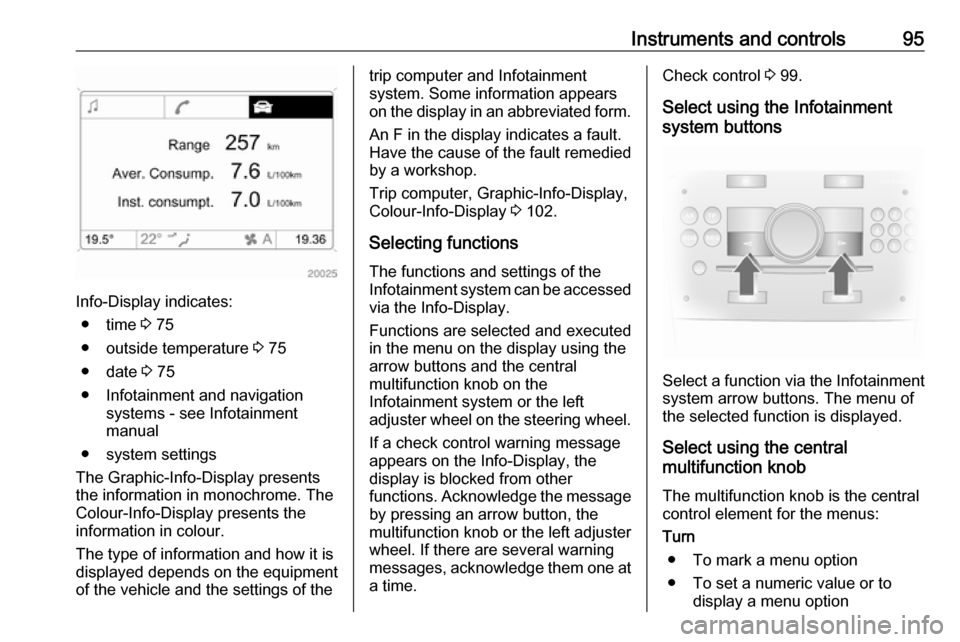
Instruments and controls95
Info-Display indicates:● time 3 75
● outside temperature 3 75
● date 3 75
● Infotainment and navigation systems - see Infotainment
manual
● system settings
The Graphic-Info-Display presents
the information in monochrome. The
Colour-Info-Display presents the
information in colour.
The type of information and how it is
displayed depends on the equipment
of the vehicle and the settings of the
trip computer and Infotainment
system. Some information appears
on the display in an abbreviated form.
An F in the display indicates a fault.
Have the cause of the fault remedied
by a workshop.
Trip computer, Graphic-Info-Display,
Colour-Info-Display 3 102.
Selecting functions
The functions and settings of the
Infotainment system can be accessed
via the Info-Display.
Functions are selected and executed
in the menu on the display using the
arrow buttons and the central
multifunction knob on the
Infotainment system or the left
adjuster wheel on the steering wheel.
If a check control warning messageappears on the Info-Display, the
display is blocked from other
functions. Acknowledge the message
by pressing an arrow button, the
multifunction knob or the left adjuster
wheel. If there are several warning
messages, acknowledge them one at a time.Check control 3 99.
Select using the Infotainment
system buttons
Select a function via the Infotainment
system arrow buttons. The menu of
the selected function is displayed.
Select using the central
multifunction knob
The multifunction knob is the central
control element for the menus:
Turn ● To mark a menu option● To set a numeric value or to display a menu option
Page 98 of 225
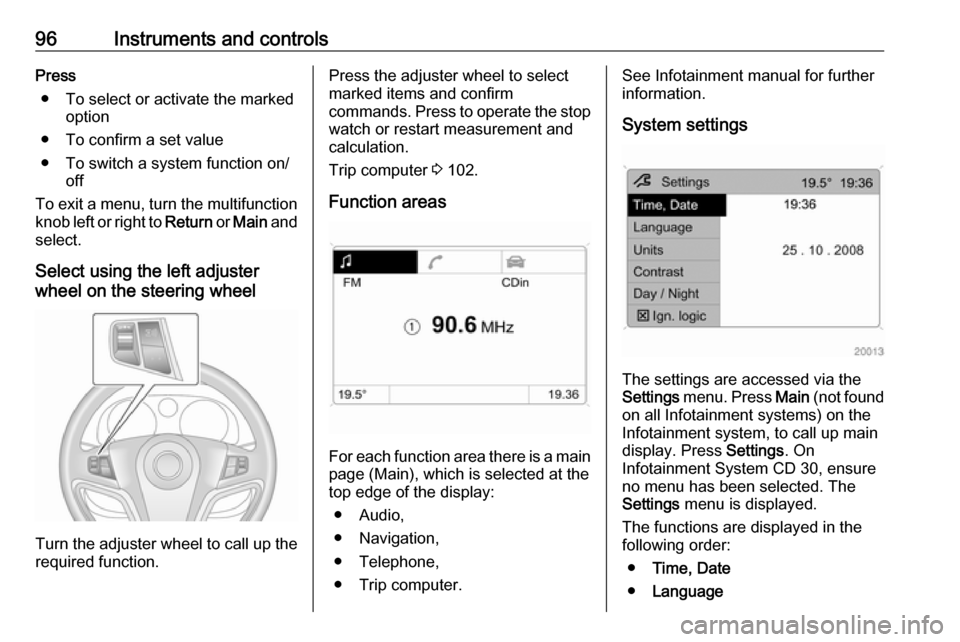
96Instruments and controlsPress● To select or activate the marked option
● To confirm a set value
● To switch a system function on/ off
To exit a menu, turn the multifunction knob left or right to Return or Main and
select.
Select using the left adjuster
wheel on the steering wheel
Turn the adjuster wheel to call up the required function.
Press the adjuster wheel to select
marked items and confirm
commands. Press to operate the stop
watch or restart measurement and
calculation.
Trip computer 3 102.
Function areas
For each function area there is a main
page (Main), which is selected at the
top edge of the display:
● Audio,
● Navigation,
● Telephone,
● Trip computer.
See Infotainment manual for further information.
System settings
The settings are accessed via the
Settings menu. Press Main (not found
on all Infotainment systems) on the
Infotainment system, to call up main
display. Press Settings. On
Infotainment System CD 30, ensure
no menu has been selected. The
Settings menu is displayed.
The functions are displayed in the
following order:
● Time, Date
● Language
Page 102 of 225
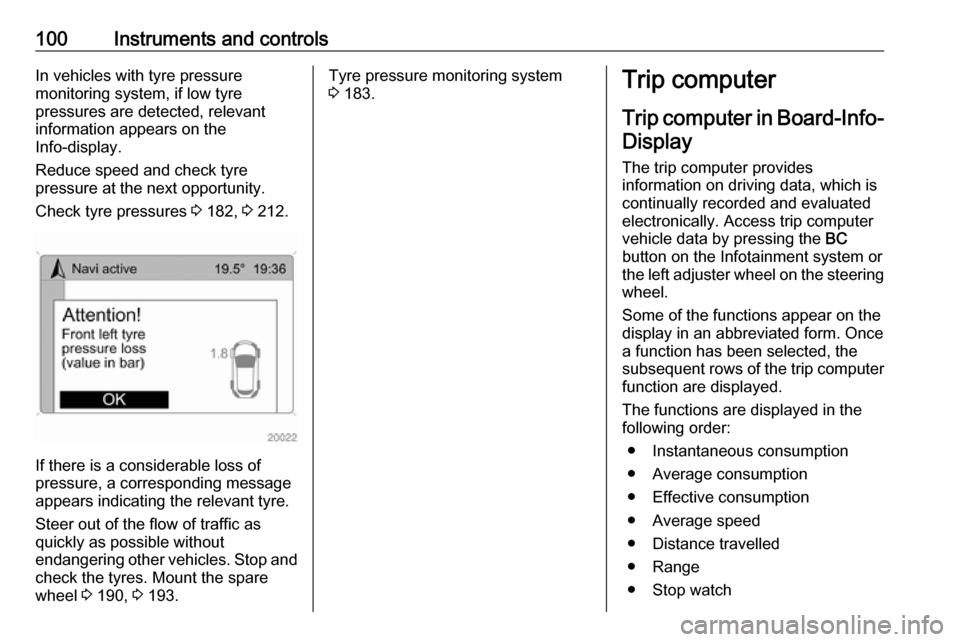
100Instruments and controlsIn vehicles with tyre pressure
monitoring system, if low tyre
pressures are detected, relevant
information appears on the
Info-display.
Reduce speed and check tyre
pressure at the next opportunity.
Check tyre pressures 3 182, 3 212.
If there is a considerable loss of
pressure, a corresponding message
appears indicating the relevant tyre.
Steer out of the flow of traffic as
quickly as possible without
endangering other vehicles. Stop and
check the tyres. Mount the spare
wheel 3 190, 3 193.
Tyre pressure monitoring system
3 183.Trip computer
Trip computer in Board-Info-
Display
The trip computer provides
information on driving data, which is
continually recorded and evaluated electronically. Access trip computer
vehicle data by pressing the BC
button on the Infotainment system or
the left adjuster wheel on the steering wheel.
Some of the functions appear on the
display in an abbreviated form. Once a function has been selected, the
subsequent rows of the trip computer
function are displayed.
The functions are displayed in the
following order:
● Instantaneous consumption
● Average consumption
● Effective consumption
● Average speed
● Distance travelled
● Range
● Stop watch
Page 103 of 225
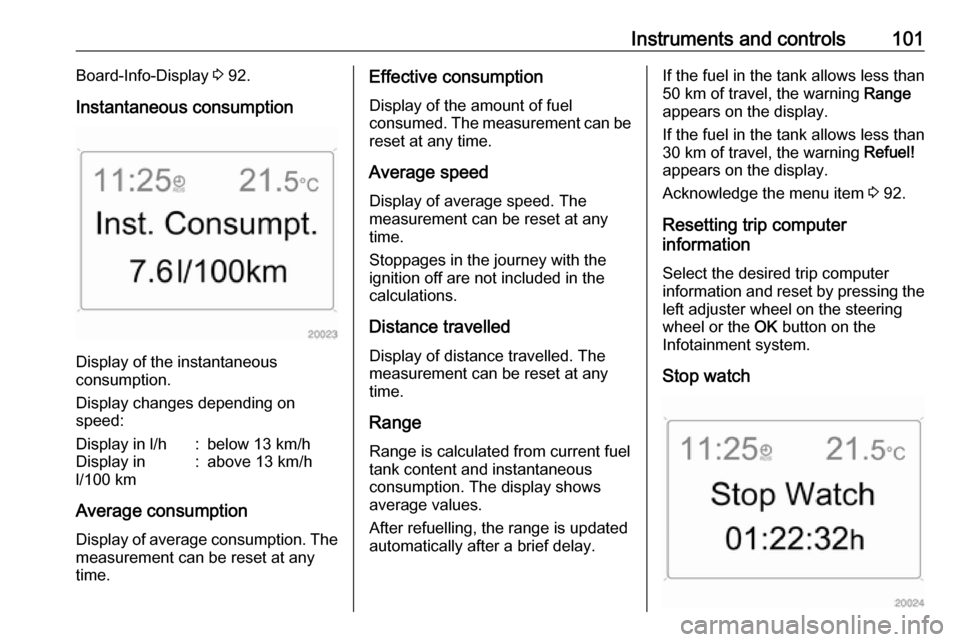
Instruments and controls101Board-Info-Display 3 92.
Instantaneous consumption
Display of the instantaneous
consumption.
Display changes depending on
speed:
Display in l/h:below 13 km/hDisplay in
l/100 km:above 13 km/h
Average consumption
Display of average consumption. The measurement can be reset at any
time.
Effective consumption
Display of the amount of fuel
consumed. The measurement can be reset at any time.
Average speed
Display of average speed. The
measurement can be reset at any
time.
Stoppages in the journey with the
ignition off are not included in the
calculations.
Distance travelled
Display of distance travelled. The
measurement can be reset at any
time.
RangeRange is calculated from current fuel
tank content and instantaneous
consumption. The display shows average values.
After refuelling, the range is updated
automatically after a brief delay.If the fuel in the tank allows less than
50 km of travel, the warning Range
appears on the display.
If the fuel in the tank allows less than
30 km of travel, the warning Refuel!
appears on the display.
Acknowledge the menu item 3 92.
Resetting trip computer
information
Select the desired trip computer
information and reset by pressing the left adjuster wheel on the steering
wheel or the OK button on the
Infotainment system.
Stop watch
Page 104 of 225
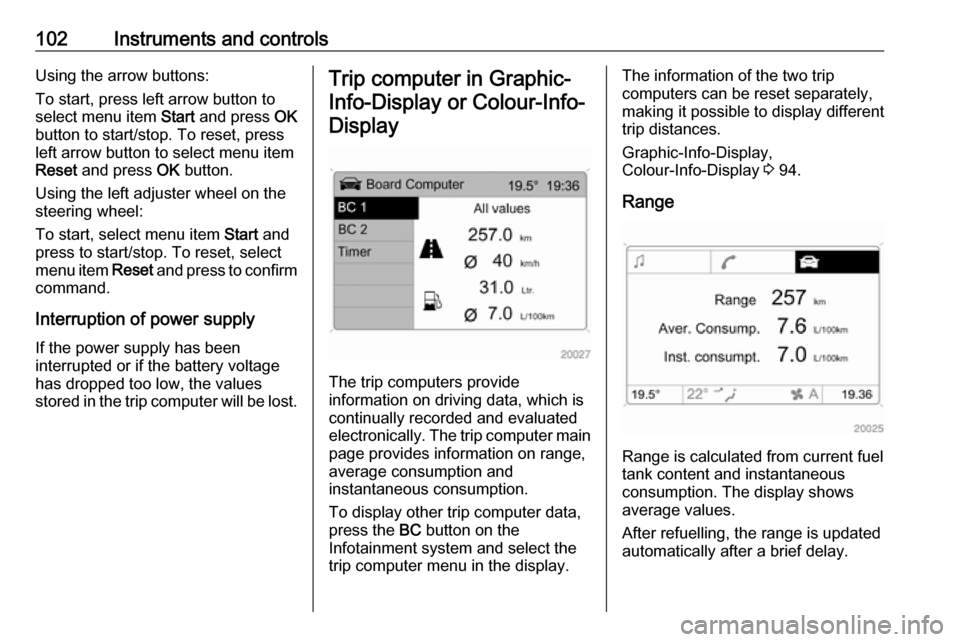
102Instruments and controlsUsing the arrow buttons:
To start, press left arrow button to
select menu item Start and press OK
button to start/stop. To reset, press left arrow button to select menu item
Reset and press OK button.
Using the left adjuster wheel on the
steering wheel:
To start, select menu item Start and
press to start/stop. To reset, select
menu item Reset and press to confirm
command.
Interruption of power supply
If the power supply has been
interrupted or if the battery voltage
has dropped too low, the values
stored in the trip computer will be lost.Trip computer in Graphic-
Info-Display or Colour-Info-Display
The trip computers provide
information on driving data, which is
continually recorded and evaluated electronically. The trip computer main page provides information on range,
average consumption and
instantaneous consumption.
To display other trip computer data,
press the BC button on the
Infotainment system and select the
trip computer menu in the display.
The information of the two trip
computers can be reset separately,
making it possible to display different
trip distances.
Graphic-Info-Display,
Colour-Info-Display 3 94.
Range
Range is calculated from current fuel
tank content and instantaneous
consumption. The display shows average values.
After refuelling, the range is updated
automatically after a brief delay.