2017.5 OPEL ANTARA ESP
[x] Cancel search: ESPPage 5 of 225
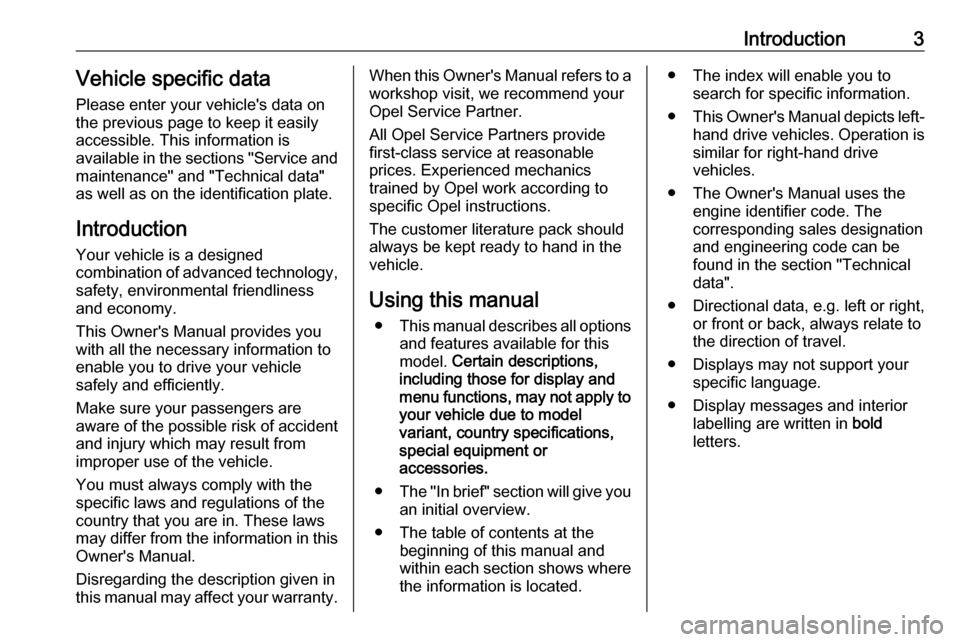
Introduction3Vehicle specific dataPlease enter your vehicle's data on
the previous page to keep it easily
accessible. This information is
available in the sections "Service and
maintenance" and "Technical data"
as well as on the identification plate.
Introduction
Your vehicle is a designed
combination of advanced technology, safety, environmental friendliness
and economy.
This Owner's Manual provides you
with all the necessary information to
enable you to drive your vehicle
safely and efficiently.
Make sure your passengers are
aware of the possible risk of accident
and injury which may result from
improper use of the vehicle.
You must always comply with the
specific laws and regulations of the
country that you are in. These laws
may differ from the information in this Owner's Manual.
Disregarding the description given in
this manual may affect your warranty.When this Owner's Manual refers to a
workshop visit, we recommend your
Opel Service Partner.
All Opel Service Partners provide
first-class service at reasonable
prices. Experienced mechanics
trained by Opel work according to
specific Opel instructions.
The customer literature pack should
always be kept ready to hand in the
vehicle.
Using this manual ● This manual describes all options
and features available for this
model. Certain descriptions,
including those for display and
menu functions, may not apply to
your vehicle due to model
variant, country specifications,
special equipment or
accessories.
● The "In brief" section will give you
an initial overview.
● The table of contents at the beginning of this manual and
within each section shows where the information is located.● The index will enable you to search for specific information.
● This Owner's Manual depicts left-
hand drive vehicles. Operation is similar for right-hand drive
vehicles.
● The Owner's Manual uses the engine identifier code. The
corresponding sales designation
and engineering code can be
found in the section "Technical
data".
● Directional data, e.g. left or right, or front or back, always relate to
the direction of travel.
● Displays may not support your specific language.
● Display messages and interior labelling are written in bold
letters.
Page 24 of 225

22Keys, doors and windowsExtend the key and open the unit.
Replace the battery (battery type
CR2032), paying attention to the
installation position. Close the unit.
Key with fixed key sectionOpen the unit with a small screwdriver
in the notch on the cover. Replace the battery (battery type CR2032), paying
attention to the installation position.
Close the unit.
Central locking system Unlocks and locks doors, load
compartment and fuel filler flap.
A pull on an interior door handle
unlocks the respective door. Pulling the handle once more opens the door.
Note
In the event of an accident in which
airbags or belt pretensioners are
deployed, the vehicle is
automatically unlocked.Unlocking
Press q.
Note
If no door is opened within
5 minutes after the vehicle has been unlocked, the vehicle is relocked
automatically (and the anti-theft
alarm is reactivated).
When q is pressed, the instrument
panel illuminates for approx.
30 seconds or until ignition switch is
turned to position ACC.
Locking
Close doors, load compartment, fuelfiller flap, bonnet, windows and
sunroof.
Press p.
The central locking system can be
activated with the windows open.
Page 33 of 225

Keys, doors and windows31Windows
Windscreen
Heat-reflecting windscreen
The heat-reflecting windscreen has a
coating which reflects solar radiation. Also data signals, e.g. from toll
stations, might be reflected.
The marked areas of the windscreen
behind the interior mirror are not
covered with the coating. Devices for
electronic data recording and fee
payment must be attached in these
areas. Otherwise data recording
malfunctions may occur.
Windscreen stickers
Do not attach stickers such as toll
road stickers or similar on the
windscreen in the area of the interior
mirror. Otherwise the detection zone
of the sensor could be restricted.
Power windows9 Warning
Take care when operating the
power windows. Risk of injury,
particularly to children.
If there are children on the rear seats, switch on the child safety
system for the power windows.
Keep a close watch on the
windows when closing them.
Ensure that nothing becomes
trapped in them as they move.
Power windows can be operated:
● with ignition on,
● within 10 minutes of switching ignition off.
After switching off the ignition,
window operation is disabled when
the driver's door is opened.
Operate the switch for the respective
window by pushing to open or pulling to close.
For incremental operation: Push or
pull switch briefly.
For automatic opening or closing:
Push or pull switch for longer.
Window moves up or down
automatically with safety function
enabled. To stop movement, operate
the switch once more in the same
direction.
Page 42 of 225

40Seats, restraintsHeating
Adjust heating to the desired setting
by pressing ß for the respective seat
one or more times with the ignition
switch set to ACC or ON . The control
indicator in the button indicates the
setting.
To deactivate heating, set the heating level to its lowest setting and press
ß . The control indicator in the button
will extinguish.
Prolonged use of the highest setting
for people with sensitive skin is not
recommended.
If temperature continues to rise, turn
seat heating off and seek the
assistance of a workshop.Rear seats
Backrest inclination
To adjust seat backrests, lift release
lever on top of backrest and move
backrest forwards/backwards to
desired position.
Do not lean on the backrest whilst
adjusting it.
When folding the backrests, ensure
the seat belts are unfastened.
Page 53 of 225

Seats, restraints51Child restraints
Child restraint systems
We recommend the Opel child
restraint system which is tailored
specifically to the vehicle.
When a child restraint system is being used, pay attention to the following
usage and installation instructions
and also those supplied with the child
restraint system.
Always comply with local or national
regulations. In some countries, the
use of child restraint systems is
forbidden on certain seats.9 Warning
When using a child restraint
system on the front passenger
seat, the airbag systems for the
front passenger seat must be
deactivated; if not, the triggering of the airbags poses a risk of fatal
injury to the child.
This is especially the case if rear-
facing child restraint systems are
used on the front passenger seat.
Airbag deactivation 3 50.
Airbag label 3 45.
Selecting the right system The rear seats are the most
convenient location to fasten a child
restraint system.
Children should travel facing
rearwards in the vehicle as long as
possible. This makes sure that the
child's backbone, which is still very
weak, is under less strain in the event of an accident.
Suitable are restraint systems that
comply with valid UN ECE
regulations. Check local laws and
regulations for mandatory use of child restraint systems.
Ensure that the child restraint system
to be installed is compatible with the
vehicle type.
Ensure that the mounting location of
the child restraint system within the
vehicle is correct, see following
tables.
Allow children to enter and exit the
vehicle only on the side facing away
from the traffic.When the child restraint system is not in use, secure the seat with a seat beltor remove it from the vehicle.
Note
Do not stick anything on the child
restraint systems and do not cover
them with any other materials.
A child restraint system which has
been subjected to stress in an
accident must be replaced.
Page 68 of 225

66Storage
Swivel first the right clamping lever
( 1 ) forwards, followed by the left
clamping lever ( 2), until they can be
engaged in their respective recesses.
Push the clamping lever down and
pull both lamp supports out of the recesses.
Fold in the bulb holders on the backs
of the tail lamps.
First place the front tail lamp ( 1), then
the rear tail lamp ( 2) in the recesses
and push down as far as possible. Push cables all the way into all guides
in order to prevent damage.
Pull up license plate holder and fold
down into horizontal position.
Open the tailgate.
Page 90 of 225

88Instruments and controlsIf it illuminates during driving or if the
engine cannot be started, seek the
assistance of a workshop as soon as
possible.
Starting the engine 3 125.
Diesel particle filter % illuminates or flashes yellow.
The diesel particle filter requires
cleaning.
Continue driving until %
extinguishes.
Illuminates during driving
Control indicator % illuminates,
accompanied by a warning chime,
when the diesel particle filter is full. Start cleaning process as soon as
possible.
Flashes during driving
Control indicator % flashes when the
maximum filling level of the filter is
reached. Start cleaning process
immediately to avoid damage to theengine. A warning chime sounds
every 3 minutes until the cleaning process is complete.
Diesel particle filter 3 129, Stop-start
system 3 126.
AdBlue
Y flashes yellow.
AdBlue level is low. Refill AdBlue as soon as possible, to avoid prevention of engine starts.
A corresponding message may also
appear in the Driver Information
Centre 3 91.
AdBlue 3 131.
Tyre pressure monitoring system
w illuminates or flashes yellow.
Illuminates
Tyre pressure loss. Stop immediately
and check tyre pressure.
A corresponding message also
appears on the Info-Display 3 92.Flashes
Fault in system or tyre without
pressure sensor mounted (e.g. spare wheel). After approx. one minute the
control indicator illuminates
continuously. A corresponding
message also appears on the Info-
Display.
Consult a workshop.
Tyre pressure monitoring system 3 183.
Engine oil pressure
I illuminates red.
Illuminates when the ignition is
switched on and extinguishes shortly
after the engine starts. If it does not
illuminate, seek the assistance of a
workshop.
Page 102 of 225
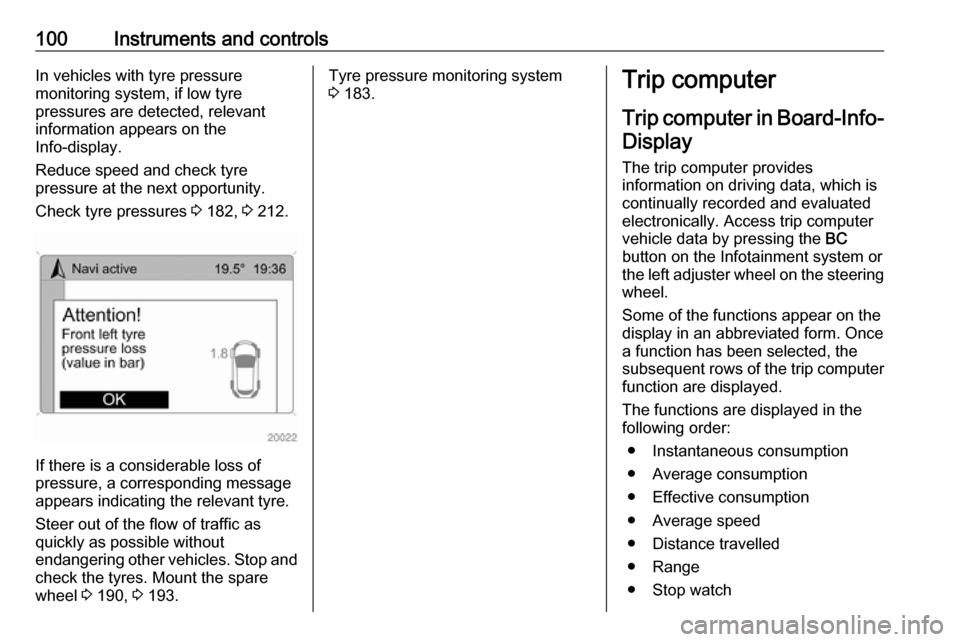
100Instruments and controlsIn vehicles with tyre pressure
monitoring system, if low tyre
pressures are detected, relevant
information appears on the
Info-display.
Reduce speed and check tyre
pressure at the next opportunity.
Check tyre pressures 3 182, 3 212.
If there is a considerable loss of
pressure, a corresponding message
appears indicating the relevant tyre.
Steer out of the flow of traffic as
quickly as possible without
endangering other vehicles. Stop and
check the tyres. Mount the spare
wheel 3 190, 3 193.
Tyre pressure monitoring system
3 183.Trip computer
Trip computer in Board-Info-
Display
The trip computer provides
information on driving data, which is
continually recorded and evaluated electronically. Access trip computer
vehicle data by pressing the BC
button on the Infotainment system or
the left adjuster wheel on the steering wheel.
Some of the functions appear on the
display in an abbreviated form. Once a function has been selected, the
subsequent rows of the trip computer
function are displayed.
The functions are displayed in the
following order:
● Instantaneous consumption
● Average consumption
● Effective consumption
● Average speed
● Distance travelled
● Range
● Stop watch