Page 43 of 225

Seats, restraints419Warning
Never adjust seats while driving as
they could move uncontrollably.
Seat folding
The load compartment can be
enlarged by folding the seat
backrests onto the seat cushions.
To fold backrests separately,
unfasten all three rear seat belts and
ensure front seats are not in a
reclined position.
Push head restraints all the way
down, lift backrest release lever and
fold backrest forwards and down onto seat cushion.
Do not allow passengers to sit on a
folded backrest, or place any
unrestrained loads on it.
To move backrest to its original
position, lift and push the backrest
into place and ensure the backrest
engages.
Armrest
Fold armrest down. The armrest
contains cupholders and a storage
box.
Seat belts
The seat belts are locked during
heavy acceleration or deceleration of
the vehicle holding the occupants in
the seated position. Thereby the risk
of injury is considerably reduced.
9 Warning
Fasten seat belt before each trip.
In the event of an accident, people
not wearing seat belts endanger their fellow occupants and
themselves.
Page 59 of 225
Storage57Glovebox
The glovebox will illuminate when
opened.
The glovebox partition can be
removed from its groove. Store the
partition in the groove on the far left- hand side of the glovebox.
The glovebox should be closed whilst driving.
Lockable glovebox Lock and unlock the glovebox with thekey.
Cupholders
Cupholders are located in the front ofthe centre console.
The cupholder is flexible, allowing
different size drink containers to be
stored.
Additional cupholders are located in
the centre rear seat armrest. Fold
down the armrest to access the
cupholder.
Sunglasses storage
To open: push the rear part of the
cover.
To close: pull up cover and push it
until it latches into place.
Do not use for storing heavy objects.
Underseat storage Front passenger seat undertray
Pull up on front of tray then pull it
forwards. Push the tray towards the
seat to return it to its original position.
Page 62 of 225
60StorageFirst remove the rear (1), then the
front ( 2) tail lamp from the recesses.
Open out the bulb holder on the back
of the tail lamp completely.
Push the clamping lever and push thebulb holder into the retainer until it hits
the stop.
Perform this procedure for both tail
lamps.
Check the cable and lamp position to
make sure these are correctly
installed and are securely located.
Lock the rear carrier system
Swivel the left clamping lever ( 1) back
first, followed by the right clamping
lever ( 2) until they stop. Both
clamping levers must point
backwards, otherwise safe
functionality is not guaranteed.
Note
Close the tailgate.
Page 67 of 225
Storage65Retracting the rear carrier system
Push the pedal crank mounts into the
pedal crank recess as shown in the
illustration.
Insert the strap retainer and pull
tightly downwards as far as possible.
Press release lever and slide in wheel recesses all the way as far as they will
go.
Disengage the locking lever on the
diagonal support and fold both pedal
crank recesses down.
9 Warning
Risk of pinching.
Page 73 of 225

Instruments and controls71Instruments and
controlsControls ....................................... 72
Steering wheel adjustment ........72
Steering wheel controls .............72
Horn ........................................... 72
Windscreen wiper/washer .........73
Rear window wiper/washer .......74
Outside temperature ..................75
Clock ......................................... 75
Power outlets ............................. 77
Warning lights, gauges and indi‐ cators ........................................... 78
Instrument cluster ......................78
Speedometer ............................. 78
Odometer .................................. 78
Trip odometer ............................ 79
Tachometer ............................... 79
Fuel gauge ................................ 79
Service display .......................... 80
Transmission display .................80
Control indicators ......................80
Turn signal ................................. 83
Seat belt reminder .....................83
Airbag and belt tensioners .........83
Airbag deactivation ....................83Charging system .......................84
Malfunction indicator light ..........84
Service vehicle soon .................84
Brake system ............................. 85
Electrical parking brake .............85
Electrical parking brake fault .....85
Antilock brake system (ABS) .....85
Upshift ....................................... 86
All wheel drive ........................... 86
Sport mode ................................ 86
Descent control system .............86
Power steering .......................... 86
Ultrasonic parking assist ...........87
Electronic Stability Control ........87
Electronic Stability Control off ...87
Engine coolant temperature ......87
Preheating ................................. 87
Diesel particle filter ....................88
AdBlue ....................................... 88
Tyre pressure monitoring system ...................................... 88
Engine oil pressure ....................88
Change engine oil .....................89
Low engine oil level ...................89
Fuel economy mode ..................89
Low fuel ..................................... 89
Drain fuel filter ........................... 90
Immobiliser ................................ 90
Reduced engine power .............90
Apply footbrake ......................... 90High beam................................. 90
Automatic headlight levelling system ...................................... 90
Fog light ..................................... 90
Rear fog light ............................. 91
Cruise control ............................ 91
Speed warning .......................... 91
Trailer indicator .......................... 91
Door open .................................. 91
Anti-theft alarm system ..............91
Information displays .....................91
Driver Information Centre ..........91
Board-Info-Display .....................92
Graphic-Info-Display, Colour- Info-Display .............................. 94
Vehicle messages ........................99
Warning chimes .........................99
Tyre pressure ............................ 99
Trip computer ............................. 100
Trip computer in Board-Info- Display .................................... 100
Trip computer in Graphic-Info- Display or Colour-Info-
Display .................................... 102
Page 74 of 225
72Instruments and controlsControlsSteering wheel adjustment
Unlock lever, adjust steering wheel,
then engage lever and ensure it is
fully locked.
Do not adjust steering wheel unless
vehicle is stationary and steering
wheel lock has been released.
Steering wheel controls
The Infotainment system and a
connected mobile phone can be
operated via the controls on the
steering wheel.
Further information is available in the
Infotainment manual.
Horn
Press j.
Page 77 of 225
Instruments and controls75To activate rear window washer
system, press and hold button on end
of lever. Washer fluid is sprayed onto
rear window and the wiper wipes a
few times when the button is
released.
Do not use if the windscreen is frozen.
Switch off in car washes.
Outside temperature
A drop in temperature is indicated
immediately and a rise in temperature
after a time delay.
If outside temperature drops to 3 °C,
the symbol : illuminates in the
Board-Info-Display as a warning for
icy road conditions. : remains
illuminated until outside temperature
reaches at least 5 °C.
In vehicles with Graphic-Info-Display
or Colour-Info-Display, a message
appears on the display as a warning for icy road conditions. There is no
message below -5 °C.
9 Warning
The road surface may already be
icy even though the display
indicates a few degrees above
0 °C.
Clock
Date and time are shown in the
Info-Display.
Board-Info-Display 3 92.
Page 78 of 225
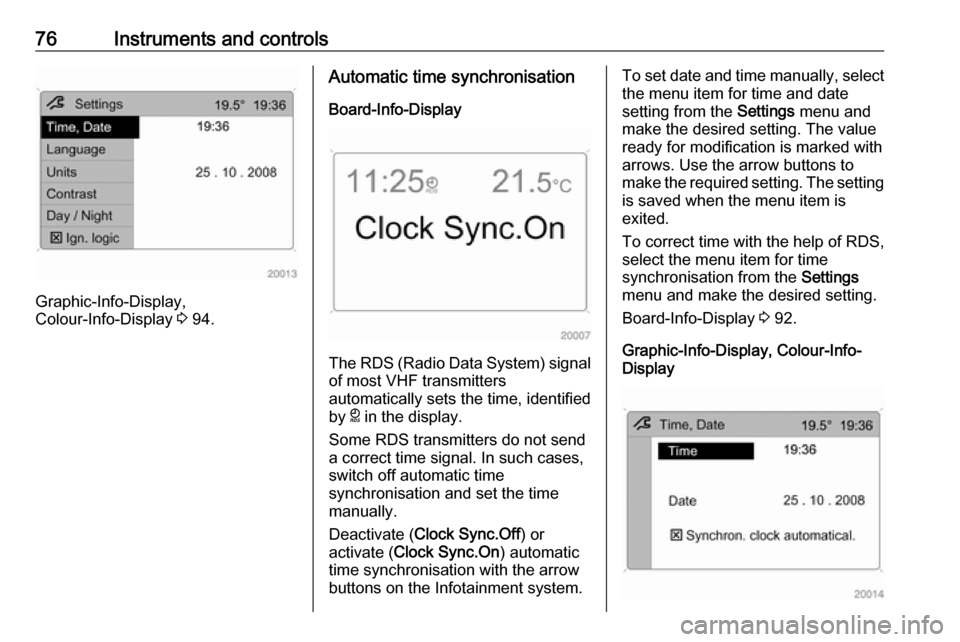
76Instruments and controls
Graphic-Info-Display,
Colour-Info-Display 3 94.
Automatic time synchronisation
Board-Info-Display
The RDS (Radio Data System) signalof most VHF transmitters
automatically sets the time, identified
by } in the display.
Some RDS transmitters do not send
a correct time signal. In such cases,
switch off automatic time
synchronisation and set the time
manually.
Deactivate ( Clock Sync.Off ) or
activate ( Clock Sync.On ) automatic
time synchronisation with the arrow
buttons on the Infotainment system.
To set date and time manually, select
the menu item for time and date
setting from the Settings menu and
make the desired setting. The value ready for modification is marked with
arrows. Use the arrow buttons to
make the required setting. The setting
is saved when the menu item is
exited.
To correct time with the help of RDS,
select the menu item for time
synchronisation from the Settings
menu and make the desired setting.
Board-Info-Display 3 92.
Graphic-Info-Display, Colour-Info-
Display