2017.5 OPEL AMPERA E stop start
[x] Cancel search: stop startPage 150 of 265

148Driving and operatingDriving and
operatingDriving hints ............................... 148
Driving economically ...............148
Control of the vehicle ...............149
Starting and operating ...............149
New vehicle running-in ............149
Power button ........................... 149
Retained power off ..................151
Starting and stopping the vehicle .................................... 151
Parking .................................... 152
Electric vehicle operation modes ........................................ 154
Operation ................................. 154
Drive modes ............................ 154
Electric drive unit .......................155
Operation ................................. 155
Brakes ........................................ 158
Antilock brake system .............158
Parking brake .......................... 159
Regenerative braking ..............160
Ride control systems .................162
Traction Control system ..........162
Electronic Stability Control ......163Driver assistance systems .........164
Cruise control .......................... 164
Speed limiter ........................... 165
Forward collision alert .............167
Following distance indication ...169
Active emergency braking .......169
Front pedestrian protection .....172
Parking assist .......................... 174
Side blind spot alert .................181
Lane change alert ....................183
Panoramic view system ...........184
Rear view camera ...................185
Rear cross traffic alert .............187
Traffic sign assistant ................188
Lane keep assist .....................191
Charging .................................... 193
Programmable charging ..........197
Programmed charging override .................................. 203
Charging status .......................204
Charge cord ............................. 205
Electrical requirements ............208
Towing ....................................... 209
General information .................209Driving hints
Driving economically The following advice is intended to
help maximise energy efficiency and
range.
In colder temperatures, while these
efficiency tips will help, the electric
vehicle's driving range may be lower
due to higher energy usage.
The weight of additional cargo in the
vehicle affects efficiency and range.
Avoid carrying more than is needed.
Avoid unnecessary use of electrical
accessories. Power used for
functions other than propelling the
vehicle will reduce electric vehicle
range.
Always keep the tyres properly
inflated and the vehicle properly
aligned.
Driving style
Avoid unnecessary rapid
accelerations and decelerations.
Use cruise control when appropriate.
Page 151 of 265

Driving and operating149Avoid shifting to N to coast. The
vehicle recovers energy while
coasting and braking in D or L.
Efficiency gauge in the instrument
cluster
Driving efficiency gauge 3 75.
Drive mode and gear mode selection
Use normal drive mode when
possible.
Sport mode provides more
responsive acceleration than normal
mode but can reduce energy
efficiency.
Use L in heavy stop‐and‐go traffic or
when travelling downhill. L requires
less brake pedal application and
provides a controlled, efficient way to
slow the vehicle down.
Control of the vehicleCaution
Drive carefully whenever the road
has a steep incline or when driving over a ramp or bump, etc.
Pedals
To ensure the pedal travel is
uninhibited, there must be no mats in
the area of the pedals.
Use only floor mats, which fit properly and are fixed by the retainers on the
driver side.Starting and operating
New vehicle running-in Avoid making hard stops for the first
300 km.
Hard stops with new brake linings can
lead to premature wear. Follow this
breaking-in guideline every time you
get new brake linings. Following
break-in, vehicle speed and load can be gradually increased.
Power button
Electronic key must be inside the
vehicle.
Page 152 of 265

150Driving and operatingIf the vehicle will not start, place the
radio remote control in the transmitter
pocket, inside the centre console.
Starting and stopping the vehicle
3 151.Switching on the vehicle
With the vehicle off and the brake
pedal applied, pressing the POWER
m once will place the vehicle in
accessory power mode. When 4
illuminates in the instrument cluster, the vehicle is ready to be driven. This could take up to 15 seconds atextremely cold temperatures.
Press POWER m once more. Release
button after starting procedure
begins.Switching off the vehicle
With the vehicle in P, press
POWER m briefly in each mode or
when engine is running and vehicle is
stationary. Some functions remain
active until driver's door is opened.
If the vehicle is not in P when
switching off the vehicle, P will be
automatically engaged before the
vehicle is switched off.A chime will sound if the driver's door is opened while the vehicle is
switched on. Always press
POWER m to switch off the vehicle
before exiting the vehicle.Emergency shut off during driving
If the vehicle needs to be switched off during driving in case of emergency,
press POWER m for more than
two seconds or press twice briefly
within five seconds.
Starting and stopping the vehicle
3 151.
Service mode
This power mode is available forservice and diagnostics and to verify
the proper operation of the service
vehicle soon control indicator as may
be required for emission inspection
purposes.
With the vehicle switched off and the brake pedal not applied, pressing and
holding POWER m for more than five
seconds will place the vehicle in
service mode. The instruments and
audio systems will operate as they do in accessory power mode, but the
vehicle will not be able to be driven.
The propulsion system will not start in service mode. Press POWERm again
to switch the vehicle off.Caution
Service mode will discharge the
12-volt vehicle battery. Do not use
service mode for an extended
period, or the vehicle may not
start.
Operation in case of failure
If the vehicle does not start due to a
low radio remote control battery, a
message will be displayed in the
Driver Information Centre.
To still drive the vehicle, proceed as
follows:
1. Open the centre console and remove the small tray from the
centre console. Place the radio
remote control in the pocket with
the buttons facing the bottom of
the vehicle.
Other objects, e.g. other keys,
transponder, tags, coins etc. must
be removed.
Page 153 of 265

Driving and operating151
2.With the vehicle in P or N depress
the brake pedal and press
POWER m.
To switch off the vehicle, press
POWER m again. Remove the
electronic key from the centre
console.
This option is intended for
emergencies only. Replace the
electronic key battery as soon as
possible 3 19.
For unlocking or locking the doors,
see fault in radio remote control unit
or electronic key system 3 20.
Retained power off
The following electronic systems can
work until the driver's door is opened
or for ten minutes after the vehicle is
switched off:
● power windows
● Infotainment system
● power outlets
Starting and stopping the
vehicle
Move the shift lever into P or N. The
propulsion system does not start in
any other position.
Note
Do not try into shift to P if the vehicle
is moving, as the electric drive unit
could be damaged. Shift into P only
if the vehicle is stationary.
The radio remote control must be in
the vehicle. Depress the brake pedal, then press and release POWERm.
If the radio remote control is not in the vehicle or something is interfering
with the transmitter, a message is
displayed in the Driver Information
Centre.
A vehicle ready light is displayed in
the lower right corner of the
instrument cluster when the vehicle is ready to be driven.
The instrument cluster also displays an active battery gauge when the
vehicle is ready to be driven.
Page 154 of 265
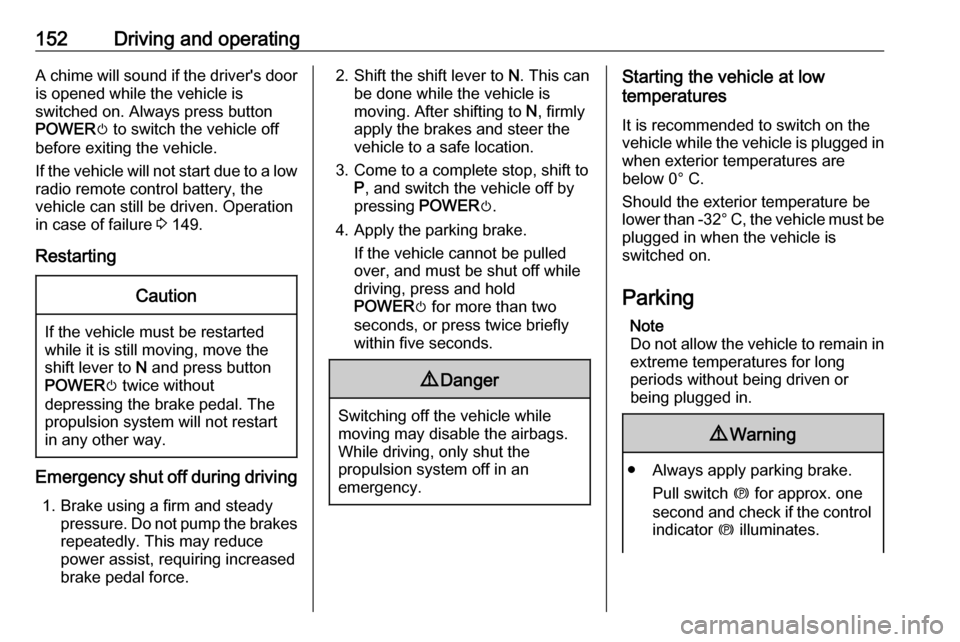
152Driving and operatingA chime will sound if the driver's dooris opened while the vehicle is
switched on. Always press button
POWER m to switch the vehicle off
before exiting the vehicle.
If the vehicle will not start due to a low radio remote control battery, the
vehicle can still be driven. Operation
in case of failure 3 149.
RestartingCaution
If the vehicle must be restarted
while it is still moving, move the
shift lever to N and press button
POWER m twice without
depressing the brake pedal. The
propulsion system will not restart
in any other way.
Emergency shut off during driving
1. Brake using a firm and steady pressure. Do not pump the brakes
repeatedly. This may reduce
power assist, requiring increased
brake pedal force.
2. Shift the shift lever to N. This can
be done while the vehicle is moving. After shifting to N, firmly
apply the brakes and steer the
vehicle to a safe location.
3. Come to a complete stop, shift to P, and switch the vehicle off by
pressing POWERm.
4. Apply the parking brake. If the vehicle cannot be pulled
over, and must be shut off while
driving, press and hold
POWER m for more than two
seconds, or press twice briefly
within five seconds.9 Danger
Switching off the vehicle while
moving may disable the airbags.
While driving, only shut the
propulsion system off in an
emergency.
Starting the vehicle at low
temperatures
It is recommended to switch on the vehicle while the vehicle is plugged in
when exterior temperatures are
below 0° C.
Should the exterior temperature be
lower than -32° C, the vehicle must be plugged in when the vehicle is
switched on.
Parking Note
Do not allow the vehicle to remain in
extreme temperatures for long
periods without being driven or
being plugged in.9 Warning
● Always apply parking brake.
Pull switch m for approx. one
second and check if the control
indicator m illuminates.
Page 157 of 265

Driving and operating155Electric drive unit
Operation
The vehicle uses an electric drive
unit. The shift lever is located on the
console between the seats.P:park position, wheels are locked, engage only when the vehicle is
stationaryR:reverse gear, engage only when
the vehicle is stationaryN:neutralD:drive mode, low recuperationL:low, high recuperation, enables
one pedal driveThe shift lever always starts from a
centre position. A yellow dot is
displayed on the shift pattern. After
releasing the shift lever, it will return
to the centre position.
P : This position locks the front
wheels. It is the recommended
position when starting the propulsion system because the vehicle cannot
move easily.9 Warning
It is dangerous to get out of the
vehicle if the shift lever is not fully
in P with the parking brake firmly
applied. The vehicle can roll.
Do not leave the vehicle when the propulsion system is running, the
vehicle may move suddenly. You
or others can be injured. To be
sure the vehicle will not move,
even if you are on even ground,
always apply the parking brake
and move the shift lever to P.The shift lock release button is
designed to prevent inadvertent
shifting out of P unless the vehicle has
been started, the brake pedal is
applied, and the shift lock release
button is pressed.
When the vehicle is stopped, press POWER m to switch off the vehicle.
The electric drive unit will shift to P
automatically.
The vehicle will not shift to P if it is
moving too fast. Stop the vehicle and
shift to P.
To shift in and out of P, press the
release button.
R : Use this gear to reverse.
Page 158 of 265

156Driving and operatingIf the vehicle is shifted from either R
to D, or D to R while the speed is too
high, the vehicle will shift
automatically to N. Reduce the
vehicle speed and try to shift again.
To shift in and out of R:
1. Bring the vehicle to a complete stop.
2. To shift into R, press the shift lock
release button on the side of the
shift lever and move the shift lever
forward, and then to the left. R is
illuminated in red.
To shift out of R, shift to the
desired gear.Caution
Shifting to R while the vehicle is
moving forward could damage the electric drive unit. Shift to R only
after the vehicle is stopped.
At low vehicle speeds, R can be used
to rock the vehicle back and forth to
get out of snow, ice, or sand without
damaging the electric drive unit.
N : In this position, the propulsion
system does not transfer torque to the
wheels. To restart the propulsion
system when the vehicle is already
moving, use N only.
The vehicle is not designed to stay in N for extended periods of time. It will
automatically shift to P.
To shift in and out of N:
To shift into N, move the shift lever
forward. If the vehicle is in P, press
the shift lock release button while pressing the shift lever back. The shifter indicator is illuminated in red.
To shift out of N, bring the vehicle to
a complete stop and shift to the
desired gear.
D : This position is for normal driving.
If more power is needed for passing,
and the vehicle speed is:
● less than 56 km/h, push the accelerator pedal about halfway
down.
● about 56 km/h or more, push the accelerator all the way down.Caution
If the vehicle seems to accelerate
slowly or not respond when you try to go faster, do not continue your
journey. The electric drive unit
could be damaged. Consult a
workshop as soon as possible.
To shift in and out of D:
1. Bring the vehicle to a complete stop.
2. To shift into D, move the shift lever
back. If the vehicle is in P, press
the shift lock release button while pressing the shift lever back. D is
illuminated in red.
To shift out of D, shift to the
desired gear.
L : This position reduces vehicle
speed without using the brakes. Use
L on very steep hills, in deep snow, in
mud or in stop-and-go traffic.
Page 181 of 265

Driving and operating179FunctionalityParking slot searching mode,
indication in the Info display
Select parallel or perpendicular
parking slot by touching the
respective icon on the display.
Select parking side by touching the
respective icon on the display.
When a slot is detected, a visual
feedback on the Info display and an
acoustic signal is given.
If the driver does not stop the vehicle after a parking slot is proposed, the
system starts to search for another
suitable parking slot.
Park guiding mode
The parking slot suggestion of the
system is accepted when the vehicle is stopped by the driver within
ten metres for parallel parking slots or six metres for perpendicular parking
slots after the Stop message is given.
The system calculates the optimal
path into the parking slot.
A brief vibration in the steering wheel
after engaging reverse gear indicates that the steering is controlled by the
system. Then the vehicle is steered
into the slot automatically by giving
the driver detailed instructions for