2017.5 OPEL AMPERA E headlights
[x] Cancel search: headlightsPage 12 of 265
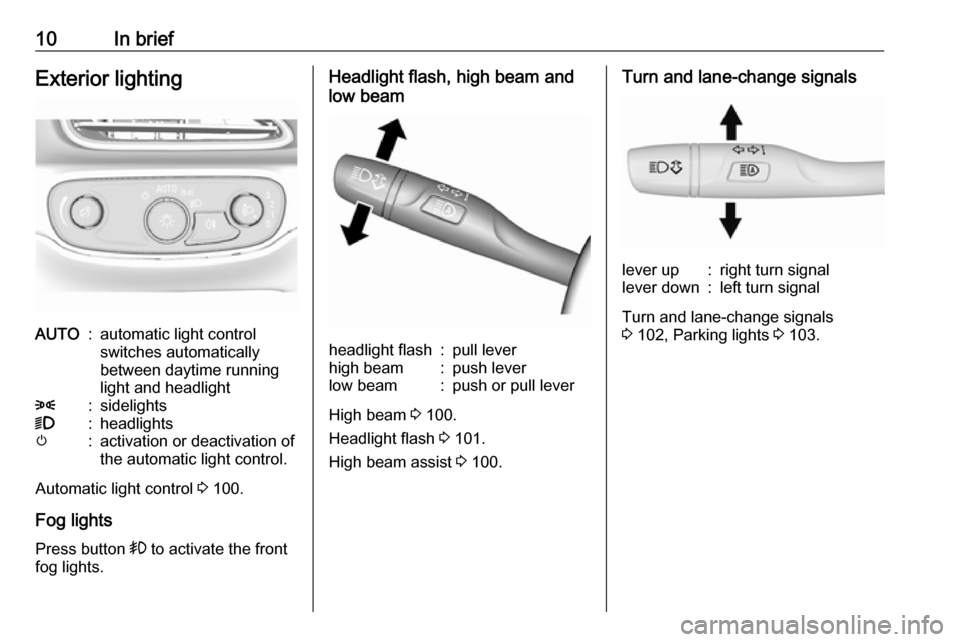
10In briefExterior lightingAUTO:automatic light control
switches automatically
between daytime running
light and headlight8:sidelights9:headlightsm:activation or deactivation of
the automatic light control.
Automatic light control 3 100.
Fog lights
Press button > to activate the front
fog lights.
Headlight flash, high beam and
low beamheadlight flash:pull leverhigh beam:push leverlow beam:push or pull lever
High beam 3 100.
Headlight flash 3 101.
High beam assist 3 100.
Turn and lane-change signalslever up:right turn signallever down:left turn signal
Turn and lane-change signals
3 102, Parking lights 3 103.
Page 36 of 265

34Keys, doors and windows9Warning
The rear camera mirror has a
limited view. Portions of the road,
vehicles, and other objects may
not be seen. Do not drive or park
the vehicle using only this camera. Objects may appear closer thanthey are. Check the outside
mirrors or glance over your
shoulder when making lane
changes or merging. Failure to
use proper care may result in
injury, death, or vehicle damage.
Rear view camera 3 185.
Troubleshooting
If the tab is in the rearward position and a blue screen and d are displayed
in the mirror and the display shuts off, see a workshop for service.
The rear camera mirror may not work properly or display a clear image if:
● There is glare from the sun or headlights. This may obstruct
objects from view.
● Dirt, snow, or other debris blocks
the camera lens. Clean the lens
with a soft damp cloth.
● The back of the vehicle has been
damaged and the position and
mounting angle of the camera
has changed.Windows
Windscreen Windscreen stickers
Do not attach stickers such as toll
road stickers or similar on the
windscreen in the area of the interior
mirror. Otherwise the detection zone
of the sensor and the view area of the camera in the mirror housing could be
restricted.
Windscreen replacementCaution
If the vehicle has a front-looking
camera sensor for the driver
assistance systems, it is very
important that any windscreen
replacement is performed
accurately according to Opel
specifications. Otherwise, these
systems may not work properly
and there is a risk of unexpected
behaviour and/or messages from
these systems.
Page 101 of 265

Lighting99LightingExterior lighting............................ 99
Light switch ................................ 99
Automatic light control .............100
High beam ............................... 100
High beam assist .....................100
Headlight flash ......................... 101
Headlight range adjustment ....101
Daytime running lights .............102
Hazard warning flashers ..........102
Turn and lane-change signals . 102
Rear fog light ........................... 102
Parking lights ........................... 103
Reversing lights .......................103
Misted light covers ...................103
Interior lighting ........................... 103
Instrument panel illumination control ..................................... 103
Interior lights ............................ 104
Reading lights .......................... 104
Sunvisor lights ......................... 104
Lighting features ........................104
Entry lighting ............................ 104
Exit lighting .............................. 104
Battery discharge protection ....105Exterior lighting
Light switch
Turn light switch:
AUTO:automatic light control
switches automatically
between daytime running
light and headlight8:sidelights9:headlights
Control indicator 8 3 82.
Light switch with m position
Turn light switch:
AUTO:automatic light control
switches automatically
between daytime running
light and headlightm:activation or deactivation of
the automatic light control.8:sidelights9:headlights
Tail lights
Tail lights are illuminated together
with low/high beam and sidelights.
Page 102 of 265

100LightingAutomatic light control
When the automatic light control
function is switched on and the
vehicle is switched on, the system
switches between daytime running
lights and headlights automatically
depending on the external lighting
conditions.
Daytime running light 3 102.
Automatic headlight activation During poor lighting conditions
headlights are switched on.
Additionally, headlights, parking
lights and other exterior lights are
switched on if the windscreen wipers
have been activated. The transition
time for the lights coming on varies
based on wiper speed. When the
wipers are not operating, these lights
turn off. Move the exterior light control
to m or 8 to disable this feature.
Note
Do not cover the light sensor
otherwise the AUTO mode will not
operate properly.
Tunnel detection
When a tunnel is entered headlights
are switched on.
High beamPush lever to switch from low to high
beam.
Pull lever to deactivate high beam.
High beam assist This feature allows the high beam to
function as main driving light at night.
The camera in the windscreen
detects the lights of oncoming or
preceding vehicles. High beam can
be triggered or faded out particularly
according to the traffic situation. This
gives the best light distribution
without dazzling other road users.
Once activated, high beam assist remains active and switches high
beam on and off depending on
surrounding conditions. The latest
setting of the high beam assist will
remain after the vehicle is switched
on again.
Activation
Activate high beam assist by pressing f once. High beam is switched on
automatically at a speed above
Page 104 of 265

102LightingDaytime running lights
Daytime running lights increase
visibility of the vehicle during daylight.
While the daytime running light isactive, the tail lights and the sidelights
are switched off.
Please remember that the low beam
should be switched on when required.
Hazard warning flashers
Operated by pressing ¨.
In the event of an accident with airbag
deployment, the hazard warning
flashers are activated automatically.
Turn and lane-change
signalslever up:right turn signallever down:left turn signal
If the lever is moved past the
resistance point, the turn signal is
switched on constantly. When the
steering wheel moves back, the turn
signal is automatically deactivated.
For three flashes, e.g. when changing
lanes, press the lever until resistance
is felt and then release.
Switch the turn signal off manually by moving the lever to its original
position.
Control indicator 3 78.
Rear fog light
Operated by pressing ø.
The rear fog light is automatically set
to off each time the vehicle is started.
Headlights and sidelights must be on
for the rear fog light to work.
Page 105 of 265
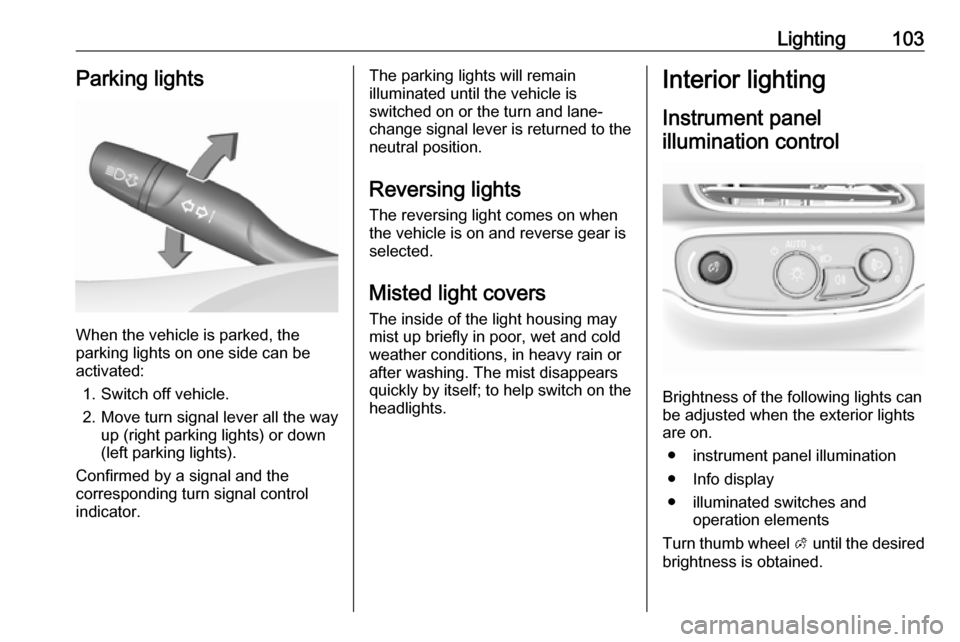
Lighting103Parking lights
When the vehicle is parked, the
parking lights on one side can be
activated:
1. Switch off vehicle.
2. Move turn signal lever all the way up (right parking lights) or down
(left parking lights).
Confirmed by a signal and the
corresponding turn signal control
indicator.
The parking lights will remain
illuminated until the vehicle is
switched on or the turn and lane-
change signal lever is returned to the
neutral position.
Reversing lights
The reversing light comes on when
the vehicle is on and reverse gear is
selected.
Misted light covers
The inside of the light housing may
mist up briefly in poor, wet and cold weather conditions, in heavy rain or
after washing. The mist disappears
quickly by itself; to help switch on the
headlights.Interior lighting
Instrument panelillumination control
Brightness of the following lights can
be adjusted when the exterior lights
are on.
● instrument panel illumination
● Info display
● illuminated switches and operation elements
Turn thumb wheel A until the desired
brightness is obtained.
Page 189 of 265

Driving and operating187Display settings
Brightness and contrast can be set by
touching the touch screen display
when rear view camera is active.
Deactivation The camera is switched off when a
certain forward speed is exceeded or
if reverse gear is not engaged for
approx. 15 seconds. Rear view
camera can be manually deactivated
in the vehicle personalisation menu in the Info display. Select the relevant
setting in Settings, I Vehicle .
Deactivation of guiding lines and
warning symbolsActivation or deactivation of the visual
guiding lines and the warning
symbols can be changed in the
Settings menu in the Info display.
Select the relevant setting in Settings,
I Vehicle .
Info display 3 86.
Vehicle personalisation 3 92.
Fault Fault messages are displayed with a
9 on the Driver Information Centre.
The rear view camera may not
operate properly when:
● The surrounding is dark.
● The sun or the beam of headlights is shining directly into
the camera lens.
● Ice, snow, mud, or anything else covers the camera lens. Clean
the lens, rinse it with water, and
wipe it with a soft cloth.
● The vehicle had a rear end accident.
● There are extreme temperature changes.Rear cross traffic alert
Additional to the rear view camera
3 185 , rear cross traffic alert warns of
cross traffic from left or right side
when reversing. When cross traffic is recognised and the rear view camera
is activated, a warning triangle with a
direction arrow K appears on the
Info display, showing the direction of
the traffic. Furthermore, three beeps
will sound from the speaker on the respective side.
The radar distance sensors are
located sideways in the rear bumper.
Page 212 of 265

210Vehicle careVehicle careGeneral Information...................210
Accessories and vehicle modifications .......................... 210
Lifting the vehicle .....................211
Vehicle storage ........................211
Vehicle checks ........................... 213
Performing work ......................213
Bonnet ..................................... 213
Cooling system ........................214
Washer fluid ............................ 216
Brakes ..................................... 216
Brake fluid ............................... 217
Vehicle battery ......................... 217
Wiper blade replacement ........219
Headlight aiming ......................219
Bulb replacement .......................220
Halogen bulbs ......................... 220
Xenon headlights .....................220
Front turn signal lights .............220
Tail lights ................................. 221
Side turn signal lights ..............221
Number plate light ...................221
Electrical system ........................222
High voltage devices and wiring ...................................... 222Electrical system overload .......222
Fuses ....................................... 223
Engine compartment fuse box . 224
Instrument panel fuse box .......227
Vehicle tools .............................. 230
Tools ........................................ 230
Wheels and tyres .......................230
Tyres ....................................... 230
Winter tyres ............................. 231
Tyre designations ....................231
Tyre pressure .......................... 231
Tyre pressure monitoring system .................................... 233
Tread depth ............................. 235
Changing tyre and wheel size . 235
Wheel covers ........................... 236
Tyre chains .............................. 236
Jump starting ............................. 237
Towing ....................................... 239
Towing the vehicle ...................239
Towing another vehicle ...........240
Appearance care .......................240
Exterior care ............................ 240
Interior care ............................. 242General Information
Accessories and vehicle modifications
We recommend the use of genuine
parts and accessories and factory
approved parts specific for your
vehicle type. We cannot assess or
guarantee reliability of other products
- even if they have a regulatory or
otherwise granted approval.
Any modification, conversion or other changes made to standard vehicle
specifications (including, without
limitation, software modifications,
modifications of the electronic control
units) may invalidate the warranty
offered by Opel. Furthermore, such
changes may affect driver assistance systems and cause the vehicle to no
longer conform to the operating
permit, impacting the validity of your
vehicle registration.