2016 YAMAHA TRICITY lock
[x] Cancel search: lockPage 6 of 87

Table of contentsSafety information ............................ 1-1
Further safe-riding points ............... 1-5
Description ....................................... 2-1
Left view ......................................... 2-1
Right view ....................................... 2-2
Controls and instruments ............... 2-3
Instrument an d control functions ... 3-1
Main switch/steering lock............... 3-1
Keyhole shutter .............................. 3-3
Indicator lights and warning lights............................................ 3-3
Self-diagnosis device .................... 3-5
Multi-function meter unit ................ 3-5
Handlebar switches ........................ 3-9
Front brake lever .......................... 3-10
Rear brake lever ........................... 3-10
ABS (for ABS models) .................. 3-11
Fuel tank cap ................................ 3-12
Fuel ............................................... 3-13
Catalytic converter ....................... 3-14
Seat .............................................. 3-15
Passenger footrest ....................... 3-15
Storage compartment .................. 3-16
Luggage hook............................... 3-17
Sidestand ..................................... 3-17
Ignition circuit cut-off system ....... 3-18
Auxiliary DC connector ................. 3-20 For your safety – pre-operation
checks
............................................... 4-1
Operation an d important ri din g
points ................................................. 5-1
Starting the engine .......................... 5-1
Starting off ...................................... 5-2
Acceleration and deceleration ........ 5-3
Braking ............................................ 5-3
Tips for reducing fuel consumption ................................ 5-3
Engine break-in ............................... 5-4
Parking ............................................ 5-4
Perio dic maintenance an d
a d justment ........................................ 6-1
Owner’s tool kit ............................... 6-2
Periodic maintenance chart for
the emission control system ........ 6-3
General maintenance and
lubrication chart ........................... 6-4
Removing and installing the panel ............................................ 6-8
Checking the spark plug ................. 6-8
Engine oil and oil strainer .............. 6-10
Final transmission oil..................... 6-12
Coolant.......................................... 6-13
Air filter and V-belt case air filter elements .................................... 6-14
Checking the throttle grip free play ..................................... 6-16 Valve clearance............................. 6-16
Tires .............................................. 6-17
Cast wheels .................................. 6-18
Checking the front brake lever
free play..................................... 6-19
Checking the rear brake lever free play..................................... 6-19
Checking the front and rear
brake pads ................................ 6-20
Checking the brake fluid level ...... 6-20
Changing the brake fluid .............. 6-22
Checking and lubricating the cables ........................................ 6-22
Checking and lubricating the
throttle grip and cable ............... 6-22
Lubricating the front and rear brake levers ............................... 6-23
Checking and lubricating the centerstand and sidestand........ 6-23
Checking the front fork ................. 6-24
Checking the steering................... 6-25
Checking the wheel bearings ....... 6-25
Checking the steering tie rod ....... 6-25
Checking the leaning system ....... 6-26
Battery .......................................... 6-26
Replacing the fuses ...................... 6-27
Replacing the headlight bulb ........ 6-29
Auxiliary lights............................... 6-30
Tail/brake light .............................. 6-30
Turn signal light bulb .................... 6-31
Troubleshooting............................ 6-31U2CME2E0.book Page 1 Friday, August 21, 2015 9:16 AM
Page 16 of 87

Description
2-3
2
EAU10431
Controls and instruments
1
9
23 7 8
65
4
1. Rear brake lever (page 3-10)
2. Left handlebar switches (page 3-9)
3. Rear brake fluid reservoir (page 6-20)
4. Multi-function meter unit (page 3-5)
5. Front brake fluid reservoir (page 6-20)
6. Start switch (page 3-9)
7. Front brake lever (page 3-10)
8. Throttle grip (page 6-16) 9. Main switch/steering lock (page 3-1)U2CME2E0.book Page 3 Friday, August 21, 2015 9:16 AM
Page 17 of 87
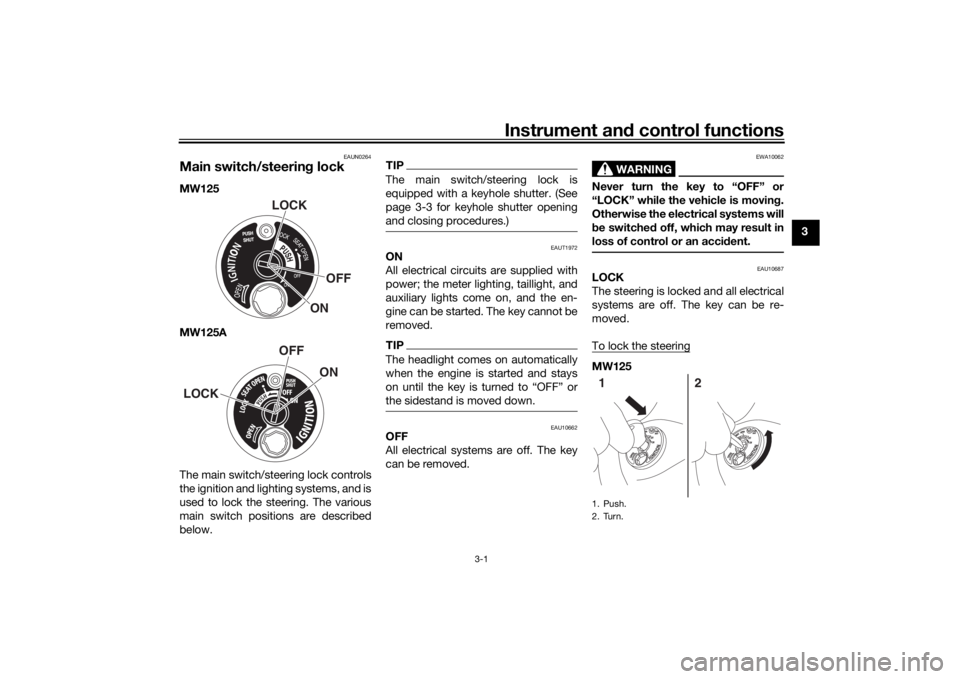
Instrument and control functions
3-1
3
EAUN0264
Main switch/steerin g lockMW125
MW125A
The main switch/steering lock controls
the ignition and lighting systems, and is
used to lock the steering. The various
main switch positions are described
below.
TIPThe main switch/steering lock is
equipped with a keyhole shutter. (See
page 3-3 for keyhole shutter opening
and closing procedures.)
EAUT1972
ON
All electrical circuits are supplied with
power; the meter lighting, taillight, and
auxiliary lights come on, and the en-
gine can be started. The key cannot be
removed.TIPThe headlight comes on automatically
when the engine is started and stays
on until the key is turned to “OFF” or
the sidestand is moved down.
EAU10662
OFF
All electrical systems are off. The key
can be removed.
WARNING
EWA10062
Never turn the key to “OFF” or
“LOCK” while the vehicle is movin g.
Otherwise the electrical systems will
b e switche d off, which may result in
loss of control or an acci dent.
EAU10687
LOCK
The steering is locked and all electrical
systems are off. The key can be re-
moved.
To lock the steeringMW125
LOCK
OFF
ON
LOCK OFF
ON
1. Push.
2. Turn.12
U2CME2E0.book Page 1 Friday, August 21, 2015 9:16 AM
Page 18 of 87

Instrument and control functions
3-2
3 MW125A
1. Turn the handlebars all the way to the left.
2. With the key in the “OFF” position, push the key in and turn it to
“LOCK”.
3. Remove the key.
TIPIf the steering will not lock, try turning
the handlebars back to the right slight-
ly.
To unlock the steeringMW125
MW125A
1. Insert the key. 2. With the key in the “LOCK” posi-
tion, push the key in and turn it to
“OFF”.
1. Push.
2. Turn.12
1. Push.
2. Turn.
1. Push.
2. Turn.1212
U2CME2E0.book Page 2 Friday, August 21, 2015 9:16 AM
Page 19 of 87

Instrument and control functions
3-3
3
EAUN0353
Keyhole shutterMW125
MW125A To open the keyhole shutter
Insert the key head into the keyhole
shutter receptacle as shown, and then
turn the key to the right to open the
keyhole shutter.
To close the keyhole shutterPress the “PUSH SHUT” button to
close the keyhole shutter.
EAU49398
In
dicator li ghts an d warnin g
lig hts
EAU11032
Turn si gnal in dicator li ghts “ ”
an d“”
Each indicator light will flash when its
corresponding turn signal lights are
flashing.
1. “PUSH SHUT” button
2. Key head
1. “PUSH SHUT” button
2. Key head
1
2
1
2
1. Left turn signal indicator light “ ”
2. Anti-lock Brake System (ABS) warning light “ ” (for ABS models)
3. Coolant temperature warning light “ ”
4. High beam indicator light “ ”
5. Engine trouble warning light “ ”
6. Right turn signal indicator light “ ”
1
2
3
4
5
6
ABS
U2CME2E0.book Page 3 Friday, August 21, 2015 9:16 AM
Page 21 of 87

Instrument and control functions
3-5
3
all, use extra caution to avoi
d possi-
b le wheel lock durin g emer gency
b rakin g. Have a Yamaha d ealer
check the brake system an d electri-
cal circuits as soon as possi ble.
TIPThe ABS warning light may come on
while accelerating the engine with the
vehicle on its centerstand, but this
does not indicate a malfunction.
EAU12096
Self- dia gnosis device This model is equipped with a self-di-
agnosis device for various electrical
circuits.
If a problem is detected in any of those
circuits, the engine trouble warning
light will come on or flash. If this oc-
curs, have a Yamaha dealer check the
vehicle.NOTICE
ECA11171
To prevent en gine damag e, be sure
to consult a Yamaha dealer as soon
as possi ble if this occurs.
EAUU1731
Multi-function meter unit
WARNING
EWA12423
Be sure to stop the vehicle before
makin g any settin g chan ges to the
multi-function meter unit. Chan gin g1. Clock
2. “SELECT” button
3. Fuel level warning indicator “ ”
4. Fuel meter
5. Speedometer
6. “RESET” button
7. Outside air temperature display
8. Odometer/tripmeters
9. Oil change indicator “OIL CHANGE”
10.V-belt replacement indicator “V-BELT”12345 6
8
910 7
U2CME2E0.book Page 5 Friday, August 21, 2015 9:16 AM
Page 22 of 87

Instrument and control functions
3-6
3 settin
gs while ri din g can d istract the
operator an d increase the risk of an
acci dent.
The multi-function meter unit is
equipped with the following:
a speedometer
a fuel meter
a clock
an outside air temperature display
an odometer
two tripmeters
a fuel reserve tripmeter
an oil change tripmeter
a V-belt replacement tripmeter
an oil change indicator
a V-belt replacement indicatorTIPBe sure to turn the key to “ON” be-
fore using the “SELECT” and “RE-
SET” buttons.
For the UK: press the “SELECT”
button for one second to switch
the speedometer and odome-
ter/tripmeter displays between ki-
lometers and miles.
If the coolant temperature warning
light and engine trouble warning
light remain on during the initial
display mode, have the battery
charged by a Yamaha dealer.
Speed ometer
The speedometer shows the vehicle’s
traveling speed. Fuel meter
The fuel meter indicates the amount of
fuel in the fuel tank. The display seg-
ments of the fuel meter disappear to-
wards “E” (empty) as the fuel level
decreases. When the bottom segment
of the fuel meter and fuel level warning
indicator “ ” start flashing, refuel as
soon as possible. When the key is
turned to “ON”, all of the display seg-
ments of the fuel meter will appear for
a few seconds, and then the fuel meter
shows the actual fuel level.1. Speedometer
1
1. Fuel level warning indicator “ ”
2. Fuel meter
1
2
U2CME2E0.book Page 6 Friday, August 21, 2015 9:16 AM
Page 23 of 87

Instrument and control functions
3-7
3
TIPThis fuel meter is equipped with a self-
diagnosis system. If a problem is de-
tected in an electrical circuit, all the dis-
play segments and fuel level warning
indicator start flashing. If this occurs,
have a Yamaha dealer check the elec-
trical circuit.Clock
To set the clock:1. Push the “SELECT” button and
“RESET” button together for at
two seconds, the hour digits will
start flashing.
2. Push the “RESET” button to set the hours. 3. Push the “SELECT” button, and
the minute digits will start flashing.
4. Push the “RESET” button to set the minute digits.
5. Push the “SELECT” button and then release it to start the clock.
Outsid e air temperature display
“OUT TEMP”
This display shows the outside air tem-
perature from –10 °C to 40 °C in 1 °C
increments. The temperature dis-
played may vary from the actual out-
side air temperature.
TIP If the outside air temperature falls
below –10 °C, a lower temperature
than –10 °C will not be displayed.
If the outside air temperature
climbs above 40 °C, a higher tem-
perature than 40 °C will not be dis-
played.
The accuracy of the temperature
reading may be affected when rid-
ing slowly (under 20 km/h [13
mi/h]) or when stopped at traffic
signals, railroad crossings, etc.Odometer an d tripmeter mo des
The odometer shows the total distance
traveled by the vehicle.
1. Clock
1
1. Outside air temperature display
1
1. Odometer/tripmeters
1
U2CME2E0.book Page 7 Friday, August 21, 2015 9:16 AM