2016 YAMAHA MT-10 light
[x] Cancel search: lightPage 6 of 110

Table of contentsSafety information........................... 1-1
Description ....................................... 2-1
Left view ......................................... 2-1
Right view ....................................... 2-2
Controls and instruments................ 2-3
Special features ............................... 3-1
Cruise control system ..................... 3-1
D-mode (drive mode)...................... 3-3
Traction control system .................. 3-4
Instrument and co ntrol functions... 4-1
Immobilizer system ..... .................... 4-1
Main switch/steering lock................ 4-2
Handlebar switches ........................ 4-3
Indicator lights and warning lights ............................................ 4-5
Multi-function meter unit ................. 4-8
Clutch lever................................... 4-16
Shift pedal..... ............................ .... 4-17
Brake lever ................................... 4-17
Brake pedal .................................. 4-18
ABS .............................................. 4-18
Fuel tank cap ................................ 4-19
Fuel............................................... 4-20
Fuel tank overflow hose................ 4-21
Catalytic converter ........................ 4-21
Seat .............................................. 4-22
Adjusting the front fork.................. 4-23 Adjusting the shock absorber
assembly................................... 4-24
Luggage strap holders . ................ 4-27
EXUP system ............................... 4-27
Auxiliary DC jack .......................... 4-28
Sidestand ..................................... 4-28
Ignition circuit cut- off system ........ 4-29
For your safety – pre-operation
checks .............................................. 5-1
Operation and important riding
points ................................................ 6-1
Starting the engine ......................... 6-1
Shifting ........................................... 6-2
Tips for reducing fuel consumption ............................... 6-3
Engine break-in .............................. 6-3
Parking ........................................... 6-4
Periodic maintenance and
adjustment ....................................... 7-1
Owner’s tool kits ............................. 7-2
Periodic maintenance chart for the emission control system ....... 7-3
General maintenance and lubrication chart .......................... 7-5
Checking the spark plugs ............... 7-9
Canister ........................................ 7-10
Engine oil and oil filter cartridge ... 7-10
Coolant ......................................... 7-13 Air filter element ........................... 7-17
Checking the engine idling
speed............ ............................ 7-17
Checking the throttle grip free play ........................................... 7-17
Valve clearance ........................... 7-18
Tires ............................................. 7-18
Cast wheels ................................. 7-20
Adjusting the clutch lever free play ........................................... 7-21
Checking the brake lever free
play ........................................... 7-21
Brake light switches ..................... 7-22
Checking the front and rear
brake pads................................ 7-22
Checking the brake fluid level ...... 7-23
Changing the brake fluid .............. 7-24
Drive chain slack.......................... 7-24
Cleaning and lubricating the drive chain ................................ 7-26
Checking and lubricating the cables ....................................... 7-26
Checking and lubricating the
throttle grip and cable ............... 7-27
Checking and lubricating the
brake and shift pedals .............. 7-27
Checking and lubricating the brake and clutch levers ............ 7-28
Checking and lubricating the sidestand .................................. 7-28B67-9-E0.book 1 ページ 2016年2月29日 月曜日 午前9時30分
Page 7 of 110

Table of contents
Lubricating the swingarm pivots......................................... 7-29
Checking the front fork ................. 7-29
Checking the steering . .................. 7-30
Checking the wheel bearings ....... 7-30
Battery .......................................... 7-30
Replacing the fuses ...................... 7-32
Vehicle lights ................................ 7-35
Supporting the motor cycle............ 7-35
Troubleshooting............................ 7-35
Troubleshooting charts ................. 7-37
Motorcycle care and storage .......... 8-1
Matte color caution ......................... 8-1
Care................................................ 8-1
Storage ........................................... 8-4
Specifications .................................. 9-1
Consumer information .................. 10-1
Identification numbers .................. 10-1
Diagnostic connector ... ................. 10-2
Index ............................................... 11-1
B67-9-E0.book 2 ページ 2016年2月29日 月曜日 午前9時30分
Page 11 of 110
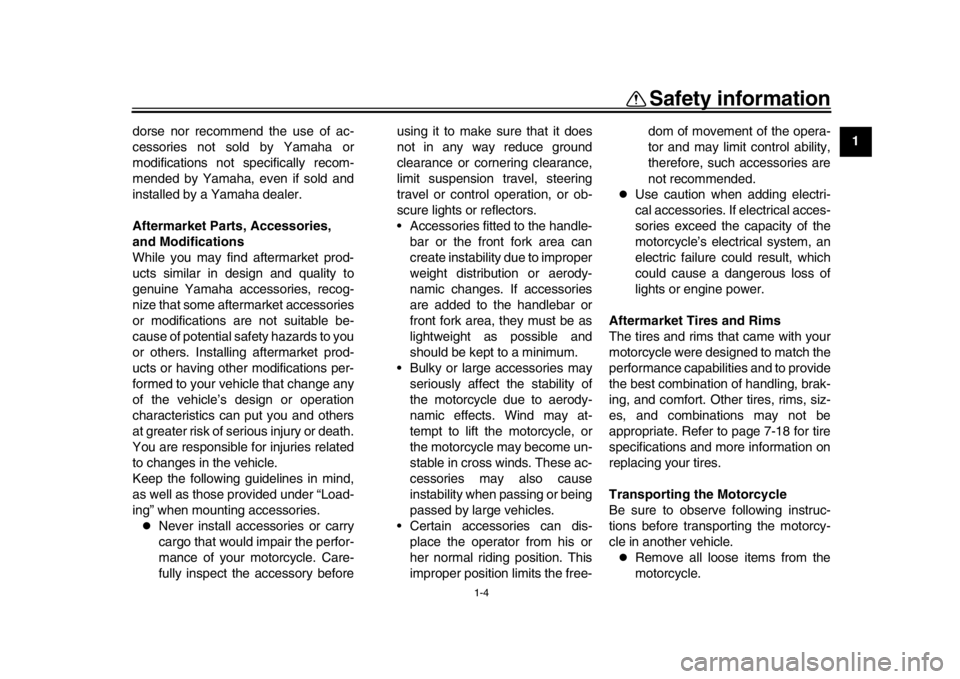
Safety information
1-4
12
3
4
5
6
7
8
9
10
11
12
dorse nor recommend the use of ac-
cessories not sold by Yamaha or
modifications not specifically recom-
mended by Yamaha, even if sold and
installed by a Yamaha dealer.
Aftermarket Parts, Accessories,
and Modifications
While you may find aftermarket prod-
ucts similar in design and quality to
genuine Yamaha accessories, recog-
nize that some aftermarket accessories
or modifications are not suitable be-
cause of potential safety hazards to you
or others. Installing aftermarket prod-
ucts or having other modifications per-
formed to your vehicle that change any
of the vehicle’s design or operation
characteristics can put you and others
at greater risk of serious injury or death.
You are responsible for injuries related
to changes in the vehicle.
Keep the following guidelines in mind,
as well as those provided under “Load-
ing” when mounting accessories.
Never install accessories or carry
cargo that would impair the perfor-
mance of your motorcycle. Care-
fully inspect the accessory before using it to make sure that it does
not in any way reduce ground
clearance or cornering clearance,
limit suspension travel, steering
travel or control operation, or ob-
scure lights or reflectors.
Accessories fitted to the handle-
bar or the front fork area can
create instability due to improper
weight distribution or aerody-
namic changes. If accessories
are added to the handlebar or
front fork area, they must be as
lightweight as possible and
should be kept to a minimum.
Bulky or large accessories may seriously affect the stability of
the motorcycle due to aerody-
namic effects. Wind may at-
tempt to lift the motorcycle, or
the motorcycle may become un-
stable in cross winds. These ac-
cessories may also cause
instability when passing or being
passed by large vehicles.
Certain accessories can dis- place the operator from his or
her normal riding position. This
improper position limits the free- dom of movement of the opera-
tor and may limit control ability,
therefore, such accessories are
not recommended.
Use caution when adding electri-
cal accessories. If electrical acces-
sories exceed the capacity of the
motorcycle’s electrical system, an
electric failure could result, which
could cause a dangerous loss of
lights or engine power.
Aftermarket Tires and Rims
The tires and rims that came with your
motorcycle were designed to match the
performance capabilities and to provide
the best combination of handling, brak-
ing, and comfort. Other tires, rims, siz-
es, and combinations may not be
appropriate. Refer to page 7-18 for tire
specifications and more information on
replacing your tires.
Transporting the Motorcycle
Be sure to observe following instruc-
tions before transporting the motorcy-
cle in another vehicle.
Remove all loose items from the
motorcycle.
B67-9-E0.book 4 ページ 2016年2月29日 月曜日 午前9時30分
Page 13 of 110

2-1
123
4
5
6
7
8
9
10
11
12
Description
EAU10411
Left view
1
6, 7
2, 3, 4 5
98
10
11
1213
1. Headlight (page 7-35)
2. Spring preload adjusting nut (page 4-23)
3. Rebound damping force adjusting bolt (page 4-23)
4. Compression damping force adjusting bolt (page 4-23)
5. Battery (page 7-30)
6. Fast compression damping force adjusting bolt (page 4-24)
7. Slow compression damping force adjusting screw (page 4-24)
8. Spring preload adjusting ring (page 4-24) 9. Rebound damping force adjusting screw (page 4-24)
10.Shift pedal (page 4-17)
11.Engine oil level check window (page 7-10)
12.Engine oil filter cartridge (page 7-10)
13.Fuse box (page 7-32)
B67-9-E0.book 1 ページ 2016年2月29日 月曜日 午前9時30分
Page 16 of 110

3-1
1
23
4
5
6
7
8
9
10
11
12
Special features
EAU74041
Cruise control systemThis model is equipped with a cruise
control system designed to maintain a
set cruising speed.
The cruise control system operates
only when riding in 4th, 5th or 6th gear
at speeds between about 50 km/h (31
mi/h) and 180 km/h (112 mi/h).
WARNING
EWA16341
Improper use of the cruise con-
trol system may result in loss of
control, which could lead to an
accident. Do not activate the
cruise control system in heavy
traffic, poor weather conditions,
or among winding, slippery,
hilly, rough or gravel roads.
When traveling uphill or down-
hill, the cruise control system
may not be able to maintain the
set cruising speed.
To prevent accidentally activat-
ing the cruise control system,
turn it off when not in use. Make
sure that the cruise control sys-tem indicator light “ ” is off. Activating and setting the cruise
control system
1. Push the cruise control power switch “ ” located on the left han-
dlebar. The cruise control system
indicator light “ ” will come on.
2. Push the “SET–” side of the cruise control setting switch to activate
the cruise control system. Your
current traveling speed will be-
come the set cruising speed. The
cruise control setting indicator light
“SET” will come on.
Adjusting the set cruising speed
While the cruise control system is oper-
ating, push the “RES+” side of the
cruise control setting switch to increase
the set cruising speed or the “SET–”
side to decrease the set speed.
TIPPushing the setting switch once will
change the speed in increments of ap-
proximately 2.0 km/h (1.2 mi/h). Hold-
ing the “RES+” or “SET–” side of the
cruise control setting switch down will
increase or decrease the speed contin-uously until the switch is released.
You can also manually increase your
traveling speed using the throttle. After
you have accelerated, you can set a
1. Cruise control setting indicator light “SET”
2. Cruise control system indicator light “ ”
1. Cruise control setting switch “RES+/SET–”
2. Cruise control power switch “ ”
12
R ESSE T
PAS
S
TC S
SELECT
2 1
B67-9-E0.book 1 ページ 2016年2月29日 月曜日 午前9時30分
Page 17 of 110

Special features
3-2
1
234
5
6
7
8
9
10
11
12
new cruising speed by pushing the
“SET–” side of the setting switch. If you
do not set a new cruising speed, when
you return the throttle grip, the vehicle
will decelerate to the previously set
cruising speed.
Deactivating the cruise control sys-
tem
Perform one of the following operations
to cancel the set cruising speed. The
“SET” indicator light will go off.
Turn the throttle grip past the
closed position in the deceleration
direction.
Apply the front or rear brake.
Disengage the clutch.
Push the power switch to turn off the
cruise control system. The “ ” indica-
tor light and the “SET” indicator light will
go off.
TIPTraveling speed decreases as soon as
the cruise control system is deactivat-ed; unless the throttle grip is turned.
Using the resume function
Push the “RES+” side of the cruise con-
trol setting switch to reactivate the
cruise control system. The traveling
speed will return to the previously set
cruising speed. The “SET” indicator
light will come on.
WARNING
EWA16351
It is dangerous to use the resume
function when the previously set
cruising speed is too high for cur-rent conditions.TIPPushing the power switch while the
system is operating will turn the system
off completely and erase the previously set cruising speed. You will not be able
to use the resume function until a new
cruising speed has been set.
Automatic deactivation of the cruisecontrol systemThe cruise control system for this mod-
el is electronically controlled and is
linked with the other control systems.
The cruise control system will automat-
ically become deactivated under the
following conditions:
The cruise control system is not
able to maintain the set cruising
speed.
Wheel slip or wheel spin is detect-
ed. (If the traction control system
has not been turned off, the trac-
tion control system will work.)
The start/engine stop switch is set
to the “ ” position.
The engine stalls.
The sidestand is lowered.
When traveling with a set cruising
speed, if the cruise control system is
deactivated under the above condi-
tions, the “ ” indicator light will go off
and the “SET” indicator light will flash
1. Closed position
2. Cruise control cancel direction
1
2
B67-9-E0.book 2 ページ 2016年2月29日 月曜日 午前9時30分
Page 18 of 110

Special features
3-3
1
23
4
5
6
7
8
9
10
11
12 for 4 seconds, and then go off.
When not traveling with a set cruising
speed, if the start/engine stop switch is
set to the “ ” position, the engine
stalls, or the sidestand is lowered, then
the “ ” indicator light will go off (the
“SET” indicator light will not flash).
If the cruise control system is automati-
cally deactivated, please stop and con-
firm that your vehicle is in good
operating condition.
Before using the cruise control system
again, activate it using the power
switch.
TIPIn some cases, the cruise control sys-
tem may not be able to maintain the set
cruising speed when the vehicle is trav-
eling uphill or downhill.
When the vehicle is traveling up-
hill, the actual traveling speed may
become lower than the set cruising
speed. If this occurs, accelerate to
the desired traveling speed using
the throttle.
When the vehicle is traveling
downhill, the actual traveling
speed may become higher than the set cruising speed. If this oc-
curs, the setting switch cannot be
used to adjust the set cruising
speed. To reduce the traveling
speed, apply the brakes. When the
brakes are applied, the cruise con-
trol system will become deactivat-
ed.
EAU74052
D-mode (drive mode)D-mode is an electronically controlled
engine performance system with three
mode selections (“STD”, “A”, and “B”).
WARNING
EWA18440
Do not change the drive mode whilethe vehicle is moving.
With the throttle grip closed, push this
switch to change the drive mode in the
following order:
STD
A B STDTIP
The current drive mode is shown in
the drive mode display (page
4-12).
1. Drive mode switch “MODE”
STOPMODERUNSTA R T
1
B67-9-E0.book 3 ページ 2016年2月29日 月曜日 午前9時30分
Page 20 of 110

Special features
3-5
1
23
4
5
6
7
8
9
10
11
12 The “ ” indicator light flashes when
traction control has engaged. You may
notice slight changes in engine and ex-
haust sounds when the system has en-
gaged.
In certain conditions, the traction con-
trol system may be automatically dis-
abled. Should this happen, both the
“ ” indicator light and the “ ” warn-
ing light will come on.
The TCS display (page 4-12) indicates
the current TCS setting. There are four
settings.
TCS “OFF”
TCS “OFF” turns the traction control system off.
TCS “1”
TCS “1” minimizes traction control sys-
tem assist. Select this mode for sporty
riding.
TCS “2”
TCS “2” provides a moderate level of
traction control assist. Select this mode
for standard street riding.
TCS “3”
TCS “3” maximizes traction control as-
sist; wheel spin is most strongly con-
trolled. Select this mode for rain,
slippery road conditions, and whenever
maximum traction control is desirable.
TIP
Traction control can be turned on
or off only when the vehicle is
stopped.
When the key is turned to “ON”,
traction control is turned on and
set to TCS “1”, “2” or “3” (whichev-
er was last selected).
Turn the traction control system off
to help free the rear wheel if the ve-
hicle gets stuck in mud, sand, or
other soft surfaces.
NOTICE
ECA16801
Use only the specified tires. (See
page 7-18.) Using different sized
tires will prevent the traction control
system from controlling tire rotationaccurately.
Resetting the traction control sys-
tem
The traction control system will auto-
matically disable when:
the front wheel or rear wheel
comes off the ground while riding.
excessive rear wheel spin is de-
tected while riding.
either wheel is rotated with the key
turned to “ON” (such as when per-
forming maintenance).
If the traction control system is dis-
abled, both the “ ” indicator light and
the “ ” warning light will come on.
Should this occur, try resetting the sys-
tem as follows. 1. Stop the vehicle and turn the key to “OFF”.
1. Engine trouble warning light “ ”
2. Traction control system indicator light “”
12
B67-9-E0.book 5 ページ 2016年2月29日 月曜日 午前9時30分