2016 VOLVO XC90 T8 turn signal
[x] Cancel search: turn signalPage 355 of 546
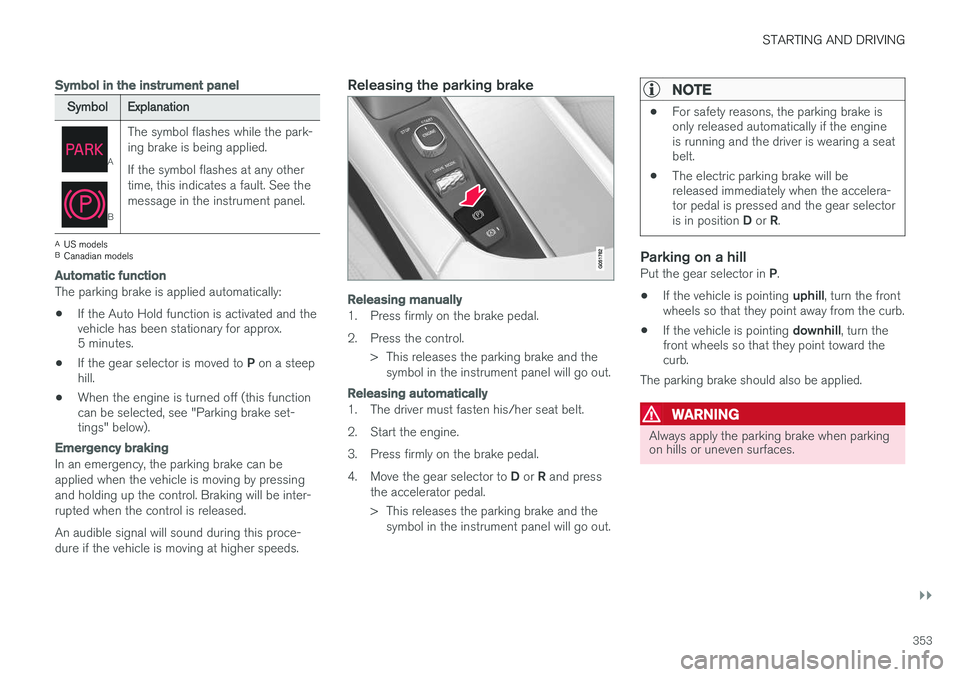
STARTING AND DRIVING
}}
353
Symbol in the instrument panel
SymbolExplanation
A
B
The symbol flashes while the park- ing brake is being applied. If the symbol flashes at any other time, this indicates a fault. See themessage in the instrument panel.
AUS models
B Canadian models
Automatic function
The parking brake is applied automatically:
• If the Auto Hold function is activated and the vehicle has been stationary for approx.5 minutes.
• If the gear selector is moved to
P on a steep
hill.
• When the engine is turned off (this functioncan be selected, see "Parking brake set-tings" below).
Emergency braking
In an emergency, the parking brake can be applied when the vehicle is moving by pressingand holding up the control. Braking will be inter-rupted when the control is released. An audible signal will sound during this proce- dure if the vehicle is moving at higher speeds.
Releasing the parking brake
Releasing manually
1. Press firmly on the brake pedal.
2. Press the control.
> This releases the parking brake and thesymbol in the instrument panel will go out.
Releasing automatically
1. The driver must fasten his/her seat belt.
2. Start the engine.
3. Press firmly on the brake pedal.4. Move the gear selector to D or R and press
the accelerator pedal.
> This releases the parking brake and the symbol in the instrument panel will go out.
NOTE
• For safety reasons, the parking brake is only released automatically if the engineis running and the driver is wearing a seatbelt.
• The electric parking brake will bereleased immediately when the accelera-tor pedal is pressed and the gear selector is in position
D or R.
Parking on a hillPut the gear selector in P.
• If the vehicle is pointing
uphill, turn the front
wheels so that they point away from the curb.
• If the vehicle is pointing
downhill, turn the
front wheels so that they point toward the curb.
The parking brake should also be applied.
WARNING
Always apply the parking brake when parking on hills or uneven surfaces.
Page 356 of 546
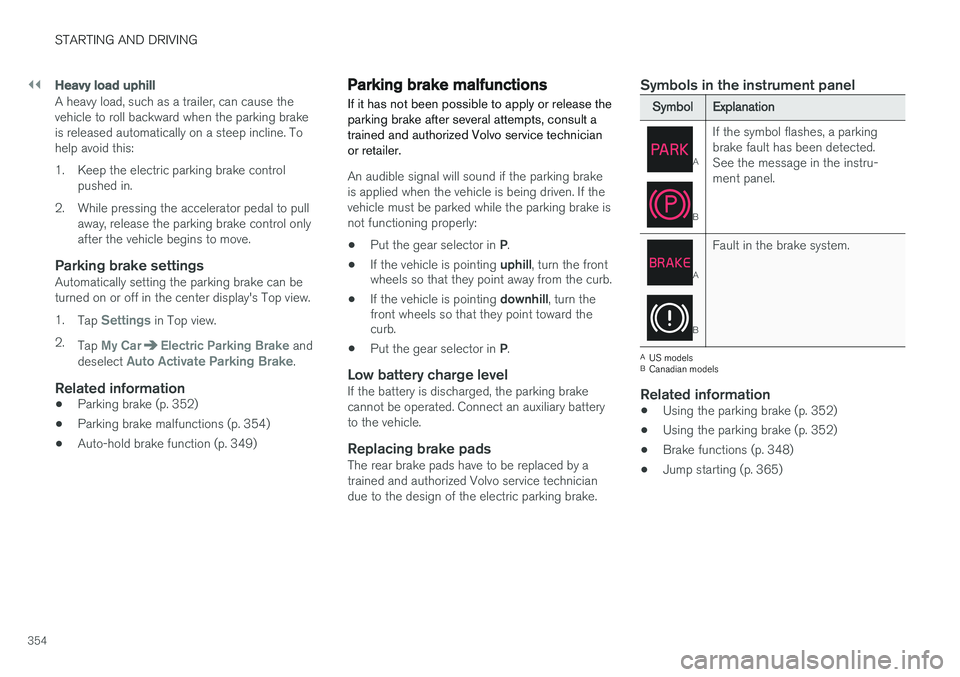
||
STARTING AND DRIVING
354
Heavy load uphill
A heavy load, such as a trailer, can cause the vehicle to roll backward when the parking brakeis released automatically on a steep incline. Tohelp avoid this:
1. Keep the electric parking brake controlpushed in.
2. While pressing the accelerator pedal to pull away, release the parking brake control only after the vehicle begins to move.
Parking brake settingsAutomatically setting the parking brake can beturned on or off in the center display's Top view. 1.Tap
Settings in Top view.
2. Tap
My CarElectric Parking Brake and
deselect Auto Activate Parking Brake.
Related information
• Parking brake (p. 352)
• Parking brake malfunctions (p. 354)
• Auto-hold brake function (p. 349)
Parking brake malfunctions
If it has not been possible to apply or release the parking brake after several attempts, consult atrained and authorized Volvo service technicianor retailer.
An audible signal will sound if the parking brake is applied when the vehicle is being driven. If thevehicle must be parked while the parking brake isnot functioning properly: • Put the gear selector in
P.
• If the vehicle is pointing
uphill, turn the front
wheels so that they point away from the curb.
• If the vehicle is pointing
downhill, turn the
front wheels so that they point toward the curb.
• Put the gear selector in
P.
Low battery charge levelIf the battery is discharged, the parking brake cannot be operated. Connect an auxiliary batteryto the vehicle.
Replacing brake padsThe rear brake pads have to be replaced by atrained and authorized Volvo service techniciandue to the design of the electric parking brake.
Symbols in the instrument panel
SymbolExplanation
A
B
If the symbol flashes, a parking brake fault has been detected.See the message in the instru-ment panel.
A
B
Fault in the brake system.
A
US models
B Canadian models
Related information
• Using the parking brake (p. 352)
• Using the parking brake (p. 352)
• Brake functions (p. 348)
• Jump starting (p. 365)
Page 498 of 546
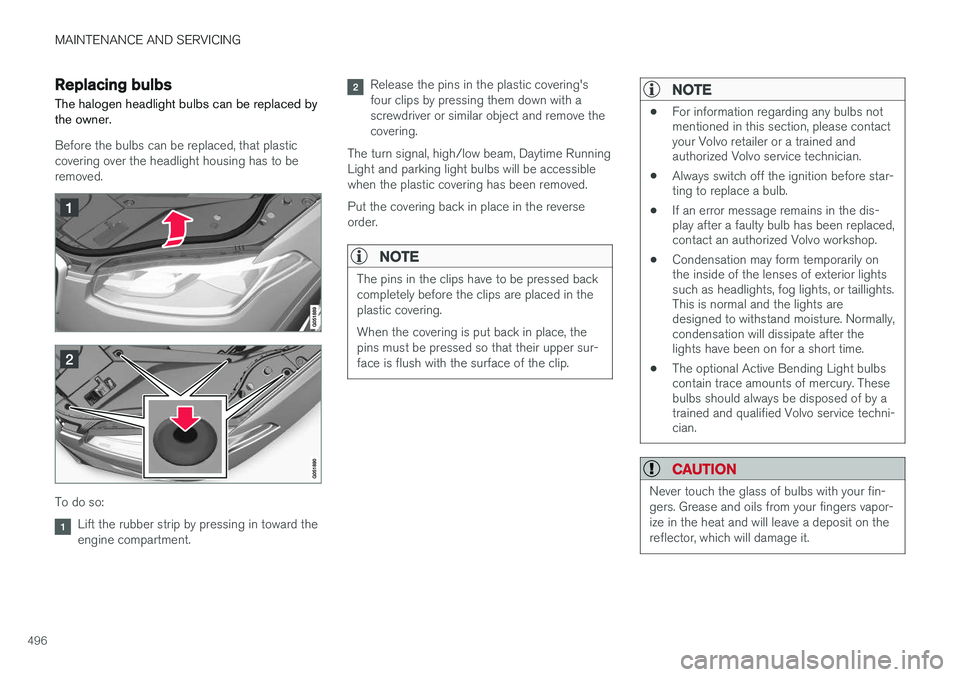
MAINTENANCE AND SERVICING
496
Replacing bulbs
The halogen headlight bulbs can be replaced by the owner.
Before the bulbs can be replaced, that plastic covering over the headlight housing has to beremoved.
To do so:
Lift the rubber strip by pressing in toward the engine compartment.
Release the pins in the plastic covering's four clips by pressing them down with ascrewdriver or similar object and remove thecovering.
The turn signal, high/low beam, Daytime RunningLight and parking light bulbs will be accessiblewhen the plastic covering has been removed. Put the covering back in place in the reverse order.
NOTE
The pins in the clips have to be pressed back completely before the clips are placed in theplastic covering. When the covering is put back in place, the pins must be pressed so that their upper sur-face is flush with the surface of the clip.
NOTE
• For information regarding any bulbs not mentioned in this section, please contactyour Volvo retailer or a trained andauthorized Volvo service technician.
• Always switch off the ignition before star-ting to replace a bulb.
• If an error message remains in the dis-play after a faulty bulb has been replaced,contact an authorized Volvo workshop.
• Condensation may form temporarily onthe inside of the lenses of exterior lightssuch as headlights, fog lights, or taillights.This is normal and the lights aredesigned to withstand moisture. Normally,condensation will dissipate after thelights have been on for a short time.
• The optional Active Bending Light bulbscontain trace amounts of mercury. Thesebulbs should always be disposed of by atrained and qualified Volvo service techni-cian.
CAUTION
Never touch the glass of bulbs with your fin- gers. Grease and oils from your fingers vapor-ize in the heat and will leave a deposit on thereflector, which will damage it.
Page 499 of 546
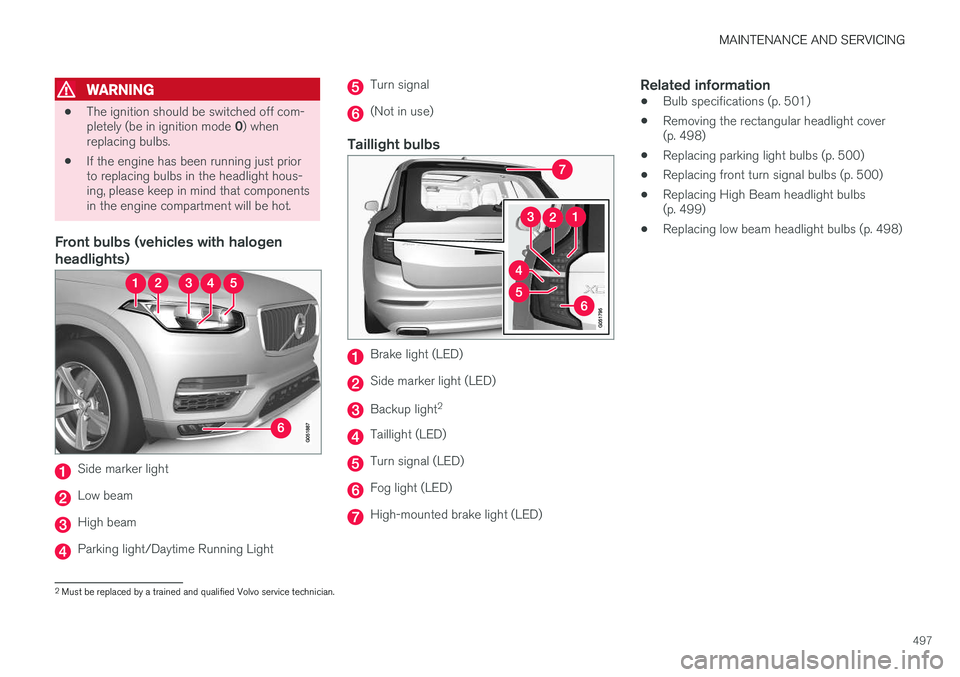
MAINTENANCE AND SERVICING
497
WARNING
•The ignition should be switched off com- pletely (be in ignition mode
0) when
replacing bulbs.
• If the engine has been running just prior to replacing bulbs in the headlight hous-ing, please keep in mind that componentsin the engine compartment will be hot.
Front bulbs (vehicles with halogen headlights)
Side marker light
Low beam
High beam
Parking light/Daytime Running Light
Turn signal
(Not in use)
Taillight bulbs
Brake light (LED)
Side marker light (LED)
Backup light 2
Taillight (LED)
Turn signal (LED)
Fog light (LED)
High-mounted brake light (LED)
Related information
•
Bulb specifications (p. 501)
• Removing the rectangular headlight cover (p. 498)
• Replacing parking light bulbs (p. 500)
• Replacing front turn signal bulbs (p. 500)
• Replacing High Beam headlight bulbs(p. 499)
• Replacing low beam headlight bulbs (p. 498)
2
Must be replaced by a trained and qualified Volvo service technician.
Page 502 of 546
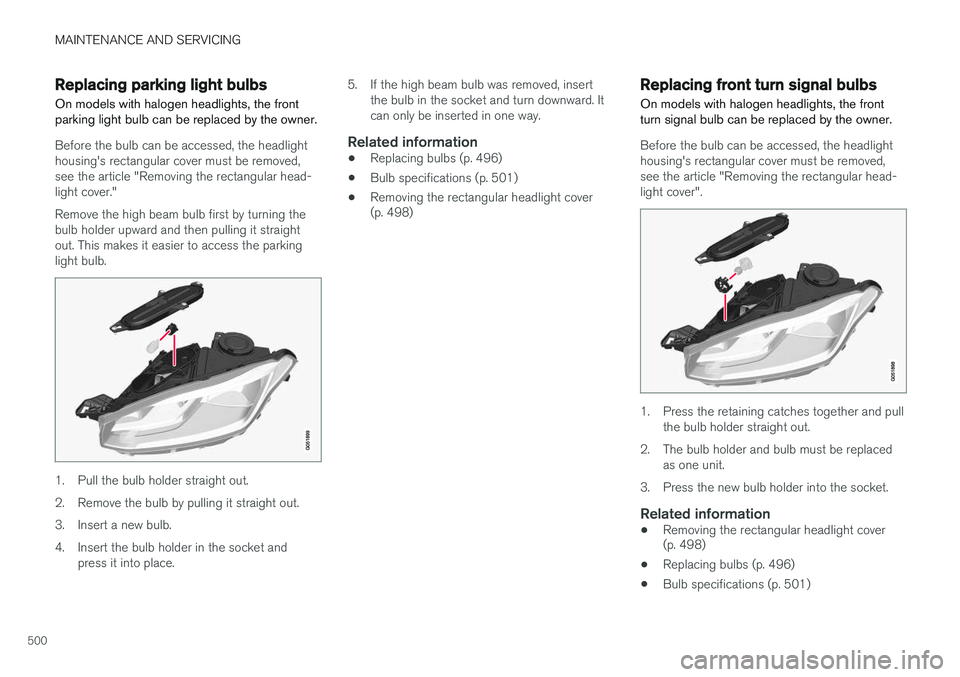
MAINTENANCE AND SERVICING
500
Replacing parking light bulbsOn models with halogen headlights, the front parking light bulb can be replaced by the owner.
Before the bulb can be accessed, the headlight housing's rectangular cover must be removed,see the article "Removing the rectangular head-light cover." Remove the high beam bulb first by turning the bulb holder upward and then pulling it straightout. This makes it easier to access the parkinglight bulb.
1. Pull the bulb holder straight out.
2. Remove the bulb by pulling it straight out.
3. Insert a new bulb.
4. Insert the bulb holder in the socket and press it into place. 5. If the high beam bulb was removed, insert
the bulb in the socket and turn downward. It can only be inserted in one way.
Related information
• Replacing bulbs (p. 496)
• Bulb specifications (p. 501)
• Removing the rectangular headlight cover (p. 498)
Replacing front turn signal bulbs On models with halogen headlights, the front turn signal bulb can be replaced by the owner.
Before the bulb can be accessed, the headlight housing's rectangular cover must be removed,see the article "Removing the rectangular head-light cover".
1. Press the retaining catches together and pull
the bulb holder straight out.
2. The bulb holder and bulb must be replaced as one unit.
3. Press the new bulb holder into the socket.
Related information
• Removing the rectangular headlight cover (p. 498)
• Replacing bulbs (p. 496)
• Bulb specifications (p. 501)
Page 503 of 546
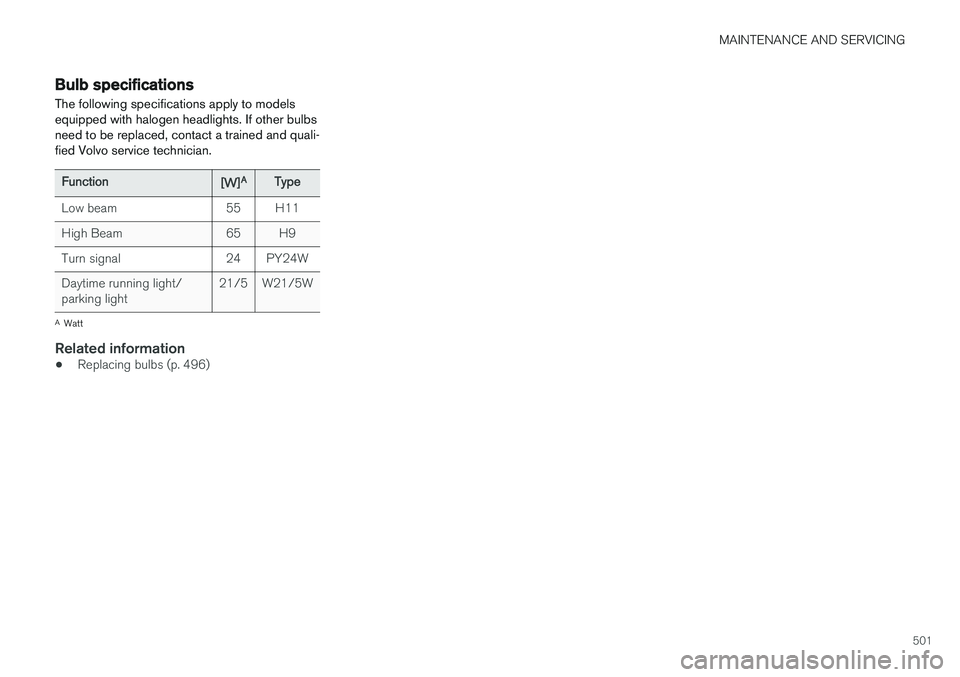
MAINTENANCE AND SERVICING
501
Bulb specifications The following specifications apply to models equipped with halogen headlights. If other bulbsneed to be replaced, contact a trained and quali-fied Volvo service technician.
Function[W]AType
Low beam55H11
High Beam65H9
Turn signal24PY24W
Daytime running light/ parking light21/5W21/5W
A
Watt
Related information
• Replacing bulbs (p. 496)
Page 506 of 546
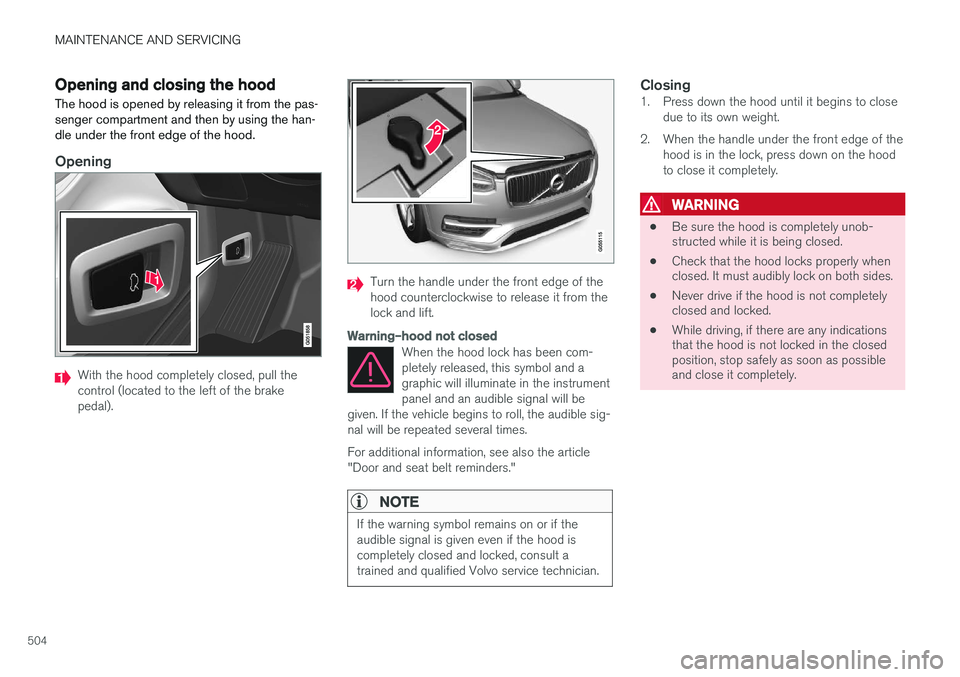
MAINTENANCE AND SERVICING
504
Opening and closing the hood The hood is opened by releasing it from the pas- senger compartment and then by using the han-dle under the front edge of the hood.
Opening
With the hood completely closed, pull the control (located to the left of the brakepedal).
Turn the handle under the front edge of the hood counterclockwise to release it from thelock and lift.
Warning–hood not closed
When the hood lock has been com- pletely released, this symbol and agraphic will illuminate in the instrumentpanel and an audible signal will be
given. If the vehicle begins to roll, the audible sig-nal will be repeated several times. For additional information, see also the article "Door and seat belt reminders."
NOTE
If the warning symbol remains on or if the audible signal is given even if the hood iscompletely closed and locked, consult atrained and qualified Volvo service technician.
Closing1. Press down the hood until it begins to close due to its own weight.
2. When the handle under the front edge of the hood is in the lock, press down on the hood to close it completely.
WARNING
• Be sure the hood is completely unob- structed while it is being closed.
• Check that the hood locks properly whenclosed. It must audibly lock on both sides.
• Never drive if the hood is not completelyclosed and locked.
• While driving, if there are any indicationsthat the hood is not locked in the closedposition, stop safely as soon as possibleand close it completely.
Page 544 of 546

INDEX
542Turn signals 151
changing bulbs 500
U
Uniform Tire Quality Grading 450
Unlocking the tailgate 244
Unlocking the vehicle 242, 243
USB/AUX connection 420, 427
V
Vehicle Event Data 30
Vehicle information 14
Vehicle loading 215, 449
Vehicle maintenance 472performed by the owner 472
Vehicle status 475
Vehicle weights 525Voice control cell phones 122
giving commands 121
introduction 120
multimedia devices 122
radio 122
settings 125
Volvo and the environment 20
Volvo ID 31
Volvo maintenance 472
Volvo On Call Roadside Assistance 14
Volvo programs 14
W
Warning flashers, hazard 147
Warning lights 137
Warning system, collision 288
Warranties 472
Washer fluid 511Washers headlight 158
windshield 156
Water, driving through 357
Waxing 518Weights trailer 367
Wheels changing 453, 454
storing 445
Whiplash Protection System 63
Wi-Fi 435, 436
Windows laminated glass 57
power 109
sun shade 109
Windshield rain sensor 157
washers 158
wipers/washers 156
Windshield washer fluid reservoir 511
Windshield wiper blades 509Windshield wipers service position 508
Wiper blades replacing 508, 509
replacing tailgate wiper 509
WMA files 429 Workshop Wi-Fi connection 478