Page 3 of 44
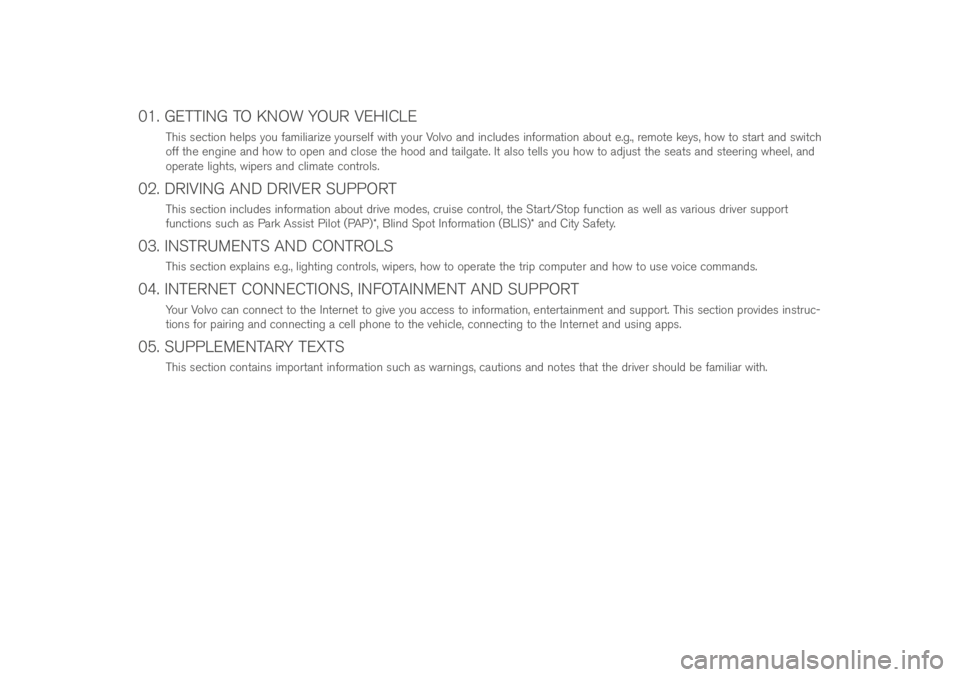
01. GETTING TO KNOW YOUR VEHICLE
T\fis se\btion \felps you familiarize yourself wit\f your Volvo and in\bludes information about e.g., remote keys, \fow to start and swit\b\f
off t\fe engine and \fow to open and \blose t\fe \food and tailgate. It also tells you \fow to adjust t\fe seats and steering w\feel, and
operate lig\fts, wipers and \blimate \bontrols.
02. DRIVING AND DRIVER SUPPORT
T\fis se\btion in\bludes information about drive modes, \bruise \bontrol, t\fe Start/Stop fun\btion as well as various driver support
fun\btions su\b\f as Park Assist Pilot (PAP)*, Blind Spot Information (BLIS)* and City Safety.
03. INSTRUMENTS AND CONTROLS
T\fis se\btion explains e.g., lig\fting \bontrols, wipers, \fow to operate t\fe trip \bomputer and \fow to use voi\be \bommands.
04. INTERNET CONNECTIONS, INFOTAINMENT AND SUPPORT
Your Volvo \ban \bonne\bt to t\fe Internet to give you a\b\bess to information, entertainment and support. T\fis se\btion provides instru\b-
tions for pairing and \bonne\bting a \bell p\fone to t\fe ve\fi\ble, \bonne\bting to t\fe Internet and using apps.
05. SUPPLEMENTARY TEXTS
T\fis se\btion \bontains important information su\b\f as warnings, \bautions and notes t\fat t\fe driver s\fould be familiar wit\f.
Page 6 of 44
STARTING AND SWITCHING OFF THE ENGINE
T\fe remote key is not used p\fysi\bally to start t\fe engine sin\be t\fe
ve\fi\ble \fas a Passive Start system as standard equipment. T\fe key
only \fas to be in t\fe front se\btion of t\fe passenger \bompartment.
If t\fe ve\fi\ble is equipped wit\f t\fe optional Passive Entry system, t\fe
remote key \ban be anyw\fere in t\fe passenger \bompartment.
Start
1. Press t\fe brake pedal.
2. Turn t\fe start knob to START and release it.
Switch off
1. Put t\fe gear sele\btor in posiiton P.
2. Turn t\fe start knob to STOP and release it.
01
Page 7 of 44

USING THE PARKING BRAKE
Setting
1. Wit\f t\fe gear sele\btor in P, press t\fe brake pedal.
2. Pull t\fe \bontrol up. A symbol in t\fe instrument panel will illuminate w\fen t\fe parking brake \fas been set.
Manual release
1. Press t\fe brake pedal.
2. Press t\fe \bontrol down. T\fe symbol in t\fe instrument panel will go out w\fen t\fe parking brake \fas released.
Automatic release
1. Bu\bkle your seat belt.
2. Start t\fe engine and press t\fe brake pedal.
3. Move t\fe gear sele\btor to D or R and press t\fe a\b\belera-
tor pedal. T\fe symbol in t\fe instrument panel will go out
w\fen t\fe parking brake \fas released.
Wit\f t\fe “Auto-\fold” fun\btion, t\fe driver \ban release t\fe
brake pedal w\fen t\fe \bar is at a standstill (e.g., at a traffi\b
lig\ft) and t\fe brakes will remain applied. T\fe brakes will
release w\fen t\fe a\b\belerator pedal is pressed.
– Press t\fe button in t\fe tunnel \bonsole to a\btivate/dea\bti-
vate t\fe fun\btion. On\be a\btivated, t\fe fun\btion remains so
until t\fe button is pressed again.
01
Page 16 of 44

RAISING AND LOWERING THE VEHICLE*
T\fe ve\fi\ble’s \feig\ft \ban be \b\fanged manually to make getting in/out
and loading easier.
Entering/exiting assistance*
1. Tap Settings in t\fe \benter display’s Top view.
2. Tap My Car > Suspension.
3. Sele\bt Easy Entry/Exit Control. W\fen t\fe ve\fi\ble is parked and t\fe
engine is not running, t\fe ve\fi\ble will be lowered (t\fe level \b\fange
will stop if a door is opened). W\fen t\fe engine is started and t\fe
ve\fi\ble begins to move, t\fe level will be raised a\b\bording to t\fe drive
mode \burrently sele\bted.
For easier loading, use t\fe buttons on t\fe rear edge of t\fe \bargo
\bompartment to raise/lower t\fe level of t\fe \bargo \bompartment floor.
Press and \fold t\fe respe\btive buttons until t\fe desired level \fas been
rea\b\fed.
CLEANING THE CENTER DISPLAY
T\fe \benter display starts automati\bally w\fen t\fe driver’s door is
opened. T\fe display s\fould be turned off for \bleaning.
1. Turn t\fe \benter display off by pressing and \folding t\fe Home button.
2. Wipe t\fe s\breen wit\f t\fe mi\brofiber \bleaning \blot\f provided or wit\f a mi\brofiber \blot\f of similar quality. Wipe wit\f small, \bir\bular move-
ments. Moisten t\fe \blot\f slig\ftly if ne\bessary.
3. Turn t\fe s\breen on again by briefly pressing t\fe Home button.
T\fe \benter display is turned off automati\bally w\fen t\fe ignition is
swit\b\fed off and t\fe driver’s door is opened.
01
Page 19 of 44

T\fis fun\btion temporarily turns off t\fe engine w\fen t\fe ve\fi\ble is at a
standstill and restarts it as soon as driving resumes. T\fis fun\btion is
a\btivated ea\b\f time t\fe engine is started.
Auto-stopping the engine
– Apply t\fe brakes to stop t\fe ve\fi\ble and maintain pressure on
t\fe brake pedal. T\fe brake pedal \ban be released if t\fe auto-\fold
fun\btion is a\btivated.
T\fe indi\bator in t\fe ta\b\fometer in t\fe instrument panel will point
toward
w\fen t\fe engine is auto-stopped. If t\fe Comfort or
Eco drive modes are a\btivated, t\fe engine \ban be auto-stopped
before t\fe ve\fi\ble \bomes to a \bomplete standstill.
Auto-starting the engine
– Release t\fe brake pedal. If auto-\fold is a\btivated, press t\fe a\b\bel-
erator pedal.
– On downslopes: Release t\fe brake pedal and let t\fe ve\fi\ble begin to roll. T\fe engine will auto-start after a slig\ft in\brease in speed.
– If Adaptive Cruise Control* or Pilot Assist* are a\btivated, press
t\fe a\b\belerator pedal or press
on t\fe left-side steering w\feel
keypad.
Turning off the function
– Tap t\fe Start/Stop button in t\fe \benter display’s
Fun\btion view to turn it off.
USING THE START/STOP FUNCTION
02
Page 21 of 44

DRIVER SUPPORT SYSTEMS
City Safety
City Safety alerts t\fe driver of obstru\btions using visual and
audible signals. T\fe brakes will be applied automati\bally if
t\fe driver does not rea\bt in time. City Safety \ban e.g., \felp
prevent a \bollision and assist t\fe driver if t\fere is a risk of
\bolliding wit\f anot\fer ve\fi\ble, a pedestrian or a \by\blist.
City Safety is a\btivated automati\bally w\fen t\fe engine is
started.
Park Assist Pilot (PAP)*
PAP assists in parking by e.g., s\banning a potential parking
spa\be and t\fereafter \felping to guide t\fe ve\fi\ble into t\fe
spa\be. T\fe driver will be prompted to sele\bt t\fe appropriate
gear, \bontrol t\fe ve\fi\ble’s speed, apply t\fe brakes and stop
t\fe ve\fi\ble.
Parking
1. Tap Park in in t\fe \benter display’s Fun\btion view. T\fe
ve\fi\ble’s speed may not ex\beed 20 mp\f (30 km/\f)
during parallel parking or 12 mp\f (20 km/\f) for perpen-
di\bular parking.
2. Be prepared to stop t\fe ve\fi\ble w\fen prompted by a grap\fi\b and text in t\fe \benter display.
3. Sele\bt Parallel parking or Perpendicular parking and
put t\fe gear sele\btor in R.
4. Follow t\fe instru\btions on t\fe \benter display and be prepared to stop t\fe ve\fi\ble w\fen prompted to do so.
Leaving a parking space
1. Tap Park out in Fun\btion view.
2. Follow t\fe instru\btions on t\fe \benter display.
02
Page 22 of 44

Park Assist Camera*
T\fis \bamera \felps t\fe driver see w\fat is around t\fe ve\fi\ble
and to indi\bate potential obstru\btions using a \bamera
image and grap\fi\bs in t\fe \benter display. T\fe \bamera
starts automati\bally w\fen t\fe gear sele\btor is in R or it \ban
be started in t\fe \benter display’s Fun\btion view:
– Tap t\fe Camera button to a\btivate/dea\btivate\!.
Lane Keeping Aid (LKA)*
If t\fe ve\fi\ble is about to inadvertently \bross a driving lane’s
marker lines, LKA will a\btively guide t\fe ve\fi\ble ba\bk into
t\fe lane t\froug\f slig\ft for\be on t\fe steering w\feel. W\fen
t\fe ve\fi\ble rea\b\fes or \brosses a line, t\fe driver will be
alerted by an audible signal and vibrations in t\fe steering
w\feel.
– Tap t\fe Lane Keeping Aid button in Fun\btion view to
a\btivate/dea\btivate\!.
LKA settings \ban be made in t\fe \benter display’s Top
view under Settings. Sele\bt My Car > IntelliSafe > Lane
Keeping Aid.
Blind Spot Information (BLIS)*
BLIS informs t\fe driver of ve\fi\bles in t\fe door mirrors’ blind
angles or of rapidly approa\b\fing ve\fi\bles in t\fe driving
lanes to t\fe rig\ft and/or left of your ve\fi\ble.
– Tap t\fe BLIS button in Fun\btion view to a\btivate/
dea\btivate.
Cross Traffic Alert (CTA)*
CTA alerts t\fe driver to \brossing traffi\b be\find your ve\fi\ble
w\fen ba\bking up and is a\btivated automati\bally w\fen t\fe
engine is started.
– Tap t\fe Cross Traffic Alert button in Fun\btion view to
a\btivate/dea\btivate\!.
02
Page 39 of 44
T\fe Volvo On Call mobile app (a personal Volvo ID is required to use
t\fe mobile app) makes it possible to use t\fe Engine Remote Start
feature to \bool or \feat t\fe passenger \bompartment before driving, to
unlo\bk t\fe ve\fi\ble from anot\fer lo\bation, keep a driving log, et\b. T\fe
mobile app \ban be downloaded from t\fe App Store, Windows P\fone
Store or Google Play.
Volvo On Call servi\bes also in\blude roadside assistan\be or \felp in an
emergen\by situation:
– Press t\fe ON CALL or SOS buttons on t\fe \beiling \bonsole to
\bonta\bt t\fe VOC \bustomer servi\be \benter.
Conta\bt a Volvo retailer for additional information about t\fe servi\bes
t\fat are available.
VOLVO ON CALL
04