2016 VOLVO S80 key battery
[x] Cancel search: key batteryPage 6 of 380
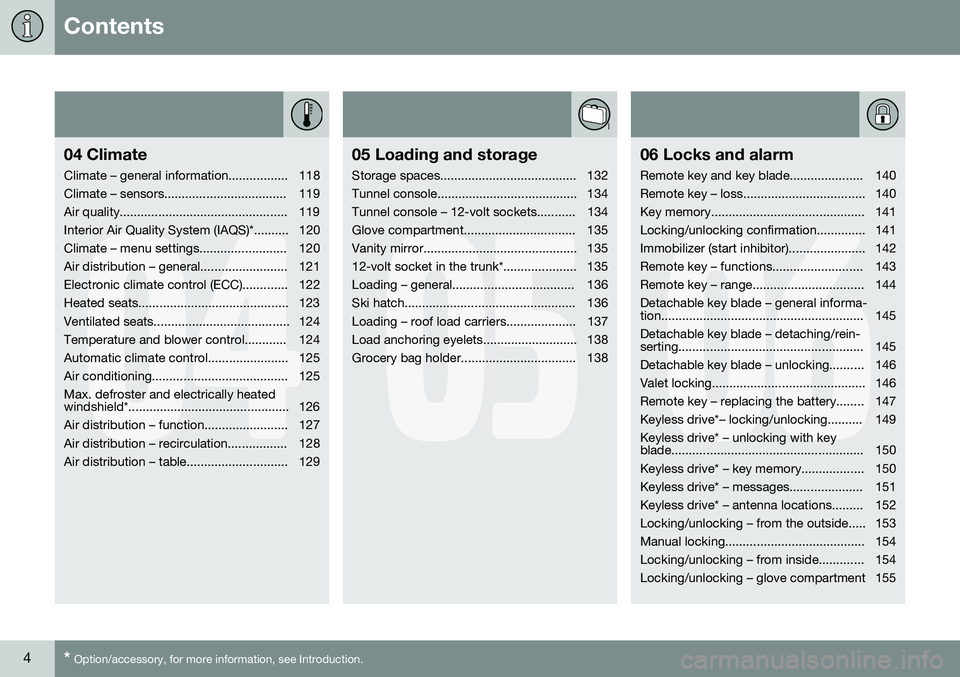
Contents
4* Option/accessory, for more information, see Introduction.
04
04 Climate
Climate – general information................. 118
Climate – sensors................................... 119
Air quality................................................ 119
Interior Air Quality System (IAQS)*.......... 120
Climate – menu settings......................... 120
Air distribution – general......................... 121
Electronic climate control (ECC)............. 122
Heated seats........................................... 123
Ventilated seats....................................... 124
Temperature and blower control............ 124
Automatic climate control....................... 125
Air conditioning....................................... 125Max. defroster and electrically heated
windshield*.............................................. 126
Air distribution – function........................ 127
Air distribution – recirculation................. 128
Air distribution – table............................. 129
05
05 Loading and storage
Storage spaces....................................... 132
Tunnel console........................................ 134
Tunnel console – 12-volt sockets........... 134
Glove compartment................................ 135
Vanity mirror............................................ 135
12-volt socket in the trunk*..................... 135
Loading – general................................... 136
Ski hatch................................................. 136
Loading – roof load carriers.................... 137
Load anchoring eyelets........................... 138
Grocery bag holder................................. 138
06
06 Locks and alarm
Remote key and key blade..................... 140
Remote key – loss................................... 140
Key memory............................................ 141
Locking/unlocking confirmation.............. 141
Immobilizer (start inhibitor)...................... 142
Remote key – functions.......................... 143
Remote key – range................................ 144Detachable key blade – general informa-
tion.......................................................... 145 Detachable key blade – detaching/rein-
serting..................................................... 145
Detachable key blade – unlocking.......... 146
Valet locking............................................ 146
Remote key – replacing the battery........ 147
Keyless drive*– locking/unlocking.......... 149Keyless drive* – unlocking with key
blade....................................................... 150
Keyless drive* – key memory.................. 150
Keyless drive* – messages..................... 151
Keyless drive* – antenna locations......... 152
Locking/unlocking – from the outside..... 153
Manual locking........................................ 154
Locking/unlocking – from inside............. 154
Locking/unlocking – glove compartment 155
Page 34 of 380

||
02 Safety
02
32
WARNING
•If the SRS warning light stays on after the engine has started or if it illumi-nates while you are driving, have thevehicle inspected by a trained andqualified Volvo service technician assoon as possible.
• Never try to repair any component orpart of the SRS yourself. Any interfer-ence in the system could cause mal-function and serious injury. All work onthese systems should be performed bya trained and qualified Volvo servicetechnician.
WARNING
If your vehicle has become flood-damaged in any way (e.g., soaked carpeting/stand-ing water on the floor of the vehicle), donot attempt to start the vehicle or insertthe remote key into the ignition slot beforedisconnecting the battery (see below). Thismay cause airbag deployment which couldresult in serious injury. Have the vehicletowed to a trained and qualified Volvoservice technician for repairs. Before attempting to tow the vehicle:
1. Switch off the ignition for at least
10 minutes and disconnect the bat- tery.
2. Follow the instructions for manually overriding the shiftlock system Trans-mission – shiftlock override (p. 242).
Related information
• Crash mode – general information (p. 44)
Front airbags
The front airbags supplement the three-point seat belts (p. 28). For these airbags to providethe protection intended, seat belts must beworn at all times.
G018665
The front airbag systemThe front airbag system includes gas genera- tors surrounded by the airbags, and decelera-tion sensors that activate the gas generators,causing the airbags to be inflated with nitro-gen gas.
Page 75 of 380
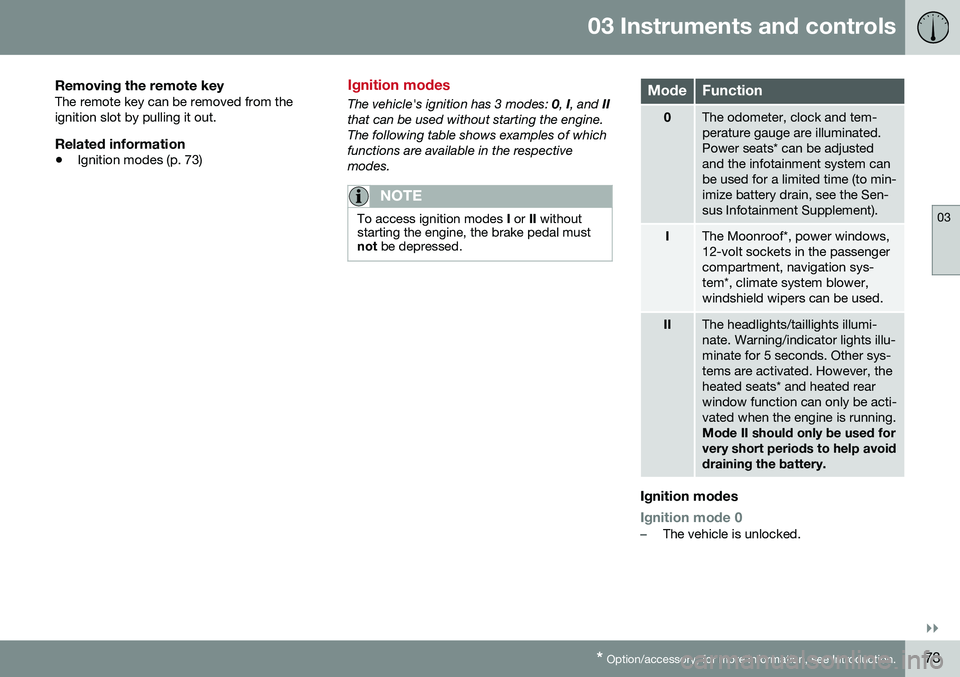
03 Instruments and controls
03
}}
* Option/accessory, for more information, see Introduction.73
Removing the remote keyThe remote key can be removed from the ignition slot by pulling it out.
Related information
• Ignition modes (p. 73)
Ignition modes
The vehicle's ignition has 3 modes:
0, I, and II
that can be used without starting the engine. The following table shows examples of whichfunctions are available in the respectivemodes.
NOTE
To access ignition modes I or II without
starting the engine, the brake pedal must not be depressed.
ModeFunction
0The odometer, clock and tem- perature gauge are illuminated.Power seats* can be adjustedand the infotainment system canbe used for a limited time (to min-imize battery drain, see the Sen-sus Infotainment Supplement).
IThe Moonroof*, power windows, 12-volt sockets in the passengercompartment, navigation sys-tem*, climate system blower,windshield wipers can be used.
IIThe headlights/taillights illumi- nate. Warning/indicator lights illu-minate for 5 seconds. Other sys-tems are activated. However, theheated seats* and heated rearwindow function can only be acti-vated when the engine is running. Mode II should only be used for very short periods to help avoiddraining the battery.
Ignition modes
Ignition mode 0–The vehicle is unlocked.
Page 96 of 380
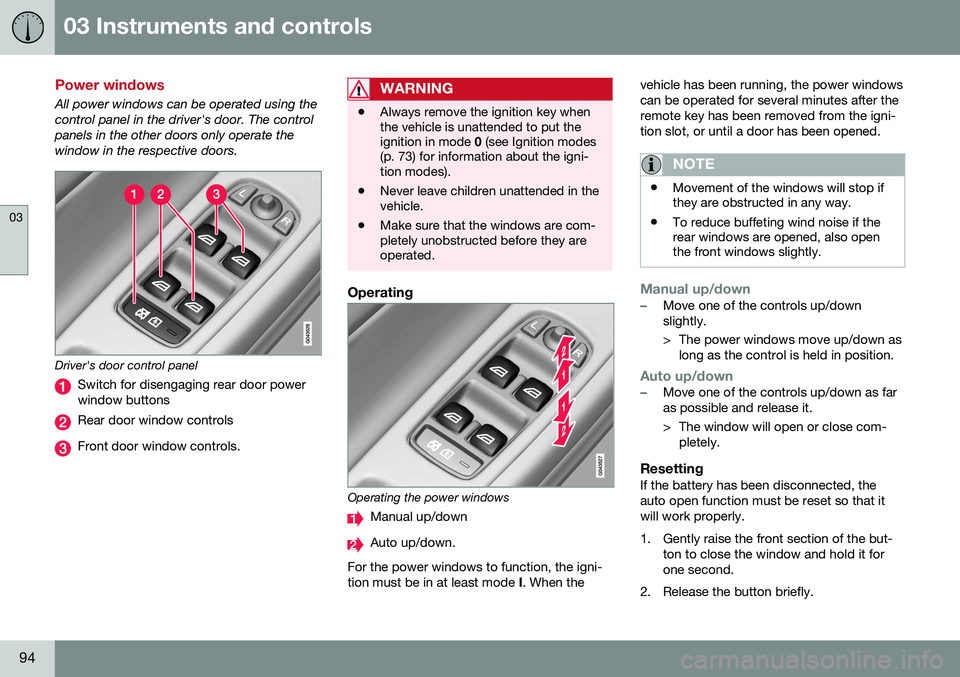
03 Instruments and controls
03
94
Power windows
All power windows can be operated using the control panel in the driver's door. The controlpanels in the other doors only operate thewindow in the respective doors.
Driver's door control panel
Switch for disengaging rear door power window buttons
Rear door window controls
Front door window controls.
WARNING
•Always remove the ignition key when the vehicle is unattended to put theignition in mode
0 (see Ignition modes
(p. 73) for information about the igni-tion modes).
• Never leave children unattended in thevehicle.
• Make sure that the windows are com-pletely unobstructed before they areoperated.
Operating
Operating the power windows
Manual up/down
Auto up/down.
For the power windows to function, the igni- tion must be in at least mode I. When the vehicle has been running, the power windowscan be operated for several minutes after theremote key has been removed from the igni-tion slot, or until a door has been opened.
NOTE
•
Movement of the windows will stop if they are obstructed in any way.
• To reduce buffeting wind noise if therear windows are opened, also openthe front windows slightly.
Manual up/down–Move one of the controls up/down slightly.
> The power windows move up/down as
long as the control is held in position.
Auto up/down–Move one of the controls up/down as far as possible and release it.
> The window will open or close com-pletely.
ResettingIf the battery has been disconnected, the auto open function must be reset so that itwill work properly.
1. Gently raise the front section of the but- ton to close the window and hold it for one second.
2. Release the button briefly.
Page 137 of 380
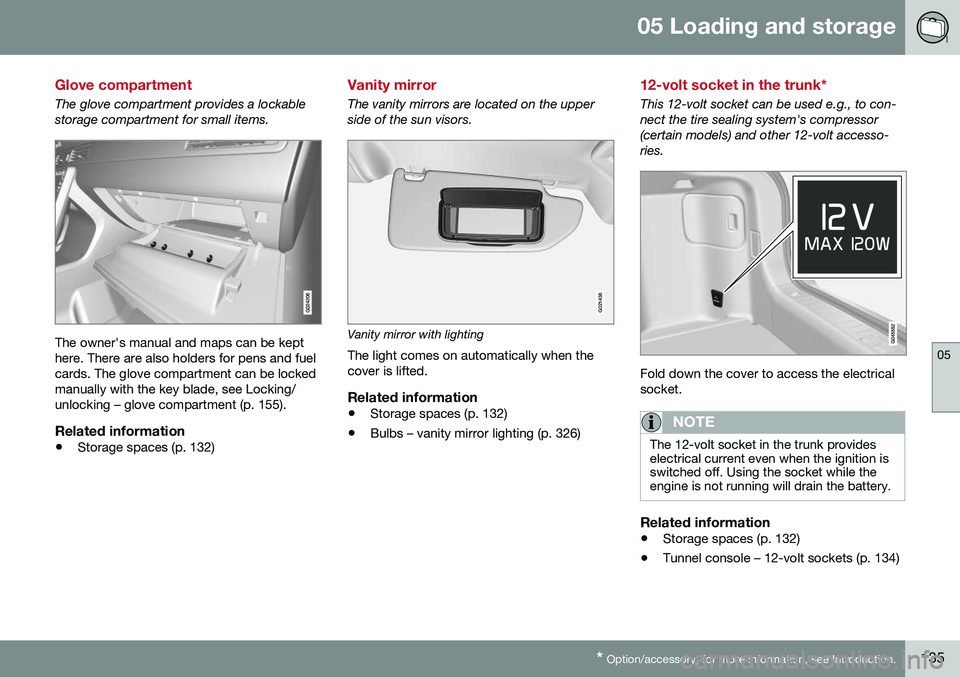
05 Loading and storage
05
* Option/accessory, for more information, see Introduction.135
Glove compartment
The glove compartment provides a lockable storage compartment for small items.
The owner's manual and maps can be kept here. There are also holders for pens and fuelcards. The glove compartment can be lockedmanually with the key blade, see Locking/unlocking – glove compartment (p. 155).
Related information
• Storage spaces (p. 132)
Vanity mirror
The vanity mirrors are located on the upper side of the sun visors.
G021438
Vanity mirror with lighting
The light comes on automatically when the cover is lifted.
Related information
• Storage spaces (p. 132)
• Bulbs – vanity mirror lighting (p. 326)
12-volt socket in the trunk*
This 12-volt socket can be used e.g., to con- nect the tire sealing system's compressor(certain models) and other 12-volt accesso-ries.
Fold down the cover to access the electrical socket.
NOTE
The 12-volt socket in the trunk provides electrical current even when the ignition isswitched off. Using the socket while theengine is not running will drain the battery.
Related information
• Storage spaces (p. 132)
• Tunnel console – 12-volt sockets (p. 134)
Page 148 of 380
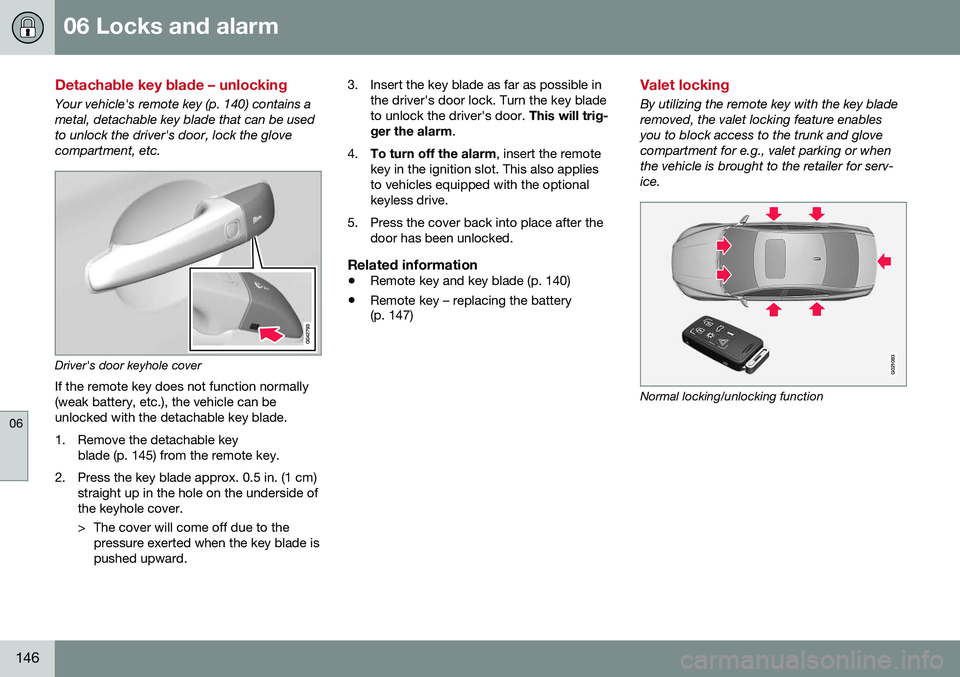
06 Locks and alarm
06
146
Detachable key blade – unlocking
Your vehicle's remote key (p. 140) contains a metal, detachable key blade that can be usedto unlock the driver's door, lock the glovecompartment, etc.
Driver's door keyhole coverIf the remote key does not function normally (weak battery, etc.), the vehicle can beunlocked with the detachable key blade.
1. Remove the detachable key blade (p. 145) from the remote key.
2. Press the key blade approx. 0.5 in. (1 cm) straight up in the hole on the underside of the keyhole cover.
> The cover will come off due to thepressure exerted when the key blade is pushed upward. 3. Insert the key blade as far as possible in
the driver's door lock. Turn the key bladeto unlock the driver's door. This will trig-
ger the alarm .
4. To turn off the alarm , insert the remote
key in the ignition slot. This also appliesto vehicles equipped with the optionalkeyless drive.
5. Press the cover back into place after the door has been unlocked.
Related information
• Remote key and key blade (p. 140)
• Remote key – replacing the battery (p. 147)
Valet locking
By utilizing the remote key with the key blade removed, the valet locking feature enablesyou to block access to the trunk and glovecompartment for e.g., valet parking or whenthe vehicle is brought to the retailer for serv-ice.
G021083
Normal locking/unlocking function
Page 149 of 380
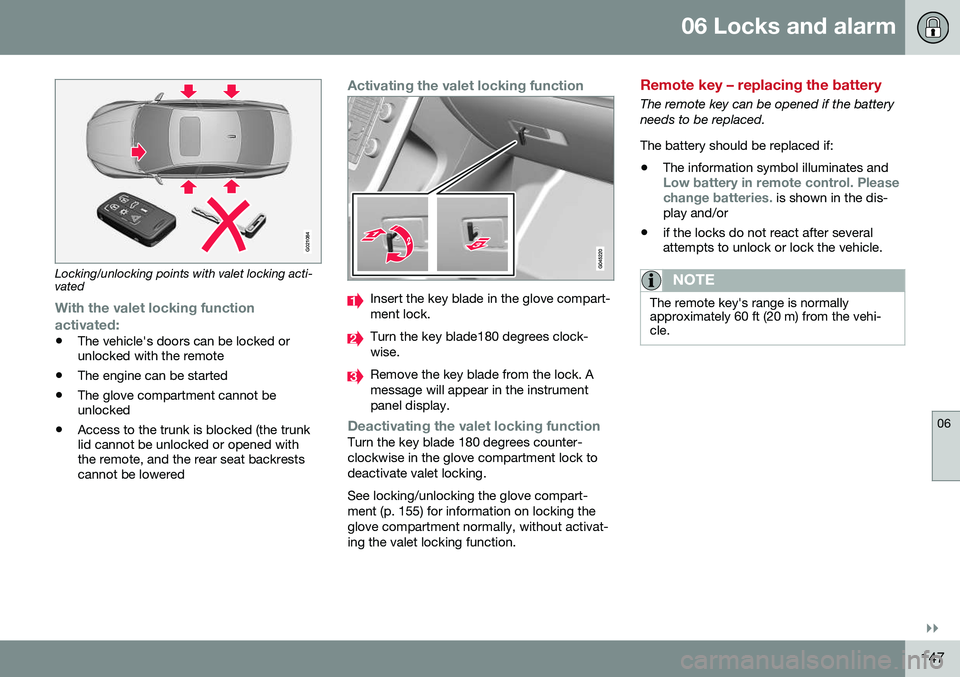
06 Locks and alarm
06
}}
147
G021084
Locking/unlocking points with valet locking acti- vated
With the valet locking function
activated:
• The vehicle's doors can be locked or unlocked with the remote
• The engine can be started
• The glove compartment cannot beunlocked
• Access to the trunk is blocked (the trunklid cannot be unlocked or opened withthe remote, and the rear seat backrestscannot be lowered
Activating the valet locking function
Insert the key blade in the glove compart- ment lock.
Turn the key blade180 degrees clock- wise.
Remove the key blade from the lock. A message will appear in the instrumentpanel display.
Deactivating the valet locking functionTurn the key blade 180 degrees counter- clockwise in the glove compartment lock todeactivate valet locking. See locking/unlocking the glove compart- ment (p. 155) for information on locking theglove compartment normally, without activat-ing the valet locking function.
Remote key – replacing the battery
The remote key can be opened if the battery needs to be replaced. The battery should be replaced if:
• The information symbol illuminates and
Low battery in remote control. Please change batteries. is shown in the dis-
play and/or
• if the locks do not react after several attempts to unlock or lock the vehicle.
NOTE
The remote key's range is normally approximately 60 ft (20 m) from the vehi-cle.
Page 150 of 380
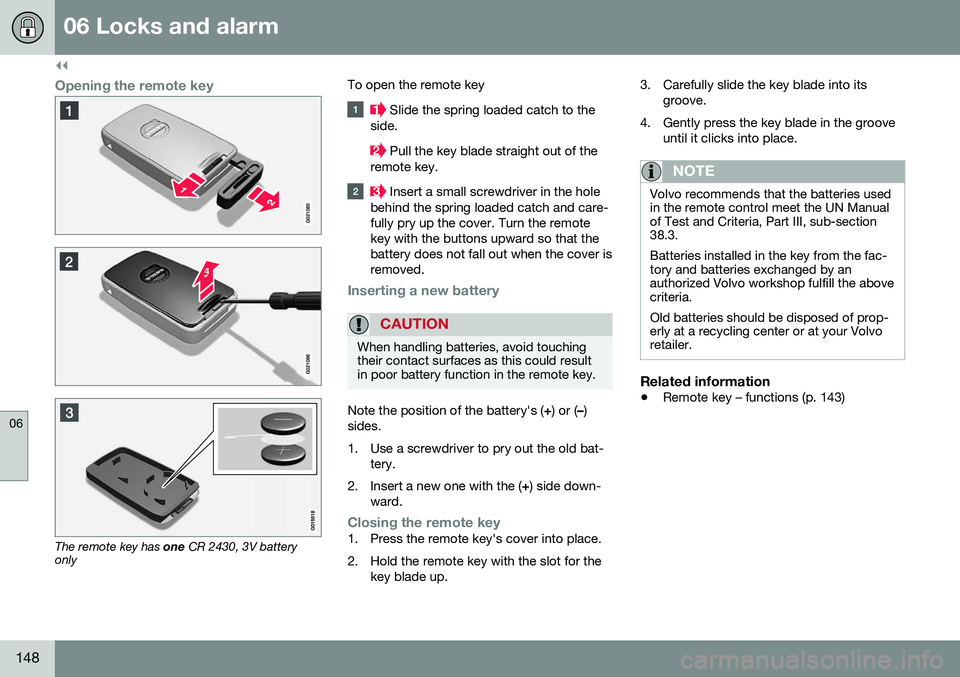
||
06 Locks and alarm
06
148
Opening the remote key
The remote key has one CR 2430, 3V battery
only To open the remote key
Slide the spring loaded catch to the
side.
Pull the key blade straight out of the
remote key.
Insert a small screwdriver in the hole
behind the spring loaded catch and care- fully pry up the cover. Turn the remotekey with the buttons upward so that thebattery does not fall out when the cover isremoved.
Inserting a new battery
CAUTION
When handling batteries, avoid touching their contact surfaces as this could resultin poor battery function in the remote key.
Note the position of the battery's ( +) or ( –)
sides.
1. Use a screwdriver to pry out the old bat- tery.
2. Insert a new one with the ( +) side down-
ward.
Closing the remote key1. Press the remote key's cover into place.
2. Hold the remote key with the slot for the key blade up. 3. Carefully slide the key blade into its
groove.
4. Gently press the key blade in the groove until it clicks into place.
NOTE
Volvo recommends that the batteries used in the remote control meet the UN Manualof Test and Criteria, Part III, sub-section38.3. Batteries installed in the key from the fac- tory and batteries exchanged by anauthorized Volvo workshop fulfill the abovecriteria. Old batteries should be disposed of prop- erly at a recycling center or at your Volvoretailer.
Related information
• Remote key – functions (p. 143)