2016 VAUXHALL VIVARO park assist
[x] Cancel search: park assistPage 13 of 209

In brief111Side air vents ...................... 109
2 Ashtray .................................. 78
Cupholder ............................ 66
3 Light switch .......................... 95
Rear fog light ......................... 98
Front fog lights .....................98
Exit lighting .......................... 100
Turn and lane-change
signals ................................... 97
Sidelights .............................. 95
Headlight flash, low beam
and high beam ......................96
4 Instruments .......................... 78
Driver Information Centre
(DIC) ..................................... 89
5 Horn ...................................... 74
Driver airbag ......................... 55
6 Windscreen wiper,
windscreen washer system ..75
Rear window wiper, rear
window washer system ........76
Trip computer ....................... 917Card reader for electronic
key system ............................ 22
8 Steering column controls ......74
9 Centre air vents ................... 109
10 Power outlet .......................... 77
Cigarette lighter ..................... 78
Coin tray, USB slot ................ 65
11 Driver Information Centre
(DIC) ..................................... 89
Trip computer ....................... 91
12 Front passenger airbag .........55
13 Glovebox .............................. 65
14 Heated exterior mirrors .........37
Heated rear window ..............40
Idle speed control ...............116
15 Power outlet .......................... 77
Cigarette lighter ..................... 78
16 Climate control system ........ 101
Electronic climate control
system ................................. 103
17 Ashtray .................................. 78
Cupholder ............................ 6618Hazard warning flashers .......97
Central locking system ..........23
19 Power button for electronic
key system .......................... 114
20 Eco button for fuel
economy mode ...................112
21 Stop-start system ................117
Cruise control and speed
limiter ................................. 131
22 Remote control on
steering wheel ......................74
Cruise control .....................131
23 Ignition switch with
steering wheel lock .............114
24 Steering wheel adjustment ...74
25 Bonnet release lever ...........144
26 Fuse box ............................. 159
27 Ultrasonic parking assist ....134
Electronic Stability
Program (ESP® Plus
)............ 129
Traction Control system
(TC) ..................................... 128
Page 87 of 209

Instruments and controls85Illuminates when the engine is
running
If control indicator p illuminates
when the engine is running (together
with control indicator C and a
warning chime): Stop, switch off
engine.
Vehicle battery is not charging.
Engine cooling may be interrupted.
Power to the brake servo unit may be
cut. Seek the assistance of a
workshop.
Malfunction indicator light
Z illuminates or flashes yellow.
Illuminates briefly when the ignition is switched on.
Illuminates when the engine is
running
Fault in the emission control system. The permitted emission limits may be exceeded. Seek the assistance of a
workshop immediately.Flashes when the engine is
running
Fault that could lead to catalyticconverter damage. Ease up on the
accelerator until the flashing stops.
Seek the immediate assistance of a
workshop.
Service vehicle soon F illuminates in yellow.
Illuminates briefly when the ignition is
switched on.
May illuminate together with other
control indicators and a
corresponding message in the Driver
Information Centre (DIC) 3 89.
Seek the assistance of a workshop
immediately.
Stop engine
C illuminates in red.
Illuminates briefly when the ignition is
switched on.
Illuminates together with other control indicators (e.g., p, I and R),
accompanied by a warning chime anda corresponding message in the
Driver Information Centre (DIC)
3 89: stop engine immediately and
seek the assistance of a workshop.
Brake system
R illuminates red.
Illuminates when the parking brake is released if the brake fluid level is too
low 3 148.9 Warning
Stop. Do not continue your
journey. Consult a workshop.
Illuminates after the ignition is
switched on if the parking brake is
applied 3 127 and extinguishes
when the parking brake is released.
If R illuminates together with control
indicator C and a warning chime,
there is a fault in the braking system.
A corresponding message also
appears in the Driver Information
Centre (DIC) 3 89. Seek the
assistance of a workshop
immediately.
Page 92 of 209

90Instruments and controlsVehicle messagesMessages are displayed in the Driver
Information Centre (DIC) and may be
accompanied by illumination of
control indicator F or C in the
instrument cluster.
Information messages
Information messages regarding, e.g.
engine starting conditions, stop-start
system, parking brake application,
central locking, steering wheel lock
etc. provide the current status of
certain vehicle functions and
instructions for use.
Fault messages Fault messages regarding, e.g. fuel
filter, airbags, exhaust emissions etc.
are displayed together with control
indicator F. Drive with caution and
seek the assistance of a workshop as soon as possible.
To remove fault messages, e.g.
" CHECK INJECTION ", from the
display, press button on end of wiper
lever. After a few seconds themessage may disappear
automatically and F remains
illuminated. The fault will then be
stored in the on board system.
Warning messages
Warning messages regarding, e.g.
engine, battery or brake system
failure, are displayed together with
control indicator C and may be
accompanied by a warning chime.
Stop engine immediately and seek
the assistance of a workshop.
Warning messages, e.g. " BATTERY
CHARGING FAULT " disappear from
the display automatically when the
cause of the fault has been remedied.
Fuel economy messages
Fuel economy messages provide tips to improve fuel efficiency. Journeys
can be saved in the system memory,
enabling you to compare
performances.
Refer to Infotainment system manual
for further information.
Fuel economy rating 3 91.Warning chimes
Only one warning chime will sound at
a time.
A corresponding message may also
appear in the Driver Information
Centre (DIC) when a warning chime
is sounded.
When starting the engine or whilst driving:
● If seat belt is not fastened 3 48.
● During operation of the turn and lane-change signals 3 97.
● During illumination of certain control indicators.
● If the parking assist detects an object 3 134.
● If the vehicle speed briefly exceeds a set limit 3 131,
3 134.
● If a door or the bonnet is not properly closed when vehicle
exceeds a certain speed.
● If there is a fault in the brake system 3 85.
Page 114 of 209

112Driving and operatingDriving and
operatingDriving hints ............................... 112
Driving economically ...............112
Control of the vehicle ...............113
Steering ................................... 113
Starting and operating ...............114
New vehicle running-in ............114
Ignition switch positions ...........114
Power button ........................... 114
Starting the engine ..................116
Idle speed control ....................116
Vehicle shutdown ....................117
Overrun cut-off ........................ 117
Stop-start system ....................117
Parking .................................... 120
Engine exhaust .......................... 120
Diesel particle filter ..................120
Catalytic converter ...................121
AdBlue ..................................... 121
Manual transmission ..................125
Brakes ........................................ 126
Antilock brake system .............126
Parking brake .......................... 127Brake assist............................. 127
Hill start assist ......................... 127
Ride control systems .................128
Traction Control system ..........128
Electronic stability program .....129
Driver assistance systems .........131
Cruise control .......................... 131
Speed limiter ........................... 134
Parking assist .......................... 134
Rear view camera ...................136
Fuel ............................................ 138
Fuel for diesel engines ............138
Refuelling ................................ 138
Fuel consumption - CO 2-
Emissions .............................. 139
Trailer hitch ................................ 140
General information .................140
Driving characteristics and towing tips .............................. 140
Trailer towing ........................... 140
Trailer stability assist ...............141Driving hints
Driving economically
ECO mode
ECO mode is a function that
optimises fuel consumption. It affects engine power and torque,
acceleration, gear shift indication,
heating, air conditioning and electrical consumers.
Activation
Press ECO. Control indicator ECO
illuminates in the instrument cluster when activated.
Page 129 of 209
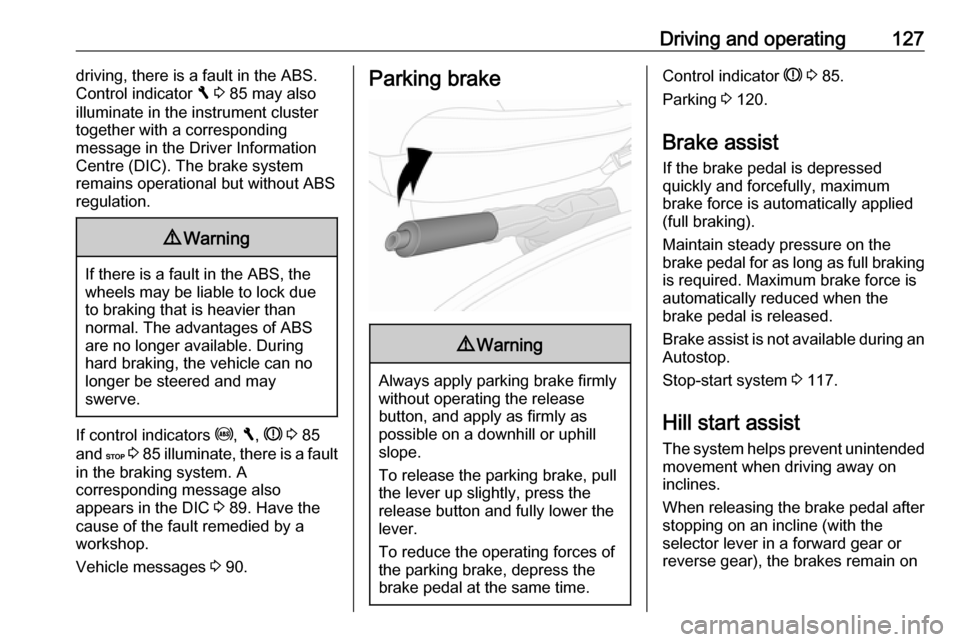
Driving and operating127driving, there is a fault in the ABS.
Control indicator F 3 85 may also
illuminate in the instrument cluster
together with a corresponding
message in the Driver Information
Centre (DIC). The brake system
remains operational but without ABS
regulation.9 Warning
If there is a fault in the ABS, the
wheels may be liable to lock due
to braking that is heavier than
normal. The advantages of ABS are no longer available. During
hard braking, the vehicle can no longer be steered and may
swerve.
If control indicators u, F , R 3 85
and C 3 85 illuminate, there is a fault
in the braking system. A
corresponding message also
appears in the DIC 3 89. Have the
cause of the fault remedied by a
workshop.
Vehicle messages 3 90.
Parking brake9 Warning
Always apply parking brake firmly
without operating the release
button, and apply as firmly as
possible on a downhill or uphill
slope.
To release the parking brake, pull
the lever up slightly, press the
release button and fully lower the
lever.
To reduce the operating forces of
the parking brake, depress the
brake pedal at the same time.
Control indicator R 3 85.
Parking 3 120.
Brake assist If the brake pedal is depressed
quickly and forcefully, maximum
brake force is automatically applied
(full braking).
Maintain steady pressure on the
brake pedal for as long as full braking is required. Maximum brake force is
automatically reduced when the
brake pedal is released.
Brake assist is not available during an
Autostop.
Stop-start system 3 117.
Hill start assist
The system helps prevent unintended movement when driving away on
inclines.
When releasing the brake pedal after
stopping on an incline (with the
selector lever in a forward gear or
reverse gear), the brakes remain on
Page 136 of 209

134Driving and operatingSpeed limiter
Maximum speed limiter
In accordance with local or national
regulations, the vehicle may be
equipped with a fixed maximum
speed limiter that cannot be disabled.
If equipped, a warning label indicating the fixed maximum speed limit (55 to
80 mph) is located on the instrument
panel.
Deviations from the maximum speed
limit may occur briefly when driving
downhill, for physical reasons.
A warning buzzer will sound for
10 seconds every 40 seconds if the
vehicle briefly exceeds the set limit.
Vehicles also equipped with cruise
control speed limiter: the maximum
speed cannot be exceeded by
depressing the accelerator pedal
firmly beyond the point of resistance.
Cruise control speed limiter 3 131.
Parking assist
The parking assist makes reverse
parking easier by measuring the
distance between the rear of the
vehicle and obstacles. It is the driver,
however, who bears full responsibility for parking.
The system consists of four ultrasonic
parking sensors in the rear bumper.
Notice
Attached parts in the detection area
cause system malfunction.
Activation
When reverse gear is engaged, the
system switches itself on
automatically. Readiness for
operation is indicated by a brief
acoustic signal.
An obstacle is indicated by buzzers
and, depending on vehicle, is also
indicated in the Info-Display. The
interval between the buzzers
becomes shorter as the vehicle gets
closer to the obstacle. When the distance is less than 30 cm, the
buzzer is continuous.
Notice
In versions with Info-Display
indication, the volume of the buzzer can be adjusted via the Infotainment
Page 137 of 209

Driving and operating135system. Refer to Infotainment
system manual for further
information.
Deactivation
Deactivate the system by pressing
r on the instrument panel with the
ignition on. LED illuminates in the
button when deactivated. When
reverse gear is selected, no acoustic
signal will sound.
Notice
In versions with Info-Display
indication, the function can be
deactivated via the Infotainment
system. Refer to Infotainment
system manual for further
information.
The function is reactivated by
pressing r again or the next time
the ignition is switched on.
Fault
If the system detects an operating fault, when selecting reverse gear a
continuous acoustic alarm will sound
for approx. 5 seconds, a
corresponding message appears in
the Driver Information Centre (DIC)
3 89 and F illuminates in the
instrument cluster 3 85. Consult a
workshop to have the cause of the
fault remedied.Caution
When reversing, the area should
be free from obstacles which could impact on the underside of the
vehicle.
Impact to the rear axle, which may
not be visible, could lead to
uncharacteristic changes in the
vehicle handling. In the event of
such an impact, consult a
workshop.
Vehicle messages 3 90.
Basic notes on parking assist system
9 Warning
Under certain circumstances,
various reflective surfaces on
objects or clothing as well as
external noise sources may cause the system to fail to detect
obstacles.
Caution
Performance of the sensors can
be reduced when sensors are
covered, e.g. by ice or snow.
Performance of the parking assist
systems can be reduced due to
heavy loading.
Page 138 of 209

136Driving and operatingSpecial conditions apply if there
are taller vehicles involved (e.g.
off-road vehicles, mini vans,
vans). Object identification in the
upper part of these vehicles
cannot be guaranteed.
Objects with a very small reflection
cross-section, e.g. objects of
narrow size or soft materials, may
not be detected by the system.
The parking assist system will not
avoid a collision with objects which are out of the detection range of
the sensors.
Rear view camera
The rear view camera assists the
driver when reversing by displaying a view of the area behind the vehicle in
the interior mirror or in the Info-
Display.
9 Warning
The rear view camera does not
replace driver vision. Note that
objects that are outside the
camera's field of view, e.g. below
the bumper or underneath the
vehicle, are not displayed.
Do not reverse the vehicle by only looking at the display and checkthe surrounding area behind and
around the vehicle before
reversing.
Activation
Rear view camera is automatically
activated when reverse gear is
engaged. An audible signal confirms
activation.
Functionality
The camera is mounted above the
rear doors/tailgate.
The area displayed by the camera is
limited. The distance of the image that
appears on the display differs from
the actual distance.