2016 VAUXHALL MOVANO_B infotainment
[x] Cancel search: infotainmentPage 75 of 233
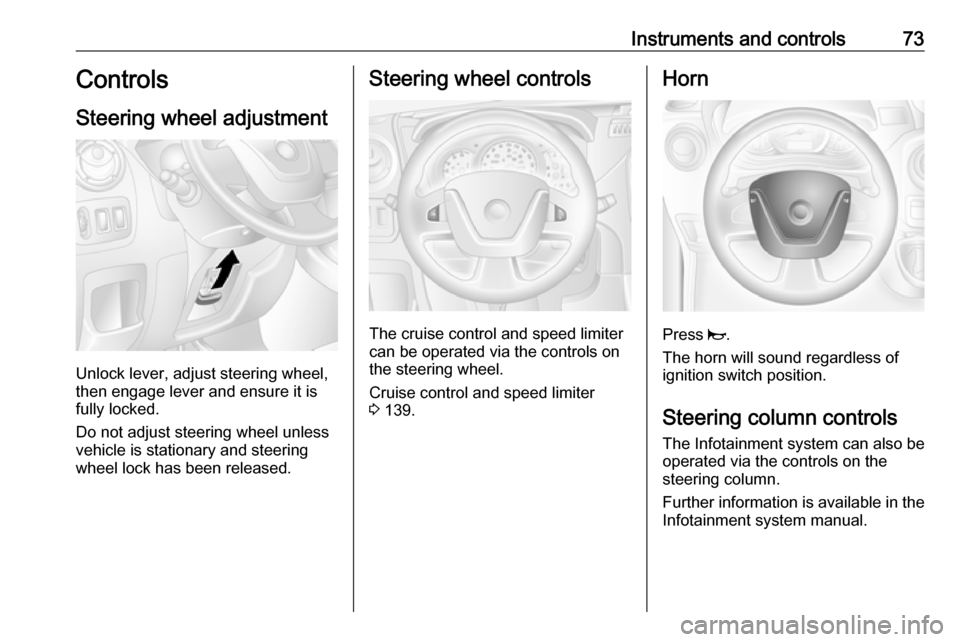
Instruments and controls73Controls
Steering wheel adjustment
Unlock lever, adjust steering wheel,
then engage lever and ensure it is fully locked.
Do not adjust steering wheel unless
vehicle is stationary and steering
wheel lock has been released.
Steering wheel controls
The cruise control and speed limiter
can be operated via the controls on
the steering wheel.
Cruise control and speed limiter
3 139.
Horn
Press j.
The horn will sound regardless of
ignition switch position.
Steering column controls The Infotainment system can also be
operated via the controls on the
steering column.
Further information is available in the
Infotainment system manual.
Page 77 of 233

Instruments and controls75Windscreen washer
Pull lever. Washer fluid is sprayed
onto the windscreen.
short pull:wiper swipes oncelong pull:wiper swipes for a few
strokesOutside temperature
A drop in temperature is indicated
immediately and a rise in temperature
after a time delay.
If outside temperatures drop to 3 °C, the °C flashes in the information
display as a warning for icy road
conditions. This will continue to flash until temperatures rise above 3 °C.
9 Warning
The road surface may already be
icy even though the display
indicates a few degrees above 0
°C.
Clock
Depending on vehicle, the current
time and/or date may appear in the information display 3 90 or the
Driver Information Centre (DIC)
3 89.
Set time and date in information
display
Hours and minutes can be adjusted
by pressing the appropriate buttons
by the display or with the Infotainment
system controls.
Further information is available in the
Infotainment system manual.
Page 95 of 233

Instruments and controls93The average speed since the last
reset is displayed.
The measurement can be restarted at
any time.
Interruptions in the journey with the
ignition off are not included in the
calculations.
Reset trip computer information
To reset the trip computer, select one
of its functions then press and hold
button on end of wiper lever.
The following trip computer
information will be reset:
● fuel used
● average consumption
● range
● distance travelled
● average speed
The trip computer will reset
automatically when the maximum
value of any of the parameters is
exceeded.Fuel economy rating (ecoScoring)
If equipped, a rating of 0 to 100 is
shown in the display to help evaluate
fuel efficiency, based on your driving
style.
Higher ratings indicate better fuel economy.
Tips to improve fuel economy are also
given in the display. Journeys can be
saved in the system memory,
enabling you to compare
performances. Refer to Infotainment
system manual for further
information.
Vehicle messages 3 90.
Journey record
When the engine is switched off, a record of the last journey is shown in
the display.
The following information is
displayed:
● average fuel consumption
● trip odometer
● fuel saved in milesInterruption of power supply
If the power supply has been
interrupted or if the vehicle battery
voltage has dropped too low, the
values stored in the trip computer will be lost.
Page 98 of 233
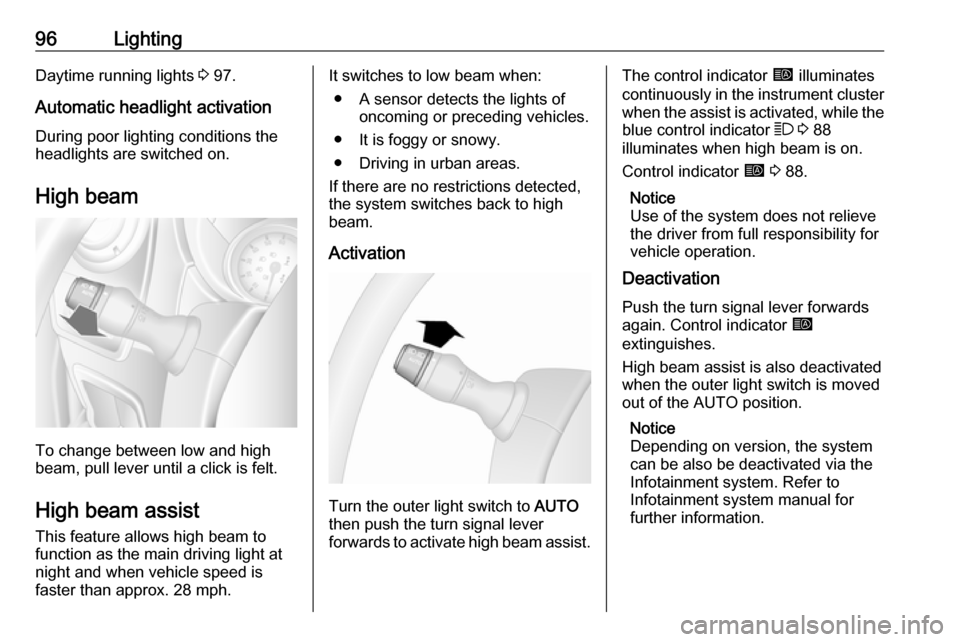
96LightingDaytime running lights 3 97.
Automatic headlight activation
During poor lighting conditions the
headlights are switched on.
High beam
To change between low and high
beam, pull lever until a click is felt.
High beam assist This feature allows high beam to
function as the main driving light at
night and when vehicle speed is
faster than approx. 28 mph.
It switches to low beam when:
● A sensor detects the lights of oncoming or preceding vehicles.
● It is foggy or snowy.
● Driving in urban areas.
If there are no restrictions detected, the system switches back to high
beam.
Activation
Turn the outer light switch to AUTO
then push the turn signal lever
forwards to activate high beam assist.
The control indicator í illuminates
continuously in the instrument cluster when the assist is activated, while the
blue control indicator 7 3 88
illuminates when high beam is on.
Control indicator í 3 88.
Notice
Use of the system does not relieve
the driver from full responsibility for
vehicle operation.
Deactivation
Push the turn signal lever forwards
again. Control indicator í
extinguishes.
High beam assist is also deactivated when the outer light switch is moved
out of the AUTO position.
Notice
Depending on version, the system
can be also be deactivated via the
Infotainment system. Refer to
Infotainment system manual for
further information.
Page 123 of 233

Driving and operating121If the selector lever has been shifted
out of neutral (manual transmission)
or N (manual transmission
automated) or other conditions are
not met, start using the ignition key.
The green control indicator Ï will
extinguish in the instrument cluster
when the engine is restarted.
If the selector lever is shifted out of
neutral (manual transmission) or N
(manual transmission automated) before depressing the clutch first, a
restart will not take place.
Restart of the engine by the stop- start system
The selector lever must be in neutral (manual transmission) or N (manual
transmission automated) to enable an
automatic restart.
If one of the following conditions
occurs during an Autostop, the
engine will be restarted automatically
by the stop-start system. Control
indicator Ï will flash green in the
instrument cluster during an
automatic engine restart.● the stop-start system is manually
deactivated
● the bonnet is opened
● the driver's seat belt is unfastened and the driver's door
is opened
● the engine temperature is too low
● the vehicle battery is discharged
● the brake vacuum is not sufficient
● the vehicle starts to move
● the defrosting function is activated
● the climate control system requests an engine start
● the predetermined timing has been exceeded
If an electrical accessory, e.g. a
portable CD player, is connected to
the power outlet, a brief power drop during restart might be noticeable.
If the Infotainment system is active,
audio sound may briefly be reduced
or interrupted during the restart.
Warning chimes 3 91.Fault
If control indicator Ï illuminates
yellow, there is a fault in the stop-start system 3 88. A corresponding
message also appears in the DIC
3 89. Seek the assistance of a
workshop.
Parking9 Warning
● Do not park the vehicle on an
easily ignitable surface. The
high temperature of the
exhaust system could ignite the
surface.
● Always apply parking brake without pressing release
button. Apply as firmly as
possible on a downhill slope or
uphill slope. Depress brake
pedal at the same time to
reduce operating force.
● Switch off the engine.
● If the vehicle is on a level surface or uphill slope, engage
Page 146 of 233

144Driving and operatingPermanent deactivation
Permanently deactivate the system
by pressing and holding r on the
instrument panel for approx.
3 seconds with the ignition on and
reverse gear engaged. Control
indicator in the button illuminates
continuously.
The system is deactivated and will not
operate. When reverse gear is
selected no acoustic signal will
sound, indicating deactivation.
The function is reactivated by
pressing and holding r for approx.
3 seconds.
Fault
If the system detects an operating
fault, a continuous acoustic alarm will sound for approx. 3 seconds when
selecting reverse gear. Consult a
workshop to have the cause of the
fault remedied.Caution
When reversing, the area should
be free from obstacles which could impact on the underside of the
vehicle.
Impact to the rear axle, which may
not be visible, could lead to
uncharacteristic changes in the
vehicle handling. In the event of
such an impact, consult a
workshop.
Rear view camera
The rear view camera assists the
driver when reversing by displaying a view of the area behind the vehicle in
either the interior mirror, the driver's
sun visor or the Infotainment system
display.
9 Warning
The rear view camera does not
replace driver vision. Note that
objects that are outside the
camera's field of view, e.g. below
the bumper or underneath the
vehicle, are not displayed.
Do not reverse the vehicle by only looking at the display and checkthe surrounding area behind and
around the vehicle before
reversing.
The camera is typically installed on
the rear doors/tailgate, beneath the
number plate moulding.
The area displayed by the camera is
limited. The distance of the image that
appears on the display differs from
the actual distance.
Page 147 of 233

Driving and operating145Notice
To achieve the optimum visibility, the
rear view camera must not be
obscured by dirt, snow or ice.
Activation
Rear view camera display is
automatically activated when reverse
gear is engaged. An audible signal
confirms activation.
Sun visor display
The system can be activated or
deactivated by selecting the
Start/Stop button located on the right-
hand side of the display monitor.
The remaining buttons on the monitor
enable the user to select source
AV1 or AV2 and adjust the brightness
and contrast of the display monitor.
Infotainment system display
In vehicles with Navigation system,
the rear view camera display is shown
on the Infotainment system display
screen.
Page 148 of 233

146Driving and operatingTrajectory lane display (1)
Depending on version, the trajectory
lane (1) of the vehicle is shown in blue
on the Info-Display. It shows the path of the vehicle in accordance with the
steering angle.
Fixed lane display (2)
The fixed lane display (2) shows the
path of the vehicle if the wheels are
kept straight.
Guide lines (3, 4, 5) are used together
with the fixed lane display (2) and
indicate the distance behind the
vehicle.The guide line intervals are as
follows:3 (red):30 cm4 (yellow):70 cm5 (green):150 cmSettings
Settings, e.g. brightness, can be set
via the Infotainment system. Refer to
Infotainment system manual for
further information.
Deactivation
The camera is deactivated after a
delay if reverse gear is not engaged.
Fault
The rear view camera may not operate properly when:
● the surrounding is dark
● the sun or the beam of headlights
is shining directly into the camera lens
● ice, snow, mud, or anything else covers the camera lens. Clean
the lens, rinse it with water, and
wipe it with a soft cloth
● the rear doors/tailgate are not closed correctly
● the vehicle had a rear-end accident
● there are extreme temperature changes
Lane departure warning
The lane departure warning system
uses a front camera to observe the
lane markings between which the
vehicle is driving. The system detects
lane changes and warns the driver in
the event of an unintended lane
change via visual and acoustic
signals.
Criteria for the detection of an
unintended lane change are:
● no operation of turn and lane- change signals
● no active steering
If the driver is performing these
actions, no warning will be issued.