Page 3 of 664

1
2
3
4
5
6
3
VERSO_EE_OM64590E
2-2. Instrument cluster
Gauges and meters ............ 222
Indicators and warning
lights ................................. 227
Multi-information display ..... 232
Fuel consumption
information ........................ 244
2-3. Operating the lights and
wipers
Headlight switch.................. 248
Fog light switch ................... 254
Windshield wipers and
washer .............................. 255
Rear window wiper and
washer .............................. 260
2-4. Toyota Safety Sense
Toyota Safety Sense .......... 261
PCS (Pre-Collision
System) ............................ 267
LDA (Lane Departure
Alert) ................................. 278
Automatic High Beam ......... 283
2-5. Using other driving systems
Cruise control...................... 289
Speed limiter ....................... 293
Toyota parking
assist-sensor .................... 296
Stop & Start system ............ 304
Driving assist systems ........ 311
2-6. Driving information
Cargo and luggage............. 317
Winter driving tips............... 320
Trailer towing...................... 324
3-1. Using the air conditioning
system and defogger
Manual air conditioning
system.............................. 334
Automatic air conditioning
system.............................. 340
Power heater ...................... 347
Rear window and outside
rear view mirror
defoggers ......................... 349
3-2. Using the audio system
Audio system types ............ 351
Using the radio ................... 353
Using the CD player ........... 357
Playing back MP3 and
WMA discs ....................... 362
Operating an iPod .............. 368
Operating
a USB memory................. 375
Optimal use of the audio
system.............................. 382
Using the AUX port ............ 384
Using the steering wheel
audio switches ................. 385
3Interior features
Page 13 of 664
13
VERSO_EE_OM64590E
Pictorial indexInstrument panel
(left-hand drive vehicles)
Headlight switch
Turn signal lever
Fog light switch
P. 248
P. 218
P. 254
Hood lock release lever
P. 440
Gauges and meters
Multi-information display
P. 222
P. 232
Audio system
Navigation/Multimedia
system*
P. 351
SRS knee airbag P. 148
Emergency flasher switch
P. 526
*: Refer to “Navigation and multimedia system Owner’s Manual”.
: If equipped
AUX port/USB port
P. 368, 375, 384
Fuel filler door opener
P. 119
Tire pressure warning
reset switch P. 463
Page 24 of 664
24
VERSO_EE_OM64590E
Pictorial indexInstrument panel
(right-hand drive vehicles)
Headlight switch
Turn signal lever
Fog light switch
P. 248
P. 218
P. 254
Hood lock release lever
P. 440
Gauges and meters
Multi-information display
P. 222
P. 232
Audio system
Navigation/Multimedia
system*
P. 351
SRS knee airbag P. 148
Emergency flasher switch P. 526
AUX port/USB port
P. 368, 375, 384
Fuel filler door opener
P. 119
Tire pressure warning reset switch P. 463
Page 333 of 664

3Interior features
333
VERSO_EE_OM64590E
3-1. Using the air conditioning
system and defogger
Manual air conditioning
system ............................ 334
Automatic air conditioning
system ............................ 340
Power heater .................... 347
Rear window and outside
rear view mirror
defoggers ....................... 349
3-2. Using the audio system
Audio system types .......... 351
Using the radio ................. 353
Using the CD player ......... 357
Playing back MP3 and
WMA discs...................... 362
Operating an iPod............. 368
Operating
a USB memory ............... 375
Optimal use of the audio
system ............................ 382
Using the AUX port ........... 384
Using the steering
wheel audio switches...... 385
3-3. Using the interior lights
Interior lights list................ 388
• Personal/interior
lights main switch ........... 389
• Personal/interior lights .... 390
3-4. Using the storage features
List of storage features ..... 392
• Glove box ....................... 394
• Console box.................... 395
• Overhead console .......... 397
• Cup holders .................... 397
• Bottle holders.................. 399
• Auxiliary boxes ............... 400
3-5. Other interior features
Sun visors ......................... 402
Vanity mirrors.................... 403
Power outlets .................... 404
Seat heaters ..................... 406
Armrests ........................... 408
Front seatback tables ....... 409
Rear side sunshades ........ 411
Assist grips ....................... 412
Floor mat........................... 413
Luggage compartment
features........................... 415
Page 352 of 664

352
3-2. Using the audio system
VERSO_EE_OM64590E
■ Using cellular phones
Interference may be heard through the audio system’s speakers if a cellular
phone is being used inside or close to the vehicle while the audio system is
operating.
NOTICE
■ To prevent battery discharge
Do not leave the audio system on longer than necessary when the engine is
stopped.
■ To avoid damaging the audio system
Take care not to spill drinks or other fluids over the audio system.
■ To prevent damage to USB memory or its terminal
Depending on the size and shape of the USB memory that is connected to
the system, the passenger’s seat may hit the USB memory when moving the
seat forward. In this case, do not forcibly move the seat forward as this may
damage the USB memory or the terminal, etc.
TitlePage
Using the radioP. 353
Using the CD playerP. 357
Playing back MP3 and WMA discsP. 362
Operating an iPodP. 368
Operating a USB memoryP. 375
Optimal use of the audio systemP. 382
Using the AUX portP. 384
Using the steering wheel audio switchesP. 385
Page 375 of 664
375
3-2. Using the audio system
3
Interior features
VERSO_EE_OM64590E
Operating a USB memor y
: If equipped
Connecting a USB memory enables you to enjoy music from the
vehicle speakers.
■ Connecting a USB memory
Open the cover and connect a
USB memory.
Turn on the power of the USB
memory if it is not turned on.
Press .
■ Control panel
Selecting a file, fast-forwarding or reversing
Power Volume
Random playback Repeat play
Playback
Selecting
a file or displays text message
Selecting a folder
Displays folder list
Back button
Page 376 of 664
376
3-2. Using the audio system
VERSO_EE_OM64590E
Selecting a folder
■ Selecting folders one at a time
Press “ ” or “” on to select the desired folder.
■ Selecting a folder and file from folder list
Press .
The folder list will be displayed.
Turn and press to select a folder and a file.
To return to the previous display, press .
To exit, press .
■ Returning to the first folder
Press and hold “ ” on until you hear a beep.
Selecting files
Turn or press “ ” or “” on to select the desired file.
Fast-forwarding and reversing files
To fast-forward or reverse, press and hold “” or “ ” on .
Random playback
Pressing (Random) changes modes in the following order:
Folder random USB random Off
Page 377 of 664
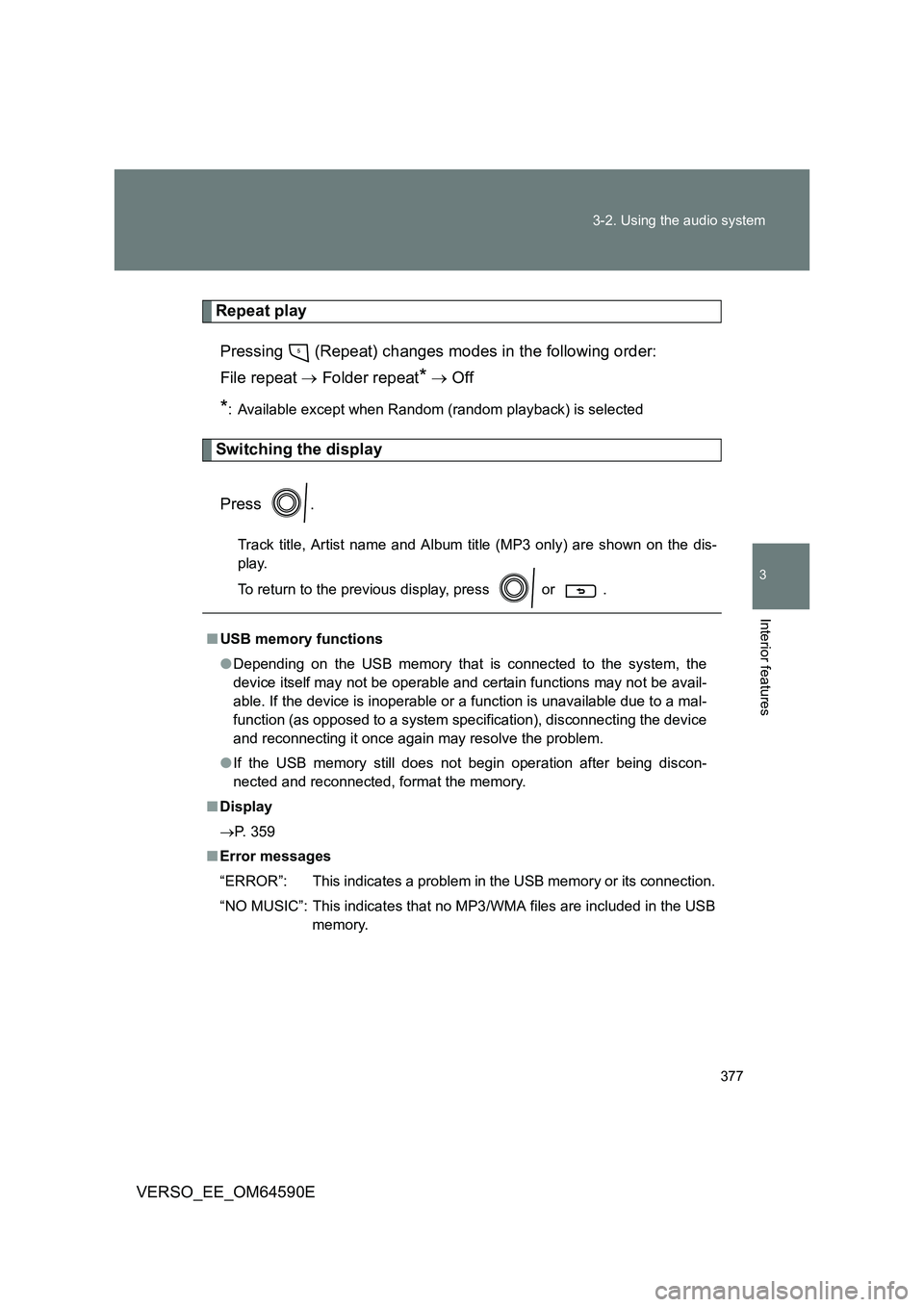
377
3-2. Using the audio system
3
Interior features
VERSO_EE_OM64590E
Repeat play
Pressing (Repeat) changes modes in the following order:
File repeat Folder repeat* Off
*: Available except when Random (random playback) is selected
Switching the display
Press .
Track title, Artist name and Album title (MP3 only) are shown on the dis-
play.
To return to the previous display, press or .
■ USB memory functions
● Depending on the USB memory that is connected to the system, the
device itself may not be operable and certain functions may not be avail-
able. If the device is inoperable or a function is unavailable due to a mal-
function (as opposed to a system specification), disconnecting the device
and reconnecting it once again may resolve the problem.
● If the USB memory still does not begin operation after being discon-
nected and reconnected, format the memory.
■ Display
P. 359
■ Error messages
“ERROR”: This indicates a problem in the USB memory or its connection.
“NO MUSIC”: This indicates that no MP3/WMA files are included in the USB
memory.