Page 1 of 688
TABLE OF CONTENTS
1
VENZA_OM_OM73030U_(U) 1
Before driving Adjusting and operating features such as door locks,
mirrors, and steering column
2
When driving Driving, stopping and safe-driving information
3
Interior
features Air conditioning and audio systems, as well as other in-
terior features for a comfortable driving experience
4
Maintenance
and care Cleaning and protecting your vehicle, performing do-it-
yourself maintenance, and maintenance information
5
When trouble
arises What to do if the vehicle needs to be towed, gets a flat
tire, or is involved in an accident
6
Vehicle
specifications Detailed vehicle information
7
For owners Reporting safety defects for U.S. owners, and seat belt
and SRS airbag instructions for Canadian owners
Index Alphabetical listing of information contained in this
manual
Page 3 of 688
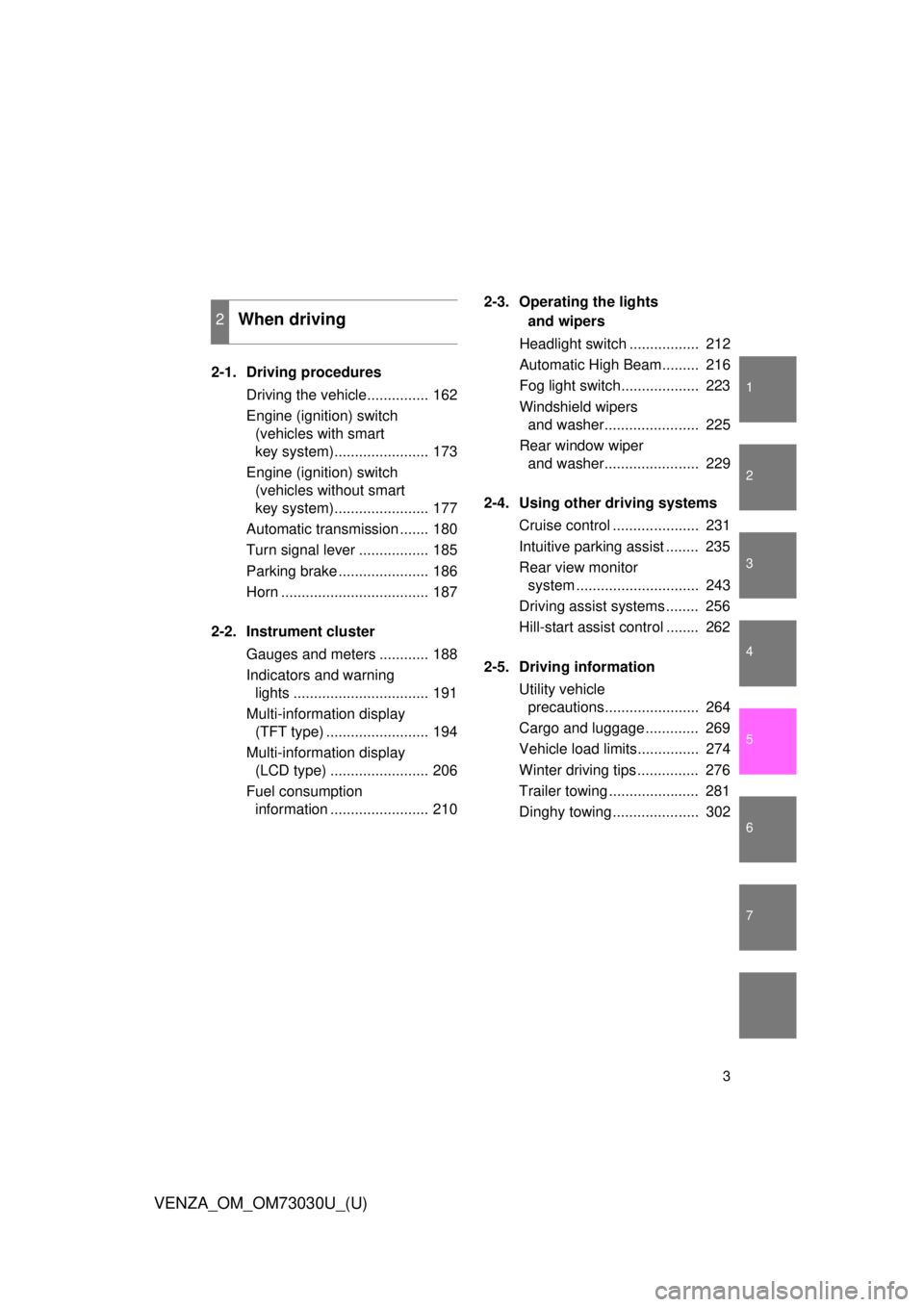
1
2
3
4
5
6
7
3
VENZA_OM_OM73030U_(U) 2-1. Driving procedures
Driving the vehicle............... 162
Engine (ignition) switch
(vehicles with smart
key system)....................... 173
Engine (ignition) switch
(vehicles without smart
key system)....................... 177
Automatic transmission ....... 180
Turn signal lever ................. 185
Parking brake ...................... 186
Horn .................................... 187
2-2. Instrument cluster
Gauges and meters ............ 188
Indicators and warning
lights ................................. 191
Multi-information display
(TFT type) ......................... 194
Multi-information display
(LCD type) ........................ 206
Fuel consumption
information ........................ 210 2-3. Operating the lights
and wipers
Headlight switch ................. 212
Automatic High Beam......... 216
Fog light switch................... 223
Windshield wipers
and washer....................... 225
Rear window wiper
and washer....................... 229
2-4. Using other driving systems
Cruise control ..................... 231
Intuitive parking assist ........ 235
Rear view monitor
system .............................. 243
Driving assist systems ........ 256
Hill-start assist control ........ 262
2-5. Driving information
Utility vehicle
precautions....................... 264
Cargo and luggage ............. 269
Vehicle load limits............... 274
Winter driving tips ............... 276
Trailer towing ...................... 281
Dinghy towing ..................... 3022
When driving
Page 6 of 688

TABLE OF CONTENTS Index
6
VENZA_OM_OM73030U_(U) 5-1. Essential information
Emergency flashers ........... 554
If your vehicle needs
to be towed ...................... 555
If you think something is
wrong ............................... 561
Fuel pump shut off
system .............................. 563
5-2. Steps to take in an
emergency
If a warning light turns
on or a warning buzzer
sounds... ......................... 564
If a warning message is
displayed .......................... 578
If you have a flat tire ........... 579
If the engine will not start ... 590
If the shift lever cannot be
shifted from “P”................. 593
If you lose your keys .......... 594
If the electronic key does
not operate properly
(vehicles with smart key
system) ............................ 595
If the battery is
discharged ....................... 598
If your vehicle overheats .... 603
If the vehicle becomes
stuck................................. 606
If your vehicle has to be
stopped in an
emergency ....................... 608 6-1. Specifications
Maintenance data
(fuel, oil level, etc.) ........... 612
Fuel information .................. 626
Tire information................... 630
6-2. Customization
Customizable features ........ 645
6-3. Initialization
Items to initialize ................. 655
Reporting safety defects
for U.S. owners ................. 658
Seat belt instructions for
Canadian owners
(in French) ........................ 659
SRS airbag instructions for
Canadian owners
(in French) ........................ 6615
When trouble arises 6
Vehicle specifications
7
For owners
Page 35 of 688
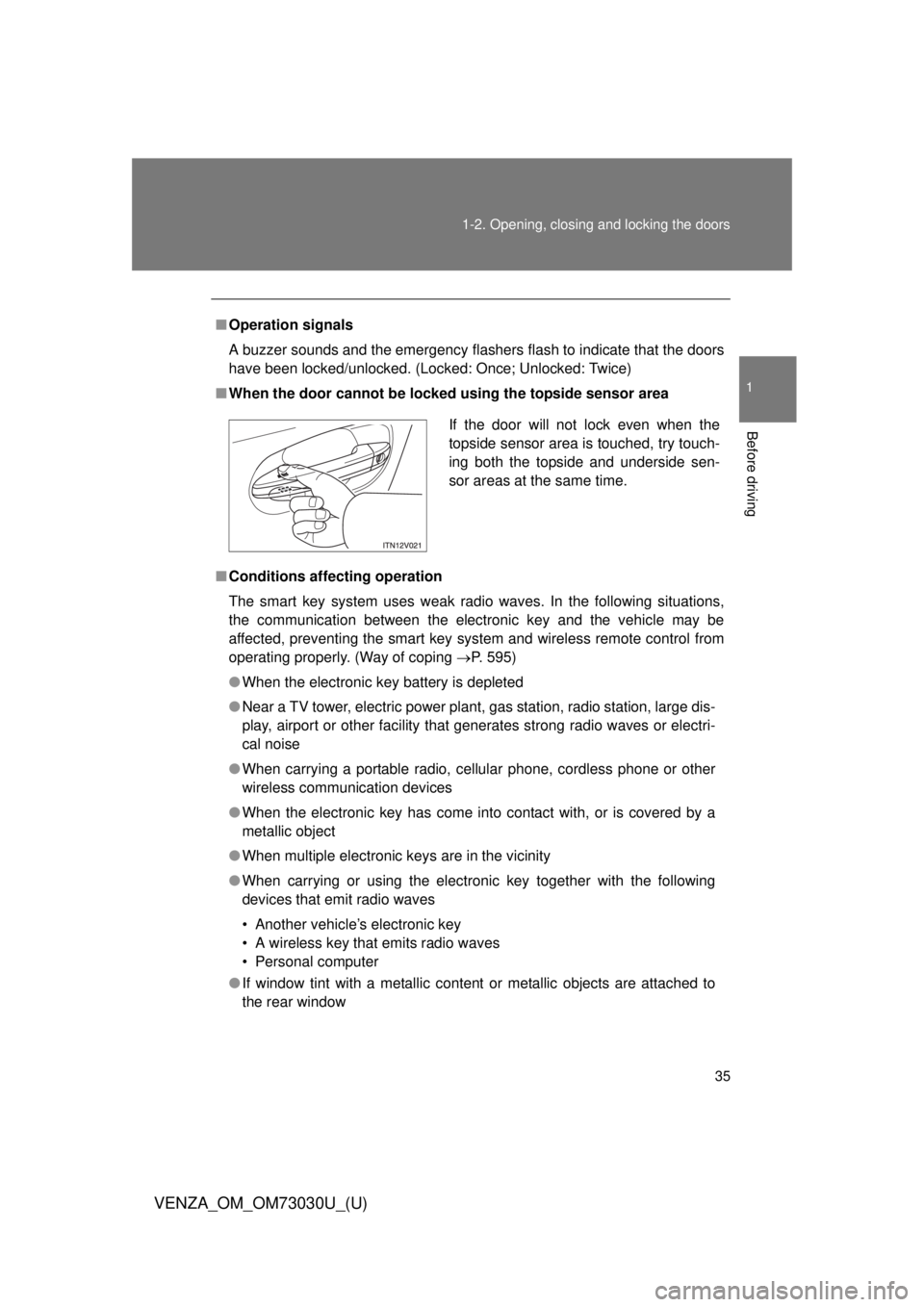
351-2. Opening, closing and locking the doors
1
Before driving
VENZA_OM_OM73030U_(U) ■ Operation signals
A buzzer sounds and the emergency flashers flash to indicate that the doors
have been locked/unlocked. (Locked: Once; Unlocked: Twice)
■ When the door cannot be locked using the topside sensor area
■ Conditions aff ecting operation
The smart key system uses weak radio waves. In the following situations,
the communication between the electronic key and the vehicle may be
affected, preventing the smart key system and wireless remote control from
operating properly. (Way of coping P. 595)
● When the electronic key battery is depleted
● Near a TV tower, electric power plant, gas station, radio station, large dis-
play, airport or other facility that generates strong radio waves or electri-
cal noise
● When carrying a portable radio, ce llular phone, cordless phone or other
wireless communication devices
● When the electronic key has come into contact with, or is covered by a
metallic object
● When multiple electronic keys are in the vicinity
● When carrying or using the electronic key together with the following
devices that emit radio waves
• Another vehicle’s electronic key
• A wireless key that emits radio waves
• Personal computer
● If window tint with a metallic content or metallic objects are attached to
the rear window If the door will not lock even when the
topside sensor area is touched, try touch-
ing both the topside and underside sen-
sor areas at the same time.
Page 48 of 688
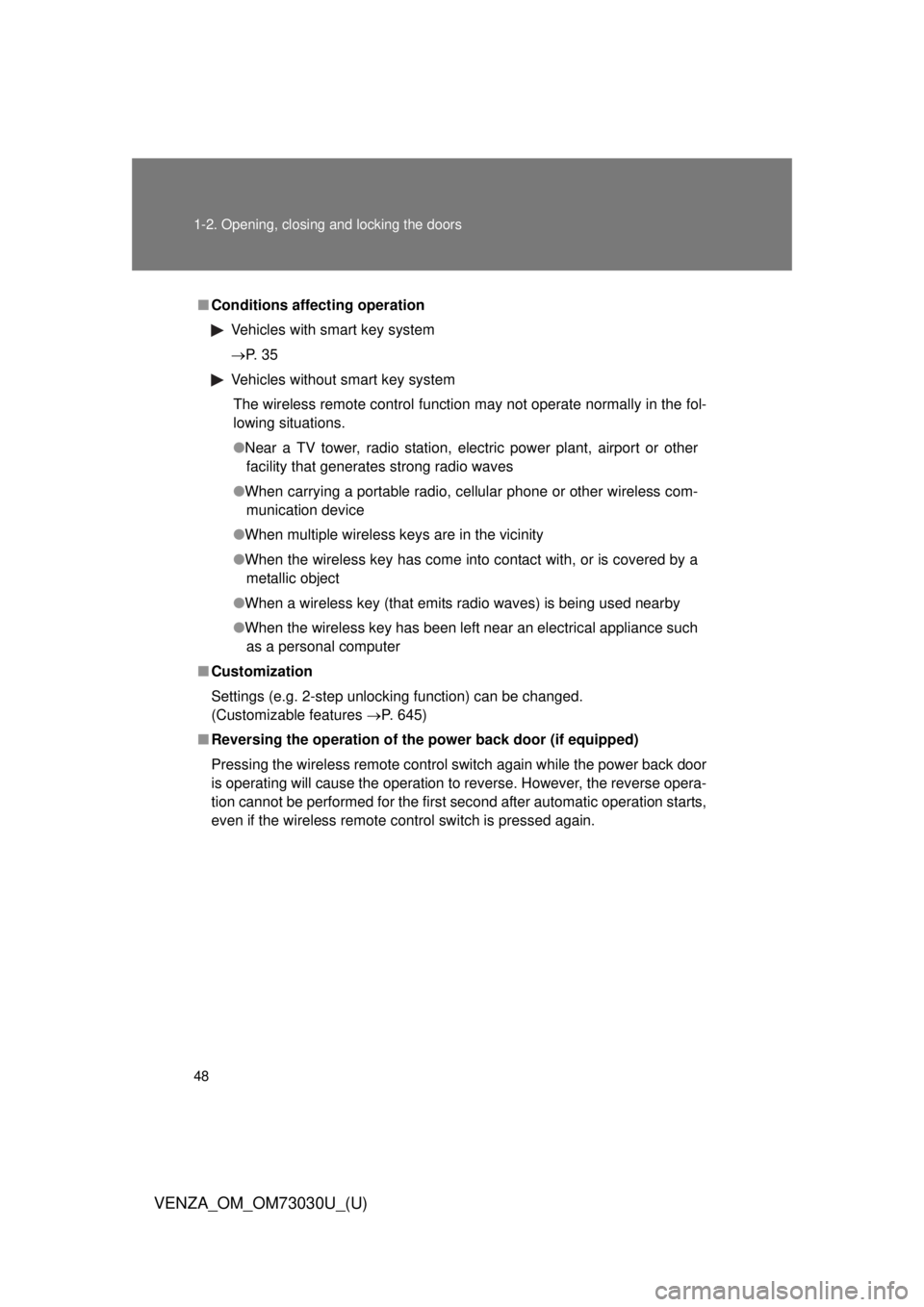
481-2. Opening, closing and locking the doors
VENZA_OM_OM73030U_(U) ■ Conditions affecting operation
Vehicles with smart key system
P. 3 5
Vehicles without smart key system
The wireless remote control function may not operate normally in the fol-
lowing situations.
● Near a TV tower, radio station, el ectric power plant, airport or other
facility that generates strong radio waves
● When carrying a portable radio, cellular phone or other wireless com-
munication device
● When multiple wireless keys are in the vicinity
● When the wireless key has come into contact with, or is covered by a
metallic object
● When a wireless key (that emits radio waves) is being used nearby
● When the wireless key has been left near an electrical appliance such
as a personal computer
■ Customization
Settings (e.g. 2-step unlocking function) can be changed.
(Customizable features P. 645)
■ Reversing the operation of the power back door (if equipped)
Pressing the wireless remote control switch again while the power back door
is operating will cause the operation to reverse. However, the reverse opera-
tion cannot be performed for the first second after automatic operation starts,
even if the wireless remote control switch is pressed again.
Page 70 of 688
701-3. Adjustable components (seats, mirrors, steering wheel)
VENZA_OM_OM73030U_(U)Rear seats
Folding down the rear seatbacks
■ Before folding down the rear seatbacks
Stow the seat belt buckles and
lower the head restraints to the
lowest position.Seatback angle adjustment
lever Pull up the lever until the lock
is completely released.
STEP 1
Page 72 of 688
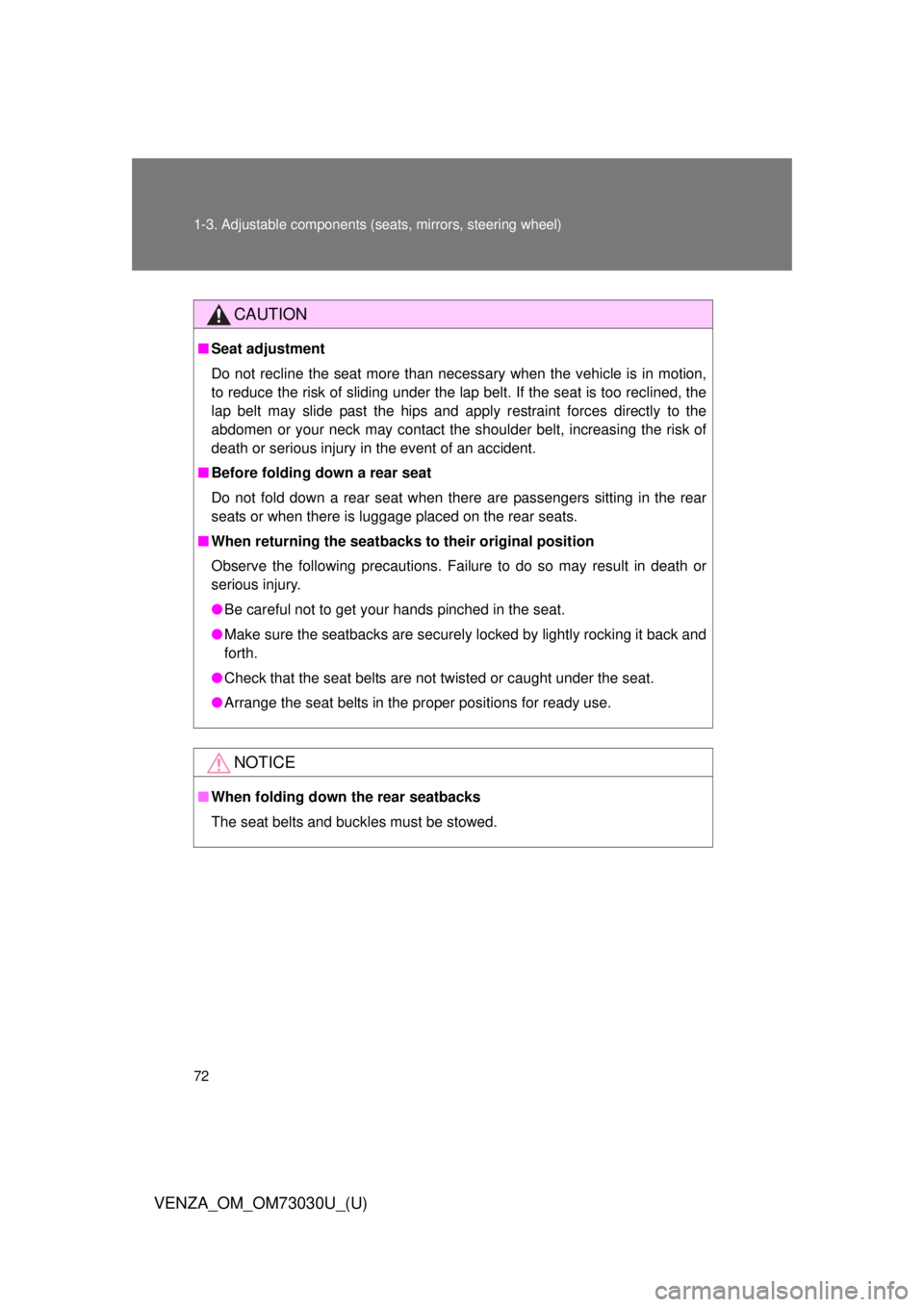
721-3. Adjustable components (s eats, mirrors, steering wheel)
VENZA_OM_OM73030U_(U) CAUTION■ Seat adjustment
Do not recline the seat more than necessary when the vehicle is in motion,
to reduce the risk of sliding under the lap belt. If the seat is too reclined, the
lap belt may slide past the hips and apply restraint forces directly to the
abdomen or your neck may contact the shoulder belt, increasing the risk of
death or serious injury in the event of an accident.
■ Before folding down a rear seat
Do not fold down a rear seat when there are passengers sitting in the rear
seats or when there is luggage placed on the rear seats.
■ When returning the seatbacks to their original position
Observe the following precautions. Failure to do so may result in death or
serious injury.
● Be careful not to get your hands pinched in the seat.
● Make sure the seatbacks are securely locked by lightly rocking it back and
forth.
● Check that the seat belts are not twisted or caught under the seat.
● Arrange the seat belts in the proper positions for ready use.
NOTICE■ When folding down the rear seatbacks
The seat belts and buckles must be stowed.
Page 79 of 688
791-3. Adjustable components (s eats, mirrors, steering wheel)
1
Before driving
VENZA_OM_OM73030U_(U) ■ Adjusting the height of the head restraints
■ Adjusting the rear cent er seat head restraint
Always raise the head restraint one level from the stowed position when
using.
■ Removing the head restraints
■ Installing the head restraints Make sure that the head restraints are
adjusted so that the center of the head
restraint is closest to the top of your ears.
Pull the head restraint up while pressing
the lock release button.
Align the head restraint with the installa-
tion holes and push it down to the lock
position.
Press and hold the lock release button
when lowering the head restraint.