Page 3 of 688
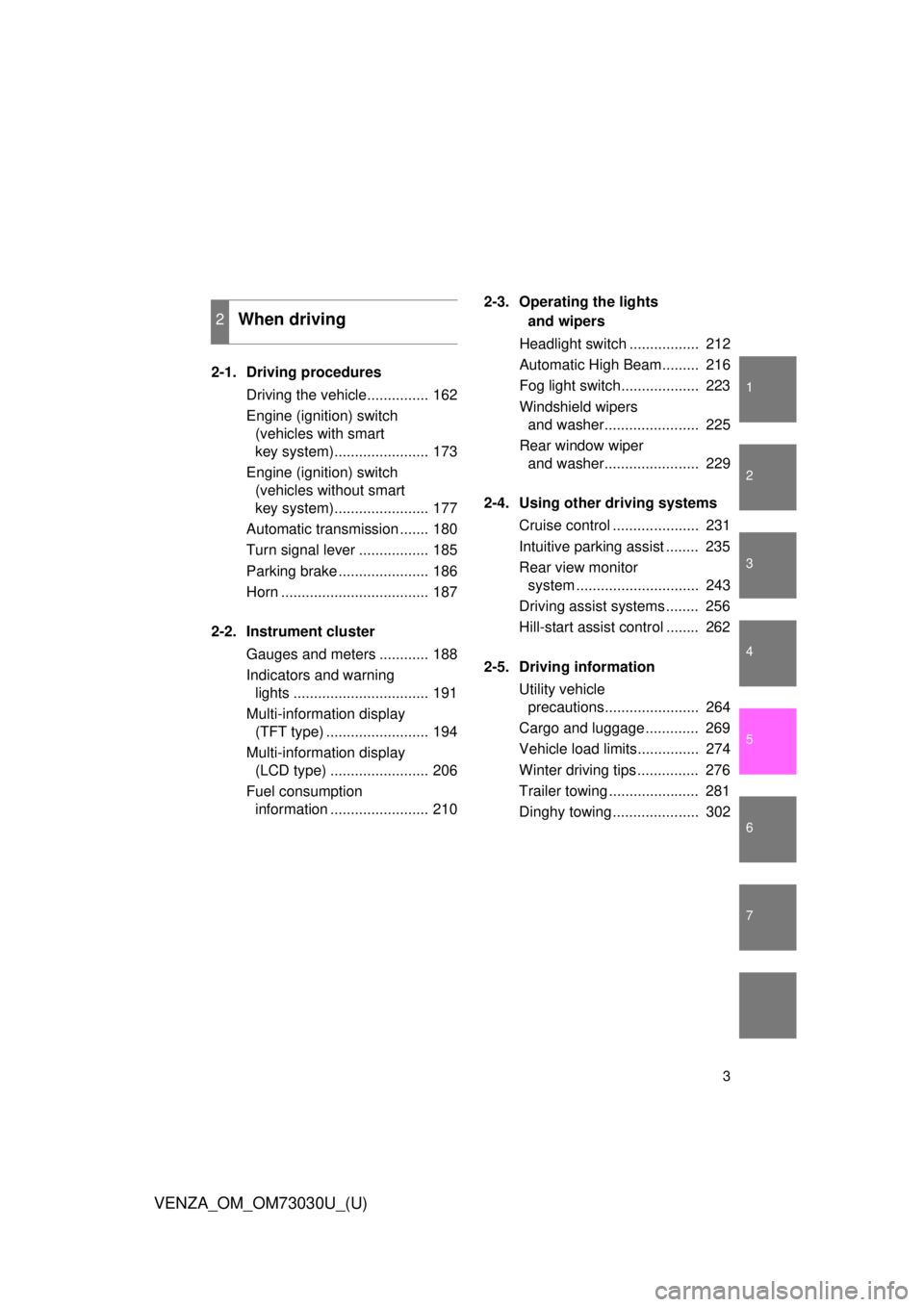
1
2
3
4
5
6
7
3
VENZA_OM_OM73030U_(U) 2-1. Driving procedures
Driving the vehicle............... 162
Engine (ignition) switch
(vehicles with smart
key system)....................... 173
Engine (ignition) switch
(vehicles without smart
key system)....................... 177
Automatic transmission ....... 180
Turn signal lever ................. 185
Parking brake ...................... 186
Horn .................................... 187
2-2. Instrument cluster
Gauges and meters ............ 188
Indicators and warning
lights ................................. 191
Multi-information display
(TFT type) ......................... 194
Multi-information display
(LCD type) ........................ 206
Fuel consumption
information ........................ 210 2-3. Operating the lights
and wipers
Headlight switch ................. 212
Automatic High Beam......... 216
Fog light switch................... 223
Windshield wipers
and washer....................... 225
Rear window wiper
and washer....................... 229
2-4. Using other driving systems
Cruise control ..................... 231
Intuitive parking assist ........ 235
Rear view monitor
system .............................. 243
Driving assist systems ........ 256
Hill-start assist control ........ 262
2-5. Driving information
Utility vehicle
precautions....................... 264
Cargo and luggage ............. 269
Vehicle load limits............... 274
Winter driving tips ............... 276
Trailer towing ...................... 281
Dinghy towing ..................... 3022
When driving
Page 161 of 688
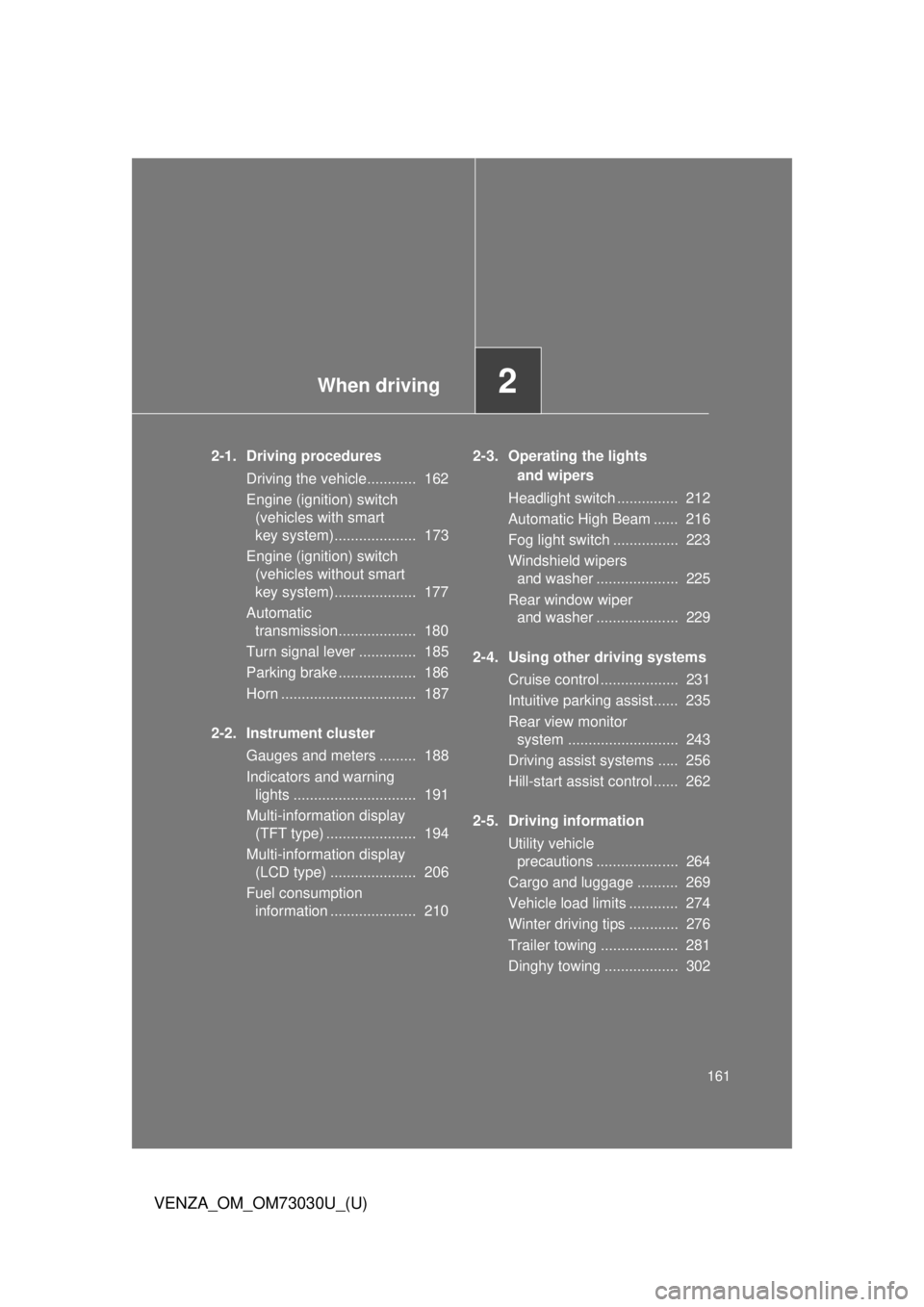
When driving
2
161
VENZA_OM_OM73030U_(U) 2-1. Driving procedures
Driving the vehicle............ 162
Engine (ignition) switch
(vehicles with smart
key system).................... 173
Engine (ignition) switch
(vehicles without smart
key system).................... 177
Automatic
transmission................... 180
Turn signal lever .............. 185
Parking brake ................... 186
Horn ................................. 187
2-2. Instrument cluster
Gauges and meters ......... 188
Indicators and warning
lights .............................. 191
Multi-information display
(TFT type) ...................... 194
Multi-information display
(LCD type) ..................... 206
Fuel consumption
information ..................... 210 2-3. Operating the lights
and wipers
Headlight switch ............... 212
Automatic High Beam ...... 216
Fog light switch ................ 223
Windshield wipers
and washer .................... 225
Rear window wiper
and washer .................... 229
2-4. Using other driving systems
Cruise control ................... 231
Intuitive parking assist...... 235
Rear view monitor
system ........................... 243
Driving assist systems ..... 256
Hill-start assist control ...... 262
2-5. Driving information
Utility vehicle
precautions .................... 264
Cargo and luggage .......... 269
Vehicle load limits ............ 274
Winter driving tips ............ 276
Trailer towing ................... 281
Dinghy towing .................. 302
Page 192 of 688
1922-2. Instrument cluster
VENZA_OM_OM73030U_(U) ■ Indicators
The indicators inform the driver of the operating state of the
vehicle’s various systems. Turn signal indicator
( P. 185) Cruise control “SET”
indicator ( P. 231)
Headlight high beam
indicator ( P. 213) Slip indicator ( P. 257)(U.S.A.)
Headlight indicator
( P. 212) VSC OFF indicator
( P. 258)(Canada)
Tail light indicator
( P. 212) TRAC OFF indicator
( P. 258)(if equipped)
Automatic High Beam
indicator ( P. 216) “AIR BAG ON/OFF”
indicator ( P. 134)
Fog light indicator
( P. 223)
Shift position and shift
range indicators
( P. 180)Security indicator
( P. 109, 112)
Cruise control indicator
( P. 231) * 1, 2
* 1
* 1
Page 213 of 688
2132-3. Operating the lights and wipers
2
When driving
VENZA_OM_OM73030U_(U) Turning on the high beam headlights
With the headlights on, push
the lever forward to turn on the
high beams. Vehicles with Automatic High
Beam: When the light switch is in
position, the Automatic
High Beam system will be acti-
vated. ( P. 216)
Pull the lever back to the center
position to turn the high beams
off.
Pull the lever toward you to
turn on the high beams. Release the lever to turn them off.
You can flash the high beams
with the headlights on or off.
Page 214 of 688
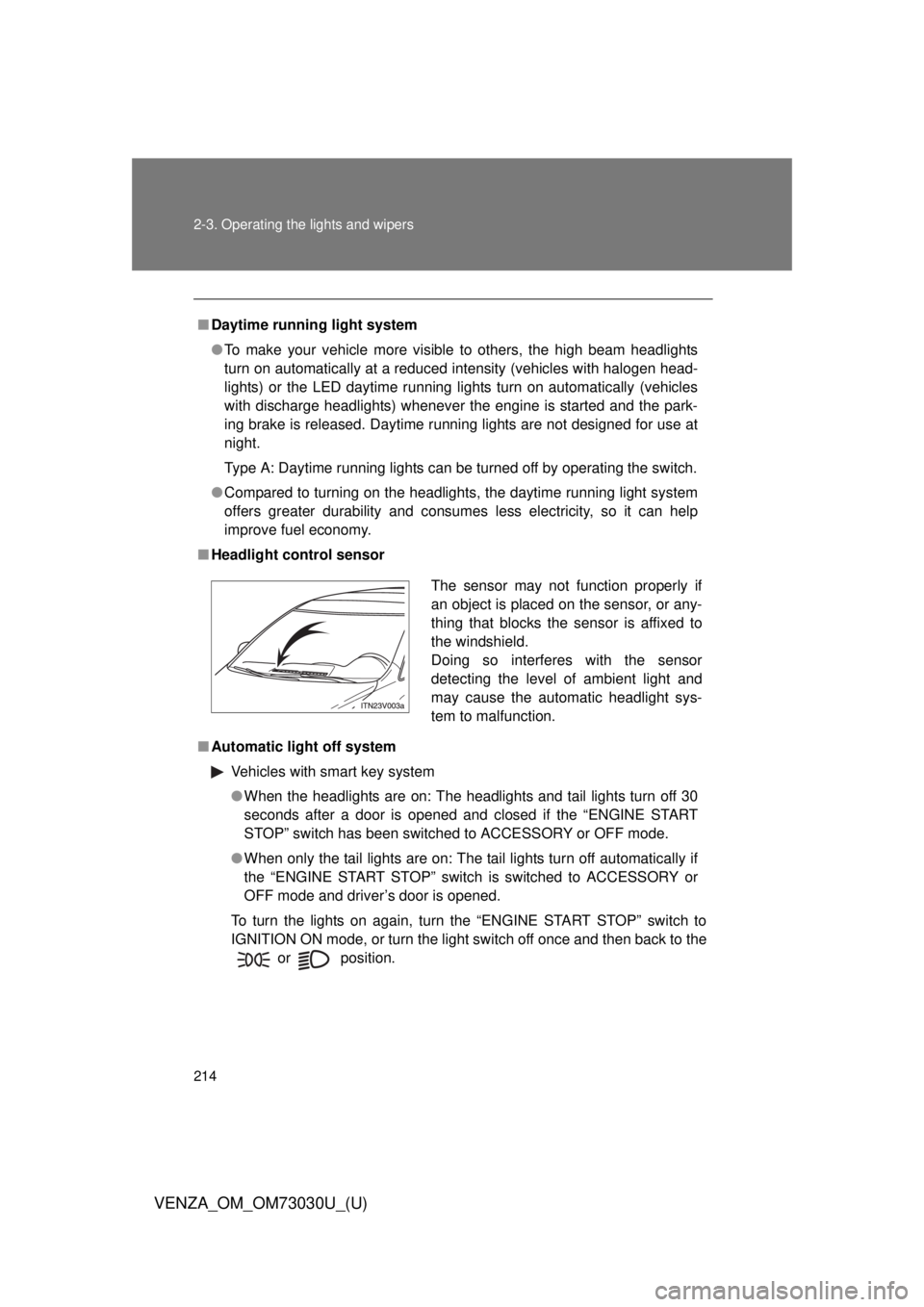
2142-3. Operating the lights and wipers
VENZA_OM_OM73030U_(U) ■ Daytime running light system
● To make your vehicle more visible to others, the high beam headlights
turn on automatically at a reduced intensity (vehicles with halogen head-
lights) or the LED daytime running lights turn on automatically (vehicles
with discharge headlights) whenever the engine is started and the park-
ing brake is released. Daytime running lights are not designed for use at
night.
Type A: Daytime running lights can be turned off by operating the switch.
● Compared to turning on the headlights, the daytime running light system
offers greater durability and consumes less electricity, so it can help
improve fuel economy.
■ Headlight control sensor
■ Automatic light off system
Vehicles with smart key system
● When the headlights are on: The headlights and tail lights turn off 30
seconds after a door is opened and closed if the “ENGINE START
STOP” switch has been switched to ACCESSORY or OFF mode.
● When only the tail lights are on: The tail lights turn off automatically if
the “ENGINE START STOP” switch is switched to ACCESSORY or
OFF mode and driver’s door is opened.
To turn the lights on again, turn the “ENGINE START STOP” switch to
IGNITION ON mode, or turn the light switch off once and then back to the
or
position. The sensor may not function properly if
an object is placed on the sensor, or any-
thing that blocks the sensor is affixed to
the windshield.
Doing so interferes with the sensor
detecting the level of ambient light and
may cause the automatic headlight sys-
tem to malfunction.
Page 216 of 688
2162-3. Operating the lights and wipers
VENZA_OM_OM73030U_(U)Automatic High Beam
: If equippedThe Automatic High Beam uses an in-vehicle camera sensor to
assess the brightness of streetligh ts, the lights of oncoming and
preceding vehicles, etc., and automatically turns high beam on or off
as necessary.
■ Activating the Automatic High Beam system
Push the lever away from you
with the headlight switch in
position when the
“ENGINE START STOP”
switch is in IGNITION ON
mode (vehicles with smart key
system) or the engine switch
is in the “ON” position (vehi-
cles without smart key sys-
tem). The Automatic High Beam indi-
cator will come on when the
headlights are turned on auto-
matically to indicate that the
system is active.
Page 217 of 688
2172-3. Operating the lights and wipers
2
When driving
VENZA_OM_OM73030U_(U) ■ Turning the high beam on/off manually
Switching to low beam
Pull the lever to original posi-
tion.
Switching to high beam
Turn the light switch to
position.
Page 218 of 688
2182-3. Operating the lights and wipers
VENZA_OM_OM73030U_(U) ■ High beam automatic turning on or off conditions
When all of the following conditions are fulfilled, high beam will
be automatically turned on (after approximately 1 second):
● Vehicle speed is above approximately 20 mph (32 km/h).
● The area ahead of t he vehicle is dark.
● There are no oncoming or precedi ng vehicles with headlights
or tail lights turned on.
If any of the following conditions are fulfilled, high beam will be
automatically turned off:
● Vehicle speed drops below approximately 20 mph (32 km/h).
● The area ahead of the vehicle is not dark.
● Oncoming or preceding vehicles have headlights or tail lights
turned on.