Page 322 of 688
3223-2. Using the audio system (Entune Audio)
VENZA_OM_OM73030U_(U) NOTICE■ To avoid damaging the touch screen
● To prevent damaging the screen, lightly touch the screen buttons with your
finger.
● Do not use objects other than your finger to touch the screen.
● Wipe off fingerprints using a glass cleaning cloth. Do not use chemical
cleaners to clean the screen, as they may damage the touch screen.
Page 337 of 688
3373-2. Using the audio system (Entune Audio)
VENZA_OM_OM73030U_(U) 3
Interior features
List screen operation How to scroll
: Select to scroll to the
next or previous page.
: If appears to the right of
titles, the complete titles are
too long for the display.
Select this button to scroll
the title.
Turn the “TUNE•SCROLL” knob
to move the cursor box to select
a desired item from the list, and
press the knob to play it. The
track that is being played is high-
lighted.
To return to the top screen,
select “Now Playing” on the list
screen.When a list screen is displayed, u se the appropriate buttons to scroll
through the list.
Page 457 of 688
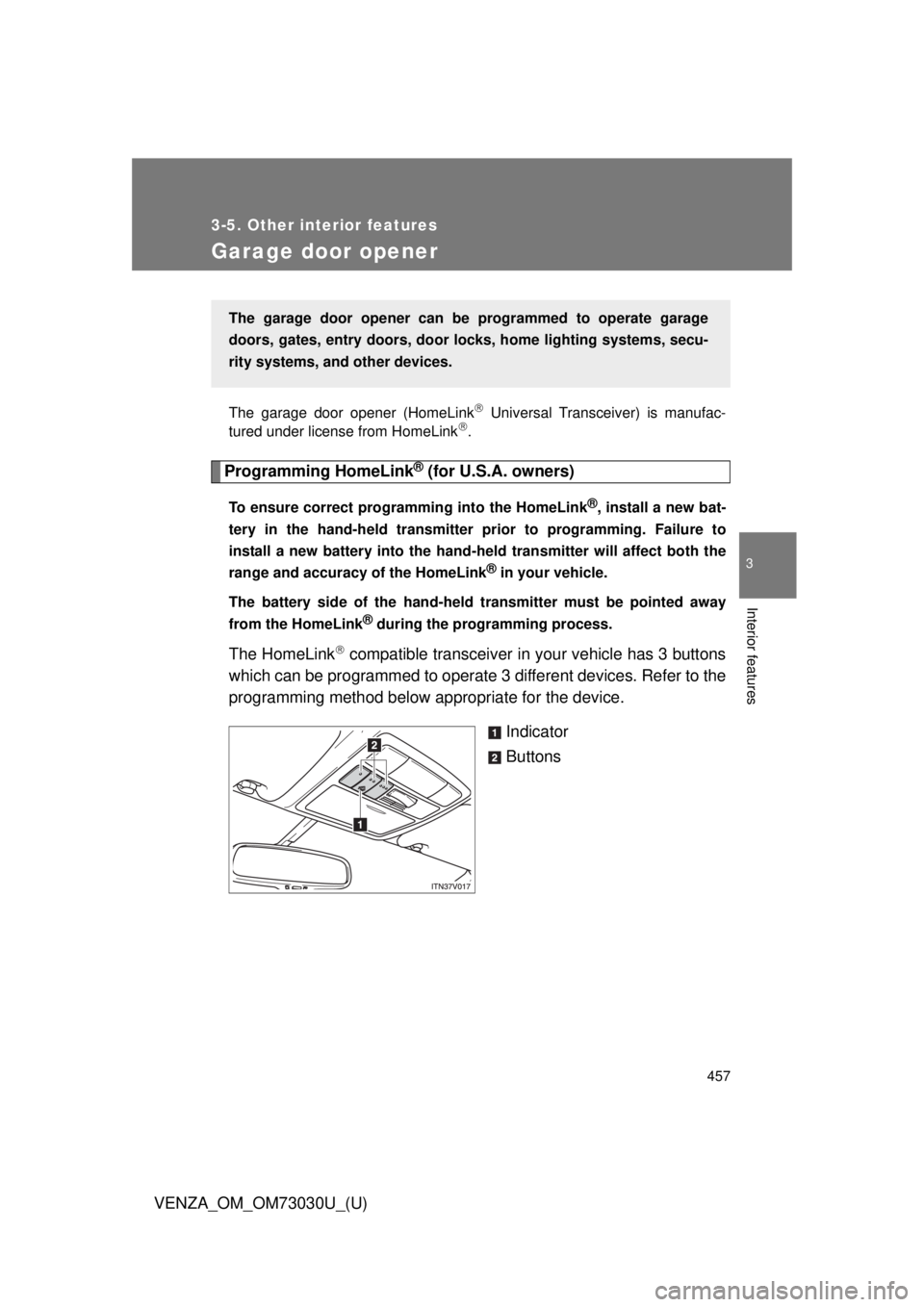
4573-5. Other interior features
3
Interior features
VENZA_OM_OM73030U_(U) Garage door opener The garage door opener (HomeLink
Universal Transceiver) is manufac-
tured under license from HomeLink
.
Programming HomeLink ®
(for U.S.A. owners)To ensure correct programming into the HomeLink ®
, install a new bat-
tery in the hand-held transmitter prior to programming. Failure to
install a new battery into the hand-h eld transmitter will affect both the
range and accuracy of the HomeLink ®
in your vehicle.
The battery side of the hand-held transmitter must be pointed away
from the HomeLink ®
during the programming process.
The HomeLink
compatible transceiver in your vehicle has 3 buttons
which can be programmed to operate 3 different devices. Refer to the
programming method below appropriate for the device.
Indicator
ButtonsThe garage door opener can be programmed to operate garage
doors, gates, entry do ors, door locks, home lighting systems, secu-
rity systems, and other devices.
Page 458 of 688
4583-5. Other interior features
VENZA_OM_OM73030U_(U) ■ Programming HomeLink ®
Point the remote control trans-
mitter for the device 1 to 3 in. (25
to 75 mm) from the HomeLink
buttons. Keep the HomeLink
indicator
light in view while programming.
Press and hold one of the
HomeLink
buttons and the
transmitter button. When the
HomeLink
indicator light
changes from a slow to a rapid
flash within 20 seconds, you can
release both buttons.STEP 1
STEP 2
Page 459 of 688
4593-5. Other interior features
3
Interior features
VENZA_OM_OM73030U_(U) Test the HomeLink
operation
by pressing the newly pro-
grammed button. If a HomeLink
button has been
programmed for a garage door,
check to see if the garage door
opens and closes. If the garage
door does not operate, see if your
remote control transmitter is of
the rolling code type. Press and
hold the programmed HomeLink
button. The remote control trans-
mitter is of the rolling code type if
the HomeLink
indicator light
flashes rapidly for 2 seconds and
then remains lit. If your transmit-
ter is of the rolling code type, pro-
ceed to the heading
“Programming a rolling code sys-
tem”.
Repeat the steps above to program another device for each of
the remaining HomeLink
buttons.STEP 3
STEP 4
Page 460 of 688
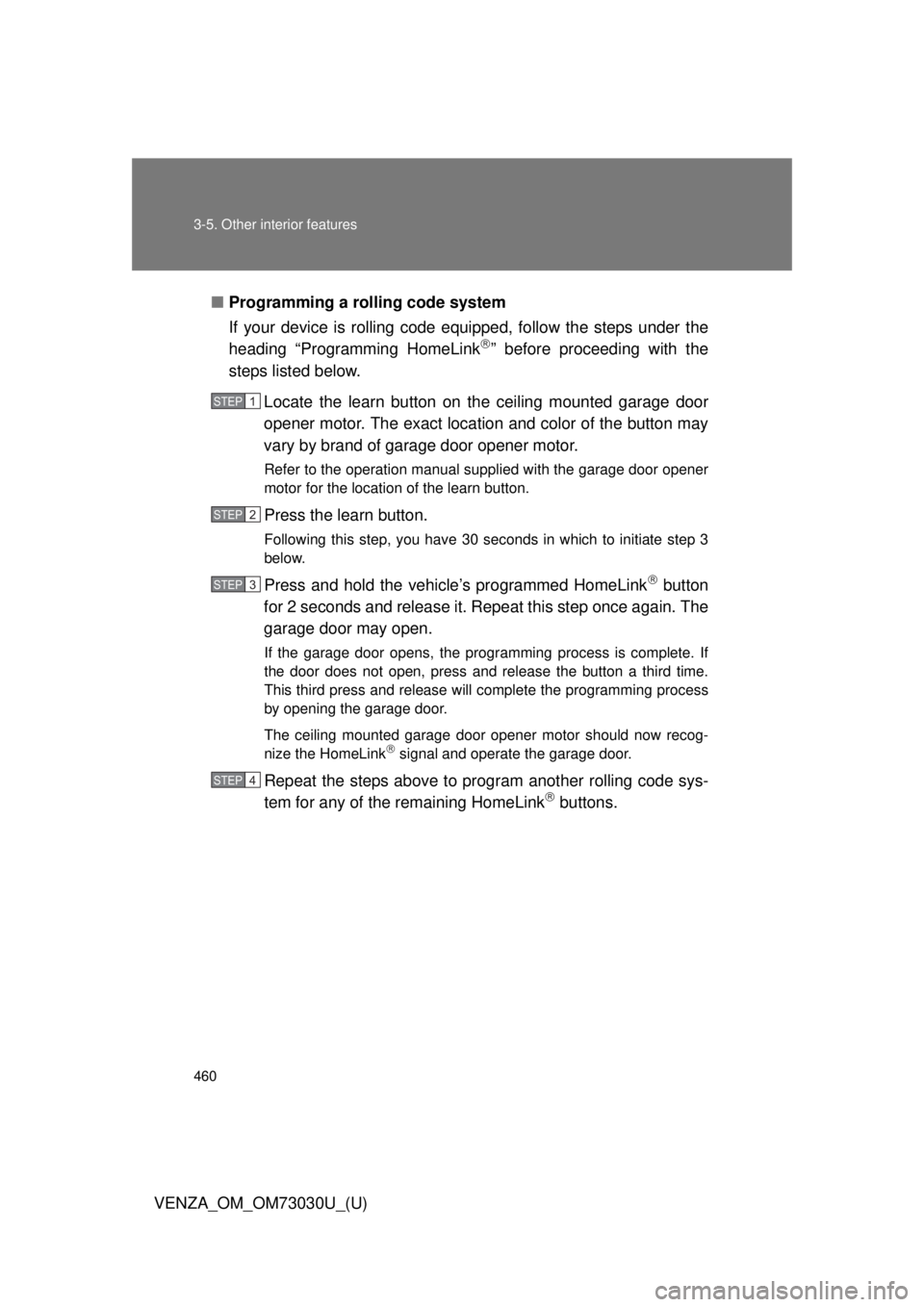
4603-5. Other interior features
VENZA_OM_OM73030U_(U) ■ Programming a rolling code system
If your device is rolling code e quipped, follow the steps under the
heading “Programming HomeLink
” before proceeding with the
steps listed below.
Locate the learn button on t he ceiling mounted garage door
opener motor. The exact location and color of the button may
vary by brand of garage door opener motor. Refer to the operation manual supplied with the garage door opener
motor for the location of the learn button.
Press the learn button. Following this step, you have 30 seconds in which to initiate step 3
below.
Press and hold the vehicle’s programmed HomeLink
button
for 2 seconds and release it. Repeat this step once again. The
garage door may open. If the garage door opens, the programming process is complete. If
the door does not open, press and release the button a third time.
This third press and release will complete the programming process
by opening the garage door.
The ceiling mounted garage door opener motor should now recog-
nize the HomeLink
signal and operate the garage door.
Repeat the steps above to prog ram another rolling code sys-
tem for any of the remaining HomeLink
buttons.STEP 1
STEP 2
STEP 3
STEP 4
Page 461 of 688
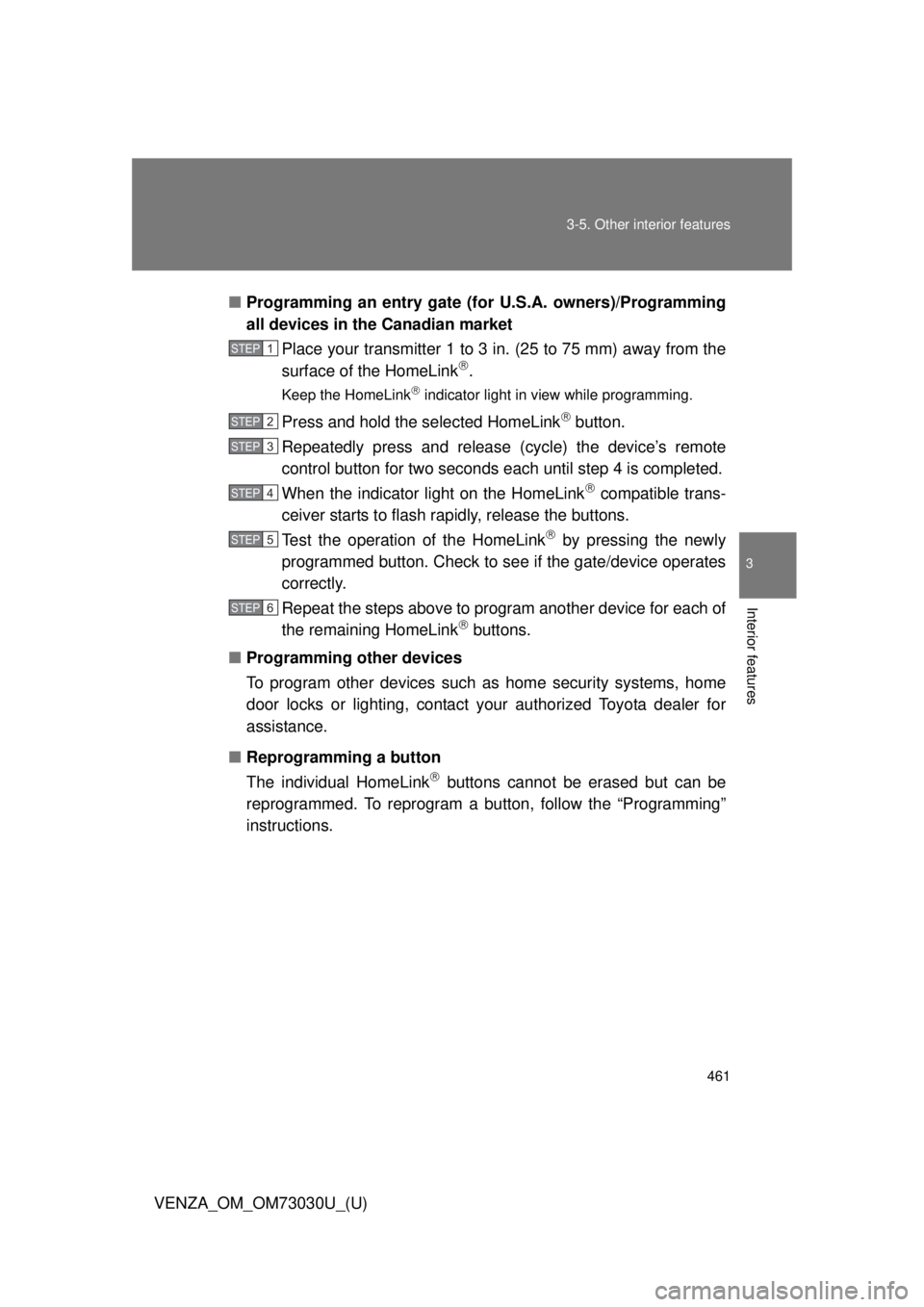
4613-5. Other interior features
3
Interior features
VENZA_OM_OM73030U_(U) ■ Programming an entry gate (f or U.S.A. owners)/Programming
all devices in the Canadian market
Place your transmitter 1 to 3 in. (25 to 75 mm) away from the
surface of the HomeLink
.Keep the HomeLink
indicator light in view while programming.
Press and hold the selected HomeLink
button.
Repeatedly press and releas e (cycle) the device’s remote
control button for two seconds each until step 4 is completed.
When the indicator light on the HomeLink
compatible trans-
ceiver starts to flash rapidly, release the buttons.
Test the operation of the HomeLink
by pressing the newly
programmed button. Check to see if the gate/device operates
correctly.
Repeat the steps above to program another device for each of
the remaining HomeLink
buttons.
■ Programming other devices
To program other devices such as home security systems, home
door locks or lighting, contact your authorized Toyota dealer for
assistance.
■ Reprogramming a button
The individual HomeLink
buttons cannot be erased but can be
reprogrammed. To reprogram a bu tton, follow the “Programming”
instructions. STEP 1
STEP 2
STEP 3
STEP 4
STEP 5
STEP 6