Page 429 of 588
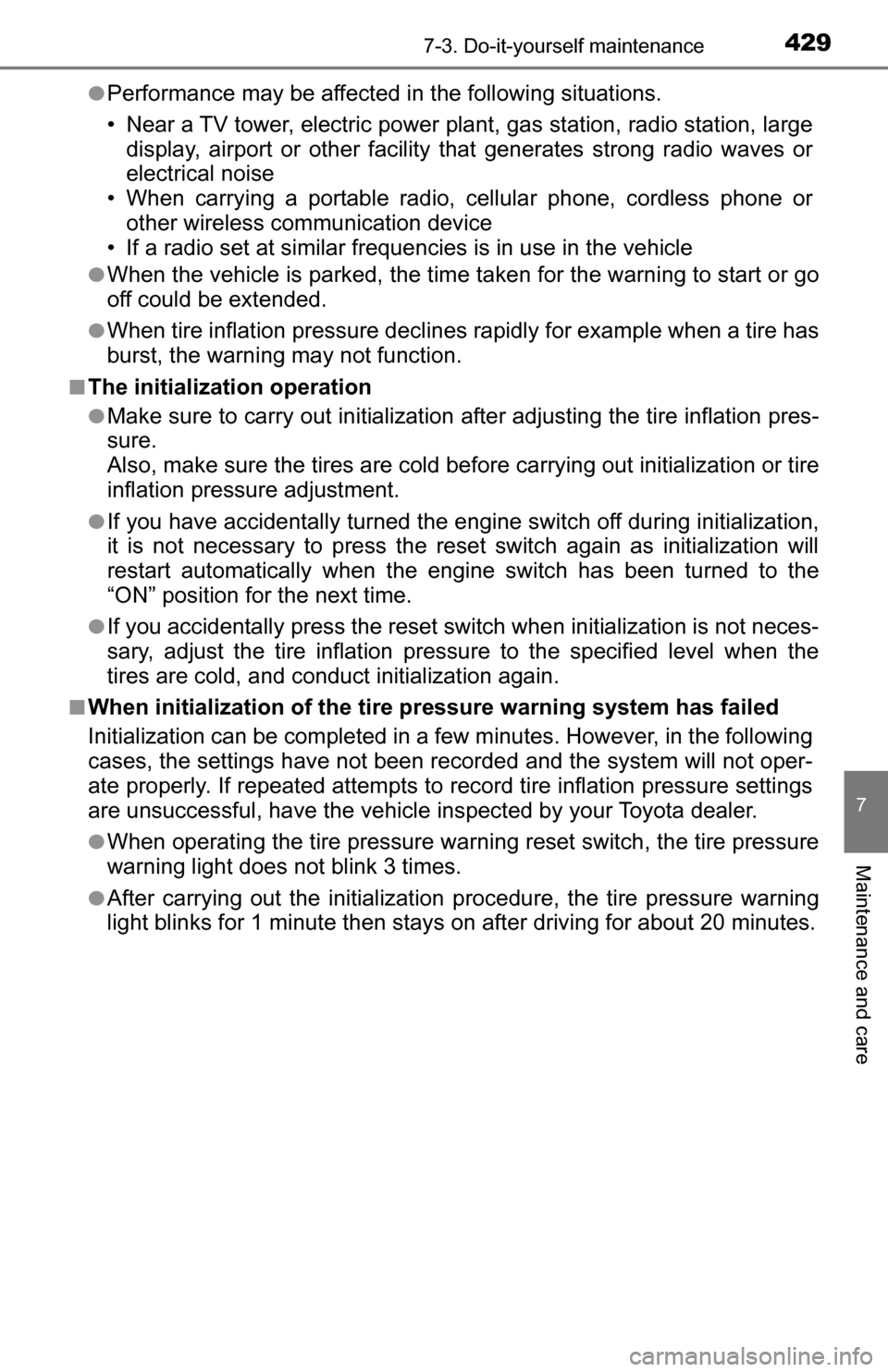
4297-3. Do-it-yourself maintenance
7
Maintenance and care
●Performance may be affected in the following situations.
• Near a TV tower, electric power plant, gas station, radio station, largedisplay, airport or other facility that generates strong radio waves or
electrical noise
• When carrying a portable radio, cellular phone, cordless phone or other wireless communication device
• If a radio set at similar frequencies is in use in the vehicle
●When the vehicle is parked, the time taken for the warning to start or go
off could be extended.
●When tire inflation pressure declines rapidly for example when a tire has
burst, the warning may not function.
■The initialization operation
●Make sure to carry out in itialization after adjusting the tire inflation pres-
sure.
Also, make sure the tires are cold be fore carrying out initialization or tire
inflation pressure adjustment.
●If you have accidentally turned the engine switch off during initialization,
it is not necessary to press the reset switch again as initialization will
restart automatically when the engi ne switch has been turned to the
“ON” position for the next time.
●If you accidentally press the reset s witch when initialization is not neces-
sary, adjust the tire inflation pressu re to the specified level when the
tires are cold, and conduct initialization again.
■When initialization of the tire pr essure warning system has failed
Initialization can be completed in a few minutes. However, in the following
cases, the settings have not been recorded and the system will not oper-
ate properly. If repeated attempts to record tire inflation pressure settings
are unsuccessful, have the vehicle inspected by your Toyota dealer.
●When operating the tire pressure wa rning reset switch, the tire pressure
warning light does not blink 3 times.
●After carrying out the initialization procedure, the tire pressure warning
light blinks for 1 minute then stays on after driving for about 20 minutes.
Page 463 of 588
463
8When trouble arises
8-1. Essential informationEmergency flashers .......... 464
If your vehicle has to be stopped in
an emergency ................. 465 8-2. Steps to take in an emergency
If your vehicle needs to be towed ......................... 466
If you think something is wrong .............................. 471
Fuel pump shut off system ............................ 472
If a warning light turns on or a warning buzzer
sounds ............................ 473
If a warning message is displayed......................... 480
If you have a flat tire.......... 484
If the engine will not start ................................. 499
If the shift lever cannot be shifted from P............. 500
If the vehicle battery is discharged ...................... 502
If your vehicle overheats ... 505
If the vehicle becomes stuck ............................... 507
Page 480 of 588
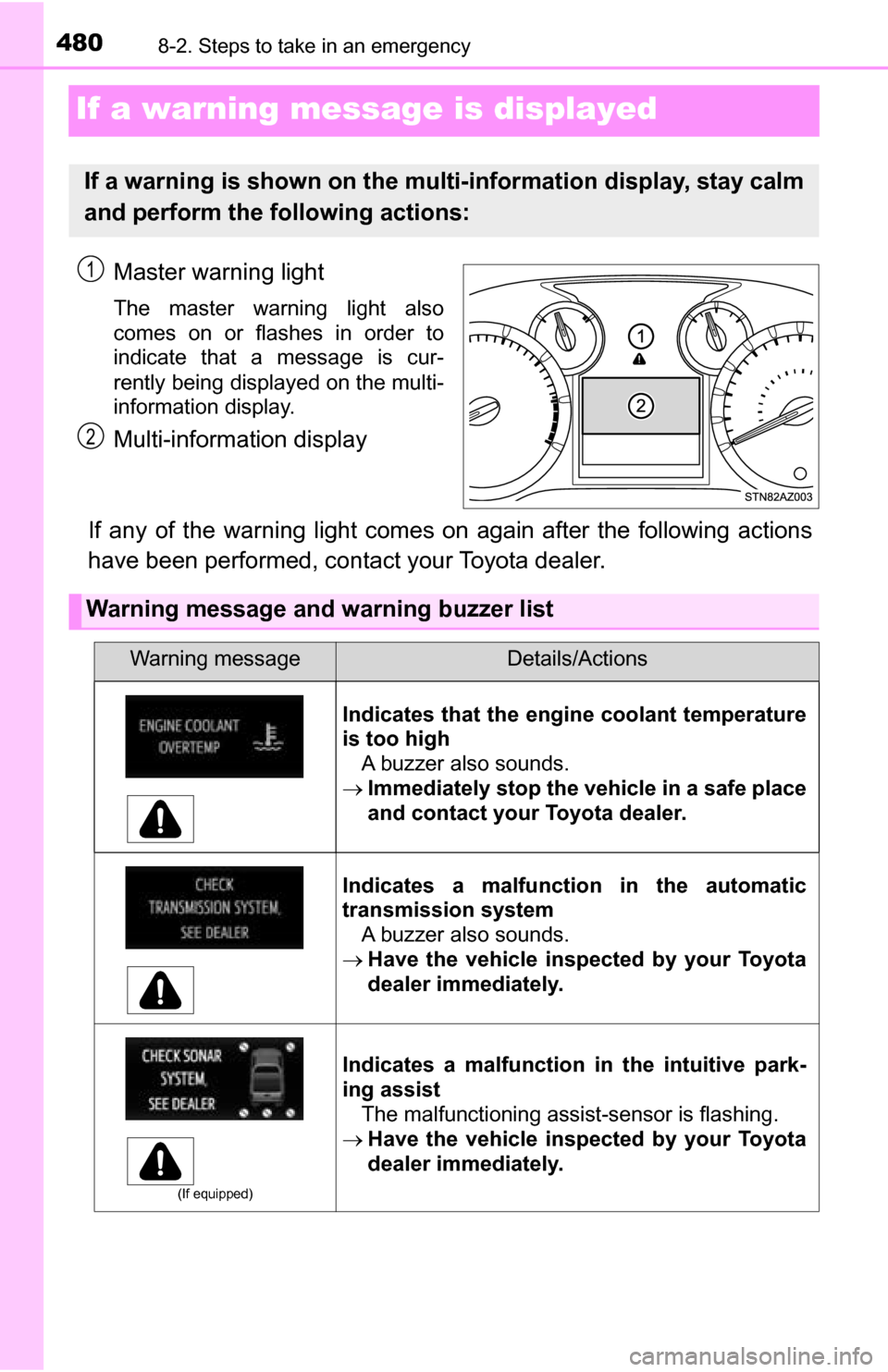
4808-2. Steps to take in an emergency
If a warning message is displayed
Master warning light
The master warning light also
comes on or flashes in order to
indicate that a message is cur-
rently being displayed on the multi-
information display.
Multi-information display
If any of the warning light comes on again after the following actions
have been performed, contact your Toyota dealer.
If a warning is shown on the mult i-information display, stay calm
and perform the following actions:
1
2
Warning message and warning buzzer list
Warning messageDetails/Actions
Indicates that the engine coolant temperature
is too high A buzzer also sounds.
Immediately stop the vehicle in a safe place
and contact your Toyota dealer.
Indicates a malfunction in the automatic
transmission system
A buzzer also sounds.
Have the vehicle inspect ed by your Toyota
dealer immediately.
(If equipped)
Indicates a malfunction in the intuitive park-
ing assist The malfunctioning assist-sensor is flashing.
Have the vehicle inspect ed by your Toyota
dealer immediately.
Page 505 of 588
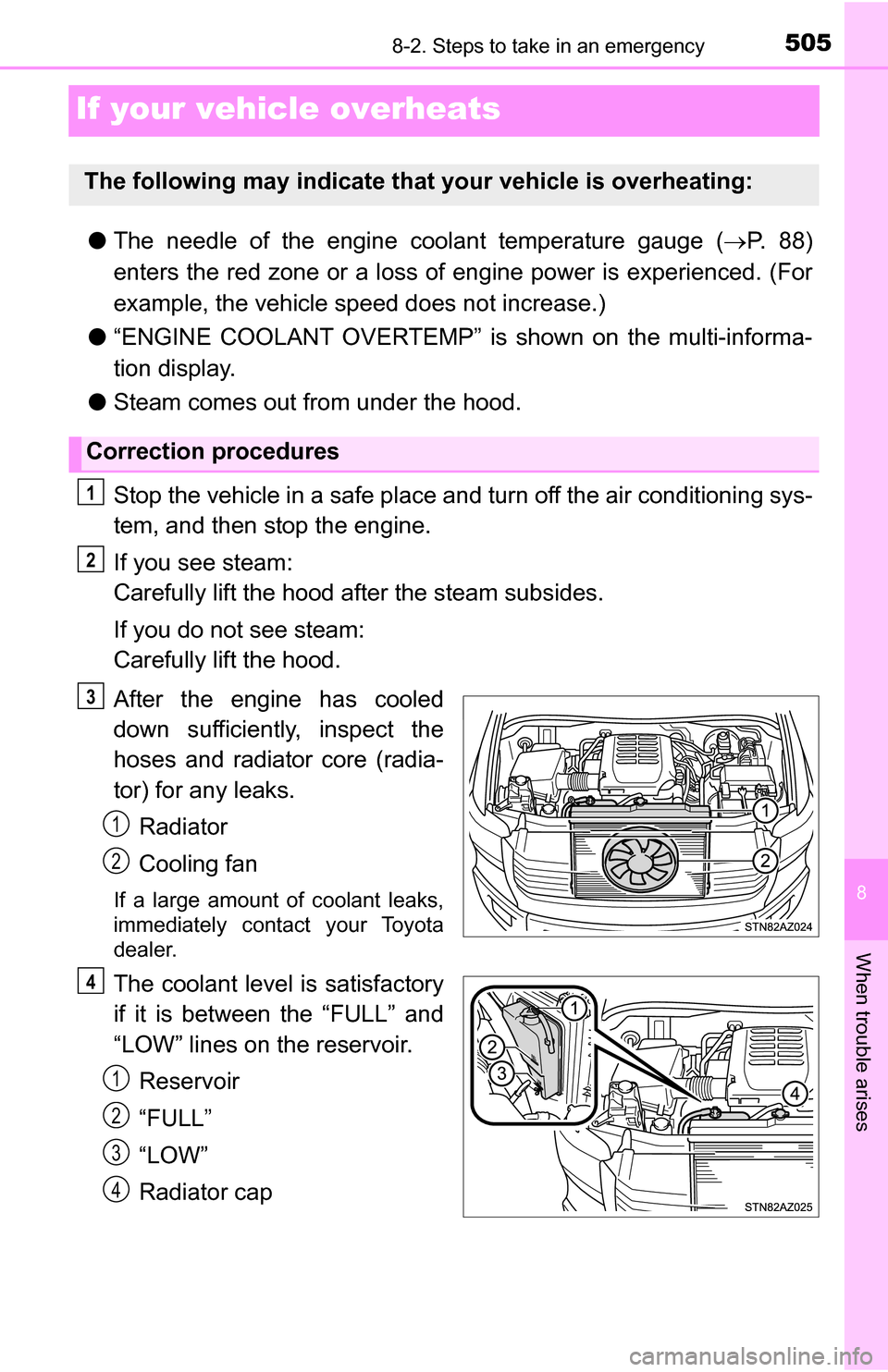
505
8
When trouble arises
8-2. Steps to take in an emergency
If your vehicle overheats
●The needle of the engine coolant temperature gauge ( P. 8 8 )
enters the red zone or a loss of engine power is experienced. (For
example, the vehicle sp eed does not increase.)
● “ENGINE COOLANT OVERTEMP” is shown on the multi-informa-
tion display.
● Steam comes out from under the hood.
Stop the vehicle in a safe place and turn off the air conditioning sys-
tem, and then stop the engine.
If you see steam:
Carefully lift the hood after the steam subsides.
If you do not see steam:
Carefully lift the hood.
After the engine has cooled
down sufficient ly, inspect the
hoses and radiator core (radia-
tor) for any leaks.
Radiator
Cooling fan
If a large amount of coolant leaks,
immediately contact your Toyota
dealer.
The coolant level is satisfactory
if it is between the “FULL” and
“LOW” lines on the reservoir.Reservoir
“FULL”
“LOW”
Radiator cap
The following may indicate that your vehicle is overheating:
Correction procedures
1
2
3
1
2
4
1
2
3
4
Page 508 of 588
5088-2. Steps to take in an emergency
NOTICE
■To avoid damage to the transmission and other components
● Avoid spinning the rear wheels and depressing the accelerator pedal more
than necessary.
● If the vehicle remains stuck even after these procedures are performed,
the vehicle may require towing to be freed.
● When a warning message for the automatic transmission fluid temperature
is displayed while attempting to free a stuck vehicle, immediately remove
your foot from the accelerator pedal and wait until the warning message
disappears. Otherwise, the transmission may become damaged.
(P. 480)
Page 543 of 588
5439-2. Customization
9
Vehicle specifications
Customizable features
■Changing by using the multimedia systemPress the “SETUP” or “APPS” button.
Entune Audio Plus or Entune Premium Audio:
Select “Setup” on the “Apps” screen.
Select “Vehicle” on the “Setup” screen.
Select “Vehicle Customization” on the “Vehicle Settings” screen.
“Vehicle Customization” screen will appear.
Choose a category displayed on the screen to display the set-
tings.
Your vehicle includes a variety of electronic features that can be
personalized to your preferences. Programming these prefer-
ences requires specialized equipment and may be performed by
your Toyota dealer.
Customizing vehicle features
1
Entune AudioEntune Audio Plus
Entune Premium Audio
2
3
4
5
Page 544 of 588
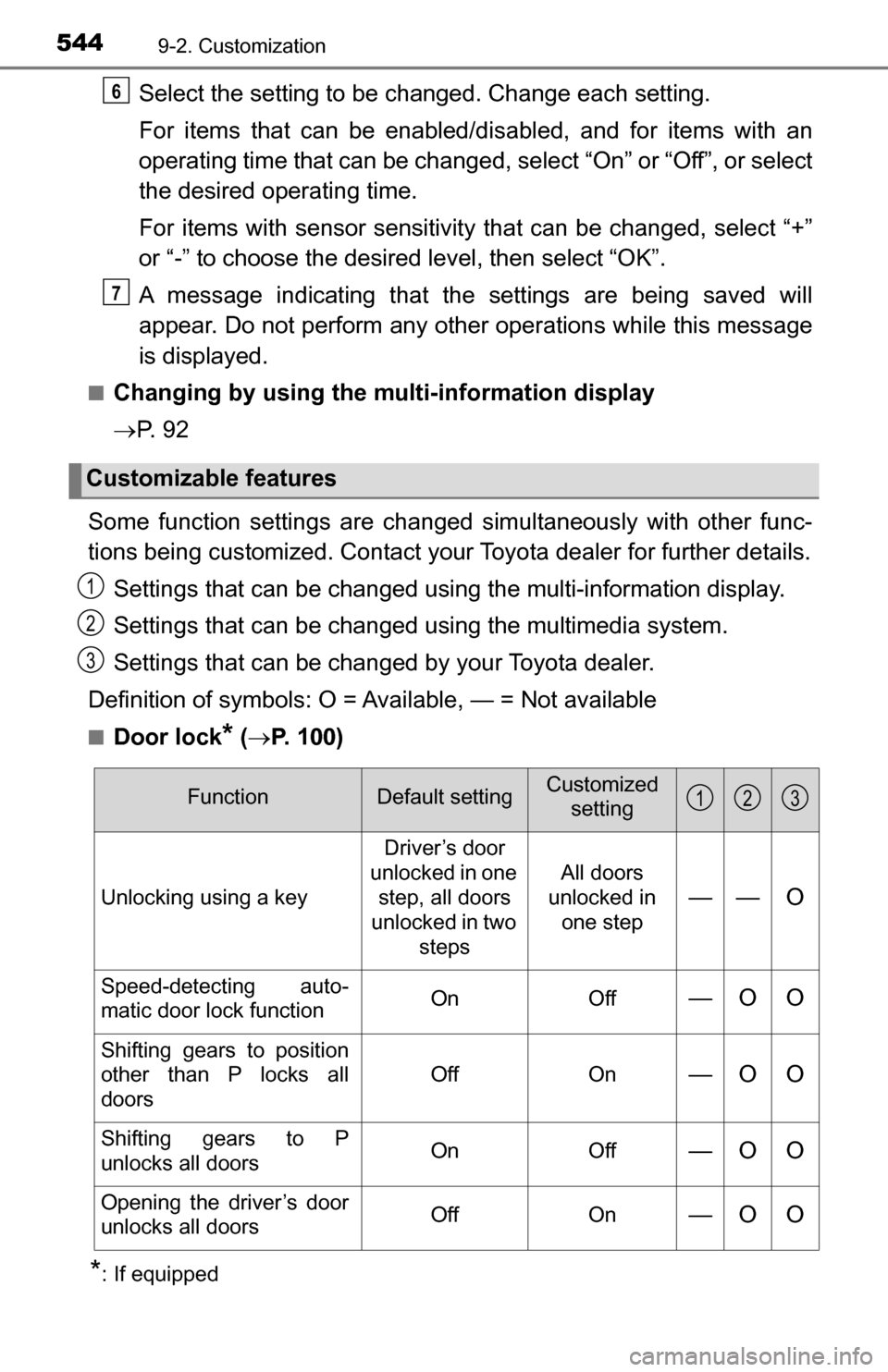
5449-2. Customization
Select the setting to be changed. Change each setting.
For items that can be enabled/disabled, and for items with an
operating time that can be changed, select “On” or “Off”, or select
the desired operating time.
For items with sensor sensitivity that can be changed, select “+”
or “-” to choose the desired level, then select “OK”.
A message indicating that the settings are being saved will
appear. Do not perform any other operations while this message
is displayed.
■Changing by using the mu lti-information display
P. 9 2
Some function settings are changed simultaneously with other func-
tions being customized. Contact your Toyota dealer for further details.
Settings that can be changed using the multi-information display.
Settings that can be changed using the multimedia system.
Settings that can be changed by your Toyota dealer.
Definition of symbols: O = Av ailable, — = Not available
■Door lock* ( P. 100)
*: If equipped
Customizable features
6
7
1
2
3
FunctionDefault settingCustomized
setting
Unlocking using a key Driver’s door
unlocked in one step, all doors
unlocked in two steps All doors
unlocked in
one step—— O
Speed-detecting auto-
matic door lock function On Off—O O
Shifting gears to position
other than P locks all
doors Off On
—O O
Shifting gears to P
unlocks all doors
On Off—O O
Opening the driver’s door
unlocks all doors Off On—O O
123
Page 546 of 588
5469-2. Customization
■Automatic light off system* ( P. 191)
*: If equipped
■
Multi-information display ( P. 92)
*: Vehicles with navigation system
■
Illumination ( P. 361)
■Seat Belt Reminder Buzzer ( P. 474)
FunctionDefault settingCustomized
setting
Light sensor sensitivity Level 3 Level 1 to 5—O O
Time elapsed before
headlights automatically
turn off after doors are
closed 30 seconds0 seconds
—O O60 seconds
90 seconds
123
FunctionDefault settingCustomized
setting
Turn by Turn navigation*On OffOOO
Language EnglishFrenchOOOSpanish
Units miles
(MPG US) km
(L/100 km)
OOO
123
FunctionDefault settingCustomized setting
Time elapsed before lights
turn off 15 seconds7.5 seconds—O O30 seconds
Operation after the engine
is off On Off
—— O
Operation when the doors
are unlockedOn Off—— O
123
FunctionDefault settingCustomized
setting
Vehicle speed linked seat
belt reminder buzzerOnOff—— O
123