2016 TOYOTA tC ECO mode
[x] Cancel search: ECO modePage 8 of 24

6
OVERVIEW
Keyless entry
Push
Push
ONCE: Driver door TWICE: All doors
Locking operation
Unlocking operation
Panic button
NOTE: If a door is not opened within 60 seconds of unlocking, all doors will relock for
safety.
Auto lock/unlock
Automatic door locks can be programmed to operate in four different modes, or
turned OFF.
-Doors lock when shifting from Park (Automatic Transmission only).
-Doors lock when the vehicle speed goes above approximately 12 mph.
-Doors unlock when shifting into Park (Automatic Transmission only).
-Doors unlock when the ignition switch is set from “ON” to “ACC” or “LOCK” and
driver’s door is opened.
See dealer for details for more details.
p.26 key type A, B, E
p.459 program lock/un
Push and hold
Smart Key system
* Driver door unlocking function can be programmed to unlock driver door only, or all doors. Grasping front passenger door handle will unlock all doors.
NOTE: Doors may also be locked/unlocked using remote.
Start function
NOTE: Gear shift lever must be in Park and brake pedal depressed.
ACCESSORY
ON
OFF
Without depressing the brake pedal, pressing the “ENGINE START STOP” switch
will change the operation mode in succession from:
Power (without starting engine)
Trunk unlock
Locking operation
Carry remote to lock
Front door lock1
Carry remote to unlock
2016_Scion-tC-02.indd 67/2/15 5:35 PM
Page 9 of 24

OVERVIEW
FEATURES/OPERATIONS
SAFETY AND EMERGENCY FEATURES
7
Push ONCE: Driver door
TWICE: All doors
NOTE: If a door is not opened within 60 seconds of unlocking, all doors will relock for
safety.
Automatic door locks can be programmed to operate in four different modes, or
turned OFF.
-Doors lock when shifting from Park (Automatic Transmission only).
-Doors lock when the vehicle speed goes above approximately 12 mph.
-Doors unlock when shifting into Park (Automatic Transmission only).
-Doors unlock when the ignition switch is set from “ON” to “ACC” or “LOCK” and
driver’s door is opened.
See dealer for details for more details.
Smart Key system
* Driver door unlocking function can be programmed to unlock driver door only, or all doors. Grasping front passenger door handle will unlock all doors.
NOTE: Doors may also be locked/unlocked using remote.
Start function
NOTE: Gear shift lever must be in Park and brake pedal depressed.
Push
Depress
brake pedal
Carrying
Accessories such as the radio will operate.
Power ON; the engine not running.
All systems OFF.
ACCESSORY
ON
OFF
Without depressing the brake pedal, pressing the “ENGINE START STOP” switch
will change the operation mode in succession from:
Power (without starting engine)
Trunk unlock
Push
Locking operationUnlocking operation
Carry remote to lock
Carry remote to unlock
Front door lock1
Carry remote to unlock
Front door unlock2
Touch
Grasp
2016_Scion-tC-02.indd 77/2/15 5:36 PM
Page 11 of 24

OVERVIEW
FEATURES/OPERATIONS
SAFETY AND EMERGENCY FEATURES
9
FEATURES/OPERATIONS
Automatic Transmission (if equipped)
Manual Transmission (if equipped)
Park*
Reverse
Neutral
Drive
N
“S” mode
* The ignition switch must be “ON” and the brake pedal depressed to shift from Park.
Downshifting increases power going uphill, or provides engine braking downhill.
For best fuel economy during normal driving conditions, always drive with the shift
lever in the “D” position.
NOTE: Regularly scheduled maintenance, including oil changes, will help extend the life of your vehicle and maintain performance. Please refer
to the “Warranty Maintenance Guide.” Windshield washer fluid tank
Engine coolant reservoir
Engine oil filler cap
Engine oil level dipstick
NOTE: Tighten cap until one click is heard. If the cap is not tightened enough,
Check Engine “
” indicator may illuminate.
Lift up ring to shift into reverse
2016_Scion-tC-02.indd 97/2/15 5:36 PM
Page 18 of 24

16
SAFETY AND EMERGENCY FEATURES
After adjusting tire pressures, or after tires have been rotated or replaced, turn
the ignition switch to “ON” and press and hold the “
SET” button until indicator
blinks three times. Then allow the vehicle to sit for a few minutes to allow
initialization to complete.
Refer to the load label on the door jamb or the Owner’s Manual for tire inflation
specifications.
If the tire pressure indicator flashes for more than 60 seconds and then remains
on, take the vehicle to your local Scion dealer.
Seat belts
Door locks
Tire Pressure Monitoring (warning)
System
p.55 doorlock (same)
p.317 TPWS
(CHECK VERBIAGE) (same)
NOTE: If a passenger’s seat belt is fully extended, then retracted even slightly,
the Automatic locking retractor (ALR) will prevent it from being re-extended
beyond that point, unless fully retracted again. This feature is used to help hold
child restraint systems securely.
To find more information about seat belts, and how to install a child restraint
system, refer to the
Owner’s Manual.
Steering wheel switches
“MODE”
Push to turn audio ON and select an audio mode. Push and hold to turn audio
system OFF.
“ ”
Use to search within the selected audio medium (radio, strike CD, aha™, etc.).
Refer to Scion.com to download the SCION Audio System Owner’s Manual or Scion
Bespoke Audio with Navigation Owner’s Manual .
>>
Volume control
Power outlet
Designed for car accessories. Ignition switch must be in the “ACC” or “ON”
position for use.
Parking brake
Pull(2) Push
(1) Pull slightly
(3) Lower
Set
Release
FEATURES/OPERATIONS
2016_Scion-tC-02.indd 167/7/15 8:07 PM
Page 19 of 24

OVERVIEW
FEATURES/OPERATIONS
SAFETY AND EMERGENCY FEATURES
17
SAFETY AND EMERGENCY FEATURES
After adjusting tire pressures, or after tires have been rotated or replaced, turn
the ignition switch to “ON” and press and hold the “
SET” button until indicator
blinks three times. Then allow the vehicle to sit for a few minutes to allow
initialization to complete.
Refer to the load label on the door jamb or the Owner’s Manual for tire inflation
specifications.
If the
tire pressure indicator flashes for more than 60 seconds and then remains
on, take the vehicle to your local Scion dealer.
Keep as low on
hips as possible
Take up slack
Too high
Seat belts
Lock
Unlock
Door locks
Tire Pressure Monitoring (warning)
System
If tire pressure
indicator light is
on, check/adjust
each tire.
“MODE”
Push to turn audio ON and select an audio mode. Push and hold to turn audio
system OFF.
“ ”
Use to search within the selected audio medium (radio, strike CD, Aha iPod
®, etc.).
Refer to Scion.com to download the SCION Audio System Owner’s Manual or Scion
Bespoke Audio with Navigation Owner’s Manual .
Designed for car accessories. Ignition switch must be in the “ACC” or “ON”
position for use.
(1) Pull slightly
NOTE: If a passenger’s seat belt is fully extended, then retracted even slightly,
the Automatic locking retractor (ALR) will prevent it from being re-extended
beyond that point, unless fully retracted again. This feature is used to help hold
child restraint systems securely.
To find more information about seat belts, and how to install a child restraint
system, refer to the Owner’s Manual.
2016_Scion-tC-02.indd 177/2/15 5:50 PM
Page 22 of 24
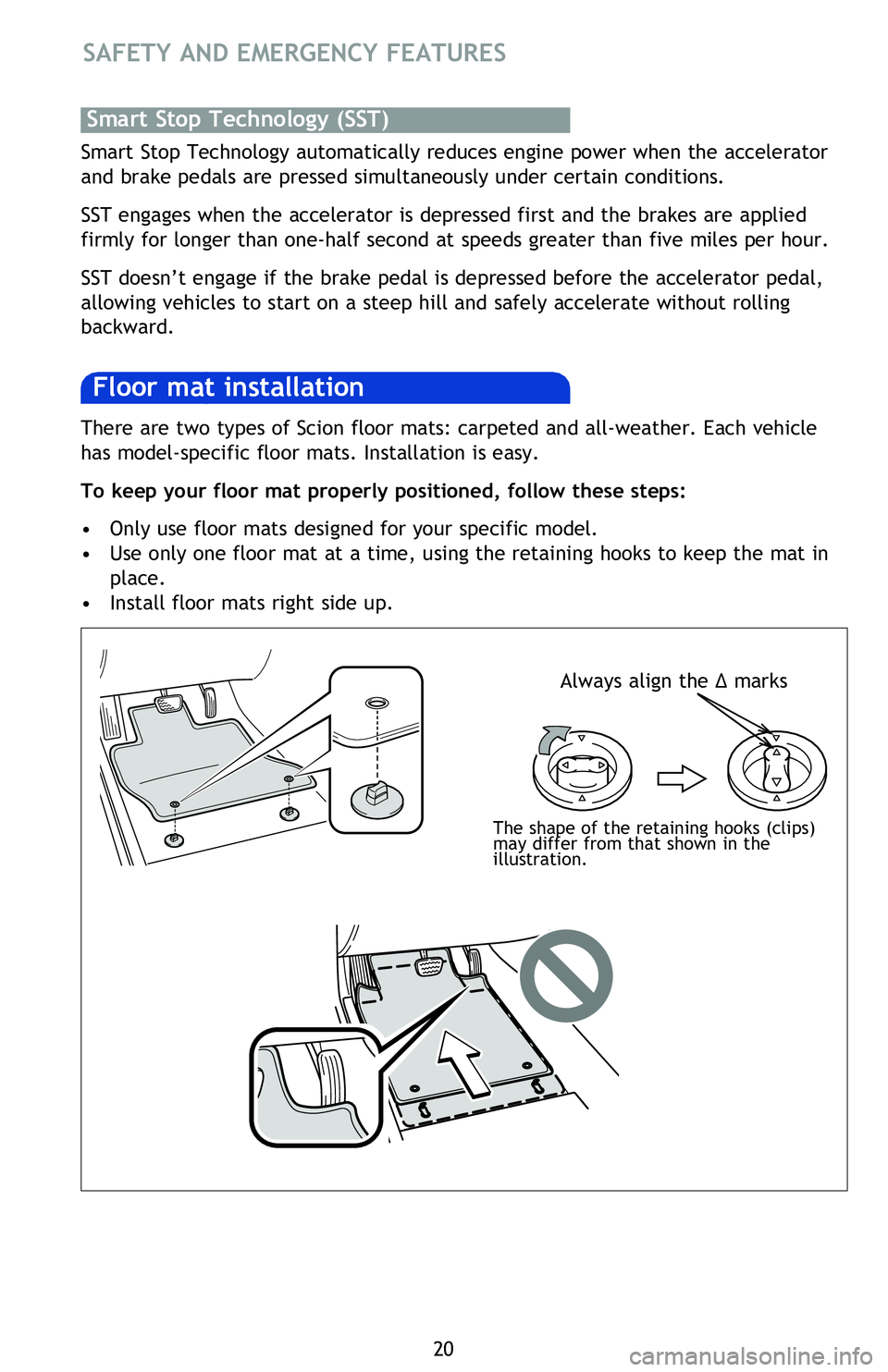
20
NOTESSAFETY AND EMERGENCY FEATURES
There are two types of Scion floor mats: carpeted and all-weather. Each vehicle
has model-specific floor mats. Installation is easy.
To keep your floor mat properly positioned, follow these steps:
•
Only
use floor mats designed for your specific model.
•
Use
only one floor mat at a time, using the retaining hooks to keep the mat in
place.
•
Install
floor mats right side up.
Floor mat installation
Smart Stop Technology automatically reduces engine power when the accelerator
and brake pedals are pressed simultaneously under certain conditions.
SST engages when the accelerator is depressed first and the brakes are applied
firmly for longer than one-half second at speeds greater than five miles per hour.
SST doesn’t engage if the brake pedal is depressed before the accelerator pedal,
allowing vehicles to start on a steep hill and safely accelerate without rolling
backward.
Smart Stop Technology (SST)
Always align the ∆ marks
The shape of the retaining hooks (clips)
may differ from that shown in the
illustration.
2016_Scion-tC-02.indd 207/7/15 8:10 PM
Page 23 of 24
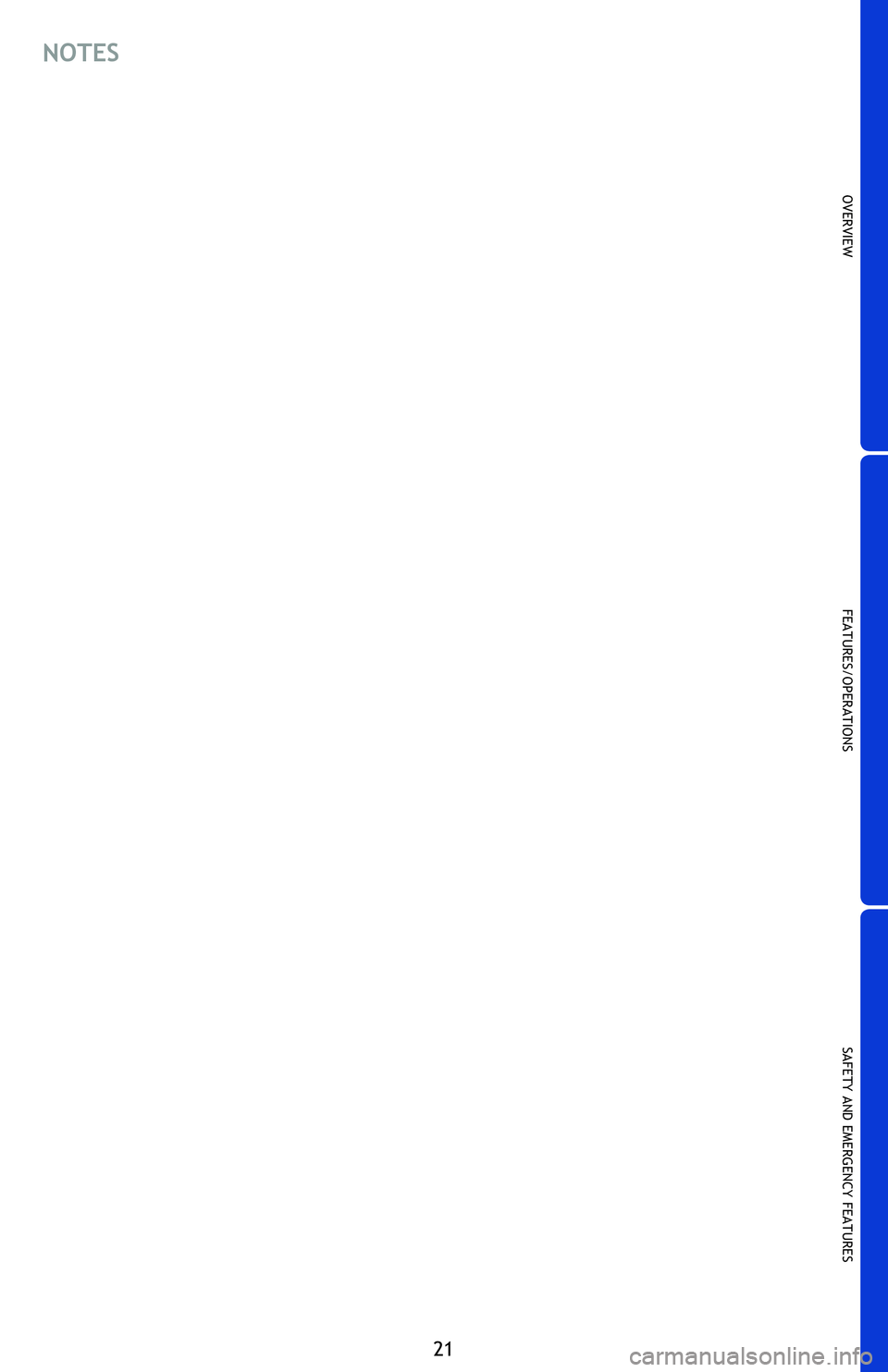
OVERVIEW
FEATURES/OPERATIONS
SAFETY AND EMERGENCY FEATURES
21
SAFETY AND EMERGENCY FEATURES
There are two types of Scion floor mats: carpeted and all-weather. Each vehicle
has model-specific floor mats. Installation is easy.
To keep your floor mat properly positioned, follow these steps:
• Only use floor mats designed for your specific model.
• Use only one floor mat at a time, using the retaining hooks to keep the mat in
place.
• Install floor mats right side up.
Smart Stop Technology automatically reduces engine power when the accelerator
and brake pedals are pressed simultaneously under certain conditions.
SST engages when the accelerator is depressed first and the brakes are applied
firmly for longer than one-half second at speeds greater than five miles per hour.
SST doesn’t engage if the brake pedal is depressed before the accelerator pedal,
allowing vehicles to start on a steep hill and safely accelerate without rolling
backward.
NOTES
2016_Scion-tC-02.indd 217/2/15 5:38 PM