2016 TOYOTA SIENNA remote control
[x] Cancel search: remote controlPage 125 of 668
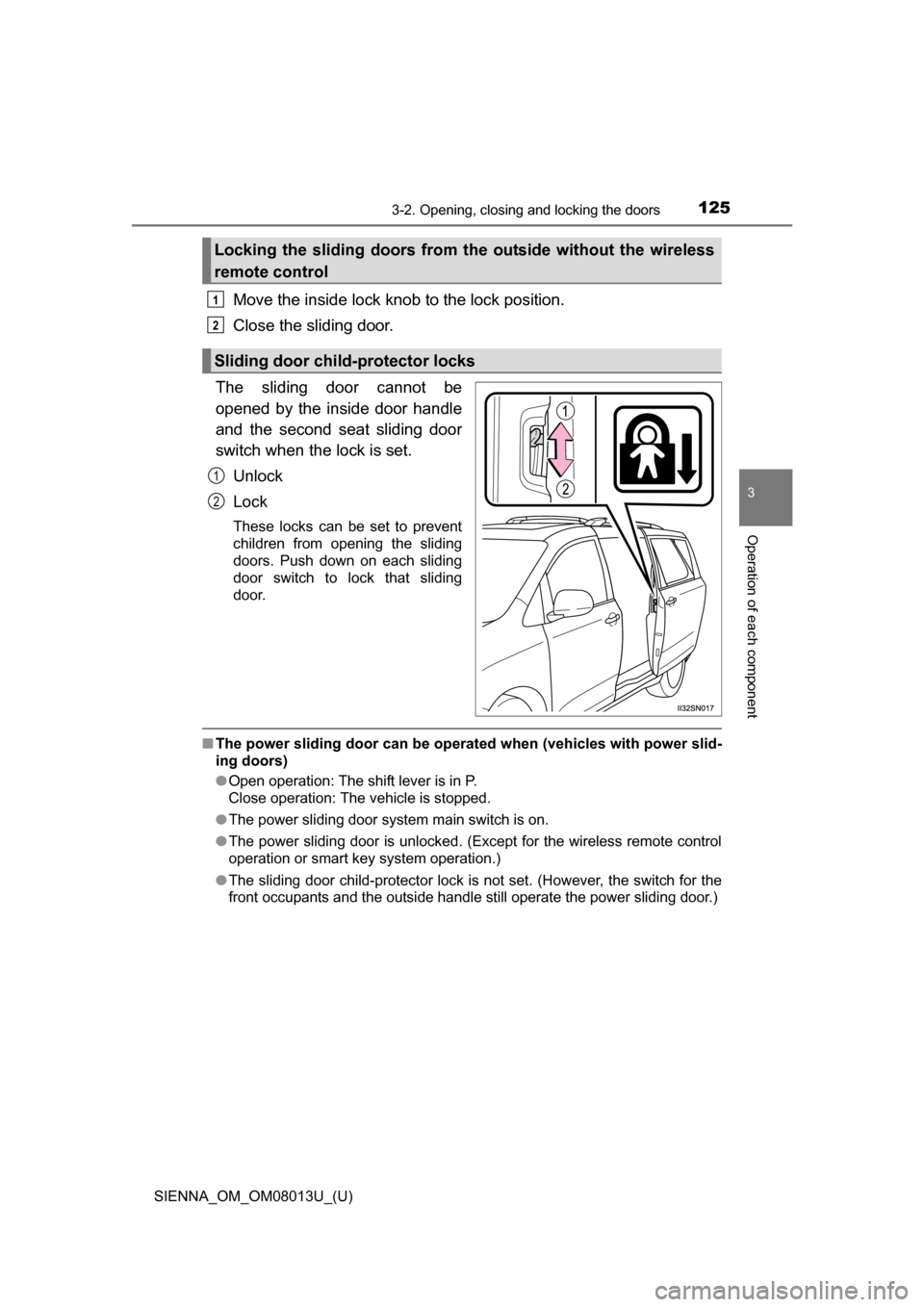
SIENNA_OM_OM08013U_(U)
1253-2. Opening, closing and locking the doors
3
Operation of each component
Move the inside lock knob to the lock position.
Close the sliding door.
The sliding door cannot be
opened by the inside door handle
and the second seat sliding door
switch when the lock is set. Unlock
Lock
These locks can be set to prevent
children from opening the sliding
doors. Push down on each sliding
door switch to lock that sliding
door.
■The power sliding door can be operate d when (vehicles with power slid-
ing doors)
● Open operation: The shift lever is in P.
Close operation: The vehicle is stopped.
● The power sliding door system main switch is on.
● The power sliding door is unlocked. (Except for the wireless remote control
operation or smart key system operation.)
● The sliding door child-protector lock is not set. (However, the switch for the
front occupants and the outside handle still operate the power sliding door.)
Locking the sliding doors from th e outside without the wireless
remote control
Sliding door child-protector locks
1
2
1
2
Page 126 of 668
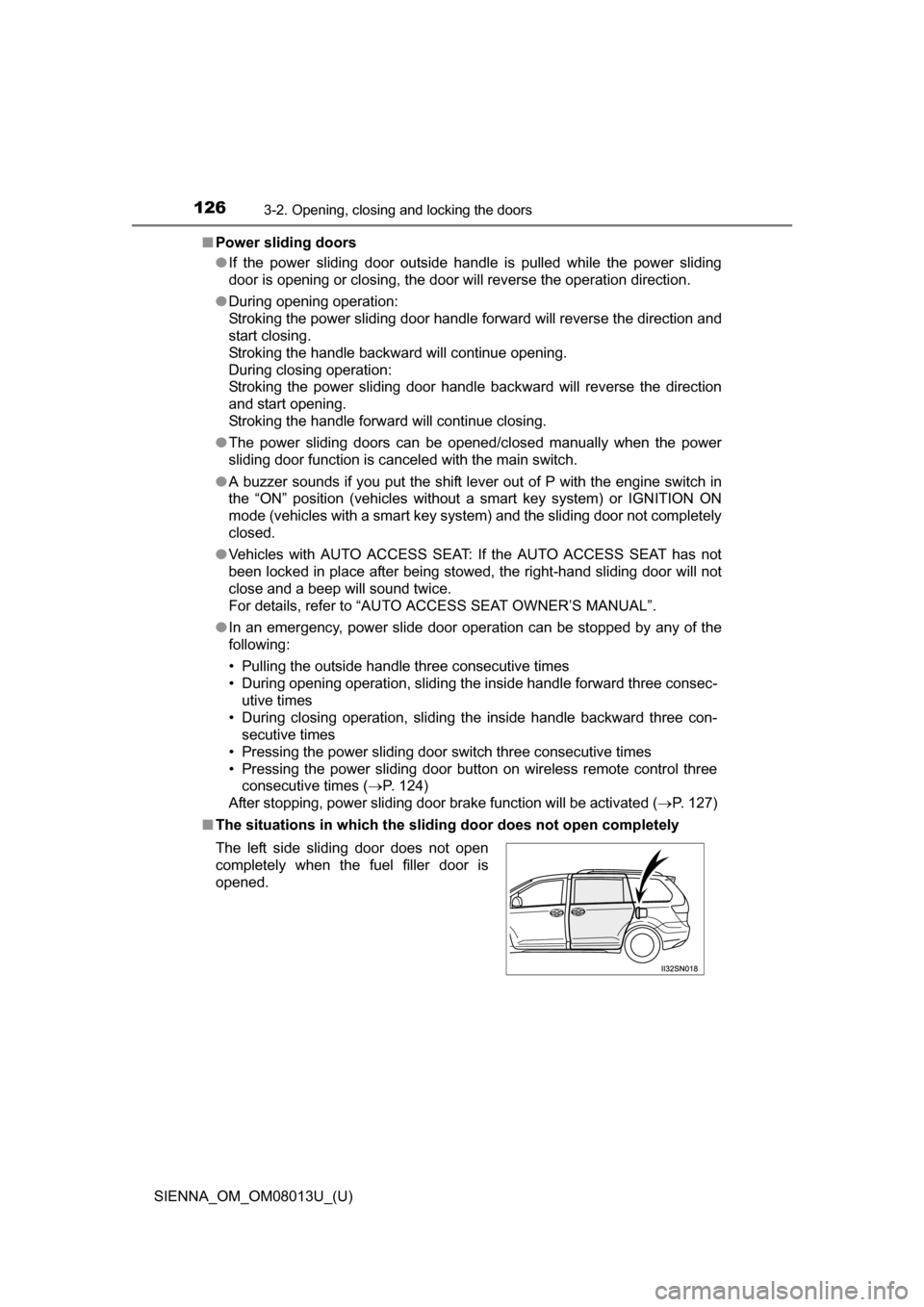
126
SIENNA_OM_OM08013U_(U)
3-2. Opening, closing and locking the doors
■Power sliding doors
●If the power sliding door outside handle is pulled while the power sliding
door is opening or closing, the door will reverse the operation direction.
● During opening operation:
Stroking the power sliding door handle forward will reverse the direction and
start closing.
Stroking the handle backward will continue opening.
During closing operation:
Stroking the power sliding door handle backward will reverse the direction
and start opening.
Stroking the handle forward will continue closing.
● The power sliding doors can be opened/closed manually when the power
sliding door function is canceled with the main switch.
● A buzzer sounds if you put the shift lever out of P with the engine switch in
the “ON” position (vehicles without a smart key system) or IGNITION ON
mode (vehicles with a smart key system) and the sliding door not completely
closed.
● Vehicles with AUTO ACCESS SEAT: If the AUTO ACCESS SEAT has not
been locked in place after being stowed, the right-hand sliding door will not
close and a beep will sound twice.
For details, refer to “AUTO A CCESS SEAT OWNER’S MANUAL”.
● In an emergency, power slide door operation can be stopped by any of the
following:
• Pulling the outside handle three consecutive times
• During opening operation, sliding the inside handle forward three consec-
utive times
• During closing operation, sliding the inside handle backward three con- secutive times
• Pressing the power sliding door switch three consecutive times
• Pressing the power sliding door button on wireless remote control three consecutive times ( P. 124)
After stopping, power sliding door brake function will be activated ( P. 127)
■ The situations in which the sliding door does not open completely
The left side sliding door does not open
completely when the fuel filler door is
opened.
Page 127 of 668
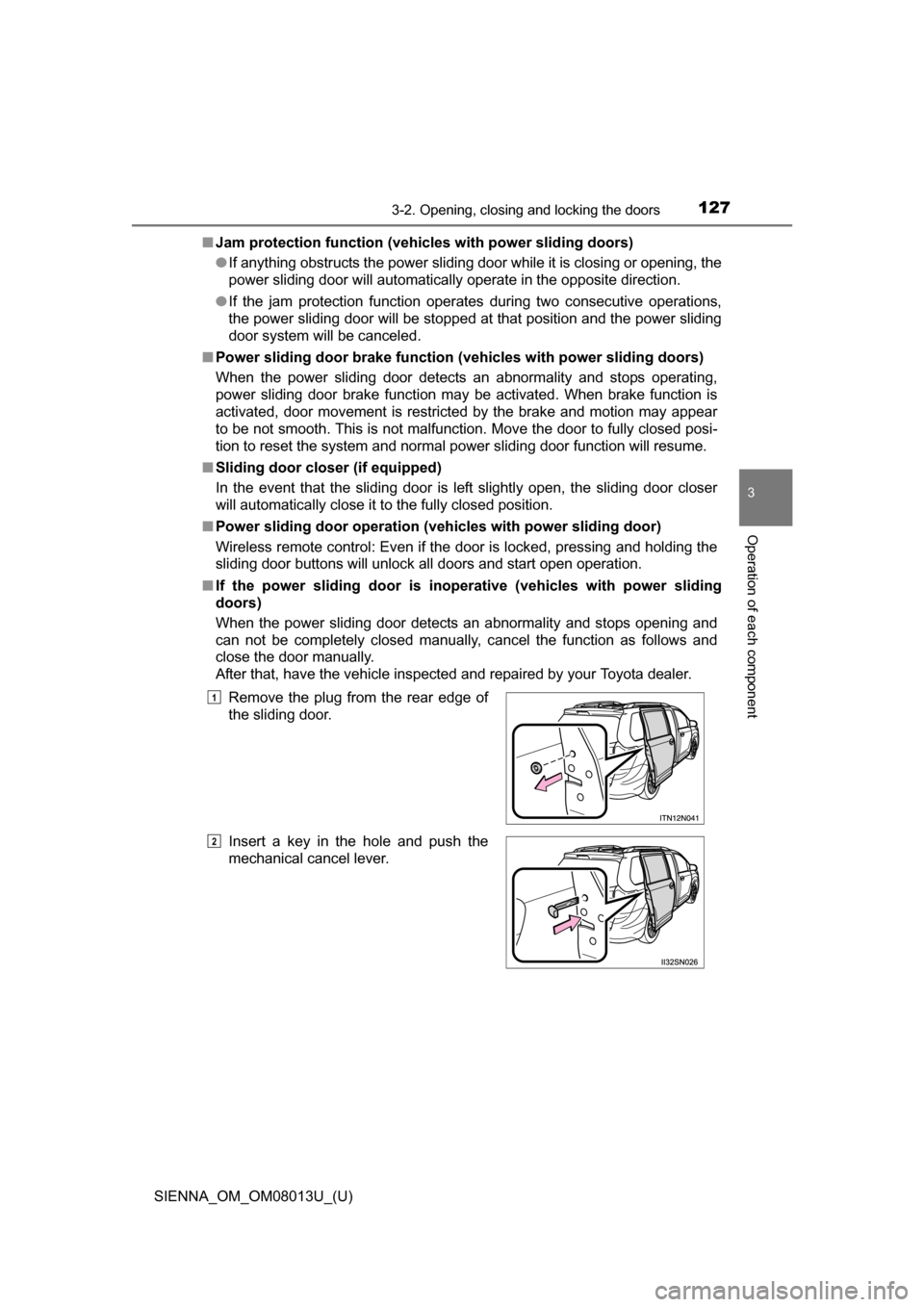
SIENNA_OM_OM08013U_(U)
1273-2. Opening, closing and locking the doors
3
Operation of each component
■Jam protection function (vehic les with power sliding doors)
● If anything obstructs the power sliding door while it is closing or opening, the
power sliding door will automatically operate in the opposite direction.
● If the jam protection function operates during two consecutive operations,
the power sliding door will be stopped at that position and the power sliding
door system will be canceled.
■ Power sliding door brake function (vehicles with power sliding doors)
When the power sliding door detects an abnormality and stops operating,
power sliding door brake function may be activated. When brake function is
activated, door movement is restricted by the brake and motion may appear
to be not smooth. This is not malfunction. Move the door to fully closed posi-
tion to reset the system and normal power sliding door function will resume.
■ Sliding door closer (if equipped)
In the event that the sliding door is left slightly open, the sliding door closer
will automatically close it to the fully closed position.
■ Power sliding door operation (veh icles with power sliding door)
Wireless remote control: Even if the door is locked, pressing and holding the
sliding door buttons will unlock all doors and start open operation.
■ If the power sliding door is inoper ative (vehicles with power sliding
doors)
When the power sliding door detects an abnormality and stops opening and
can not be completely closed manually, cancel the function as follows and
close the door manually.
After that, have the vehicle inspected and repaired by your Toyota dealer.
Remove the plug from the rear edge of
the sliding door.
Insert a key in the hole and push the
mechanical cancel lever.
1
2
Page 128 of 668
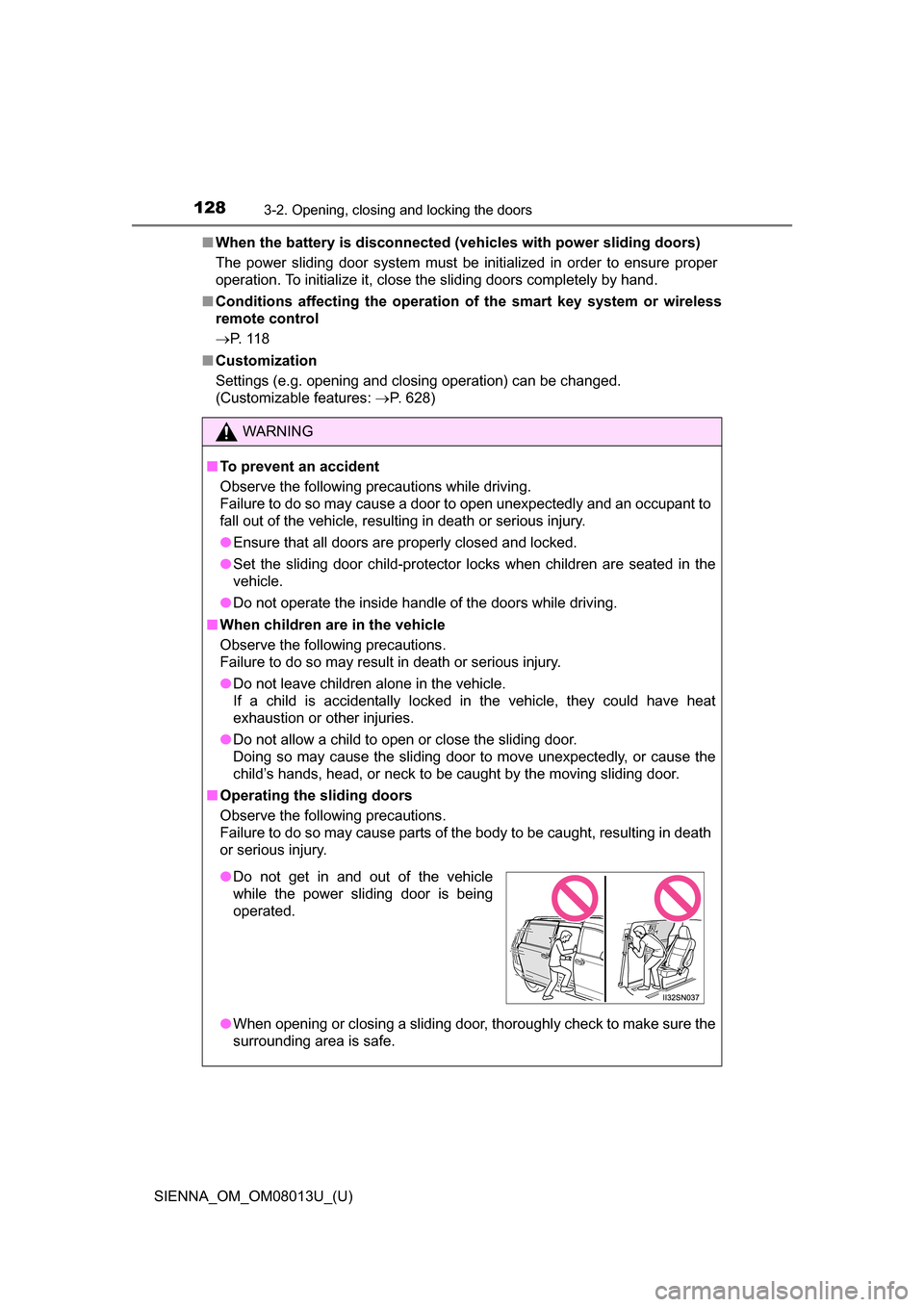
128
SIENNA_OM_OM08013U_(U)
3-2. Opening, closing and locking the doors
■When the battery is disconnected (vehicles with power sliding doors)
The power sliding door system must be initialized in order to ensure proper
operation. To initialize it, close the sliding doors completely by hand.
■ Conditions affecting the operation of the smart key system or wireless
remote control
P. 1 1 8
■ Customization
Settings (e.g. opening and closing operation) can be changed.
(Customizable features: P. 628)
WARNING
■To prevent an accident
Observe the following precautions while driving.
Failure to do so may cause a door to open unexpectedly and an occupant to
fall out of the vehicle, resulting in death or serious injury.
●Ensure that all doors are properly closed and locked.
● Set the sliding door child-protector locks when children are seated in the
vehicle.
● Do not operate the inside handle of the doors while driving.
■ When children are in the vehicle
Observe the following precautions.
Failure to do so may result in death or serious injury.
●Do not leave children alone in the vehicle.
If a child is accidentally locked in the vehicle, they could have heat
exhaustion or other injuries.
● Do not allow a child to open or close the sliding door.
Doing so may cause the sliding door to move unexpectedly, or cause the
child’s hands, head, or neck to be caught by the moving sliding door.
■ Operating the sliding doors
Observe the following precautions.
Failure to do so may cause parts of the body to be caught, resulting in death
or serious injury.
●When opening or closing a sliding door, thoroughly check to make sure the
surrounding area is safe.
●Do not get in and out of the vehicle
while the power sliding door is being
operated.
Page 133 of 668
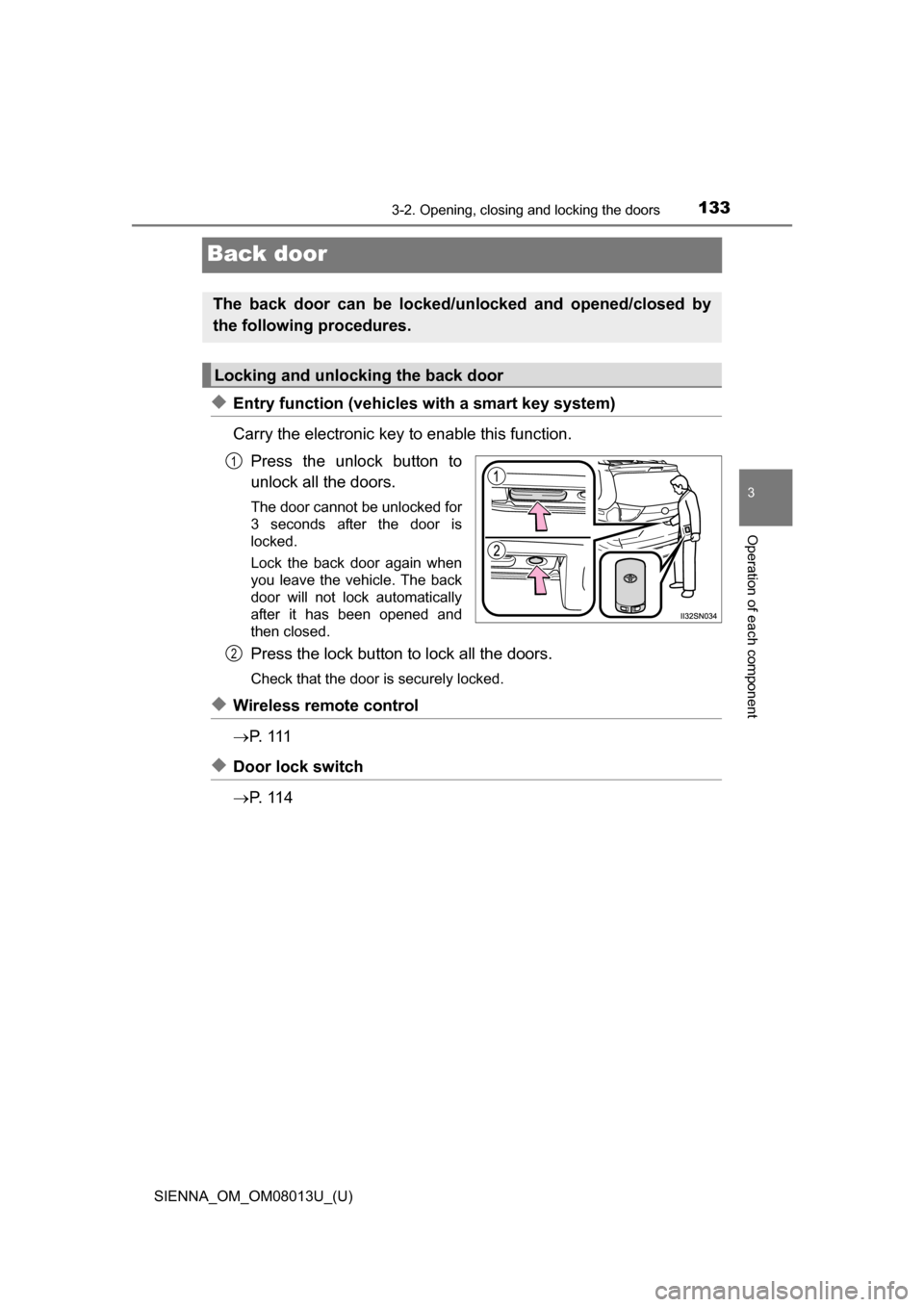
133
SIENNA_OM_OM08013U_(U)
3-2. Opening, closing and locking the doors
3
Operation of each component
Back door
◆Entry function (vehicles with a smart key system)
Carry the electronic key to enable this function.Press the unlock button to
unlock all the doors.
The door cannot be unlocked for
3 seconds after the door is
locked.
Lock the back door again when
you leave the vehicle. The back
door will not lock automatically
after it has been opened and
then closed.
Press the lock button to lock all the doors.
Check that the door is securely locked.
◆Wireless remote control
P. 1 1 1
◆Door lock switch
P. 1 1 4
The back door can be locked/unl ocked and opened/closed by
the following procedures.
Locking and unlocking the back door
1
2
Page 135 of 668
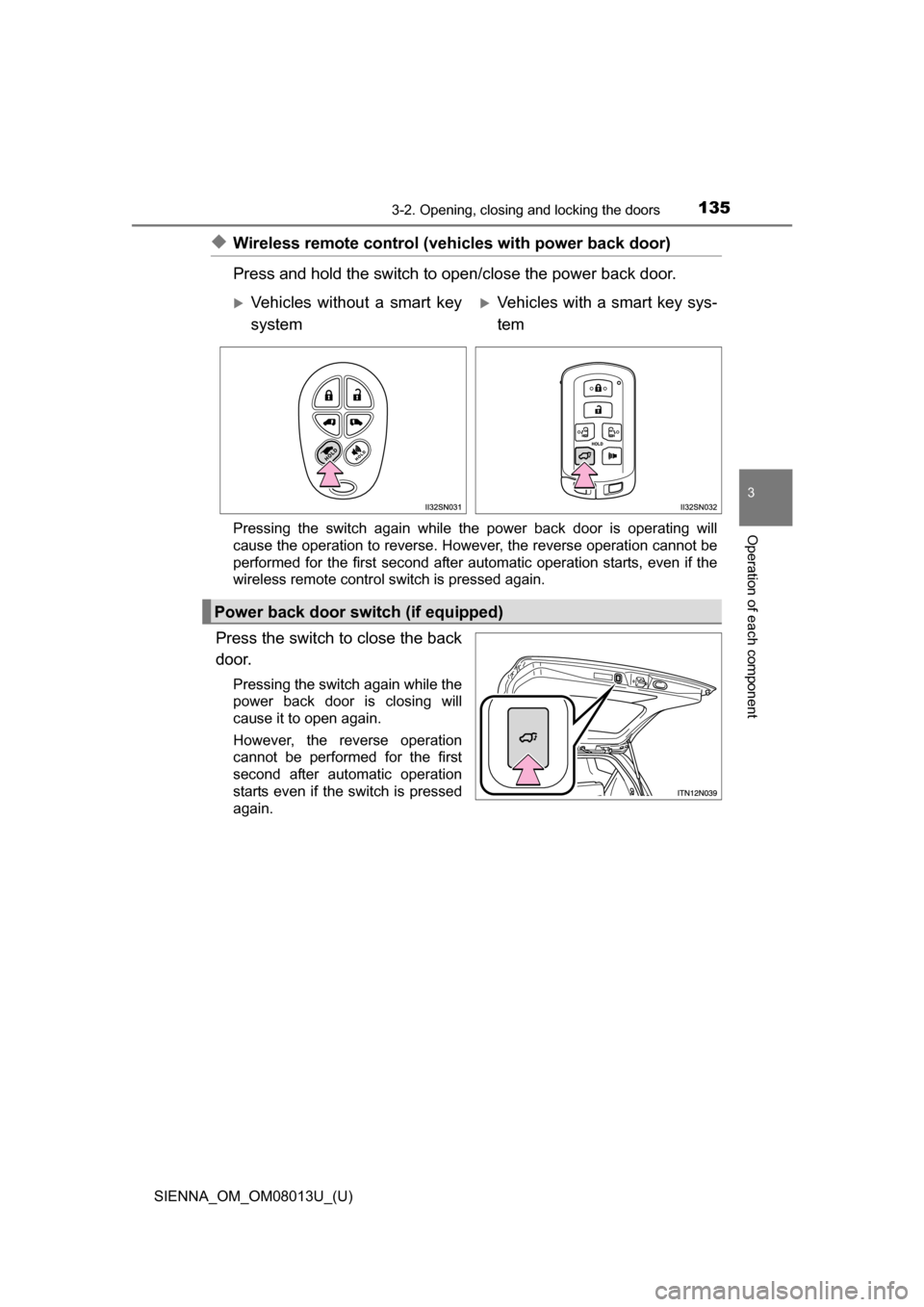
SIENNA_OM_OM08013U_(U)
1353-2. Opening, closing and locking the doors
3
Operation of each component
◆Wireless remote control (vehicles with power back door)
Press and hold the switch to open/close the power back door.
Pressing the switch again while the power back door is operating will
cause the operation to reverse. However, the reverse operation cannot be
performed for the first second after automatic operation starts, even if the
wireless remote control switch is pressed again.
Press the switch to close the back
door.
Pressing the switch again while the
power back door is closing will
cause it to open again.
However, the reverse operation
cannot be performed for the first
second after automatic operation
starts even if the switch is pressed
again.
Vehicles without a smart key
systemVehicles with a smart key sys-
tem
Power back door switch (if equipped)
Page 138 of 668

138
SIENNA_OM_OM08013U_(U)
3-2. Opening, closing and locking the doors
■The power back door can be operated when (vehicles with power back
door)
●The shift lever is in P.
● The back door is unlocked.
■ Power back door operation ( vehicles with power back door)
● A buzzer sounds and the emergency flashers flash twice to indicate that the
back door is opening/closing.
● The back door can be opened and closed manually even when the power
back door main switch is off.
■ Jam protection function (veh icles with power back door)
● If anything obstructs the power back door while it is closing or opening, the
back door will automatically operate in the opposite direction.
● If the jam protection function operates during two consecutive closing oper-
ations, the back door will be stopped at that position.
■ Back door closer (if equipped)
In the event that the back door is left slightly open, the back door closer will
automatically close it to the fully closed position.
■ When the battery is disconnected
●The back door will be automatically locked after the battery is reconnected.
● The power back door (if equipped) must be initialized in order to ensure
proper operation.
Unlock the back door with the wireless remote control or door lock switch.
Close the back door completely by hand.
■ Conditions affecting the operation of the smart key system or wireless
remote control
P. 1 1 8
1
2
Page 145 of 668
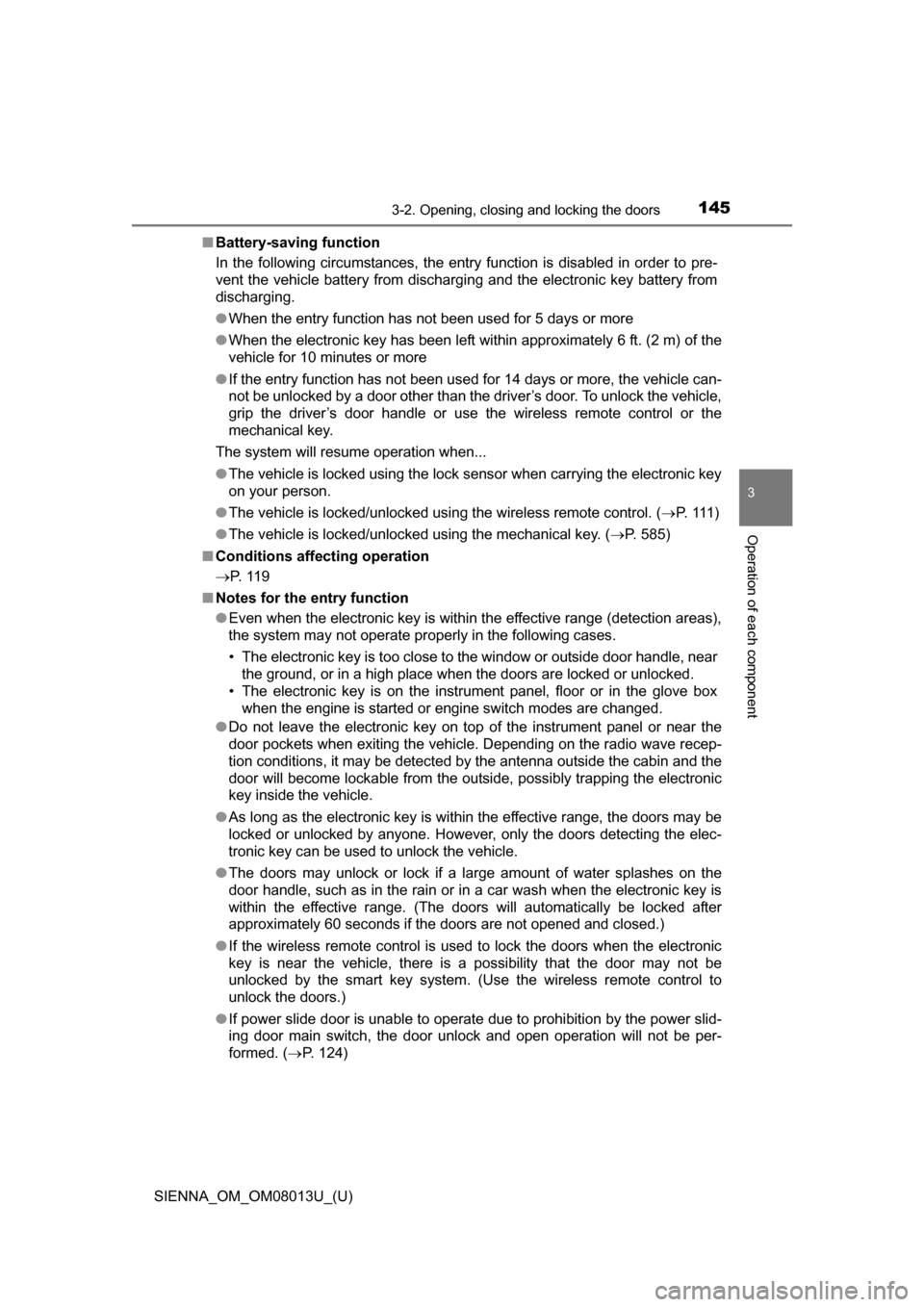
SIENNA_OM_OM08013U_(U)
1453-2. Opening, closing and locking the doors
3
Operation of each component
■Battery-saving function
In the following circumstances, the entry function is disabled in order to pre-
vent the vehicle battery from discharging and the electronic key battery from
discharging.
●When the entry function has not been used for 5 days or more
● When the electronic key has been left within approximately 6 ft. (2 m) of the
vehicle for 10 minutes or more
● If the entry function has not been used for 14 days or more, the vehicle can-
not be unlocked by a door other than the driver’s door. To unlock the vehicle,
grip the driver’s door handle or use the wireless remote control or the
mechanical key.
The system will resume operation when...
● The vehicle is locked using the lock sensor when carrying the electronic key
on your person.
● The vehicle is locked/unlocked using the wireless remote control. ( P. 1 1 1 )
● The vehicle is locked/unlocked using the mechanical key. ( P. 585)
■ Conditions affecting operation
P. 1 1 9
■ Notes for the entry function
●Even when the electronic key is within the effective range (detection areas),
the system may not operate properly in the following cases.
• The electronic key is too close to the window or outside door handle, near
the ground, or in a high place when the doors are locked or unlocked.
• The electronic key is on the instrument panel, floor or in the glove box
when the engine is started or engine switch modes are changed.
● Do not leave the electronic key on top of the instrument panel or near the
door pockets when exiting the vehicle. Depending on the radio wave recep-
tion conditions, it may be detected by the antenna outside the cabin and the
door will become lockable from the outside, possibly trapping the electronic
key inside the vehicle.
● As long as the electronic key is within the effective range, the doors may be
locked or unlocked by anyone. However, only the doors detecting the elec-
tronic key can be used to unlock the vehicle.
● The doors may unlock or lock if a large amount of water splashes on the
door handle, such as in the rain or in a car wash when the electronic key is
within the effective range. (The doors will automatically be locked after
approximately 60 seconds if the doors are not opened and closed.)
● If the wireless remote control is used to lock the doors when the electronic
key is near the vehicle, there is a possibility that the door may not be
unlocked by the smart key system. (Use the wireless remote control to
unlock the doors.)
● If power slide door is unable to operate due to prohibition by the power slid-
ing door main switch, the door unlock and open operation will not be per-
formed. ( P. 124)