Page 443 of 668
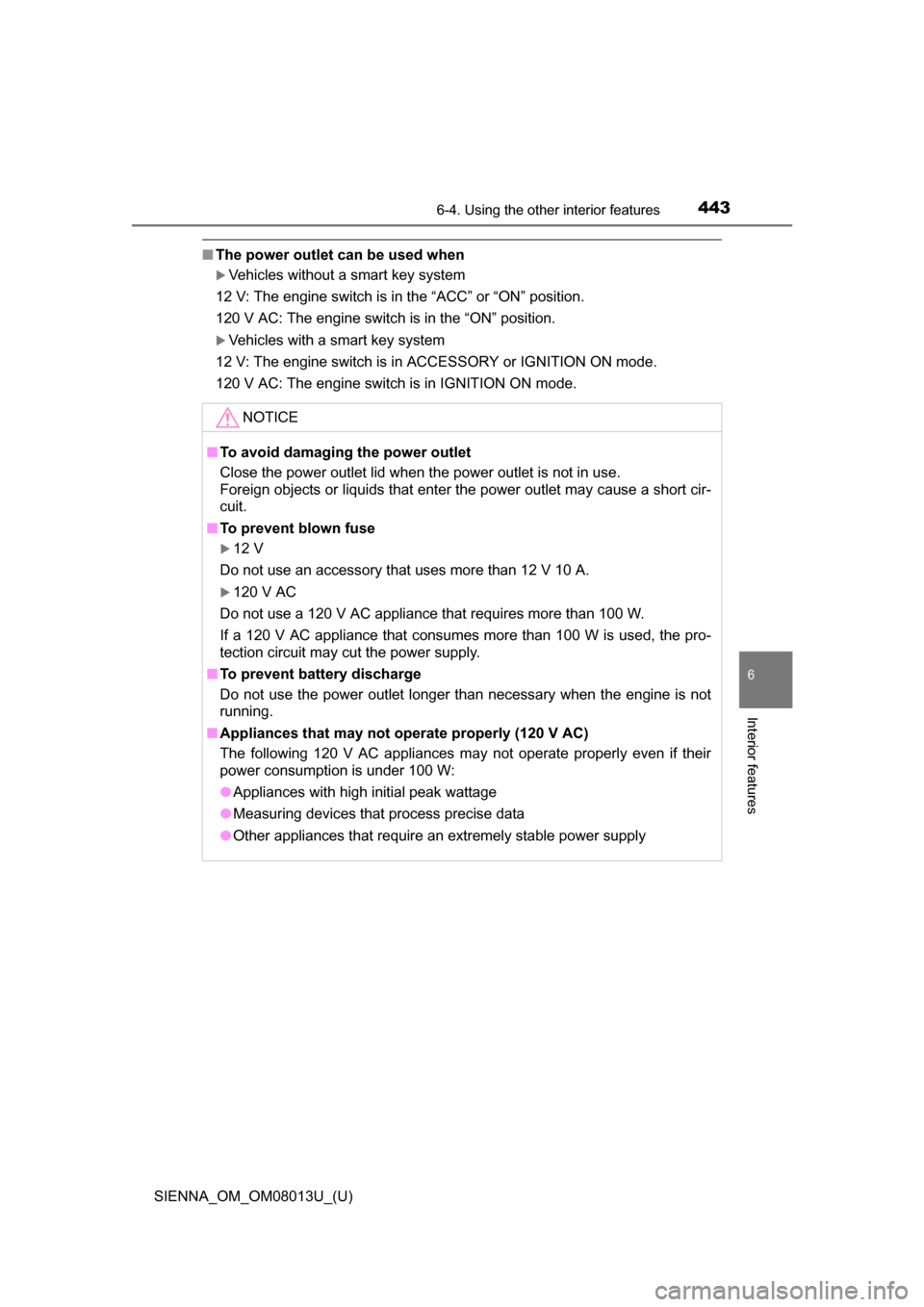
SIENNA_OM_OM08013U_(U)
4436-4. Using the other interior features
6
Interior features
■The power outlet can be used when
Vehicles without a smart key system
12 V: The engine switch is in the “ACC” or “ON” position.
120 V AC: The engine switch is in the “ON” position.
Vehicles with a smart key system
12 V: The engine switch is in ACCESSORY or IGNITION ON mode.
120 V AC: The engine switch is in IGNITION ON mode.
NOTICE
■ To avoid damaging the power outlet
Close the power outlet lid when the power outlet is not in use.
Foreign objects or liquids that enter the power outlet may cause a short cir-
cuit.
■ To prevent blown fuse
12 V
Do not use an accessory that uses more than 12 V 10 A.
120 V AC
Do not use a 120 V AC appliance that requires more than 100 W.
If a 120 V AC appliance that consumes more than 100 W is used, the pro-
tection circuit may cut the power supply.
■ To prevent battery discharge
Do not use the power outlet longer than necessary when the engine is not
running.
■ Appliances that may not operate properly (120 V AC)
The following 120 V AC appliances may not operate properly even if their
power consumption is under 100 W:
●Appliances with high initial peak wattage
● Measuring devices that process precise data
● Other appliances that require an extremely stable power supply
Page 463 of 668
463
SIENNA_OM_OM08013U_(U)
7Maintenance and care
7-1. Maintenance and careCleaning and protecting the vehicle exterior .......... 464
Cleaning and protecting the vehicle interior ........... 467 7-2. Maintenance
Maintenance requirements ................... 470
General maintenance........ 473
Emission inspection and maintenance (I/M)
programs ......................... 476
7-3. Do-it-yourself maintenance Do-it-yourself service precautions ..................... 477
Hood ................................. 479
Positioning a floor jack ...... 481
Engine compartment ......... 482
Tires .................................. 492
Tire inflation pressure ....... 500
Wheels .............................. 503
Air conditioning filter.......... 505
Wireless remote control/ electronic key battery ...... 507
Checking and replacing fuses ............................... 510
Light bulbs......................... 513
Page 478 of 668
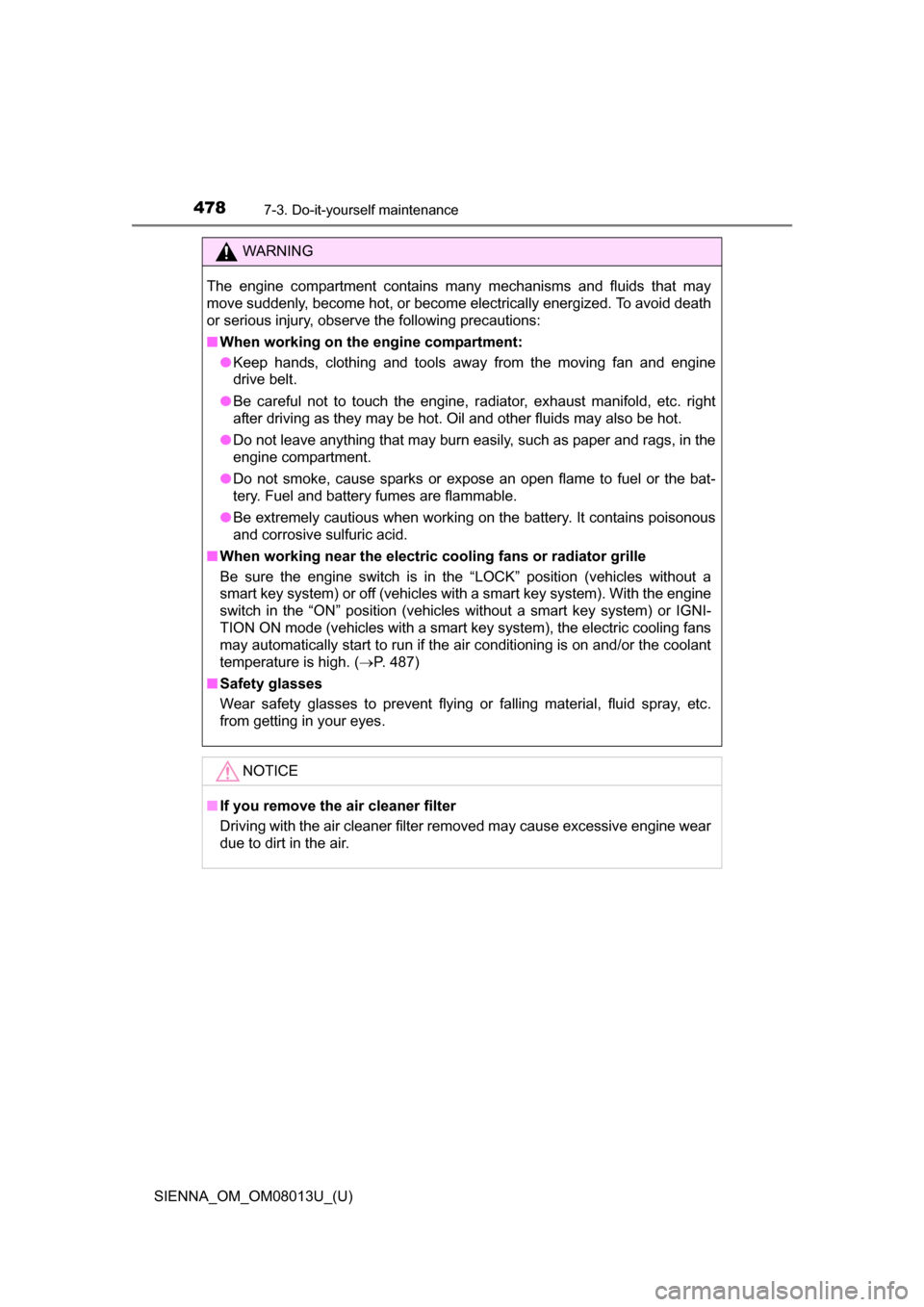
478
SIENNA_OM_OM08013U_(U)
7-3. Do-it-yourself maintenance
WARNING
The engine compartment contains many mechanisms and fluids that may
move suddenly, become hot, or become electrically energized. To avoid death
or serious injury, observe the following precautions:
■When working on the engine compartment:
●Keep hands, clothing and tools away from the moving fan and engine
drive belt.
● Be careful not to touch the engine, radiator, exhaust manifold, etc. right
after driving as they may be hot. Oil and other fluids may also be hot.
● Do not leave anything that may burn easily, such as paper and rags, in the
engine compartment.
● Do not smoke, cause sparks or expose an open flame to fuel or the bat-
tery. Fuel and battery fumes are flammable.
● Be extremely cautious when working on the battery. It contains poisonous
and corrosive sulfuric acid.
■ When working near the electric cooling fans or radiator grille
Be sure the engine switch is in the “LOCK” position (vehicles without a
smart key system) or off (vehicles with a smart key system). With the engine
switch in the “ON” position (vehicles without a smart key system) or IGNI-
TION ON mode (vehicles with a smart key system), the electric cooling fans
may automatically start to run if the air conditioning is on and/or the coolant
temperature is high. ( P. 487)
■ Safety glasses
Wear safety glasses to prevent flying or falling material, fluid spray, etc.
from getting in your eyes.
NOTICE
■If you remove the air cleaner filter
Driving with the air cleaner filter removed may cause excessive engine wear
due to dirt in the air.
Page 489 of 668
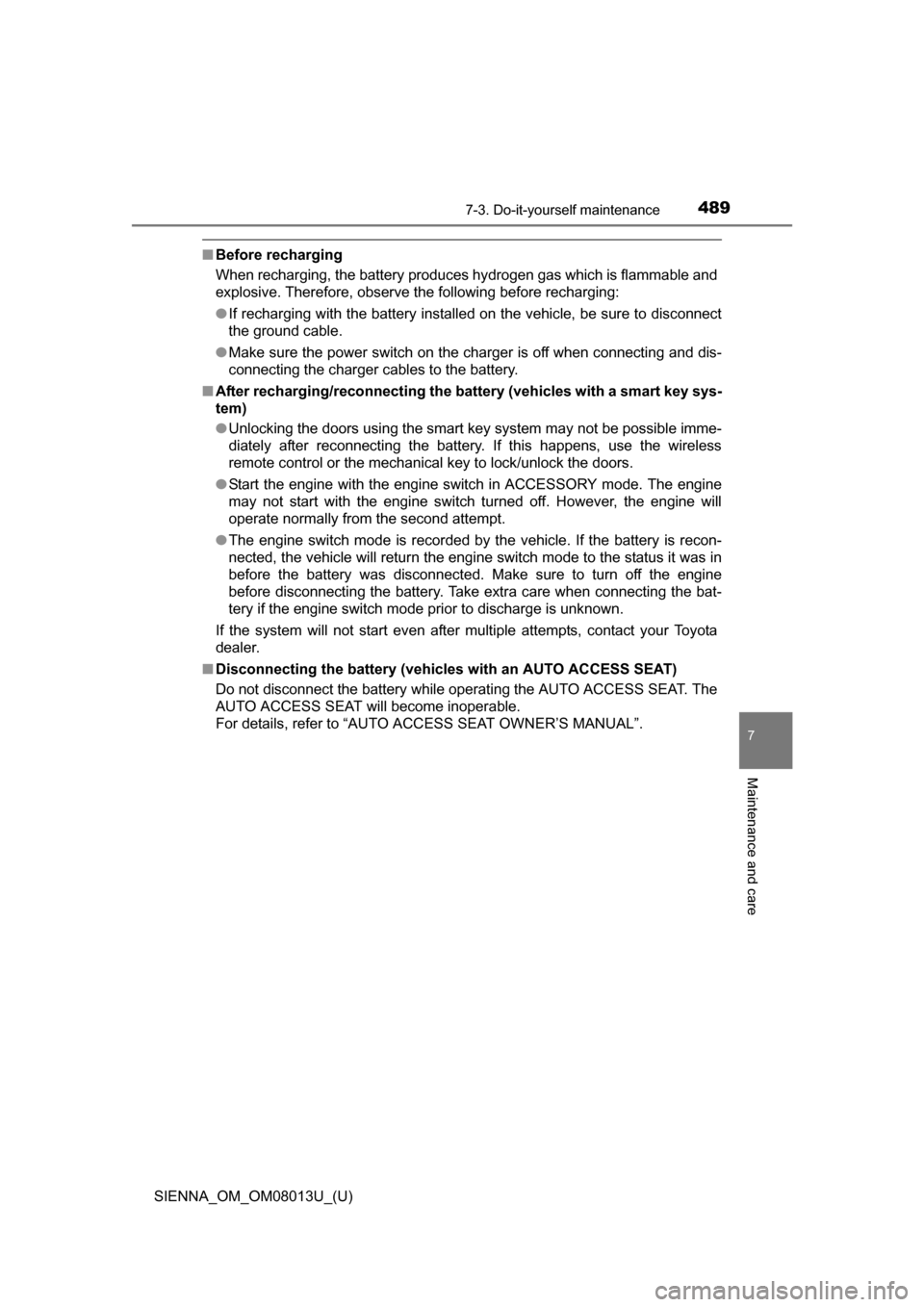
SIENNA_OM_OM08013U_(U)
4897-3. Do-it-yourself maintenance
7
Maintenance and care
■Before recharging
When recharging, the battery produces hydrogen gas which is flammable and
explosive. Therefore, observe the following before recharging:
●If recharging with the battery installed on the vehicle, be sure to disconnect
the ground cable.
● Make sure the power switch on the charger is off when connecting and dis-
connecting the charger cables to the battery.
■ After recharging/reconnecting the ba ttery (vehicles with a smart key sys-
tem)
● Unlocking the doors using the smart key system may not be possible imme-
diately after reconnecting the battery. If this happens, use the wireless
remote control or the mechanical key to lock/unlock the doors.
● Start the engine with the engine switch in ACCESSORY mode. The engine
may not start with the engine switch turned off. However, the engine will
operate normally from the second attempt.
● The engine switch mode is recorded by the vehicle. If the battery is recon-
nected, the vehicle will return the engine switch mode to the status it was in
before the battery was disconnected. Make sure to turn off the engine
before disconnecting the battery. Take extra care when connecting the bat-
tery if the engine switch mode prior to discharge is unknown.
If the system will not start even after multiple attempts, contact your Toyota
dealer.
■ Disconnecting the batt ery (vehicles with an AUTO ACCESS SEAT)
Do not disconnect the battery while operating the AUTO ACCESS SEAT. The
AUTO ACCESS SEAT will become inoperable.
For details, refer to “AUTO ACCESS SEAT OWNER’S MANUAL”.
Page 507 of 668
507
SIENNA_OM_OM08013U_(U)
7-3. Do-it-yourself maintenance
7
Maintenance and care
Wireless remote control/electronic key
batter y
●Flathead screwdriver
● Lithium battery CR2032
Vehicles without a smart key system
Remove the cover using a coin
protected with tape etc.
Remove the depleted battery.
Insert a new battery with the “+”
terminal facing up.
Replace the battery with a new one if it is depleted.
You will need the following items:
Replacing the battery
1
2
Page 508 of 668
508
SIENNA_OM_OM08013U_(U)
7-3. Do-it-yourself maintenance
Vehicles with a smart key system
Take out the mechanical key.
Remove the cover.
To prevent damage to the key,
cover the tip of the screwdriver with
a rag.
Remove the depleted battery.
Insert a new battery with the “+”
terminal facing up.
■Use a CR2032 lithium battery
●Batteries can be purchased at your Toyota dealer, local electrical appliance
shops or camera stores.
● Replace only with the same or equivalent type recommended by the manu-
facturer.
● Dispose of used batteries according to local laws.
■ If the key battery is depleted
The following symptoms may occur.
●The smart key system (if equipped) and wireless remote control will not
function properly.
● The operational range will be reduced.
1
2
3
Page 531 of 668
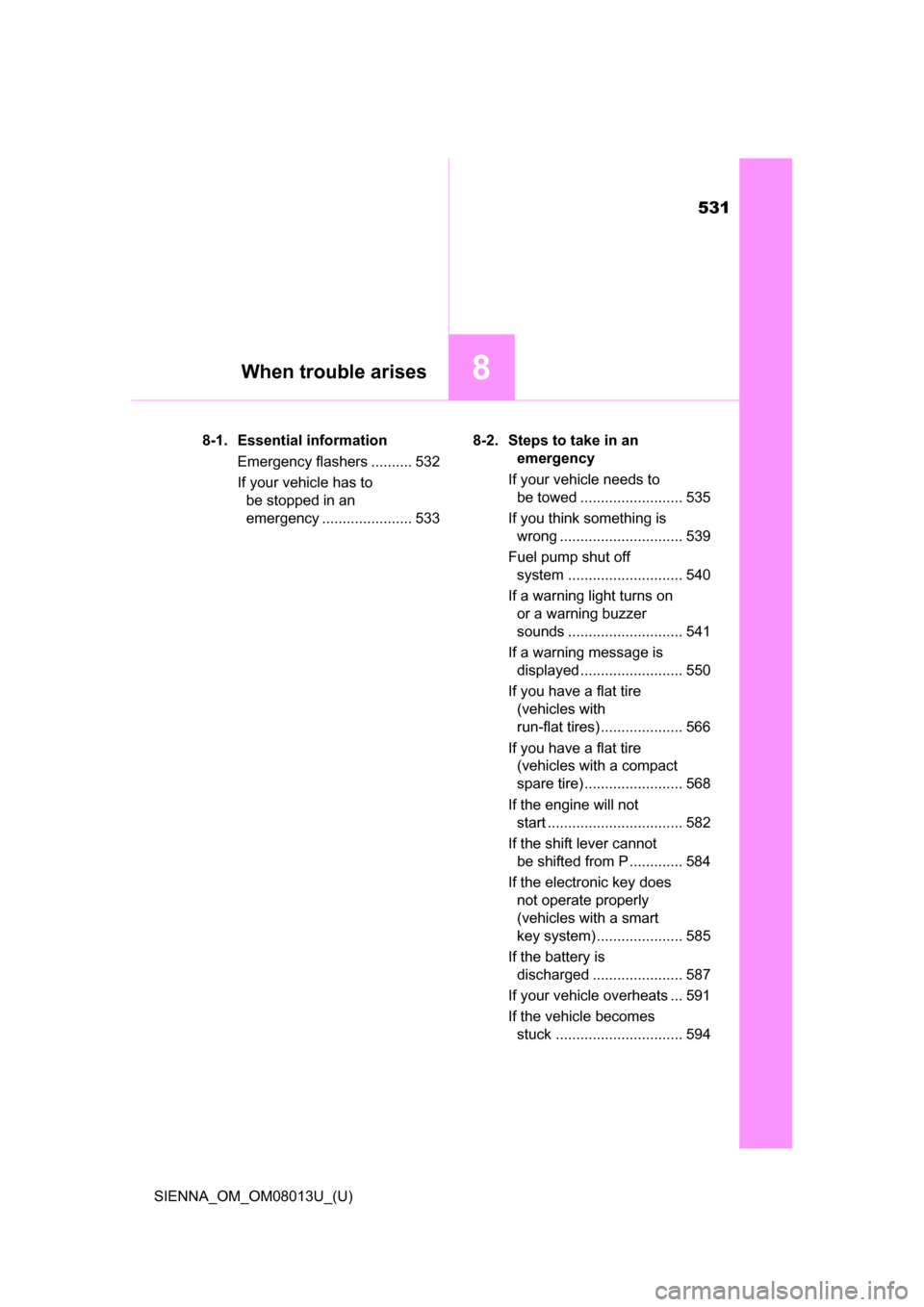
531
SIENNA_OM_OM08013U_(U)
8When trouble arises
8-1. Essential informationEmergency flashers .......... 532
If your vehicle has to be stopped in an
emergency ...................... 533 8-2. Steps to take in an
emergency
If your vehicle needs to be towed ......................... 535
If you think something is wrong .............................. 539
Fuel pump shut off system ............................ 540
If a warning light turns on or a warning buzzer
sounds ............................ 541
If a warning message is displayed ......................... 550
If you have a flat tire (vehicles with
run-flat tires) .................... 566
If you have a flat tire (vehicles with a compact
spare tire) ........................ 568
If the engine will not start ................................. 582
If the shift lever cannot be shifted from P ............. 584
If the electronic key does not operate properly
(vehicles with a smart
key system) ..................... 585
If the battery is discharged ...................... 587
If your vehicle overheats ... 591
If the vehicle becomes stuck ............................... 594
Page 562 of 668
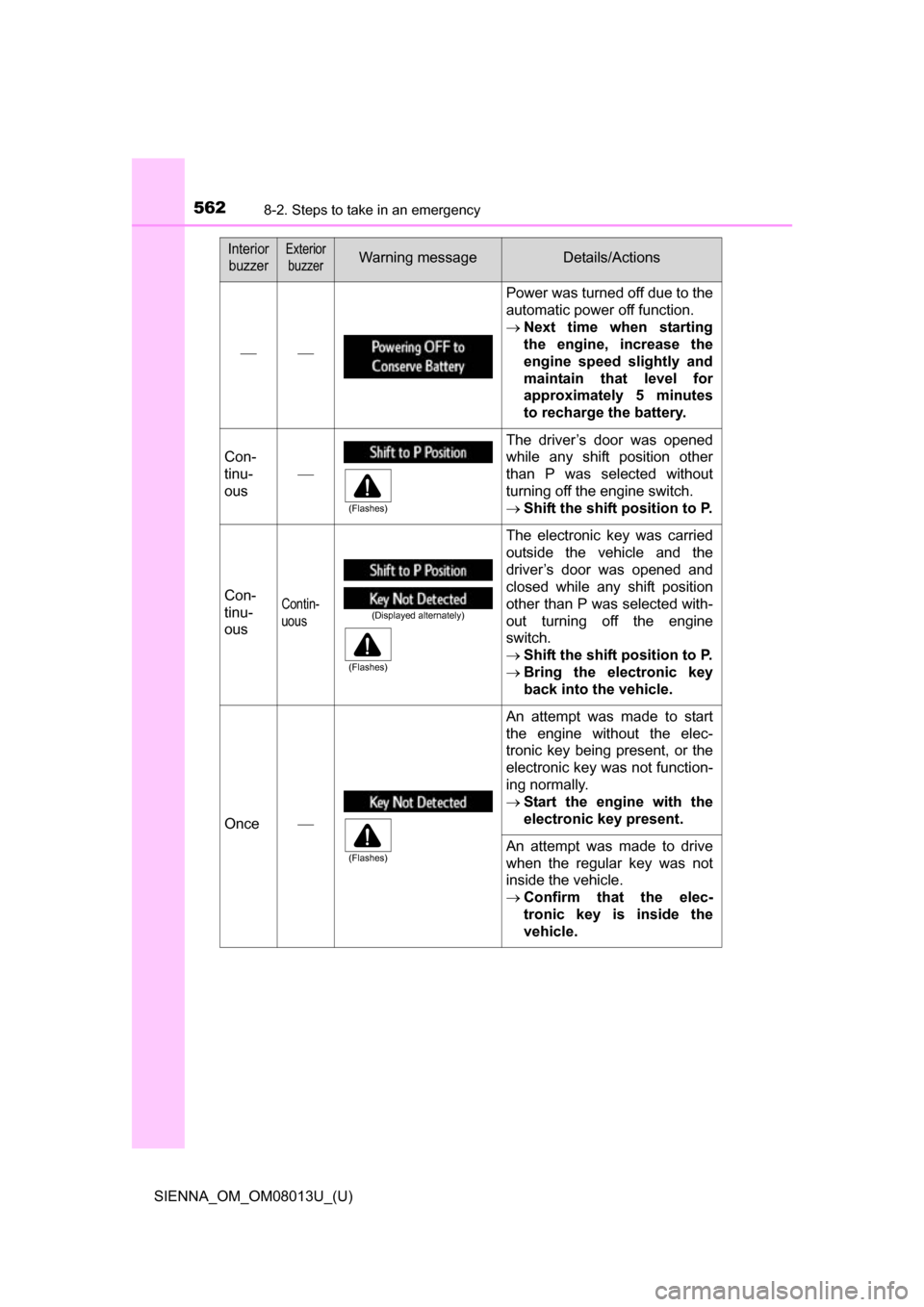
5628-2. Steps to take in an emergency
SIENNA_OM_OM08013U_(U)
InteriorbuzzerExterior buzzerWarning messageDetails/Actions
Power was turned off due to the
automatic power off function.
Next time when starting
the engine, increase the
engine speed slightly and
maintain that level for
approximately 5 minutes
to recharge the battery.
Con-
tinu-
ous The driver’s door was opened
while any shift position other
than P was selected without
turning off the engine switch.
Shift the shift position to P.
Con-
tinu-
ousContin-
uous
The electronic key was carried
outside the vehicle and the
driver’s door was opened and
closed while any shift position
other than P was selected with-
out turning off the engine
switch.
Shift the shift position to P.
Bring the electronic key
back into the vehicle.
Once An attempt was made to start
the engine without the elec-
tronic key being present, or the
electronic key was not function-
ing normally.
Start the engine with the
electronic key present.
An attempt was made to drive
when the regular key was not
inside the vehicle.
Confirm that the elec-
tronic key is inside the
vehicle.
(Flashes)
(Displayed alternately)
(Flashes)
(Flashes)