Page 404 of 668
4045-11. Using the voice command system
SIENNA_OM_OM08013U_(U)
Some recognizable voice commands and their actions are shown
below as examples.
Basic
Phone
Command list
CommandAction
“Help”Prompts voice guidance to offer examples of com-
mands or operation methods
“Go Back”Returns to the previous screen
CommandAction
“Redial”Places a call to the phone number of the latest outgo-
ing call
“Call Back”Places a call to the phone number of latest incoming
call
“Show Recent
Calls”Displays the call history screen
“Dial
ber>”Places a call to the said phone number
“Call
”Place a call to the said phone type of the contact from
the phone book
Page 405 of 668
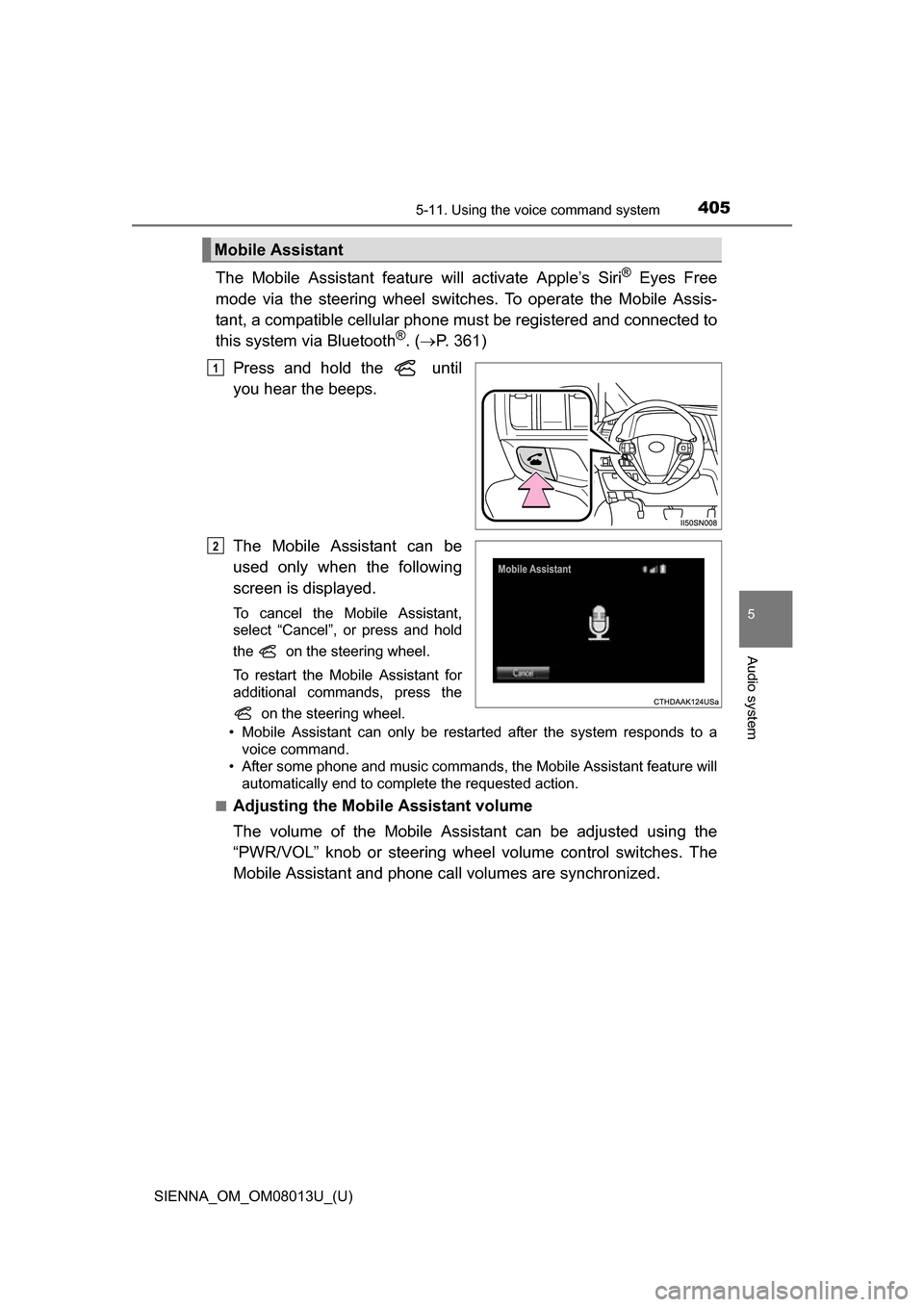
SIENNA_OM_OM08013U_(U)
4055-11. Using the voice command system
5
Audio system
The Mobile Assistant feature will activate Apple’s Siri® Eyes Free
mode via the steering wheel switches. To operate the Mobile Assis-
tant, a compatible cellular phone must be registered and connected to
this system via Bluetooth
®. ( P. 361)
Press and hold the until
you hear the beeps.
The Mobile Assistant can be
used only when the following
screen is displayed.
To cancel the Mobile Assistant,
select “Cancel”, or press and hold
the on the steering wheel.
To restart the Mobile Assistant for
additional commands, press the on the steering wheel.
• Mobile Assistant can only be restarted after the system responds to a voice command.
• After some phone and music commands, the Mobile Assistant feature will automatically end to complete the requested action.
■
Adjusting the Mobile Assistant volume
The volume of the Mobile Assistant can be adjusted using the
“PWR/VOL” knob or steering wheel volume control switches. The
Mobile Assistant and phone call volumes are synchronized.
Mobile Assistant
1
2
Page 406 of 668
4065-11. Using the voice command system
SIENNA_OM_OM08013U_(U)
■Notes about Mobile Assistant
●The available features and functions may vary based on the iOS version
installed on the connected device.
● Some Siri
® features are limited in Eyes Free mode. If you attempt to use an
unavailable function, Siri® will inform you that the function is not available.
● If Siri
® is not enabled on the cellular phone connected via Bluetooth®, an
error message will be displayed on the screen.
● While a phone call is active, the Mobile Assistant cannot be used.
● If using the navigation feature of the cellular phone, ensure the active audio
source is Bluetooth
® audio or iPod in order to hear turn by turn direction
prompts.
Page 411 of 668
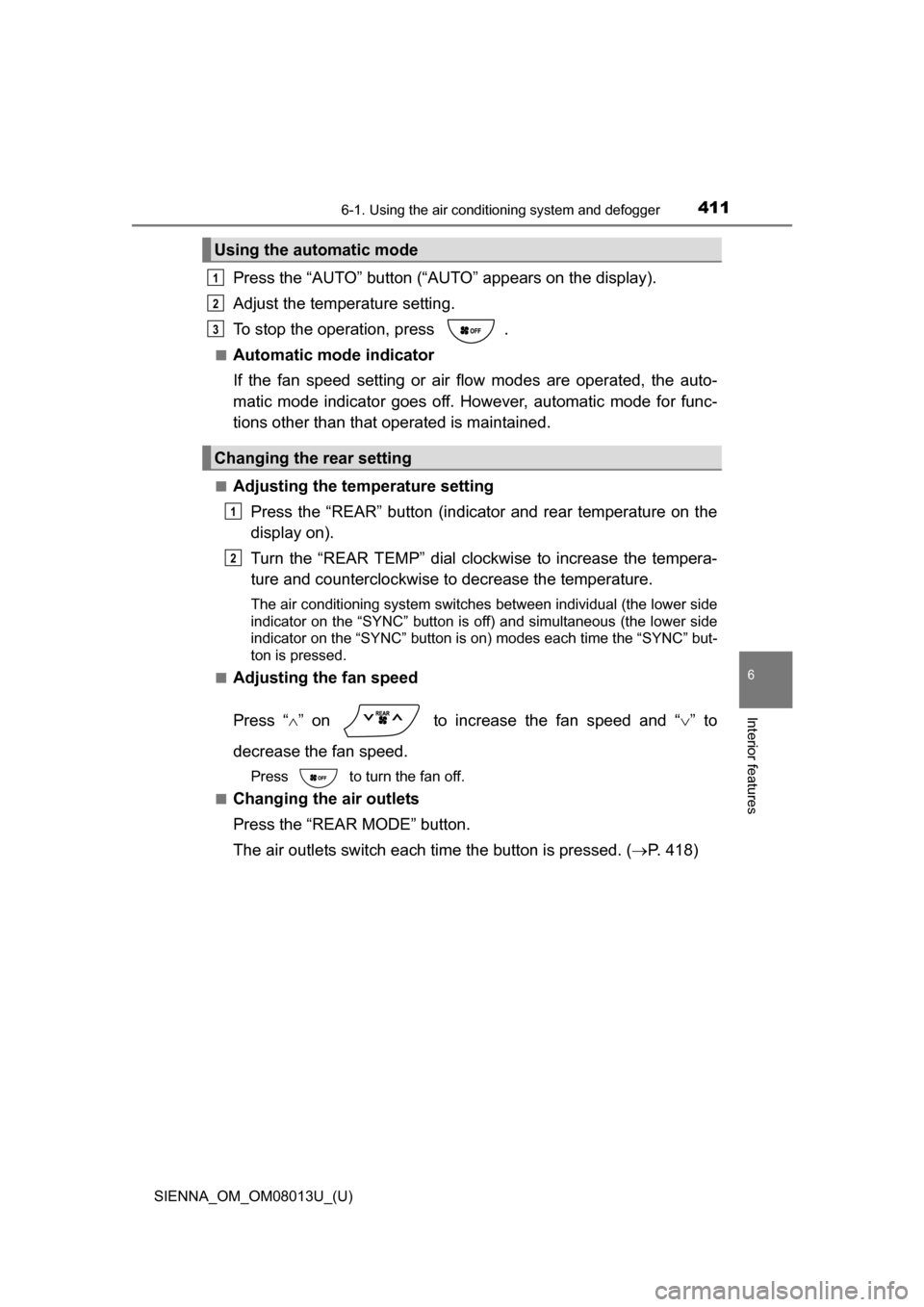
SIENNA_OM_OM08013U_(U)
4116-1. Using the air conditioning system and defogger
6
Interior features
Press the “AUTO” button (“AUTO” appears on the display).
Adjust the temperature setting.
To stop the operation, press .
■Automatic mode indicator
If the fan speed setting or air fl ow modes are operated, the auto-
matic mode indicator goes off. However, automatic mode for func-
tions other than that operated is maintained.
■Adjusting the temperature setting
Press the “REAR” button (indicator and rear temperature on the
display on).
Turn the “REAR TEMP” dial clockwise to increase the tempera-
ture and counterclockwise to decrease the temperature.
The air conditioning system switches between individual (the lower side
indicator on the “SYNC” button is off) and simultaneous (the lower side
indicator on the “SYNC” button is on) modes each time the “SYNC” but-
ton is pressed.
■
Adjusting the fan speed
Press “ ” on to increase the fan speed and “ ” to
decrease the fan speed.
Press to turn the fan off.
■
Changing the air outlets
Press the “REAR MODE” button.
The air outlets switch each time the button is pressed. ( P. 418)
Using the automatic mode
Changing the rear setting
1
2
3
1
2
Page 412 of 668
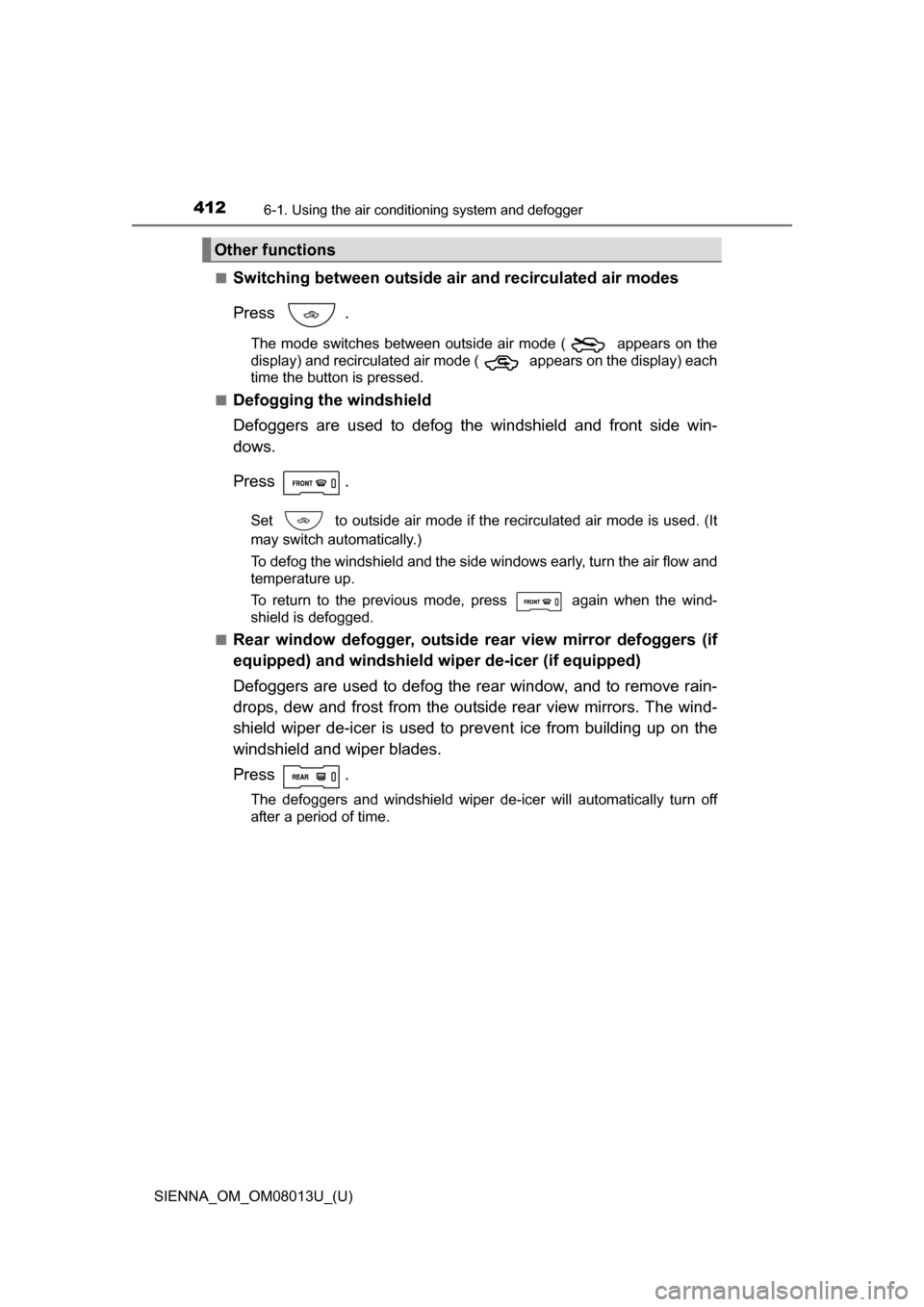
4126-1. Using the air conditioning system and defogger
SIENNA_OM_OM08013U_(U)■
Switching between outside air and recirculated air modes
Press .
The mode switches between outside air mode ( appears on the
display) and recirculated air mode ( appears on the display) each
time the button is pressed.
■
Defogging the windshield
Defoggers are used to defog the windshield and front side win-
dows.
Press
.
Set to outside air mode if the recirculated air mode is used. (It
may switch automatically.)
To defog the windshield and the side windows early, turn the air flow and
temperature up.
To return to the previous mode, press again when the wind-
shield is defogged.
■
Rear window defogger, outside rear view mirror defoggers (if
equipped) and windshield wi per de-icer (if equipped)
Defoggers are used to defog the rear window, and to remove rain-
drops, dew and frost from the outside rear view mirrors. The wind-
shield wiper de-icer is used to prevent ice from building up on the
windshield and wiper blades.
Press .
The defoggers and windshield wiper de-icer will automatically turn off
after a period of time.
Other functions
Page 415 of 668
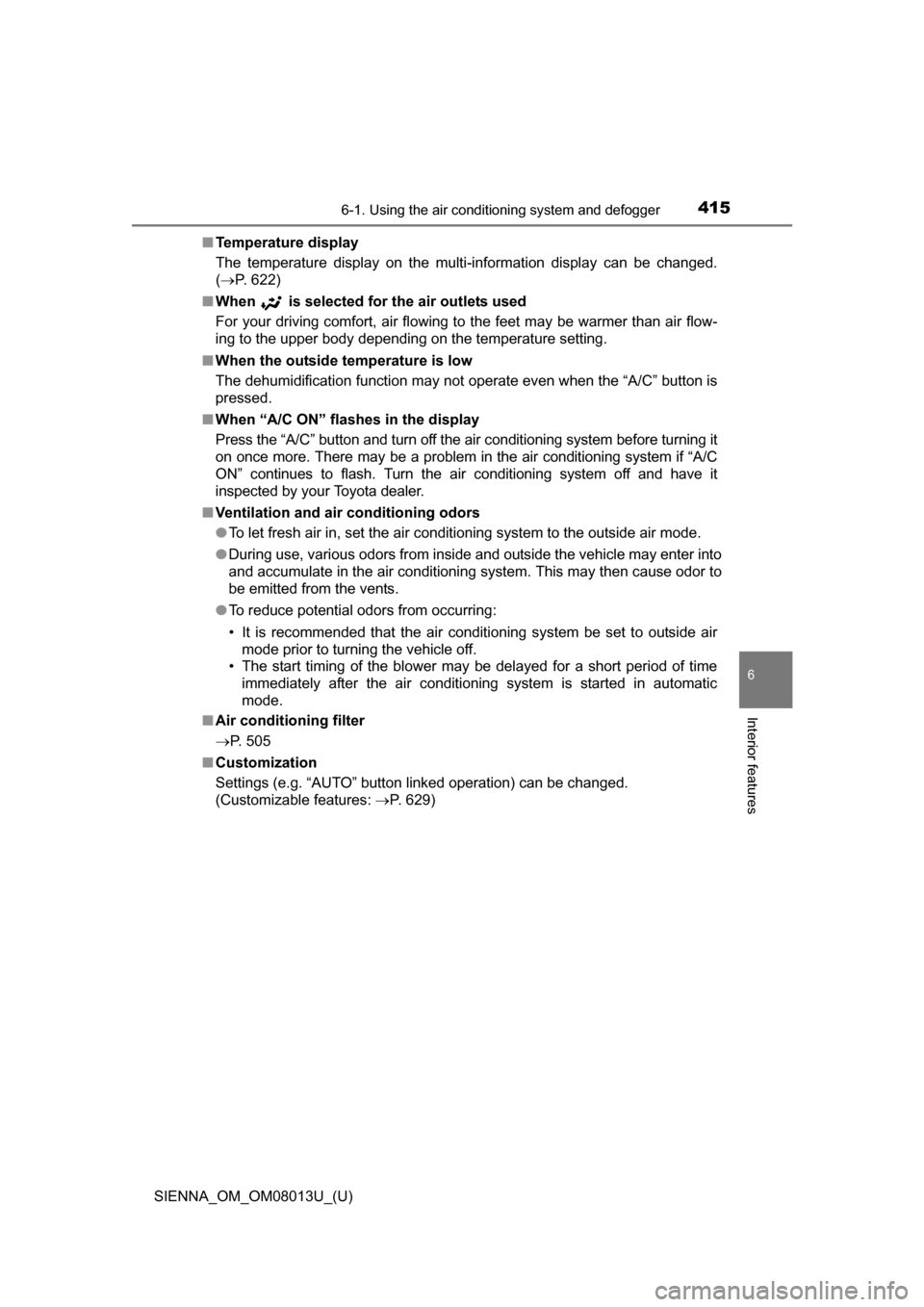
SIENNA_OM_OM08013U_(U)
4156-1. Using the air conditioning system and defogger
6
Interior features
■Temperature display
The temperature display on the multi-information display can be changed.
( P. 622)
■ When
is selected for the air outlets used
For your driving comfort, air flowing to the feet may be warmer than air flow-
ing to the upper body depending on the temperature setting.
■ When the outside temperature is low
The dehumidification function may not operate even when the “A/C” button is
pressed.
■ When “A/C ON” flashes in the display
Press the “A/C” button and turn off the air conditioning system before turning it
on once more. There may be a problem in the air conditioning system if “A/C
ON” continues to flash. Turn the air conditioning system off and have it
inspected by your Toyota dealer.
■ Ventilation and air conditioning odors
●To let fresh air in, set the air conditioning system to the outside air mode.
● During use, various odors from inside and outside the vehicle may enter into
and accumulate in the air conditioning system. This may then cause odor to
be emitted from the vents.
● To reduce potential odors from occurring:
• It is recommended that the air conditioning system be set to outside air
mode prior to turning the vehicle off.
• The start timing of the blower may be delayed for a short period of time
immediately after the air conditioning system is started in automatic
mode.
■ Air conditioning filter
P. 505
■ Customization
Settings (e.g. “AUTO” button linked operation) can be changed.
(Customizable features: P. 629)
Page 418 of 668
4186-1. Using the air conditioning system and defogger
SIENNA_OM_OM08013U_(U)■
Changing the air outlets
Press the “MODE” button.
The air flow mode switch each time the button is pressed.
Air flows to the upper body.
Air flows to the upper body
and feet.
Air flows to the feet.
Press the “AUTO” button (“AUTO” appears on the display).
Adjust the temperature setting.
To stop the operation, press the “OFF” button.
■Automatic mode indicator
If the fan speed setting or air fl ow modes are operated, the auto-
matic mode indicator goes off. However, automatic mode for func-
tions other than that operated are maintained.
■Location of air outlets
The air outlets and air volume
changes according to the
selected air flow mode.
1
2
3
Using automatic mode
Air outlets
1
2
3
Page 419 of 668
SIENNA_OM_OM08013U_(U)
4196-1. Using the air conditioning system and defogger
6
Interior features
■Adjusting the position of the air outlets
Direct air flow to the front or
rear, up or down.
■Temperature display
The temperature display on the multi-information display can be changed.
( P. 622)
■ When the front air conditioning system is in simultaneous mode
The lower side indicator on the “SYNC” button is on. The rear air conditioning
system controls will continue to function. ( P. 408)
NOTICE
■To prevent battery discharge
Do not leave the air conditioning system on longer than necessary when the
engine is stopped.