Page 210 of 741

210
RAV4_OM_OM42A41U_(U)
4-2. Driving procedures
Turn signal lever
Right turn
Lane change to the right (move
the lever partway and release
it)
The right hand signals will flash 3
times.
Lane change to the left (move
the lever partway and release
it)
The left hand signals will flash 3
times.
Left turn
■Turn signals can be operated when
Vehicles without smart key system
The engine switch is in the “ON” position.
Vehicles with smart key system
The engine switch is in IGNITION ON mode.
■ If the indicator flashes faster than usual
Check that a light bulb in the front or rear turn signal lights has not burned
out.
■ If the turn signals stop flashing before a lane change has been per-
formed
Operate the lever again.
■ To discontinue flashing of the turn signals during a lane change
Operate the lever in the opposite direction.
■ Customization
The setting of the turn signals flash during a lane change can be changed.
(Customizable features: →P. 702)
Operating instructions
1
2
3
4
Page 212 of 741
212
RAV4_OM_OM42A41U_(U)
4-3. Operating the lights and wipers
Headlight switch
Turning the end of the lever turns on the lights as follows:
Ty p e A
The headlights can be operated manually or automatically.
Operating instructions
The side marker, parking,
tail, license plate and
instrument panel lights
turn on.
The headlights and all
lights listed above turn on.
The headlights, daytime
running lights (→P. 214)
and all the lights listed
above turn on and off
automatically.
(When the engine switch
is in the “ON” position
[vehicles without smart
key system] or IGNITION
ON mode [vehicles with
smart key system])
Off
The daytime running
lights turn on. ( →P. 214)1
2
3
4
(U.S.A.)
(Canada)
Page 215 of 741

RAV4_OM_OM42A41U_(U)
2154-3. Operating the lights and wipers
4
Driving
■Headlight control sensor (if equipped)
■ Automatic light off system
When the headlights are on: The lights turn off 30 seconds after the engine
switch is turned to the “LOCK” position (vehicles without smart key system) or
off (vehicles with smart key system) and a door is opened and all of the doors
are closed. (The lights turn off immediately if on the key is pressed
while all the doors are locked.)
When only the tail lights are on: The lights turn off after the engine switch is
turned to the “LOCK” position (vehicles without smart key system) or off
(vehicles with smart key system) and the driver’s door is opened.
To turn the lights on again, turn the engine switch to the “ON” position (vehi-
cles without smart key system) or to IGNITION ON mode (vehicles with smart
key system), or turn the light switch off, then turn it to or to .
If any of the doors is kept open and the engine switch is in the “LOCK” posi-
tion (vehicles without smart key system) or off (vehicles with smart key sys-
tem), the lights automatically turn off after 20 minutes.
■ Light reminder buzzer
Vehicles without smart key system
A buzzer sounds when the engine switch is turned to the “LOCK” position, the
key is removed and the driver’s door is opened while the lights are turned on.
Vehicles with smart key system
A buzzer sounds when the engine switch is turned off and the driver’s door is
opened while the lights are turned on.
■ Customization
Settings (e.g. light sensor sensitivity) can be changed.
(Customizable features: →P. 701)
The sensor may not function properly if an
object is placed on the sensor, or anything
that blocks the sensor is affixed to the
windshield.
Doing so interferes with the sensor
detecting the level of ambient light and
may cause the automatic headlight sys-
tem to malfunction.
NOTICE
■
To prevent battery discharge
Do not leave the lights on longer than necessary when the engine is not
running.
Page 219 of 741
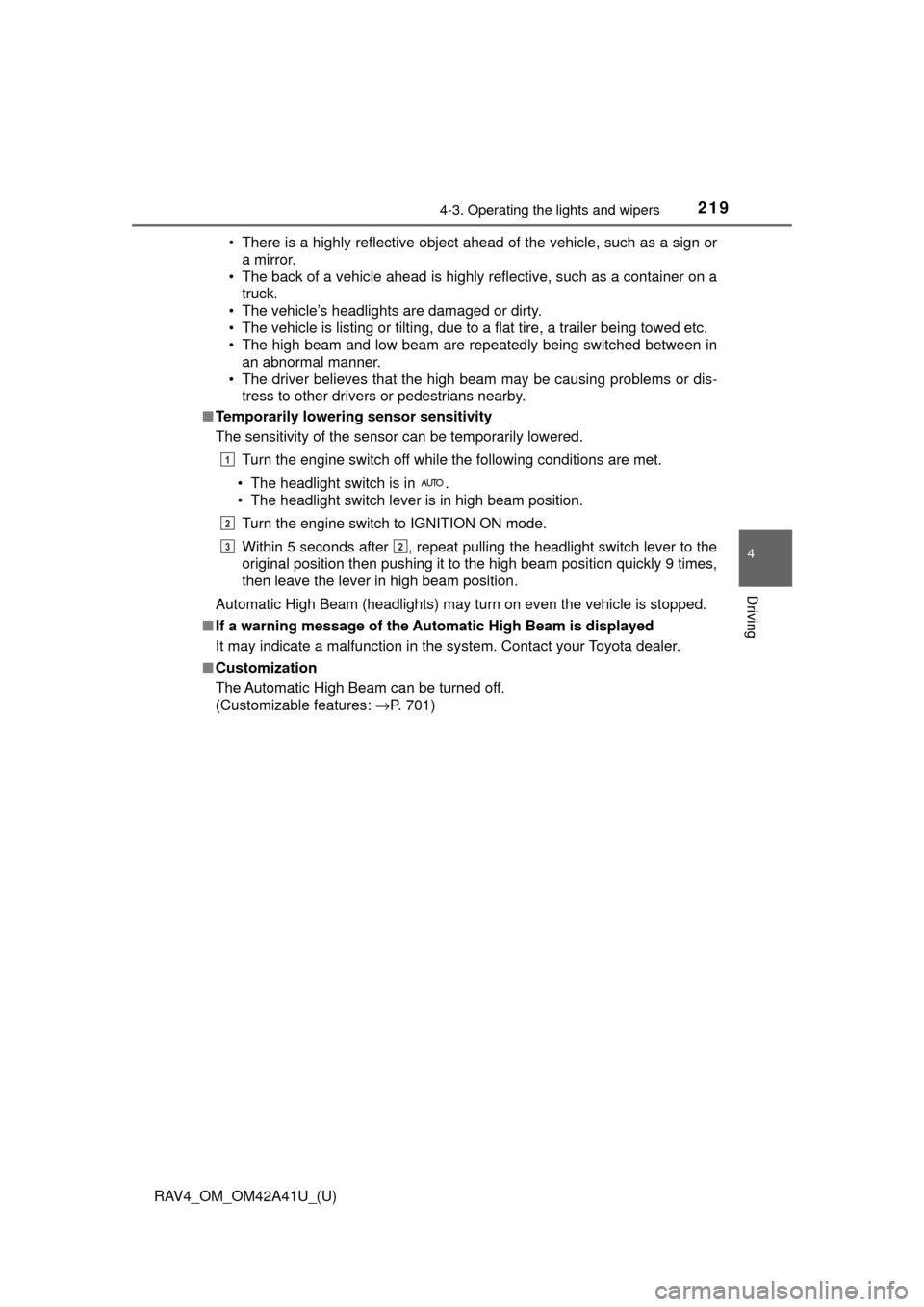
RAV4_OM_OM42A41U_(U)
2194-3. Operating the lights and wipers
4
Driving
• There is a highly reflective object ahead of the vehicle, such as a sign ora mirror.
• The back of a vehicle ahead is highly reflective, such as a container on a truck.
• The vehicle’s headlights are damaged or dirty.
• The vehicle is listing or tilting, due to a flat tire, a trailer being towed etc.
• The high beam and low beam are repeatedly being switched between in an abnormal manner.
• The driver believes that the high beam may be causing problems or dis- tress to other drivers or pedestrians nearby.
■ Temporarily lowering sensor sensitivity
The sensitivity of the sensor can be temporarily lowered.
Turn the engine switch off while the following conditions are met.
• The headlight switch is in .
• The headlight switch lever is in high beam position. Turn the engine switch to IGNITION ON mode.
Within 5 seconds after , repeat pulling the headlight switch lever to the
original position then pushing it to the high beam position quickly 9 times,
then leave the lever in high beam position.
Automatic High Beam (headlights) may turn on even the vehicle is stopped.
■ If a warning message of the Auto matic High Beam is displayed
It may indicate a malfunction in the system. Contact your Toyota dealer.
■ Customization
The Automatic High Beam can be turned off.
(Customizable features: →P. 701)
1
2
32
Page 223 of 741
RAV4_OM_OM42A41U_(U)
2234-3. Operating the lights and wipers
4
Driving
If equipped, wiper intervals can be adjusted when intermittent opera-
tion is selected.Increases the intermittent wind-
shield wiper frequency
Decreases the intermittent
windshield wiper frequency
Washer/wiper dual operation
The wipers will automatically oper-
ate a couple of times after the
washer squirts.
■The windshield wipers and washer can be operated when
Vehicles without smart key system
The engine switch is in the “ON” position.
Vehicles with smart key system
The engine switch is in IGNITION ON mode.
■ If no windshield washer fluid sprays
Check that the washer nozzles are not blocked if there is washer fluid in the
washer fluid reservoir.
5
6
7
Page 227 of 741
RAV4_OM_OM42A41U_(U)
2274-3. Operating the lights and wipers
4
Driving
■The rear window wiper and w asher can be operated when
Vehicles without smart key system
The engine switch is in the “ON” position.
Vehicles with smart key system
The engine switch is in IGNITION ON mode.
■ If no washer fluid sprays
Check that the washer nozzle is not blocked if there is washer fluid in the
washer fluid reservoir.
NOTICE
■When the rear window is dry
Do not use the wiper, as it may damage the rear window.
■ When the washer fluid tank is empty
Do not operate the switch continually as the washer fluid pump may over-
heat.
Page 229 of 741

RAV4_OM_OM42A41U_(U)
2294-4. Refueling
4
Driving
WARNING
■When refueling the vehicle
Observe the following precautions while refueling the vehicle. Failure to do
so may result in death or serious injury.
● After exiting the vehicle and before opening the fuel door, touch an
unpainted metal surface to discharge any static electricity. It is important to
discharge static electricity before refueling because sparks resulting from
static electricity can cause fuel vapors to ignite while refueling.
● Always hold the grips on the fuel tank cap and turn it slowly to remove it.
A whooshing sound may be heard when the fuel tank cap is loosened.
Wait until the sound cannot be heard before fully removing the cap. In hot
weather, pressurized fuel may spray out the filler neck and cause injury.
● Do not allow anyone that has not discharged static electricity from their
body to come close to an open fuel tank.
● Do not inhale vaporized fuel.
Fuel contains substances that are harmful if inhaled.
● Do not smoke while refueling the vehicle.
Doing so may cause the fuel to ignite and cause a fire.
● Do not return to the vehicle or touch any person or object that is statically
charged.
This may cause static electricity to build up, resulting in a possible ignition
hazard.
■ When refueling
Observe the following precautions to prevent fuel overflowing from the fuel
tank:
● Securely insert the fuel nozzle into the fuel filler neck.
● Stop filling the tank after the fuel nozzle automatically clicks off.
● Do not top off the fuel tank.
NOTICE
■Refueling
Do not spill fuel during refueling.
Doing so may damage the vehicle, such as causing the emission control
system to operate abnormally or damaging fuel system components or the
vehicle’s painted surface.
Page 242 of 741
242
RAV4_OM_OM42A41U_(U)
4-5. Using the driving support systems
■Enabling/disabling th e pre-collision system
Press or of the meter control switches and select
on the multi-information display.
Press or of the meter co ntrol switches and select ,
and then press .
Select and then press .
Each time is pressed, the system will be enabled/disabled.
The system is automatically enabled each time the engine switch is
turned to IGNITION ON mode.
If the system is disabled, the
PCS warning light will turn on
and a message will be dis-
played on the multi-information
display.
Changing settings of th e pre-collision system
1
2
3