Page 134 of 620

134
PRIUS v_OM_OM47B12U_(U)
3-2. Opening, closing and locking the doors
■Note for the entry function
●Even when the electronic key is within the effective range (detection areas),
the system may not operate properly in the following cases:
• The electronic key is too close to the window or outside door handle, near
the ground, or in a high place when the doors are locked or unlocked.
• The electronic key is near the ground or in a high place, or too close to
the rear bumper center when the back door is opened.
• The electronic key is on the instrument panel, luggage room, floor, or in
the door pockets or glove box when the hybrid system is started or power
switch modes are changed.
●Do not leave the electronic key on top of the instrument panel or near the
door pockets when exiting the vehicle. Depending on the radio wave recep-
tion conditions, it may be detected by the antenna outside the cabin and the
door will become lockable from the outside, possibly trapping the electronic
key inside the vehicle.
●As long as the electronic key is within the effective range, the doors may be
unlocked or locked by anyone.
●Even if the electronic key is not inside the vehicle, it may be possible to start
the hybrid system if the electronic key is near the window.
●The doors may unlock if a large amount of water splashes on the door han-
dle, such as in the rain or in a car wash when the electronic key is within the
effective range. (The door will automatically be locked after approximately
60 seconds if the doors are not opened and closed.)
●If the wireless remote control is used to lock the doors when the electronic
key is near the vehicle, there is a possibility that the door may not be
unlocked by the entry function. (Use the wireless remote control to unlock
the doors.)
●Touching the door lock sensor while wearing gloves may delay or prevent
lock operation. Remove the gloves and touch the lock sensor again.
●When the lock operation is performed using the lock sensor, recognition sig-
nals will be shown up to two consecutive times. After this, no recognition
signals will be given.
●If the door handle becomes wet while the electronic key is within the effec-
tive range, the door may unlock and lock repeatedly. Place the key in a posi-
tion 6 ft. (2 m) or more separate from the vehicle while the vehicle is being
washed. (Take care to ensure that the key is not stolen.)
●If the electronic key is inside the vehicle and a door handle becomes wet
during a car wash, a message may be shown on the multi-information dis-
play (if equipped) and a buzzer will sound outside the vehicle. To turn off the
alarm, lock all the doors.
●The lock sensor may not work properly if it comes into contact with ice,
snow, mud, etc. Clean the lock sensor and attempt to operate it again, or
use the lock sensor on the lower part of the door handle.
Page 137 of 620
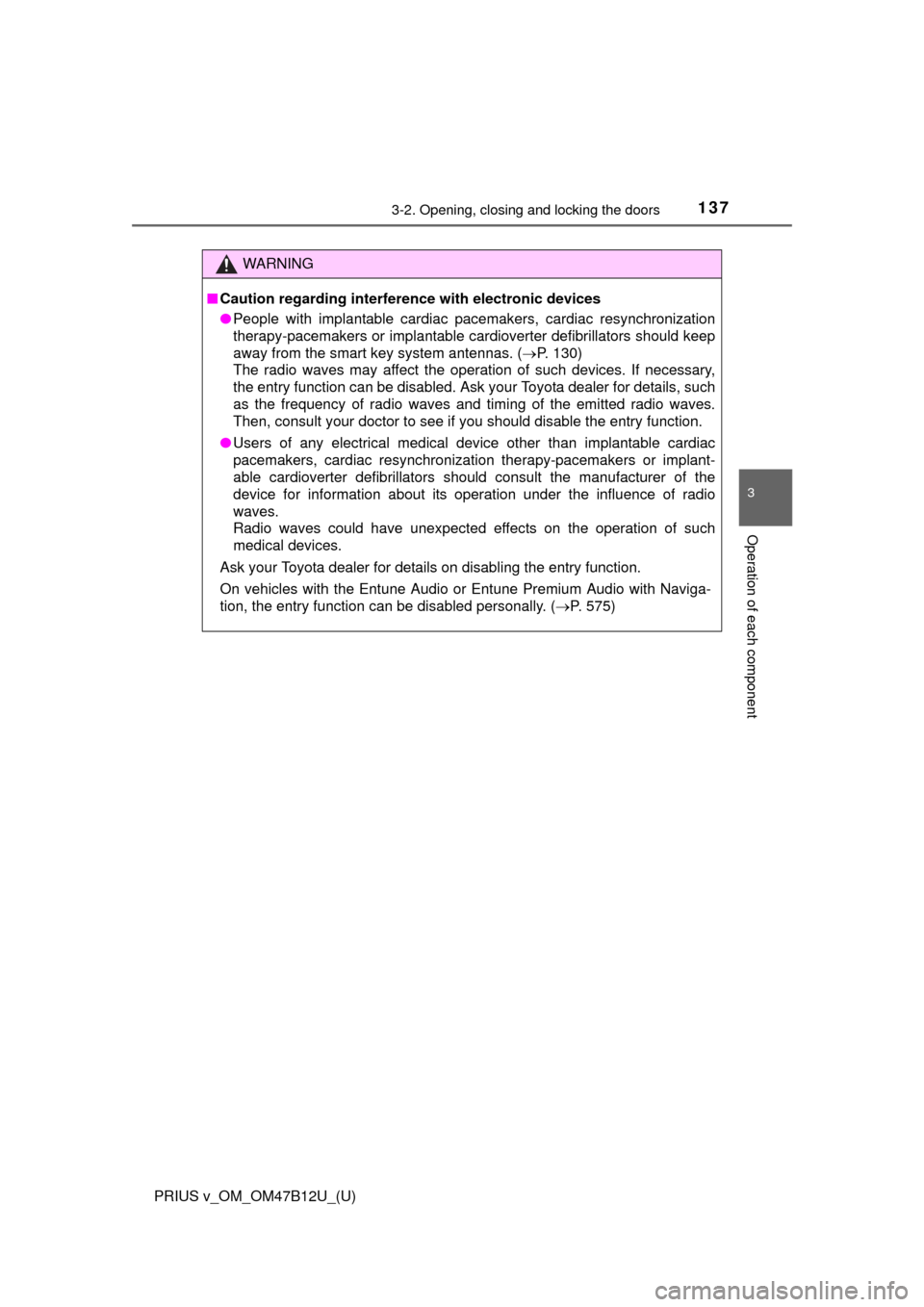
PRIUS v_OM_OM47B12U_(U)
1373-2. Opening, closing and locking the doors
3
Operation of each component
WARNING
■Caution regarding interference with electronic devices
●People with implantable cardiac pacemakers, cardiac resynchronization
therapy-pacemakers or implantable cardioverter defibrillators should keep
away from the smart key system antennas. (P. 130)
The radio waves may affect the operation of such devices. If necessary,
the entry function can be disabled. Ask your Toyota dealer for details, such
as the frequency of radio waves and timing of the emitted radio waves.
Then, consult your doctor to see if you should disable the entry function.
●Users of any electrical medical device other than implantable cardiac
pacemakers, cardiac resynchronization therapy-pacemakers or implant-
able cardioverter defibrillators should consult the manufacturer of the
device for information about its operation under the influence of radio
waves.
Radio waves could have unexpected effects on the operation of such
medical devices.
Ask your Toyota dealer for details on disabling the entry function.
On vehicles with the Entune Audio or Entune Premium Audio with Naviga-
tion, the entry function can be disabled personally. (P. 575)
Page 266 of 620
266
PRIUS v_OM_OM47B12U_(U)
5-1. Basic OperationsAudio system types .......... 268
Audio system .................... 269
Using the steering wheel audio switches ................ 272
AUX Port/USB Port .......... 273
Basic audio operations ..... 274
5-2. Setup Setup menu ...................... 276
General settings ............... 277
Audio settings ................... 279
Display settings ................ 281
Voice settings ................... 284
5-3. Using the Multimedia system
Selecting the audio source............................. 285
List screen operation ........ 286
Optimal use of the audio system ............................ 288
Audio screen adjustment ...................... 289
5-4. Using the radio Radio operation ................ 290
5Audio system
Page 272 of 620
272
PRIUS v_OM_OM47B12U_(U)
5-1. Basic Operations
Using the steering wheel audio switches
Vo l u m e s w i t c h
• Press: Increases/decreases
volume
• Press and hold: Continuously
increases/decreases volume
Cursor switch (Radio mode)
• Press: Selects a radio station
• Press and hold: Seeks up/
down
Cursor switch (CD, MP3/WMA disc, Bluetooth
®, iPod or USB
mode)
• Press: Selects a track/file/song
• Press and hold: Fast up/down
“MODE” switch
• Press: Turns the power on, selects an audio source
• Press and hold: Turns the power off
■Canceling automatic selection of a radio station
Press the “” or “” button again.
Some audio features can be controlled using the switches on
the steering wheel.
Operation may differ depending on the type of audio system or
navigation system. For details, refer to the manual provided with
the audio system or navigation system.
1
2
WARNING
Exercise care when operating the audio switches on the steering wheel.
3
Page 274 of 620
274
PRIUS v_OM_OM47B12U_(U)
5-1. Basic Operations
Basic audio operations
Press this knob to turn the audio system on and off, and turn it to
adjust the volume.
Insert a disc into the disc slot.
Turn this knob to select radio station bands, tracks and files. Also
the knob can be used to select items in the list display.
Press to pause or resume playing music.
Press the “” or “” button to seek up or down for a radio station, or
to access a desired track or file.
: Select to pause music.
: Select to resume playing music.
Press this button to eject a disc.
Basic audio operations and functions common to each mode are
explained in this section.
Operating the audio system
1
2
3
4
5
6
7
Page 279 of 620
279
PRIUS v_OM_OM47B12U_(U)
5-2. Setup
5
Audio system
Audio settings
Press the “SETUP” button.
Select “Audio” on the “Setup” screen.
Number of Radio Presets
Select the number of radio
preset stations.
Select input video sound.
Select video signal.
Display Cover Art on/off.
Automatic Sound Levelizer.
(P. 280)
Select “iPod Video Sound Input” on the “Audio Settings” screen.
Select a screen button for the
desired setting.
Settings are available for adjusting the radio operation, cover
art, etc.
Screen for audio settings
1
2
1
2
3
4
5
iPod Video Sound Input
1
2
Page 285 of 620
285
PRIUS v_OM_OM47B12U_(U)
5-3. Using the Multimedia system
5
Audio system
Selecting the audio source
Press the “AUDIO” button to display the audio source selection
screen.
If the audio source selection screen is not displayed, press the “AUDIO”
button again.
Select the desired audio
source.
Select the desired audio
source then or to
reorder.
The audio source changes each time the “MODE” switch is pressed.
Switching between audio sources such as radio and CD are
explained in this section.
Changing audio source
1
2
1
Using the steering wheel switches to change audio source
Page 290 of 620
290
PRIUS v_OM_OM47B12U_(U)
5-4. Using the radio
Radio operation
Pressing the “AUDIO” button displays the audio control screen from
any screens of the selected source.
Audio source selection screen
appears
Preset stations
Scanning for receivable station
Select to display a list of receiv-
able stations
Setting the sound (P. 288)
Tune in to the desired station using one of the following methods.
■Seek tuning
Press the “” or “” button on “SEEK/TRACK”.
The radio will begin seeking up or down for a station of the nearest
frequency and will stop when a station is found.
■Manual tuning
Turn the “TUNE SCROLL” knob.
■Preset stations
Select the desired preset station.
Select “AM” or “FM” on the audio source selection screen to
begin listening to the radio.
Audio control screen
1
2
3
4
5
Selecting a station