Page 543 of 620
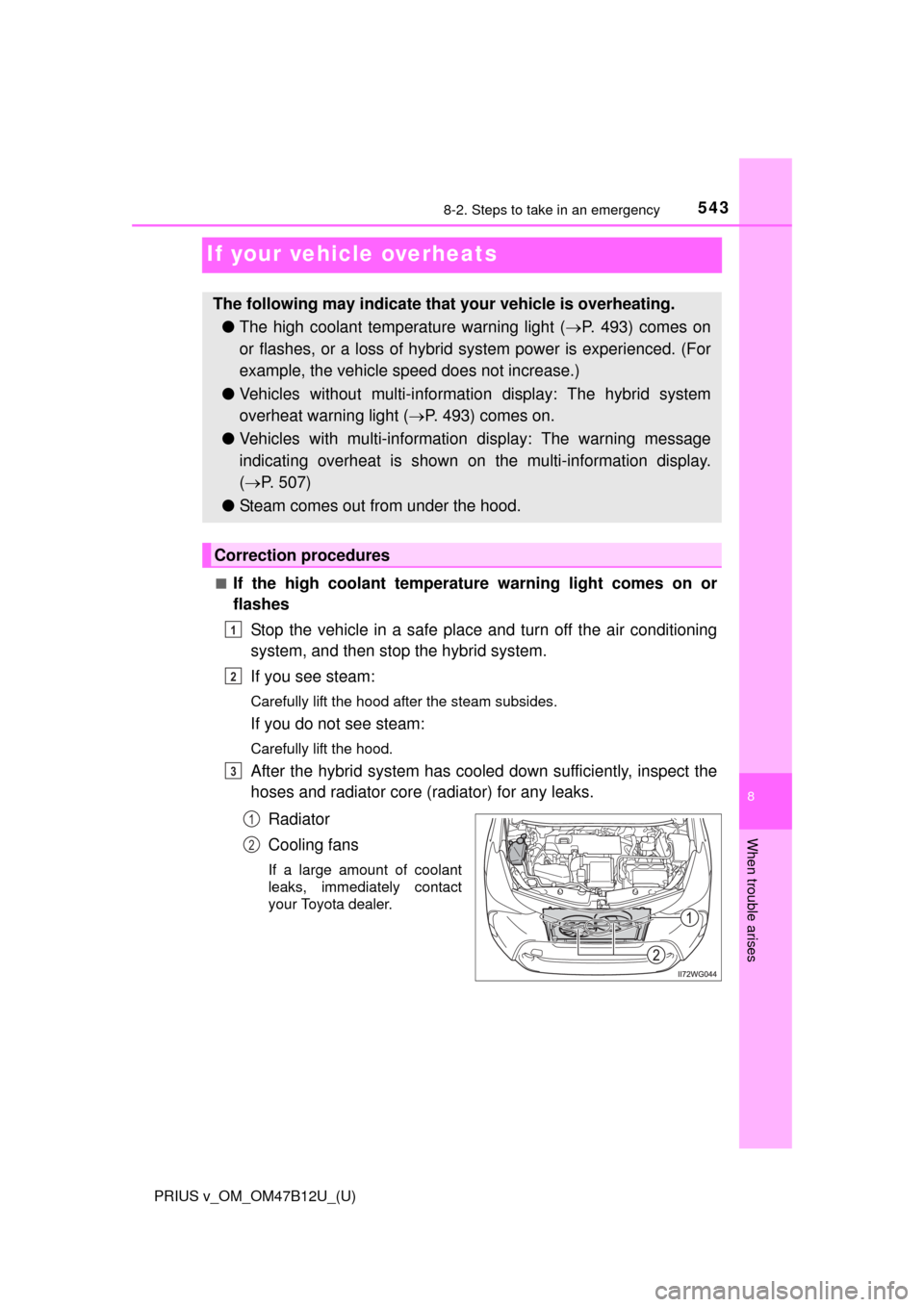
543
PRIUS v_OM_OM47B12U_(U)
8
When trouble arises
8-2. Steps to take in an emergency
If your vehicle overheats
■If the high coolant temperature warning light comes on or
flashes
Stop the vehicle in a safe place and turn off the air conditioning
system, and then stop the hybrid system.
If you see steam:
Carefully lift the hood after the steam subsides.
If you do not see steam:
Carefully lift the hood.
After the hybrid system has cooled down sufficiently, inspect the
hoses and radiator core (radiator) for any leaks.
Radiator
Cooling fans
If a large amount of coolant
leaks, immediately contact
your Toyota dealer.
The following may indicate that your vehicle is overheating.
●The high coolant temperature warning light (P. 493) comes on
or flashes, or a loss of hybrid system power is experienced. (For
example, the vehicle speed does not increase.)
●Vehicles without multi-information display: The hybrid system
overheat warning light (P. 493) comes on.
●Vehicles with multi-information display: The warning message
indicating overheat is shown on the multi-information display.
(P. 507)
●Steam comes out from under the hood.
Correction procedures
1
2
3
1
2
Page 545 of 620
5458-2. Steps to take in an emergency
PRIUS v_OM_OM47B12U_(U)
8
When trouble arises
■If the hybrid system overheat warning light comes on or the
warning message indicating overheat is shown on the multi-
information display
Stop the vehicle in a safe place.
Stop the hybrid system and carefully lift the hood.
After the hybrid system has cooled down, inspect the hoses and
radiator core (radiator) for any leaks.
Radiator
Cooling fans
If a large amount of coolant
leaks, immediately contact
your Toyota dealer.
The coolant level is satisfactory if it is between the “F” and “L”
lines on the reservoir.
Reservoir
“F” line
“L” line
Add coolant if necessary.
Water can be used in an emer-
gency if coolant is unavailable.
If water was added in an emer-
gency, have the vehicle
inspected at your Toyota dealer
as soon as possible.
1
2
3
1
2
4
1
2
3
5
Page 546 of 620
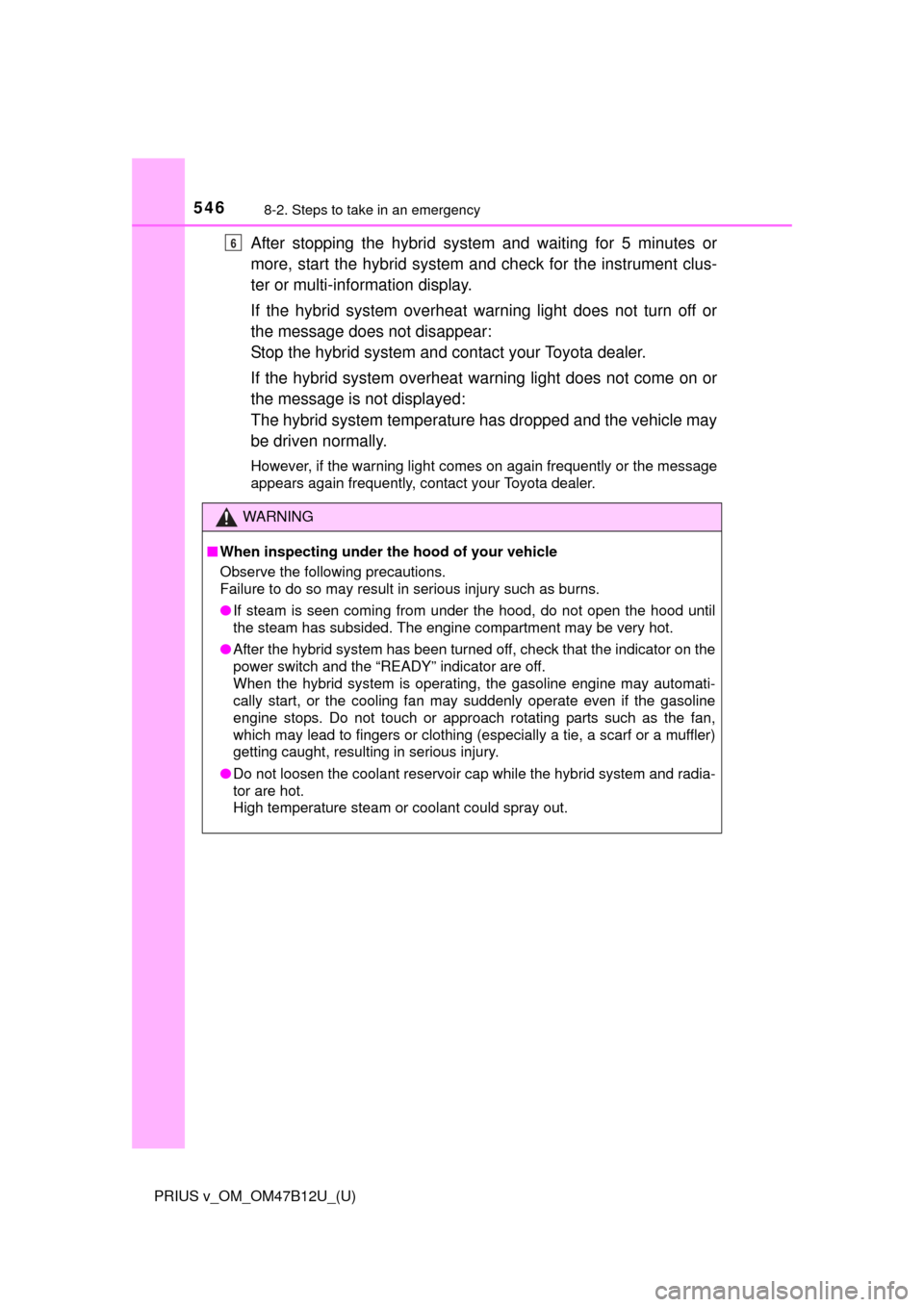
5468-2. Steps to take in an emergency
PRIUS v_OM_OM47B12U_(U)
After stopping the hybrid system and waiting for 5 minutes or
more, start the hybrid system and check for the instrument clus-
ter or multi-information display.
If the hybrid system overheat warning light does not turn off or
the message does not disappear:
Stop the hybrid system and contact your Toyota dealer.
If the hybrid system overheat warning light does not come on or
the message is not displayed:
The hybrid system temperature has dropped and the vehicle may
be driven normally.
However, if the warning light comes on again frequently or the message
appears again frequently, contact your Toyota dealer.
WARNING
■When inspecting under the hood of your vehicle
Observe the following precautions.
Failure to do so may result in serious injury such as burns.
●If steam is seen coming from under the hood, do not open the hood until
the steam has subsided. The engine compartment may be very hot.
●After the hybrid system has been turned off, check that the indicator on the
power switch and the “READY” indicator are off.
When the hybrid system is operating, the gasoline engine may automati-
cally start, or the cooling fan may suddenly operate even if the gasoline
engine stops. Do not touch or approach rotating parts such as the fan,
which may lead to fingers or clothing (especially a tie, a scarf or a muffler)
getting caught, resulting in serious injury.
●Do not loosen the coolant reservoir cap while the hybrid system and radia-
tor are hot.
High temperature steam or coolant could spray out.
6
Page 548 of 620
548
PRIUS v_OM_OM47B12U_(U)
8-2. Steps to take in an emergency
If the vehicle becomes stuck
Set the parking brake and shift the shift position to P. Stop the
hybrid system.
Remove the mud, snow or sand from around the stuck tire.
Place wood, stones or some other material under the tires to help
provide traction.
Restart the hybrid system.
Shift the shift position to D or R, release the parking brake and
carefully apply the accelerator to free the vehicle.
■When it is difficult to free the vehicle
Carry out the following procedures if the tires spin or the vehicle
becomes stuck in mud, dirt or snow:
Press to turn off TRAC. (P. 248)
Vehicles without multi-infor-
mation display
Vehicles with multi-informa-
tion display
1
2
3
4
5
Page 575 of 620
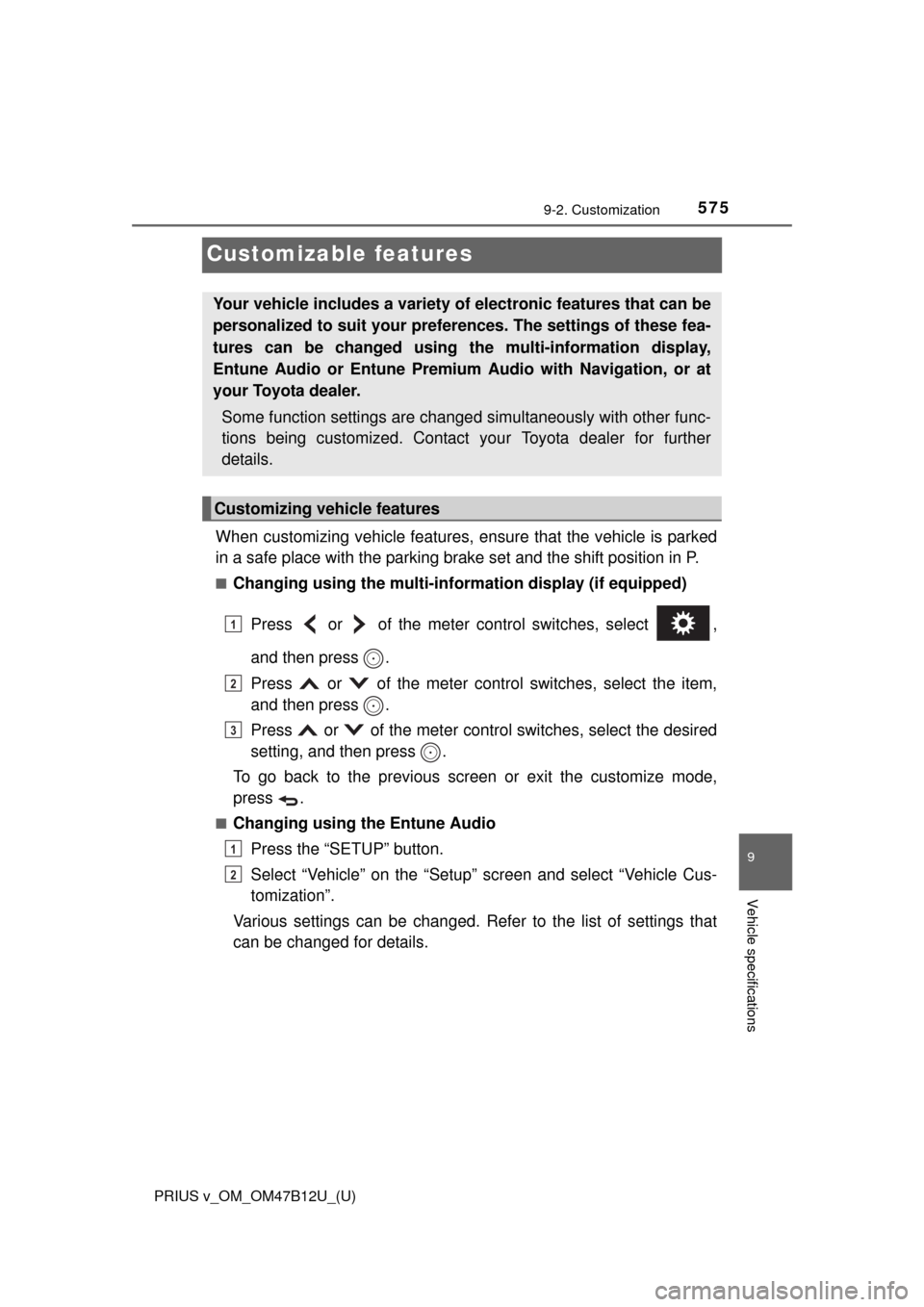
575
PRIUS v_OM_OM47B12U_(U)
9-2. Customization
9
Vehicle specifications
Customizable features
When customizing vehicle features, ensure that the vehicle is parked
in a safe place with the parking brake set and the shift position in P.
■Changing using the multi-information display (if equipped)
Press or of the meter control switches, select ,
and then press .
Press or of the meter control switches, select the item,
and then press .
Press or of the meter control switches, select the desired
setting, and then press .
To go back to the previous screen or exit the customize mode,
press .
■Changing using the Entune Audio
Press the “SETUP” button.
Select “Vehicle” on the “Setup” screen and select “Vehicle Cus-
tomization”.
Various settings can be changed. Refer to the list of settings that
can be changed for details.
Your vehicle includes a variety of electronic features that can be
personalized to suit your preferences. The settings of these fea-
tures can be changed using the multi-information display,
Entune Audio or Entune Premium Audio with Navigation, or at
your Toyota dealer.
Some function settings are changed simultaneously with other func-
tions being customized. Contact your Toyota dealer for further
details.
Customizing vehicle features
1
2
3
1
2
Page 576 of 620

576
PRIUS v_OM_OM47B12U_(U)
9-2. Customization
■Changing using the Entune Premium Audio with Navigation
Press the “APPS” button on the navigation system.
Select “Setup” on the “APPS” screen.
Select “Vehicle” on the “Setup” screen and select “Vehicle Cus-
tomization”.
Various settings can be changed. Refer to the list of settings that
can be changed for details.
Vehicles with a multi-information display: Settings that can be
changed using the multi-information display
Vehicles with a Entune Audio or Entune Premium Audio with Navi-
gation: Settings that can be changed using the Entune Audio or
Entune Premium Audio with Navigation
Settings that can be changed by your Toyota dealer
Definition of symbols: O = Available, – =Not available
■Door lock (P. 120, 536)
Customizable features
1
2
3
1
2
3
FunctionDefault
settingCustomized
setting
Automatic door lockingShift position
linkedSpeed linked–OO
Off–OO
Automatic door unlock-
ingShift position
linkedDriver’s door
linked–OO
Off–OO
123
Page 580 of 620
580
PRIUS v_OM_OM47B12U_(U)
9-2. Customization
■Instrument cluster (P. 91)
FunctionDefault
settingCustomized
setting
Sensor sensitivity for
darkening the bright-
ness of the instrument
cluster depending on the
outside brightness
Standard-2 to 2––O
Sensor sensitivity for
returning the brightness
of the instrument cluster
to the original level
depending on the out-
side brightness
Standard-2 to 2––O
LanguageEnglishFrenchO–OSpanish
Units
(except for Canada)miles
(MPG USA)
km (km/L)
O–O
km
(L/100km)
miles
(MPG Imperial)
Pop-up displayOnOffO–O
123
Page 582 of 620
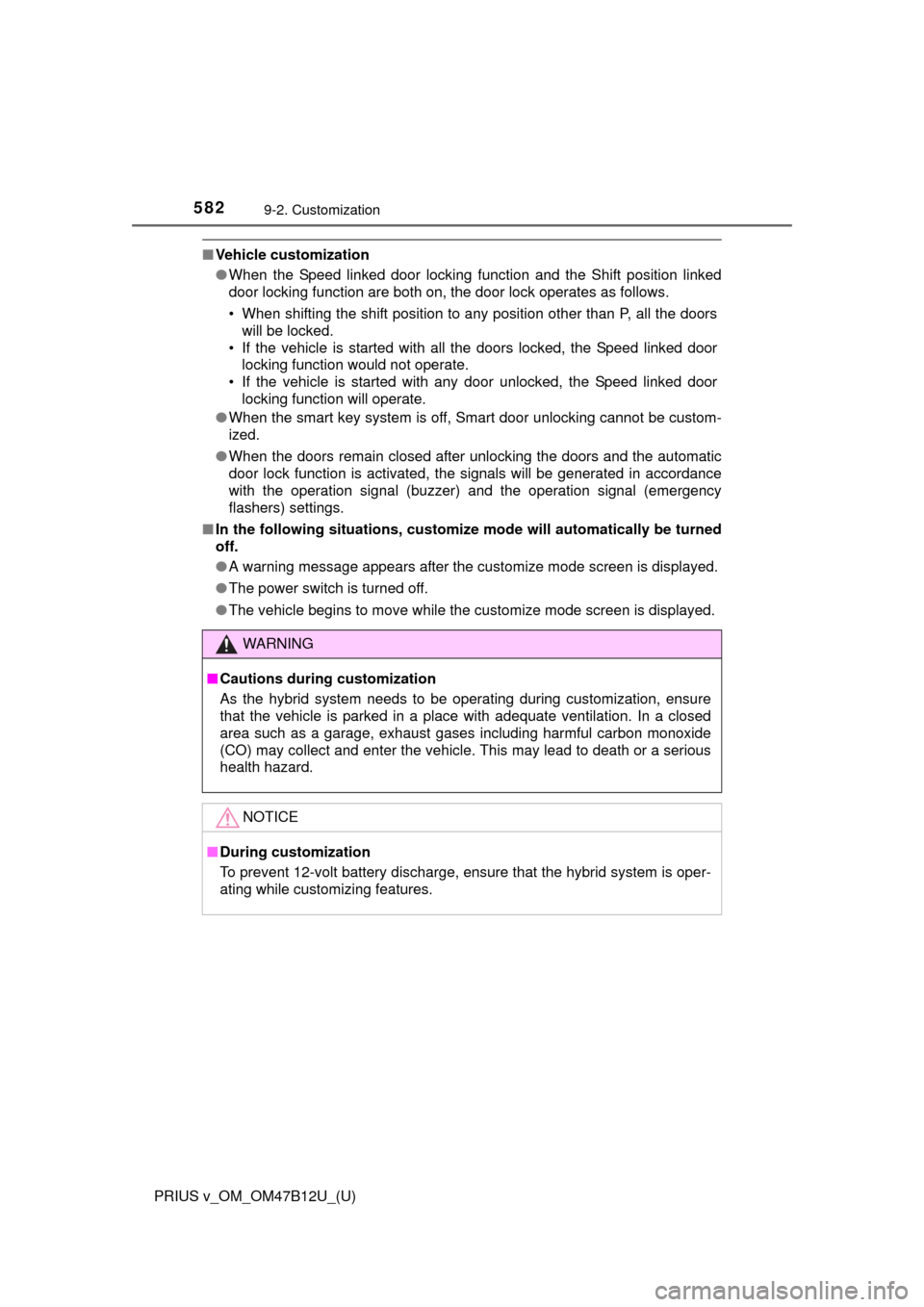
582
PRIUS v_OM_OM47B12U_(U)
9-2. Customization
■Vehicle customization
●When the Speed linked door locking function and the Shift position linked
door locking function are both on, the door lock operates as follows.
• When shifting the shift position to any position other than P, all the doors
will be locked.
• If the vehicle is started with all the doors locked, the Speed linked door
locking function would not operate.
• If the vehicle is started with any door unlocked, the Speed linked door
locking function will operate.
●When the smart key system is off, Smart door unlocking cannot be custom-
ized.
●When the doors remain closed after unlocking the doors and the automatic
door lock function is activated, the signals will be generated in accordance
with the operation signal (buzzer) and the operation signal (emergency
flashers) settings.
■In the following situations, customize mode will automatically be turned
off.
●A warning message appears after the customize mode screen is displayed.
●The power switch is turned off.
●The vehicle begins to move while the customize mode screen is displayed.
WARNING
■Cautions during customization
As the hybrid system needs to be operating during customization, ensure
that the vehicle is parked in a place with adequate ventilation. In a closed
area such as a garage, exhaust gases including harmful carbon monoxide
(CO) may collect and enter the vehicle. This may lead to death or a serious
health hazard.
NOTICE
■During customization
To prevent 12-volt battery discharge, ensure that the hybrid system is oper-
ating while customizing features.