Page 94 of 464
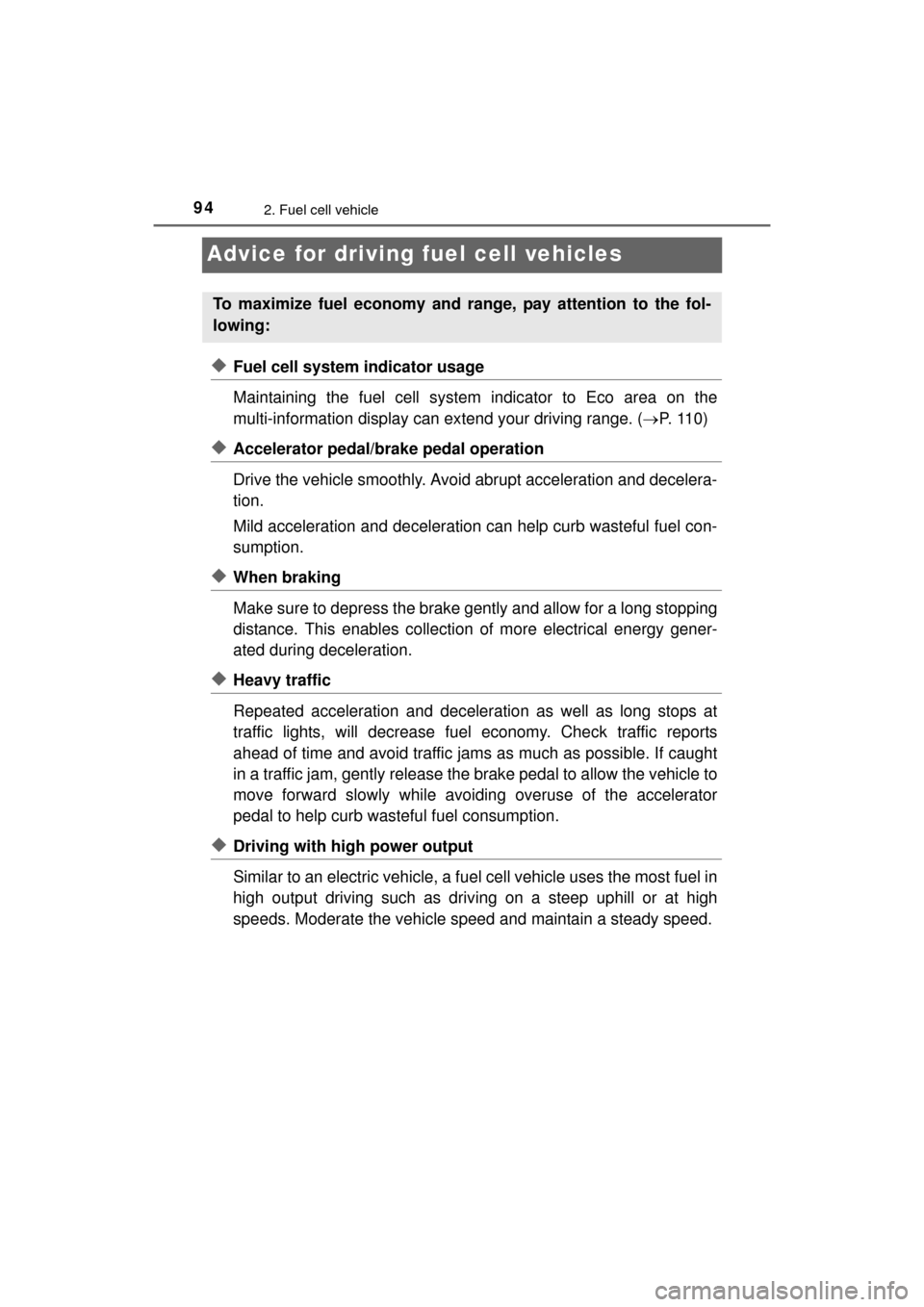
942. Fuel cell vehicle
MIRAI_OM_USA_OM62004U
Advice for driving fuel cell vehicles
◆Fuel cell system indicator usage
Maintaining the fuel cell system indicator to Eco area on the
multi-information display can extend your driving range. (P. 1 1 0 )
◆Accelerator pedal/brake pedal operation
Drive the vehicle smoothly. Avoid abrupt acceleration and decelera-
tion.
Mild acceleration and deceleration can help curb wasteful fuel con-
sumption.
◆When braking
Make sure to depress the brake gently and allow for a long stopping
distance. This enables collection of more electrical energy gener-
ated during deceleration.
◆Heavy traffic
Repeated acceleration and deceleration as well as long stops at
traffic lights, will decrease fuel economy. Check traffic reports
ahead of time and avoid traffic jams as much as possible. If caught
in a traffic jam, gently release the brake pedal to allow the vehicle to
move forward slowly while avoiding overuse of the accelerator
pedal to help curb wasteful fuel consumption.
◆Driving with high power output
Similar to an electric vehicle, a fuel cell vehicle uses the most fuel in
high output driving such as driv ing on a steep uphill or at high
speeds. Moderate the vehicle speed and maintain a steady speed.
To maximize fuel economy and ra nge, pay attention to the fol-
lowing:
Page 95 of 464
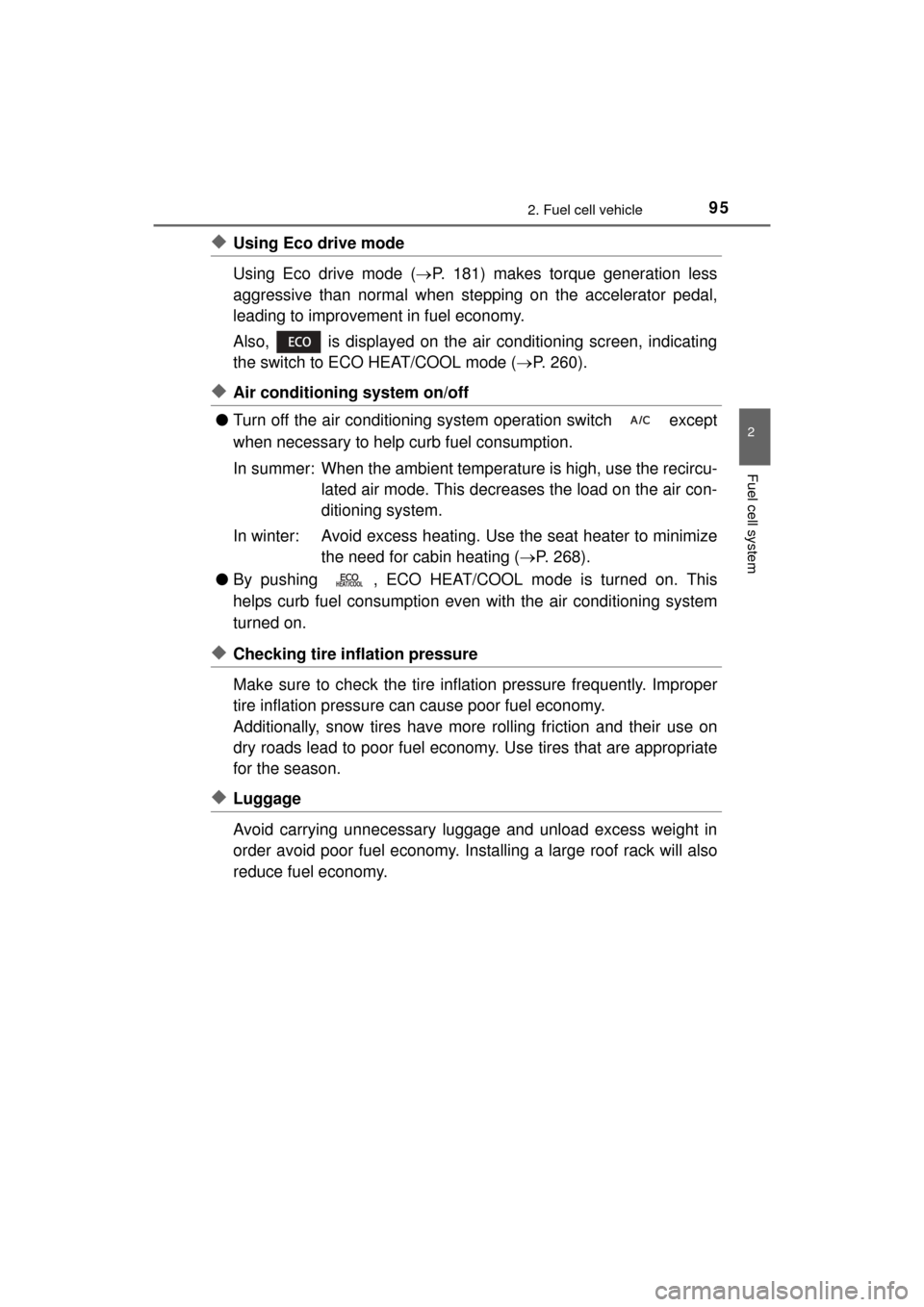
952. Fuel cell vehicle
2
Fuel cell system
MIRAI_OM_USA_OM62004U
◆Using Eco drive mode
Using Eco drive mode (P. 181) makes torque generation less
aggressive than normal when stepping on the accelerator pedal,
leading to improvement in fuel economy.
Also, is displayed on the air conditioning screen, indicating
the switch to ECO HEAT/COOL mode ( P. 260).
◆Air conditioning system on/off
● Turn off the air conditioning sy stem operation switch except
when necessary to help curb fuel consumption.
In summer: When the ambient temper ature is high, use the recircu-
lated air mode. This decreases the load on the air con-
ditioning system.
In winter: Avoid excess heating. Use the seat heater to minimize
the need for cabin heating ( P. 268).
● By pushing , ECO HEAT/COOL mode is turned on. This
helps curb fuel consumption even with the air conditioning system
turned on.
◆Checking tire inflation pressure
Make sure to check the tire infl ation pressure frequently. Improper
tire inflation pressure can cause poor fuel economy.
Additionally, snow tire s have more rolling friction and their use on
dry roads lead to poor fuel econom y. Use tires that are appropriate
for the season.
◆Luggage
Avoid carrying unnecessary luggage and unload excess weight in
order avoid poor fuel economy. Installing a large roof rack will also
reduce fuel economy.
Page 105 of 464
1053. Instrument cluster
3
Instrument cluster
MIRAI_OM_USA_OM62004U
Power meter
Current fuel consumption
Traction battery status
■The meters and display illuminate when
The power switch is in ON mode.
■ Instrument panel brightness adjustment
The instrument panel brightness levels when the tail lights are on and off can
be adjusted individually. However, when the surroundings are bright (daytime,
etc.), turning on the tail lights will not change the instrument panel brightness.
At this time, any adjustments made to the instrument panel brightness levels
will be applied to both settings at once.
2
3
4
Page 111 of 464
1113. Instrument cluster
3
Instrument cluster
MIRAI_OM_USA_OM62004U■
Fuel consumption record
To toggle through the items, press on the meter control switches
( P. 108) to select the tab and then press either or .
1-minute fuel consumption
Average fuel consumption in the
past 15 minutes, displayed in
1-minute intervals
5-minute fuel consumption
Average fuel consumption in the
past 30 minutes, displayed in
5-minute intervals
Monthly fuel consumption
Average fuel consumption over
the past 6 months
The scale of the vertical axis can
be changed by pressing or
of the meter control switches.
Press on the meter control
switches ( P. 108) to return.
Page 112 of 464
1123. Instrument cluster
MIRAI_OM_USA_OM62004U■
Drive monitor
Driving time
Displays the amount of time
since starting
*1 the fuel cell
system or resetting
*2.
Average vehicle speed
Displays the average vehicle
speed since starting
*1 the
fuel cell system or reset-
ting
*2.
Average fuel consumption
Displays the average fuel consumption since starting
*1 the fuel
cell system or resetting
*2.
*1: When the odometer, traveled distance since starting, or blank is dis-
played in the odometer and trip meter of the main display
*2: When trip meter A or trip meter B is displayed in the odometer andtrip meter of the main display
1
2
3
Page 114 of 464
1143. Instrument cluster
MIRAI_OM_USA_OM62004U
■Suspension of the settings display
In the following situations, the settings display using the meter control
switches will be suspended.
●When a warning message appears on the multi-information display
● When the vehicle begins to move
■ When the 12-volt battery terminal is disconnected and reconnected
The following data is reset when the 12-volt battery terminal is disconnected
and reconnected.
●1-minute fuel consumption
● 5-minute fuel consumption
● Driving time
● Average vehicle speed
● Average fuel consumption
■ Liquid crystal display
P. 106
NOTICE
■During setting up the display
To prevent 12-volt battery discharge, ensure that the fuel cell system is
operating while setting up the display features.
Page 260 of 464
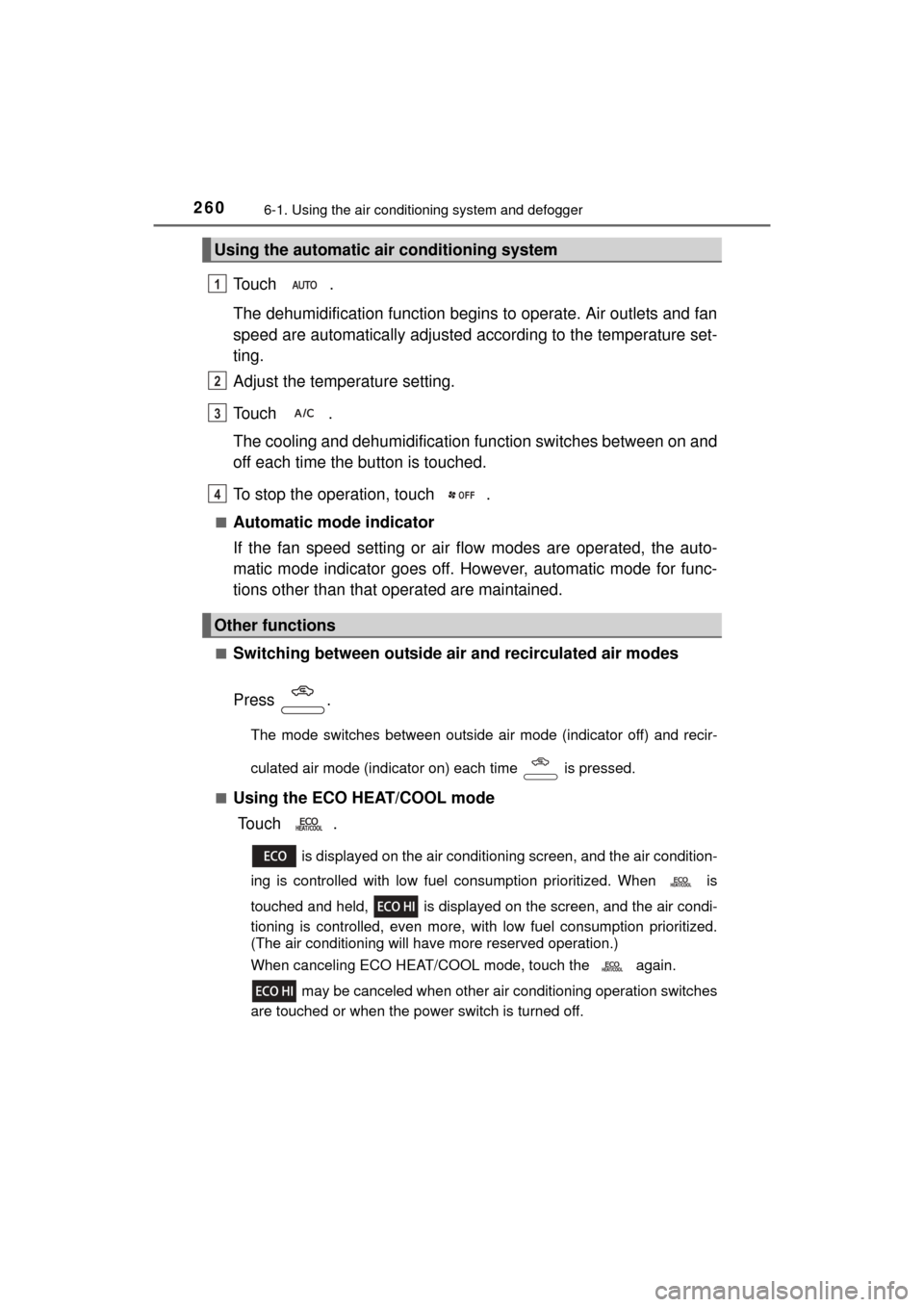
2606-1. Using the air conditioning system and defogger
MIRAI_OM_USA_OM62004U
Touch .
The dehumidification function begins to operate. Air outlets and fan
speed are automatically adjusted according to the temperature set-
ting.
Adjust the temperature setting.
Touch .
The cooling and dehumidification function switches between on and
off each time the button is touched.
To stop the operation, touch .
■Automatic mode indicator
If the fan speed setting or air fl ow modes are operated, the auto-
matic mode indicator goes off. However, automatic mode for func-
tions other than that operated are maintained.
■Switching between outside air and recirculated air modes
Press .
The mode switches between outside air mode (indicator off) and recir-
culated air mode (indicator on) each time is pressed.
■
Using the ECO HEAT/COOL mode
To u c h .
is displayed on the air conditioning screen, and the air condition-
ing is controlled with low fuel consumption prioritized. When is
touched and held, is displayed on the screen, and the air condi-
tioning is controlled, even more, with low fuel consumption prioritized.
(The air conditioning will have more reserved operation.)
When canceling ECO HEAT/COOL mode, touch the again.
may be canceled when other air conditioning operation switches
are touched or when the power switch is turned off.
Using the automatic air conditioning system
Other functions
1
2
3
4
Page 263 of 464
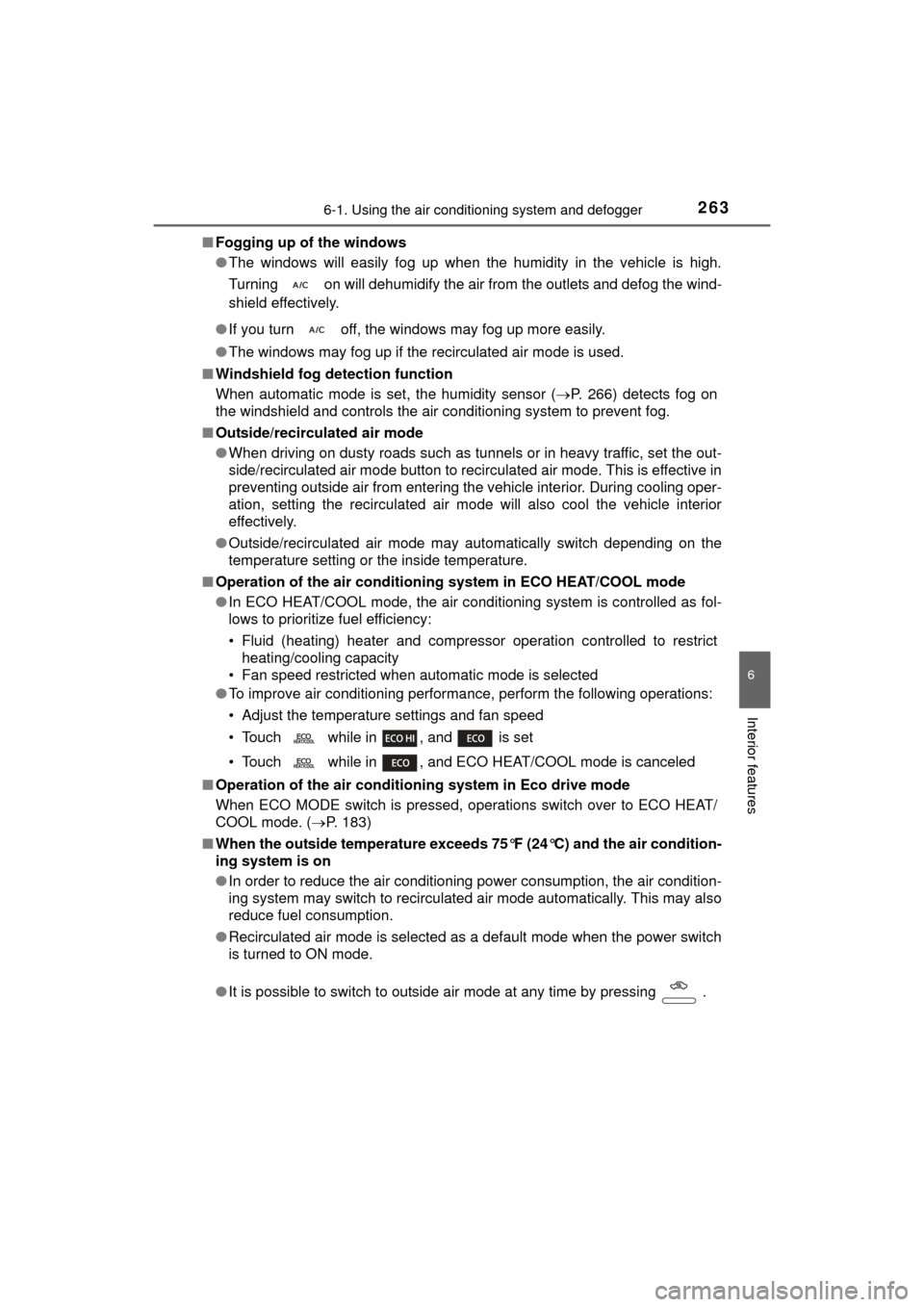
2636-1. Using the air conditioning system and defogger
6
Interior features
MIRAI_OM_USA_OM62004U■
Fogging up of the windows
●The windows will easily fog up when the humidity in the vehicle is high.
Turning on will dehumidify the air from the outlets and defog the wind-
shield effectively.
● If you turn off, the windows may fog up more easily.
● The windows may fog up if the recirculated air mode is used.
■ Windshield fog detection function
When automatic mode is set, the humidity sensor (P. 266) detects fog on
the windshield and controls the air conditioning system to prevent fog.
■ Outside/recirculated air mode
●When driving on dusty roads such as tunnels or in heavy traffic, set the out-
side/recirculated air mode button to recirculated air mode. This is effective in
preventing outside air from entering the vehicle interior. During cooling oper-
ation, setting the recirculated air mode will also cool the vehicle interior
effectively.
● Outside/recirculated air mode may automatically switch depending on the
temperature setting or the inside temperature.
■ Operation of the air conditioni ng system in ECO HEAT/COOL mode
● In ECO HEAT/COOL mode, the air conditioning system is controlled as fol-
lows to prioritize fuel efficiency:
• Fluid (heating) heater and compressor operation controlled to restrict
heating/cooling capacity
• Fan speed restricted when automatic mode is selected
● To improve air conditioning performance, perform the following operations:
• Adjust the temperature settings and fan speed
• Touch while in , and is set
• Touch while in , and ECO HEAT/COOL mode is canceled
■ Operation of the air conditioning system in Eco drive mode
When ECO MODE switch is pressed, oper ations switch over to ECO HEAT/
COOL mode. ( P. 183)
■ When the outside temperature exceeds 75°F (24°C) and the air condition-
ing system is on
●In order to reduce the air conditioning power consumption, the air condition-
ing system may switch to recirculated air mode automatically. This may also
reduce fuel consumption.
● Recirculated air mode is selected as a default mode when the power switch
is turned to ON mode.
● It is possible to switch to outside air mode at any time by pressing .