Page 251 of 276
251
Entune App Suite
9
2. Entune App Suite OPERATION
1. Entune App Suite
1Press the “APPS” button.
2Select the desired Entune App Suite
application.USING AN Entune App Suite
Entune App Suite is a service that en-
ables the usable contents of a cellular
phone to be displayed on and operated
from the navigation screen. Before En-
tune App Suite can be used, a few ac-
tions need to be performed first.
(P.249)
For details about the function and ser-
vice of each application, refer to http://
www.toyota.com/entune/.
No.FunctionPage
Select to activate an appli-
cation.
Select to update the appli-
cation.252
Select to reorder the appli-
cations.36
Page 252 of 276
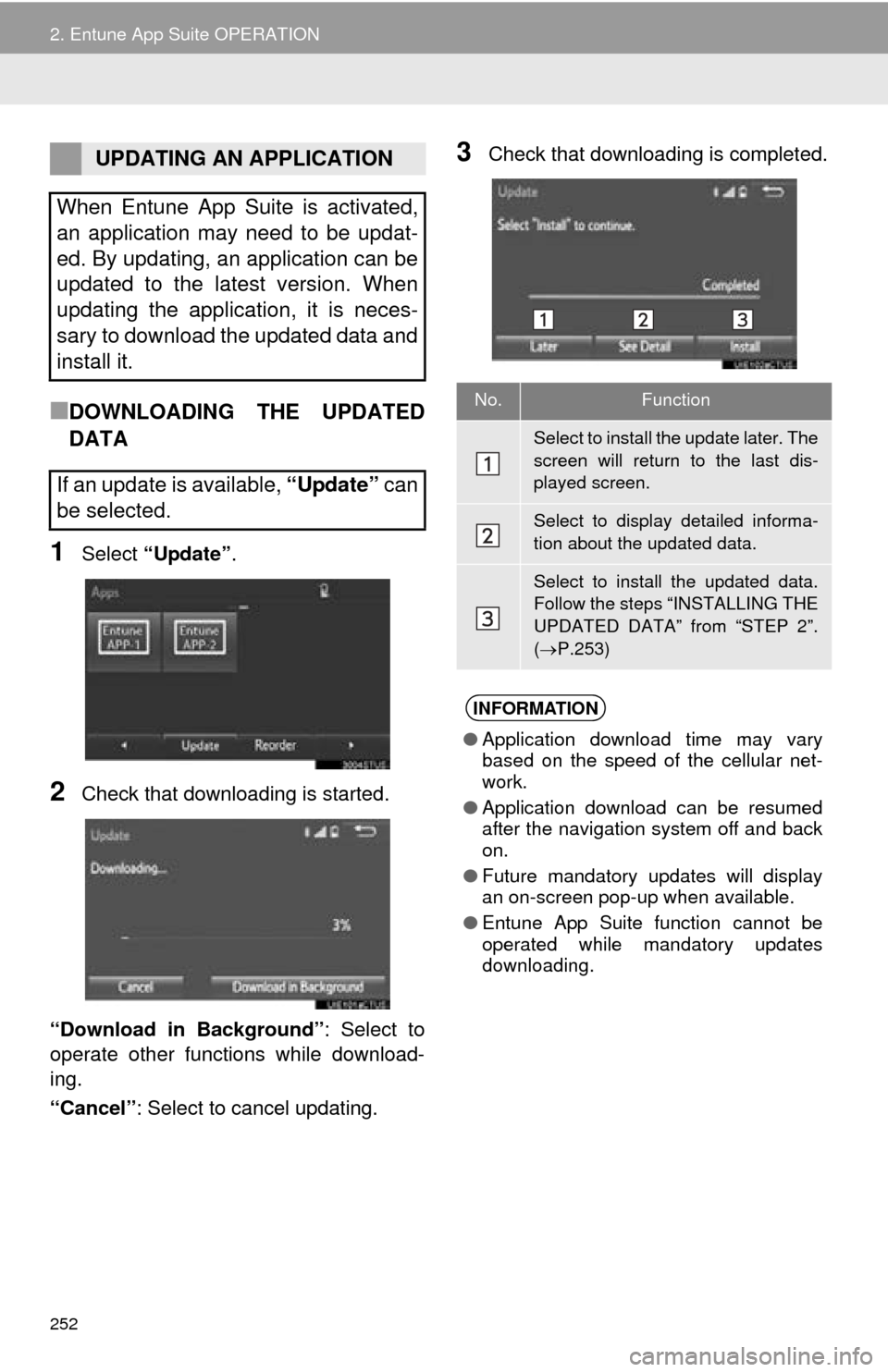
252
2. Entune App Suite OPERATION
■DOWNLOADING THE UPDATED
DATA
1Select “Update” .
2Check that downloading is started.
“Download in Background” : Select
to
operate other functions while download-
ing.
“Cancel” : Select to cancel updating.
3Check that downloading is completed.UPDATING AN APPLICATION
When Entune App Suite is activated,
an application may need to be updat-
ed. By updating, an application can be
updated to the latest version. When
updating the application, it is neces-
sary to download the updated data and
install it.
If an update is available, “Update” can
be selected.
No.Function
Select to install the update later. The
screen will return to the last dis-
played screen.
Select to display detailed informa-
tion about the updated data.
Select to install the updated data.
Follow the steps “INSTALLING THE
UPDATED DATA” from “STEP 2”.
( P.253)
INFORMATION
● Application download time may vary
based on the speed of the cellular net-
work.
● Application download can be resumed
after the navigation system off and back
on.
● Future mandatory updates will display
an on-screen pop-up when available.
● Entune App Suite function cannot be
operated while mandatory updates
downloading.
Page 255 of 276
255
2. Entune App Suite OPERATION
Entune App Suite
9
1Press the “APPS” button.
2Select “Navigation” .
3Select “Dest”.
4Select “Web Search” .
5Check that the “Web Search” screen is
displayed.
1Display the “Web Search” screen.
(P.255)
2Select the desired application button to
search.
3Enter a search term, and select “GO” .
4Select “Map”.
5Select “Go to ”.
6Select “OK” to start guidance.
LINKING Entune App Suite
AND NAVIGATION FUNCTION
The navigation system can set a desti-
nation and make a hands-free call via
Entune App Suite. For details about
the function and service of each appli-
cation, refer to http://www.toyota.com/
entune/.
SETTING A DESTINATION
USING Entune App Suite
Locations that were searched using
Entune App Suite can be set as a des-
tination.
For the operation of the route guidance
screen and the function of each screen
button: P.208
INFORMATION
● Actual sequence may vary based on the
application.
Page 261 of 276
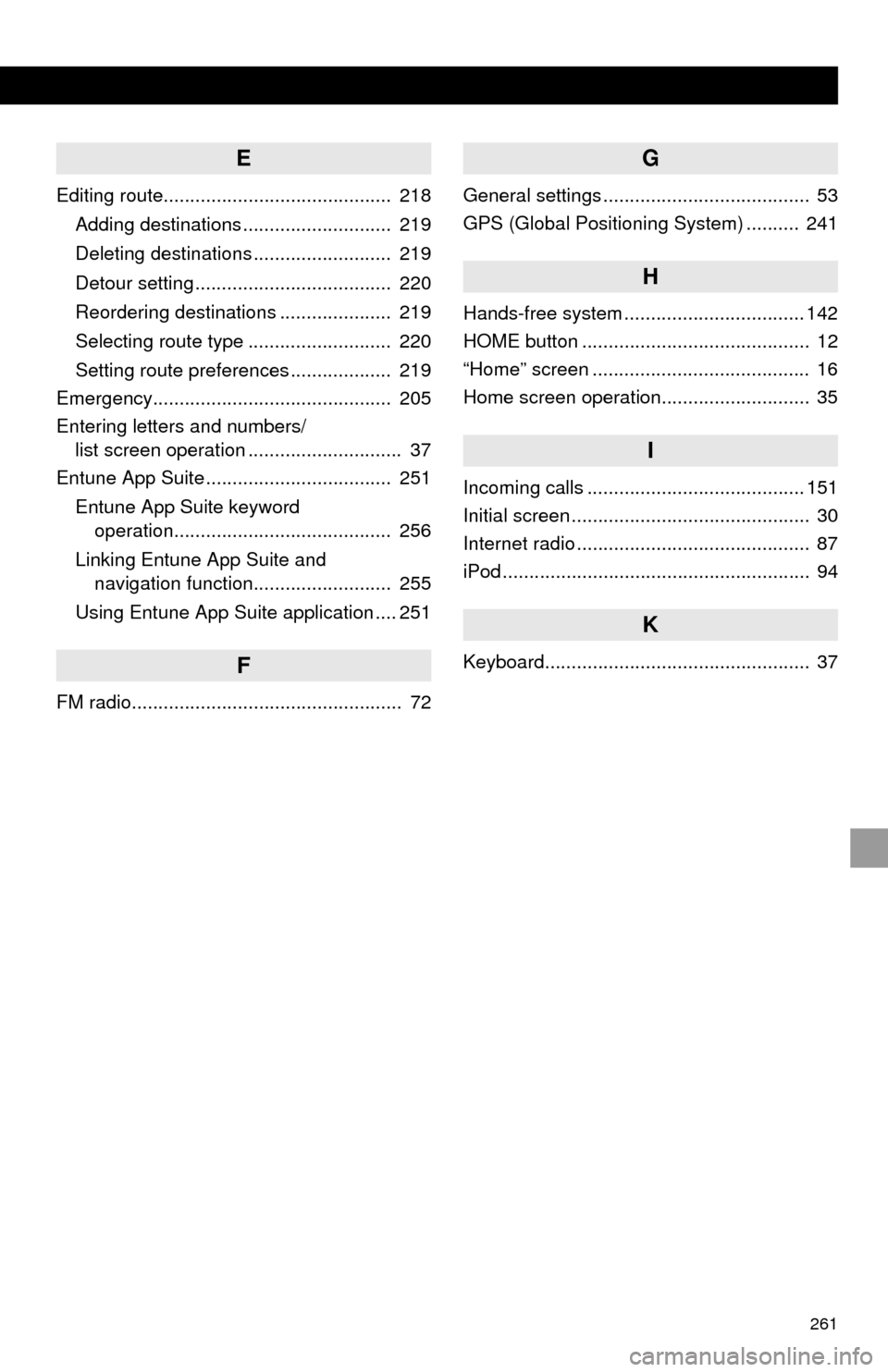
261
E
Editing route........................................... 218Adding destinations ............................ 219
Deleting destinations .......................... 219
Detour setting ..................................... 220
Reordering destinations ..................... 219
Selecting route type ........................... 220
Setting route preferences ................... 219
Emergency............................................. 205
Entering letters and numbers/
list screen operation ............................. 37
Entune App Suite ................................... 251
Entune App Suite keyword
operation......................................... 256
Linking Entune App Suite and
navigation function.......................... 255
Using Entune App Suite application .... 251
F
FM radio................................................... 72
G
General settings ....................................... 53
GPS (Global Positioning System) .......... 241
H
Hands-free system .................................. 142
HOME button ........................................... 12
“Home” screen ......................................... 16
Home screen operation............................ 35
I
Incoming calls ......................................... 151
Initial screen ............................................. 30
Internet radio ............................................ 87
iPod .......................................................... 94
K
Keyboard.................................................. 37
Page 262 of 276
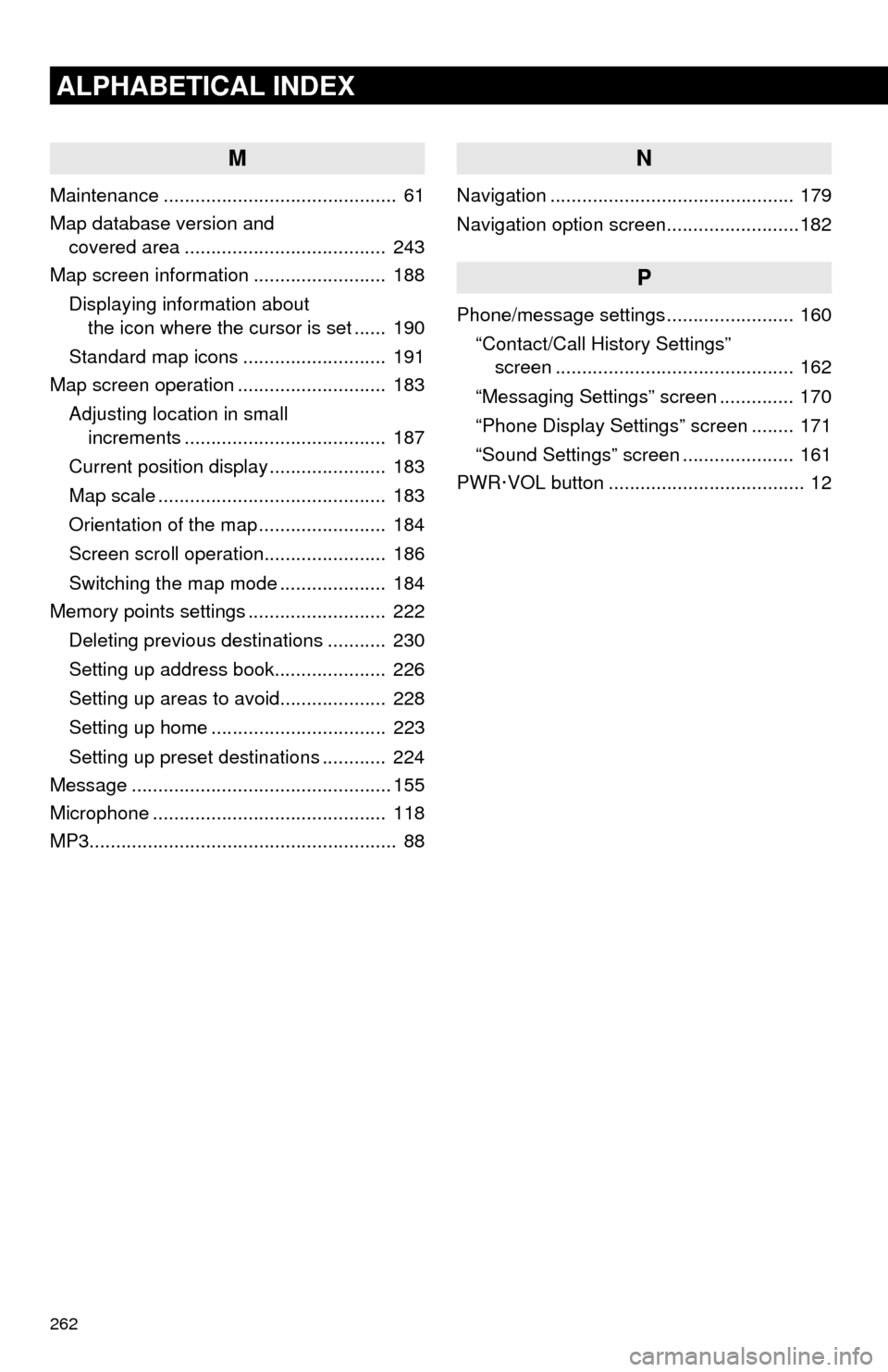
262
ALPHABETICAL INDEX
M
Maintenance ............................................ 61
Map database version and
covered area ...................................... 243
Map screen information ......................... 188
Displaying information about
the icon where the cursor is set ...... 190
Standard map icons ........................... 191
Map screen operation ............................ 183
Adjusting location in small
increments ...................................... 187
Current position display ...................... 183
Map scale ........................................... 183
Orientation of the map ........................ 184
Screen scroll operation....................... 186
Switching the map mode .................... 184
Memory points settings .......................... 222
Deleting previous destinations ........... 230
Setting up address book..................... 226
Setting up areas to avoid.................... 228
Setting up home ................................. 223
Setting up preset destinations ............ 224
Message ................................................. 155
Microphone ............................................ 118
MP3.......................................................... 88
N
Navigation .............................................. 179
Navigation option screen.........................182
P
Phone/message settings ........................ 160
“Contact/Call History Settings”
screen ............................................. 162
“Messaging Settings” screen .............. 170
“Phone Display Settings” screen ........ 171
“Sound Settings” screen ..................... 161
PWR·VOL button ..................................... 12