2016 TOYOTA LAND CRUISER traction control
[x] Cancel search: traction controlPage 11 of 608
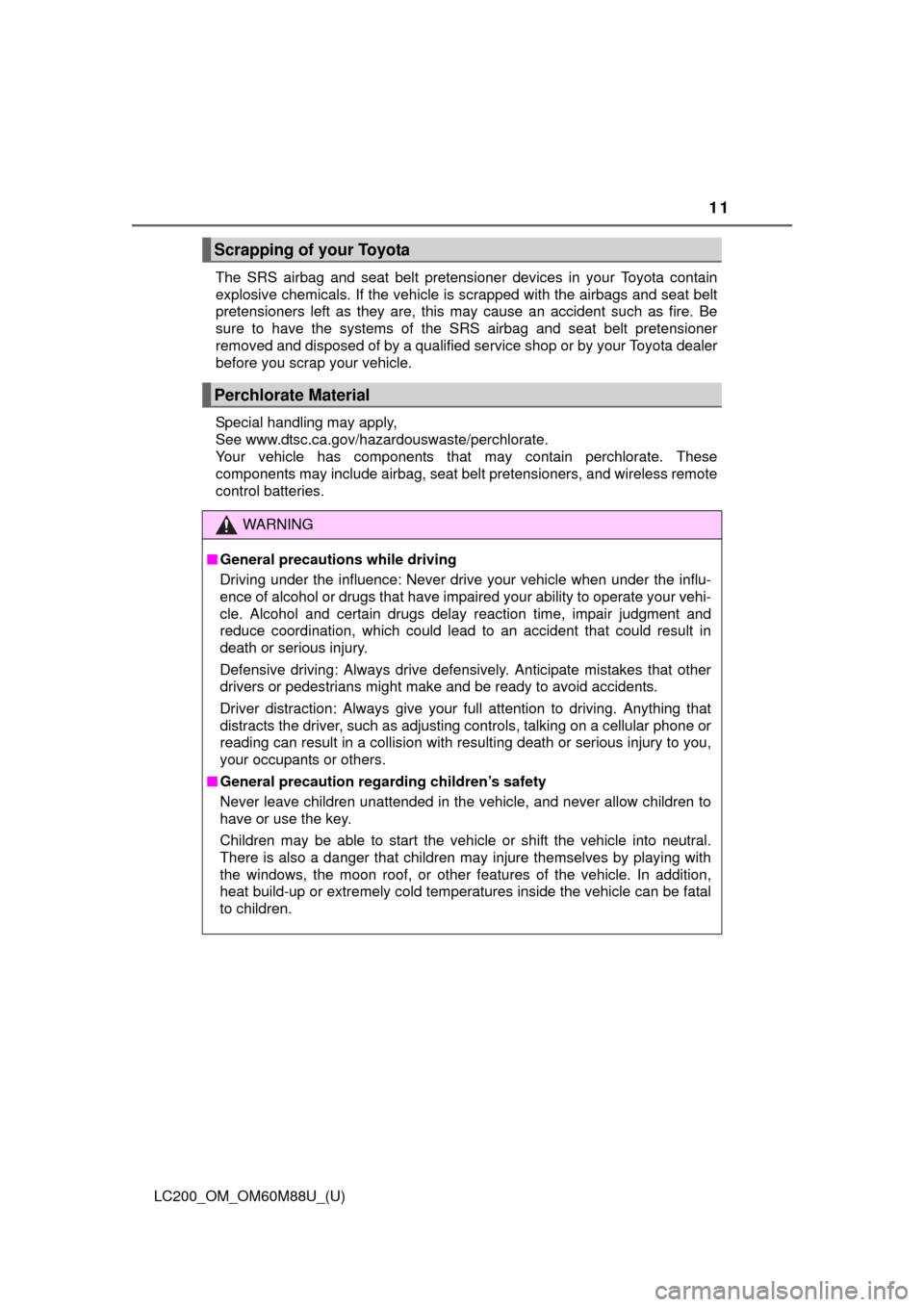
LC200_OM_OM60M88U_(U)
11
The SRS airbag and seat belt pretensioner devices in your Toyota contain
explosive chemicals. If the vehicle is scrapped with the airbags and seat belt
pretensioners left as they are, this may cause an accident such as fire. Be
sure to have the systems of the SRS airbag and seat belt pretensioner
removed and disposed of by a qualified service shop or by your Toyota dealer
before you scrap your vehicle.
Special handling may apply,
See www.dtsc.ca.gov/hazardouswaste/perchlorate.
Your vehicle has components that may contain perchlorate. These
components may include airbag, seat belt pretensioners, and wireless remote
control batteries.
Scrapping of your Toyota
Perchlorate Material
WARNING
■General precautions while driving
Driving under the influence: Never drive your vehicle when under the influ-
ence of alcohol or drugs that have impaired your ability to operate your vehi-
cle. Alcohol and certain drugs delay reaction time, impair judgment and
reduce coordination, which could lead to an accident that could result in
death or serious injury.
Defensive driving: Always drive defensively. Anticipate mistakes that other
drivers or pedestrians might make and be ready to avoid accidents.
Driver distraction: Always give your full attention to driving. Anything that
distracts the driver, such as adjusting controls, talking on a cellular phone or
reading can result in a collision with resulting death or serious injury to you,
your occupants or others.
■ General precaution regard ing children’s safety
Never leave children unattended in the vehicle, and never allow children to
have or use the key.
Children may be able to start the vehicle or shift the vehicle into neutral.
There is also a danger that children may injure themselves by playing with
the windows, the moon roof, or other features of the vehicle. In addition,
heat build-up or extremely cold temperatures inside the vehicle can be fatal
to children.
Page 280 of 608
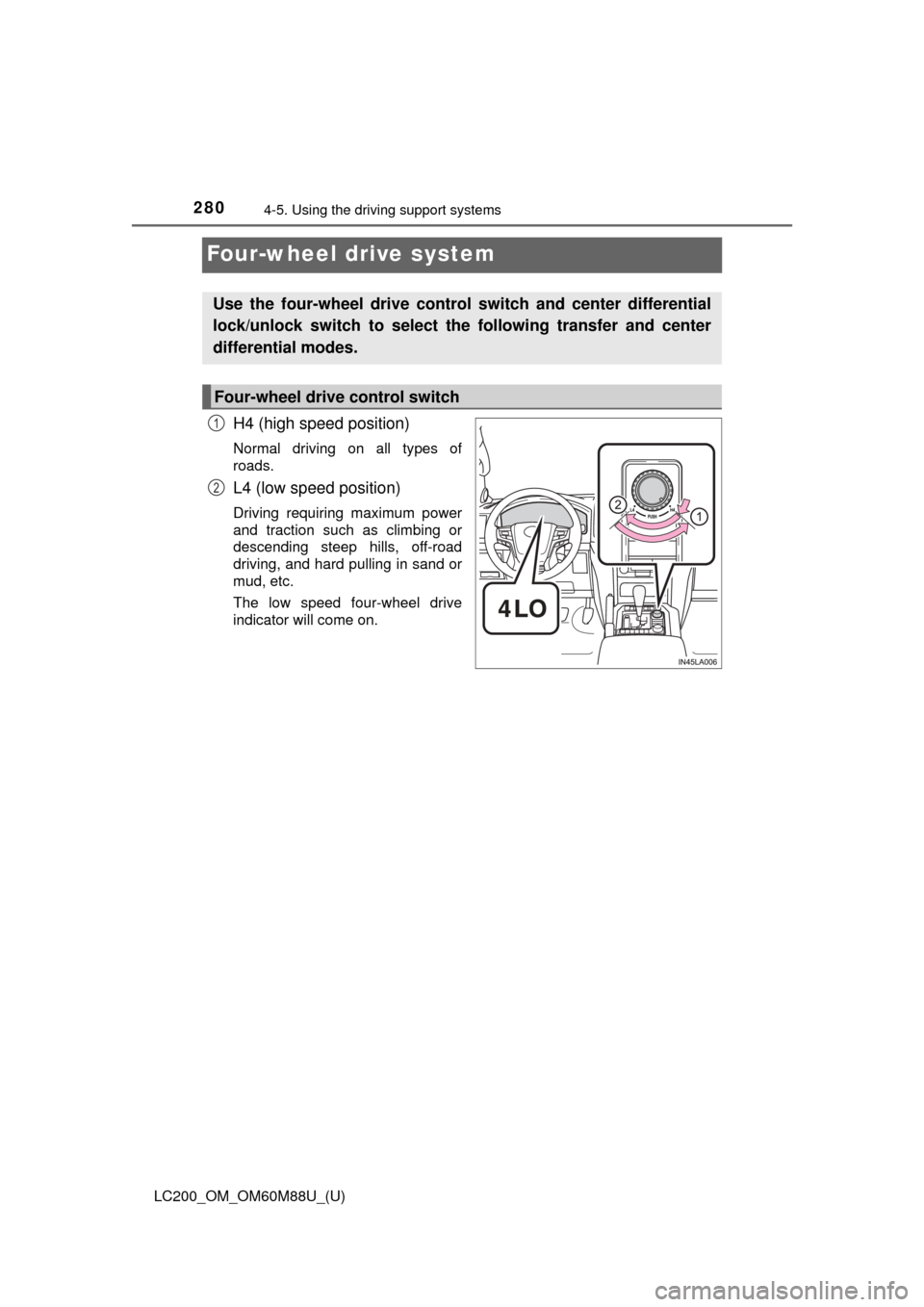
280
LC200_OM_OM60M88U_(U)
4-5. Using the driving support systems
Four-wheel drive system
H4 (high speed position)
Normal driving on all types of
roads.
L4 (low speed position)
Driving requiring maximum power
and traction such as climbing or
descending steep hills, off-road
driving, and hard pulling in sand or
mud, etc.
The low speed four-wheel drive
indicator will come on.
Use the four-wheel drive contro l switch and center differential
lock/unlock switch to select the following transfer and center
differential modes.
Four-wheel drive control switch
1
2
Page 282 of 608
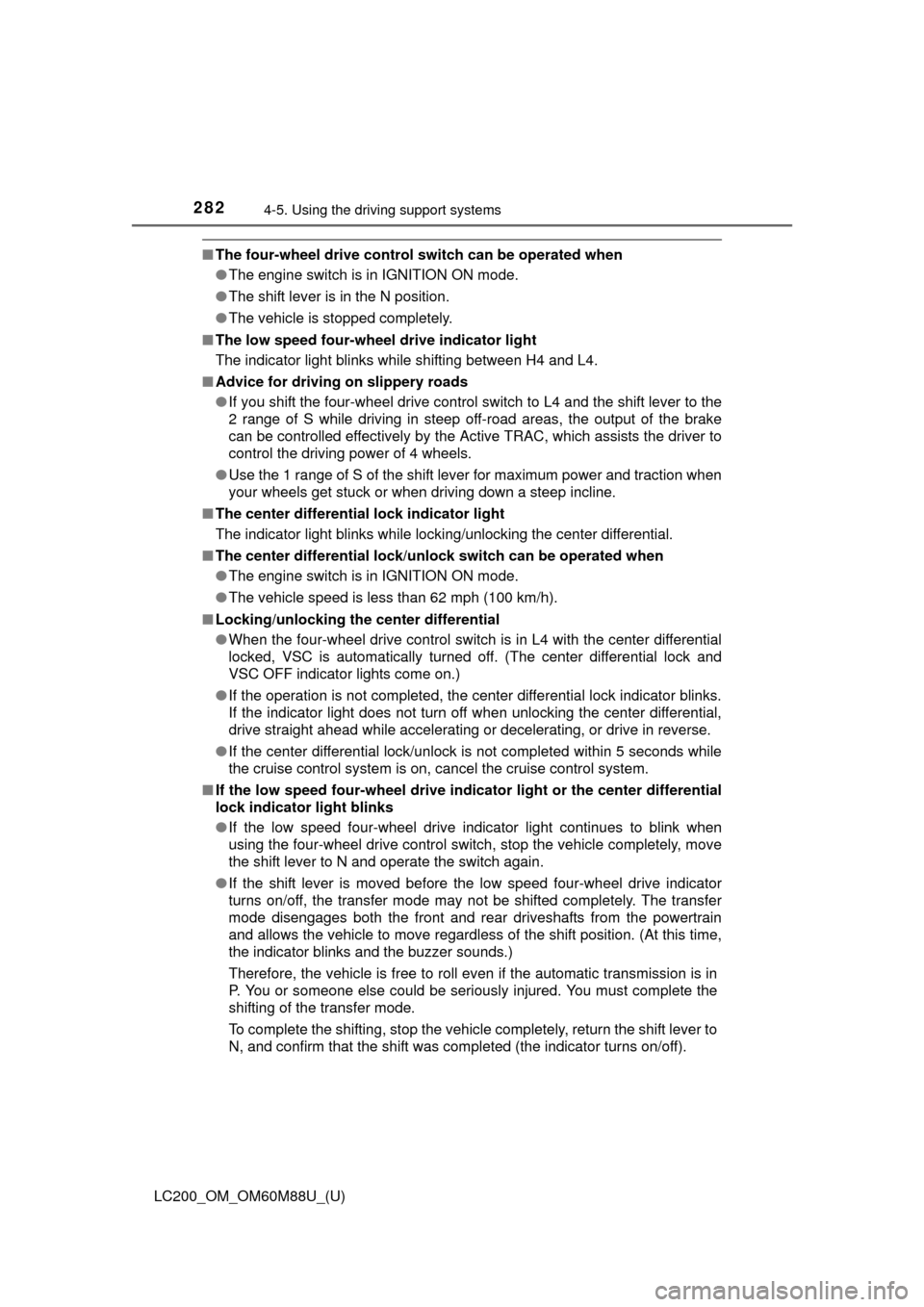
282
LC200_OM_OM60M88U_(U)
4-5. Using the driving support systems
■The four-wheel drive control switch can be operated when
● The engine switch is in IGNITION ON mode.
● The shift lever is in the N position.
● The vehicle is stopped completely.
■ The low speed four-wheel drive indicator light
The indicator light blinks while shifting between H4 and L4.
■ Advice for driving on slippery roads
●If you shift the four-wheel drive control switch to L4 and the shift lever to the
2 range of S while driving in steep off-road areas, the output of the brake
can be controlled effectively by the Active TRAC, which assists the driver to
control the driving power of 4 wheels.
● Use the 1 range of S of the shift lever for maximum power and traction when
your wheels get stuck or when driving down a steep incline.
■ The center differential lock indicator light
The indicator light blinks while locking/unlocking the center differential.
■ The center differential lock/unlock switch can be operated when
●The engine switch is in IGNITION ON mode.
● The vehicle speed is less than 62 mph (100 km/h).
■ Locking/unlocking the center differential
●When the four-wheel drive control switch is in L4 with the center differential
locked, VSC is automatically turned off. (The center differential lock and
VSC OFF indicator lights come on.)
● If the operation is not completed, the center differential lock indicator blinks.
If the indicator light does not turn off when unlocking the center differential,
drive straight ahead while accelerating or decelerating, or drive in reverse.
● If the center differential lock/unlock is not completed within 5 seconds while
the cruise control system is on, cancel the cruise control system.
■ If the low speed four-wheel drive indi cator light or the center differential
lock indicator light blinks
● If the low speed four-wheel drive indicator light continues to blink when
using the four-wheel drive control switch, stop the vehicle completely, move
the shift lever to N and operate the switch again.
● If the shift lever is moved before the low speed four-wheel drive indicator
turns on/off, the transfer mode may not be shifted completely. The transfer
mode disengages both the front and rear driveshafts from the powertrain
and allows the vehicle to move regardless of the shift position. (At this time,
the indicator blinks and the buzzer sounds.)
Therefore, the vehicle is free to roll even if the automatic transmission is in
P. You or someone else could be seriously injured. You must complete the
shifting of the transfer mode.
To complete the shifting, stop the vehicle completely, return the shift lever to
N, and confirm that the shift was completed (the indicator turns on/off).
Page 284 of 608
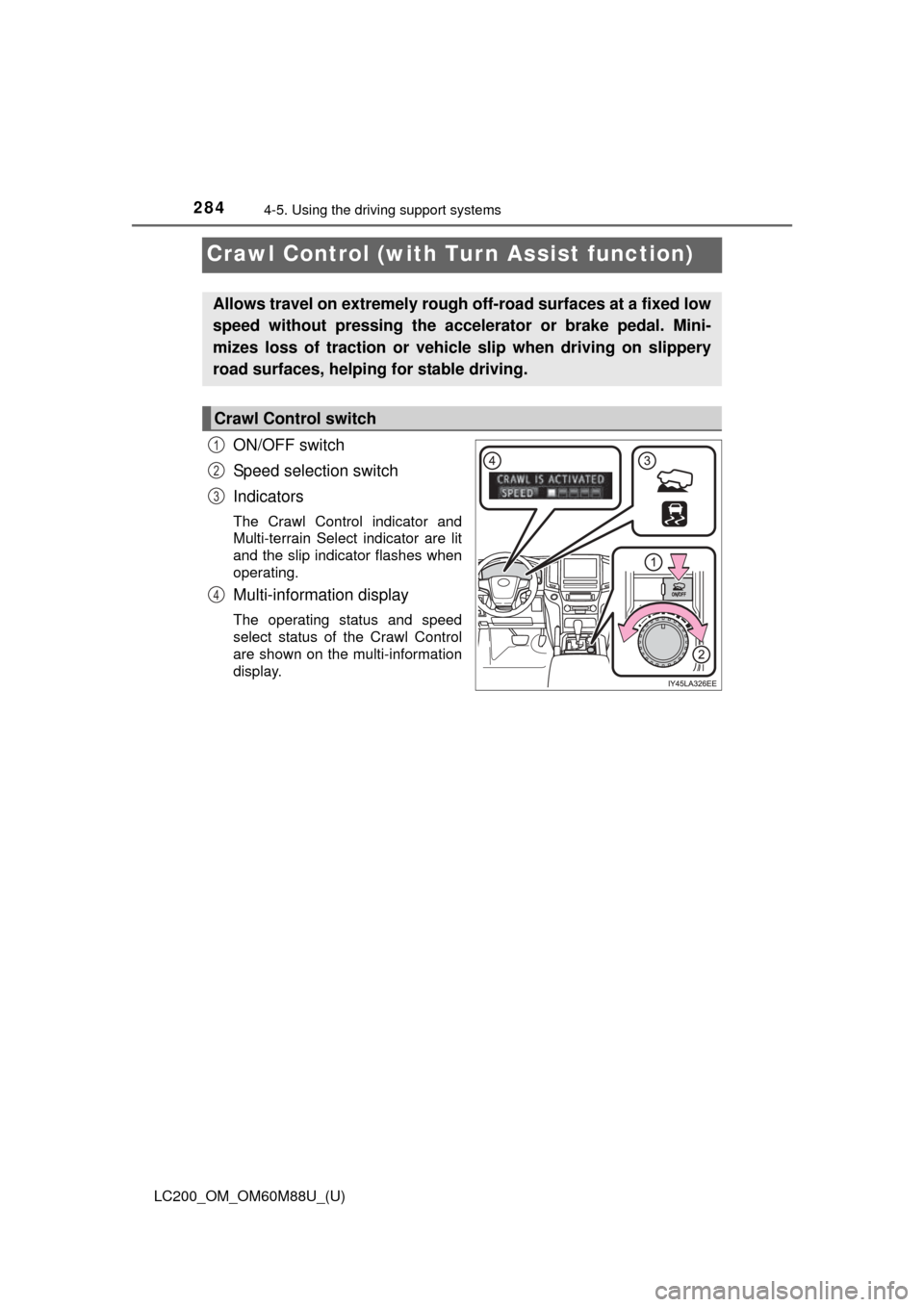
284
LC200_OM_OM60M88U_(U)
4-5. Using the driving support systems
Crawl Control (with Tu rn Assist function)
ON/OFF switch
Speed selection switch
Indicators
The Crawl Control indicator and
Multi-terrain Select indicator are lit
and the slip indicator flashes when
operating.
Multi-information display
The operating status and speed
select status of the Crawl Control
are shown on the multi-information
display.
Allows travel on extremely rough o ff-road surfaces at a fixed low
speed without pressing the acceler ator or brake pedal. Mini-
mizes loss of traction or vehicle slip when driving on slippery
road surfaces, helping for stable driving.
Crawl Control switch
1
2
3
4
Page 291 of 608
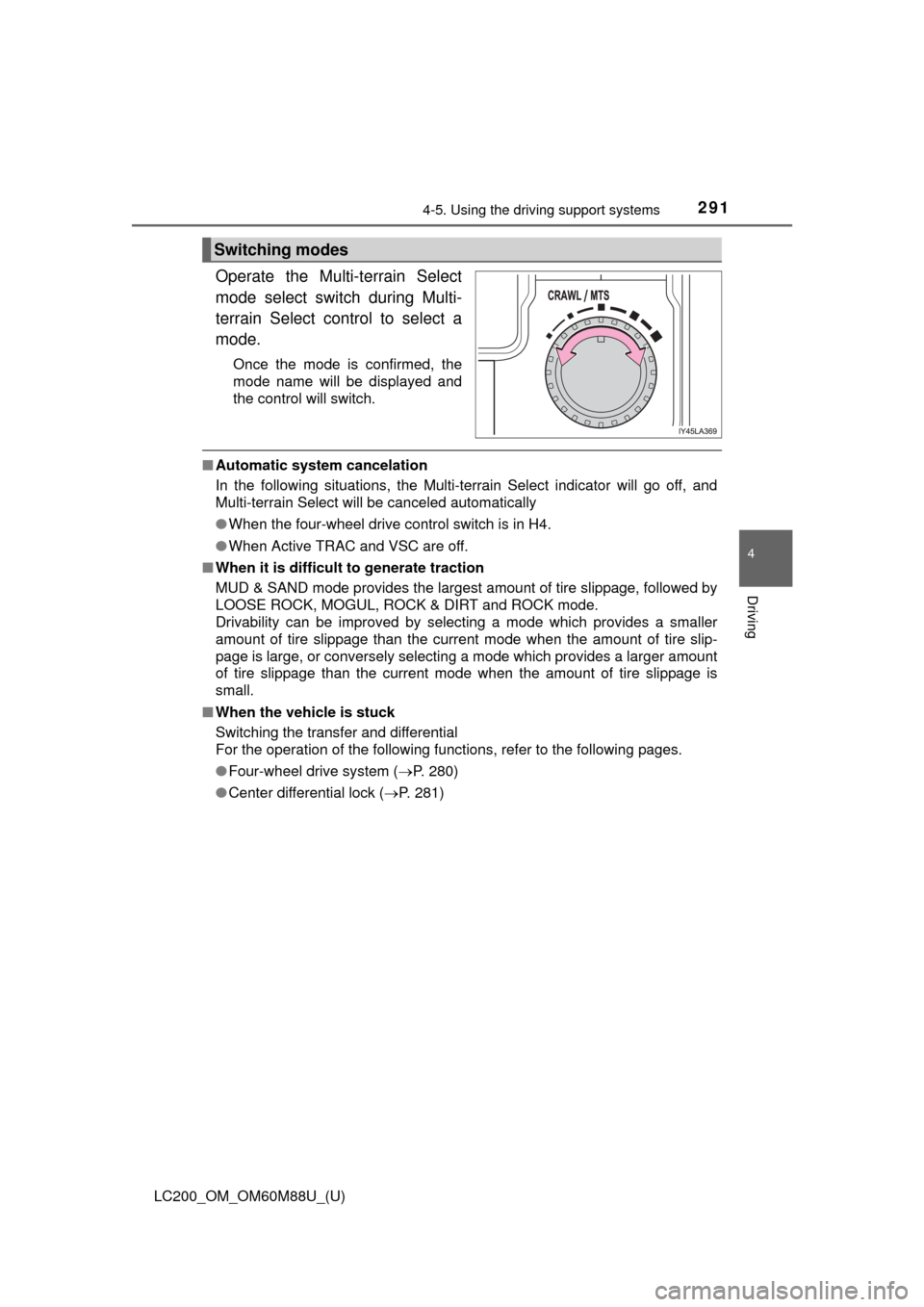
LC200_OM_OM60M88U_(U)
2914-5. Using the driving support systems
4
Driving
Operate the Multi-terrain Select
mode select switch during Multi-
terrain Select control to select a
mode.
Once the mode is confirmed, the
mode name will be displayed and
the control will switch.
■Automatic system cancelation
In the following situations, the Multi-terrain Select indicator will go off, and
Multi-terrain Select will be canceled automatically
●When the four-wheel drive control switch is in H4.
● When Active TRAC and VSC are off.
■ When it is difficult to generate traction
MUD & SAND mode provides the largest amount of tire slippage, followed by
LOOSE ROCK, MOGUL, ROCK & DIRT and ROCK mode.
Drivability can be improved by selecting a mode which provides a smaller
amount of tire slippage than the current mode when the amount of tire slip-
page is large, or conversely selecting a mode which provides a larger amount
of tire slippage than the current mode when the amount of tire slippage is
small.
■ When the vehicle is stuck
Switching the transfer and differential
For the operation of the following functions, refer to the following pages.
●Four-wheel drive system ( P. 280)
● Center differential lock ( P. 281)
Switching modes
Page 357 of 608
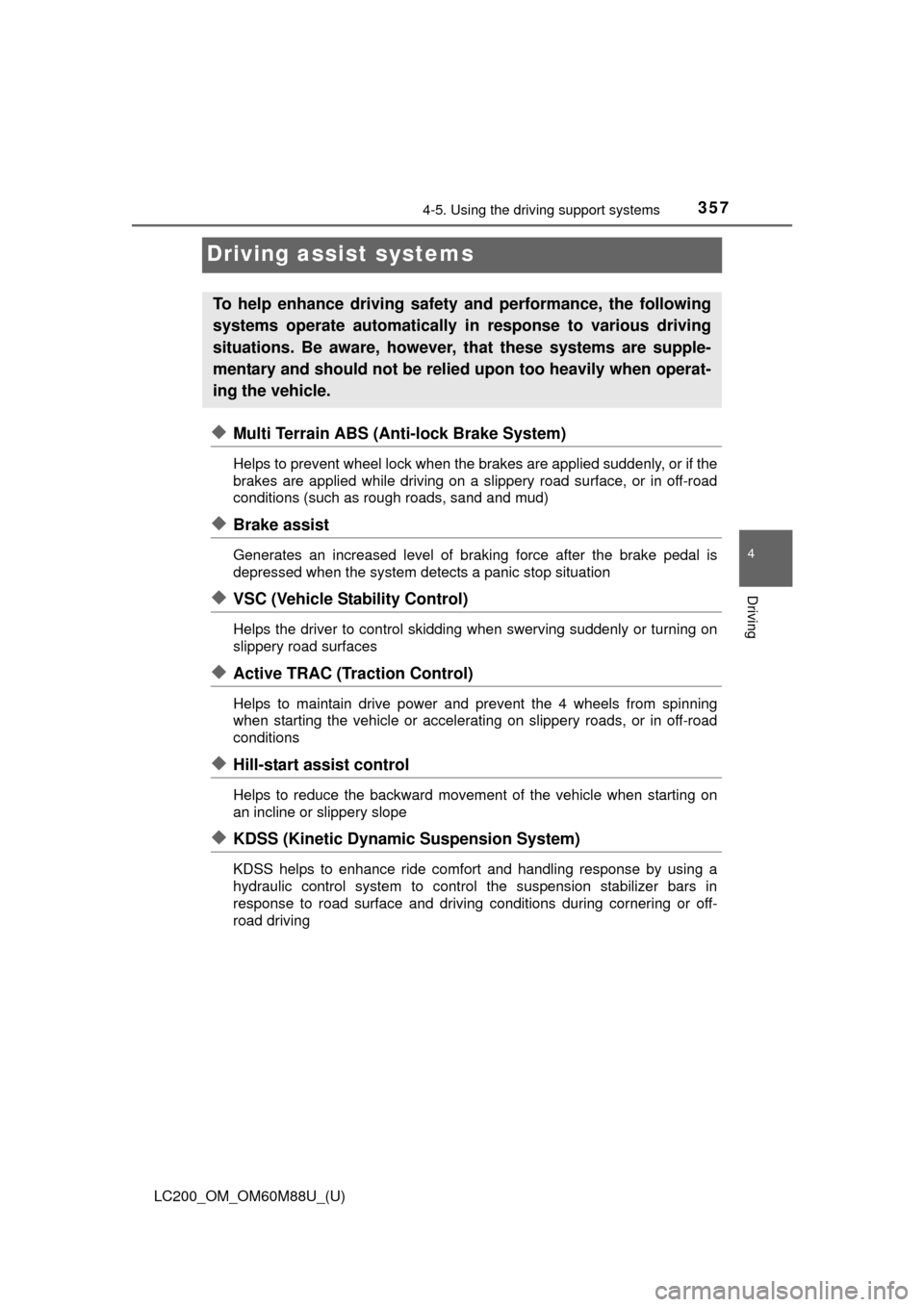
357
LC200_OM_OM60M88U_(U)
4-5. Using the driving support systems
4
Driving
Driving assist systems
◆Multi Terrain ABS (Anti-lock Brake System)
Helps to prevent wheel lock when the brakes are applied suddenly, or if the
brakes are applied while driving on a sl ippery road surface, or in off-road
conditions (such as rough roads, sand and mud)
◆Brake assist
Generates an increased level of braking force after the brake pedal is
depressed when the system detects a panic stop situation
◆VSC (Vehicle Stability Control)
Helps the driver to control skidding when swerving suddenly or turning on
slippery road surfaces
◆Active TRAC (Traction Control)
Helps to maintain drive power and prevent the 4 wheels from spinning
when starting the vehicle or accelera ting on slippery roads, or in off-road
conditions
◆Hill-start assist control
Helps to reduce the backward movement of the vehicle when starting on
an incline or slippery slope
◆KDSS (Kinetic Dynamic Suspension System)
KDSS helps to enhance ride comfort and handling response by using a
hydraulic control system to control the suspension stabilizer bars in
response to road surface and driving conditions during cornering or off-
road driving
To help enhance driving safety and performance, the following
systems operate automatically in response to various driving
situations. Be aware, however, that these systems are supple-
mentary and should not be relied upon too heavily when operat-
ing the vehicle.
Page 511 of 608
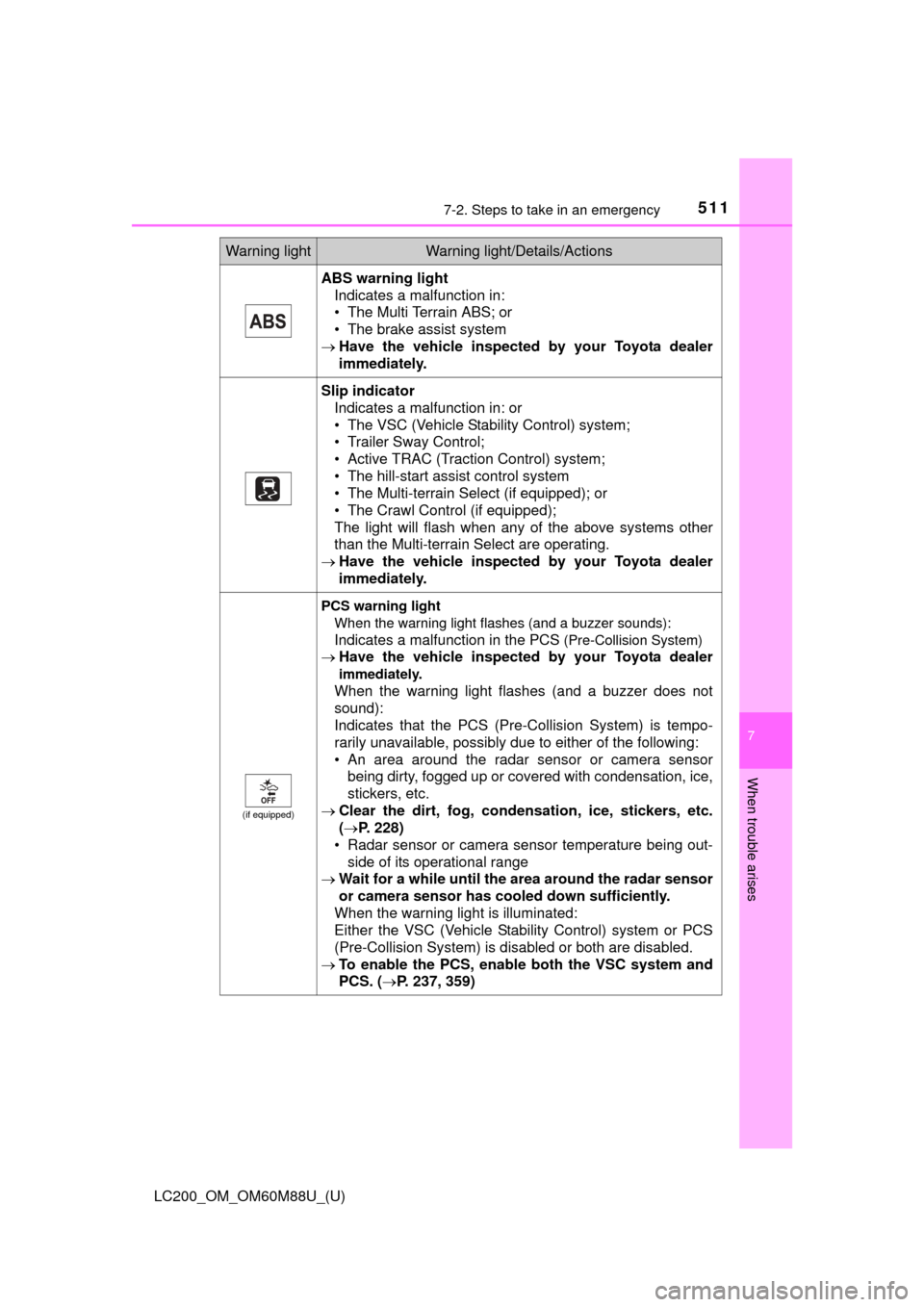
5117-2. Steps to take in an emergency
LC200_OM_OM60M88U_(U)
7
When trouble arises
ABS warning lightIndicates a malfunction in:
• The Multi Terrain ABS; or
• The brake assist system
Have the vehicle inspected by your Toyota dealer
immediately.
Slip indicator
Indicates a malfunction in: or
• The VSC (Vehicle Stability Control) system;
• Trailer Sway Control;
• Active TRAC (Traction Control) system;
• The hill-start assist control system
• The Multi-terrain Select (if equipped); or
• The Crawl Control (if equipped);
The light will flash when any of the above systems other
than the Multi-terrain Select are operating.
Have the vehicle inspected by your Toyota dealer
immediately.
(if equipped)
PCS warning light
When the warning light flashes (and a buzzer sounds):
Indicates a malfunction in the PCS
(Pre-Collision System)
Have the vehicle inspected by your Toyota dealer
immediately.
When the warning light flashes (and a buzzer does not
sound):
Indicates that the PCS (Pre-Collision System) is tempo-
rarily unavailable, possibly due to either of the following:
• An area around the radar sensor or camera sensor
being dirty, fogged up or covered with condensation, ice,
stickers, etc.
Clear the dirt, fog, conden sation, ice, stickers, etc.
( P. 228)
• Radar sensor or camera sensor temperature being out-
side of its operational range
Wait for a while until the area around the radar sensor
or camera sensor has cool ed down sufficiently.
When the warning light is illuminated:
Either the VSC (Vehicle Stability Control) system or PCS
(Pre-Collision System) is disabled or both are disabled.
To enable the PCS, enable both the VSC system and
PCS. ( P. 237, 359)
Warning lightWarning light/Details/Actions
Page 567 of 608
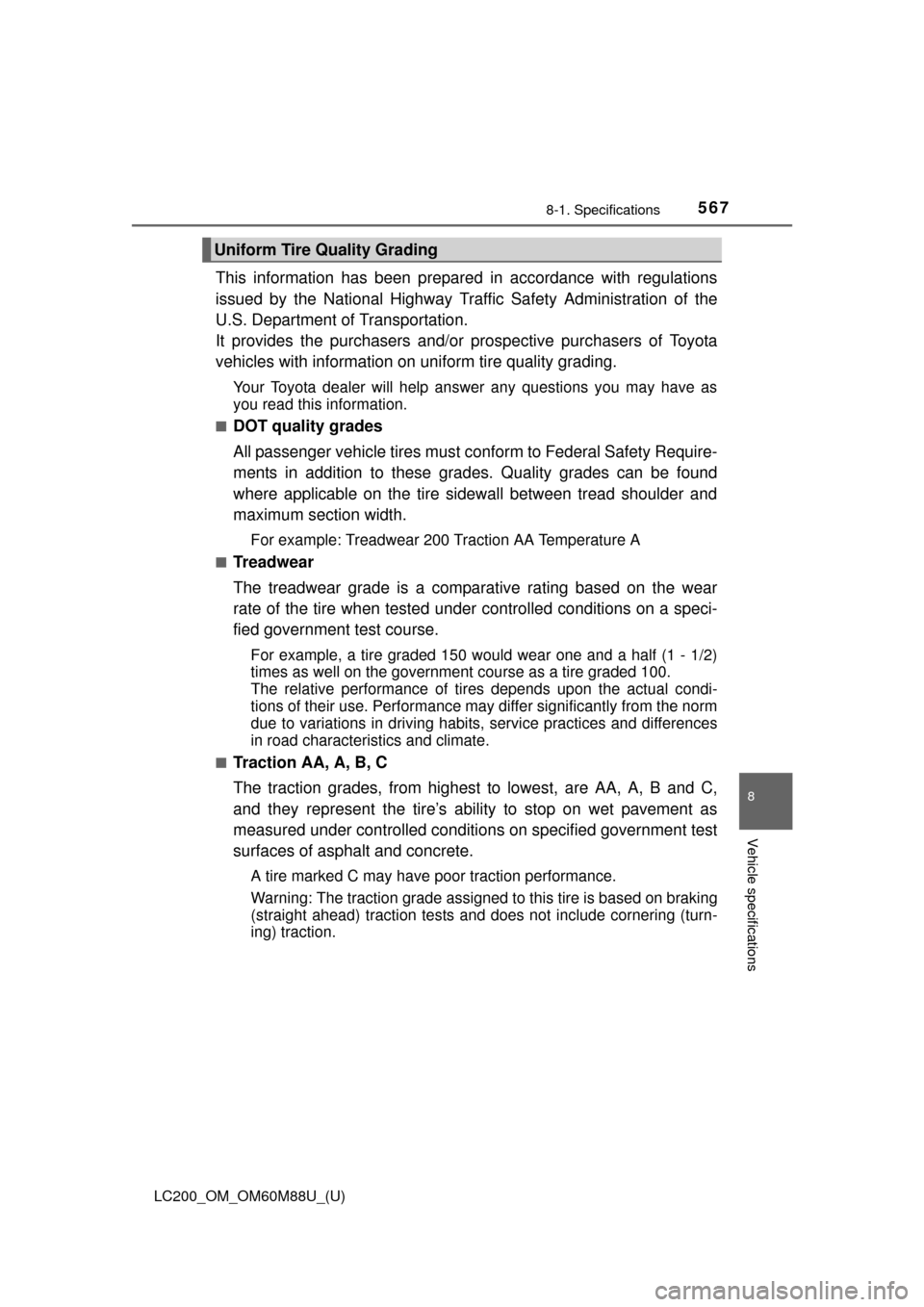
LC200_OM_OM60M88U_(U)
5678-1. Specifications
8
Vehicle specifications
This information has been prepared in accordance with regulations
issued by the National Highway Traffic Safety Administration of the
U.S. Department of Transportation.
It provides the purchasers and/or prospective purchasers of Toyota
vehicles with information on uniform tire quality grading.
Your Toyota dealer will help answer any questions you may have as
you read this information.
■DOT quality grades
All passenger vehicle tires must c onform to Federal Safety Require-
ments in addition to these grades. Quality grades can be found
where applicable on the tire sidewall between tread shoulder and
maximum section width.
For example: Treadwear 200 Traction AA Temperature A
■Treadwear
The treadwear grade is a comparative rating based on the wear
rate of the tire when tested under controlled conditions on a speci-
fied government test course.
For example, a tire graded 150 wo uld wear one and a half (1 - 1/2)
times as well on the government course as a tire graded 100.
The relative performance of tire s depends upon the actual condi-
tions of their use. Performance may differ significantly from the norm
due to variations in driving habits , service practices and differences
in road characteristics and climate.
■Traction AA, A, B, C
The traction grades, from highest to lowest, are AA, A, B and C,
and they represent the tire’s ability to stop on wet pavement as
measured under controlled conditio ns on specified government test
surfaces of asphalt and concrete.
A tire marked C may have poor traction performance.
Warning: The traction grade assigned to this tire is based on braking
(straight ahead) traction tests and does not include cornering (turn-
ing) traction.
Uniform Tire Quality Grading