Page 395 of 608
LC200_OM_OM60M88U_(U)
3955-2. Using the interior lights
5
Interior features
Front
Turns the light on/off
Rear
Turns the light on/off
■ Illuminated entry system
The lights automatically turn on/off according to engine switch mode, the
presence of the electronic key, whether the doors are locked/unlocked, and
whether the doors are open/closed.
■ To prevent battery discharge
If the interior lights remain on when the engine switch is turned off, the lights
will go off automatically after 20 minutes:
■ Customization
Settings (e.g. adjust the time elapsed before the interior lights automatically
turn off) can be changed. (Customizable features: P. 574)
Personal lights
NOTICE
To prevent battery discharge, do not leave the lights on longer than neces-
sary when the engine is not running.
Page 397 of 608
LC200_OM_OM60M88U_(U)
3975-3. Using the storage features
5
Interior features
Open (push button)
Lock with the mechanical key
Unlock with the mechanical key
■Glove box light
The glove box light turns on when the tail lights are on.
■ Removing the separate tray
Glove box
1
2
3
Pull out the separate tray while releasing
the clips.
WARNING
Keep the glove box closed while driving.
Injuries may result in the event of sudden braking, sudden swerving or an
accident.
Page 408 of 608
408
LC200_OM_OM60M88U_(U)
5-4. Using the other interior features
Main sun visor
To set the visor in the forward
position, flip it down.
To set the visor in the side posi-
tion, flip down, unhook, and
swing it to the side.
To use the side extender, place
the visor in the side position,
then slide it backward.
Sub sun visor
Flip down with the main sun visor
in position or .
Slide the cover to open.
The light turns on when the cover
is opened.
If the vanity lights remain on when the engine switch is turned off, the lights
will go off automatically after 20 minutes.
Sun visors
1
2
3
23
Vanity mirror
NOTICE
To prevent battery discharge, do not leave the vanity lights on for extended
periods when the engine is not running.
Page 414 of 608
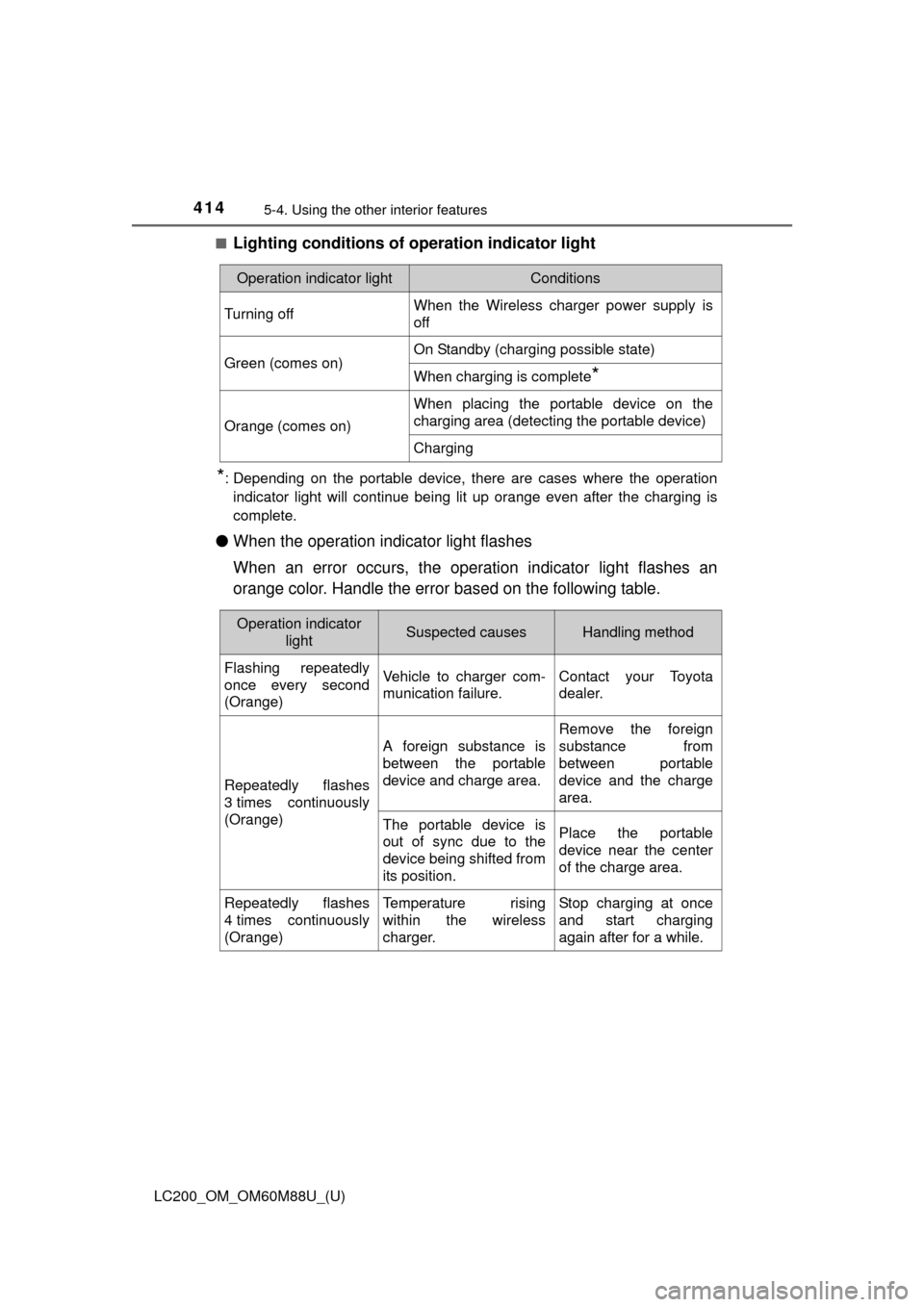
414
LC200_OM_OM60M88U_(U)
5-4. Using the other interior features
■Lighting conditions of operation indicator light
*: Depending on the portable device, there are cases where the operation
indicator light will continue being lit up orange even after the charging is
complete.
● When the operation indicator light flashes
When an error occurs, the operat ion indicator light flashes an
orange color. Handle the error based on the following table.
Operation indicator lightConditions
Turning offWhen the Wireless charger power supply is
off
Green (comes on)On Standby (charging possible state)
When charging is complete*
Orange (comes on)
When placing the portable device on the
charging area (detecting the portable device)
Charging
Operation indicator lightSuspected causesHandling method
Flashing repeatedly
once every second
(Orange)Vehicle to charger com-
munication failure.Contact your Toyota
dealer.
Repeatedly flashes
3 times continuously
(Orange)
A foreign substance is
between the portable
device and charge area.
Remove the foreign
substance from
between portable
device and the charge
area.
The portable device is
out of sync due to the
device being shifted from
its position.Place the portable
device near the center
of the charge area.
Repeatedly flashes
4 times continuously
(Orange)Temperature rising
within the wireless
charger.Stop charging at once
and start charging
again after for a while.
Page 444 of 608
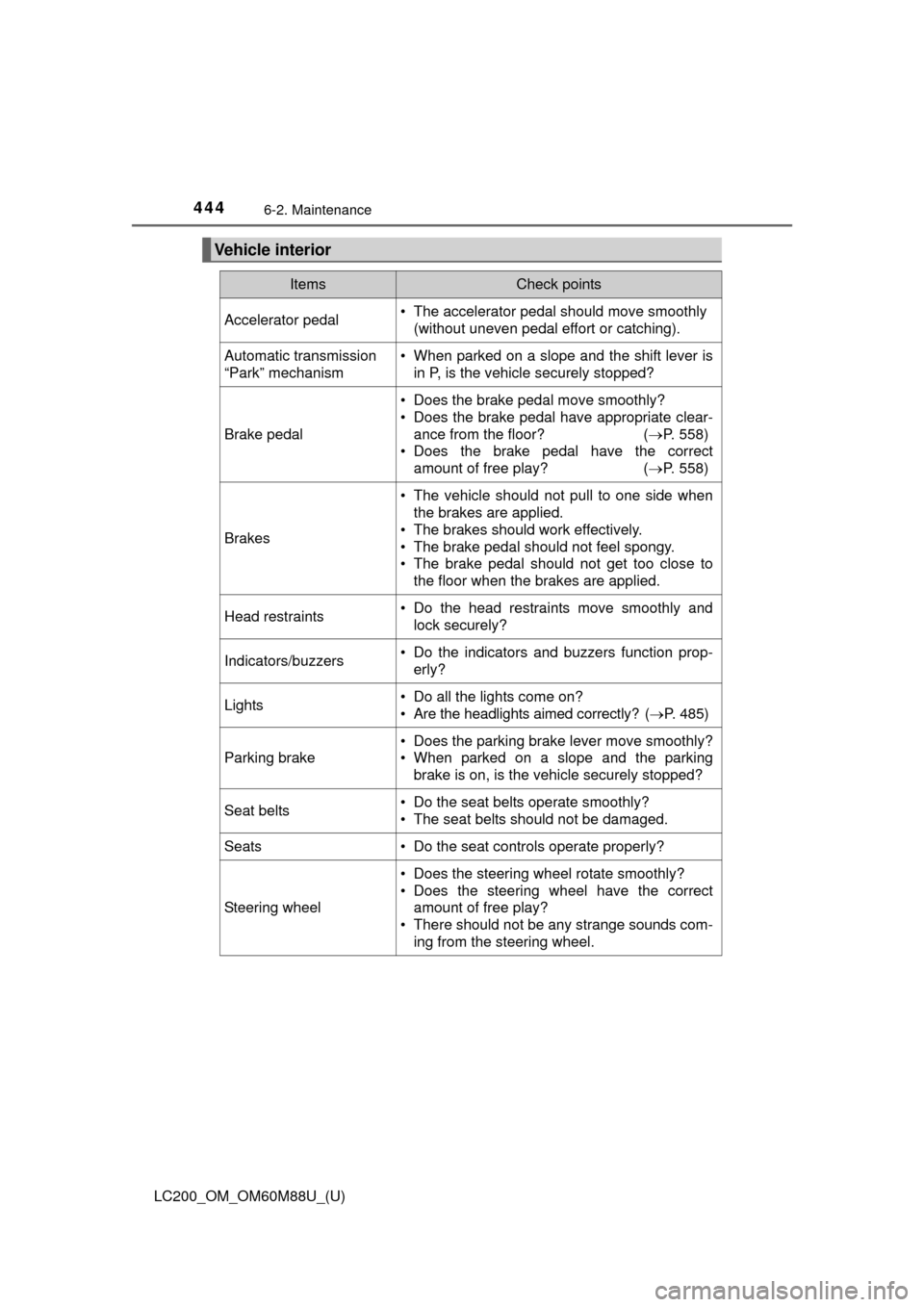
444
LC200_OM_OM60M88U_(U)
6-2. Maintenance
Vehicle interior
ItemsCheck points
Accelerator pedal• The accelerator pedal should move smoothly (without uneven pedal effort or catching).
Automatic transmission
“Park” mechanism• When parked on a slope and the shift lever isin P, is the vehicle securely stopped?
Brake pedal
• Does the brake pedal move smoothly?
• Does the brake pedal have appropriate clear-
ance from the floor? ( P. 558)
• Does the brake pedal have the correct amount of free play? ( P. 558)
Brakes
• The vehicle should not pull to one side when
the brakes are applied.
• The brakes should work effectively.
• The brake pedal should not feel spongy.
• The brake pedal should not get too close to the floor when the brakes are applied.
Head restraints• Do the head restraints move smoothly andlock securely?
Indicators/buzzers• Do the indicators and buzzers function prop-erly?
Lights• Do all the lights come on?
• Are the headlights aimed correctly? ( P. 485)
Parking brake
• Does the parking brake lever move smoothly?
• When parked on a slope and the parking
brake is on, is the vehicle securely stopped?
Seat belts• Do the seat belts operate smoothly?
• The seat belts should not be damaged.
Seats• Do the seat controls operate properly?
Steering wheel
• Does the steering wheel rotate smoothly?
• Does the steering wheel have the correctamount of free play?
• There should not be any strange sounds com- ing from the steering wheel.
Page 537 of 608
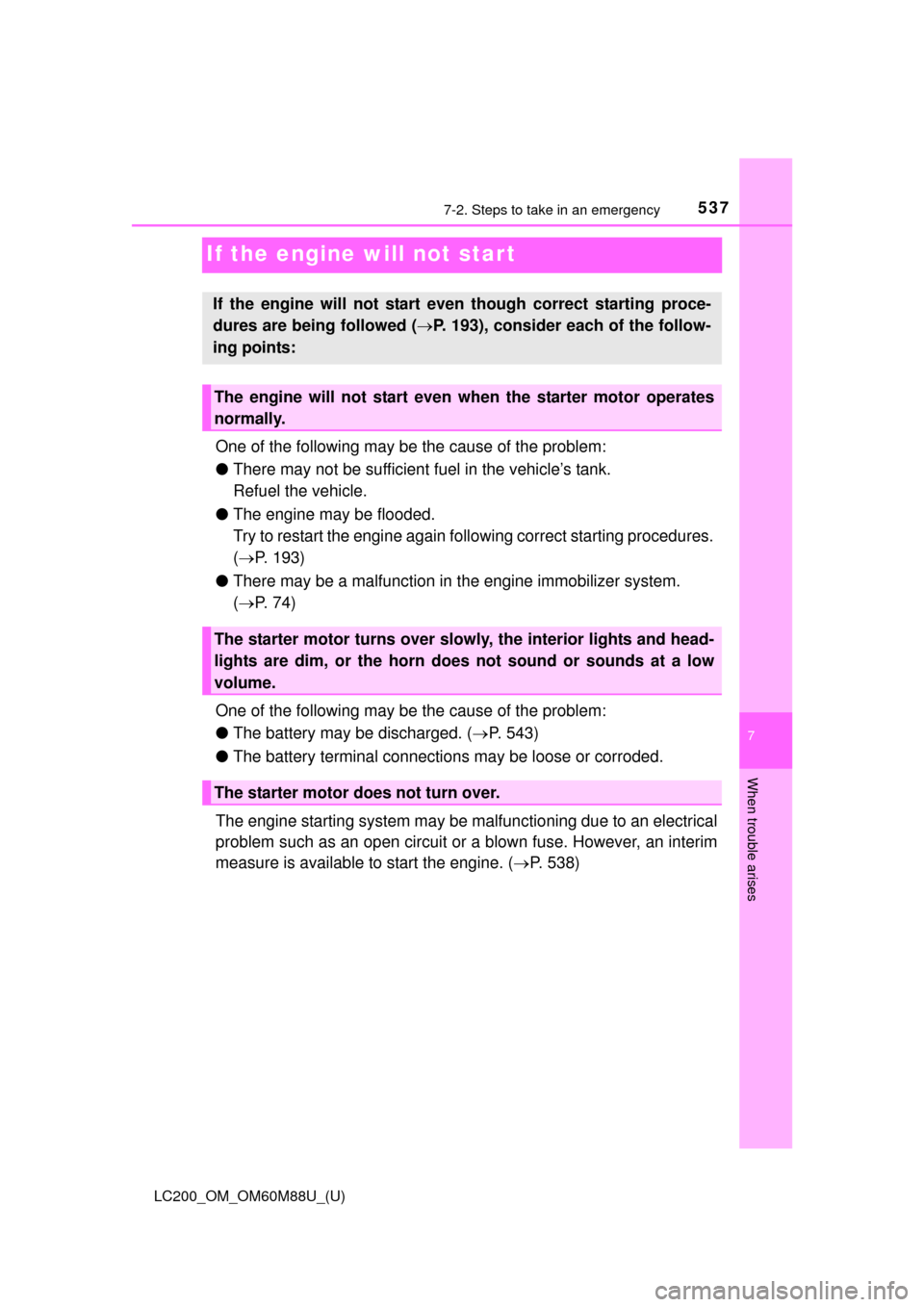
537
LC200_OM_OM60M88U_(U)
7
When trouble arises
7-2. Steps to take in an emergency
If the engine will not start
One of the following may be the cause of the problem:
●There may not be sufficient fuel in the vehicle’s tank.
Refuel the vehicle.
● The engine may be flooded.
Try to restart the engine again foll owing correct starting procedures.
( P. 193)
● There may be a malfunction in the engine immobilizer system.
( P. 74)
One of the following may be the cause of the problem:
● The battery may be discharged. ( P. 543)
● The battery terminal connections may be loose or corroded.
The engine starting system may be malfunctioning due to an electrical
problem such as an open circuit or a blown fuse. However, an interim
measure is available to start the engine. ( P. 538)
If the engine will not start even though correct starting proce-
dures are being followed ( P. 193), consider each of the follow-
ing points:
The engine will not start even when the starter motor operates
normally.
The starter motor turns over slowly, the interior lights and head-
lights are dim, or the horn does not sound or sounds at a low
volume.
The starter motor does not turn over.
Page 538 of 608
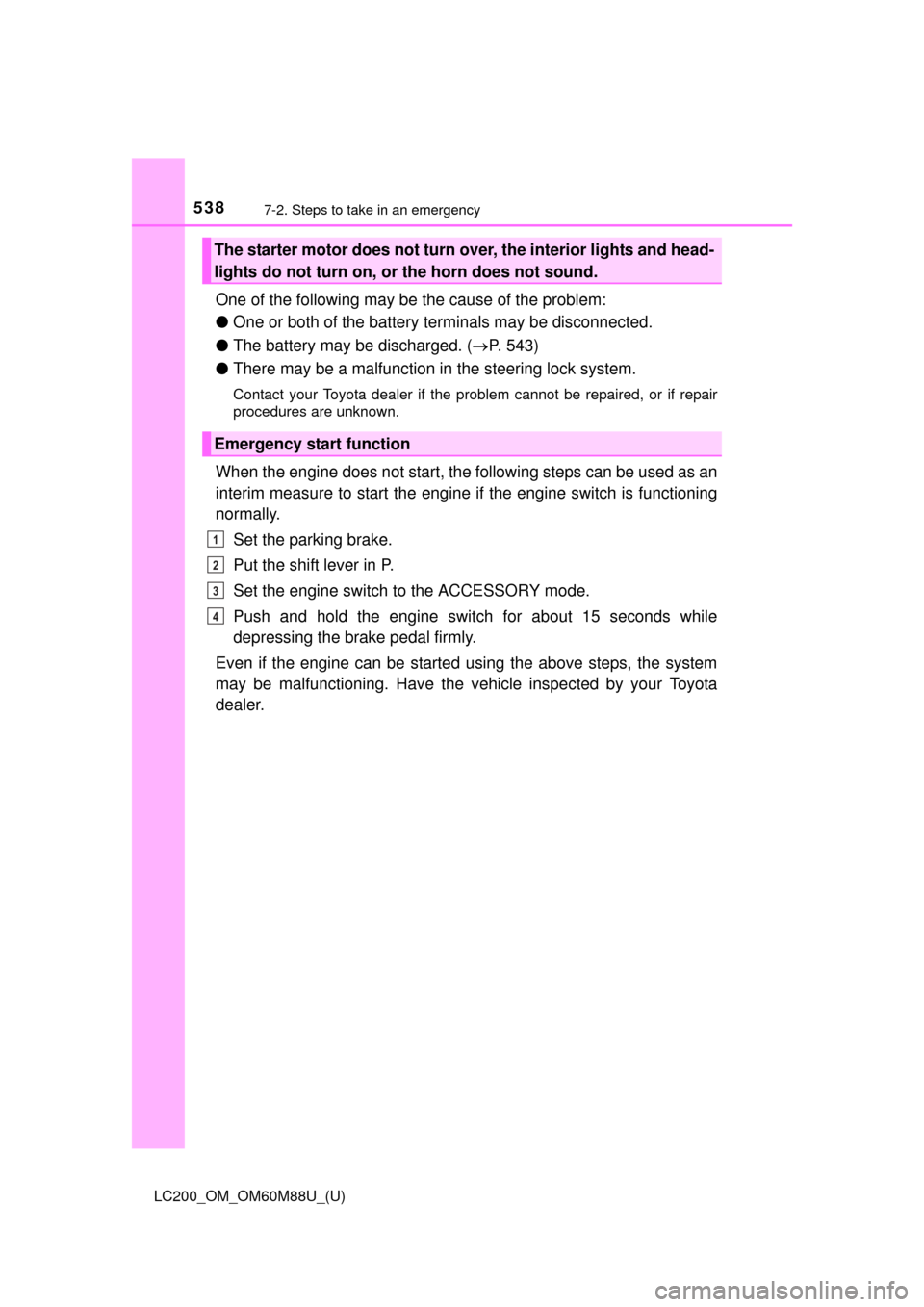
5387-2. Steps to take in an emergency
LC200_OM_OM60M88U_(U)
One of the following may be the cause of the problem:
●One or both of the battery terminals may be disconnected.
● The battery may be discharged. ( P. 543)
● There may be a malfunction in the steering lock system.
Contact your Toyota dealer if the problem cannot be repaired, or if repair
procedures are unknown.
When the engine does not start, the following steps can be used as an
interim measure to start the engine if the engine switch is functioning
normally.
Set the parking brake.
Put the shift lever in P.
Set the engine switch to the ACCESSORY mode.
Push and hold the engine switch for about 15 seconds while
depressing the brake pedal firmly.
Even if the engine can be started using the above steps, the system
may be malfunctioning. Have the v ehicle inspected by your Toyota
dealer.
The starter motor does not turn ov er, the interior lights and head-
lights do not turn on, or the horn does not sound.
Emergency start function
1
2
3
4
Page 559 of 608
LC200_OM_OM60M88U_(U)
5598-1. Specifications
8
Vehicle specifications
A: Wedge base bulbs
B: Double end bulbs
Light bulbs
Light bulbsBulb No.WTy p e
Exterior
Front turn signal lights7444NA28A
Front side marker lights5A
Rear turn signal lights21A
Back-up lights92116A
License plate lights5A
InteriorVanity lights2B