Page 352 of 608
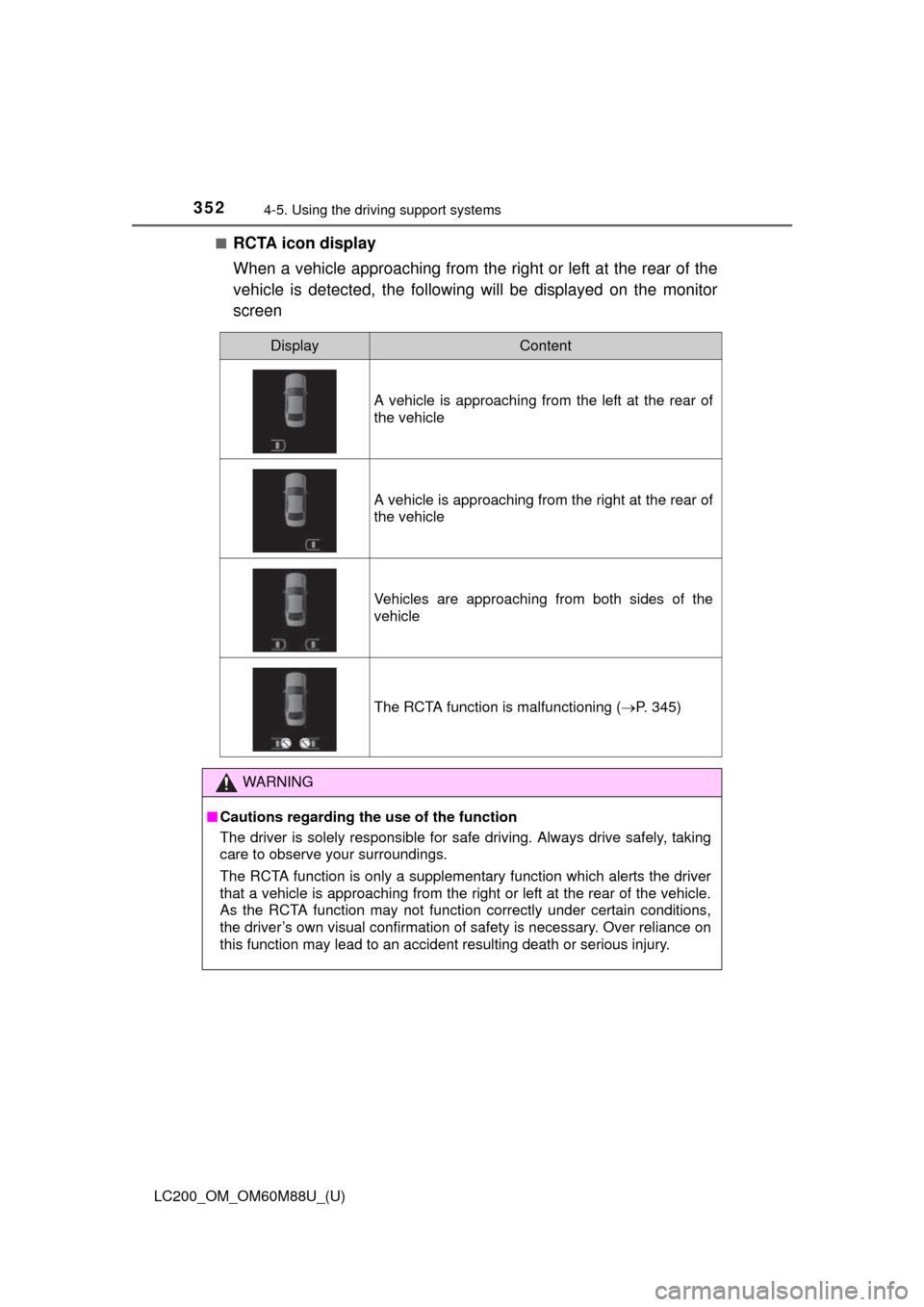
352
LC200_OM_OM60M88U_(U)
4-5. Using the driving support systems
■RCTA icon display
When a vehicle approaching from the righ t or left at the rear of the
vehicle is detected, the following will be displayed on the monitor
screen
DisplayContent
A vehicle is approaching from the left at the rear of
the vehicle
A vehicle is approaching from the right at the rear of
the vehicle
Vehicles are approaching from both sides of the
vehicle
The RCTA function is malfunctioning ( P. 345)
WARNING
■Cautions regarding the use of the function
The driver is solely responsible for safe driving. Always drive safely, taking
care to observe your surroundings.
The RCTA function is only a supplementary function which alerts the driver
that a vehicle is approaching from the right or left at the rear of the vehicle.
As the RCTA function may not function correctly under certain conditions,
the driver’s own visual confirmation of safety is necessary. Over reliance on
this function may lead to an accident resulting death or serious injury.
Page 359 of 608
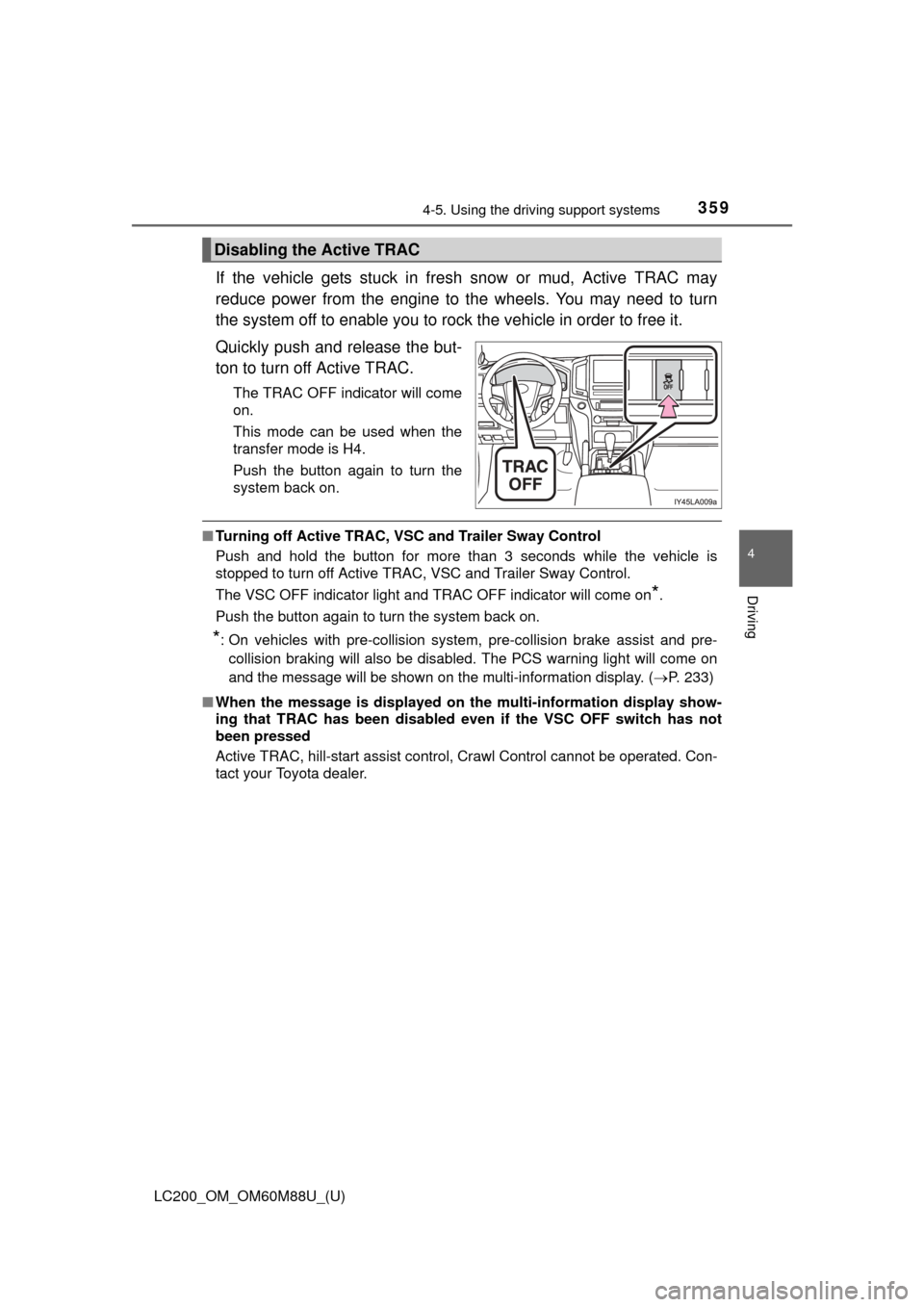
LC200_OM_OM60M88U_(U)
3594-5. Using the driving support systems
4
Driving
If the vehicle gets stuck in fres h snow or mud, Active TRAC may
reduce power from the engine to the wheels. You may need to turn
the system off to enable you to rock the vehicle in order to free it.
Quickly push and release the but-
ton to turn off Active TRAC.
The TRAC OFF indicator will come
on.
This mode can be used when the
transfer mode is H4.
Push the button again to turn the
system back on.
■ Turning off Active TRAC, VSC and Trailer Sway Control
Push and hold the button for more than 3 seconds while the vehicle is
stopped to turn off Active TRAC, VSC and Trailer Sway Control.
The VSC OFF indicator light and TRAC OFF indicator will come on
*.
Push the button again to turn the system back on.
*: On vehicles with pre-collision system, pre-collision brake assist and pre- collision braking will also be disabled. The PCS warning light will come on
and the message will be shown on the multi-information display. ( P. 233)
■ When the message is displayed on th e multi-information display show-
ing that TRAC has been disabled even if the VSC OFF switch has not
been pressed
Active TRAC, hill-start assist control, Crawl Control cannot be operated. Con-
tact your Toyota dealer.
Disabling the Active TRAC
Page 373 of 608
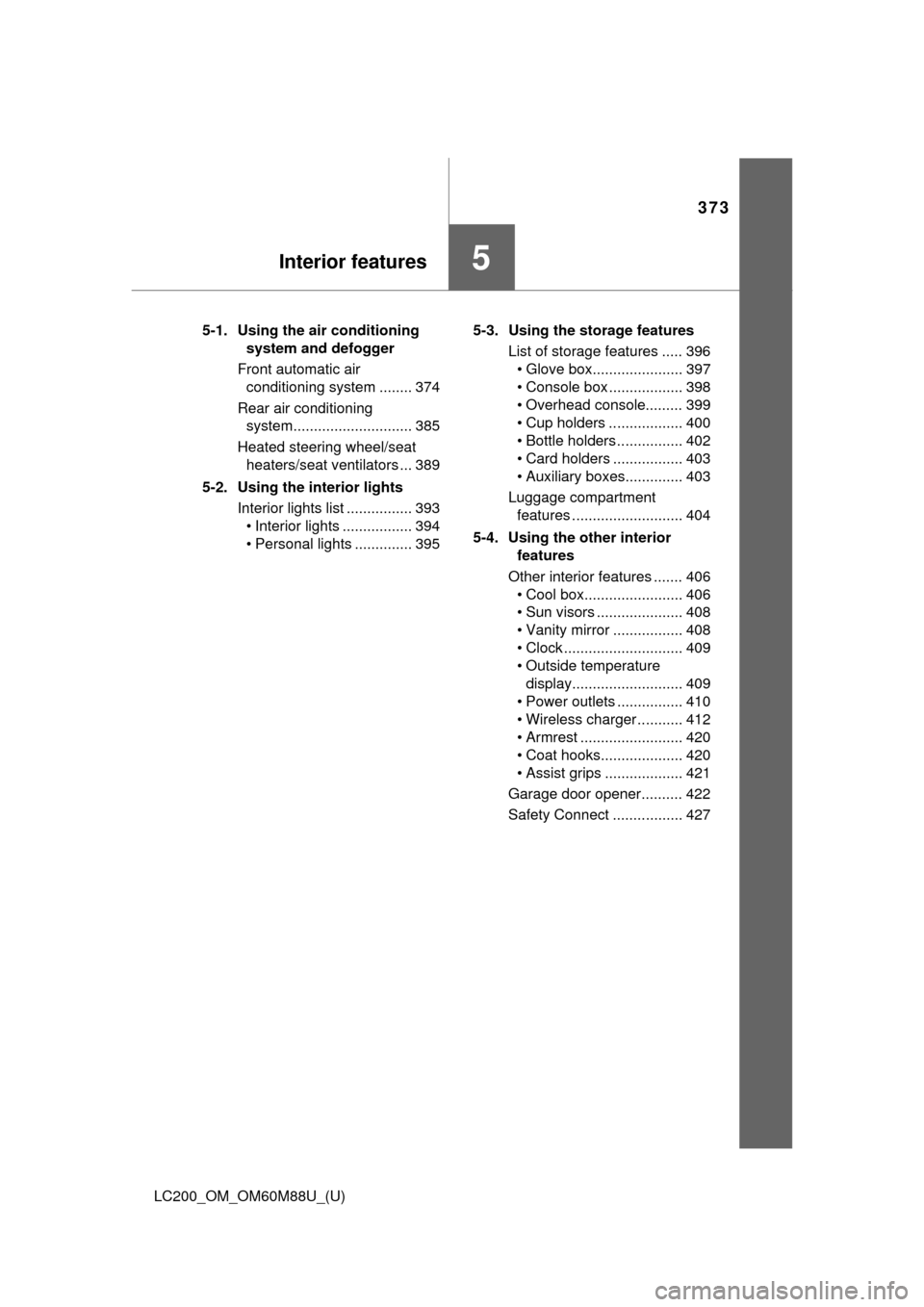
373
LC200_OM_OM60M88U_(U)
5Interior features
5-1. Using the air conditioning system and defogger
Front automatic air conditioning system ........ 374
Rear air conditioning system............................. 385
Heated steering wheel/seat heaters/seat ventilators ... 389
5-2. Using the interior lights Interior lights list ................ 393• Interior lights ................. 394
• Personal lights .............. 395 5-3. Using the storage features
List of storage features ..... 396• Glove box...................... 397
• Console box .................. 398
• Overhead console......... 399
• Cup holders .................. 400
• Bottle holders ................ 402
• Card holders ................. 403
• Auxiliary boxes.............. 403
Luggage compartment features ........................... 404
5-4. Using the other interior features
Other interior features ....... 406 • Cool box........................ 406
• Sun visors ..................... 408
• Vanity mirror ................. 408
• Clock ............................. 409
• Outside temperature display........................... 409
• Power outlets ................ 410
• Wireless charger ........... 412
• Armrest ......................... 420
• Coat hooks.................... 420
• Assist grips ................... 421
Garage door opener.......... 422
Safety Connect ................. 427
Page 374 of 608
374
LC200_OM_OM60M88U_(U)
5-1. Using the air conditioning system and defogger
Front automatic air conditioning system
■Adjusting the temperature setting
Press to increase the temperature and to decrease the
temperature.
Air outlets and fan speed are automatically adjusted according
to the temperature setting.
Press to display the air conditioning control screen.
Control panel
Page 375 of 608
LC200_OM_OM60M88U_(U)
3755-1. Using the air conditioning system and defogger
5
Interior features
■Changing the air flow mode
Press .
The air flow mode switches
each time the button is pressed.
Air flows to the upper body
Air flows to the upper body
and feet
Air flows to the feet
Air flows to the feet and the
windshield defogger oper-
ates
Select the air flow mode
* (left-
hand side)
Air flows to the feet and the
windshield defogger operates
Select the air flow mode
* (right-
hand side)
Display the option control
screen ( P. 376)
Adjust the fan speed setting
Display the rear air conditioning control screen ( P. 378)
To adjust or select settings , touch the screen button.
*: Air flows to the upper body
Air flows to the upper body and feet
Air flows to the feet
1
2
3
4
Control screen
1
2
3
4
5
6
Page 378 of 608
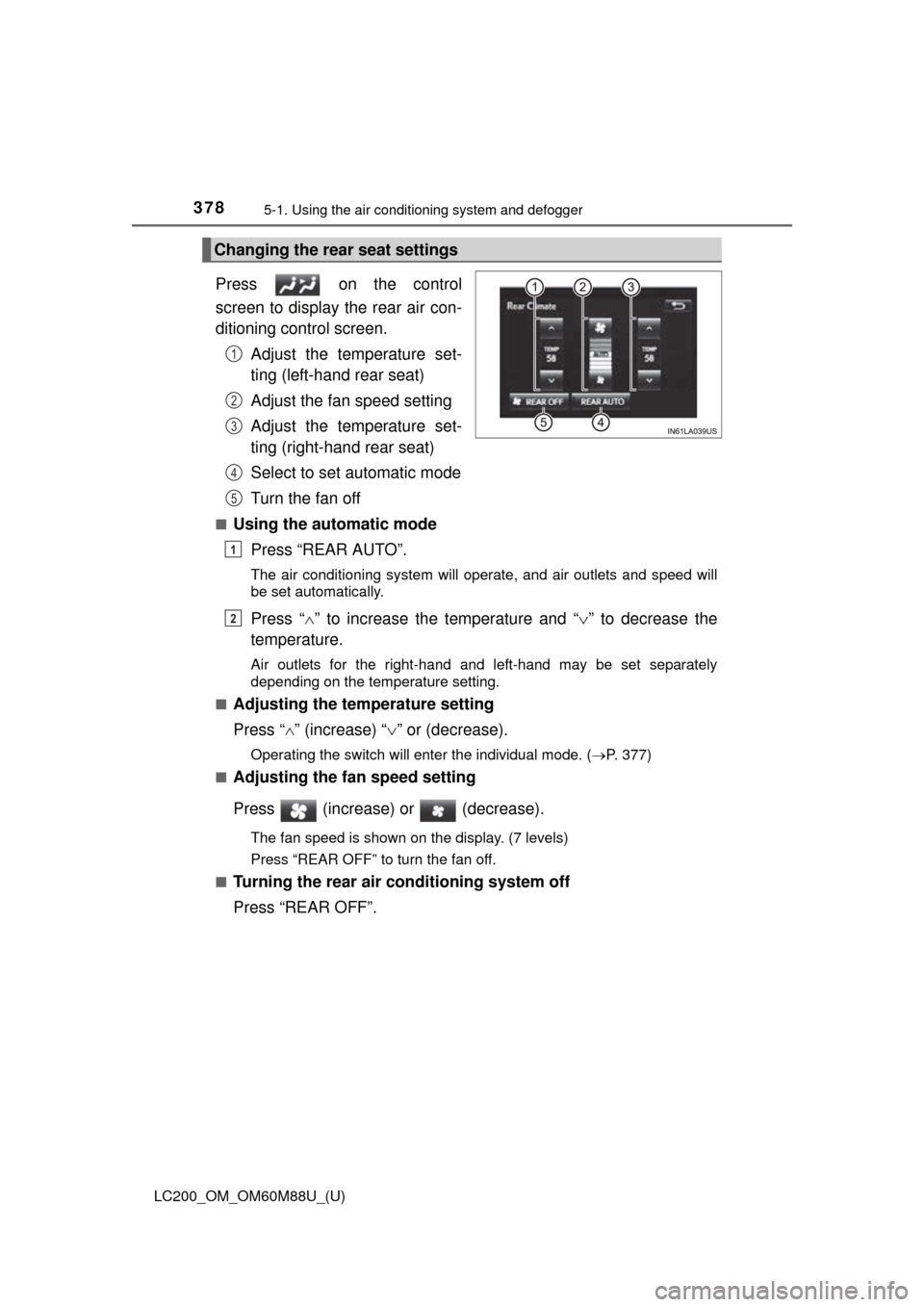
3785-1. Using the air conditioning system and defogger
LC200_OM_OM60M88U_(U)
Press on the control
screen to display the rear air con-
ditioning control screen.
Adjust the temperature set-
ting (left-hand rear seat)
Adjust the fan speed setting
Adjust the temperature set-
ting (right-hand rear seat)
Select to set automatic mode
Turn the fan off
■Using the automatic modePress “REAR AUTO”.
The air conditioning system will operate, and air outlets and speed will
be set automatically.
Press “ ” to increase the temperature and “ ” to decrease the
temperature.
Air outlets for the right-hand and left-hand may be set separately
depending on the temperature setting.
■
Adjusting the temperature setting
Press “ ” (increase) “ ” or (decrease).
Operating the switch will enter the individual mode. ( P. 377)
■
Adjusting the fan speed setting
Press (increase) or (decrease).
The fan speed is shown on the display. (7 levels)
Press “REAR OFF” to turn the fan off.
■
Turning the rear air conditioning system off
Press “REAR OFF”.
Changing the rear seat settings
1
2
3
4
5
1
2
Page 385 of 608
385
LC200_OM_OM60M88U_(U)
5-1. Using the air conditioning system and defogger
5
Interior features
Rear air conditioning system
■Adjusting the temperature setting
Press “” to increase the temperature and “ ” to decrease the tem-
perature on .
The temperature for the right-hand and left-hand seats can be set sepa-
rately.
■
Adjusting the fan speed setting
Press “ ” (increase) or “ ” (decrease) on .
The fan speed is shown on the display. (7 levels)
Press to turn the fan off.
Air outlets and fan speed are automatically adjusted according
to the temperature setting.
Page 409 of 608
LC200_OM_OM60M88U_(U)
4095-4. Using the other interior features
5
Interior features
Refer to “NAVIGATION SYSTEM
OWNER’S MANUAL” for adjust-
ment.
■The clock is displayed when
The engine switch is in ACCESSORY or IGNITION ON mode.
The displayed temperature
ranges from -22 F (-30C) up to
122 F (50 C).
■The outside temperature is displayed when
The engine switch is in IGNITION ON mode.
■ When --- is displayed
The system may be malfunctioning. Take your vehicle to your Toyota dealer.
■ Display
In the following situations, the correct outside temperature may not be dis-
played, or the display may take longer than normal to change.
●When stopped, or driving at low speeds (less than 12 mph [20 km/h])
● When the outside temperature has changed suddenly (at the entrance/exit
of a garage, tunnel, etc.)
Clock
Outside temperature display