2016 TOYOTA HIGHLANDER navigation
[x] Cancel search: navigationPage 17 of 716

17Pictorial index
HIGHLANDER_U (OM48F09U)Parking brake . . . . . . . . . . . . . . . . . . . . . . . . . . . . . . . . . . . . . P. 240
Applying/releasing . . . . . . . . . . . . . . . . . . . . . . . . . . . . . . . . . . P. 240
Precautions against winter season . . . . . . . . . . . . . . . . . . . . . P. 327
Warning buzzer/message . . . . . . . . . . . . . . . . . . . . . . . . . . . . P. 578
Turn signal lever . . . . . . . . . . . . . . . . . . . . . . . . . . . . . . . . . . P. 239
Headlight switch . . . . . . . . . . . . . . . . . . . . . . . . . . . . . . . . . . P. 241
Headlights/tail lights/daytime running lights . . . . . . . . . . . . . . . P. 241
Front fog lights
*1 . . . . . . . . . . . . . . . . . . . . . . . . . . . . . . . . . . . P. 252
Wiper and washer switch . . . . . . . . . . . . . . . . . . . . . . . P. 253, 257
Usage . . . . . . . . . . . . . . . . . . . . . . . . . . . . . . . . . . . . . . . P. 253, 257
Adding washer fluid . . . . . . . . . . . . . . . . . . . . . . . . . . . . . . . . . P. 519
Warning messages . . . . . . . . . . . . . . . . . . . . . . . . . . . . . . . . . P. 588
Emergency flasher switch . . . . . . . . . . . . . . . . . . . . . . . . . . P. 560
Hood lock release lever. . . . . . . . . . . . . . . . . . . . . . . . . . . . . P. 505
Tilt and telescopic steering lock release lever . . . . . . . . . . P. 171
Adjustment . . . . . . . . . . . . . . . . . . . . . . . . . . . . . . . . . . . . . . . . P. 171
Manual air conditioning system
*1 . . . . . . . . . . . . . . . . . . . . P. 426
Automatic air conditioning system
*1 . . . . . . . . . . . . . . . . . P. 432
Usage . . . . . . . . . . . . . . . . . . . . . . . . . . . . . . . . . . . . . . . P. 426, 432
Rear window defogger . . . . . . . . . . . . . . . . . . . . . . . . . . . P. 428, 434
Audio system
*1, 2 . . . . . . . . . . . . . . . . . . . . . . . . . . . . . . . . . P. 340
Navigation system
*1, 3
Clock . . . . . . . . . . . . . . . . . . . . . . . . . . . . . . . . . . . . . . . . . . . . P. 461
Power back door main switch
*1. . . . . . . . . . . . . . . . . . . . . . P. 130
Fuel filler door opener switch . . . . . . . . . . . . . . . . . . . . . . . . P. 261
*1: If equipped
*2: For Entune Audio Plus, refer to “NAVIGATION AND MULTIMEDIA SYSTEM OWNER’S MANUAL”.
*3: Refer to “NAVIGATION AND MULTIMEDIA SYSTEM OWNER’S MANUAL”.
4
5
6
7
8
9
10
11
12
13
14
Page 19 of 716
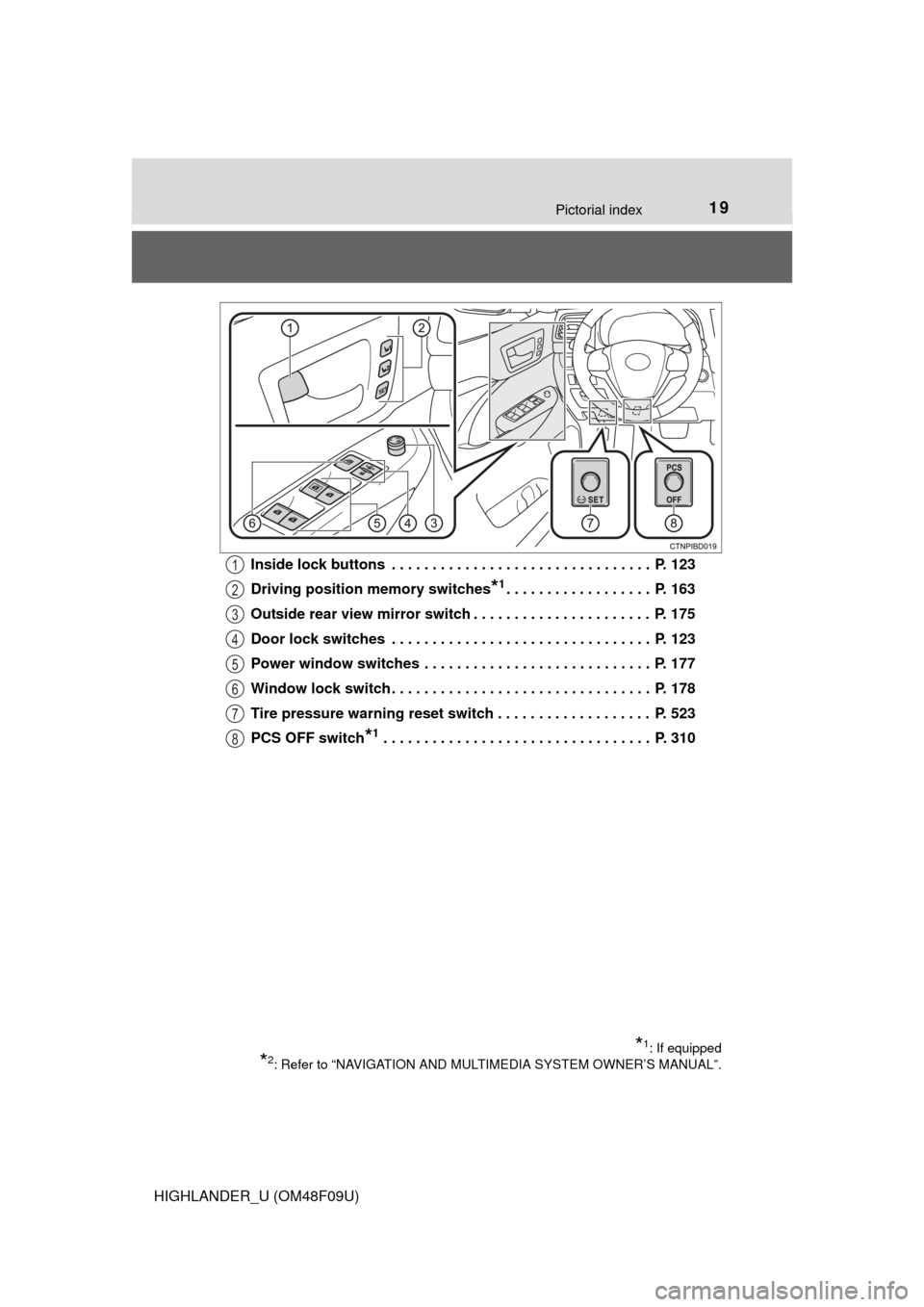
19Pictorial index
HIGHLANDER_U (OM48F09U)Inside lock buttons . . . . . . . . . . . . . . . . . . . . . . . . . . . . . . . . P. 123
Driving position memory switches
*1. . . . . . . . . . . . . . . . . . P. 163
Outside rear view mirror switch . . . . . . . . . . . . . . . . . . . . . . P. 175
Door lock switches . . . . . . . . . . . . . . . . . . . . . . . . . . . . . . . . P. 123
Power window switches . . . . . . . . . . . . . . . . . . . . . . . . . . . . P. 177
Window lock switch . . . . . . . . . . . . . . . . . . . . . . . . . . . . . . . . P. 178
Tire pressure warning reset switch . . . . . . . . . . . . . . . . . . . P. 523
PCS OFF switch
*1 . . . . . . . . . . . . . . . . . . . . . . . . . . . . . . . . . P. 310
*1: If equipped
*2: Refer to “NAVIGATION AND MULTIMEDIA SYSTEM OWNER’S MANUAL”.
1
2
3
4
5
6
7
8
Page 21 of 716
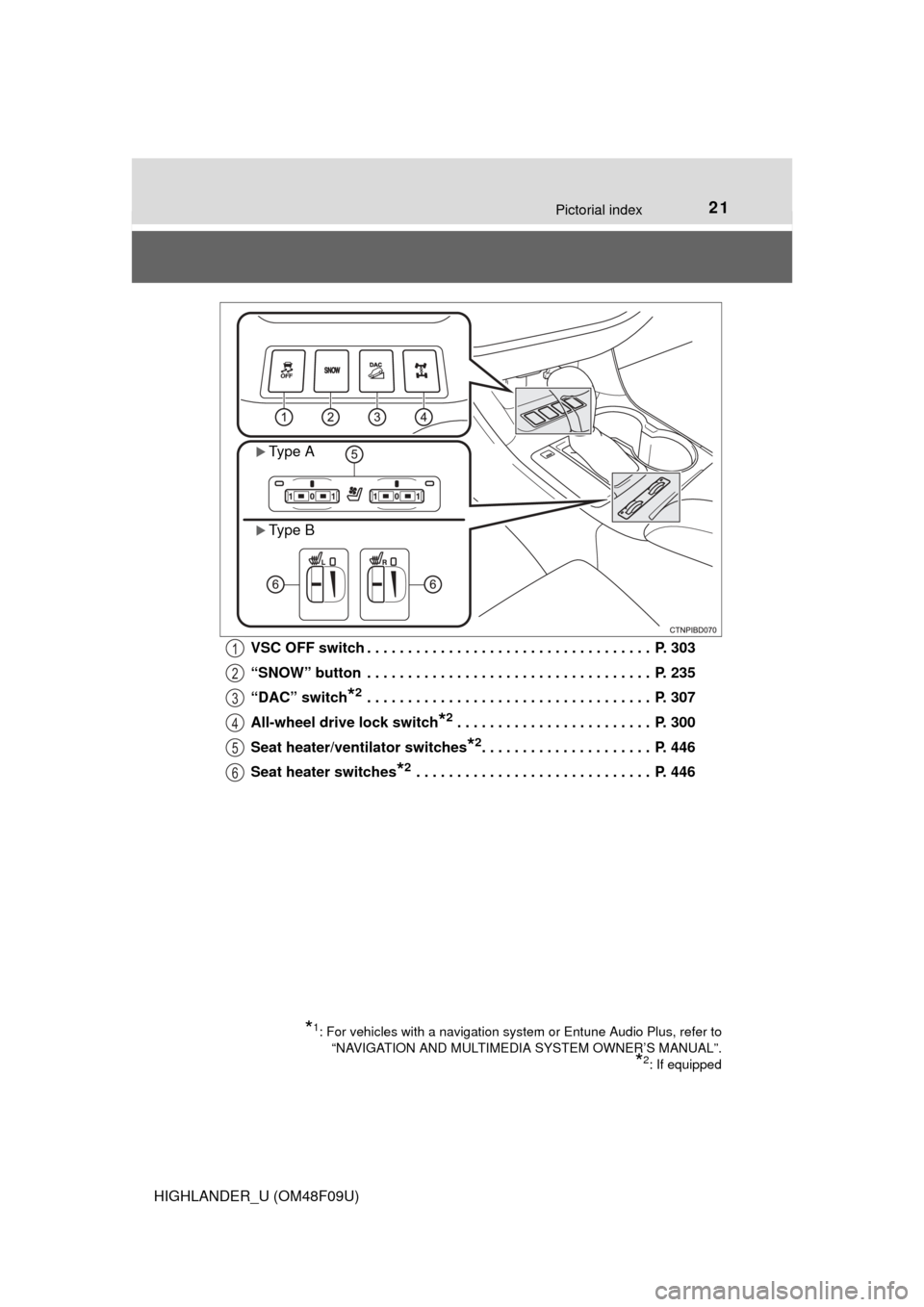
21Pictorial index
HIGHLANDER_U (OM48F09U)VSC OFF switch . . . . . . . . . . . . . . . . . . . . . . . . . . . . . . . . . . . P. 303
“SNOW” button . . . . . . . . . . . . . . . . . . . . . . . . . . . . . . . . . . . P. 235
“DAC” switch
*2 . . . . . . . . . . . . . . . . . . . . . . . . . . . . . . . . . . . P. 307
All-wheel drive lock switch
*2 . . . . . . . . . . . . . . . . . . . . . . . . P. 300
Seat heater/ven tilator switches
*2. . . . . . . . . . . . . . . . . . . . . P. 446
Seat heater switches
*2 . . . . . . . . . . . . . . . . . . . . . . . . . . . . . P. 446
*1: For vehicles with a navigation system or Entune Audio Plus, refer to “NAVIGATION AND MULTIMEDIA SYSTEM OWNER’S MANUAL”.
*2: If equipped
Type A
Type B
1
2
3
4
5
6
Page 23 of 716
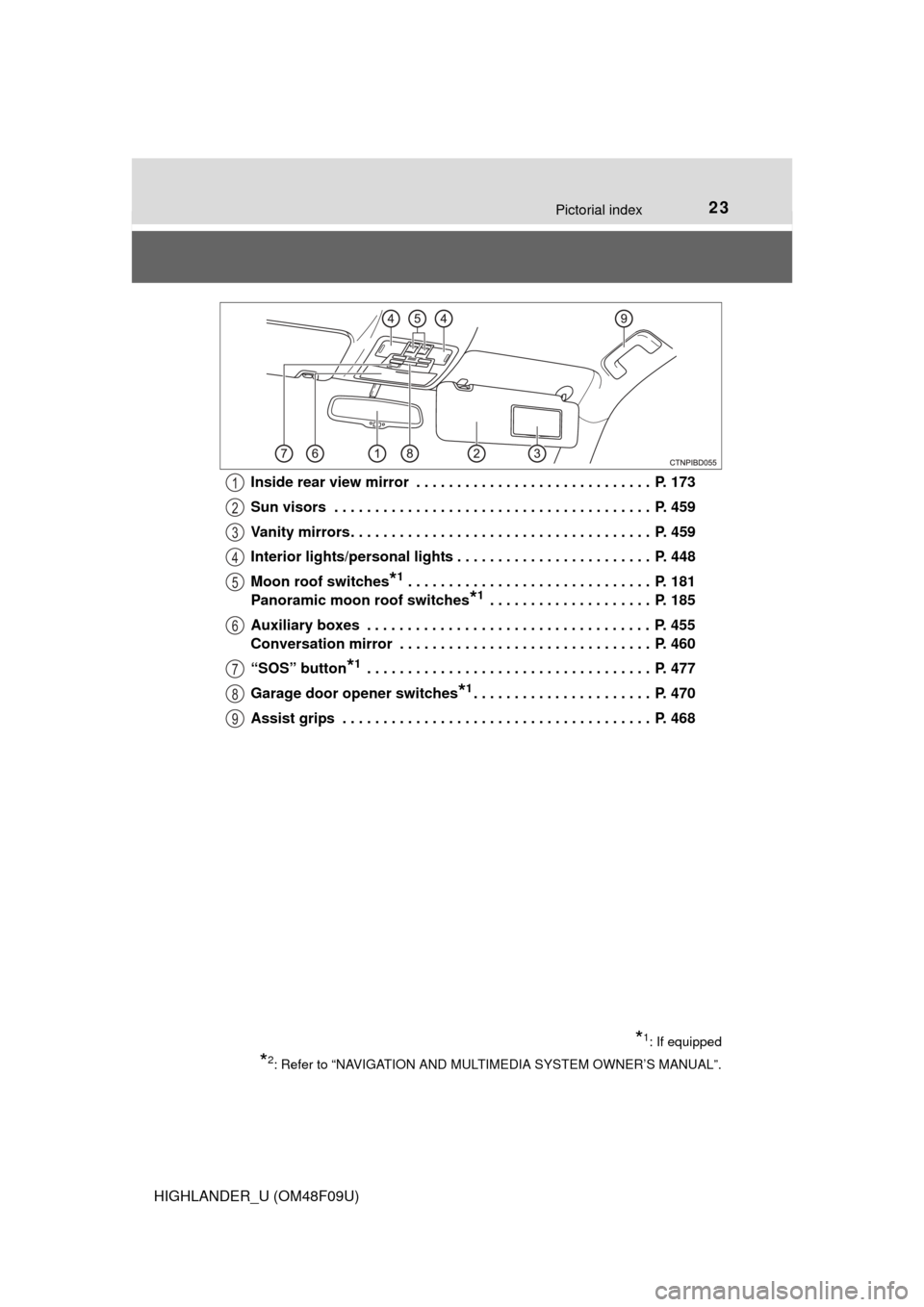
23Pictorial index
HIGHLANDER_U (OM48F09U)Inside rear view mirror . . . . . . . . . . . . . . . . . . . . . . . . . . . . . P. 173
Sun visors . . . . . . . . . . . . . . . . . . . . . . . . . . . . . . . . . . . . . . . P. 459
Vanity mirrors. . . . . . . . . . . . . . . . . . . . . . . . . . . . . . . . . . . . . P. 459
Interior lights/personal lights . . . . . . . . . . . . . . . . . . . . . . . . P. 448
Moon roof switches
*1 . . . . . . . . . . . . . . . . . . . . . . . . . . . . . . P. 181
Panoramic moon roof switches
*1 . . . . . . . . . . . . . . . . . . . . P. 185
Auxiliary boxes . . . . . . . . . . . . . . . . . . . . . . . . . . . . . . . . . . . P. 455
Conversation mirror . . . . . . . . . . . . . . . . . . . . . . . . . . . . . . . P. 460
“SOS” button
*1 . . . . . . . . . . . . . . . . . . . . . . . . . . . . . . . . . . . P. 477
Garage door opener switches
*1. . . . . . . . . . . . . . . . . . . . . . P. 470
Assist grips . . . . . . . . . . . . . . . . . . . . . . . . . . . . . . . . . . . . . . P. 468
*1: If equipped
*2: Refer to “NAVIGATION AND MULTIMEDIA SYSTEM OWNER’S MANUAL”.
1
2
3
4
5
6
7
8
9
Page 90 of 716

902. Instrument cluster
HIGHLANDER_U (OM48F09U)
*1: Vehicles without a smart key system: These lights turn on when the engine switch is turned to the “ON” position
to indicate that a system check is being performed. They will turn off after
the engine is started, or after a few seconds. There may be a malfunction
in a system if a light does not come on, or if the lights do not turn off. Have
the vehicle inspected by your Toyota dealer.
Vehicles with a smart key system:
These lights turn on when the engine switch is turned to IGNITION ON
mode to indicate that a system check is being performed. They will turn off
after the engine is started, or after a few seconds. There may be a mal-
function in a system if a light does not come on, or if the lights do not turn
off. Have the vehicle inspected by your Toyota dealer.
*2: If equipped
*3: Refer to “NAVIGATION AND MULTIMEDIA SYSTEM OWNER’S MAN-UAL”.
*4: The light flashes to indicate that the system is operating.
*5: The light comes on when the system is turned off. The light flashes fasterthan usual to indicate that the system is operating.
*6: In order to confirm operation, the BS M outside rear view mirror indicators
illuminate in the following situations:
Vehicles without a smart key system
• When the engine switch is turned to the “ON” position while the BSM main switch is set to ON.
• When the BSM main switch is set to ON while the engine switch is in the “ON” position
Vehicles with a smart key system
• When the engine switch is turned to IGNITION ON mode while the BSM main switch is set to ON.
• When the BSM main switch is set to ON while the engine switch is in
IGNITION ON mode.
If the system is functioning correctly, the BSM outside rear view mirror indi-
cators will turn off after a few seconds.
If the BSM outside rear view mirror indicators do not illuminate or do not
turn off, there may be a malfunction in the system.
If this occurs, have the vehicle inspected by your Toyota dealer.
*7: This light illuminates on the outside rear view mirrors.
*8: This light illuminates on the center panel.
*9: The light does not turn on when the system is disabled.
Page 99 of 716
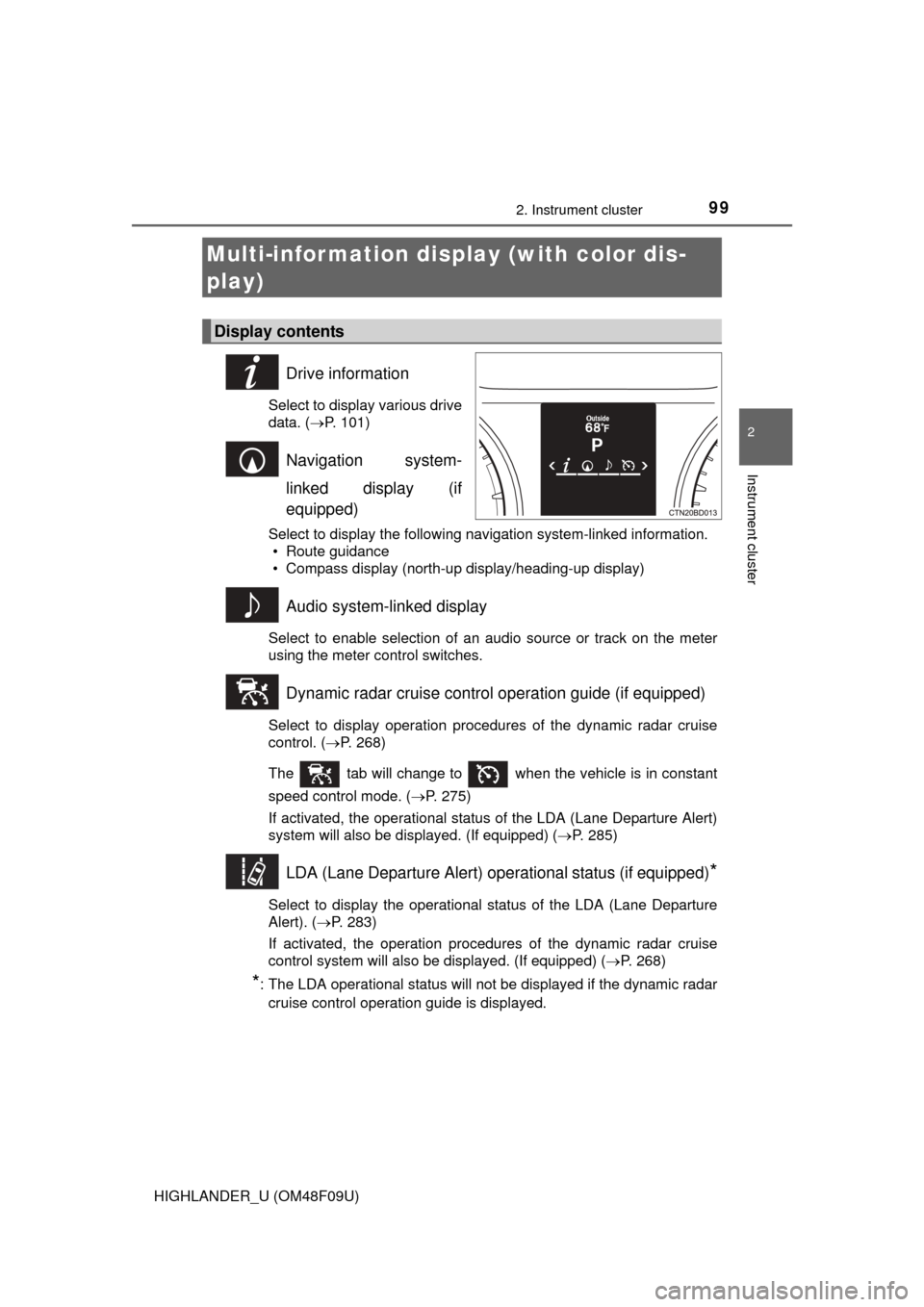
992. Instrument cluster
2
Instrument cluster
HIGHLANDER_U (OM48F09U)
Drive information
Select to display various drive
data. (P. 101)
Navigation system-
linked display (if
equipped)
Select to display the following navigation system-linked information.
• Route guidance
• Compass display (north-up display/heading-up display)
Audio system-linked display
Select to enable selection of an audio source or track on the meter
using the meter control switches.
Dynamic radar cruise control operation guide (if equipped)
Select to display operation procedures of the dynamic radar cruise
control. ( P. 268)
The tab will change to when the vehicle is in constant
speed control mode. ( P. 275)
If activated, the operational status of the LDA (Lane Departure Alert)
system will also be displayed. (If equipped) ( P. 285)
LDA (Lane Departure Alert) operational status (if equipped)*
Select to display the operational status of the LDA (Lane Departure
Alert). (P. 283)
If activated, the operation procedures of the dynamic radar cruise
control system will also be displayed. (If equipped) (P. 268)
*: The LDA operational status will not be displayed if the dynamic radar cruise control operation guide is displayed.
Multi-infor mation disp lay (with color dis-
play)
Display contents
Page 102 of 716

1022. Instrument cluster
HIGHLANDER_U (OM48F09U)■
Changing the settings
Select using the meter control switches.
Select an item and then set it with the center button.
■Customizable items
●Language
Select to change the language on the display.
● Units
Select to change the unit of measure for fuel consumption.
● Maintenance system (for U.S.A.)
Select to reset the maintenance data after the required mainte-
nance is performed. (
P. 496)
● Eco Driving Indicator Light
Select to activate/deactivate th e Eco Driving Indicator Light.
(
P. 105)
● switch settings
You can register 1 screen as the top screen. To register, press
and hold while the desired screen is displayed.
● Drive information 1 through 3
Select to select up to 2 items t hat will be displayed on a Drive
information screen, up to 3 Drive information screens can be set.
● Pop-up display
Select to set the following pop-up displays, which may appear in
some situations, on/off.
• Route guidance display of t he navigation system-linked sys-
tem (if equipped)
• Incoming call display of the hands-free phone system
• Cruise control operation display
• Instrument panel brightness adjustment display
● Accent color
Select to change the accent colors on the screen, such as the
cursor color.
Settings display
1
2
Page 103 of 716
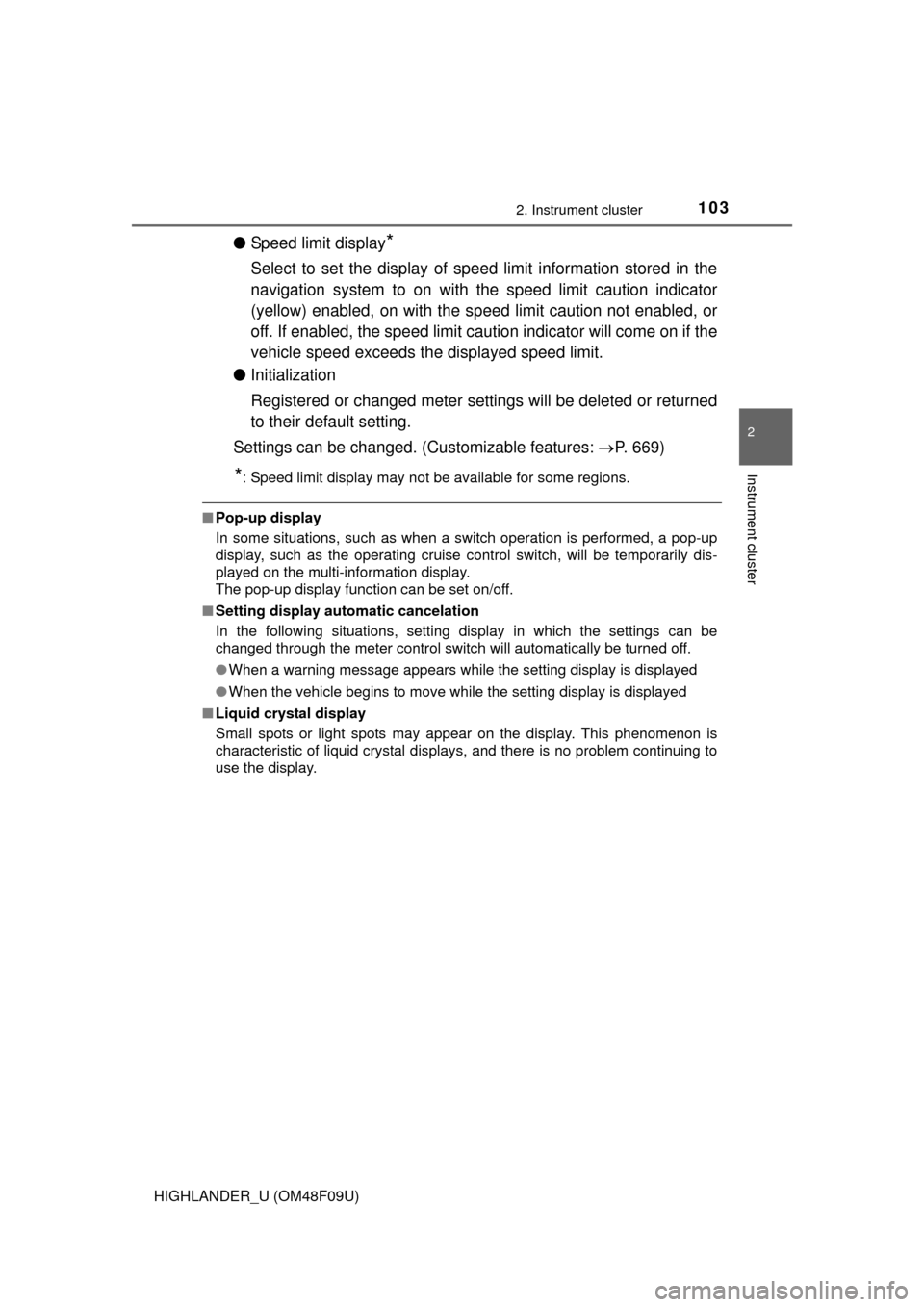
1032. Instrument cluster
2
Instrument cluster
HIGHLANDER_U (OM48F09U)
●Speed limit display*
Select to set the display of speed limit information stored in the
navigation system to on with the speed limit caution indicator
(yellow) enabled, on with the sp eed limit caution not enabled, or
off. If enabled, the s peed limit caution indicator will come on if the
vehicle speed exceeds th e displayed speed limit.
● Initialization
Registered or changed meter settings will be deleted or returned
to their default setting.
Settings can be changed. (Customizable features: P. 669)
*: Speed limit display may not be available for some regions.
■Pop-up display
In some situations, such as when a switch operation is performed, a pop-up
display, such as the operating cruise control switch, will be temporarily dis-
played on the multi-information display.
The pop-up display function can be set on/off.
■ Setting display automatic cancelation
In the following situations, setting display in which the settings can b\
e
changed through the meter control switch will automatically be turned off.
●When a warning message appears while the setting display is displayed
● When the vehicle begins to move while the setting display is displayed
■ Liquid crystal display
Small spots or light spots may appear on the display. This phenomenon is
characteristic of liquid crystal displays, and there is no problem continuing to
use the display.