2016 TOYOTA HIGHLANDER battery
[x] Cancel search: batteryPage 6 of 716

TABLE OF CONTENTS6
HIGHLANDER_U (OM48F09U)7-1. Maintenance and care
Cleaning and protecting the vehicle exterior .......... 488
Cleaning and protecting the vehicle interior ........... 492
7-2. Maintenance Maintenance requirements ................... 495
General maintenance ........ 498
Emission inspection and maintenance (I/M)
programs ......................... 502
7-3. Do-it-yourself maintenance
Do-it-yourself service precautions ..................... 503
Hood.................................. 505
Positioning a floor jack ...... 507
Engine compartment ......... 508
Tires .................................. 520
Tire inflation pressure........ 531
Wheels .............................. 534
Air conditioning filter .......... 536
Wireless remote control/ electronic key battery ...... 538
Checking and replacing fuses ............................... 541
Light bulbs ......................... 545 8-1. Essential information
Emergency flashers ........... 560
If your vehicle has to be stopped
in an emergency .............. 561
8-2. Steps to take in an emergency
If your vehicle needs to be towed ...................... 563
If you think something is wrong ........................... 567
Fuel pump shut off system ............................. 568
If a warning light turns on or a warning buzzer
sounds ............................. 569
If a warning message is displayed...................... 578
If you have a flat tire .......... 596
If the engine will not start ........................... 621
If the shift lever cannot be shifted from P ............. 623
If the electronic key does not operate properly ....... 624
If the vehicle battery is discharged ................... 627
If your vehicle overheats.... 632
If the vehicle becomes stuck ................................ 635
7Maintenance and care8When trouble arises
Page 82 of 716
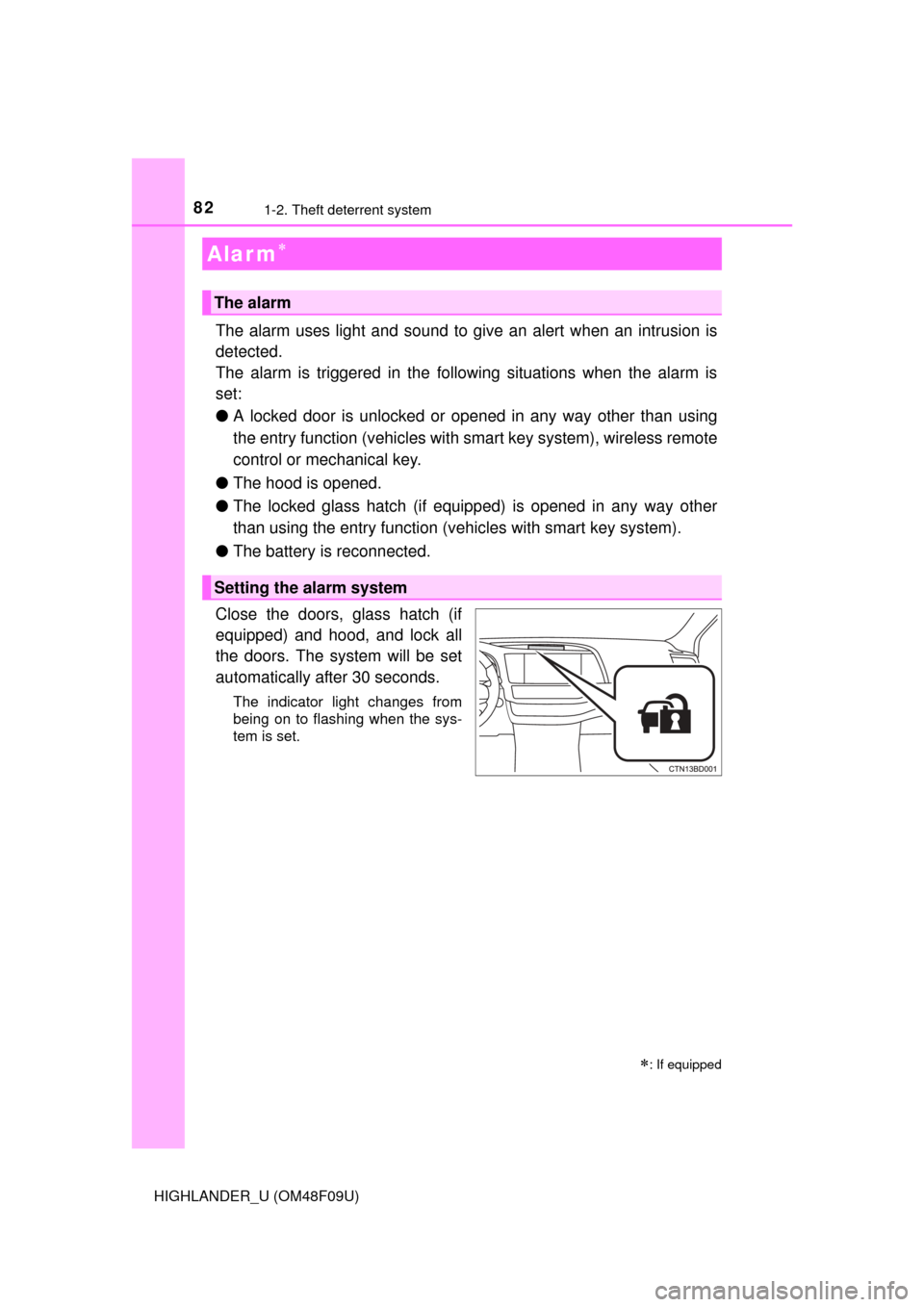
821-2. Theft deterrent system
HIGHLANDER_U (OM48F09U)
The alarm uses light and sound to give an alert when an intrusion is
detected.
The alarm is triggered in the following situations when the alarm is
set:
●A locked door is unlocked or opened in any way other than using
the entry function (vehicles with smart key system), wireless remote
control or mechanical key.
● The hood is opened.
● The locked glass hatch (if equipped) is opened in any way other
than using the entry function (v ehicles with smart key system).
● The battery is reconnected.
Close the doors, glass hatch (if
equipped) and hood, and lock all
the doors. The system will be set
automatically after 30 seconds.
The indicator light changes from
being on to flashing when the sys-
tem is set.
Alar m
The alarm
: If equipped
Setting the alarm system
Page 84 of 716
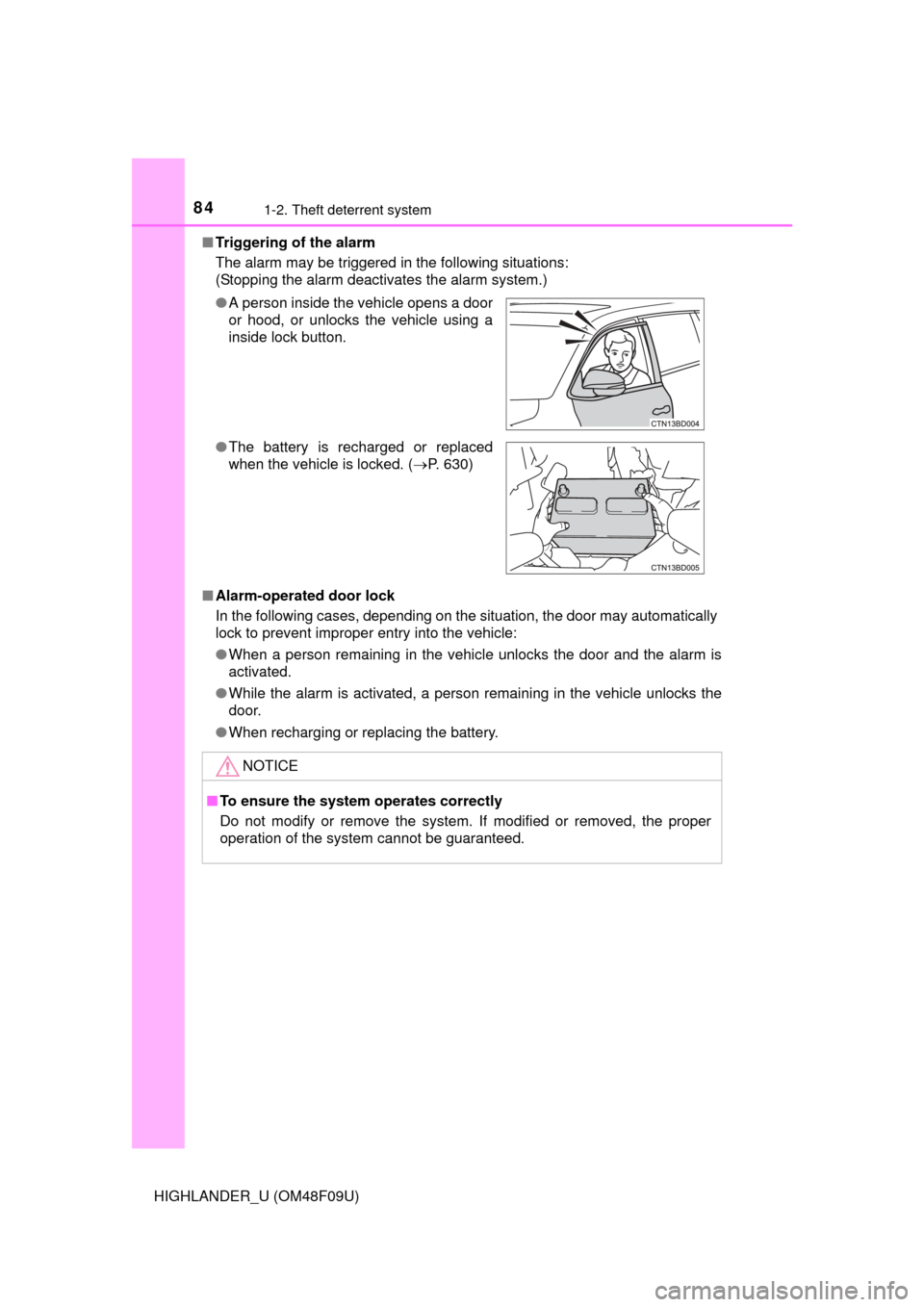
841-2. Theft deterrent system
HIGHLANDER_U (OM48F09U)■
Triggering of the alarm
The alarm may be triggered in the following situations:
(Stopping the alarm deactivates the alarm system.)
■ Alarm-operated door lock
In the following cases, depending on the situation, the door may automatically
lock to prevent improper entry into the vehicle:
●When a person remaining in the vehicle unlocks the door and the alarm is
activated.
● While the alarm is activated, a person remaining in the vehicle unlocks the
door.
● When recharging or replacing the battery.
●
A person inside the vehicle opens a door
or hood, or unlocks the vehicle using a
inside lock button.
● The battery is recharged or replaced
when the vehicle is locked. ( P. 630)
NOTICE
■To ensure the system operates correctly
Do not modify or remove the system. If modified or removed, the proper
operation of the system cannot be guaranteed.
Page 98 of 716
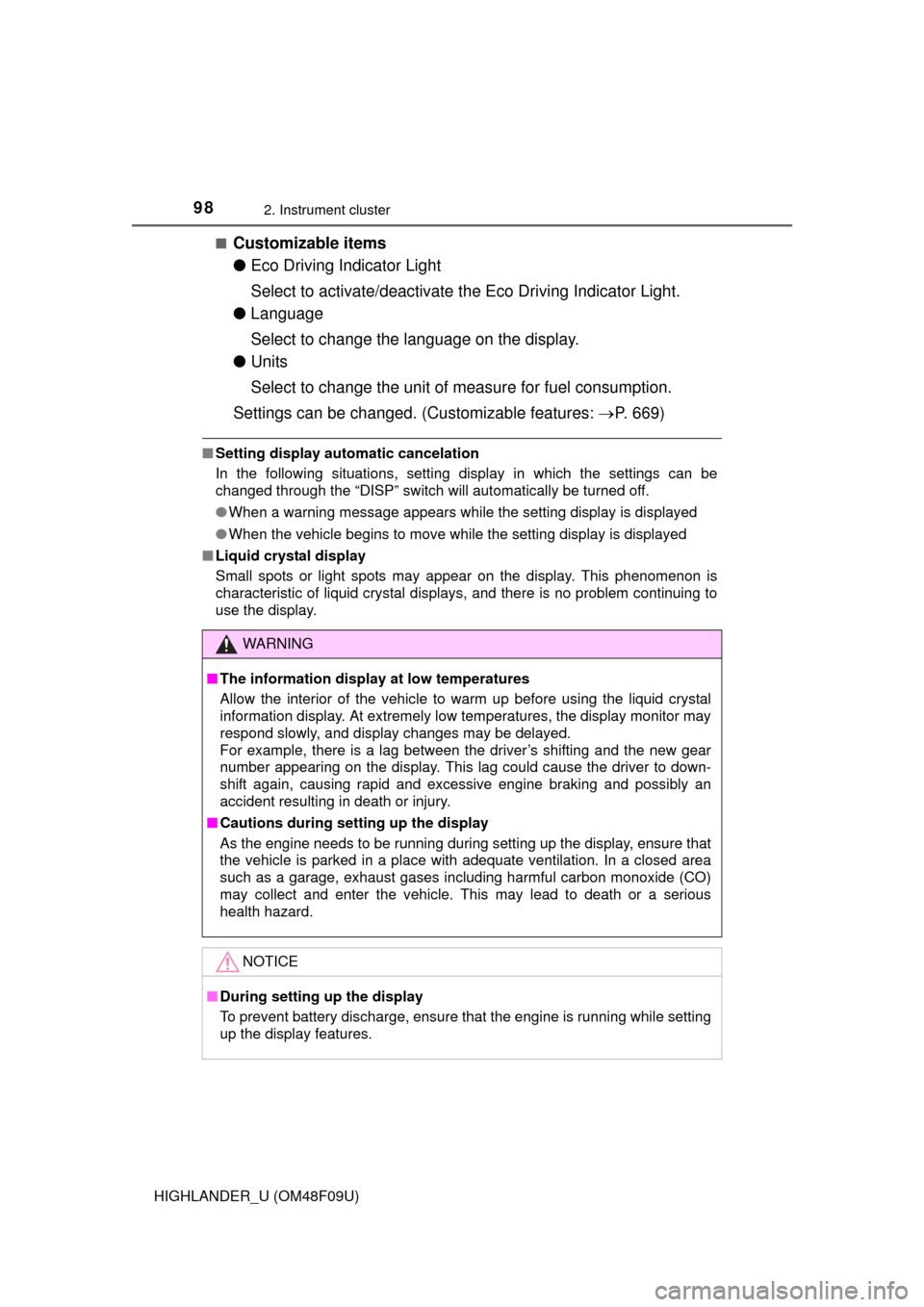
982. Instrument cluster
HIGHLANDER_U (OM48F09U)■
Customizable items
●
Eco Driving Indicator Light
Select to activate/deactivate the Eco Driving Indicator Light.
● Language
Select to change the language on the display.
● Units
Select to change the unit of measure for fuel consumption.
Settings can be changed. (Customizable features: P. 669)
■Setting display automatic cancelation
In the following situations, setting display in which the settings can b\
e
changed through the “DISP” switch will automatically be turned off.
●When a warning message appears while the setting display is displayed
● When the vehicle begins to move while the setting display is displayed
■ Liquid crystal display
Small spots or light spots may appear on the display. This phenomenon is
characteristic of liquid crystal displays, and there is no problem continuing to
use the display.
WARNING
■The information display at low temperatures
Allow the interior of the vehicle to warm up before using the liquid crystal
information display. At extremely low temperatures, the display monitor may
respond slowly, and display changes may be delayed.
For example, there is a lag between the driver’s shifting and the new gear
number appearing on the display. This lag could cause the driver to down-
shift again, causing rapid and excessive engine braking and possibly an
accident resulting in death or injury.
■ Cautions during setting up the display
As the engine needs to be running during setting up the display, ensure that
the vehicle is parked in a place with adequate ventilation. In a closed area
such as a garage, exhaust gases including harmful carbon monoxide (CO)
may collect and enter the vehicle. This may lead to death or a serious
health hazard.
NOTICE
■During setting up the display
To prevent battery discharge, ensure that the engine is running while setting
up the display features.
Page 104 of 716
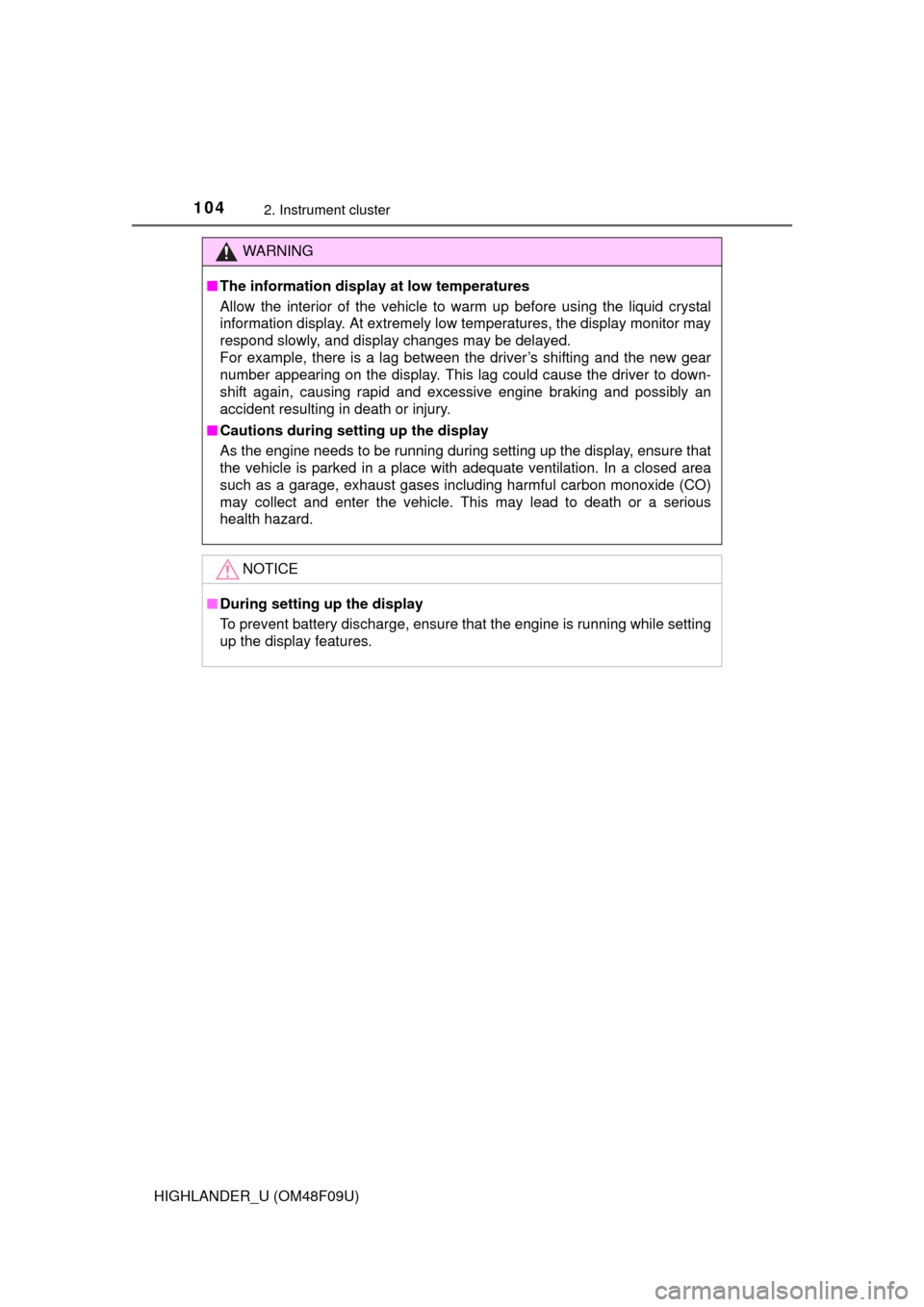
1042. Instrument cluster
HIGHLANDER_U (OM48F09U)
WARNING
■The information display at low temperatures
Allow the interior of the vehicle to warm up before using the liquid crystal
information display. At extremely low temperatures, the display monitor may
respond slowly, and display changes may be delayed.
For example, there is a lag between the driver’s shifting and the new gear
number appearing on the display. This lag could cause the driver to down-
shift again, causing rapid and excessive engine braking and possibly an
accident resulting in death or injury.
■ Cautions during setting up the display
As the engine needs to be running during setting up the display, ensure that
the vehicle is parked in a place with adequate ventilation. In a closed area
such as a garage, exhaust gases including harmful carbon monoxide (CO)
may collect and enter the vehicle. This may lead to death or a serious
health hazard.
NOTICE
■During setting up the display
To prevent battery discharge, ensure that the engine is running while setting
up the display features.
Page 115 of 716
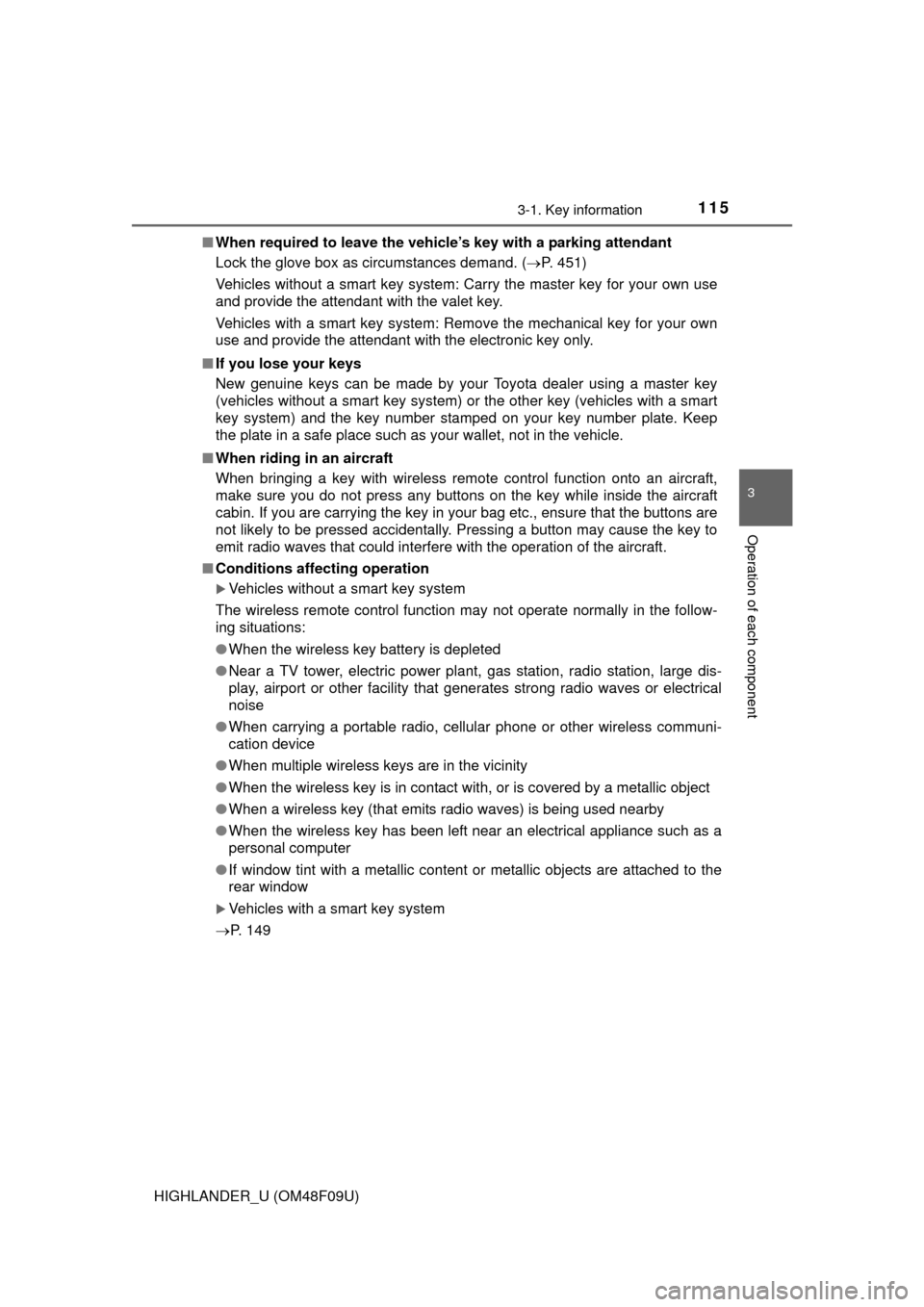
1153-1. Key information
3
Operation of each component
HIGHLANDER_U (OM48F09U)■
When required to leave the vehicle’s key with a parking attendant
Lock the glove box as circumstances demand. ( P. 451)
Vehicles without a smart key system: Carry the master key for your own use
and provide the attendant with the valet key.
Vehicles with a smart key system: Remove the mechanical key for your own
use and provide the attendant with the electronic key only.
■ If you lose your keys
New genuine keys can be made by your Toyota dealer using a master key
(vehicles without a smart key system) or the other key (vehicles with a smart
key system) and the key number stam ped on your key number plate. Keep
the plate in a safe place such as your wallet, not in the vehicle.
■ When riding in an aircraft
When bringing a key with wireless remote control function onto an aircraft,
make sure you do not press any buttons on the key while inside the aircraft
cabin. If you are carrying the key in your bag etc., ensure that the buttons are
not likely to be pressed accidentally. Pressing a button may cause the key to
emit radio waves that could interfere with the operation of the aircraft.
■ Conditions affecting operation
Vehicles without a smart key system
The wireless remote control function may not operate normally in the follow-
ing situations:
● When the wireless key battery is depleted
● Near a TV tower, electric power plant, gas station, radio station, large dis-
play, airport or other facility that generates strong radio waves or electrical
noise
● When carrying a portable radio, cellular phone or other wireless communi-
cation device
● When multiple wireless keys are in the vicinity
● When the wireless key is in contact with, or is covered by a metallic object
● When a wireless key (that emits radio waves) is being used nearby
● When the wireless key has been left near an electrical appliance such as a
personal computer
● If window tint with a metallic content or metallic objects are attached to the
rear window
Vehicles with a smart key system
P. 149
Page 116 of 716
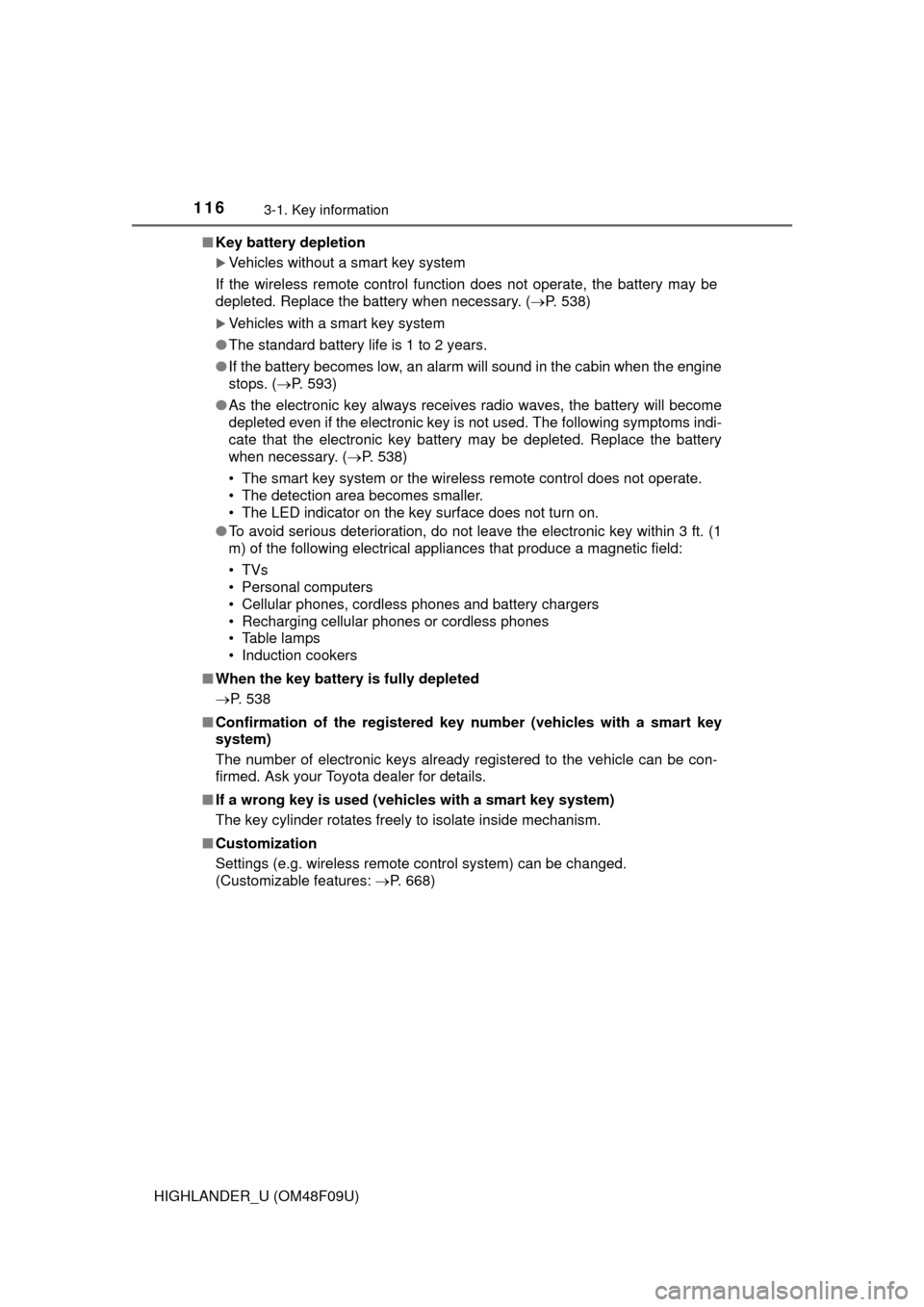
1163-1. Key information
HIGHLANDER_U (OM48F09U)■
Key battery depletion
Vehicles without a smart key system
If the wireless remote control function does not operate, the battery may be
depleted. Replace the battery when necessary. (P. 538)
Vehicles with a smart key system
● The standard battery life is 1 to 2 years.
● If the battery becomes low, an alarm will sound in the cabin when the engine
stops. ( P. 593)
● As the electronic key always receives radio waves, the battery will become
depleted even if the electronic key is not used. The following symptoms indi-
cate that the electronic key battery may be depleted. Replace the battery
when necessary. ( P. 538)
• The smart key system or the wireless remote control does not operate.
• The detection area becomes smaller.
• The LED indicator on the key surface does not turn on.
● To avoid serious deterioration, do not leave the electronic key within 3 ft. (1
m) of the following electrical appl iances that produce a magnetic field:
•TVs
• Personal computers
• Cellular phones, cordless phones and battery chargers
• Recharging cellular phones or cordless phones
• Table lamps
• Induction cookers
■ When the key battery is fully depleted
P. 538
■ Confirmation of the registered key number (vehicles with a smart key
system)
The number of electronic keys already registered to the vehicle can be con-
firmed. Ask your Toyota dealer for details.
■ If a wrong key is used (vehicles with a smart key system)
The key cylinder rotates freely to isolate inside mechanism.
■ Customization
Settings (e.g. wireless remote control system) can be changed.
(Customizable features: P. 668)
Page 122 of 716
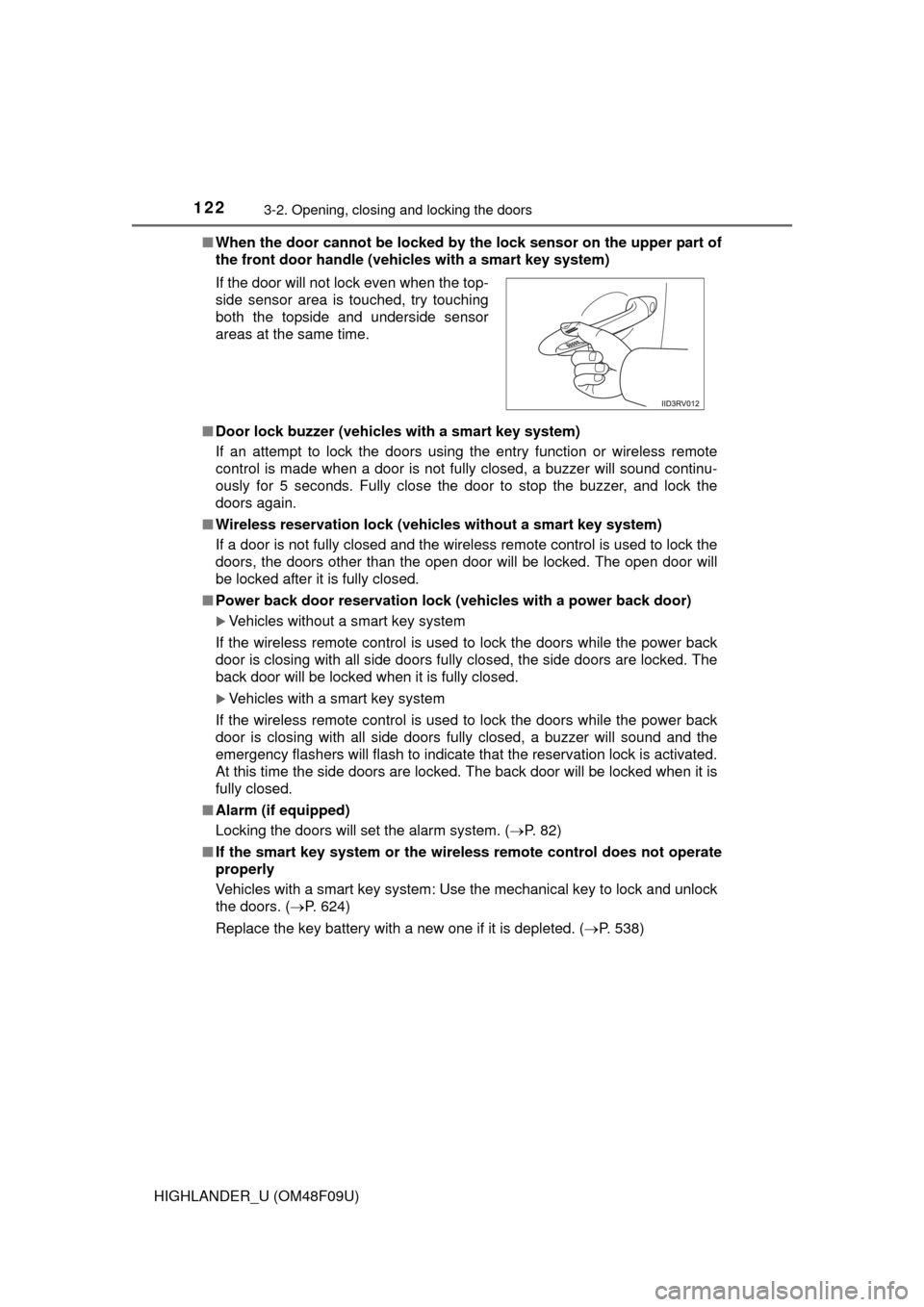
1223-2. Opening, closing and locking the doors
HIGHLANDER_U (OM48F09U)■
When the door cannot be locked by the lock sensor on the upper part of
the front door handle (vehicles with a smart key system)
■ Door lock buzzer (vehicles with a smart key system)
If an attempt to lock the doors using the entry function or wireless remote
control is made when a door is not fully closed, a buzzer will sound continu-
ously for 5 seconds. Fully close the door to stop the buzzer, and lock the
doors again.
■ Wireless reservation lock (vehicles without a smart key system)
If a door is not fully closed and the wireless remote control is used to lock the
doors, the doors other than the open door will be locked. The open door will
be locked after it is fully closed.
■ Power back door reservat ion lock (vehicles with a power back door)
Vehicles without a smart key system
If the wireless remote control is used to lock the doors while the power back
door is closing with all side doors fully closed, the side doors are locked. The
back door will be locked when it is fully closed.
Vehicles with a smart key system
If the wireless remote control is used to lock the doors while the power back
door is closing with all side doors fully closed, a buzzer will sound and the
emergency flashers will flash to indicate that the reservation lock is activated.
At this time the side doors are locked. The back door will be locked when it is
fully closed.
■ Alarm (if equipped)
Locking the doors will set the alarm system. ( P. 82)
■ If the smart key system or the wireless remote control does not operate
properly
Vehicles with a smart key system: Use the mechanical key to lock and unlock
the doors. ( P. 624)
Replace the key battery with a new one if it is depleted. ( P. 538)
If the door will not lock even when the top-
side sensor area is touched, try touching
both the topside and underside sensor
areas at the same time.