2016 TOYOTA HIGHLANDER engine
[x] Cancel search: enginePage 116 of 716
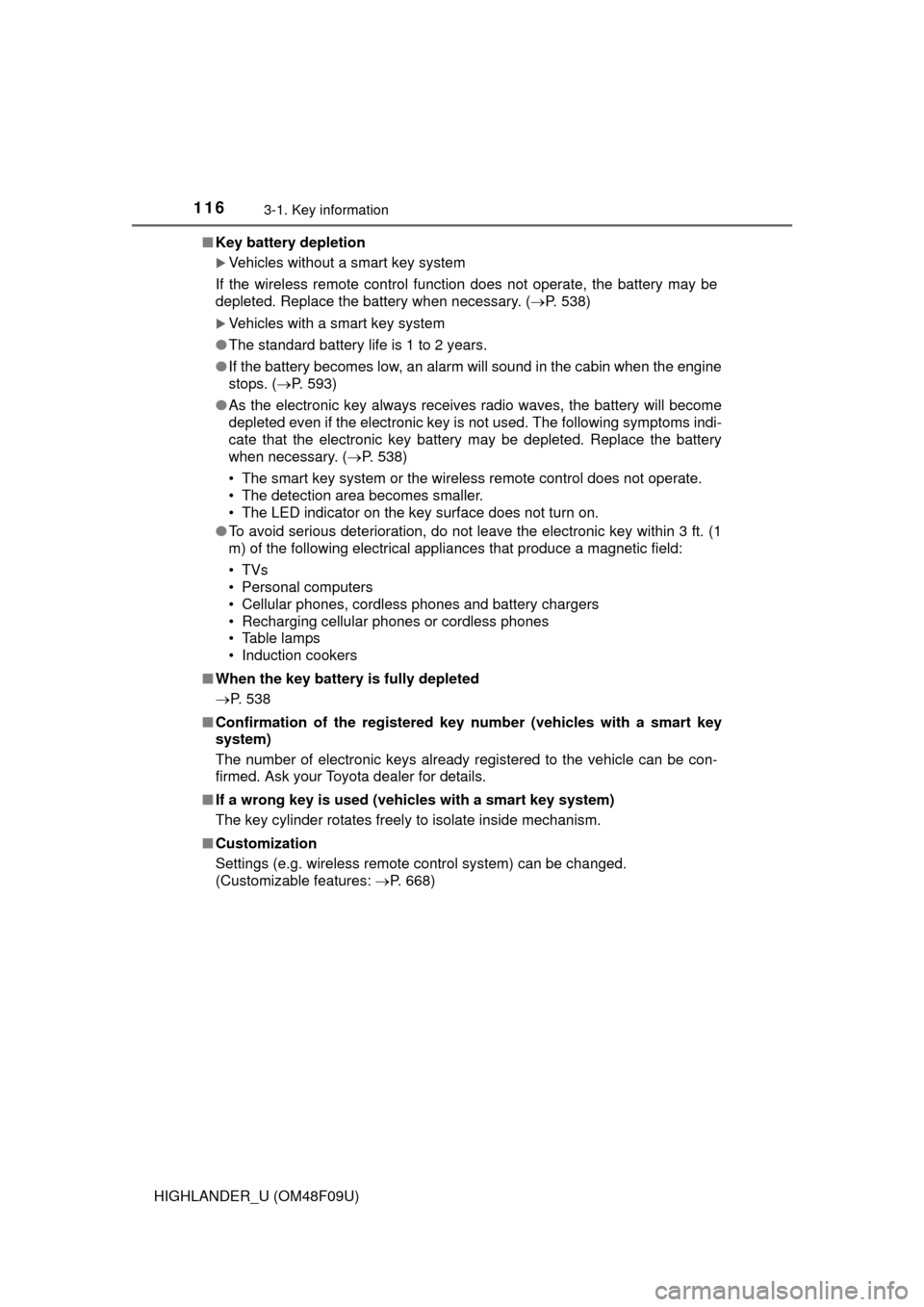
1163-1. Key information
HIGHLANDER_U (OM48F09U)■
Key battery depletion
Vehicles without a smart key system
If the wireless remote control function does not operate, the battery may be
depleted. Replace the battery when necessary. (P. 538)
Vehicles with a smart key system
● The standard battery life is 1 to 2 years.
● If the battery becomes low, an alarm will sound in the cabin when the engine
stops. ( P. 593)
● As the electronic key always receives radio waves, the battery will become
depleted even if the electronic key is not used. The following symptoms indi-
cate that the electronic key battery may be depleted. Replace the battery
when necessary. ( P. 538)
• The smart key system or the wireless remote control does not operate.
• The detection area becomes smaller.
• The LED indicator on the key surface does not turn on.
● To avoid serious deterioration, do not leave the electronic key within 3 ft. (1
m) of the following electrical appl iances that produce a magnetic field:
•TVs
• Personal computers
• Cellular phones, cordless phones and battery chargers
• Recharging cellular phones or cordless phones
• Table lamps
• Induction cookers
■ When the key battery is fully depleted
P. 538
■ Confirmation of the registered key number (vehicles with a smart key
system)
The number of electronic keys already registered to the vehicle can be con-
firmed. Ask your Toyota dealer for details.
■ If a wrong key is used (vehicles with a smart key system)
The key cylinder rotates freely to isolate inside mechanism.
■ Customization
Settings (e.g. wireless remote control system) can be changed.
(Customizable features: P. 668)
Page 123 of 716
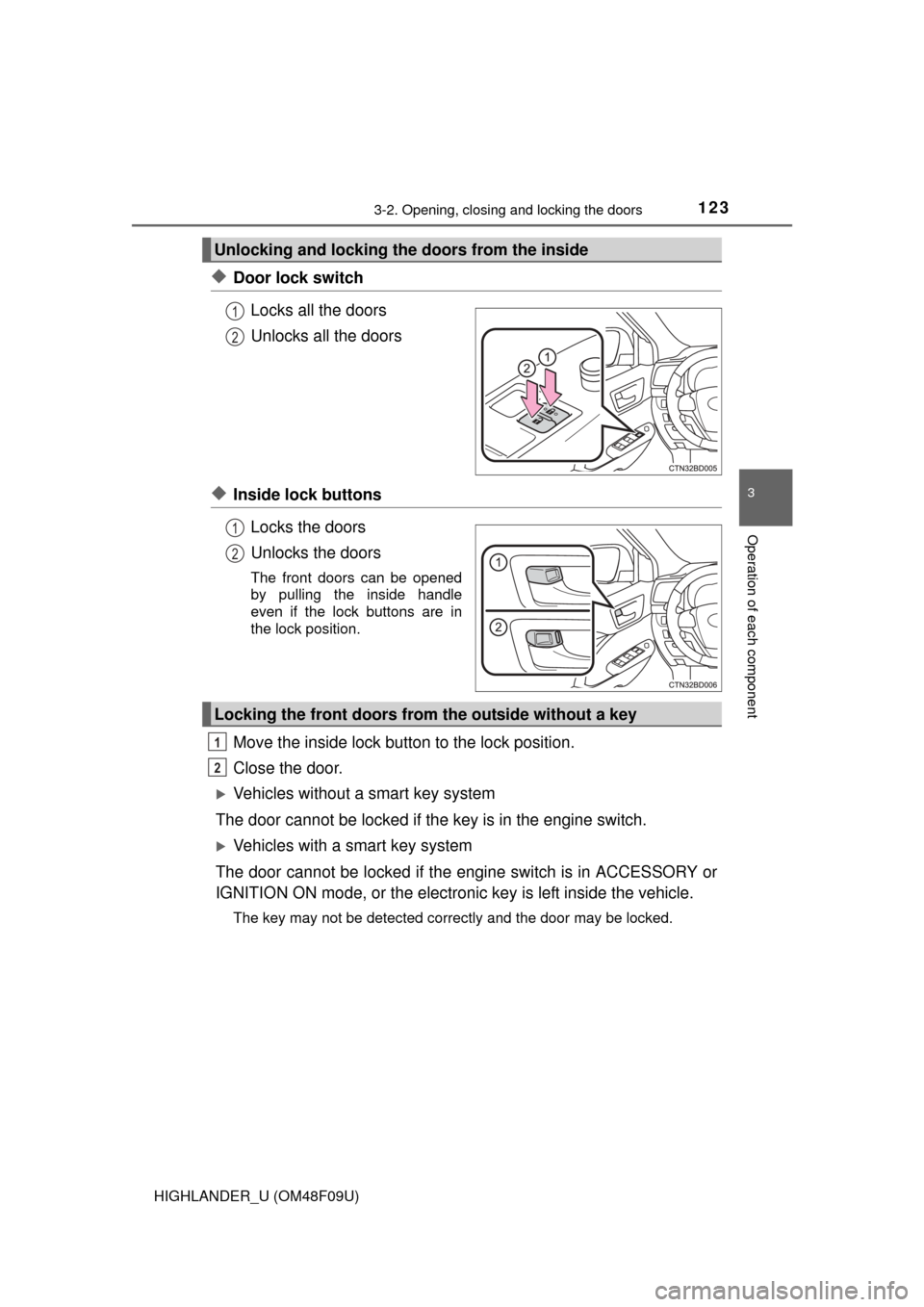
1233-2. Opening, closing and locking the doors
3
Operation of each component
HIGHLANDER_U (OM48F09U)
◆Door lock switchLocks all the doors
Unlocks all the doors
◆Inside lock buttonsLocks the doors
Unlocks the doors
The front doors can be opened
by pulling the inside handle
even if the lock buttons are in
the lock position.
Move the inside lock button to the lock position.
Close the door.
Vehicles without a smart key system
The door cannot be locked if the key is in the engine switch.
Vehicles with a smart key system
The door cannot be locked if the engine switch is in ACCESSORY or
IGNITION ON mode, or the electronic key is left inside the vehicle.
The key may not be detected correctly and the door may be locked.
Unlocking and locking the doors from the inside
1
2
1
2
Locking the front doors from the outside without a key
1
2
Page 125 of 716
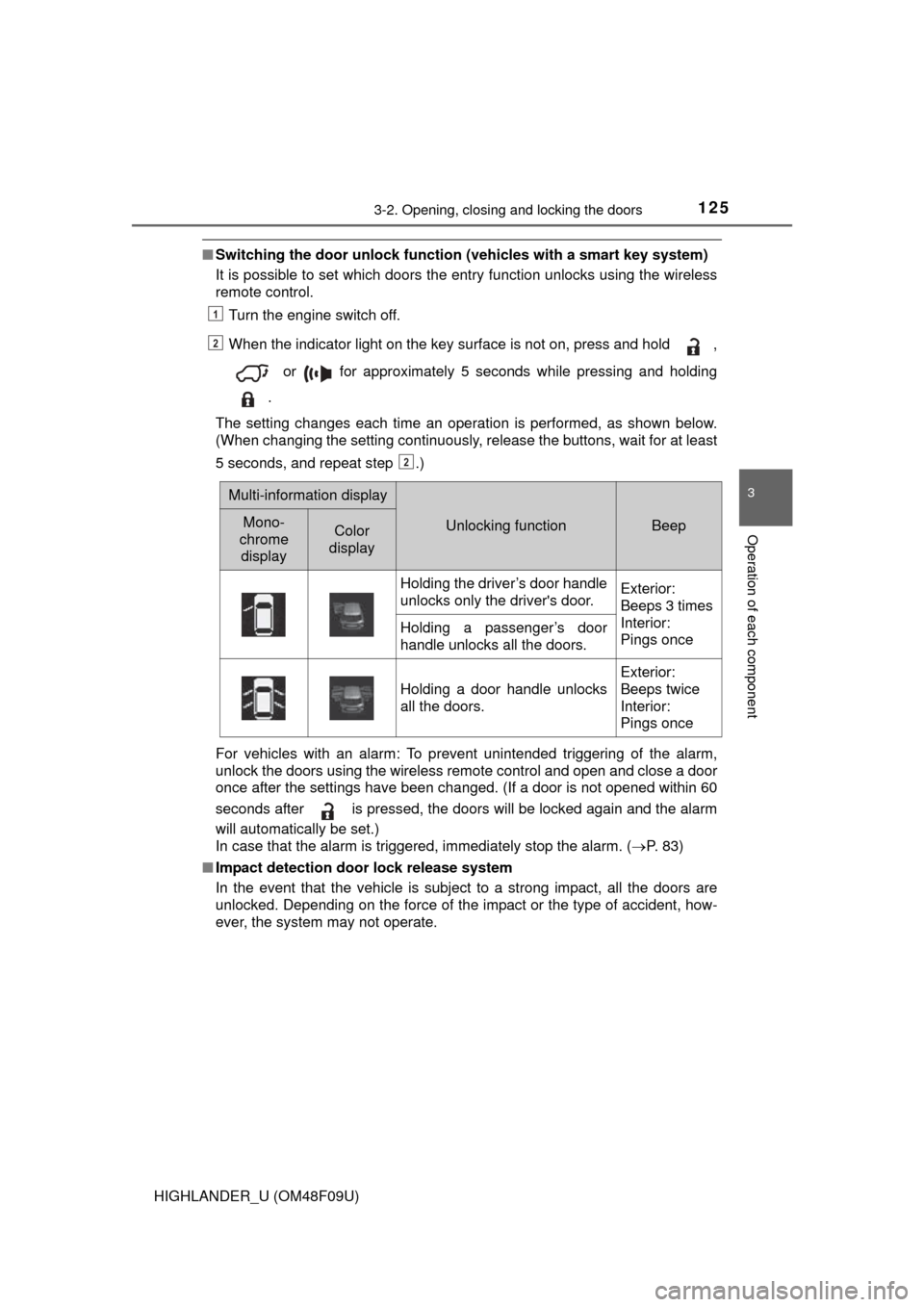
1253-2. Opening, closing and locking the doors
3
Operation of each component
HIGHLANDER_U (OM48F09U)
■Switching the door unlock functi on (vehicles with a smart key system)
It is possible to set which doors the entry function unlocks using the wireless
remote control.
Turn the engine switch off.
When the indicator light on the key surface is not on, press and hold ,
or for approximately 5 seconds while pressing and holding
.
The setting changes each time an operation is performed, as shown below.
(When changing the setting continuously, release the buttons, wait for at least
5 seconds, and repeat step .)
For vehicles with an alarm: To prevent unintended triggering of the alarm,
unlock the doors using the wireless remote control and open and close a door
once after the settings have been changed. (If a door is not opened within 60
seconds after is pressed, the doors will be locked again and the alarm
will automatically be set.)
In case that the alarm is triggered, immediately stop the alarm. ( P. 8 3 )
■ Impact detection door lock release system
In the event that the vehicle is subject to a strong impact, all the doors are
unlocked. Depending on the force of the impact or the type of accident, how-
ever, the system may not operate.
1
2
2
Multi-information display
Unlocking functionBeepMono-
chrome displayColor
display
Holding the driver’s door handle
unlocks only the driver's door.Exterior:
Beeps 3 times
Interior:
Pings once
Holding a passenger’s door
handle unlocks all the doors.
Holding a door handle unlocks
all the doors.
Exterior:
Beeps twice
Interior:
Pings once
Page 131 of 716
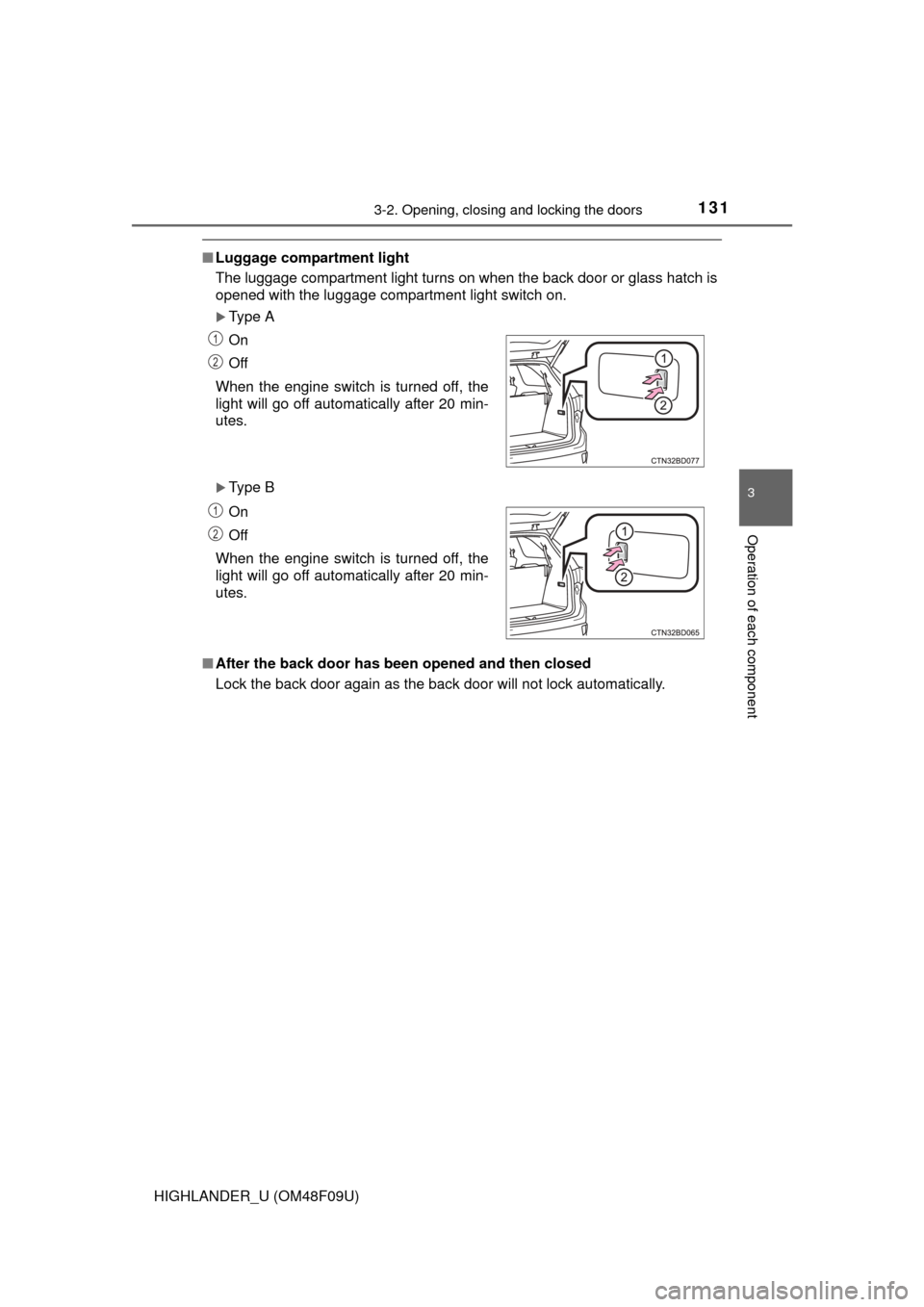
1313-2. Opening, closing and locking the doors
3
Operation of each component
HIGHLANDER_U (OM48F09U)
■Luggage compartment light
The luggage compartment light turns on when the back door or glass hatch is
opened with the luggage compartment light switch on.
Type A
Type B
■ After the back door has been opened and then closed
Lock the back door again as the back door will not lock automatically.On
Off
When the engine switch is turned off, the
light will go off automatically after 20 min-
utes.
On
Off
When the engine switch is turned off, the
light will go off automatically after 20 min-
utes.
1
2
1
2
Page 133 of 716
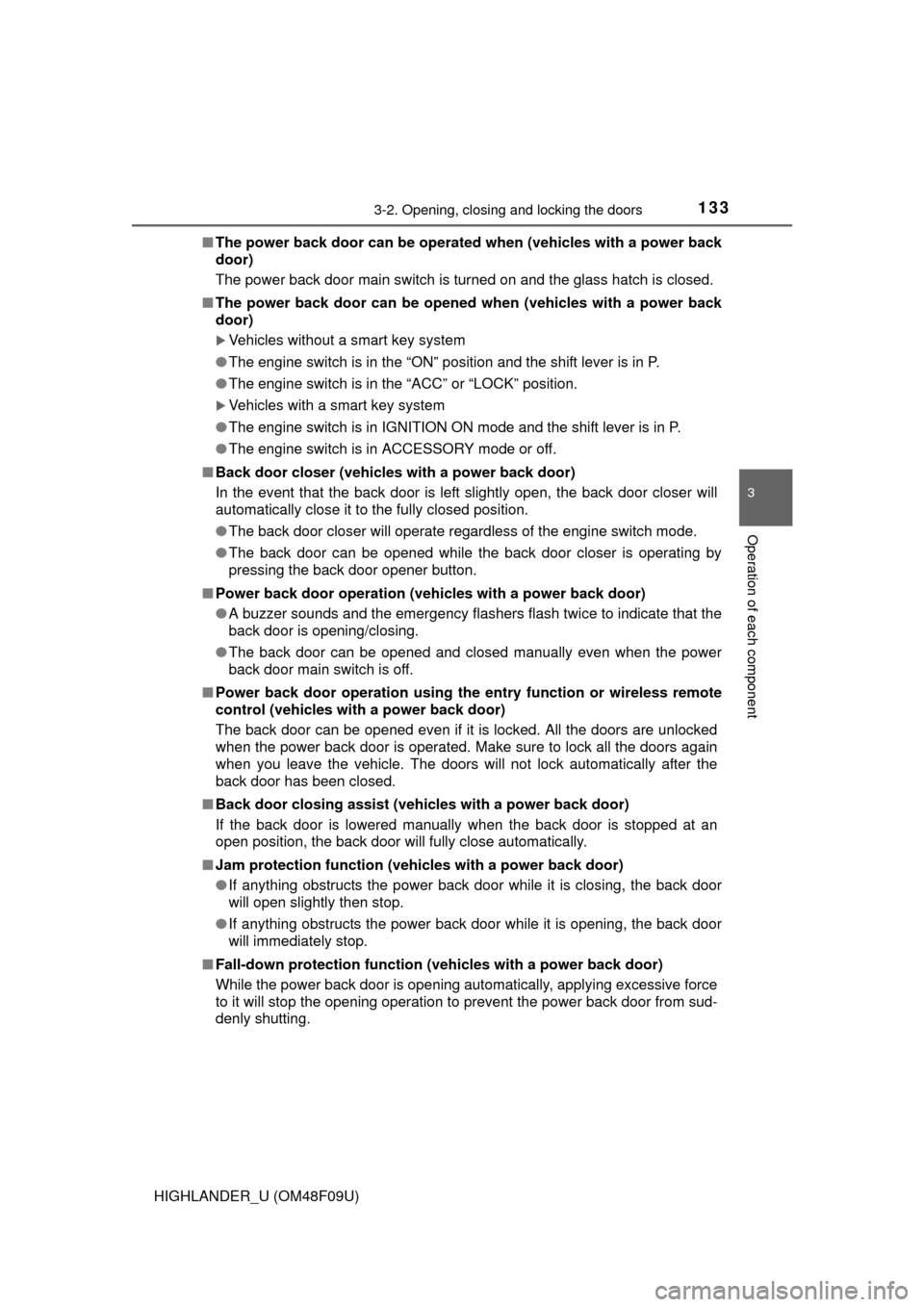
1333-2. Opening, closing and locking the doors
3
Operation of each component
HIGHLANDER_U (OM48F09U)■
The power back door can be operated when (vehicles with a power back
door)
The power back door main switch is turned on and the glass hatch is closed.
■ The power back door can be opened when (vehicles with a power back
door)
Vehicles without a smart key system
● The engine switch is in the “ON” position and the shift lever is in P.
● The engine switch is in the “ACC” or “LOCK” position.
Vehicles with a smart key system
● The engine switch is in IGNITION ON mode and the shift lever is in P.
● The engine switch is in ACCESSORY mode or off.
■ Back door closer (vehicl es with a power back door)
In the event that the back door is left slightly open, the back door closer will
automatically close it to the fully closed position.
● The back door closer will operate regardless of the engine switch mode.
● The back door can be opened while the back door closer is operating by
pressing the back door opener button.
■ Power back door oper ation (vehicles with a power back door)
● A buzzer sounds and the emergency flashers flash twice to indicate that the
back door is opening/closing.
● The back door can be opened and closed manually even when the power
back door main switch is off.
■ Power back door operation using th e entry function or wireless remote
control (vehicles with a power back door)
The back door can be opened even if it is locked. All the doors are unlo\
cked
when the power back door is operated. Make sure to lock all the doors again
when you leave the vehicle. The doors will not lock automatically after the
back door has been closed.
■ Back door closing assist (vehic les with a power back door)
If the back door is lowered manually when the back door is stopped at an
open position, the back door will fully close automatically.
■ Jam protection function (veh icles with a power back door)
● If anything obstructs the power back door while it is closing, the back door
will open slightly then stop.
● If anything obstructs the power back door while it is opening, the back door
will immediately stop.
■ Fall-down protection function ( vehicles with a power back door)
While the power back door is opening automatically, applying excessive force
to it will stop the opening operation to prevent the power back door from sud-
denly shutting.
Page 137 of 716
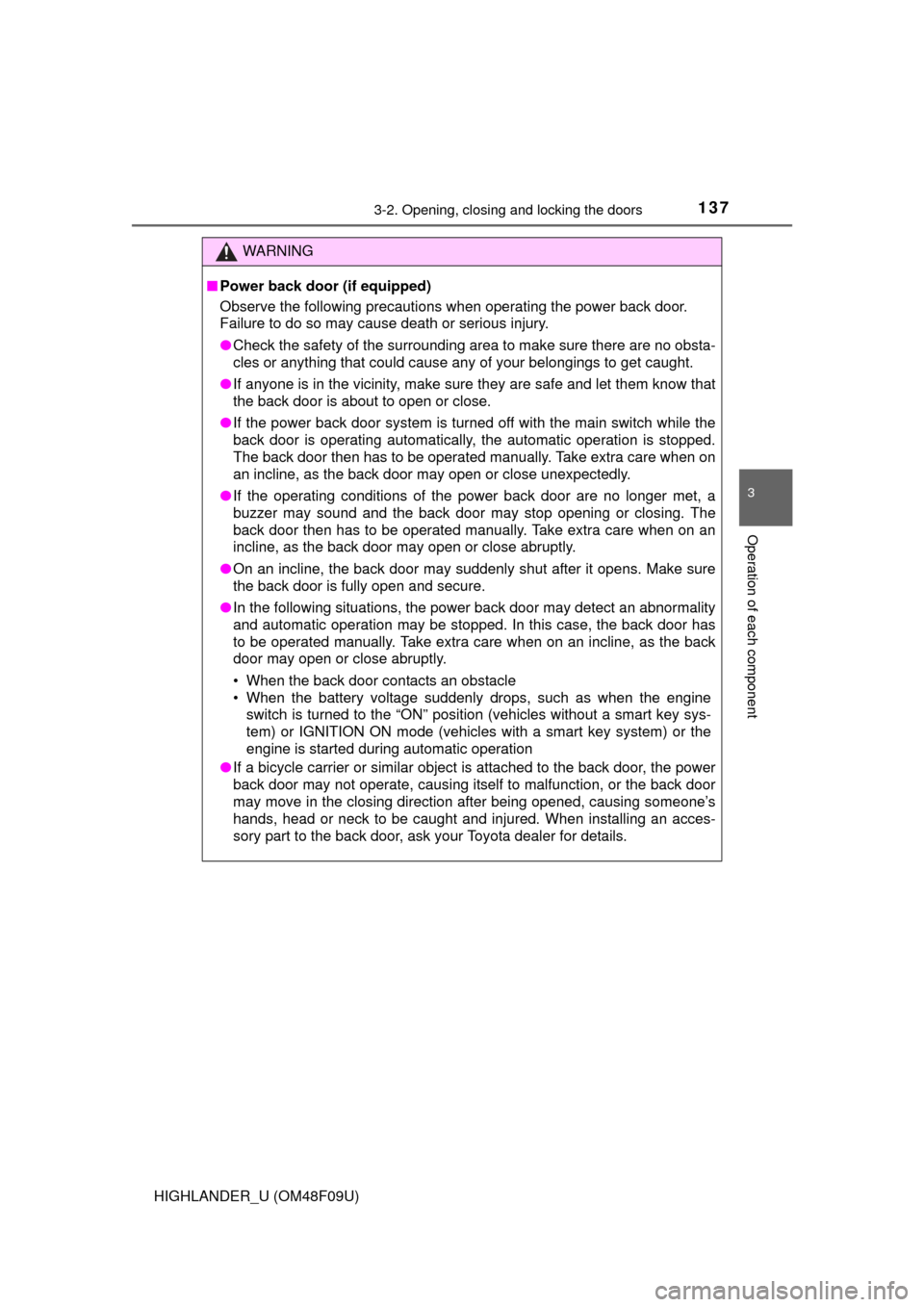
1373-2. Opening, closing and locking the doors
3
Operation of each component
HIGHLANDER_U (OM48F09U)
WARNING
■Power back door (if equipped)
Observe the following precautions when operating the power back door.
Failure to do so may cause death or serious injury.
●Check the safety of the surrounding area to make sure there are no obsta-
cles or anything that could cause any of your belongings to get caught.
● If anyone is in the vicinity, make sure they are safe and let them know that
the back door is about to open or close.
● If the power back door system is turned off with the main switch while the
back door is operating automatically, the automatic operation is stopped.
The back door then has to be operated manually. Take extra care when on
an incline, as the back door may open or close unexpectedly.
● If the operating conditions of the power back door are no longer met, a
buzzer may sound and the back door may stop opening or closing. The
back door then has to be operated manually. Take extra care when on an
incline, as the back door may open or close abruptly.
● On an incline, the back door may suddenly shut after it opens. Make sure
the back door is fully open and secure.
● In the following situations, the power back door may detect an abnormality
and automatic operation may be stopped. In this case, the back door has
to be operated manually. Take extra care when on an incline, as the back
door may open or close abruptly.
• When the back door contacts an obstacle
• When the battery voltage suddenly drops, such as when the engine
switch is turned to the “ON” position (vehicles without a smart key sys-
tem) or IGNITION ON mode (vehicles with a smart key system) or the
engine is started during automatic operation
● If a bicycle carrier or similar object is attached to the back door, the power
back door may not operate, causing itself to malfunction, or the back door
may move in the closing direction after being opened, causing someone’s
hands, head or neck to be caught and injured. When installing an acces-
sory part to the back door, ask your Toyota dealer for details.
Page 146 of 716
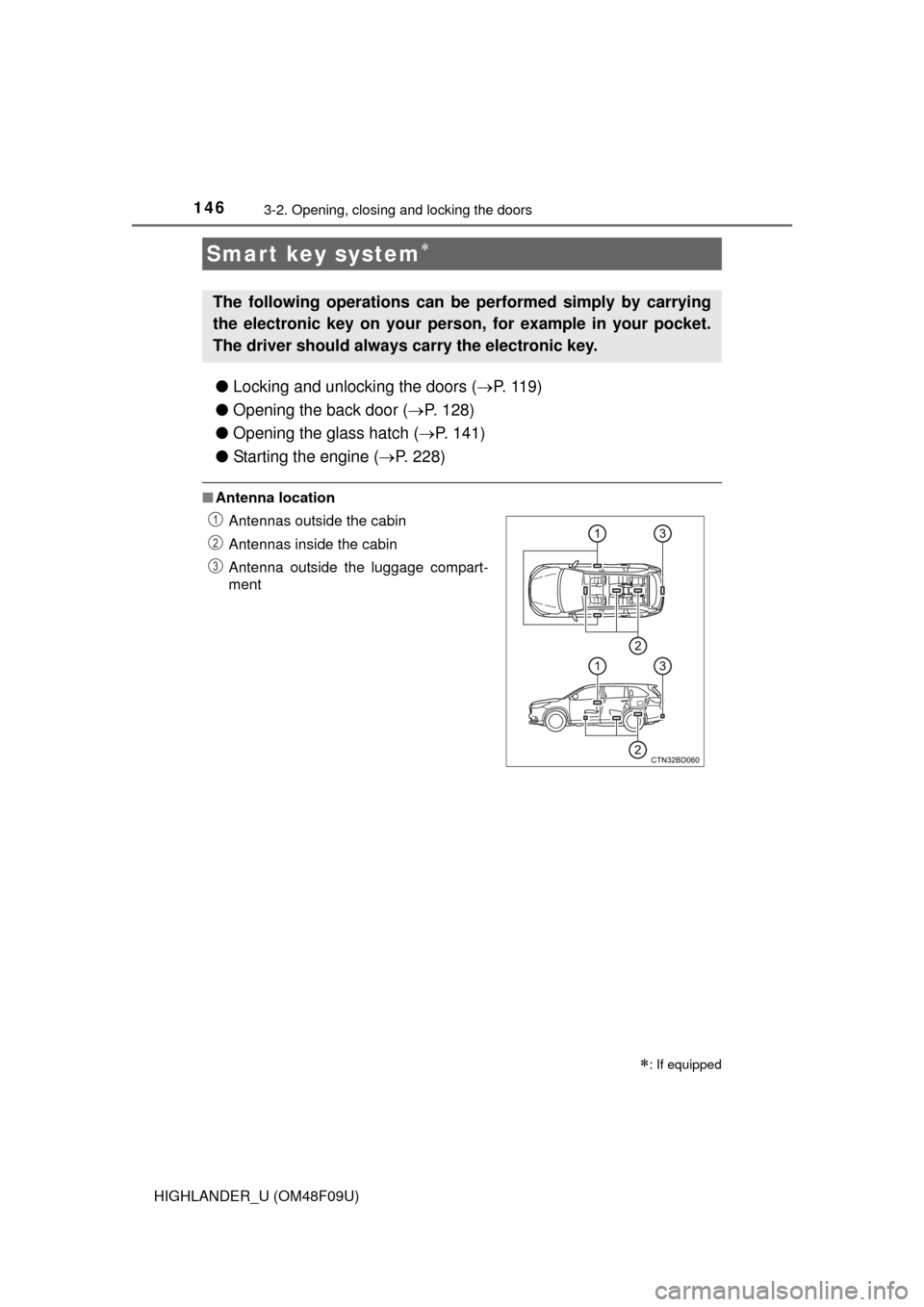
1463-2. Opening, closing and locking the doors
HIGHLANDER_U (OM48F09U)
●Locking and unlocking the doors ( P. 119)
● Opening the back door ( P. 128)
● Opening the glass hatch ( P. 141)
● Starting the engine ( P. 228)
■Antenna location
Smart key system
: If equipped
The following operations can be performed simply by carrying
the electronic key on your person, for example in your pocket.
The driver should always carry the electronic key.
Antennas outside the cabin
Antennas inside the cabin
Antenna outside the luggage compart-
ment1
2
3
Page 147 of 716
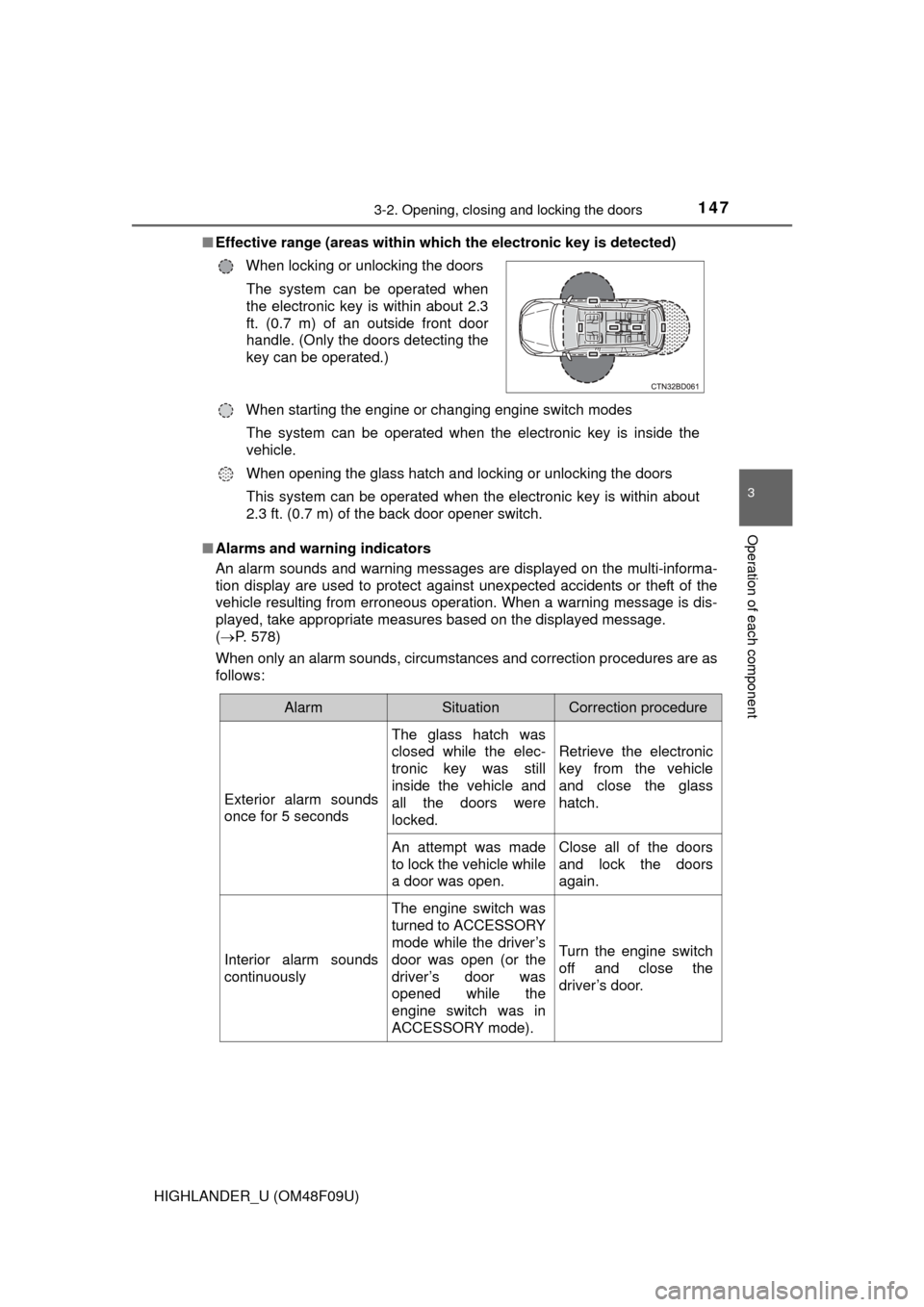
1473-2. Opening, closing and locking the doors
3
Operation of each component
HIGHLANDER_U (OM48F09U)■
Effective range (areas within whic h the electronic key is detected)
■ Alarms and warning indicators
An alarm sounds and warning messages are displayed on the multi-informa-
tion display are used to protect against unexpected accidents or theft of the
vehicle resulting from erroneous operation. When a warning message is dis-
played, take appropriate measures based on the displayed message.
( P. 578)
When only an alarm sounds, circumstances and correction procedures are as
follows: When locking or unlocking the doors
The system can be operated when
the electronic key is within about 2.3
ft. (0.7 m) of an outside front door
handle. (Only the doors detecting the
key can be operated.)
When starting the engine or changing engine switch modes The system can be operated when the electronic key is inside the
vehicle.
When opening the glass hatch and locking or unlocking the doors
This system can be operated when the electronic key is within about
2.3 ft. (0.7 m) of the back door opener switch.
AlarmSituationCorrection procedure
Exterior alarm sounds
once for 5 seconds
The glass hatch was
closed while the elec-
tronic key was still
inside the vehicle and
all the doors were
locked.
Retrieve the electronic
key from the vehicle
and close the glass
hatch.
An attempt was made
to lock the vehicle while
a door was open.Close all of the doors
and lock the doors
again.
Interior alarm sounds
continuously
The engine switch was
turned to ACCESSORY
mode while the driver’s
door was open (or the
driver’s door was
opened while the
engine switch was in
ACCESSORY mode).
Turn the engine switch
off and close the
driver’s door.