Page 220 of 620
2204-5. Using the driving support systems
COROLLA_TMMMS_TMMC_U (OM12J84U)
CAUTION
nReplacing tires
Make sure that all tires are of the specified size, brand, tread pattern and
total load capacity. In addition, make sure that the tires are inflated to the
recommended tire inflation pressure level.
The ABS, TRAC and VSC systems will not function correctly if different tires
are installed on the vehicle.
Contact your Toyota dealer for further information when replacing tires or
wheels.
n Handling of tires and the suspension
Using tires with any kind of problem or modifying the suspension will affect
the driving assist systems, and may cause a system to malfunction.
Page 222 of 620

2224-6. Driving tips
COROLLA_TMMMS_TMMC_U (OM12J84U)
Accelerate the vehicle slowly, keep a safe distance between you and
the vehicle ahead, and drive at a reduced speed suitable to road con-
ditions.
Park the vehicle and move the shift lever to P (automatic transmission
or continuously variable transmis sion), 1 or R (manual transmission)
without setting the parking brake. The parking brake may freeze up,
preventing it from bein g released. If necessary, block the wheels to
prevent inadvertent sliding or creeping.
Vehicles with 15-inch tires
Use the tire chains of correct size and type.
Use SAE Class “S” type radial tire chains except radial cable chains or
V-bar type chains.
Vehicles with 16-i nch and 17-inch tires
Use the correct tire chain size when mounting the snow chains.
Chain size is regulated for each tire size.
Side chain: 0.12 in. (3 mm) in diameter
0.39 in. (10 mm) in width
1.18 in. (30 mm) in length
Cross chain: 0.16 in. (4 mm) in diameter
0.55 in. (14 mm) in width
0.98 in. (25 mm) in length
Regulations regarding the use of tire chains vary depending on loca-
tion and type of road. Al ways check local regulations before installing
chains.
When driving the vehicle
When parking the vehicle
Selecting tire chains
1
2
3
4
5
6
Regulations on the use of tire chains
Page 223 of 620
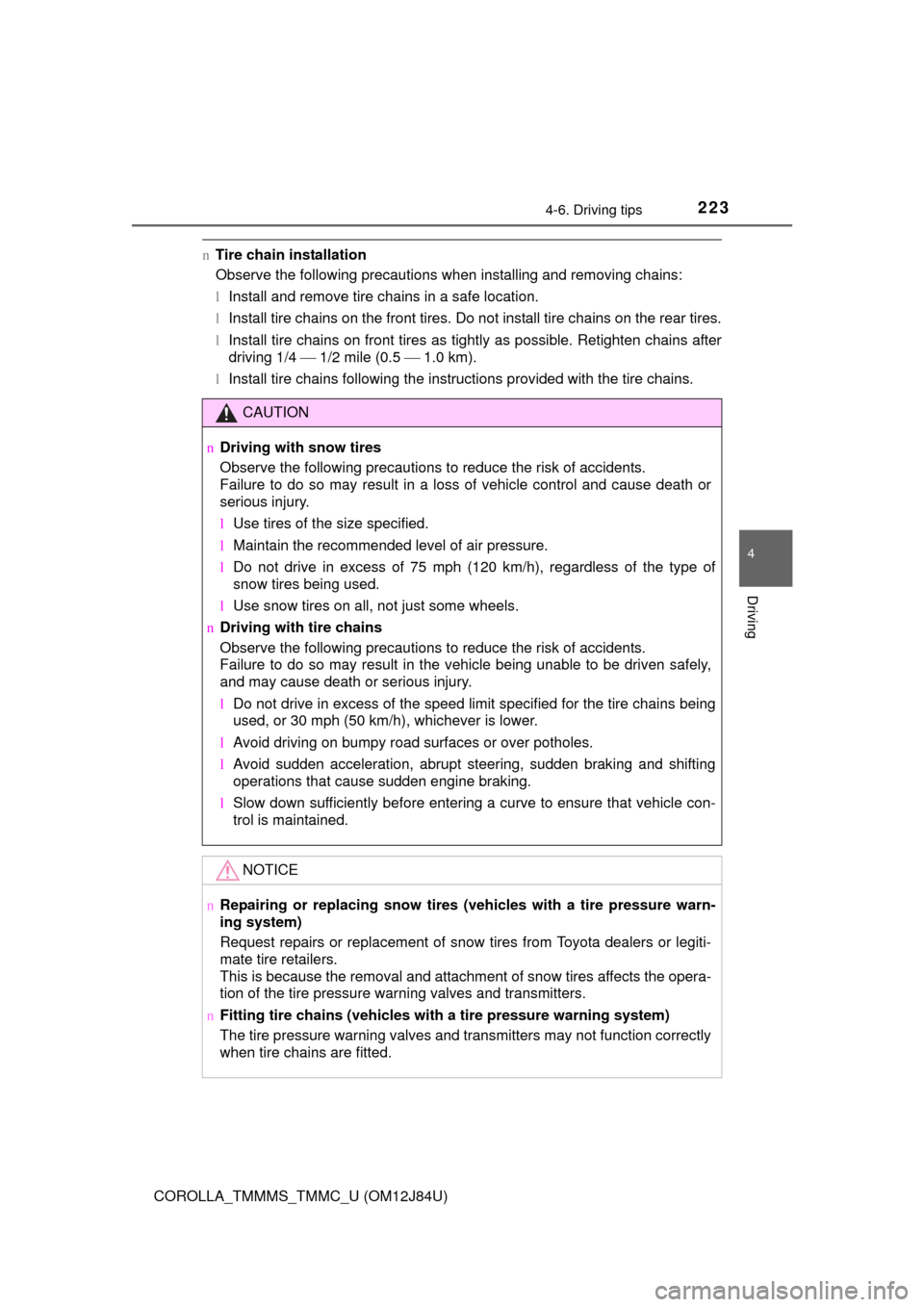
2234-6. Driving tips
4
Driving
COROLLA_TMMMS_TMMC_U (OM12J84U)
nTire chain installation
Observe the following precautions when installing and removing chains:
lInstall and remove tire chains in a safe location.
l Install tire chains on the front tires. Do not install tire chains on the rear tires.
l Install tire chains on front tires as tightly as possible. Retighten chains after
driving 1/4 1/2 mile (0.5 1.0 km).
l Install tire chains following the instructions provided with the tire chains.
CAUTION
n Driving with snow tires
Observe the following precautions to reduce the risk of accidents.
Failure to do so may result in a loss of vehicle control and cause death or
serious injury.
lUse tires of the size specified.
l Maintain the recommended level of air pressure.
l Do not drive in excess of 75 mph (120 km/h), regardless of the type of
snow tires being used.
l Use snow tires on all, not just some wheels.
n Driving with tire chains
Observe the following precautions to reduce the risk of accidents.
Failure to do so may result in the vehicle being unable to be driven safely,
and may cause death or serious injury.
lDo not drive in excess of the speed limit specified for the tire chains being
used, or 30 mph (50 km/h), whichever is lower.
l Avoid driving on bumpy road surfaces or over potholes.
l Avoid sudden acceleration, abrupt steering, sudden braking and shifting
operations that cause sudden engine braking.
l Slow down sufficiently before entering a curve to ensure that vehicle con-
trol is maintained.
NOTICE
nRepairing or replacing snow tires (vehicles with a tire pressure warn-
ing system)
Request repairs or replacement of snow tires from Toyota dealers or legiti-
mate tire retailers.
This is because the removal and attachment of snow tires affects the opera-
tion of the tire pressure warning valves and transmitters.
n Fitting tire chains (vehicles with a tire pressure warning system)
The tire pressure warning valves and transmitters may not function correctly
when tire chains are fitted.
Page 225 of 620
225
5Audio system
COROLLA_TMMMS_TMMC_U (OM12J84U)5-1. Basic Operations
Audio system types ........... 228
Steering wheel audio switches .......................... 233
AUX port/USB port ............ 234
5-2. Using the audio system Optimal use of the audio system ............................ 235
5-3. Using the radio Radio operation................. 237
5-4. Playing audio CDs and MP3/WMA discs
CD player operation .......... 239
5-5. Using an external device
Listening to an iPod .......... 248
Listening to a USB memory device ............... 255
Using the AUX port ........... 261
5-6. Using Bluetooth
®
devices
Bluetooth
® audio/
phone .............................. 262
Using the steering wheel switches .......................... 267
Registering a Bluetooth
®
device ............................. 268
Page 226 of 620

226
COROLLA_TMMMS_TMMC_U (OM12J84U)5-7. “SET UP” menu
Using the “SET UP” menu (“Bluetooth” menu) .......... 269
Using the “SET UP” menu (“Phone” menu) ............... 274
5-8. Bluetooth
® Audio
Operating a Bluetooth®
enabled portable
player .............................. 279
5-9. Bluetooth
® Phone
Making a phone call .......... 282
Receiving a phone call ...... 285
Speaking on the phone ..... 286
5-10. Bluetooth
®
Bluetooth®......................... 288
5-11. Basic Operations (Multimedia system)
Multimedia system ............ 290
Steering wheel audio switches .......................... 292
USB port/AUX port ............ 293
Basic audio operations...... 294 5-12. Setup
(Multimedia system)
Setup menu....................... 296
General settings ................ 297
Audio settings ................... 299
Display settings ................. 301
Voice settings.................... 302
5-13. Using the Multimedia system
Selecting the audio source ............................. 303
List screen operation......... 304
Optimal use of the multimedia system .......... 306
5-14. Using the radio (Multimedia system)
Radio operation................. 307
5-15. Playing an audio CD and MP3/WMA/AAC discs
(Multimedia system)
CD player operation .......... 309
5-16. Using an external device (Multimedia system)
Listening to an iPod .......... 315
Listening to a USB memory device ............... 320
Using the AUX port ........... 324
Page 227 of 620

227
5Audio system
COROLLA_TMMMS_TMMC_U (OM12J84U)5-17. Connecting Bluetooth
®
(Multimedia system)
Preparations to use wireless
communication ................ 325
Registering a Bluetooth
®
audio player for the first
time ................................. 329
Registering a Bluetooth
®
phone for the first
time ................................. 330
Registering a Bluetooth
®
device.............................. 331
Connecting a Bluetooth
®
device.............................. 334
Displaying a Bluetooth
®
device details .................. 337
Detailed Bluetooth
®
system settings ............... 339
5-18. Bluetooth
® Audio
(Multimedia system)
Listening to Bluetooth
®
Audio ............................... 341 5-19. Bluetooth
® phone
(Multimedia system)
Using a Bluetooth
®
Phone ............................. 343
Making a call ..................... 346
Receiving a call ................. 349
Speaking on the phone ..... 350
Bluetooth
® phone
message function ............ 354
Using the steering wheel switches ................ 359
Bluetooth
® phone
settings ........................... 360
Contact/Call History Settings ........................... 362
What to do if... (Troubleshooting) ............ 372
5-20. Bluetooth
®
(Multimedia system)
Bluetooth
®......................... 376
5-21. Using the voice command system
(Multimedia system)
Voice command system ............................ 381
Page 233 of 620

2335-1. Basic Operations
5
Audio system
COROLLA_TMMMS_TMMC_U (OM12J84U)
Vo l u m e s w i t c h :• Press: Increases/decreases volume
• Press and hold: Continuously increases/decreases volume
Radio mode: • Press: Selects a radio station
• Press and hold: Seeks up/ down
CD, MP3/WMA disc, Bluetooth
®, iPod or USB mode:
• Press: Selects a track/file/song
• Press and hold: Selects a folder or album (MP3/WMA disc, Bluetooth
®, iPod or USB)
“MODE” switch: • Press: Turns the power on, selects an audio source
• Press and hold: Mutes or pauses the current operation. To cancel the mute or pause, press and hold again.
Steering wheel audio switches
Some audio features can be c ontrolled using the switches on
the steering wheel.
Operation may differ depending on the type of audio system or
navigation system. For details, refer to the manual provided with
the audio system or navigation system.
Operating the audio system using the steering wheel switches
1
2
3
CAUTION
n To reduce the risk of an accident
Exercise care when operating the audio switches on the steering wheel.
Page 267 of 620
2675-6. Using Bluetooth® devices
5
Audio system
COROLLA_TMMMS_TMMC_U (OM12J84U)
Vo l u m e
The voice guidance volume
cannot be adjusted using these
buttons.
Off-hook switch
Turns the hands-free system
on/starts a call
On-hook switch
Turns the hands-free system
off/ends a call/refuses a call
Using the steering wheel switches
The steering wheel switches can be used to operate a connected
cellular phone or portable digita l audio player (portable player).
Operating a Bluetooth® phone using the steering wheel switches
1
2
3