Page 385 of 568

3857-2. Maintenance
7
Maintenance and care
CAMRY_U (OM33D37U)
Seat belts
• Do the seat belts operatesmoothly?
• The seat belts should not be dam-
aged.
Seats• Do the seat controls operate prop-erly?
Steering wheel
• Does the steering wheel rotatesmoothly?
• Does the steering wheel have the correct amount of free play?
• There should not be any strange sounds coming from the steering
wheel.
Vehicle exterior
ItemsCheck points
ItemsCheck points
Doors/trunk• Do the doors/trunk operatesmoothly?
Engine hood• Does the engine hood lock systemwork properly?
Fluid leaks
• There should not be any signs of
fluid leakage after the vehicle has
been parked.
Tires
• Is the tire inflation pressure cor-rect?
• The tires should not be dam- aged or excessively worn.
• Have the tires been rotated
according to the maintenance
schedule?
• The wheel nuts should not be
loose.
Windshield wipers
• The wiper blades should not show
any signs of cracking, splitting,
wear, contamination or deforma-
tion.
• The wiper blades should clear the windshield without streaking or
skipping.
Page 400 of 568

4007-3. Do-it-yourself maintenance
CAMRY_U (OM33D37U)
Check the battery as follows.
■Battery exterior
Make sure that the battery terminals are not corroded and that
there are no loose connections, cracks, or loose clamps.
Terminals
Hold-down clamp
■ Before recharging
When recharging, the battery produces hydrogen gas which is flammable and
explosive. Therefore, observe the following before recharging:
●If recharging with the battery installed on the vehicle, be sure to disconnect
the ground cable.
● Make sure the power switch on the charger is off when connecting and dis-
connecting the charger cables to the battery.
■ After recharging/reconnecting the ba ttery (vehicles with a smart key sys-
tem)
● Unlocking the doors using the smart key system may not be possible imme-
diately after reconnecting the battery. If this happens, use the wireless
remote control or the mechanical key to lock/unlock the doors.
● Start the engine with the engine switch in ACCESSORY mode. The engine
may not start with the engine switch turned off. However, the engine will
operate normally from the second attempt.
● The engine switch mode is recorded by the vehicle. If the battery is recon-
nected, the vehicle will return the engine switch mode to the status it was in
before the battery was disconnected. Make sure to turn off the engine
before disconnecting the battery. Take extra care when connecting the bat-
tery if the engine switch mode prior to discharge is unknown.
If the system will not start even after multiple attempts, contact your Toyota
dealer.
Battery
1
2
Page 465 of 568
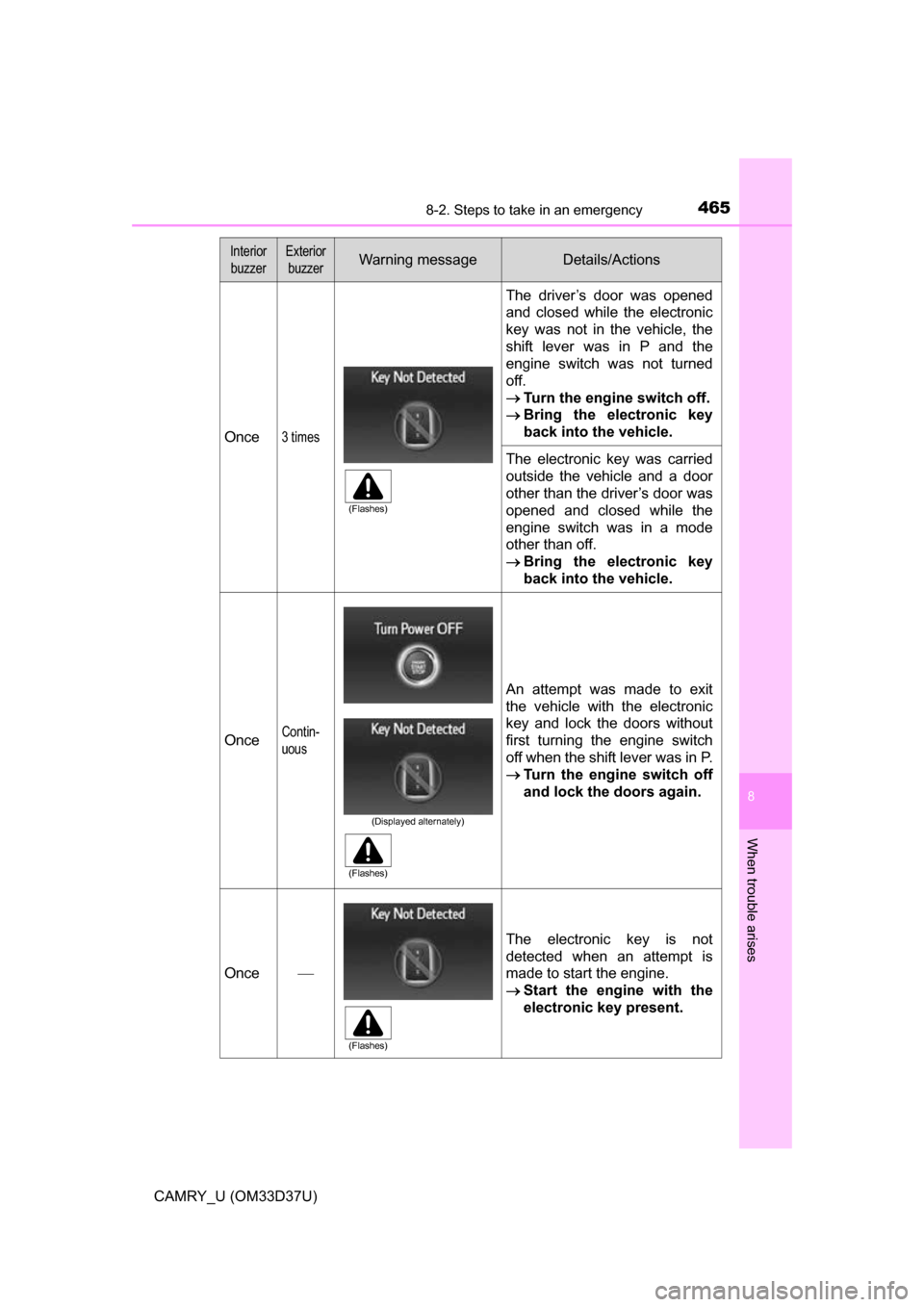
4658-2. Steps to take in an emergency
8
When trouble arises
CAMRY_U (OM33D37U)
Once3 times
The driver’s door was opened
and closed while the electronic
key was not in the vehicle, the
shift lever was in P and the
engine switch was not turned
off.
Turn the engine switch off.
Bring the electronic key
back into the vehicle.
The electronic key was carried
outside the vehicle and a door
other than the driver’s door was
opened and closed while the
engine switch was in a mode
other than off.
Bring the electronic key
back into the vehicle.
OnceContin-
uous
An attempt was made to exit
the vehicle with the electronic
key and lock the doors without
first turning the engine switch
off when the shift lever was in P.
Turn the engine switch off
and lock the doors again.
Once
The electronic key is not
detected when an attempt is
made to start the engine.
Start the engine with the
electronic key present.
Interior
buzzerExterior buzzerWarning messageDetails/Actions
(Flashes)
(Displayed alternately)
(Flashes)
(Flashes)
Page 466 of 568
4668-2. Steps to take in an emergency
CAMRY_U (OM33D37U)
9
times
An attempt was made to drive
when the electronic key was not
inside the vehicle.
Confirm that the elec-
tronic key is inside the
vehicle.
Contin-
uous
An attempt was made to lock
the doors using the smart key
system while the electronic key
was still inside the vehicle.
Retrieve the electronic key
from the vehicle and lock
the doors again.
OnceContin-
uous
An attempt was made to lock
either front door by opening a
door and putting the inside lock
button into the lock position,
then closing the door with the
electronic key still inside the
vehicle.
Retrieve the electronic key
from the vehicle and lock
the doors again.
Once
The electronic key has a low
battery.
Replace the electronic key
battery. ( P. 420)
Interior
buzzerExterior buzzerWarning messageDetails/Actions
(Flashes)
(Flashes)
(Flashes)
Page 467 of 568
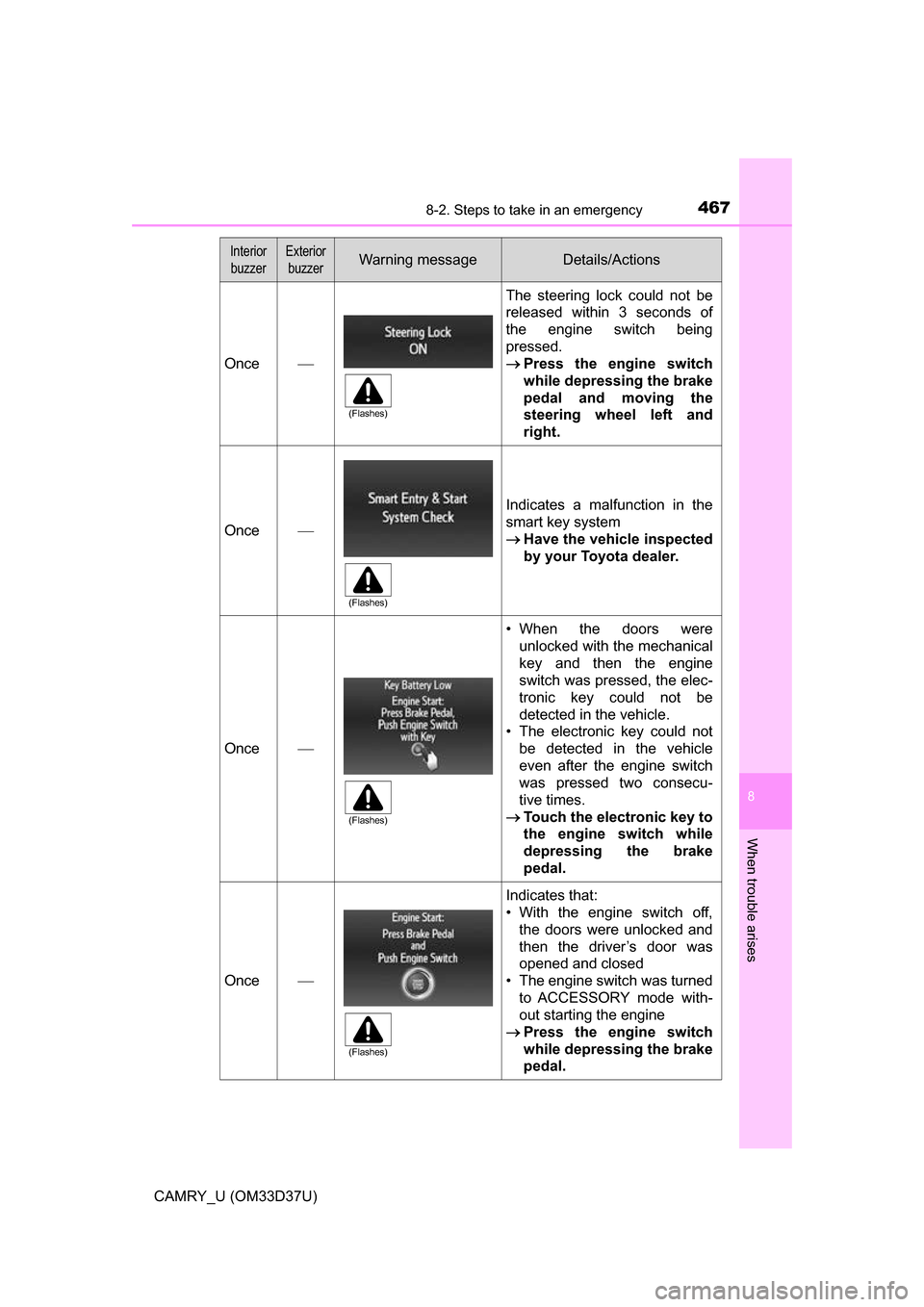
4678-2. Steps to take in an emergency
8
When trouble arises
CAMRY_U (OM33D37U)
Once
The steering lock could not be
released within 3 seconds of
the engine switch being
pressed.
Press the engine switch
while depressing the brake
pedal and moving the
steering wheel left and
right.
Once
Indicates a malfunction in the
smart key system
Have the vehicle inspected
by your Toyota dealer.
Once
• When the doors were
unlocked with the mechanical
key and then the engine
switch was pressed, the elec-
tronic key could not be
detected in the vehicle.
• The electronic key could not
be detected in the vehicle
even after the engine switch
was pressed two consecu-
tive times.
Touch the electronic key to
the engine switch while
depressing the brake
pedal.
Once
Indicates that:
• With the engine switch off,
the doors were unlocked and
then the driver’s door was
opened and closed
• The engine switch was turned
to ACCESSORY mode with-
out starting the engine
Press the engine switch
while depressing the brake
pedal.
Interior
buzzerExterior buzzerWarning messageDetails/Actions
(Flashes)
(Flashes)
(Flashes)
(Flashes)
Page 485 of 568
4858-2. Steps to take in an emergency
8
When trouble arises
CAMRY_U (OM33D37U)
Using the mechanical key (P.
94) in order to perform the follow-
ing operations (driver’s door only):
Locks all doors
Closes the windows and moon
roof (turn and hold)
*
Unlocks the door
Turning the key rearward unlocks the driver's door. Turning the key once
again unlocks the other doors.
Opens the windows and moon roof (turn and hold)*
*
: This setting must be customized at your Toyota dealer.
If the electronic key does not operate properly
(vehicles with a smart key system)
If communication between the electronic key and vehicle is
interrupted ( P. 115) or the electronic key cannot be used
because the battery is depleted, the smart key system and wire-
less remote control cannot be used. In such cases, the doors
can be opened and the engine ca n be started by following the
procedure below.
Locking and unlocking the doors
1
2
3
4
Page 488 of 568
4888-2. Steps to take in an emergency
CAMRY_U (OM33D37U)
If you have a set of jumper (or booster) cables and a second vehicle
with a 12-volt battery, you can jump start your vehicle by following the
steps below.
Vehicles with an alarm, confirm
that the electronic key (vehicles
with a smart key system) or
master key (vehicles without a
smart key system) is being car-
ried.
When connecting the jumper (or
booster) cables, depending on the
situation, the alarm may activate
and doors locked. ( P. 70)
Open the hood. ( P. 390)
Vehicles with 3.5 L V6 (2GR-FE)
engine, remove the engine
cover.
Connect the jumper cables according to the following procedure:
If the vehicle bat tery is discharged
The following procedures may be used to start the engine if the
vehicle’s battery is discharged.
You can also call your Toyota de aler or a qualified repair shop.
1
2
3
4
Page 490 of 568

4908-2. Steps to take in an emergency
CAMRY_U (OM33D37U)
Start the engine of the second vehicle. Increase the engine speed
slightly and maintain at that level for approximately 5 minutes to
recharge the batter y of your vehicle.
Vehicles with a smart key system: Open and close any of the doors
of your vehicle with the engine switch off.
Vehicles without a smart key system:
Maintain the engine speed of the second vehicle and turn the
engine switch to the “ON” position, then start the vehicle's engine.
Vehicles with a smart key system:
Maintain the engine speed of the second vehicle and turn the
engine switch to IGNITION ON mode, then start the vehicle's
engine.
Once the vehicle’s engine has star ted, remove the jumper cables in
the exact reverse order from which they were connected.
Once the engine starts, have the v ehicle inspected at your Toyota
dealer as soon as possible.
■ Starting the engine when the battery is discharged
The engine cannot be started by push-starting.
■ To prevent battery discharge
●Turn off the headlights and the audio system while the engine is off.
● Turn off any unnecessary electrical components when the vehicle is running
at a low speed for an extended period, such as in heavy traffic.
■ Charging the battery
The electricity stored in the battery will discharge gradually even when the
vehicle is not in use, due to natural discharge and the draining effects of cer-
tain electrical appliances. If the vehicle is left for a long time, the battery may
discharge, and the engine may be unable to start. (The battery recharges
automatically during driving.)
■ When recharging or replacing the battery
●Vehicles with a smart key system: In some cases, it may not be possible to
unlock the doors using the smart key system when the battery is dis-
charged. Use the wireless remote control or the mechanical key to lock or
unlock the doors.
● Vehicles with a smart key system: The engine may not start on the first
attempt after the battery has recharged but will start normally after the sec-
ond attempt. This is not a malfunction.
5
6
7
8