Page 169 of 568

1694-3. Operating the lights and wipers
4
Driving
CAMRY_U (OM33D37U)■
Battery-saving function
In the following conditions, the remaining lights will go off automatically after
20 minutes in order to prevent the vehicle battery from being discharged:
●The headlights and/or tail lights are on.
● Vehicles without a smart key system:
The engine switch is in the “ACC” or “LOCK” position.
Vehicles with a smart key system:
The engine switch is in ACCESSORY mode or turned off.
This function will be canceled in any of the following situations:
● Vehicles without a smart key system:
When the engine switch is turned to the “ON” position.
Vehicles with a smart key system:
When the engine switch is turned to IGNITION ON mode.
● When the light switch is operated
● When a door or the trunk is opened or closed
■ Customization
Settings (e.g. light sensor sensitivity) can be changed.
(Customizable features: P. 529)
NOTICE
■To prevent battery discharge
Do not leave the lights on longer than necessary when the engine is not
running.
Page 325 of 568

325
6Interior features
CAMRY_U (OM33D37U)6-1. Using the air conditioning
system and defogger
Manual air conditioning system............................. 326
Automatic air conditioning system............................. 331
Seat heaters ...................... 337
6-2. Using the interior lights Interior lights list ................ 339
• Interior lights ................. 340
• Personal lights .............. 340 6-3. Using the storage
features
List of storage features ..... 342
• Glove box...................... 343
• Console box .................. 343
• Coin holder ................... 344
• Bottle holders ................ 344
• Cup holders .................. 345
• Auxiliary boxes.............. 346
• Open tray ...................... 350
Trunk features ................... 351
6-4. Other interior features Other interior features ....... 352
• Sun visors ..................... 352
• Vanity mirrors................ 352
• Clock ............................. 353
• Ashtray.......................... 354
• Power outlets ................ 355
• Armrest ......................... 356
• Assist grips ................... 356
• Coat hooks.................... 357
Garage door opener.......... 358
Safety Connect ................. 364
Compass ........................... 369
Page 341 of 568
3416-2. Using the interior lights
6
Interior features
CAMRY_U (OM33D37U)
●Illuminated entry system:
Vehicles without a smart key system:
The lights automatically turn on/off according to the engine switch position,
whether the doors are locked/unlocked, and whether the doors are open/
closed.
Vehicles with a smart key system:
The lights automatically turn on/off according to the engine switch mode,
the presence of the electronic key, whether the doors are locked/unlocked,
and whether the doors are open/closed.
● If the following lights are left on when the engine switch is turned off, the
lights will go off automatically after 20 minutes:
• Interior lights
• Personal lights
• Door courtesy lights
● Setting (e.g. the time elapsed before lights turn off) can be changed.
(Customizable features: P. 530)
Page 347 of 568
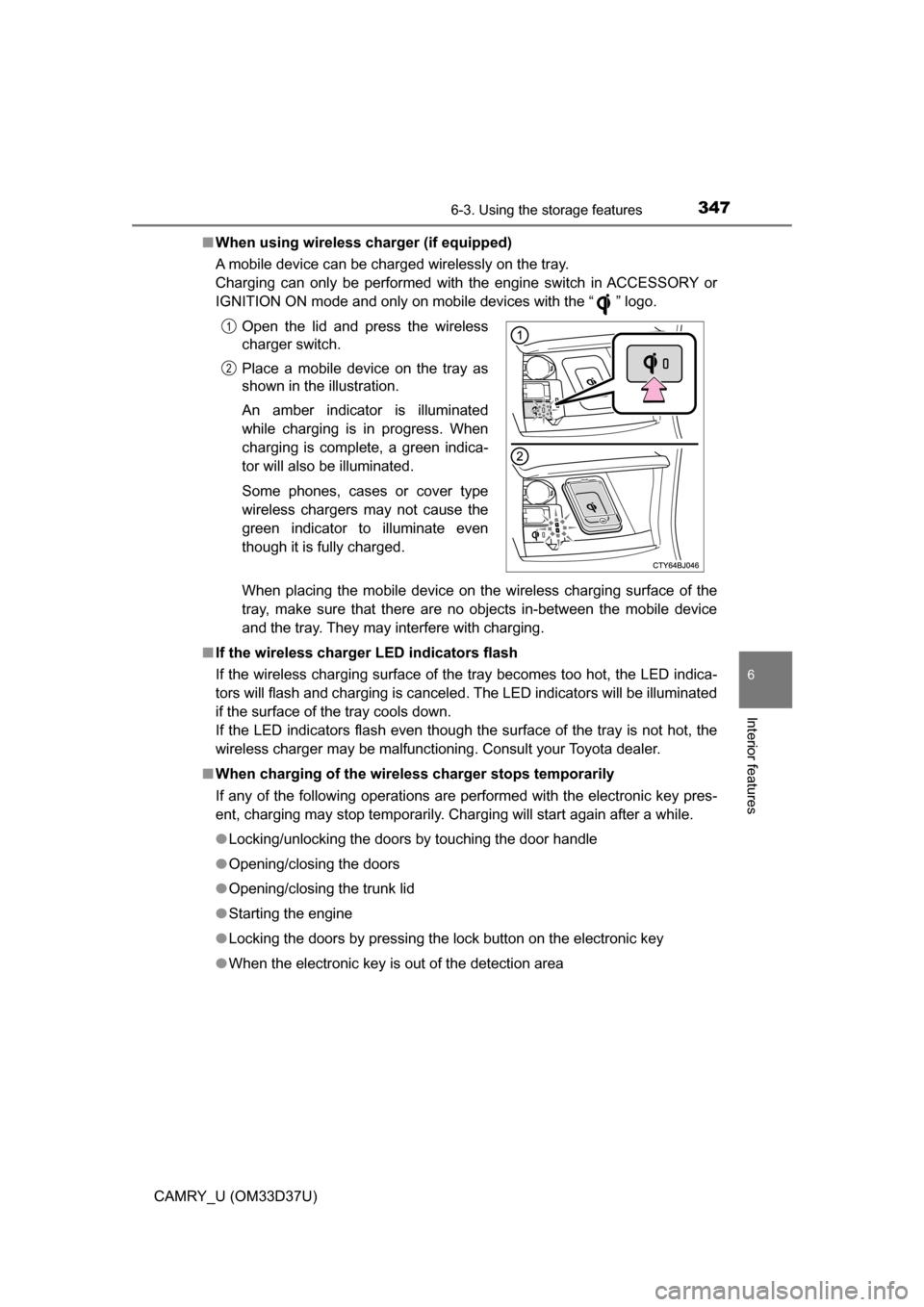
3476-3. Using the storage features
6
Interior features
CAMRY_U (OM33D37U)■
When using wireless charger (if equipped)
A mobile device can be charged wirelessly on the tray.
Charging can only be performed with the engine switch in ACCESSORY or
IGNITION ON mode and only on mobile devices with the “ ” logo.
When placing the mobile device on the wireless charging surface of the
tray, make sure that there are no objects in-between the mobile device
and the tray. They may interfere with charging.
■ If the wireless charger LED indicators flash
If the wireless charging surface of the tray becomes too hot, the LED indica-
tors will flash and charging is canceled. The LED indicators will be illuminated
if the surface of the tray cools down.
If the LED indicators flash even though the surface of the tray is not hot, the
wireless charger may be malfunctioning. Consult your Toyota dealer.
■ When charging of the wirel ess charger stops temporarily
If any of the following operations are performed with the electronic key pres-
ent, charging may stop temporarily. Charging will start again after a while.
● Locking/unlocking the doors by touching the door handle
● Opening/closing the doors
● Opening/closing the trunk lid
● Starting the engine
● Locking the doors by pressing the lock button on the electronic key
● When the electronic key is out of the detection areaOpen the lid and press the wireless
charger switch.
Place a mobile device on the tray as
shown in the illustration.
An amber indicator is illuminated
while charging is in progress. When
charging is complete, a green indica-
tor will also be illuminated.
Some phones, cases or cover type
wireless chargers may not cause the
green indicator to illuminate even
though it is fully charged.
1
2
Page 358 of 568
3586-4. Other interior features
CAMRY_U (OM33D37U)
The garage door opener (HomeLink Universal Transceiver) is manu-
factured under license from HomeLink.
The HomeLink
compatible transceiver in your vehicle has 3 buttons
which can be programmed to operate 3 different devices. Refer to the
programming method below appropriate for the device.
Buttons
Indicator
■Programming the HomeLink
Point the remote control
transmitter for the device 1 to
3 in. (25 to 75 mm) from the
HomeLink
control buttons.
Keep the HomeLink indicator
light in view while programming.
Garage door opener
: If equipped
The garage door opener can be programmed to operate garage
doors, gates, entry doors, door locks, home lighting systems,
security systems, and other devices.
Programming HomeLink (for U.S. owners)
1
2
1
Page 361 of 568

3616-4. Other interior features
6
Interior features
CAMRY_U (OM33D37U)■
Programming other devices
To program other devices such
as home security systems, home
door locks or lighting, contact your Toyota dealer for assistance.
■Reprogramming a button
The individual HomeLink
buttons cannot be erased but can be
reprogrammed. To reprogram a button, follow the “Reprogramming
a HomeLink
button” instructions.
Press the appropriate HomeLink
button. The HomeLink indicator
light should come on.
The HomeLink compatible transceiver in your vehicle continues to send a
signal for up to 20 seconds as long as the button is pressed.
Press and hold the desired HomeLink button. After 20 seconds, the
HomeLink indicator light will start flashing slowly. Keep pressing the
HomeLink button and press and hold the transmitter button until the
HomeLink indicator light changes from a slow to a rapid flash.
Release the buttons.
Press and hold the 2 outside but-
tons for 10 seconds until the indi-
cator light flashes.
If you sell your vehicle, be sure to
erase the programs stored in the
HomeLink
memory.
Operating HomeLink
Reprogramming a HomeLink button
Erasing the entire HomeLink memory (all three programs)
Page 371 of 568
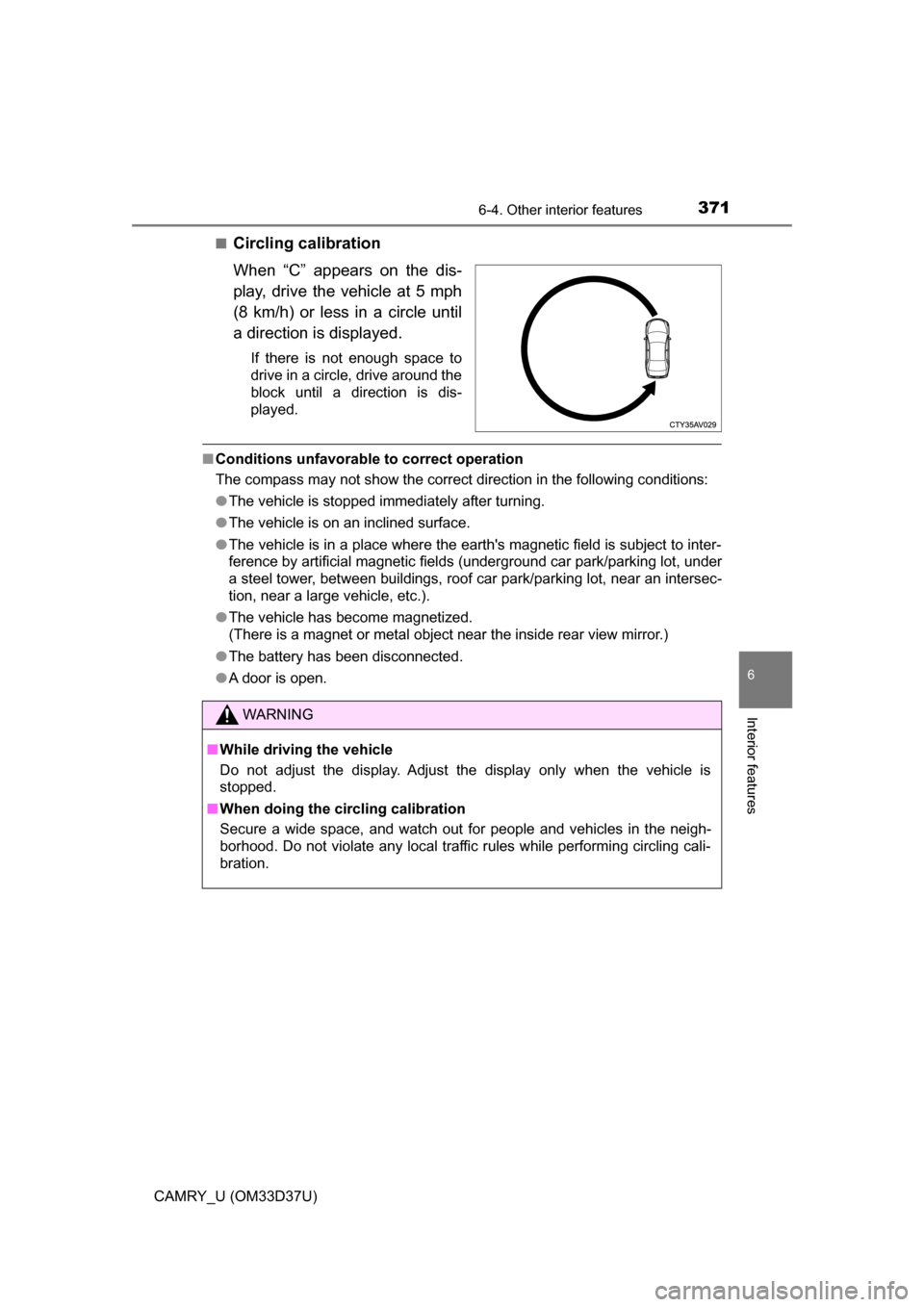
3716-4. Other interior features
6
Interior features
CAMRY_U (OM33D37U)■
Circling calibration
When “C” appears on the dis-
play, drive the vehicle at 5 mph
(8 km/h) or less in a circle until
a direction is displayed.
If there is not enough space to
drive in a circle, drive around the
block until a direction is dis-
played.
■
Conditions unfavorable to correct operation
The compass may not show the correct direction in the following conditions:
●The vehicle is stopped immediately after turning.
● The vehicle is on an inclined surface.
● The vehicle is in a place where the earth's magnetic field is subject to inter-
ference by artificial magnetic fields (underground car park/parking lot, under
a steel tower, between buildings, roof car park/parking lot, near an intersec-
tion, near a large vehicle, etc.).
● The vehicle has become magnetized.
(There is a magnet or metal object near the inside rear view mirror.)
● The battery has been disconnected.
● A door is open.
WARNING
■ While driving the vehicle
Do not adjust the display. Adjust the display only when the vehicle is
stopped.
■ When doing the circling calibration
Secure a wide space, and watch out for people and vehicles in the neigh-
borhood. Do not violate any local traffic rules while performing circling cali-
bration.
Page 375 of 568
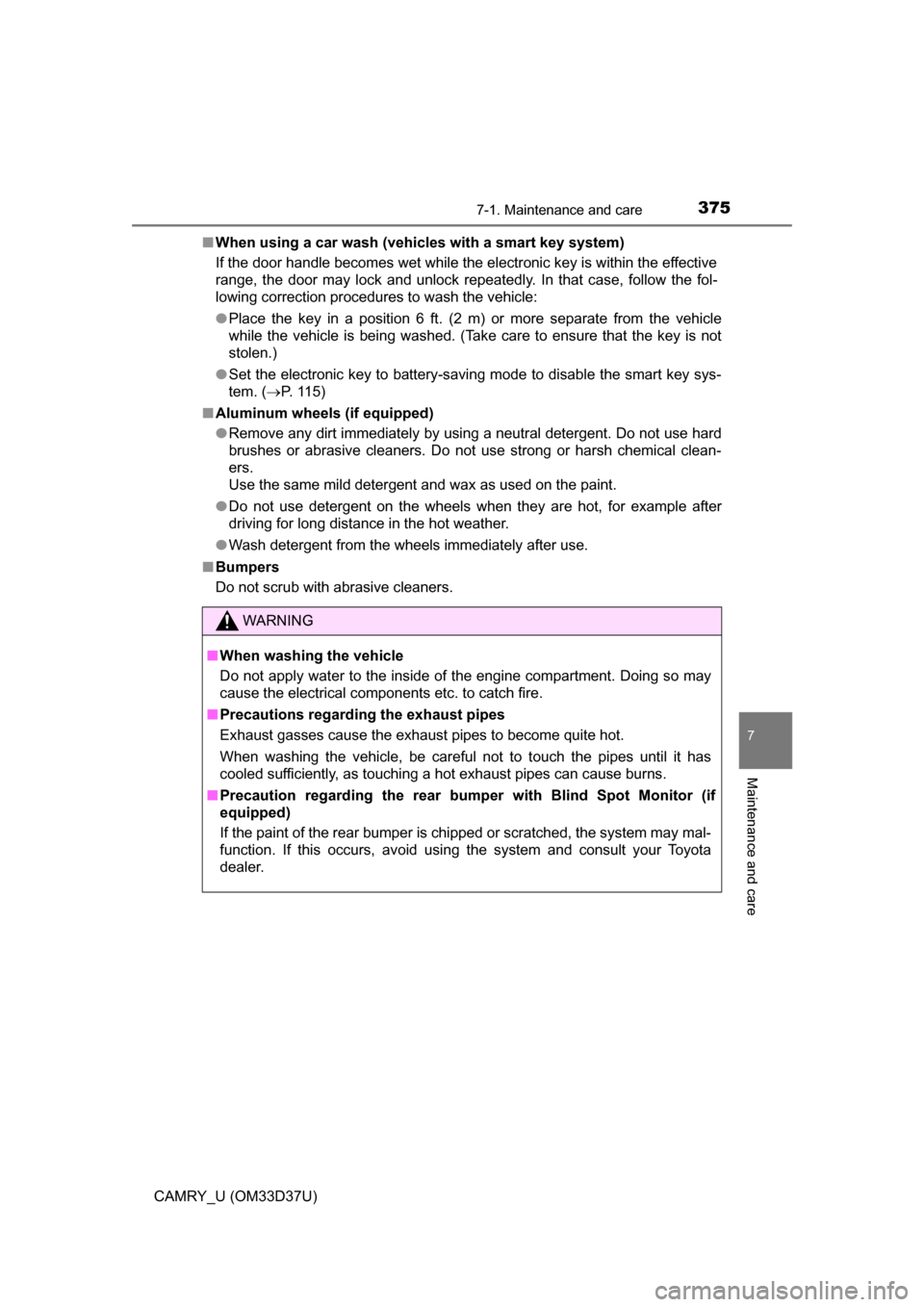
3757-1. Maintenance and care
7
Maintenance and care
CAMRY_U (OM33D37U)■
When using a car wash (vehicles with a smart key system)
If the door handle becomes wet while the electronic key is within the ef\
fective
range, the door may lock and unlock repeatedly. In that case, follow the fol-
lowing correction procedures to wash the vehicle:
●Place the key in a position 6 ft. (2 m) or more separate from the vehicle
while the vehicle is being washed. (Take care to ensure that the key is not
stolen.)
● Set the electronic key to battery-saving mode to disable the smart key sys-
tem. ( P. 115)
■ Aluminum wheels (if equipped)
●Remove any dirt immediately by using a neutral detergent. Do not use hard
brushes or abrasive cleaners. Do not use strong or harsh chemical clean-
ers.
Use the same mild detergent and wax as used on the paint.
● Do not use detergent on the wheels when they are hot, for example after
driving for long distance in the hot weather.
● Wash detergent from the wheels immediately after use.
■ Bumpers
Do not scrub with abrasive cleaners.
WARNING
■When washing the vehicle
Do not apply water to the inside of the engine compartment. Doing so may
cause the electrical components etc. to catch fire.
■ Precautions regarding the exhaust pipes
Exhaust gasses cause the exhaust pipes to become quite hot.
When washing the vehicle, be careful not to touch the pipes until it has
cooled sufficiently, as touching a hot exhaust pipes can cause burns.
■ Precaution regarding the rear bumper with Blind Spot Monitor (if
equipped)
If the paint of the rear bumper is chipped or scratched, the system may mal-
function. If this occurs, avoid using the system and consult your Toyota
dealer.