Page 79 of 568

792. Instrument cluster
2
Instrument cluster
CAMRY_U (OM33D37U)
■Eco driving indicator light
●The paddle shift switch is used. (If equipped)
● The vehicle speed is approximately 80 mph (130 km/h) or higher.
■ The meters and display illuminate when
Vehicles without a smart key system
The engine switch is in the “ON” position.
Vehicles with a smart key system
The engine switch is in IGNITION ON mode.
■ The brightness of the instrument panel lights
When the tail lights are turned on, the meter’s brightness will be reduced
slightly unless the meter brightness level adjustment is set to the brightest
setting.
If the tail lights are turned on when the surroundings are dark, the met\
er’s
brightness will reduce slightly. Howe ver, when the surroundings are bright,
such as during the daytime, the meter’s brightness will not be reduced even if
the tail lights are turned on.
■ Outside temperature display
In the following situations, the correct outside temperature may not be \
dis-
played, or the display may take longer than normal to change.
●When stopped, or driving at low speeds (less than 16 mph [25 km/h])
● When the outside temperature has changed suddenly (at the entrance/exit
of a garage, tunnel, etc.)
During Eco-friendly acceleration (Eco
driving), Eco Driving Indicator Light will
turn on. When the acceleration exceeds
the Eco driving accelerator upper limit, or
the vehicle is stopped, the light turns off.
Eco Driving Indicator Light will not operate
in the following conditions:
●
The shift lever is in anything other than
D.
Page 84 of 568

842. Instrument cluster
CAMRY_U (OM33D37U)■
Changing the settings
Select using the meter control switch.
Select an item and then set it with the center button.
■Customizable items
●Language
Select to change the language displayed on the multi-information
display.
● Units
Select to change the unit of measure displayed on the multi-infor-
mation display.
● Drive information 1 through 3
Select to select up to 2 items t hat will be displayed on a Drive
information screen, up to 3 Drive information screens can be set.
● Eco driving indicator light
Select to activate/deactivate th e Eco Driving Indicator Light.
(
P. 7 9 )
● Pop-up display
Select to set the following pop-up displays, which may appear in
some situations, on/off.
• Instrument panel brightness adjustment display
• Route guidance display of t he navigation system-linked sys-
tem (if equipped)
• Cruise control operation display (vehicles with dynamic radar cruise control)
• Incoming call display of the hands-free phone system
• Shift position and range display
● Accent color
Select to change the accent colors on the screen, such as the
cursor color.
● Speed limit display
*
Select to set the display of speed limit information stored in the
navigation system (if equipped) to on with the speed limit caution
indicator (yellow) enabled, on with the speed limit caution not
enabled, or off. If enabled, the sp eed limit caution indicator will
come on if the vehicle speed ex ceeds the displayed speed limit.
Settings display
1
2
Page 85 of 568
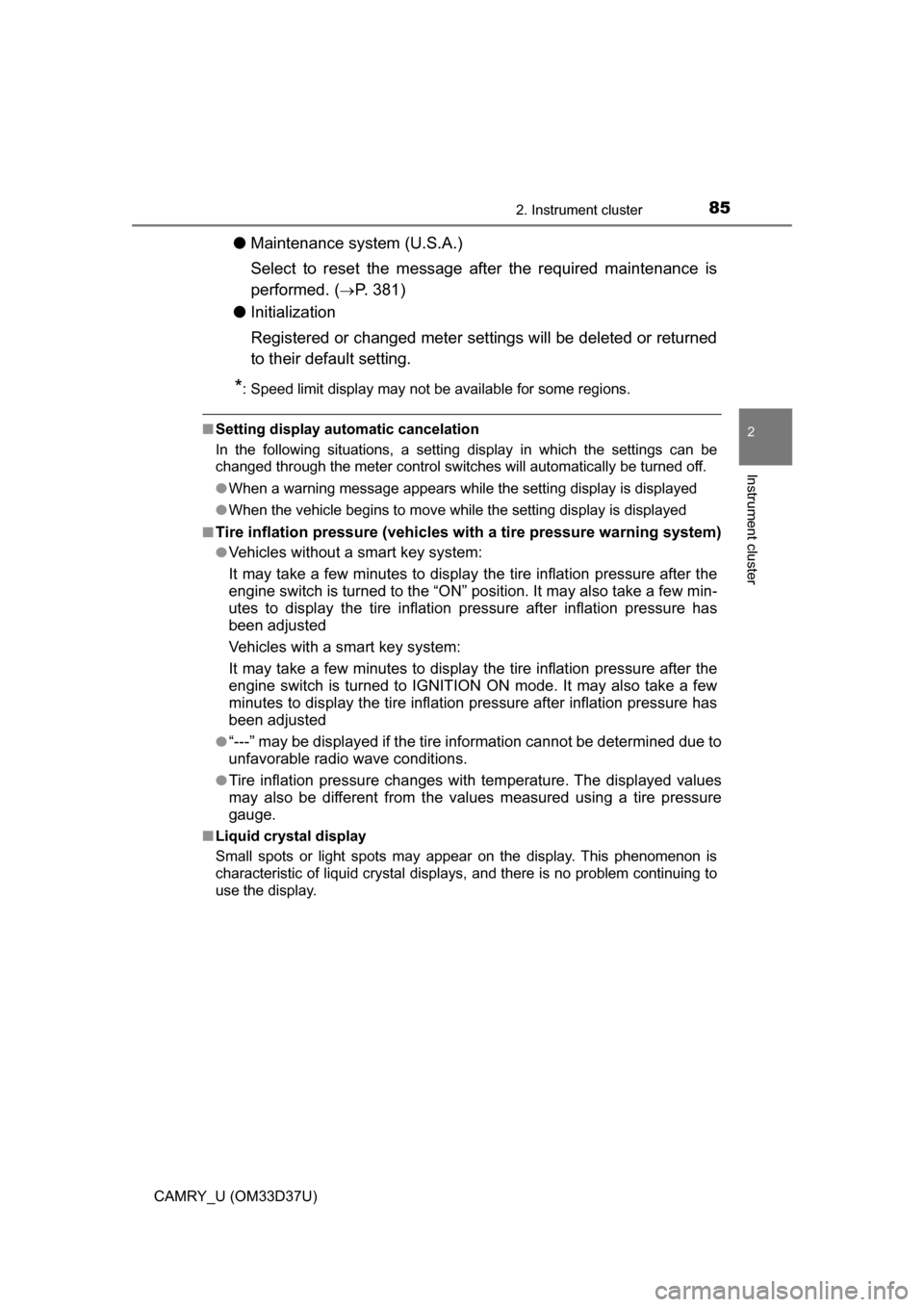
852. Instrument cluster
2
Instrument cluster
CAMRY_U (OM33D37U)
●Maintenance system (U.S.A.)
Select to reset the message after the required maintenance is
performed. (
P. 381)
● Initialization
Registered or changed meter settings will be deleted or returned
to their default setting.
*: Speed limit display may not be available for some regions.
■Setting display automatic cancelation
In the following situations, a setting display in which the settings can\
be
changed through the meter control switches will automatically be turned off.
●When a warning message appears while the setting display is displayed
● When the vehicle begins to move while the setting display is displayed
■
Tire inflation pressure (vehicles with a tire pressure warning system)
●Vehicles without a smart key system:
It may take a few minutes to display the tire inflation pressure after the
engine switch is turned to the “ON” position. It may also take a few min-
utes to display the tire inflation pr essure after inflation pressure has
been adjusted
Vehicles with a smart key system:
It may take a few minutes to display the tire inflation pressure after the
engine switch is turned to IGNITION ON mode. It may also take a few
minutes to display the tire inflation pressure after inflation pressure has
been adjusted
●“---” may be displayed if the tire information cannot be determined due to
unfavorable radio wave conditions.
●Tire inflation pressure changes with temperature. The displayed values
may also be different from the values measured using a tire pressure
gauge.
■ Liquid crystal display
Small spots or light spots may appear on the display. This phenomenon is
characteristic of liquid crystal displays, and there is no problem continuing to
use the display.
Page 91 of 568
91
3
Operation of
each component
CAMRY_U (OM33D37U) 3-1. Key information
Keys .................................... 92
3-2. Opening, closing and locking the doors
Doors .................................. 99
Trunk ................................. 107
Smart key system ............. 112
3-3. Adjusting the seats Front seats ........................ 119
Rear seats......................... 121
Head restraints.................. 123
3-4. Adjusting the steering wheel and mirrors
Steering wheel .................. 125
Inside rear view mirror ...... 127
Outside rear view mirrors ............................. 129
3-5. Opening and closing the windows
Power windows ................. 131
Moon roof .......................... 134
Page 119 of 568
119
3
Operation of each component
CAMRY_U (OM33D37U)
3-3. Adjusting the seats
Manual seat
Power seat
Front seats
Adjustment procedure
Seat position adjustment lever
Seatback angle adjustment
lever Vertical height adjustment
lever (driver’s side only)1
2
3
Seat position adjustment
switch
Seatback angle adjustment
switch
Seat cushion (front) angle
adjustment switch (driver’s
side only)Vertical height adjustment
switch (driver’s side only)
Lumbar support adjustment
switch (driver’s side only)1
2
3
4
5
Page 120 of 568

1203-3. Adjusting the seats
CAMRY_U (OM33D37U)
WARNING
■When adjusting the seat position
● Take care when adjusting the seat position to ensure that other passen-
gers are not injured by the moving seat.
● Do not put your hands under the seat or near the moving parts to avoid
injury.
Fingers or hands may become jammed in the seat mechanism.
● Make sure to leave enough space around the feet so they do not get stuck.
■ Seat adjustment
● Be careful that the seat does not hit passengers or luggage.
● To reduce the risk of sliding under the lap belt during a collision, do not
recline the seat more than necessary.
If the seat is too reclined, the lap belt may slide past the hips and apply
restraint forces directly to the abdomen, or your neck may contact the
shoulder belt, increasing the risk of death or serious injury in the event of
an accident.
Adjustments should not be made while driving as the seat may unexpect-
edly move and cause the driver to lose control of the vehicle.
● Manual seat only: After adjusting the seat, make sure that the seat is
locked in position.
Page 121 of 568
1213-3. Adjusting the seats
3
Operation of each component
CAMRY_U (OM33D37U)
Pull the seatback lever in the trunk
for the seatback you wish to fold
down.
Rear seats
The seatbacks of the rear seats can be folded down.
Folding down the rear seatbacks
Page 122 of 568

1223-3. Adjusting the seats
CAMRY_U (OM33D37U)
WARNING
■When folding the rear seatbacks down
Observe the following precautions. Failure to do so may result in death or
serious injury.
● Do not fold the seatbacks down while driving.
● Stop the vehicle on level ground, set the parking brake and shift the shift
lever to P.
● Do not allow anyone to sit on a folded seatback or in the trunk while driv-
ing.
● Do not allow children to enter the trunk.
■ When returning the seat to its original position
● Ensure that the seat belt does not get caught between or behind the seats.
● If the seat belt has been released from its guide, pass the seat belt through
its guide. ( P. 30)
■ Seat adjustment
Be careful not to get hands or feet pinched between the rear console box
and the rear seat when folding down the rear seatback.
■ After returning the seatback to the upright position
Observe the following precautions. Failure to do so may result in death or
serious injury.
● Make sure the seatback is securely locked by pressing it forward and rear-
ward on the top.
● Check that the seat belts are not twisted or caught in the seatback.
● Make sure that the seat belt is passing through its guide.
NOTICE
■ When the left seatback is folded down
Make sure the luggage loaded in the enlarged trunk will not damage the
webbing of the rear center seat belt.