Page 181 of 572
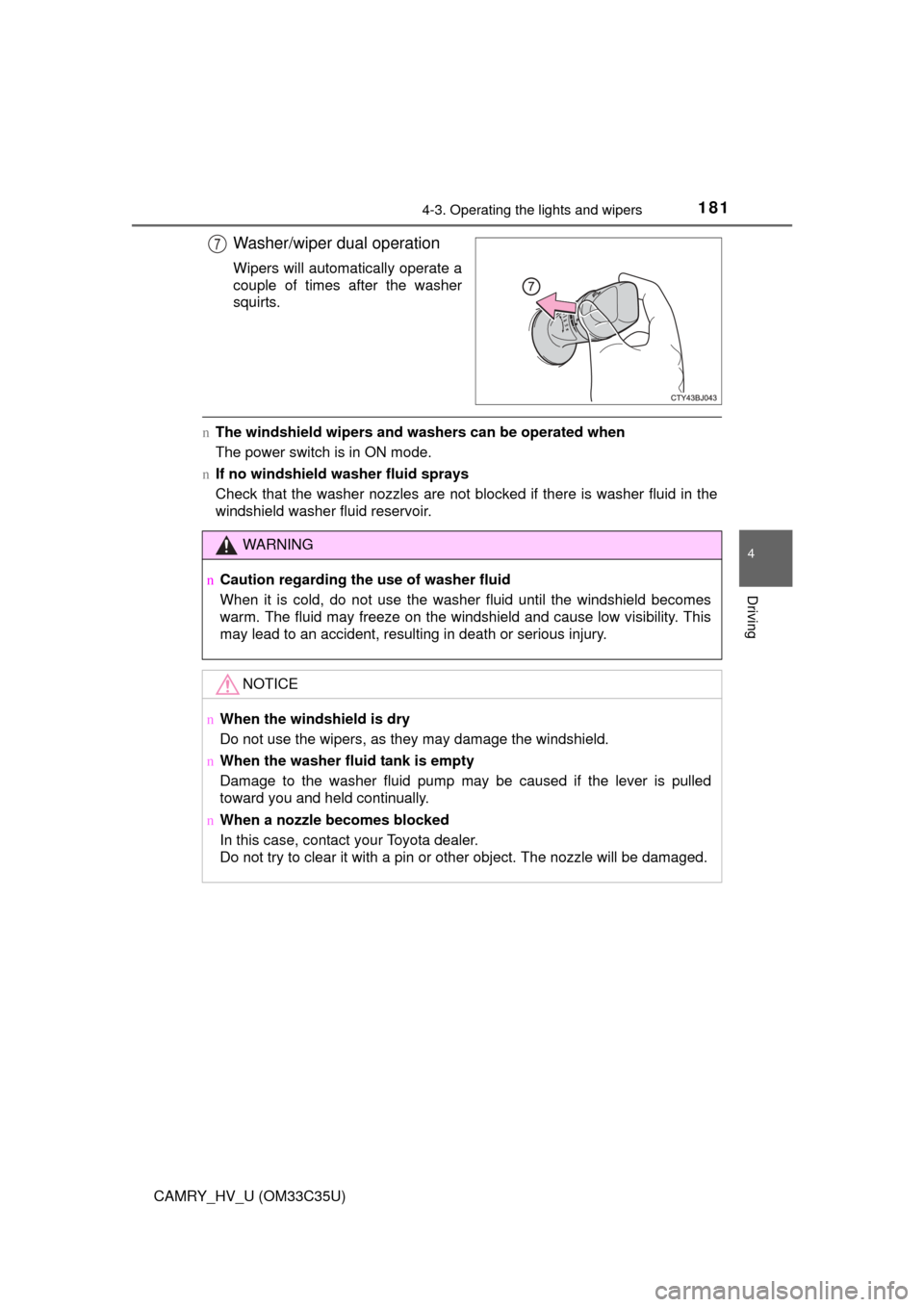
1814-3. Operating the lights and wipers
4
Driving
CAMRY_HV_U (OM33C35U)
Washer/wiper dual operation
Wipers will automatically operate a
couple of times after the washer
squirts.
nThe windshield wipers and washers can be operated when
The power switch is in ON mode.
n If no windshield washer fluid sprays
Check that the washer nozzles are not blocked if there is washer fluid in the
windshield washer fluid reservoir.
7
WARNING
nCaution regarding the use of washer fluid
When it is cold, do not use the washer fluid until the windshield becomes
warm. The fluid may freeze on the windshield and cause low visibility. This
may lead to an accident, resulting in death or serious injury.
NOTICE
nWhen the windshield is dry
Do not use the wipers, as they may damage the windshield.
n When the washer fluid tank is empty
Damage to the washer fluid pump may be caused if the lever is pulled
toward you and held continually.
n When a nozzle becomes blocked
In this case, contact your Toyota dealer.
Do not try to clear it with a pin or other object. The nozzle will be damaged\
.
Page 218 of 572
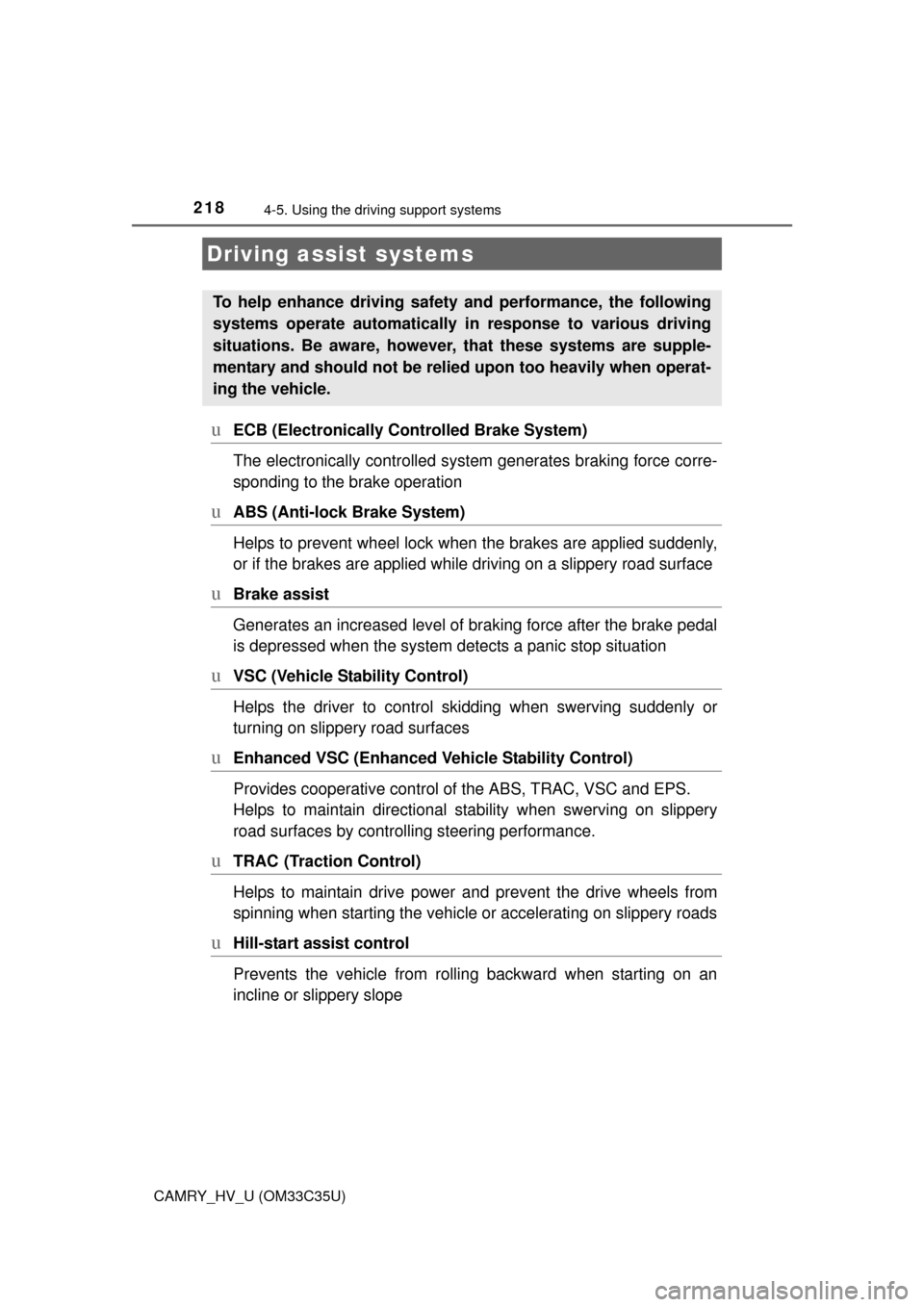
2184-5. Using the driving support systems
CAMRY_HV_U (OM33C35U)
uECB (Electronically Controlled Brake System)
The electronically controlled system generates braking force corre-
sponding to the brake operation
uABS (Anti-lock Brake System)
Helps to prevent wheel lock when the brakes are applied suddenly,
or if the brakes are applied while driving on a slippery road surface
uBrake assist
Generates an increased level of braking force after the brake pedal
is depressed when the system detects a panic stop situation
uVSC (Vehicle Stability Control)
Helps the driver to control skidding when swerving suddenly or
turning on slippery road surfaces
uEnhanced VSC (Enhanced Ve hicle Stability Control)
Provides cooperative control of the ABS, TRAC, VSC and EPS.
Helps to maintain directional st ability when swerving on slippery
road surfaces by controllin g steering performance.
uTRAC (Traction Control)
Helps to maintain drive power and prevent the drive wheels from
spinning when starting the vehicle or accelerating on slippery roads
uHill-start assist control
Prevents the vehicle from rolling backward when starting on an
incline or slippery slope
Driving assist systems
To help enhance driving safety and performance, the following
systems operate automatically in response to various driving
situations. Be aware, however, that these systems are supple-
mentary and should not be relied upon too heavily when operat-
ing the vehicle.
Page 243 of 572
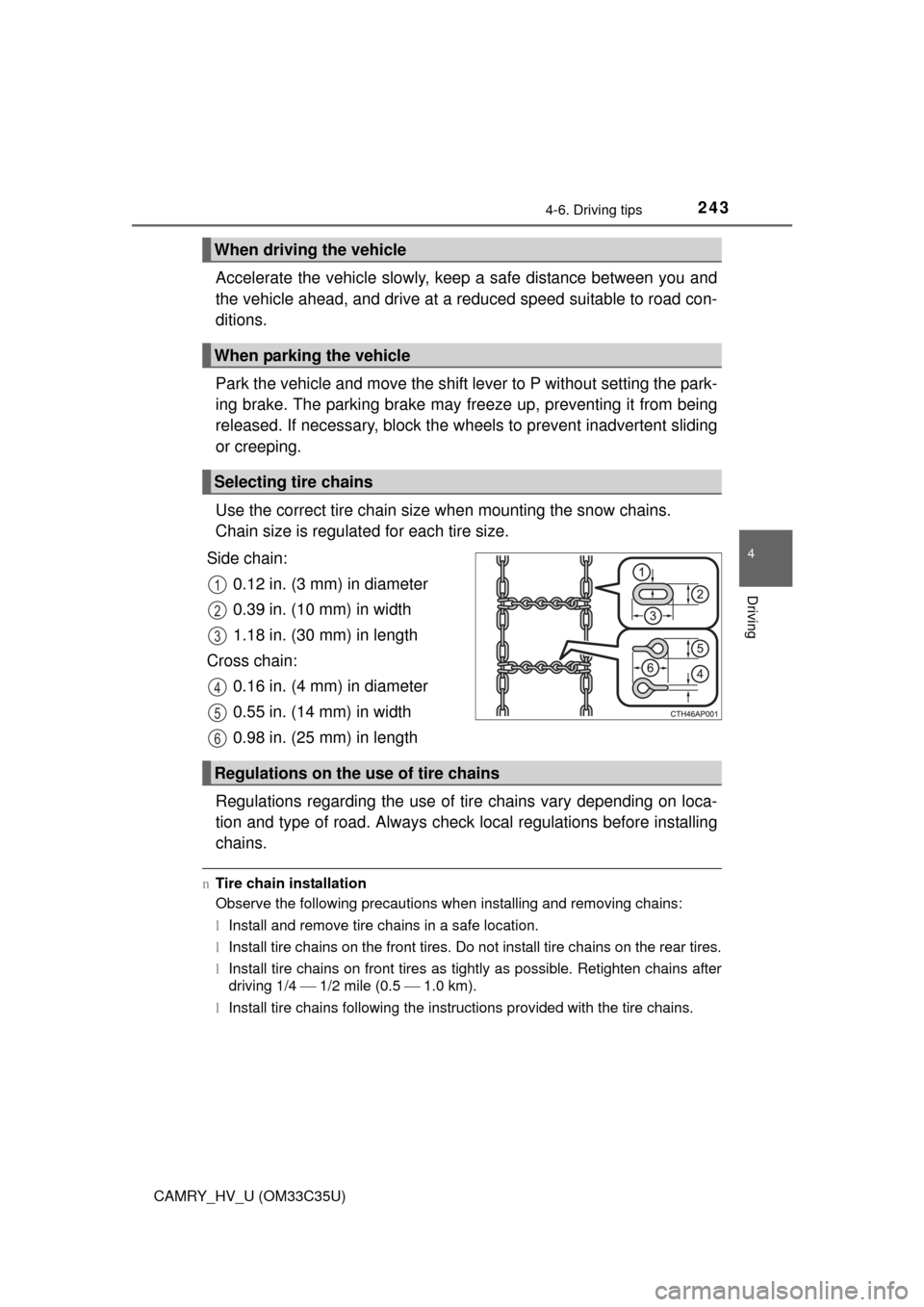
2434-6. Driving tips
4
Driving
CAMRY_HV_U (OM33C35U)
Accelerate the vehicle slowly, keep a safe distance between you and
the vehicle ahead, and drive at a reduced speed suitable to road con-
ditions.
Park the vehicle and move the shift lever to P without setting the park-
ing brake. The parking brake may freeze up, preventing it from being
released. If necessary, block the wheels to prev ent inadvertent sliding
or creeping.
Use the correct tire chain size when mounting the snow chains.
Chain size is regulated for each tire size.
Side chain: 0.12 in. (3 mm) in diameter
0.39 in. (10 mm) in width
1.18 in. (30 mm) in length
Cross chain: 0.16 in. (4 mm) in diameter
0.55 in. (14 mm) in width
0.98 in. (25 mm) in length
Regulations regarding the use of tire chains vary depending on loca-
tion and type of road. Al ways check local regulations before installing
chains.
n Tire chain installation
Observe the following precautions when installing and removing chains:
lInstall and remove tire chains in a safe location.
l Install tire chains on the front tires. Do not install tire chains on the rear tires.
l Install tire chains on front tires as tightly as possible. Retighten chains after
driving 1/4 1/2 mile (0.5 1.0 km).
l Install tire chains following the instructions provided with the tire chains.
When driving the vehicle
When parking the vehicle
Selecting tire chains
1
2
3
4
5
6
Regulations on the use of tire chains
Page 258 of 572
2585-2. Setup
CAMRY_HV_U (OM33C35U)
Press the “SETUP” button.
Select “General” on the “Setup”
screen.Select to adjust the clock.
“English”, “Français” or
“Español” can be selected.
On/off can be selected to
sound beeps.
Select to change the screen
color.
Select to change the key-
board layout.
The animation effect for the screen can be set to on/off.
Select to delete personal data ( P. 259)
Select to update program versions. For details, contact your
Toyota dealer.
Select to display the software info rmation. Notices related to third
party software used in this pr oduct are enlisted. (This includes
instructions for obtaining such software, where applicable.)
n To return to the default volume settings
Select “Default”, and then “Yes”.
General settings
Settings are available for adjusting the operation sounds,
screen animation, etc.
Screen for general settings
1
2
1
2
3
4
5
6
7
8
9
Page 333 of 572
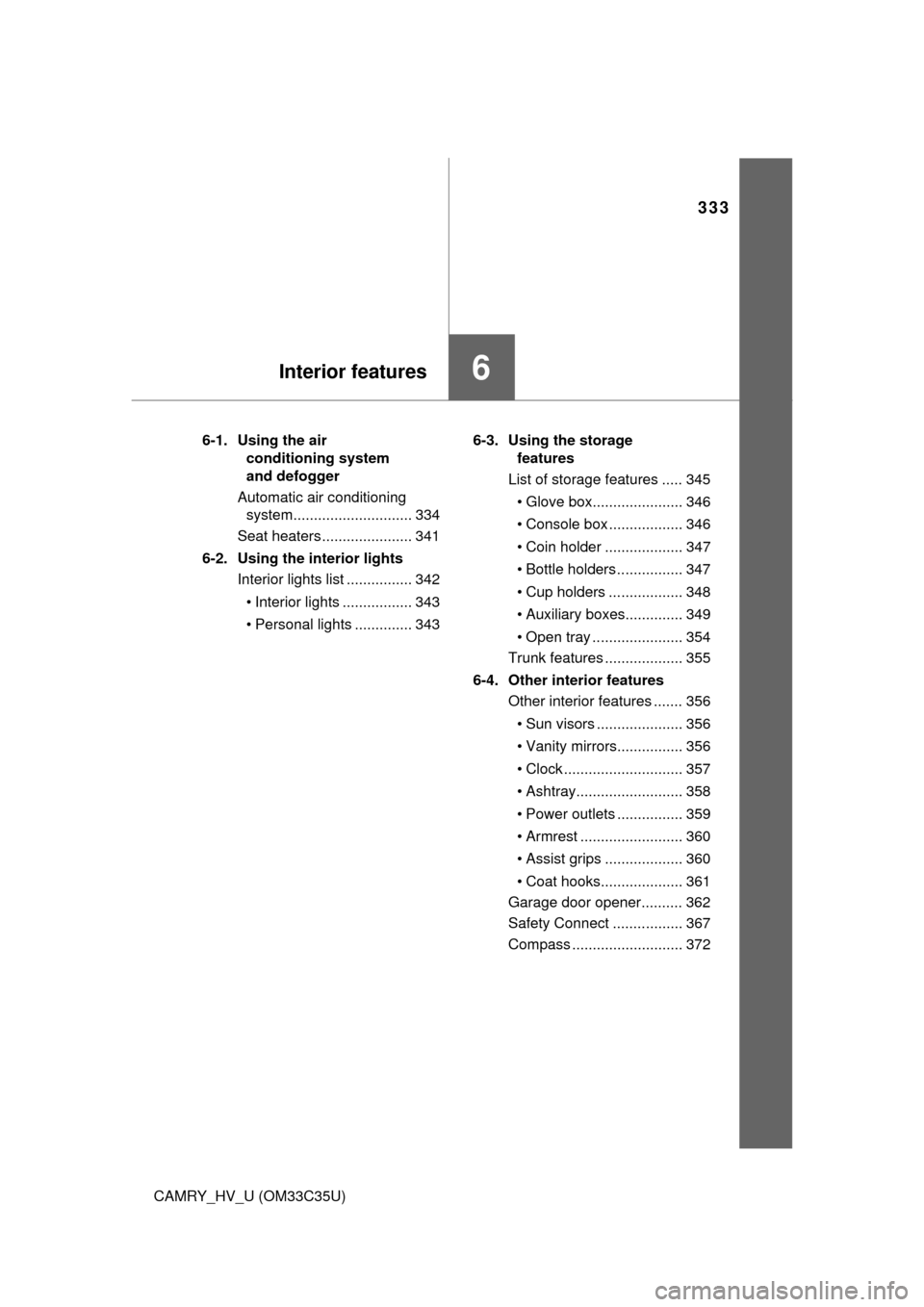
333
6Interior features
CAMRY_HV_U (OM33C35U)6-1. Using the air
conditioning system
and defogger
Automatic air conditioning system............................. 334
Seat heaters...................... 341
6-2. Using the interior lights Interior lights list ................ 342
• Interior lights ................. 343
• Personal lights .............. 343 6-3. Using the storage
features
List of storage features ..... 345
• Glove box...................... 346
• Console box .................. 346
• Coin holder ................... 347
• Bottle holders ................ 347
• Cup holders .................. 348
• Auxiliary boxes.............. 349
• Open tray ...................... 354
Trunk features ................... 355
6-4. Other interior features Other interior features ....... 356
• Sun visors ..................... 356
• Vanity mirrors................ 356
• Clock ............................. 357
• Ashtray.......................... 358
• Power outlets ................ 359
• Armrest ......................... 360
• Assist grips ................... 360
• Coat hooks.................... 361
Garage door opener.......... 362
Safety Connect ................. 367
Compass ........................... 372
Page 334 of 572
334
CAMRY_HV_U (OM33C35U)
6-1. Using the air conditioning system and defogger
nAdjusting the temperature setting
To adjust the temperature setting, turn clockwise to increase
the temperature and countercloc kwise to decrease the tempera-
ture.
nFan speed setting
To adjust the fan speed, press “ ” on to increase the fan
speed and “ ” to decrease the fan speed.
Press to turn the fan off.
Automatic air conditioning system
Air outlets and fan speed are automatically adjusted according
to the temperature setting.
Air conditioning controls
Page 339 of 572
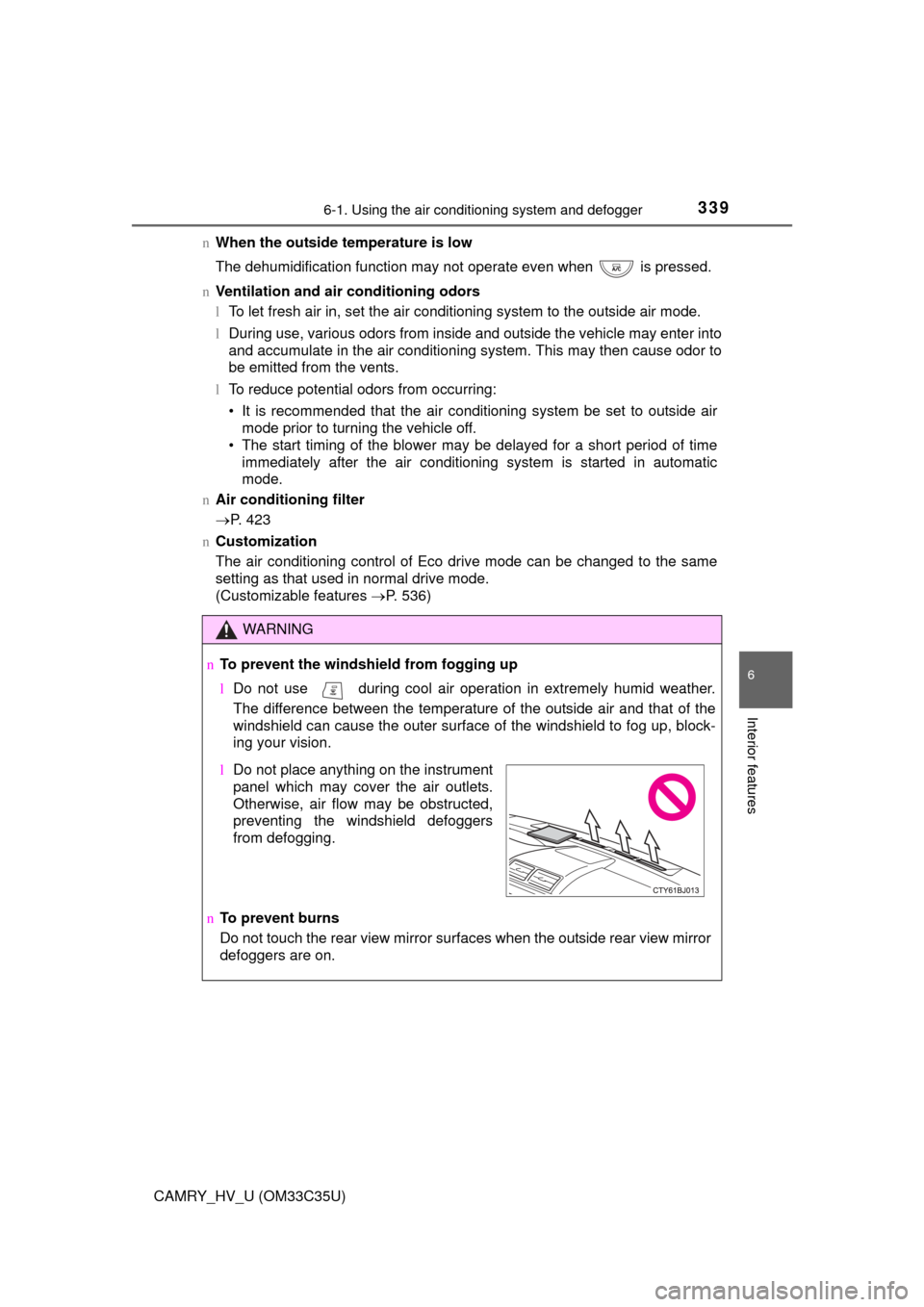
3396-1. Using the air conditioning system and defogger
6
Interior features
CAMRY_HV_U (OM33C35U)n
When the outside temperature is low
The dehumidification function may not operate even when is pressed.
n Ventilation and air conditioning odors
lTo let fresh air in, set the air conditioning system to the outside air mode.
l During use, various odors from inside and outside the vehicle may enter into
and accumulate in the air conditioning system. This may then cause odor to
be emitted from the vents.
l To reduce potential odors from occurring:
• It is recommended that the air conditioning system be set to outside air
mode prior to turning the vehicle off.
• The start timing of the blower may be delayed for a short period of time
immediately after the air conditioning system is started in automatic
mode.
n Air conditioning filter
P. 423
n Customization
The air conditioning control of Eco drive mode can be changed to the same
setting as that used in normal drive mode.
(Customizable features P. 536)
WARNING
nTo prevent the windshield from fogging up
lDo not use during cool air operation in extremely humid weather.
The difference between the temperature of the outside air and that of the
windshield can cause the outer surface of the windshield to fog up, block-
ing your vision.
n To prevent burns
Do not touch the rear view mirror surfaces when the outside rear view mirror
defoggers are on.
lDo not place anything on the instrument
panel which may cover the air outlets.
Otherwise, air flow may be obstructed,
preventing the windshield defoggers
from defogging.
Page 344 of 572
3446-2. Using the interior lights
CAMRY_HV_U (OM33C35U)
lIlluminated entry system:
The lights automatically turn on/off according to the power switch mode, the
presence of the electronic key, whet her the doors are locked/unlocked, and
whether the doors are open/closed.
l If the following lights are left on when the power switch is turned off, the
lights will go off automatically after 20 minutes:
• Interior lights
• Personal lights
• Door courtesy lights
l Setting (e.g. the time elapsed before lights turn off) can be changed.
(Customizable features: P. 536)