2016 TOYOTA CAMRY HYBRID ECO mode
[x] Cancel search: ECO modePage 488 of 572
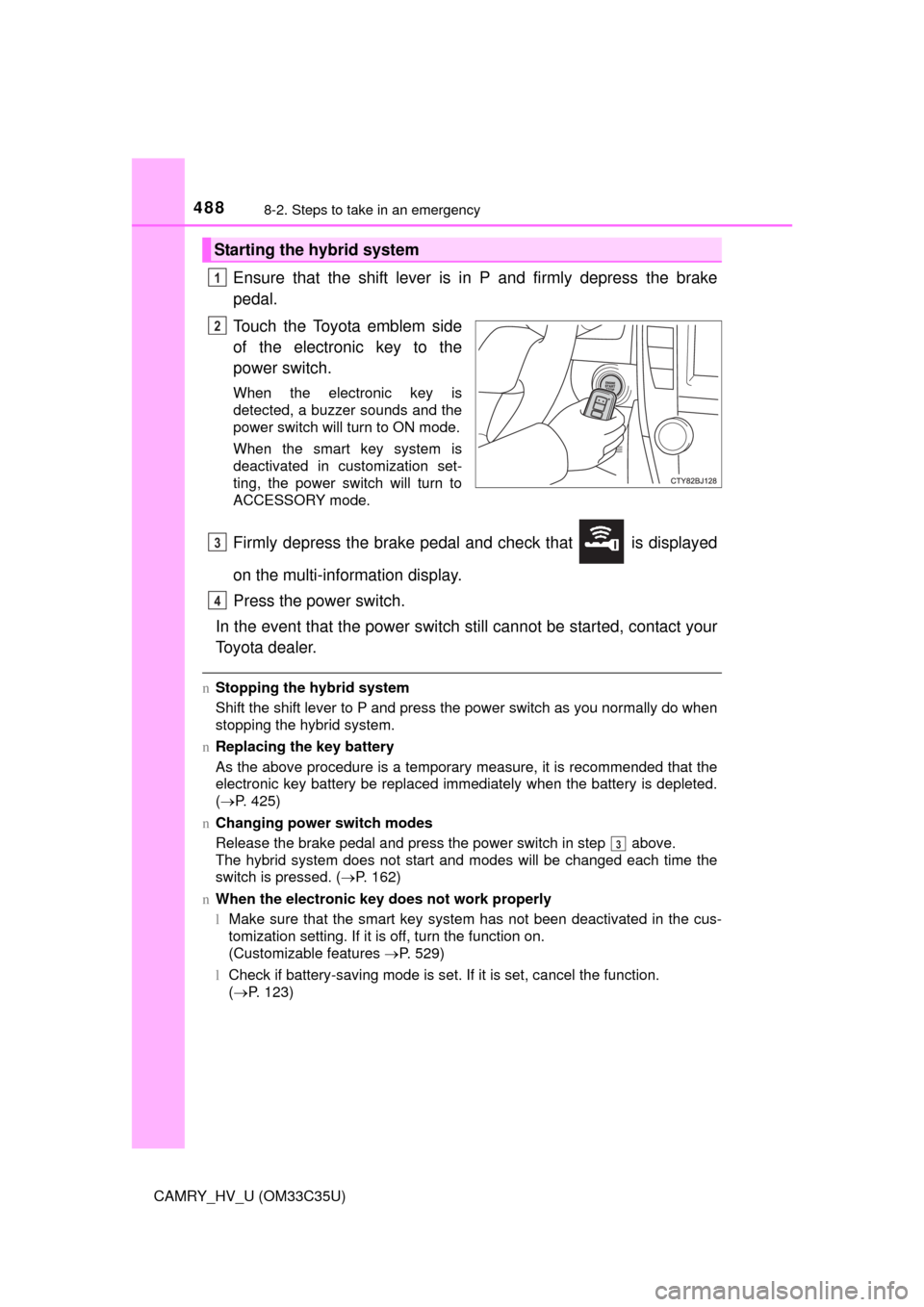
4888-2. Steps to take in an emergency
CAMRY_HV_U (OM33C35U)
Ensure that the shift lever is in P and firmly depress the brake
pedal.
Touch the Toyota emblem side
of the electronic key to the
power switch.
When the electronic key is
detected, a buzzer sounds and the
power switch will turn to ON mode.
When the smart key system is
deactivated in customization set-
ting, the power switch will turn to
ACCESSORY mode.
Firmly depress the brake pedal and check that is displayed
on the multi-information display.
Press the power switch.
In the event that the power switch still cannot be started, contact your
Toyota dealer.
n Stopping the hybrid system
Shift the shift lever to P and press the power switch as you normally do when
stopping the hybrid system.
n Replacing the key battery
As the above procedure is a temporary measure, it is recommended that the
electronic key battery be replaced immediately when the battery is depleted.
( P. 425)
n Changing power switch modes
Release the brake pedal and press the power switch in step above.
The hybrid system does not start and modes will be changed each time the
switch is pressed. ( P. 162)
n When the electronic key does not work properly
lMake sure that the smart key system has not been deactivated in the cus-
tomization setting. If it is off, turn the function on.
(Customizable features P. 529)
l Check if battery-saving mode is set. If it is set, cancel the function.
(P. 123)
Starting the hybrid system
1
2
3
4
3
Page 492 of 572
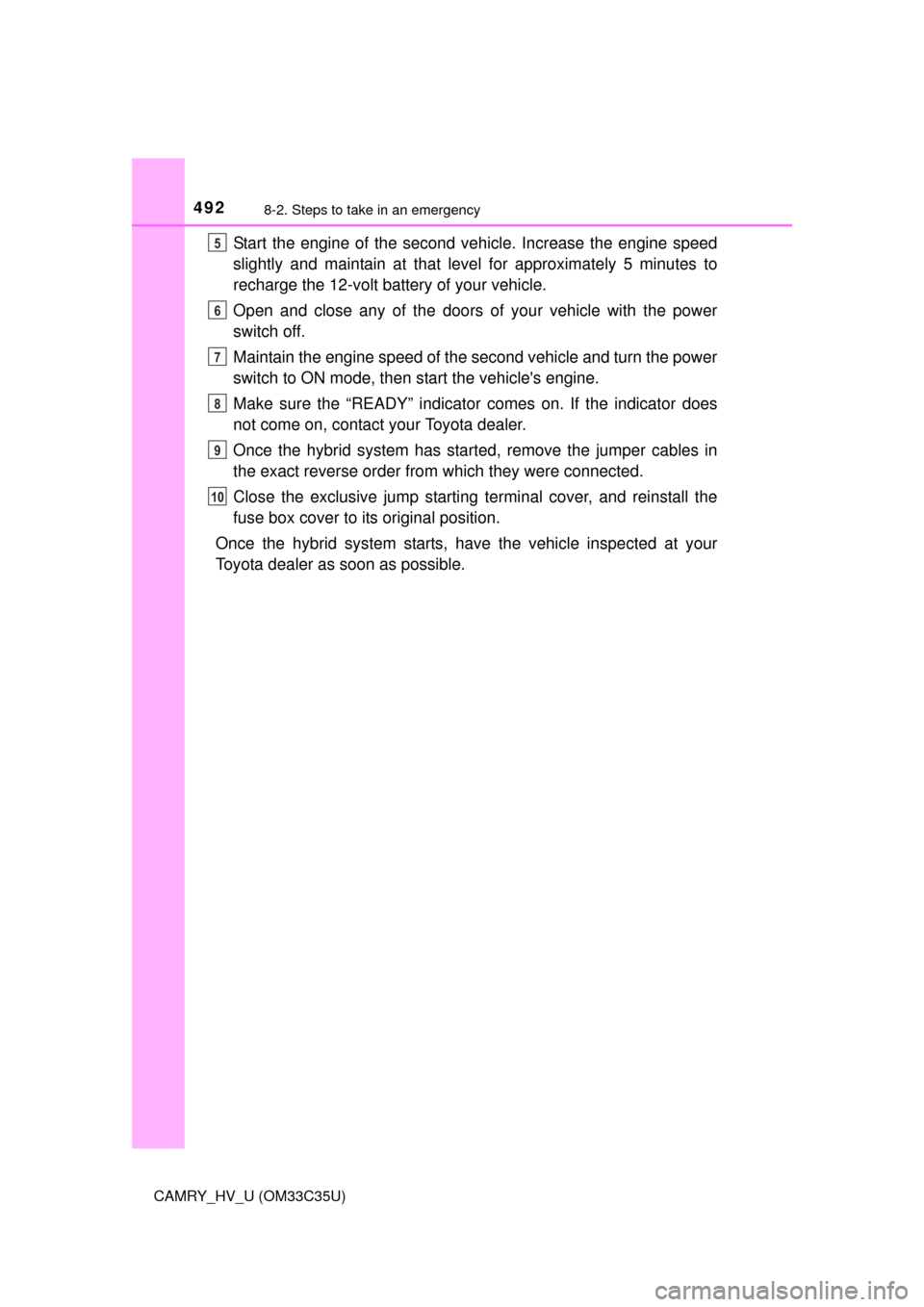
4928-2. Steps to take in an emergency
CAMRY_HV_U (OM33C35U)
Start the engine of the second vehicle. Increase the engine speed
slightly and maintain at that level for approximately 5 minutes to
recharge the 12-volt battery of your vehicle.
Open and close any of the doors of your vehicle with the power
switch off.
Maintain the engine speed of the second vehicle and turn the power
switch to ON mode, then start the vehicle's engine.
Make sure the “READY” indicato r comes on. If the indicator does
not come on, contact your Toyota dealer.
Once the hybrid system has start ed, remove the jumper cables in
the exact reverse order from which they were connected.
Close the exclusive jump starting terminal cover, and reinstall the
fuse box cover to its original position.
Once the hybrid system starts, have the vehicle inspected at your
Toyota dealer as soon as possible.5
6
7
8
9
10
Page 493 of 572
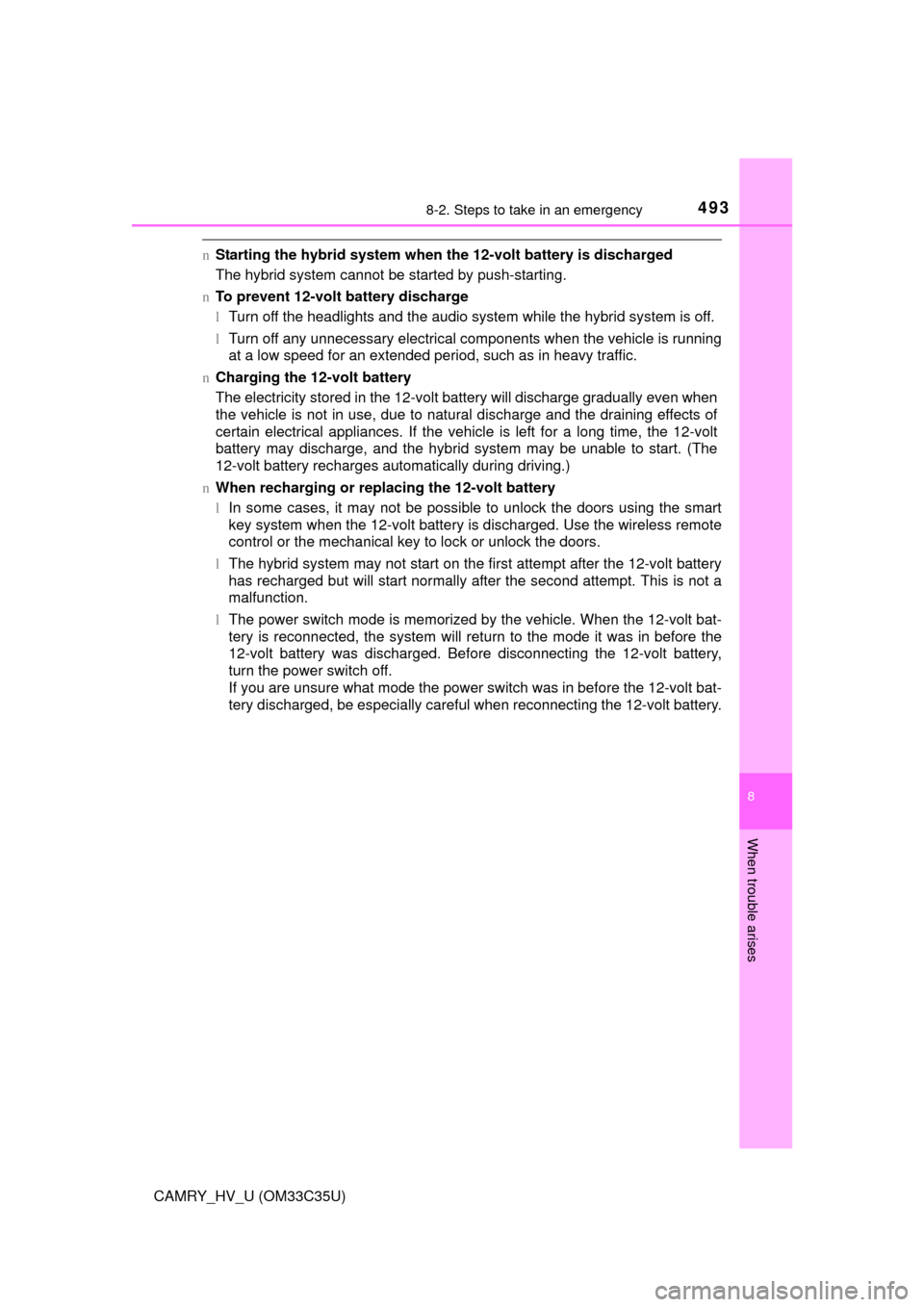
4938-2. Steps to take in an emergency
8
When trouble arises
CAMRY_HV_U (OM33C35U)
nStarting the hybrid system when th e 12-volt battery is discharged
The hybrid system cannot be started by push-starting.
n To prevent 12-volt battery discharge
lTurn off the headlights and the audio system while the hybrid system is off.
l Turn off any unnecessary electrical components when the vehicle is running
at a low speed for an extended period, such as in heavy traffic.
n Charging the 12-volt battery
The electricity stored in the 12-volt battery will discharge gradually even when
the vehicle is not in use, due to natural discharge and the draining effects of
certain electrical appliances. If the vehicle is left for a long time, the 12-volt
battery may discharge, and the hybrid system may be unable to start. (The
12-volt battery recharges automatically during driving.)
n When recharging or repl acing the 12-volt battery
l In some cases, it may not be possible to unlock the doors using the smart
key system when the 12-volt battery is discharged. Use the wireless remote
control or the mechanical key to lock or unlock the doors.
l The hybrid system may not start on the first attempt after the 12-volt battery
has recharged but will start normally after the second attempt. This is not a
malfunction.
l The power switch mode is memorized by the vehicle. When the 12-volt bat-
tery is reconnected, the system will return to the mode it was in before the
12-volt battery was discharged. Before disconnecting the 12-volt battery,
turn the power switch off.
If you are unsure what mode the power switch was in before the 12-volt bat-
tery discharged, be especially careful when reconnecting the 12-volt battery.
Page 536 of 572
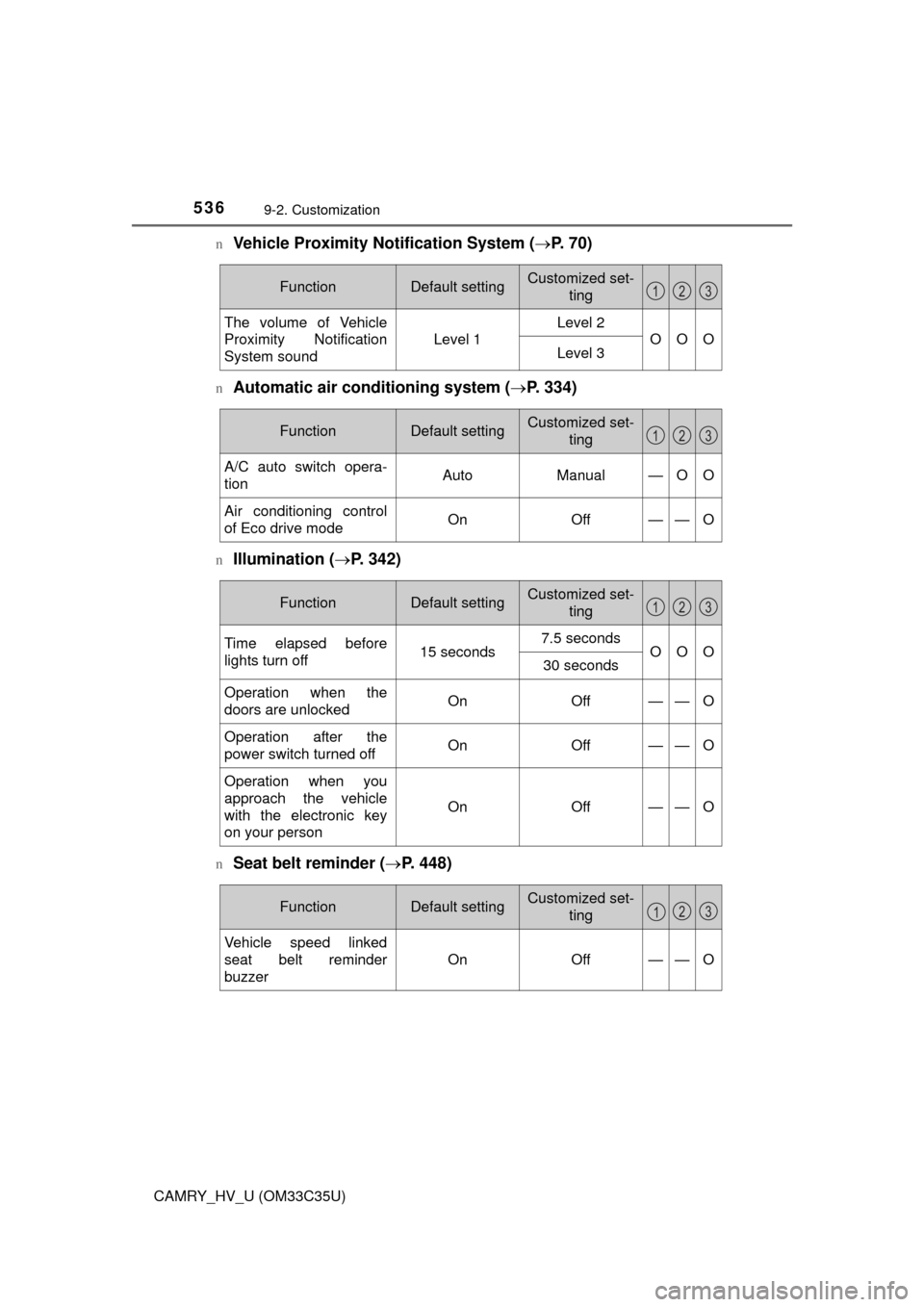
5369-2. Customization
CAMRY_HV_U (OM33C35U)n
Vehicle Proximity Notification System (
P. 7 0 )
nAutomatic air condi tioning system (P. 334)
nIllumination ( P. 342)
nSeat belt reminder ( P. 448)
FunctionDefault settingCustomized set-
ting
The volume of Vehicle
Proximity Notification
System sound
Level 1
Level 2
OOOLevel 3
123
FunctionDefault settingCustomized set-ting
A/C auto switch opera-
tionAutoManual—OO
Air conditioning control
of Eco drive modeOnOff——O
123
FunctionDefault settingCustomized set-
ting
Time elapsed before
lights turn off15 seconds7.5 secondsOOO30 seconds
Operation when the
doors are unlockedOnOff——O
Operation after the
power switch turned offOnOff——O
Operation when you
approach the vehicle
with the electronic key
on your person
OnOff——O
123
FunctionDefault settingCustomized set-ting
Vehicle speed linked
seat belt reminder
buzzer
OnOff——O
123
Page 556 of 572
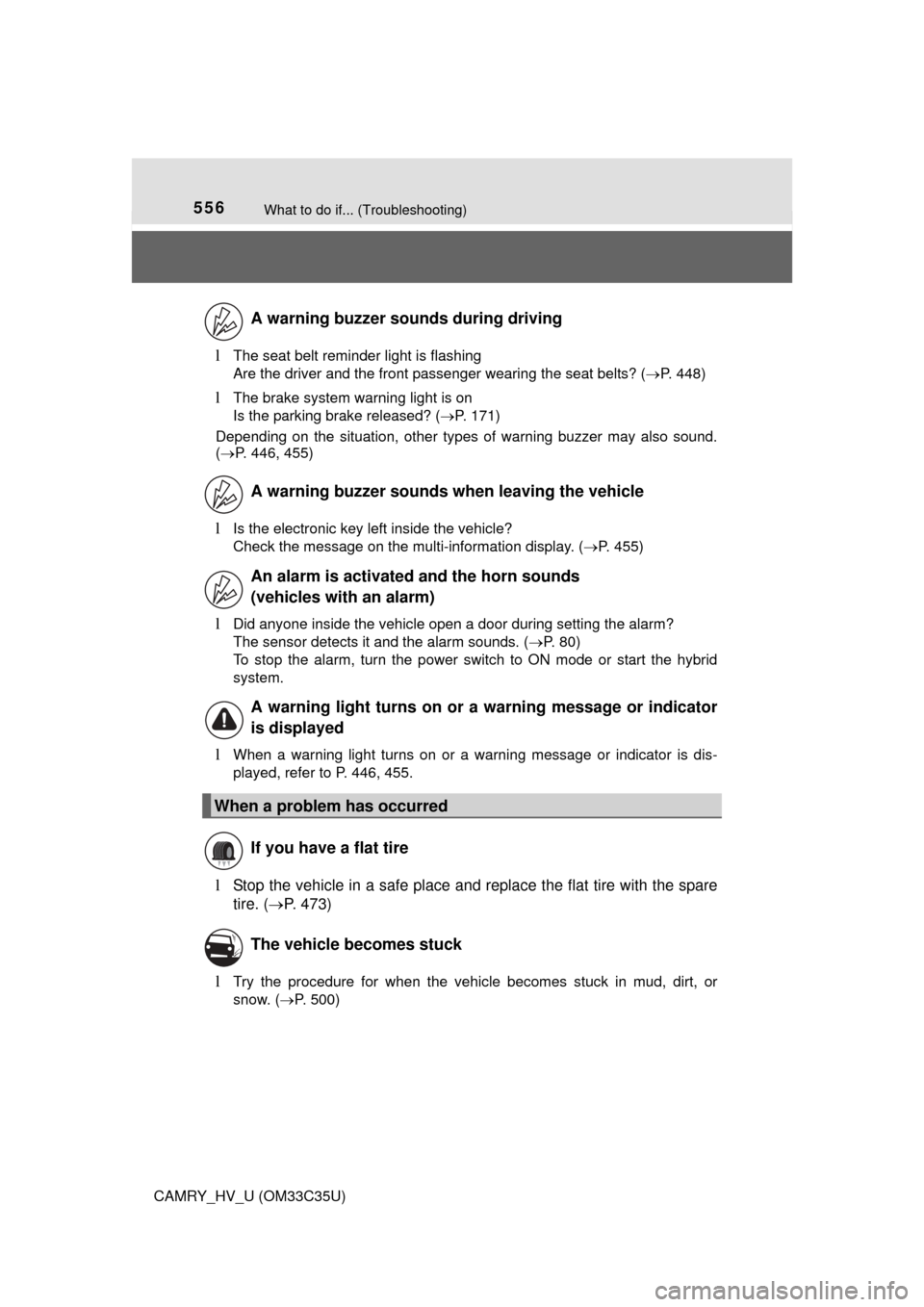
556What to do if... (Troubleshooting)
CAMRY_HV_U (OM33C35U)
lThe seat belt reminder light is flashing
Are the driver and the front passenger wearing the seat belts? (P. 448)
lThe brake system warning light is on
Is the parking brake released? (P. 171)
Depending on the situation, other types of warning buzzer may also sound.
( P. 446, 455)
lIs the electronic key left inside the vehicle?
Check the message on the multi-information display. ( P. 455)
lDid anyone inside the vehicle open a door during setting the alarm?
The sensor detects it and the alarm sounds. (P. 80)
To stop the alarm, turn the power switch to ON mode or start the hybrid
system.
lWhen a warning light turns on or a warning message or indicator is dis-
played, refer to P. 446, 455.
lStop the vehicle in a safe place and replace the flat tire with the spare
tire. ( P. 473)
lTry the procedure for when the vehicle becomes stuck in mud, dirt, or
snow. ( P. 500)
A warning buzzer sounds during driving
A warning buzzer sounds when leaving the vehicle
An alarm is activated and the horn sounds
(vehicles with an alarm)
A warning light turns on or a warning message or indicator
is displayed
When a problem has occurred
If you have a flat tire
The vehicle becomes stuck
Page 560 of 572
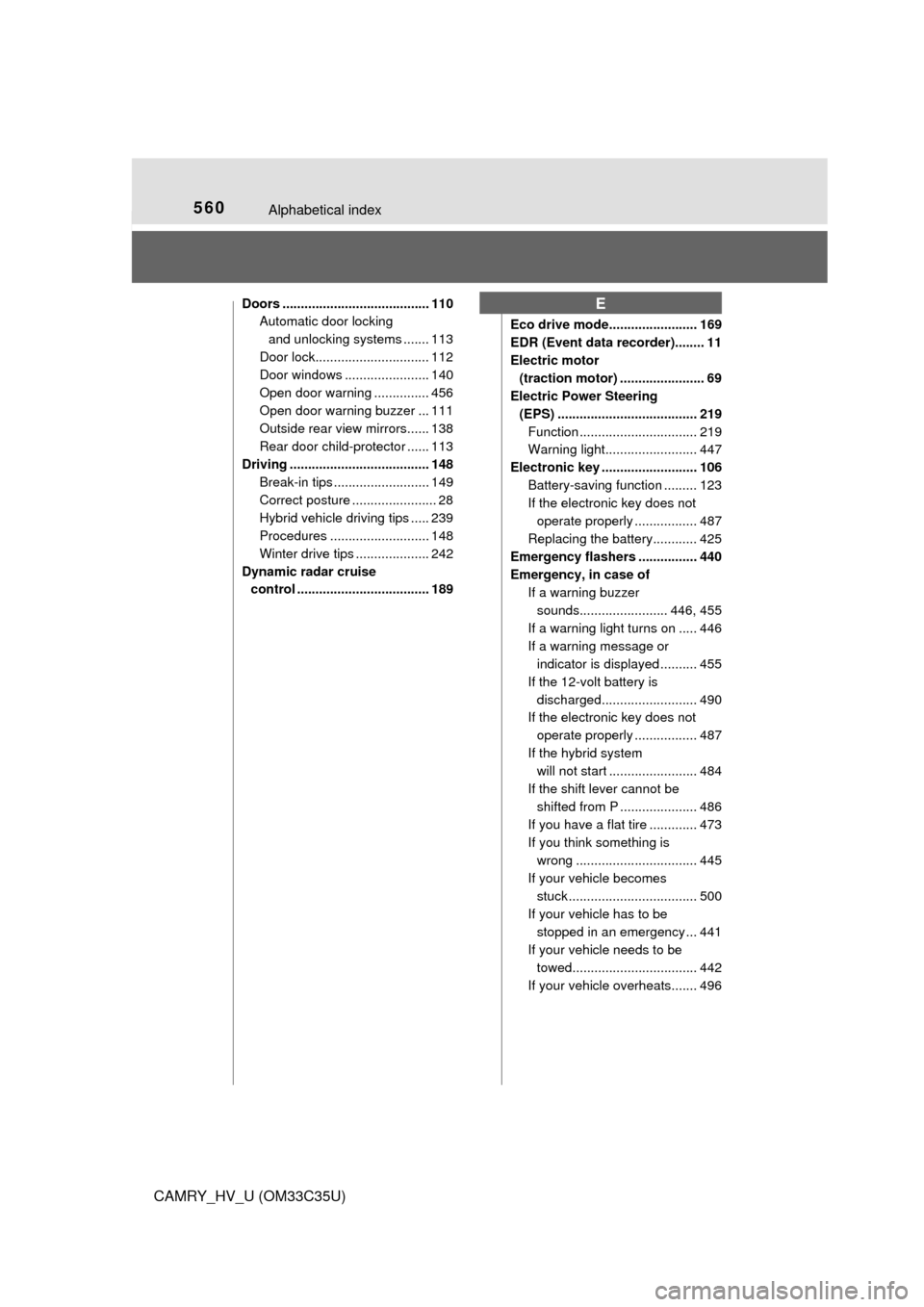
560Alphabetical index
CAMRY_HV_U (OM33C35U)
Doors ........................................ 110Automatic door locking
and unlocking systems ....... 113
Door lock............................... 112
Door windows ....................... 140
Open door warning ............... 456
Open door warning buzzer ... 111
Outside rear view mirrors...... 138
Rear door child-protector ...... 113
Driving ...................................... 148 Break-in tips .......................... 149
Correct posture ....................... 28
Hybrid vehicle driving tips ..... 239
Procedures ........................... 148
Winter drive tips .................... 242
Dynamic radar cruise control .................................... 189 Eco drive mode........................ 169
EDR (Event data recorder)........ 11
Electric motor
(traction motor) ....................... 69
Electric Power Steering
(EPS) ...................................... 219Function ................................ 219
Warning light......................... 447
Electronic key .......................... 106 Battery-saving function ......... 123
If the electronic key does not operate properly ................. 487
Replacing the battery............ 425
Emergency flashers ................ 440
Emergency, in case of
If a warning buzzer sounds........................ 446, 455
If a warning light turns on ..... 446
If a warning message or indicator is displayed .......... 455
If the 12-volt battery is discharged.......................... 490
If the electronic key does not
operate properly ................. 487
If the hybrid system will not start ........................ 484
If the shift lever cannot be
shifted from P ..................... 486
If you have a flat tire ............. 473
If you think something is wrong ................................. 445
If your vehicle becomes stuck ................................... 500
If your vehicle has to be stopped in an emergency ... 441
If your vehicle needs to be
towed.................................. 442
If your vehicle overheats....... 496E
Page 561 of 572
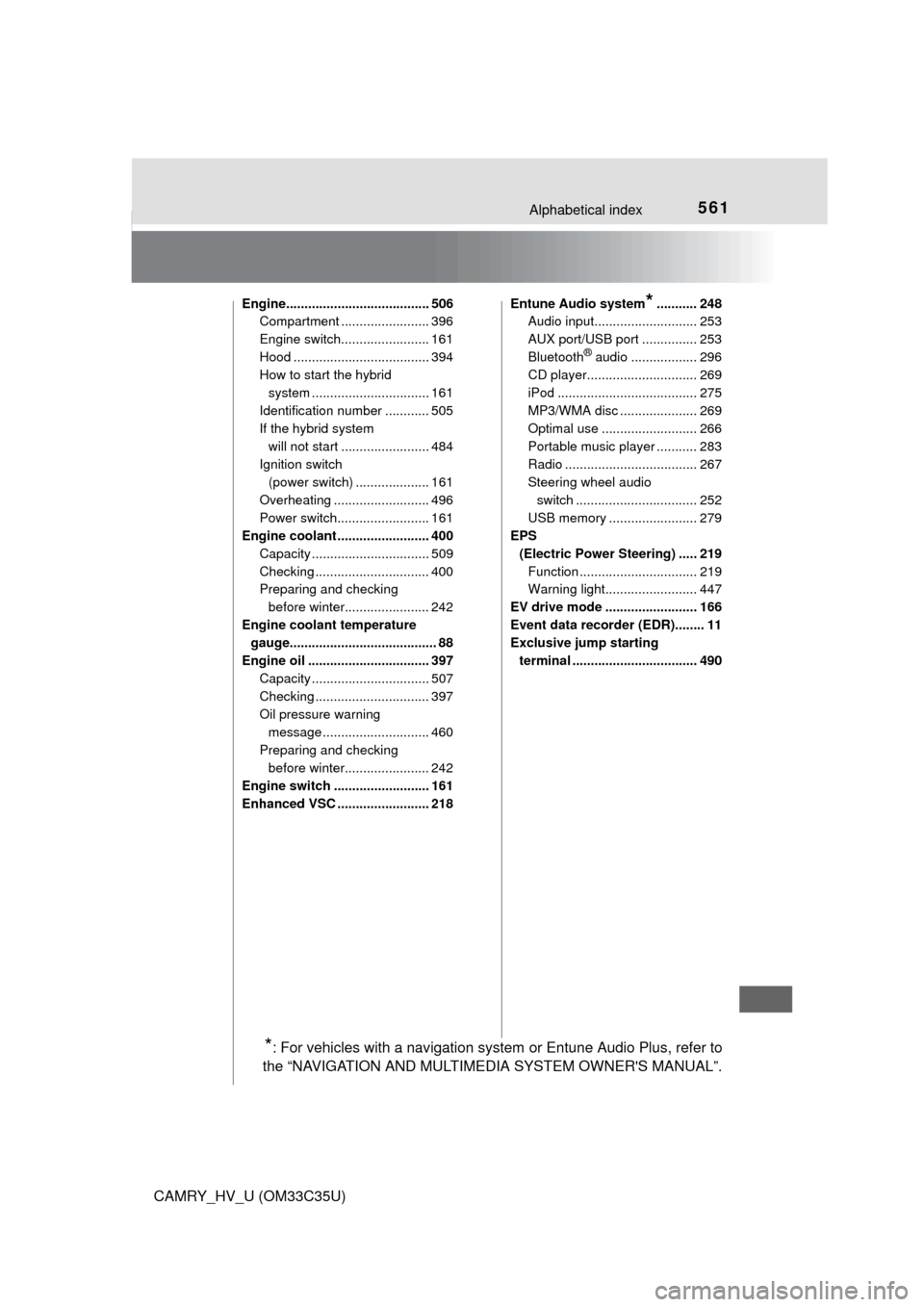
561Alphabetical index
CAMRY_HV_U (OM33C35U)
Engine....................................... 506Compartment ........................ 396
Engine switch........................ 161
Hood ..................................... 394
How to start the hybrid
system ......... ....................... 161
Identification number ............ 505
If the hybrid system will not start ........................ 484
Ignition switch (power switch) .................... 161
Overheating .......................... 496
Power switch......................... 161
Engine coolant ......................... 400
Capacity ................................ 509
Checking ............................... 400
Preparing and checking before winter....................... 242
Engine coolant temperature gauge........................................ 88
Engine oil ................................. 397 Capacity ................................ 507
Checking ............................... 397
Oil pressure warning message ............................. 460
Preparing and checking before winter....................... 242
Engine switch .......................... 161
Enhanced VSC ......................... 218 Entune Audio system*........... 248
Audio input............................ 253
AUX port/USB port ............... 253
Bluetooth
® audio .................. 296
CD player.............................. 269
iPod ...................................... 275
MP3/WMA disc ..................... 269
Optimal use .......................... 266
Portable music player ........... 283
Radio .................................... 267
Steering wheel audio
switch ................................. 252
USB memory ........................ 279
EPS
(Electric Power Steering) ..... 219Function ................................ 219
Warning light......................... 447
EV drive mode ......................... 166
Event data recorder (EDR)........ 11
Exclusive jump starting terminal .................................. 490
*: For vehicles with a navigation system or Entune Audio Plus, refer to
the “NAVIGATION AND MULTIMEDIA SYSTEM OWNER'S MANUAL”.
Page 568 of 572
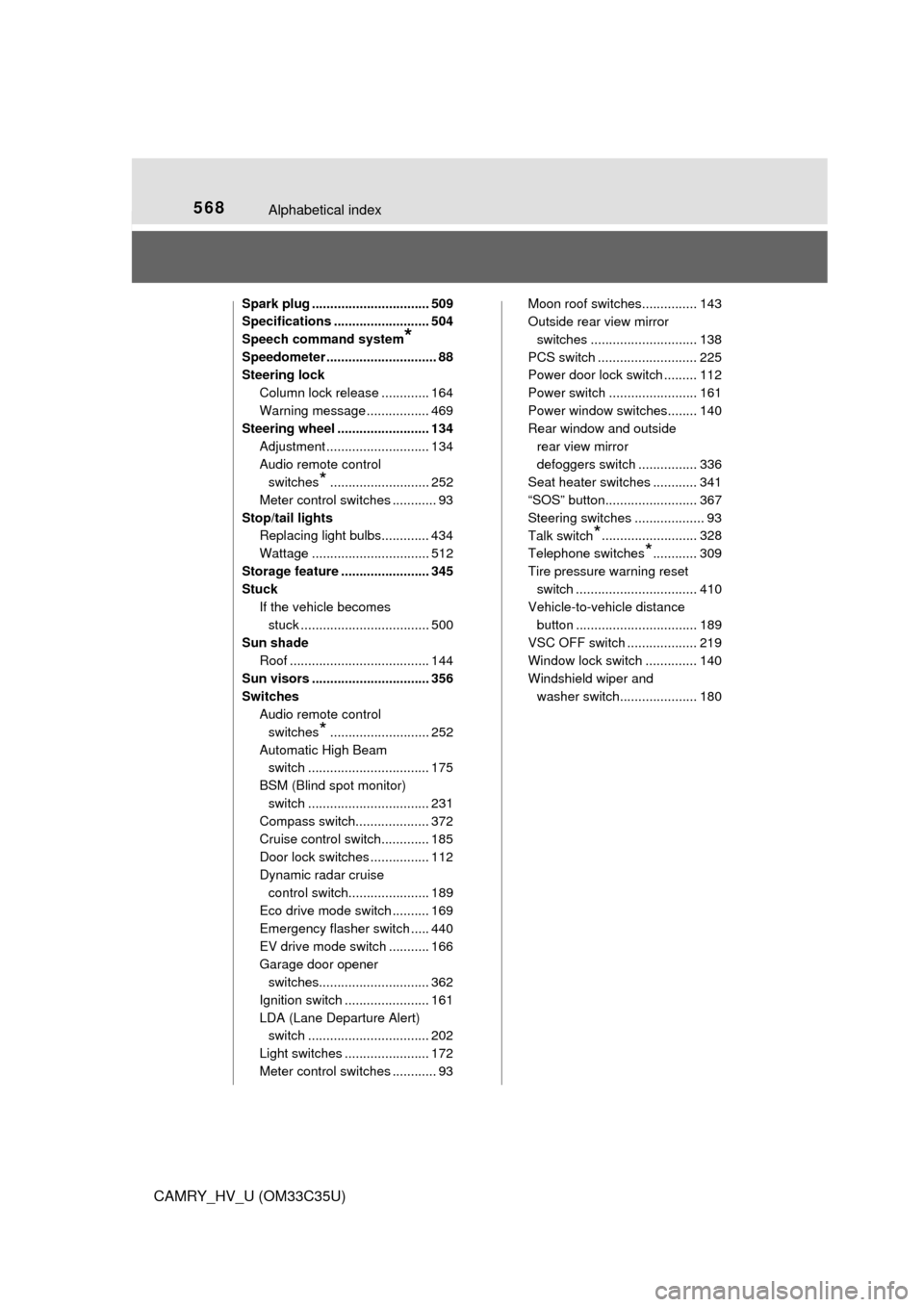
568Alphabetical index
CAMRY_HV_U (OM33C35U)
Spark plug ................................ 509
Specifications .......................... 504
Speech command system
*
Speedometer .............................. 88
Steering lockColumn lock release ............. 164
Warning message ................. 469
Steering wheel ......................... 134
Adjustment ............................ 134
Audio remote control switches
*........................... 252
Meter control switches ............ 93
Stop/tail lights Replacing light bulbs............. 434
Wattage ................................ 512
Storage feature ........................ 345
Stuck If the vehicle becomes stuck ................................... 500
Sun shade
Roof ...................................... 144
Sun visors ................................ 356
Switches Audio remote control switches
*........................... 252
Automatic High Beam switch ................................. 175
BSM (Blind spot monitor) switch ................................. 231
Compass switch.................... 372
Cruise control switch............. 185
Door lock switches ................ 112
Dynamic radar cruise
control switch...................... 189
Eco drive mode switch .......... 169
Emergency flasher switch ..... 440
EV drive mode switch ........... 166
Garage door opener switches.............................. 362
Ignition switch ....................... 161
LDA (Lane Departure Alert) switch ................................. 202
Light switches ....................... 172
Meter control switches ............ 93 Moon roof switches............... 143
Outside rear view mirror
switches ............................. 138
PCS switch ........................... 225
Power door lock switch ......... 112
Power switch ........................ 161
Power window switches........ 140
Rear window and outside rear view mirror
defoggers switch ................ 336
Seat heater switches ............ 341
“SOS” button......................... 367
Steering switches ................... 93
Talk switch
*.......................... 328
Telephone switches
*............ 309
Tire pressure warning reset switch ................................. 410
Vehicle-to-vehicle distance button ................................. 189
VSC OFF switch ................... 219
Window lock switch .............. 140
Windshield wiper and washer switch..................... 180