Page 304 of 572
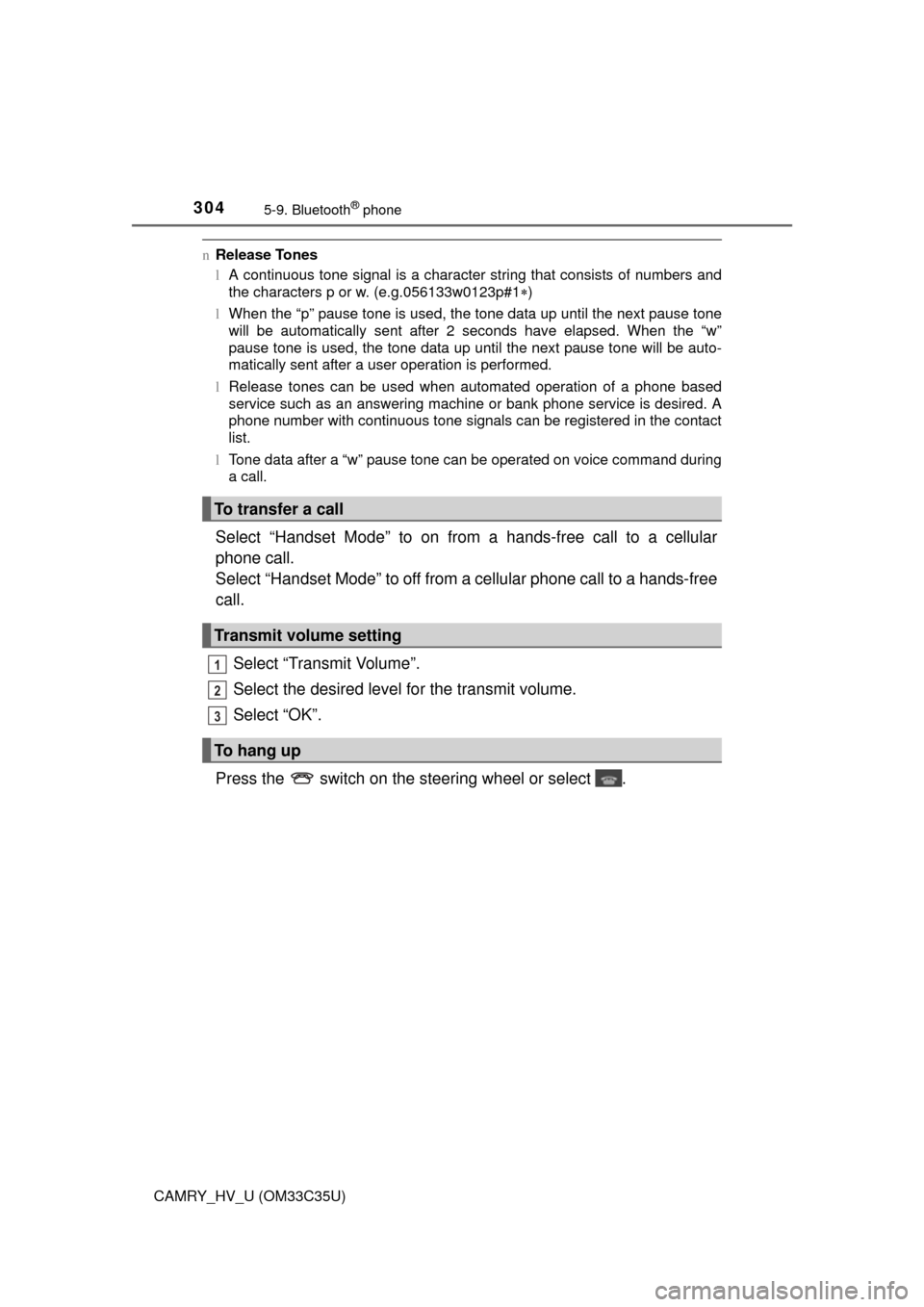
3045-9. Bluetooth® phone
CAMRY_HV_U (OM33C35U)
nRelease Tones
lA continuous tone signal is a character string that consists of numbers and
the characters p or w. (e.g.056133w0123p#1 )
l When the “p” pause tone is used, the tone data up until the next pause tone
will be automatically sent after 2 seconds have elapsed. When the “w”
pause tone is used, the tone data up until the next pause tone will be auto-
matically sent after a user operation is performed.
l Release tones can be used when automated operation of a phone based
service such as an answering machine or bank phone service is desired. A\
phone number with continuous tone signals can be registered in the contact
list.
l Tone data after a “w” pause tone can be operated on voice command during
a call.
Select “Handset Mode” to on from a hands-free call to a cellular
phone call.
Select “Handset Mode” to off from a cellular phone call to a hands-free
call.
Select “Transmit Volume”.
Select the desired level for the transmit volume.
Select “OK”.
Press the switch on the steering wheel or select .
To transfer a call
Transmit volume setting
To hang up
1
2
3
Page 305 of 572
3055-9. Bluetooth® phone
5
Audio system
CAMRY_HV_U (OM33C35U)
When a call is interrupted by a third party while talking, an incoming
call message will be displayed.
To talk with the other party:• Press the switch on the steering wheel.
• Select .
To refuse the call: • Press the switch on the steering wheel.
• Select .
Every time you press the switch on the steering wheel or select during call waiting, you will be switched to the other party.
nTransferring calls
lIf you transfer from the cellular phone to hands-free, the hands-free screen
will be displayed, and you can operate the system using the screen.
l Transfer method and operation may vary according to the cellular phone
used.
l For operation of the cellular phone in use, see the phone's manual.
n Call waiting operation
Call waiting operation may differ depending on your phone company and cel-
lular phone.
Call waiting
Page 307 of 572
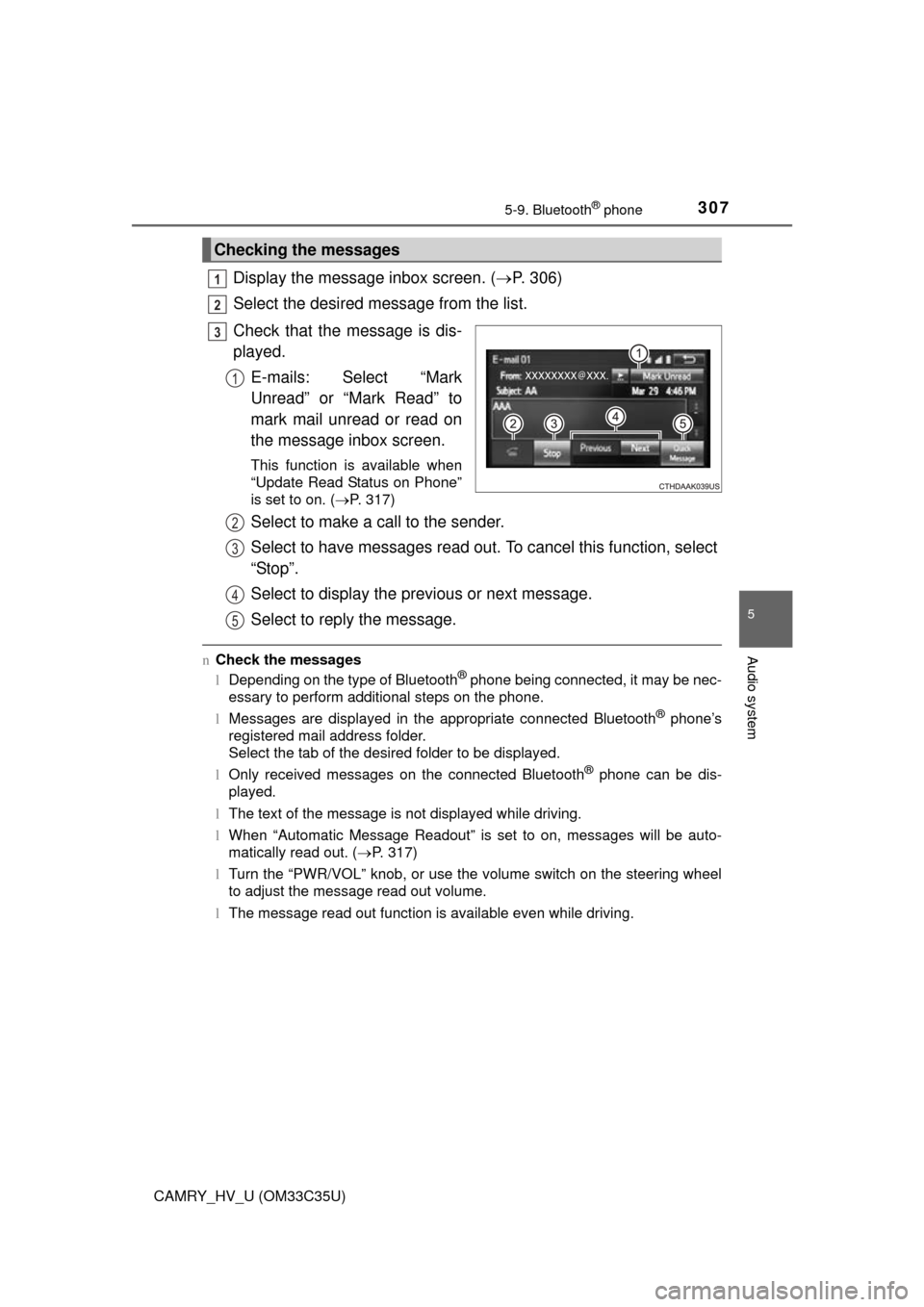
3075-9. Bluetooth® phone
5
Audio system
CAMRY_HV_U (OM33C35U)
Display the message inbox screen. (P. 306)
Select the desired message from the list.
Check that the message is dis-
played. E-mails: Select “Mark
Unread” or “Mark Read” to
mark mail unread or read on
the message inbox screen.
This function is available when
“Update Read Status on Phone”
is set to on. ( P. 317)
Select to make a call to the sender.
Select to have messages read out. To cancel this function, select
“Stop”.
Select to display the previous or next message.
Select to reply the message.
n Check the messages
lDepending on the type of Bluetooth® phone being connected, it may be nec-
essary to perform additional steps on the phone.
l Messages are displayed in the appropriate connected Bluetooth
® phone’s
registered mail address folder.
Select the tab of the desired folder to be displayed.
l Only received messages on the connected Bluetooth
® phone can be dis-
played.
l The text of the message is not displayed while driving.
l When “Automatic Message Readout” is set to on, messages will be auto-
matically read out. ( P. 317)
l Turn the “PWR/VOL” knob, or use the volume switch on the steering wheel
to adjust the message read out volume.
l The message read out function is available even while driving.
Checking the messages
1
2
3
1
2
3
4
5
Page 309 of 572
3095-9. Bluetooth® phone
5
Audio system
CAMRY_HV_U (OM33C35U)n
Steering wheel switches on the right hand side
Off hook switch• Make a call
• Receive a call
• Display “Phone” screen
On hook switch • End a call
• Refuse a call
nSteering wheel switches on the left hand side
Vo l u m e s w i t c h• Increase/Decrease the volume
• Press and hold: Continuously increase/
decrease the volume
Back switch • Return to the previous screen
Cursor switch • Select a list/tab
Enter switch • Select an item
Using the steering wheel switches
The steering wheel switches can be used to operate a connected
cellular phone.
Operating a telephone using the steering wheel switches
1
2
1
2
3
4
Page 331 of 572
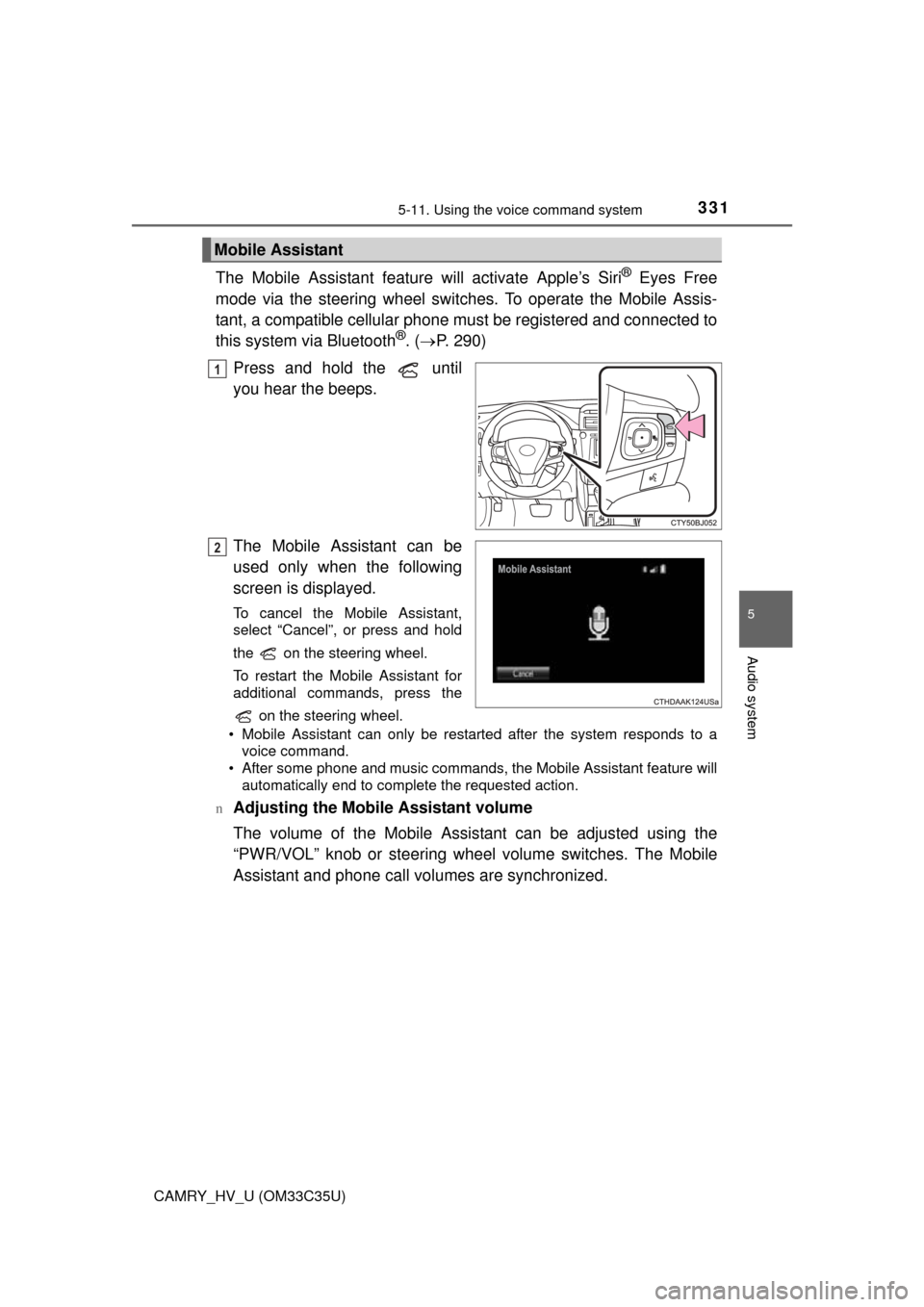
3315-11. Using the voice command system
5
Audio system
CAMRY_HV_U (OM33C35U)
The Mobile Assistant feature will activate Apple’s Siri® Eyes Free
mode via the steering wheel switches. To operate the Mobile Assis-
tant, a compatible cellular phone must be registered and connected to
this system via Bluetooth
®. ( P. 290)
Press and hold the until
you hear the beeps.
The Mobile Assistant can be
used only when the following
screen is displayed.
To cancel the Mobile Assistant,
select “Cancel”, or press and hold
the on the steering wheel.
To restart the Mobile Assistant for
additional commands, press the on the steering wheel.
• Mobile Assistant can only be restarted after the system responds to a voice command.
• After some phone and music commands, the Mobile Assistant feature will automatically end to complete the requested action.
n
Adjusting the Mobile Assistant volume
The volume of the Mobile Assistant can be adjusted using the
“PWR/VOL” knob or steering wheel volume switches. The Mobile
Assistant and phone call volumes are synchronized.
Mobile Assistant
1
2
Page 377 of 572
377
7Maintenance and care
CAMRY_HV_U (OM33C35U)7-1. Maintenance and care
Cleaning and protecting the vehicle exterior .......... 378
Cleaning and protecting the vehicle interior ........... 381
7-2. Maintenance Maintenance requirements ................... 384
General maintenance........ 387
Emission inspection and maintenance (I/M)
programs ......................... 391
7-3. Do-it-yourself maintenance
Do-it-yourself service precautions ..................... 392
Hood ................................. 394
Positioning a floor jack ...... 395
Engine compartment ......... 396
12-volt battery ................... 404
Tires .................................. 408
Tire inflation pressure ....... 418
Wheels .............................. 421
Air conditioning filter.......... 423
Electronic key battery........ 425
Checking and replacing fuses ............................... 427
Light bulbs......................... 430
Page 378 of 572
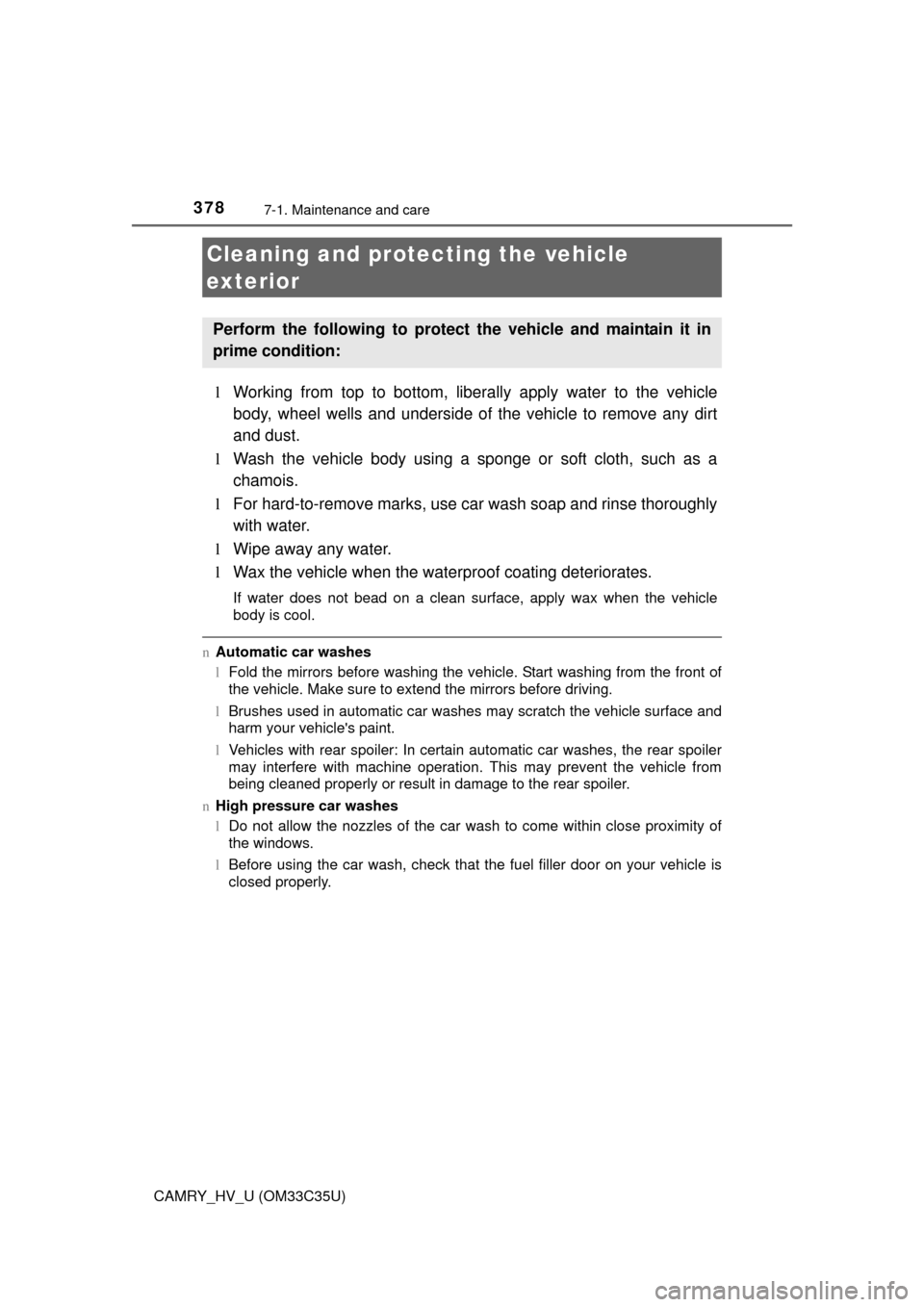
378
CAMRY_HV_U (OM33C35U)
7-1. Maintenance and care
lWorking from top to bottom, liber ally apply water to the vehicle
body, wheel wells and underside of the vehicle to remove any dirt
and dust.
l Wash the vehicle body using a sponge or soft cloth, such as a
chamois.
l For hard-to-remove marks, use car wash soap and rinse thoroughly
with water.
l Wipe away any water.
l Wax the vehicle when the wate rproof coating deteriorates.
If water does not bead on a clean surface, apply wax when the vehicle
body is cool.
nAutomatic car washes
lFold the mirrors before washing the vehi cle. Start washing from the front of
the vehicle. Make sure to extend the mirrors before driving.
l Brushes used in automatic car washes may scratch the vehicle surface and
harm your vehicle's paint.
l Vehicles with rear spoiler: In certain automatic car washes, the rear spoiler
may interfere with machine operation. This may prevent the vehicle from
being cleaned properly or result in damage to the rear spoiler.
n High pressure car washes
lDo not allow the nozzles of the car wash to come within close proximity of
the windows.
l Before using the car wash, check that the fuel filler door on your vehicle is
closed properly.
Cleaning and prot ecting the vehicle
exterior
Perform the following to protect the vehicle and maintain it in
prime condition:
Page 379 of 572
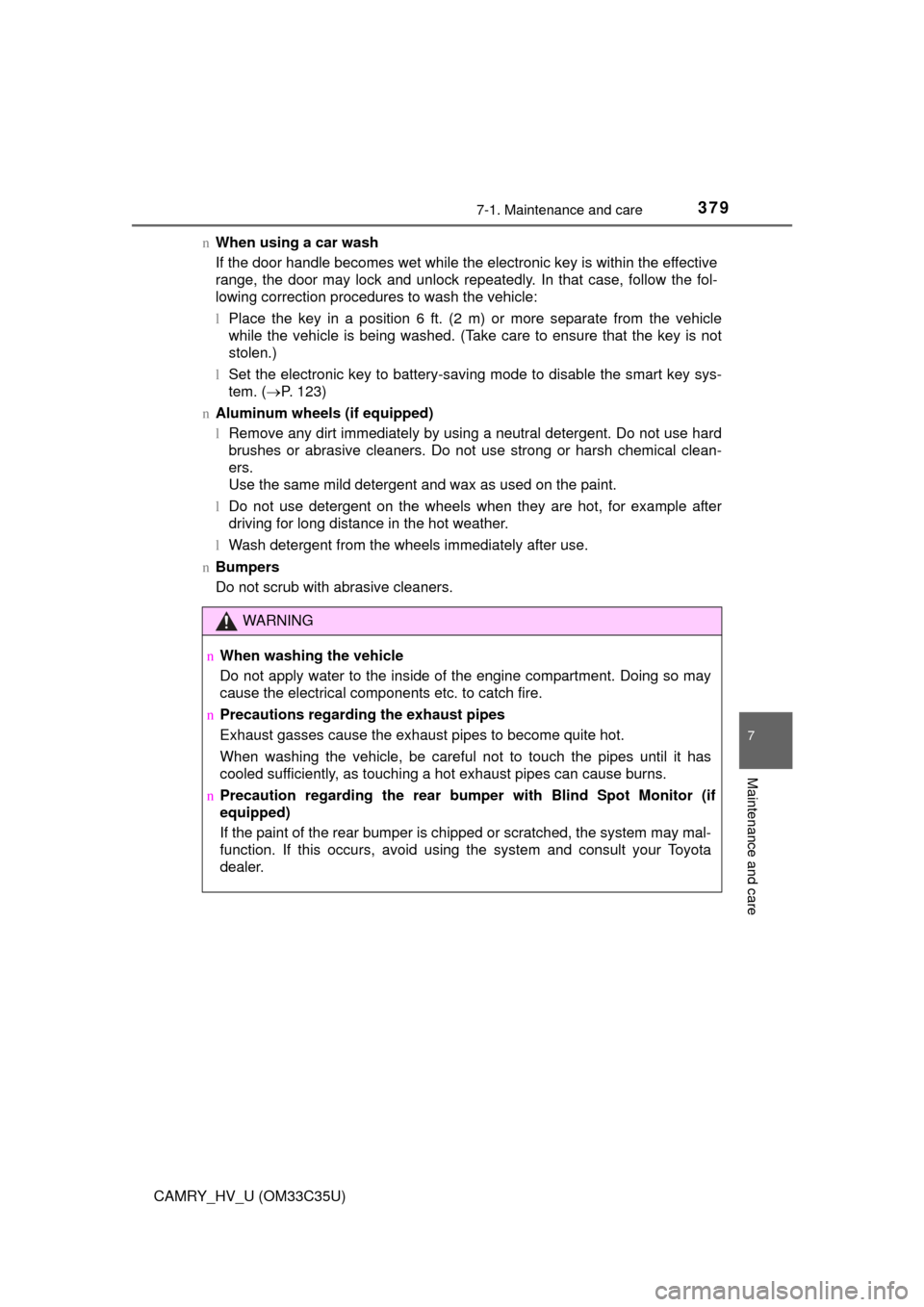
3797-1. Maintenance and care
7
Maintenance and care
CAMRY_HV_U (OM33C35U)n
When using a car wash
If the door handle becomes wet while the electronic key is within the ef\
fective
range, the door may lock and unlock repeatedly. In that case, follow the fol-
lowing correction procedures to wash the vehicle:
lPlace the key in a position 6 ft. (2 m) or more separate from the vehicle
while the vehicle is being washed. (Take care to ensure that the key is not
stolen.)
l Set the electronic key to battery-saving mode to disable the smart key sys-
tem. ( P. 123)
n Aluminum wheels (if equipped)
lRemove any dirt immediately by using a neutral detergent. Do not use hard
brushes or abrasive cleaners. Do not use strong or harsh chemical clean-
ers.
Use the same mild detergent and wax as used on the paint.
l Do not use detergent on the wheels when they are hot, for example after
driving for long distance in the hot weather.
l Wash detergent from the wheels immediately after use.
n Bumpers
Do not scrub with abrasive cleaners.
WARNING
nWhen washing the vehicle
Do not apply water to the inside of the engine compartment. Doing so may
cause the electrical components etc. to catch fire.
n Precautions regarding the exhaust pipes
Exhaust gasses cause the exhaust pipes to become quite hot.
When washing the vehicle, be careful not to touch the pipes until it has
cooled sufficiently, as touching a hot exhaust pipes can cause burns.
n Precaution regarding the rear bump er with Blind Spot Monitor (if
equipped)
If the paint of the rear bumper is chipped or scratched, the system may mal-
function. If this occurs, avoid using the system and consult your Toyota
dealer.