2016 TOYOTA CAMRY HYBRID change time
[x] Cancel search: change timePage 169 of 572
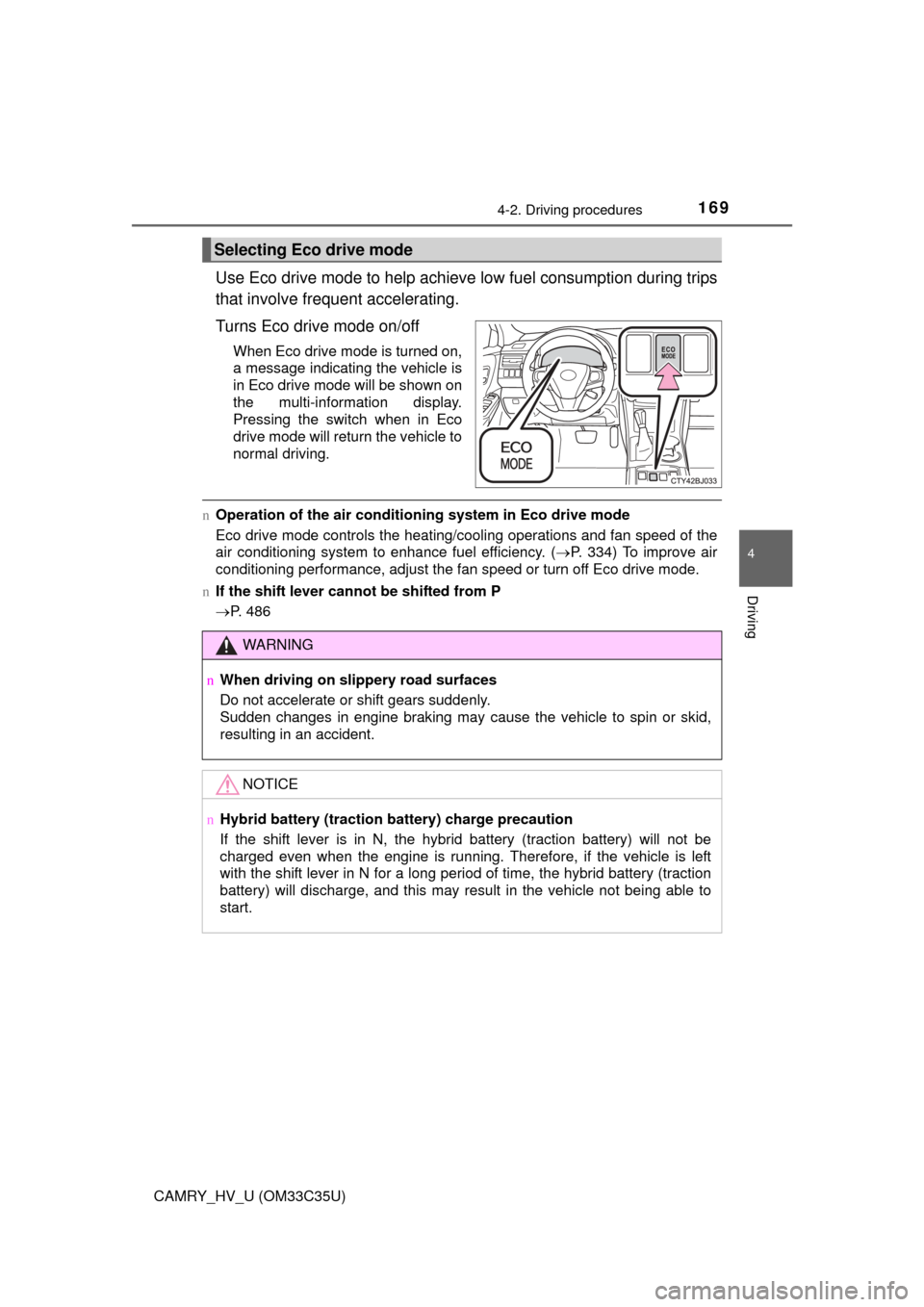
1694-2. Driving procedures
4
Driving
CAMRY_HV_U (OM33C35U)
Use Eco drive mode to help achieve low fuel consumption during trips
that involve frequent accelerating.
Turns Eco drive mode on/off
When Eco drive mode is turned on,
a message indicating the vehicle is
in Eco drive mode will be shown on
the multi-information display.
Pressing the switch when in Eco
drive mode will return the vehicle to
normal driving.
n Operation of the air conditioning system in Eco drive mode
Eco drive mode controls the heating/cooling operations and fan speed of the
air conditioning system to enhance fuel efficiency. (P. 334) To improve air
conditioning performance, adjust the fan speed or turn off Eco drive mode.
n If the shift lever cannot be shifted from P
P. 486
Selecting Eco drive mode
WARNING
nWhen driving on slippery road surfaces
Do not accelerate or shift gears suddenly.
Sudden changes in engine braking may cause the vehicle to spin or skid,
resulting in an accident.
NOTICE
nHybrid battery (traction battery) charge precaution
If the shift lever is in N, the hybrid battery (traction battery) will not be
charged even when the engine is running. Therefore, if the vehicle is left
with the shift lever in N for a long period of time, the hybrid battery (traction
battery) will discharge, and this may result in the vehicle not being able to
start.
Page 170 of 572

1704-2. Driving procedures
CAMRY_HV_U (OM33C35U)
Right turn
Lane change to the right (move
the lever partway and release
it)
The right hand signals will flash 3
times.
Lane change to the left (move
the lever partway and release
it)
The left hand signals will flash 3
times.
Left turn
nTurn signals can be operated when
The power switch is in ON mode.
n If the indicator flashes faster than usual
Check that a light bulb in the front or rear turn signal lights has not burned
out.
n If the turn signals stop flashing before a lane change has been per-
formed
Operate the lever again.
n To discontinue flashing of the turn signals during a lane change
Operate the lever in the opposite direction.
n Customization
The number of times the turn signals flash during a lane change can be
changed. (Customizable features P. 535)
Turn signal lever
Operating instructions
1
2
3
4
Page 186 of 572
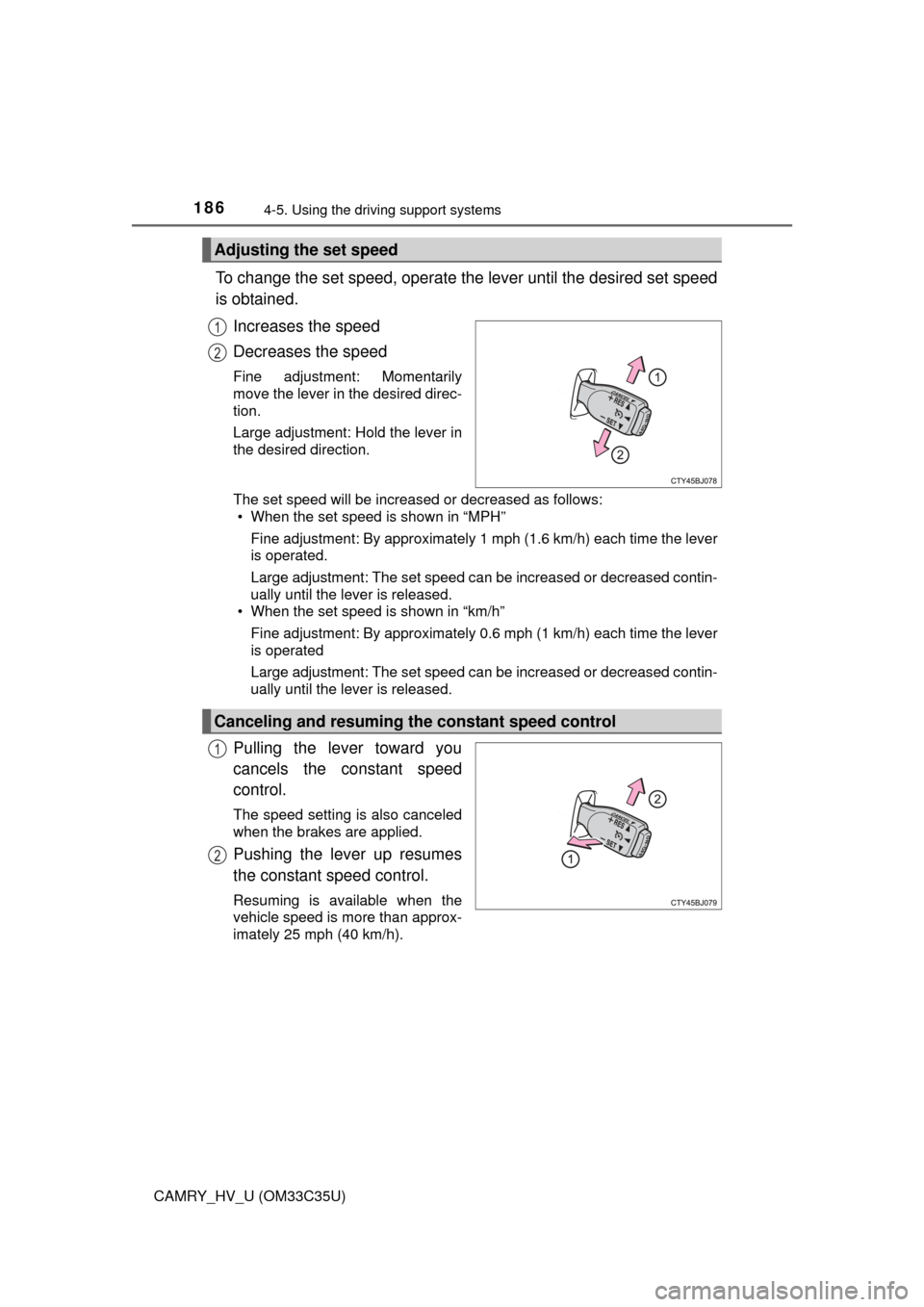
1864-5. Using the driving support systems
CAMRY_HV_U (OM33C35U)
To change the set speed, operate the lever until the desired set speed
is obtained.
Increases the speed
Decreases the speed
Fine adjustment: Momentarily
move the lever in the desired direc-
tion.
Large adjustment: Hold the lever in
the desired direction.
The set speed will be increased or decreased as follows:• When the set speed is shown in “MPH”
Fine adjustment: By approximately 1 mph (1.6 km/h) each time the lever
is operated.
Large adjustment: The set speed can be increased or decreased contin-
ually until the lever is released.
• When the set speed is shown in “km/h”
Fine adjustment: By approximately 0.6 mph (1 km/h) each time the lever
is operated
Large adjustment: The set speed can be increased or decreased contin-
ually until the lever is released.
Pulling the lever toward you
cancels the constant speed
control.
The speed setting is also canceled
when the brakes are applied.
Pushing the lever up resumes
the constant speed control.
Resuming is available when the
vehicle speed is more than approx-
imately 25 mph (40 km/h).
Adjusting the set speed
1
2
Canceling and resuming the constant speed control
1
2
Page 191 of 572
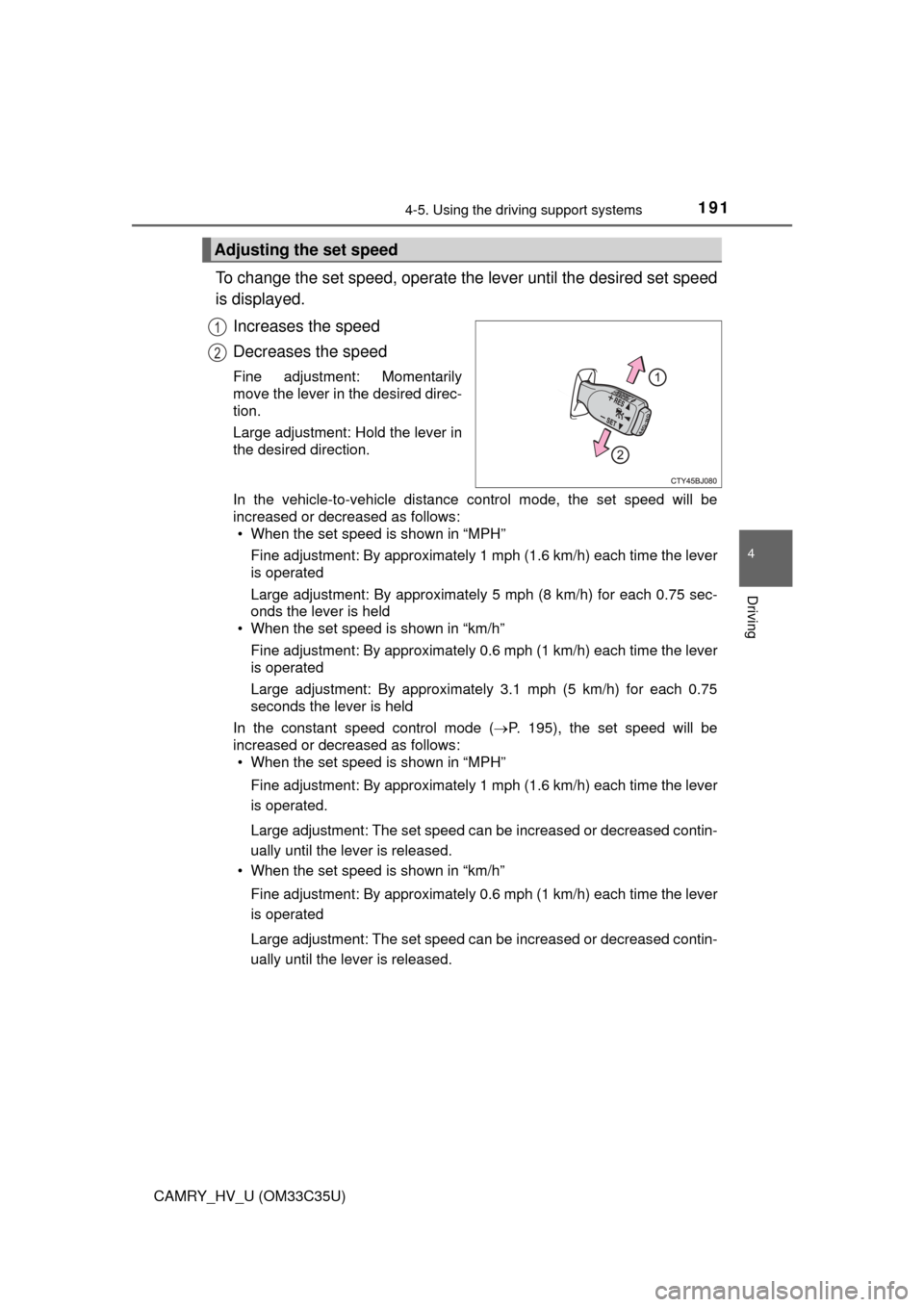
1914-5. Using the driving support systems
4
Driving
CAMRY_HV_U (OM33C35U)
To change the set speed, operate the lever until the desired set speed
is displayed.Increases the speed
Decreases the speed
Fine adjustment: Momentarily
move the lever in the desired direc-
tion.
Large adjustment: Hold the lever in
the desired direction.
In the vehicle-to-vehicle distance control mode, the set speed will be
increased or decreased as follows:• When the set speed is shown in “MPH”
Fine adjustment: By approximately 1 mph (1.6 km/h) each time the lever
is operated
Large adjustment: By approximately 5 mph (8 km/h) for each 0.75 sec-
onds the lever is held
• When the set speed is shown in “km/h”
Fine adjustment: By approximately 0.6 mph (1 km/h) each time the lever
is operated
Large adjustment: By approximately 3.1 mph (5 km/h) for each 0.75
seconds the lever is held
In the constant speed control mode ( P. 195), the set speed will be
increased or decreased as follows: • When the set speed is shown in “MPH”
Fine adjustment: By approximately 1 mph (1.6 km/h) each time the lever
is operated.
Large adjustment: The set speed can be increased or decreased contin-
ually until the lever is released.
• When the set speed is shown in “km/h”
Fine adjustment: By approximately 0.6 mph (1 km/h) each time the lever
is operated
Large adjustment: The set speed can be increased or decreased contin-
ually until the lever is released.
Adjusting the set speed
1
2
Page 205 of 572
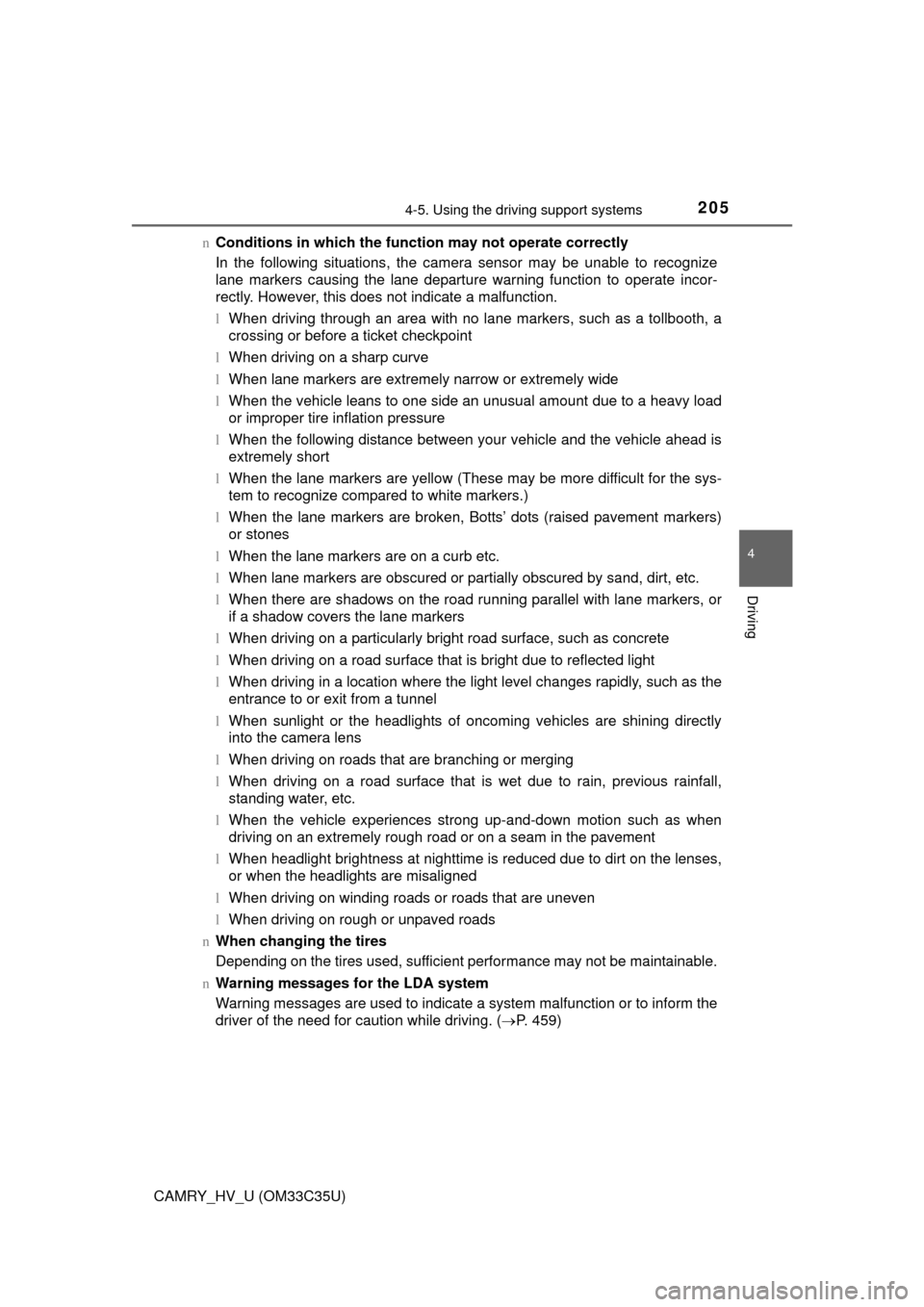
2054-5. Using the driving support systems
4
Driving
CAMRY_HV_U (OM33C35U)n
Conditions in which the function may not operate correctly
In the following situations, the camera sensor may be unable to recognize
lane markers causing the lane departure warning function to operate incor-
rectly. However, this does not indicate a malfunction.
lWhen driving through an area with no lane markers, such as a tollbooth, a
crossing or before a ticket checkpoint
l When driving on a sharp curve
l When lane markers are extremely narrow or extremely wide
l When the vehicle leans to one side an unusual amount due to a heavy load
or improper tire inflation pressure
l When the following distance between your vehicle and the vehicle ahead is
extremely short
l When the lane markers are yellow (These may be more difficult for the sys-
tem to recognize compared to white markers.)
l When the lane markers are broken, Botts’ dots (raised pavement markers)
or stones
l When the lane markers are on a curb etc.
l When lane markers are obscured or partially obscured by sand, dirt, etc.
l When there are shadows on the road running parallel with lane markers, or
if a shadow covers the lane markers
l When driving on a particularly bright road surface, such as concrete
l When driving on a road surface that is bright due to reflected light
l When driving in a location where the light level changes rapidly, such as the
entrance to or exit from a tunnel
l When sunlight or the headlights of oncoming vehicles are shining directly
into the camera lens
l When driving on roads that are branching or merging
l When driving on a road surface that is wet due to rain, previous rainfall,
standing water, etc.
l When the vehicle experiences strong up-and-down motion such as when
driving on an extremely rough road or on a seam in the pavement
l When headlight brightness at nighttime is reduced due to dirt on the lenses,
or when the headlights are misaligned
l When driving on winding roads or roads that are uneven
l When driving on rough or unpaved roads
n When changing the tires
Depending on the tires used, sufficient performance may not be maintainable.
n Warning messages for the LDA system
Warning messages are used to indicate a system malfunction or to inform t\
he
driver of the need for caution while driving. ( P. 459)
Page 207 of 572
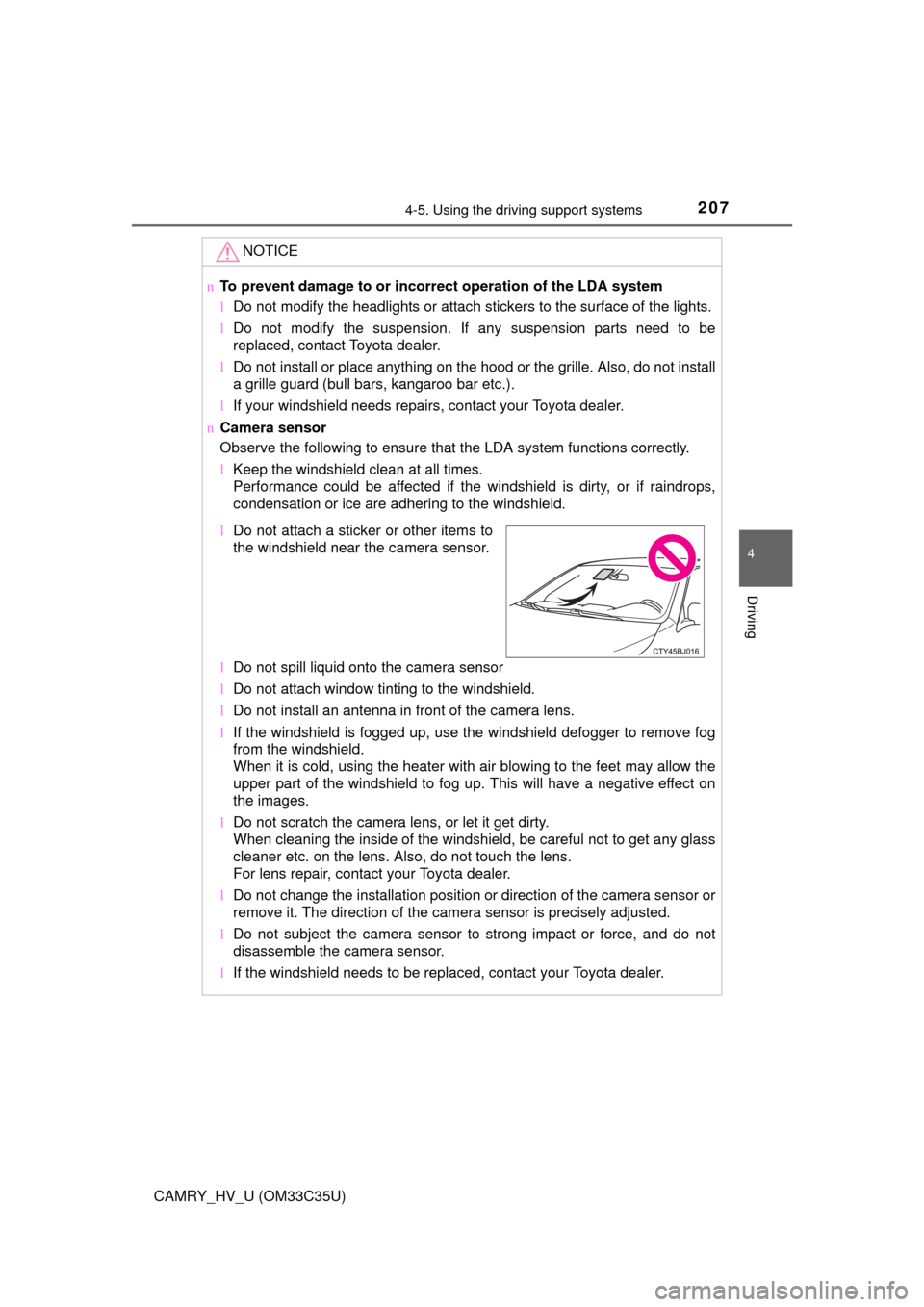
2074-5. Using the driving support systems
4
Driving
CAMRY_HV_U (OM33C35U)
NOTICE
nTo prevent damage to or incorr ect operation of the LDA system
l Do not modify the headlights or attach stickers to the surface of the lights.
l Do not modify the suspension. If any suspension parts need to be
replaced, contact Toyota dealer.
l Do not install or place anything on the hood or the grille. Also, do not install
a grille guard (bull bars, kangaroo bar etc.).
l If your windshield needs repairs, contact your Toyota dealer.
n Camera sensor
Observe the following to ensure that the LDA system functions correctly.
lKeep the windshield clean at all times.
Performance could be affected if the windshield is dirty, or if raindrops,
condensation or ice are adhering to the windshield.
l Do not spill liquid onto the camera sensor
l Do not attach window tinting to the windshield.
l Do not install an antenna in front of the camera lens.
l If the windshield is fogged up, use the windshield defogger to remove fog
from the windshield.
When it is cold, using the heater with air blowing to the feet may allow the
upper part of the windshield to fog up. This will have a negative effect on
the images.
l Do not scratch the camera lens, or let it get dirty.
When cleaning the inside of the windshield, be careful not to get any glass
cleaner etc. on the lens. Also, do not touch the lens.
For lens repair, contact your Toyota dealer.
l Do not change the installation position or direction of the camera sensor or
remove it. The direction of the camera sensor is precisely adjusted.
l Do not subject the camera sensor to strong impact or force, and do not
disassemble the camera sensor.
l If the windshield needs to be replaced, contact your Toyota dealer.
lDo not attach a sticker or other items to
the windshield near the camera sensor.
Page 225 of 572
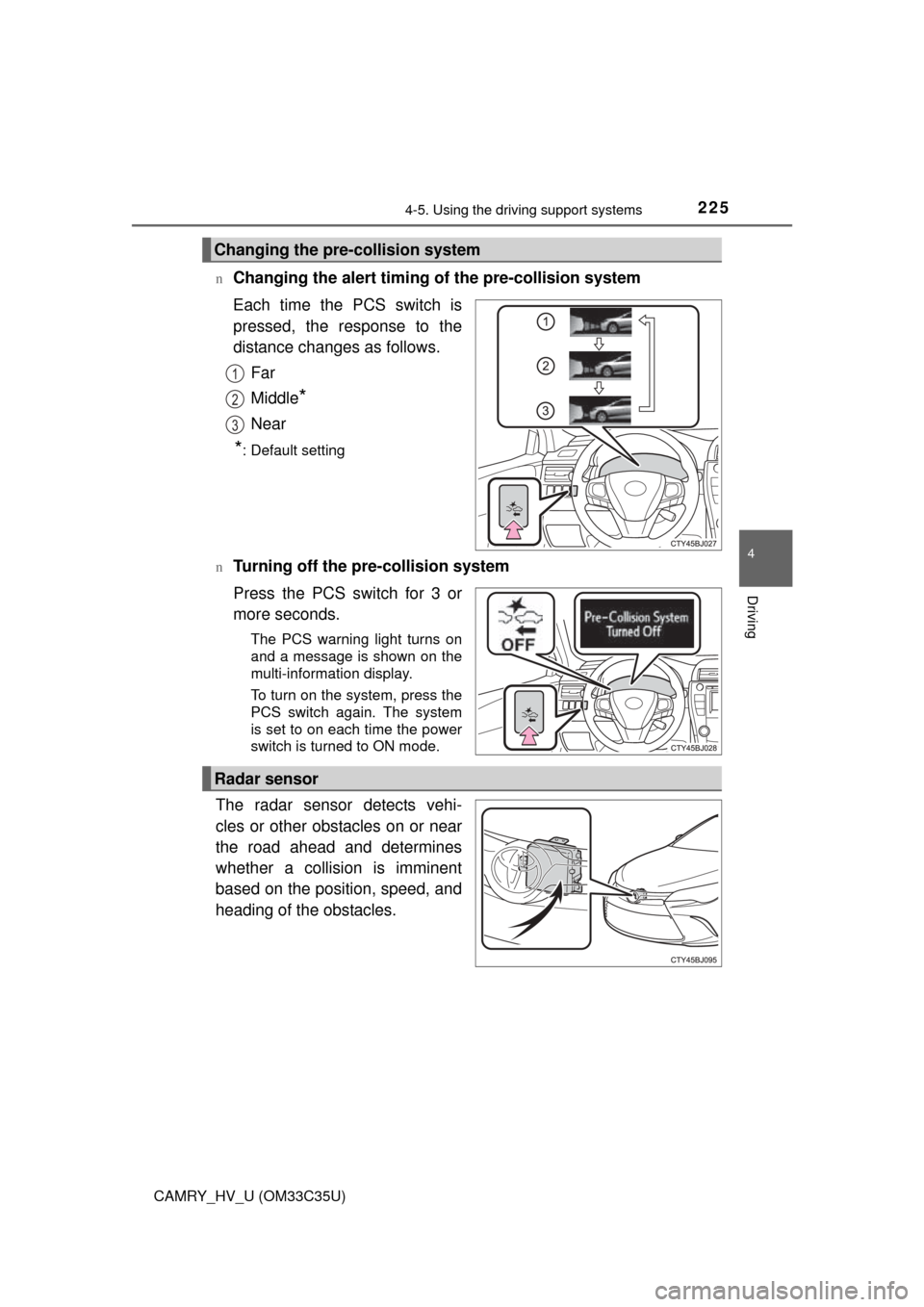
2254-5. Using the driving support systems
4
Driving
CAMRY_HV_U (OM33C35U)n
Changing the alert timing of the pre-collision system
Each time the PCS switch is
pressed, the response to the
distance changes as follows.
Far
Middle
*
Near
*: Default setting
n
Turning off the pre-collision system
Press the PCS switch for 3 or
more seconds.
The PCS warning light turns on
and a message is shown on the
multi-information display.
To turn on the system, press the
PCS switch again. The system
is set to on each time the power
switch is turned to ON mode.
The radar sensor detects vehi-
cles or other obstacles on or near
the road ahead and determines
whether a collision is imminent
based on the position, speed, and
heading of the obstacles.
Changing the pre-collision system
1
2
3
Radar sensor
Page 251 of 572
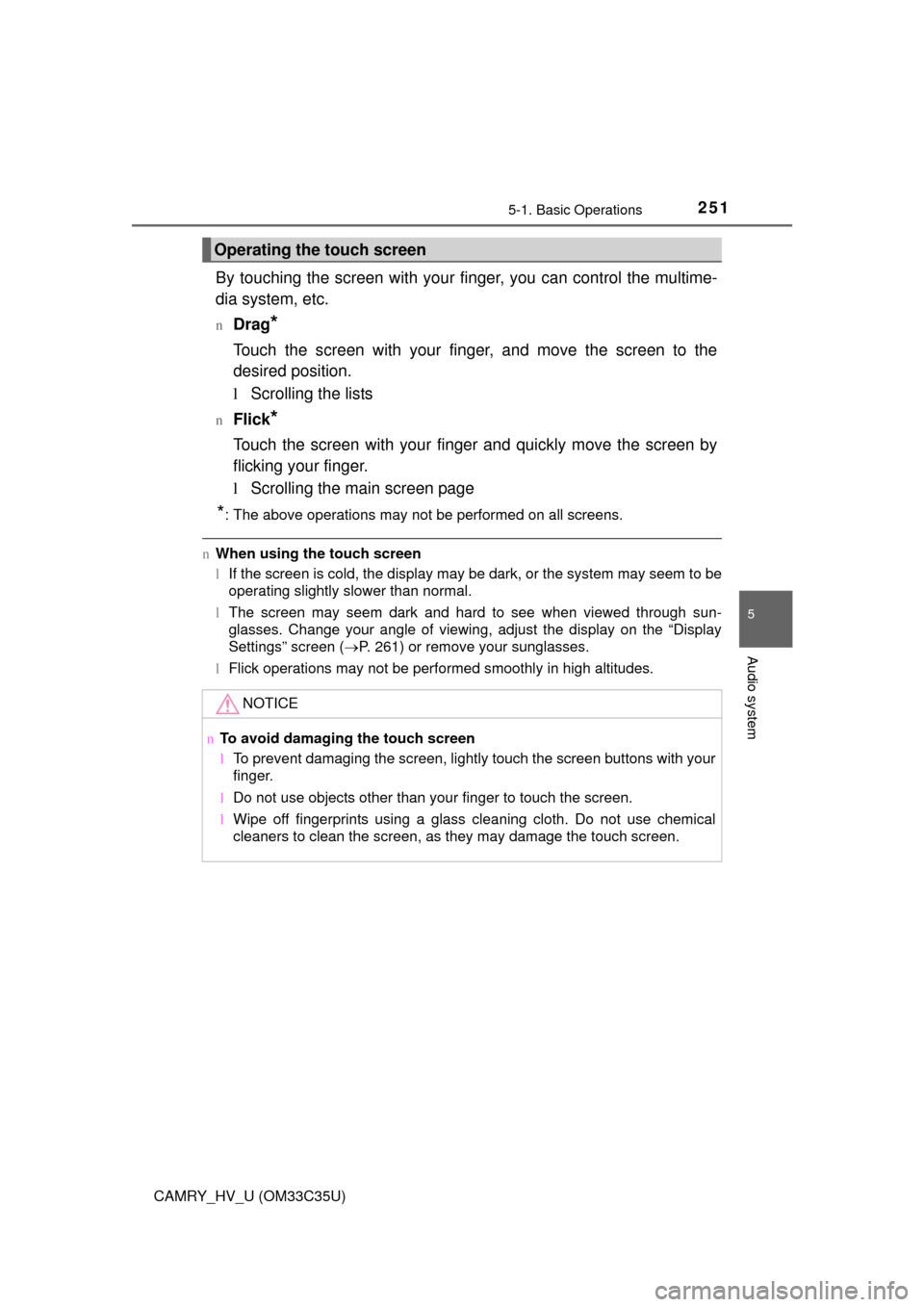
2515-1. Basic Operations
5
Audio system
CAMRY_HV_U (OM33C35U)
By touching the screen with your finger, you can control the multime-
dia system, etc.
nDrag*
Touch the screen with your finger, and move the screen to the
desired position.
l Scrolling the lists
nFlick*
Touch the screen with your finger and quickly move the screen by
flicking your finger.
lScrolling the main screen page
*: The above operations may not be performed on all screens.
nWhen using the touch screen
lIf the screen is cold, the display may be dark, or the system may seem to be
operating slightly slower than normal.
l The screen may seem dark and hard to see when viewed through sun-
glasses. Change your angle of viewing, adjust the display on the “Display
Settings” screen ( P. 261) or remove your sunglasses.
l Flick operations may not be performed smoothly in high altitudes.
Operating the touch screen
NOTICE
n To avoid damaging the touch screen
lTo prevent damaging the screen, lightly touch the screen buttons with your
finger.
l Do not use objects other than your finger to touch the screen.
l Wipe off fingerprints using a glass cleaning cloth. Do not use chemical
cleaners to clean the screen, as they may damage the touch screen.