Page 467 of 572
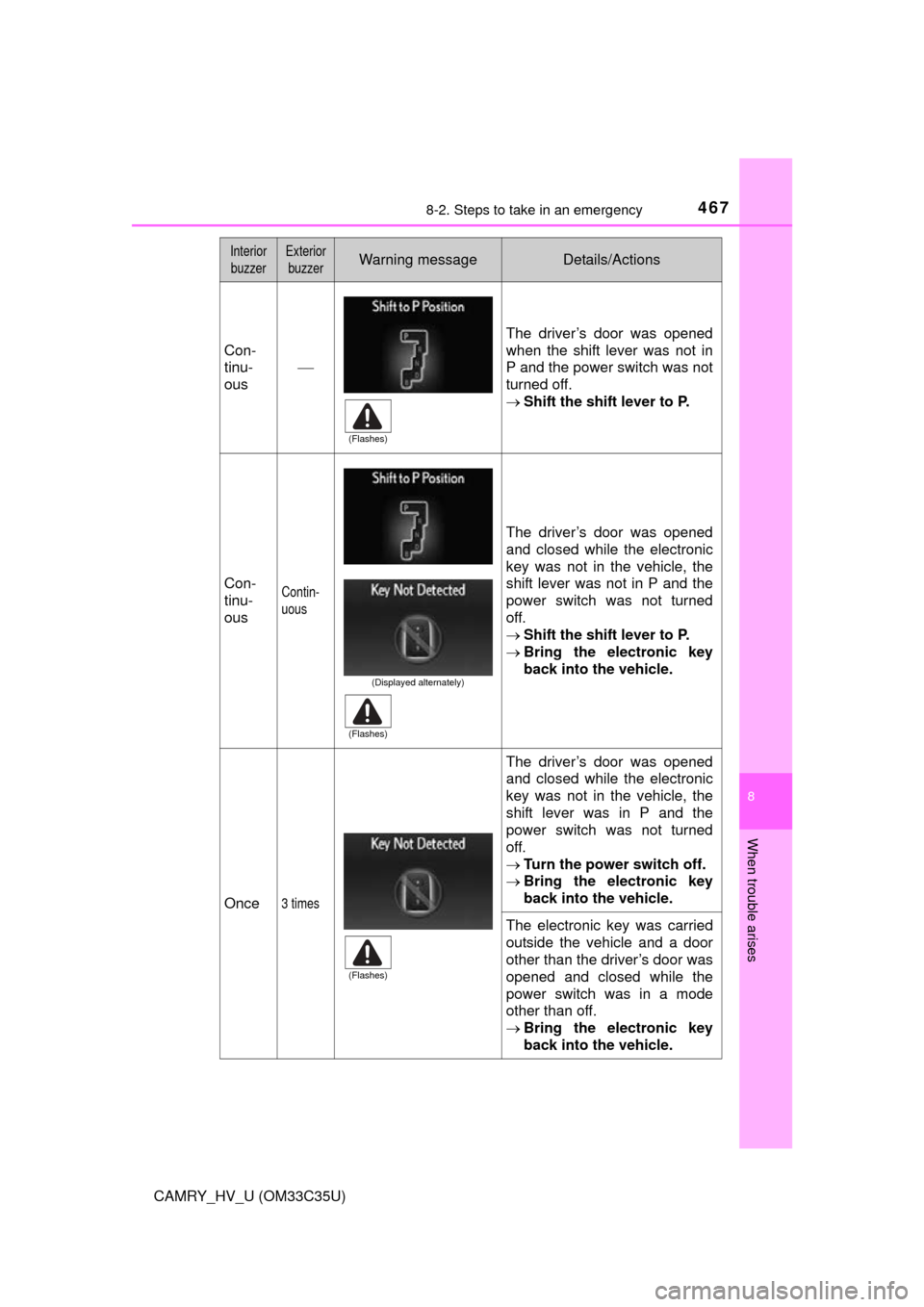
4678-2. Steps to take in an emergency
8
When trouble arises
CAMRY_HV_U (OM33C35U)
InteriorbuzzerExterior buzzerWarning messageDetails/Actions
Con-
tinu-
ous The driver’s door was opened
when the shift lever was not in
P and the power switch was not
turned off.
Shift the shift lever to P.
Con-
tinu-
ousContin-
uous
The driver’s door was opened
and closed while the electronic
key was not in the vehicle, the
shift lever was not in P and the
power switch was not turned
off.
Shift the shift lever to P.
Bring the electronic key
back into the vehicle.
Once3 times
The driver’s door was opened
and closed while the electronic
key was not in the vehicle, the
shift lever was in P and the
power switch was not turned
off.
Turn the power switch off.
Bring the electronic key
back into the vehicle.
The electronic key was carried
outside the vehicle and a door
other than the driver’s door was
opened and closed while the
power switch was in a mode
other than off.
Bring the electronic key
back into the vehicle.
(Flashes)
(Displayed alternately)
(Flashes)
(Flashes)
Page 468 of 572
4688-2. Steps to take in an emergency
CAMRY_HV_U (OM33C35U)
OnceContin-
uous
An attempt was made to exit
the vehicle with the electronic
key and lock the doors without
first turning the power switch off
when the shift lever was in P.
Turn the power switch off
and lock the doors again.
Once
The electronic key is not
detected when an attempt is
made to start the hybrid sys-
tem.
Start the hybrid system
with the electronic key
present.
9
times
An attempt was made to drive
when the electronic key was not
inside the vehicle.
Confirm that the elec-
tronic key is inside the
vehicle.
Interior
buzzerExterior buzzerWarning messageDetails/Actions
(Displayed alternately)
(Flashes)
(Flashes)
(Flashes)
Page 488 of 572
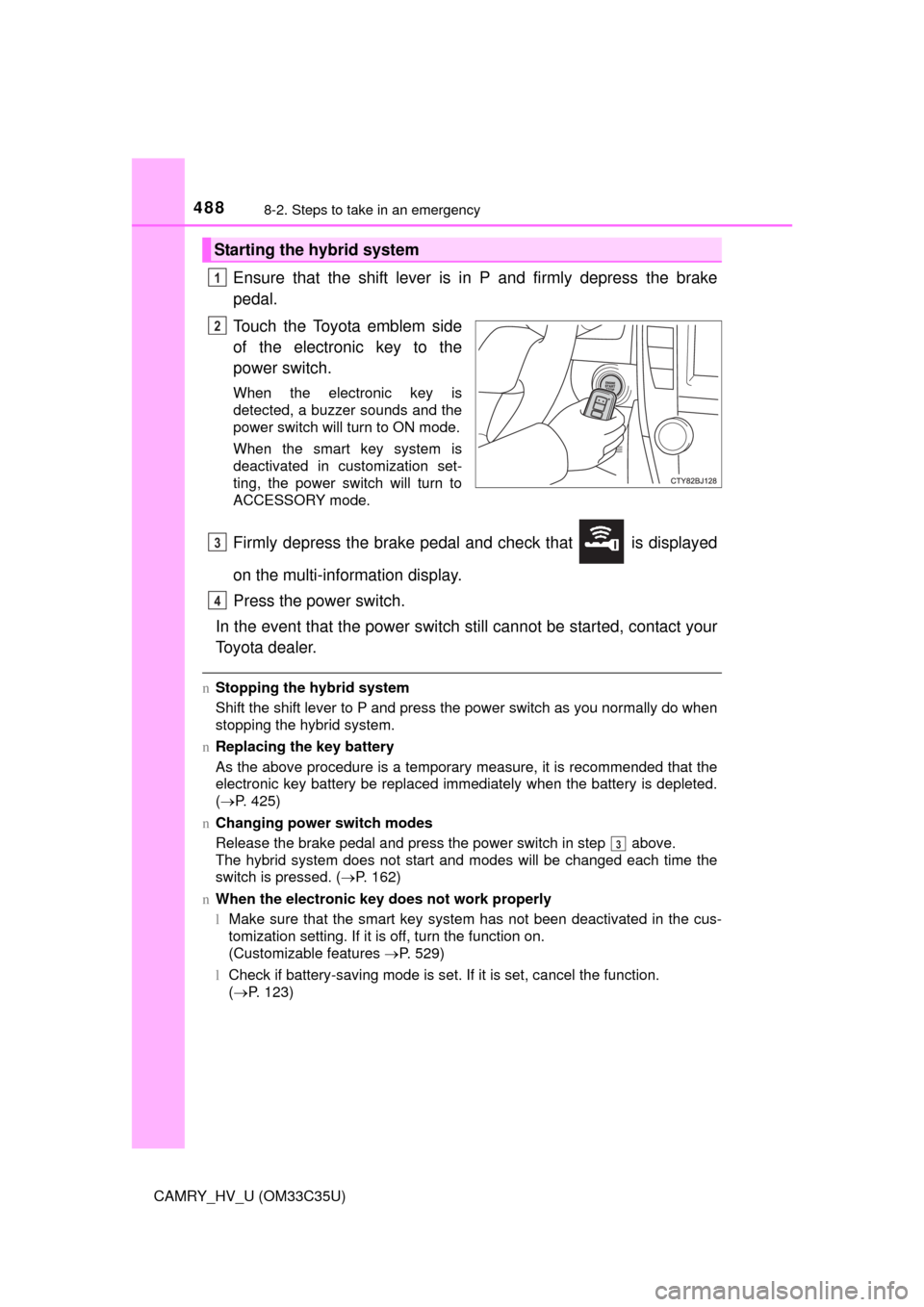
4888-2. Steps to take in an emergency
CAMRY_HV_U (OM33C35U)
Ensure that the shift lever is in P and firmly depress the brake
pedal.
Touch the Toyota emblem side
of the electronic key to the
power switch.
When the electronic key is
detected, a buzzer sounds and the
power switch will turn to ON mode.
When the smart key system is
deactivated in customization set-
ting, the power switch will turn to
ACCESSORY mode.
Firmly depress the brake pedal and check that is displayed
on the multi-information display.
Press the power switch.
In the event that the power switch still cannot be started, contact your
Toyota dealer.
n Stopping the hybrid system
Shift the shift lever to P and press the power switch as you normally do when
stopping the hybrid system.
n Replacing the key battery
As the above procedure is a temporary measure, it is recommended that the
electronic key battery be replaced immediately when the battery is depleted.
( P. 425)
n Changing power switch modes
Release the brake pedal and press the power switch in step above.
The hybrid system does not start and modes will be changed each time the
switch is pressed. ( P. 162)
n When the electronic key does not work properly
lMake sure that the smart key system has not been deactivated in the cus-
tomization setting. If it is off, turn the function on.
(Customizable features P. 529)
l Check if battery-saving mode is set. If it is set, cancel the function.
(P. 123)
Starting the hybrid system
1
2
3
4
3
Page 496 of 572
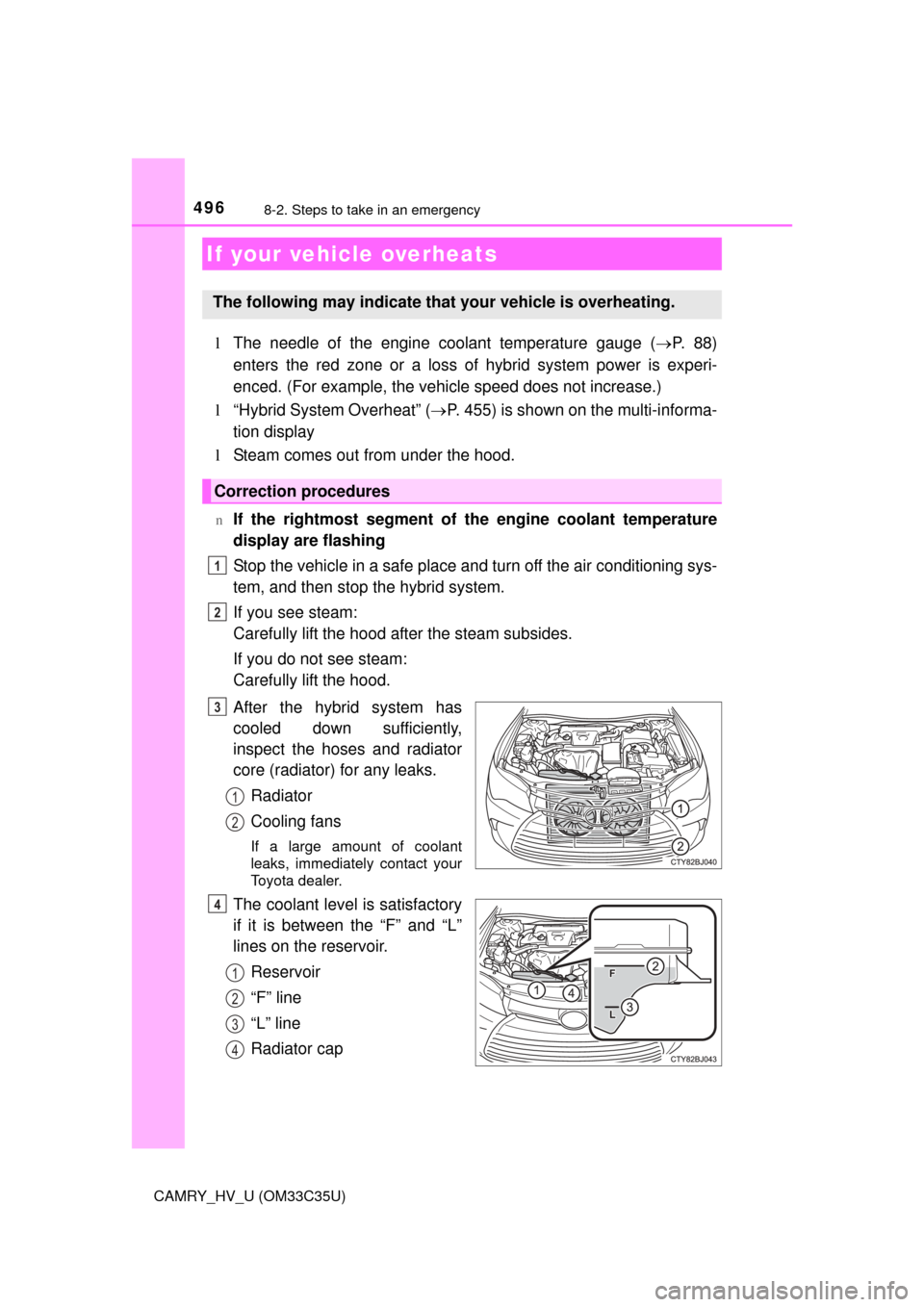
4968-2. Steps to take in an emergency
CAMRY_HV_U (OM33C35U)
lThe needle of the engine coolant temperature gauge ( P. 8 8 )
enters the red zone or a loss of hybrid system power is experi-
enced. (For example, the vehicle speed does not increase.)
l “Hybrid System Overheat” ( P. 455) is shown on the multi-informa-
tion display
l Steam comes out from under the hood.
nIf the rightmost segment of the engine coolant temperature
display are flashing
Stop the vehicle in a safe place and turn off the air conditioning sys-
tem, and then stop the hybrid system.
If you see steam:
Carefully lift the hood after the steam subsides.
If you do not see steam:
Carefully lift the hood.
After the hybrid system has
cooled down sufficiently,
inspect the hoses and radiator
core (radiator) for any leaks.
Radiator
Cooling fans
If a large amount of coolant
leaks, immediately contact your
Toyota dealer.
The coolant level is satisfactory
if it is between the “F” and “L”
lines on the reservoir.Reservoir
“F” line
“L” line
Radiator cap
If your vehicle overheats
The following may indicate that your vehicle is overheating.
Correction procedures
1
2
3
1
2
4
1
2
3
4
Page 498 of 572
4988-2. Steps to take in an emergency
CAMRY_HV_U (OM33C35U)n
If “Hybrid System Overheat” is shown on the multi-information
display
Stop the vehicle in a safe place.
Stop the hybrid system and carefully lift the hood.
After the hybrid system has
cooled down, inspect the
hoses and radiator core
(radiator) for any leaks.Radiator
Cooling fans
If a large amount of coolant
leaks, immediately contact
your Toyota dealer.
The coolant level is satisfac-
tory if it is between the
“FULL” and “LOW” lines on
the reservoir.Reservoir
“FULL”
“LOW”
Add coolant if necessary.
Water can be used in an emer-
gency if coolant is unavailable.
Start the hybrid system and chec k for the multi-information dis-
play.
If the message does not disappear: Stop the hybrid system and contact your Toyota dealer.
If the message is not displayed: Have the vehicle in spected at the nearest Toyota dealer.
1
2
3
1
2
4
1
2
3
5
6
Page 499 of 572
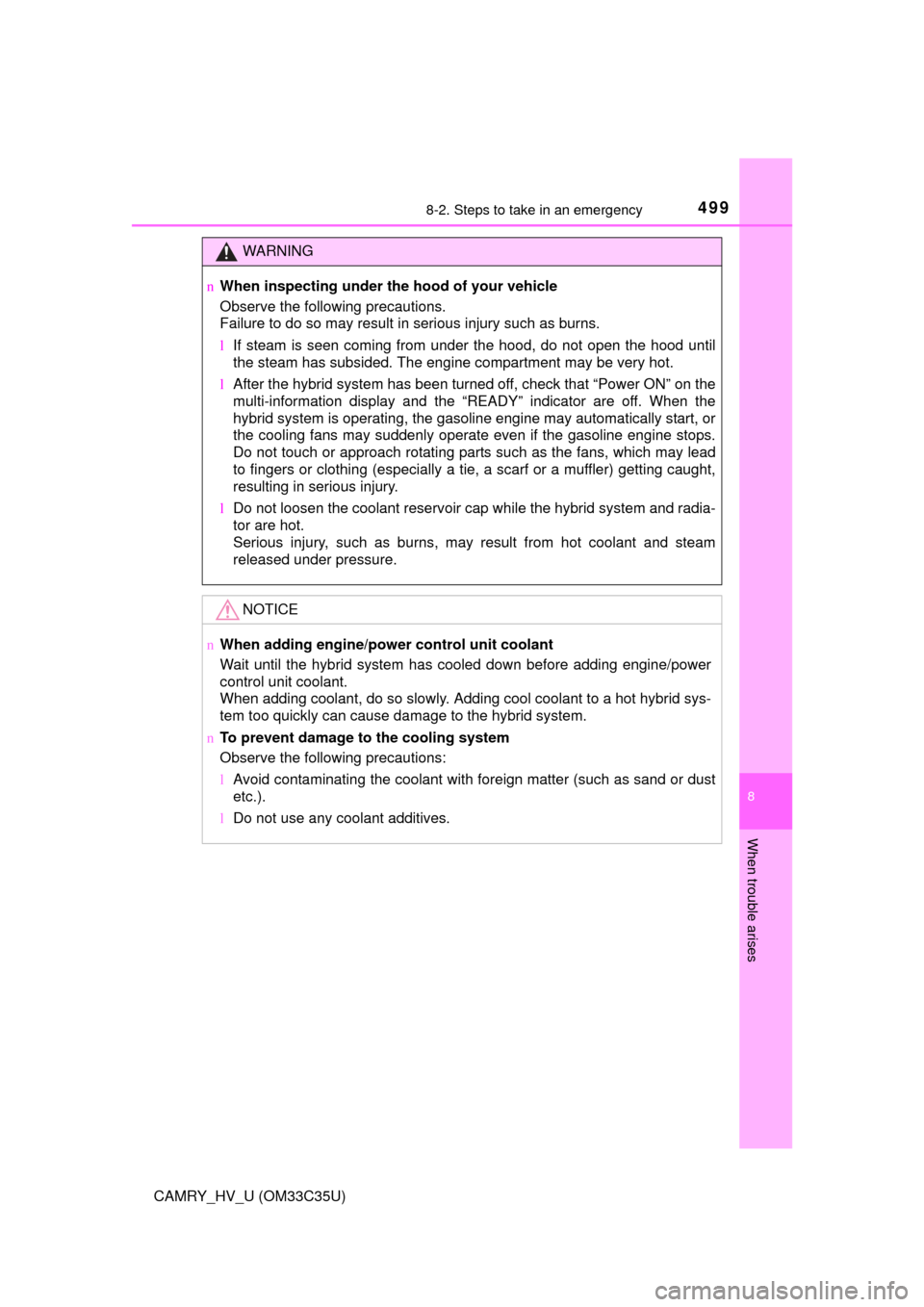
4998-2. Steps to take in an emergency
8
When trouble arises
CAMRY_HV_U (OM33C35U)
WARNING
nWhen inspecting under the hood of your vehicle
Observe the following precautions.
Failure to do so may result in serious injury such as burns.
lIf steam is seen coming from under the hood, do not open the hood until
the steam has subsided. The engine compartment may be very hot.
l After the hybrid system has been turned off, check that “Power ON” on the
multi-information display and the “REA DY” indicator are off. When the
hybrid system is operating, the gasoline engine may automatically start, or
the cooling fans may suddenly operate even if the gasoline engine stops.
Do not touch or approach rotating parts such as the fans, which may lead
to fingers or clothing (especially a tie, a scarf or a muffler) getting caught,
resulting in serious injury.
l Do not loosen the coolant reservoir cap while the hybrid system and radia-
tor are hot.
Serious injury, such as burns, may result from hot coolant and steam
released under pressure.
NOTICE
nWhen adding engine/power control unit coolant
Wait until the hybrid system has cooled down before adding engine/power
control unit coolant.
When adding coolant, do so slowly. Adding cool coolant to a hot hybrid sys-
tem too quickly can cause damage to the hybrid system.
n To prevent damage to the cooling system
Observe the following precautions:
lAvoid contaminating the coolant with foreign matter (such as sand or dust
etc.).
l Do not use any coolant additives.
Page 530 of 572
5309-2. Customization
CAMRY_HV_U (OM33C35U)
Some function settings are changed simultaneously with other func-
tions being customized. Contact your Toyota dealer for further details.
Settings that can be changed on the Entune Audio system screen
Settings that can be changed by the meter control switches
Definition of symbols: O = Available, — = Not available
nGauges, meters and mult i-information display (P. 88, 92)
Customizable features
1
2
Function*1Default settingCustomized set-
ting
Language*2EnglishFrenchOOSpanish
Units*2miles (MPG US)
km (km/L)
OOkm (L/100 km)
miles (MPG CAN)
FC—O
EV indicatorOn
(Self-lighting)Off—O
Drive information 1
Digital speedome- ter
6 of the following items: P. 9 4
—O
Distance to empty
Drive information 2
Average fuel
economy (after reset)
—O
Current fuel econ- omy
Drive information 3
Trip distance (after reset)
—O
Trip elapsed time
Pop-up displayOnOff—O
Accent colorLight blue
Blue
OOOrange
Ye l l o w
12
Page 531 of 572
5319-2. Customization
9
Vehicle specifications
CAMRY_HV_U (OM33C35U)
*1: For details about each function: P. 9 5
*2: The default setting varies according to country.
*3: U.S.A. only
*4: Speed limit display may not be available for some regions.
Speed limit display*4
On with the speed limit caution indi-
cator (yellow) enabledOn with the speed limit caution indi-
cator (yellow) not enabled
—O
Off
Maintenance system ini-
tialization
*3OffOn—O
Function*1Default settingCustomized set- ting12