Page 284 of 492
2845-4. Other interior features
AVALON (U)_(01999-07001)
The clock can be adjusted by pressing the buttons.
■The clock is displayed when
The engine switch is in ACCESSORY or IGNITION ON mode.
■ When disconnecting and reco nnecting battery terminals
Type A
The time display will automatically be set to 12:00 AM.
Type B
The time display will automatically be set to 12:00.
■ Time display (Type B)
After pressing “H” or “M” to show the setting screen, press “H” and “M” at the
same time to change between the analog and digital displays.
Clock
Ty p e AType B
Adjusts the hours
Pressing and holding the button adjusts the hours forward quickly 1 hour at
a time.
Adjusts the minutes
Pressing and holding the button adjusts the minutes forward quickly by 1
minute at a time. If the button is pressed and held for 5 seconds or more,
the minutes move forward by 5 minutes at a time.
1
2
Page 289 of 492
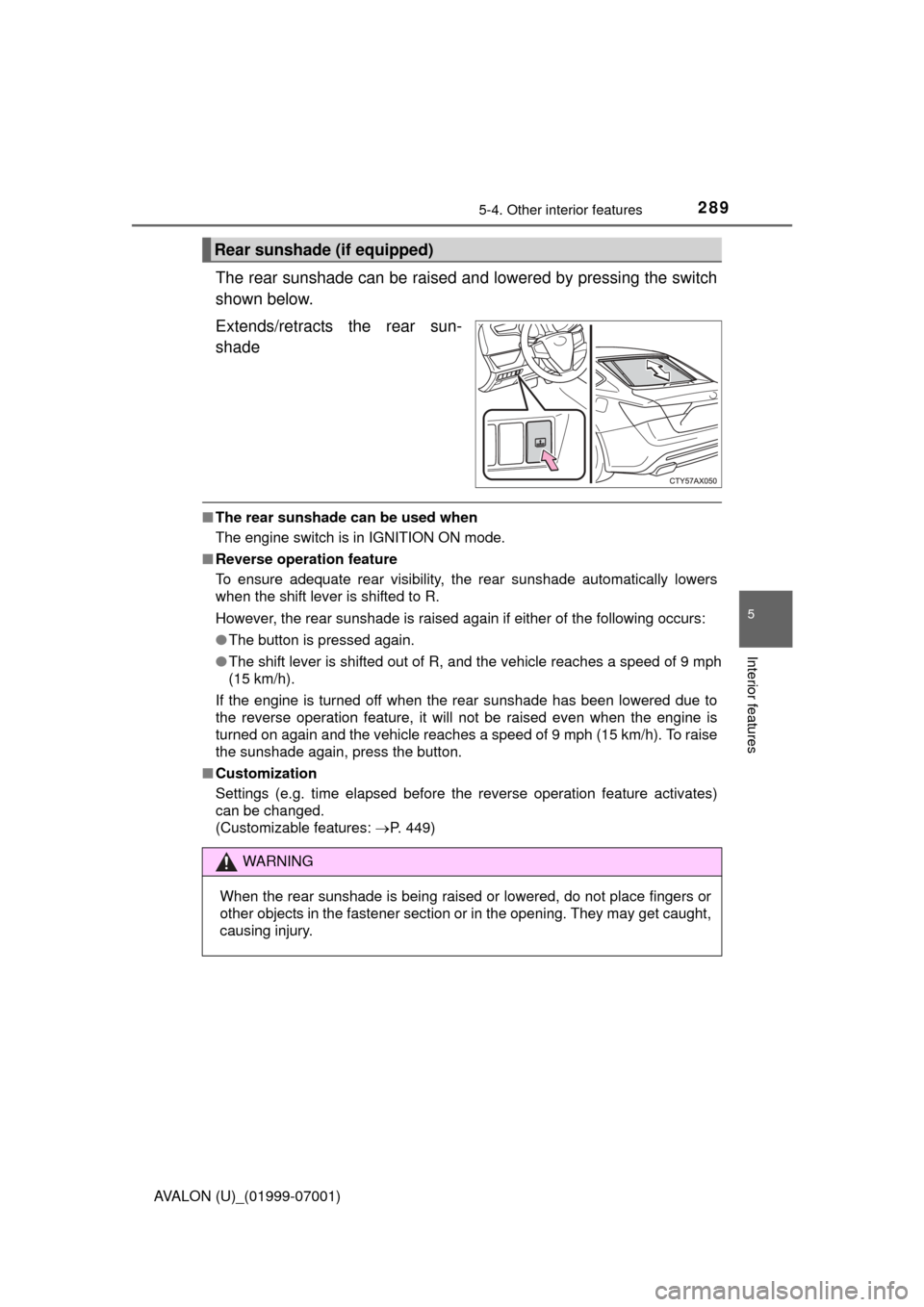
2895-4. Other interior features
5
Interior features
AVALON (U)_(01999-07001)
The rear sunshade can be raised and lowered by pressing the switch
shown below.
Extends/retracts the rear sun-
shade
■The rear sunshade can be used when
The engine switch is in IGNITION ON mode.
■ Reverse operation feature
To ensure adequate rear visibility, the rear sunshade automatically lowers
when the shift lever is shifted to R.
However, the rear sunshade is raised again if either of the following occurs:
●The button is pressed again.
● The shift lever is shifted out of R, and the vehicle reaches a speed of 9 mph
(15 km/h).
If the engine is turned off when the rear sunshade has been lowered due to
the reverse operation feature, it will not be raised even when the engine is
turned on again and the vehicle reaches a speed of 9 mph (15 km/h). To raise
the sunshade again, press the button.
■ Customization
Settings (e.g. time elapsed before the reverse operation feature activates)
can be changed.
(Customizable features: P. 449)
Rear sunshade (if equipped)
WARNING
When the rear sunshade is being raised or lowered, do not place fingers \
or
other objects in the fastener section or in the opening. They may get caught,
causing injury.
Page 346 of 492

3466-3. Do-it-yourself maintenance
AVALON (U)_(01999-07001)■
The initialization operation
●Make sure to carry out in
itialization after adjusting the tire inflation pres-
sure.
Also, make sure the tires are cold be fore carrying out initialization or tire
inflation pressure adjustment.
●If you have accidentally turned the engine switch to off during initializa-
tion, it is not necessary to press th e reset switch again as initialization
will restart automatically when the engine switch has been turned to
IGNITION ON mode for the next time.
●If you accidentally press the reset s witch when initialization is not neces-
sary, adjust the tire inflation pressu re to the specified level when the
tires are cold, and conduct initialization again.
●While the position of each tire is being determined and the inflation pres-
sures are not being displayed on the multi-information display, if the
inflation pressure of a tire drops, the tire pressure warning light will come
on.
■Warning performance of the ti re pressure warning system
The warning of the tire pressure warning system will change in accor-
dance with the conditions under which it was initialized. For this reason,
the system may give a warning even if the tire pressure does not reach a
low enough level, or if the pressure is higher than the pressure that was
adjusted to when the system was initialized.
■When initialization of the tire pr essure warning system has failed
Initialization may take longer to comp lete if the vehicle is driven on an
unpaved road. When performing initia lization, drive on a paved road if
possible. Depending on the driving environment and condition of the tires,
initialization will be completed in approx imately 10 minutes. If initialization
is not complete after driving approxima tely 10 minutes, continue driving
for a while.
If the inflation pressure of each tire is not displayed after driving for
approximately 1 hour, perform the following procedure.
●Park the vehicle in a safe place for approximately 20 minutes. Then
drive straight (with occasional left and right turns) at approximately 25
mph (40 km/h) or more for approximately 10 to 20 minutes.
Page 347 of 492

3476-3. Do-it-yourself maintenance
6
Maintenance and care
AVALON (U)_(01999-07001)
However, in the following situations, the tire inflation pressure will not be
recorded and the system will not operate properly. Perform initialization
again.
●When operating the tire pressure wa rning reset switch, the tire pressure
warning light does not blink 3 times.
●After performing initialization, the ti re pressure warning light blinks for 1
minute then stays on while driving.
If the inflation pressure of each tire is still not displayed, have the vehicle
inspected by your Toyota dealer.
■Tire pressure warning system certification
FCC ID: HYQ23AAP
FCC ID: HYQ23AAN
FCC ID: HYQ23AAC
NOTE:
This device complies with part 15 of the FCC Rules. Operation is subject
to the following two conditions: (1) This device may not cause harmful
interference, and (2) this device must accept any interference received,
including interference that may cause undesired operation.
FCC WARNING:
Changes or modifications not expressly approved by the party responsi-
ble for compliance could void the user ’s authority to operate the equip-
ment.
FCC ID: PAXPMVC015
FCC ID: PAXPMVC010
NOTE:
This device complies with part 15 of the FCC Rules. Operation is subject
to the following two conditions: (1) This device may not cause harmful
interference, and (2) this device must accept any interference received,
including interference that may cause undesired operation.
FCC WARNING:
Changes or modifications not expressly approved by the party responsi-
ble for compliance could void the user ’s authority to operate the equip-
ment.
Page 412 of 492
4127-2. Steps to take in an emergency
AVALON (U)_(01999-07001)
■Stopping the engine
Shift the shift lever to P and press the engine switch as you normally do when
stopping the engine.
■ Replacing the key battery
As the above procedure is a temporary measure, it is recommended that the
electronic key battery be replaced immediately when the battery is depleted.
( P. 358)
■ Changing engine switch modes
Release the brake pedal and press the engine switch in step above.
The engine does not start and modes will be changed each time the switch is
pressed.( P. 161)
■ When the electronic key does not work properly
●Make sure that the smart key system has not been deactivated in the cus-
tomization setting. If it is off, turn the function on.
(Customizable features P. 449)
● Check if battery-saving mode is set. If it is set, cancel the function.
(P. 113)
3
Page 450 of 492
4508-2. Customization
AVALON (U)_(01999-07001)
Vehicles with an audio system: Settings that can be changed using
the audio system
Settings that can be changed by your Toyota dealer
Definition of symbols: O = Available, — = Not available
■
Smart key system and wireless remote control (P. 9 2108)
■Smart key system (P. 108)
Customizable Features
1
2
FunctionDefault settingCustomized setting
Operation signal
(Emergency flashers) On Off O O
Operation signal
(Buzzer) On Off — O
Operation buzzer volume Level 5 Off to level 7 O O
Time elapsed before auto-
matic door lock function is
activated if door is not
opened after being
unlocked 60 secondsOff
OO
30 seconds
120 seconds
Open door warning buzzerOnOff —O
12
FunctionDefault settingCustomized setting
Smart key system OnOff — O
Number of permissible
times of continuous smart
lock Twice
Unlimited — O
12
Page 452 of 492
4528-2. Customization
AVALON (U)_(01999-07001)■
Tr u n k (P. 103)
■Driving position memory* (
P. 120)
*: If equipped
■
Engine switch ( P. 160)
■Turn signal lever (P. 169)
FunctionDefault settingCustomized
setting
Trunk opener main switch Activated Deactivated—O
12
FunctionDefault settingCustomized setting
Driver’s seat movement
when exiting the vehicleFull
Off
OO
Partial
Doors linked to the driving
position memory recall
function
Driver’s doorAll doors—O
12
FunctionDefault settingCustomized setting
Time elapsed before the
engine switch related
messages on the multi-
information display turn off
60 seconds
30 seconds
—O
600 seconds
12
FunctionDefault settingCustomized setting
Times of flashing of the
lane change signal flash-
ers
3
4
—O
5
6
7
Off
12
Page:
< prev 1-8 9-16 17-24