Page 80 of 492
801-3. Theft deterrent system
AVALON_HV_U (01999-07002)■
Certifications for th e immobilizer system
FCC ID: NI4TMIMB-3
This device complies with part 15 of the FCC Rules. Operation is subject to
the following two conditions: (1) This device may not cause harmful interfer-
ence, and (2) this device must accept any interference received, including
interference that may cause undesired operation.
WARNING
■ Certifications for the immobilizer system
Changes or modifications not expressly approved by the party responsible
for compliance could void the user’s authority to operate the equipment.
NOTICE
■To ensure the system operates correctly
Do not modify or remove the system. If modified or removed, the proper
operation of the system cannot be guaranteed.
Page 85 of 492
85
Instrument cluster2
AVALON_HV_U (01999-07002)2. Instrument cluster
Warning lights and indicators .......................... 86
Gauges and meters ............ 90
Multi-information display ..... 94
Energy monitor/ consumption screen ........ 100
Page 86 of 492
86
AVALON_HV_U (01999-07002)
2. Instrument cluster
Warning lights and indicators
The warning lights and indicators on the instrument cluster and
center panel inform the driver of the status of the vehicle’s vari-
ous systems.
For the purpose of explanation, the following illustration dis-
plays all warning lights a nd indicators illuminated.
Page 87 of 492

872. Instrument cluster
2
Instrument cluster
AVALON_HV_U (01999-07002)
Warning lights inform the driver of malfunctions in the indicated vehi-
cle’s systems.
*1: These lights turn on when the power switch is turned to ON mode to indi- cate that a system check is being performed. They will turn off after the
hybrid system is on, or after a few seconds. There may be a malfunction in
a system if the light does not come on, or turn off. Have the vehicle
inspected by your Toyota dealer.
*2: If equipped
*3: The light flashes to indicate a malfunction.
*4: This light illuminates on the multi-information display.
Warning lights
*1Brake system warning
light ( P. 396)*1
Slip indicator ( P. 397)
*1Charging system warn-
ing light (P. 396)*1Brake system warning
light (P. 399)
*1Malfunction indicator
lamp ( P. 396)Open door warning light
(P. 399)
*1SRS warning light
(P. 397)Low fuel level warning
light ( P. 399)
*1ABS warning light
(P. 397)Seat belt reminder light
(P. 399)
*1Electric power steering
system warning light
(P. 397)*1Master warning light
(P. 399)
*1Low engine oil pressure
warning light ( P. 396)*1Tire pressure warning
light (P. 399)
*1, 2, 3PCS warning light
(P. 398)*2, 4LDA (Lane Departure
Alert with steering con-
trol) indicator
(P. 398)
Page 88 of 492
882. Instrument cluster
AVALON_HV_U (01999-07002)
The indicators inform the driver of the operating state of the vehicle’s
various systems.
Indicators
Turn signal indicator
( P. 183) EV drive mode indicator
(
P. 178)
Headlight indicator
( P. 185) Eco drive mode indicator
(
P. 258)
Headlight high beam
indicator ( P. 185) Sport mode indicator
(
P. 258)
“READY” indicator
( P. 172)
*2Automatic high beam
indicator ( P. 188)
EV indicator ( P. 7 2 )
*1, 3 Slip indicator ( P. 261)
*4Security indicator
(P. 79, 81)*1VSC OFF indicator
(P. 262)
*2, 5Cruise control indicator
(P. 245)*1, 2, 6PCS warning light
(P. 208)
*2, 5Radar cruise control
indicator ( P. 232)*2, 5LDA (Lane Departure
Alert with steering con-
trol) indicator
(P. 221)
*5Cruise control set indica-
tor ( P. 232, 245)*1, 4“AIR BAG ON/OFF” indi-
cator (P. 48)AIR BAG
Page 89 of 492
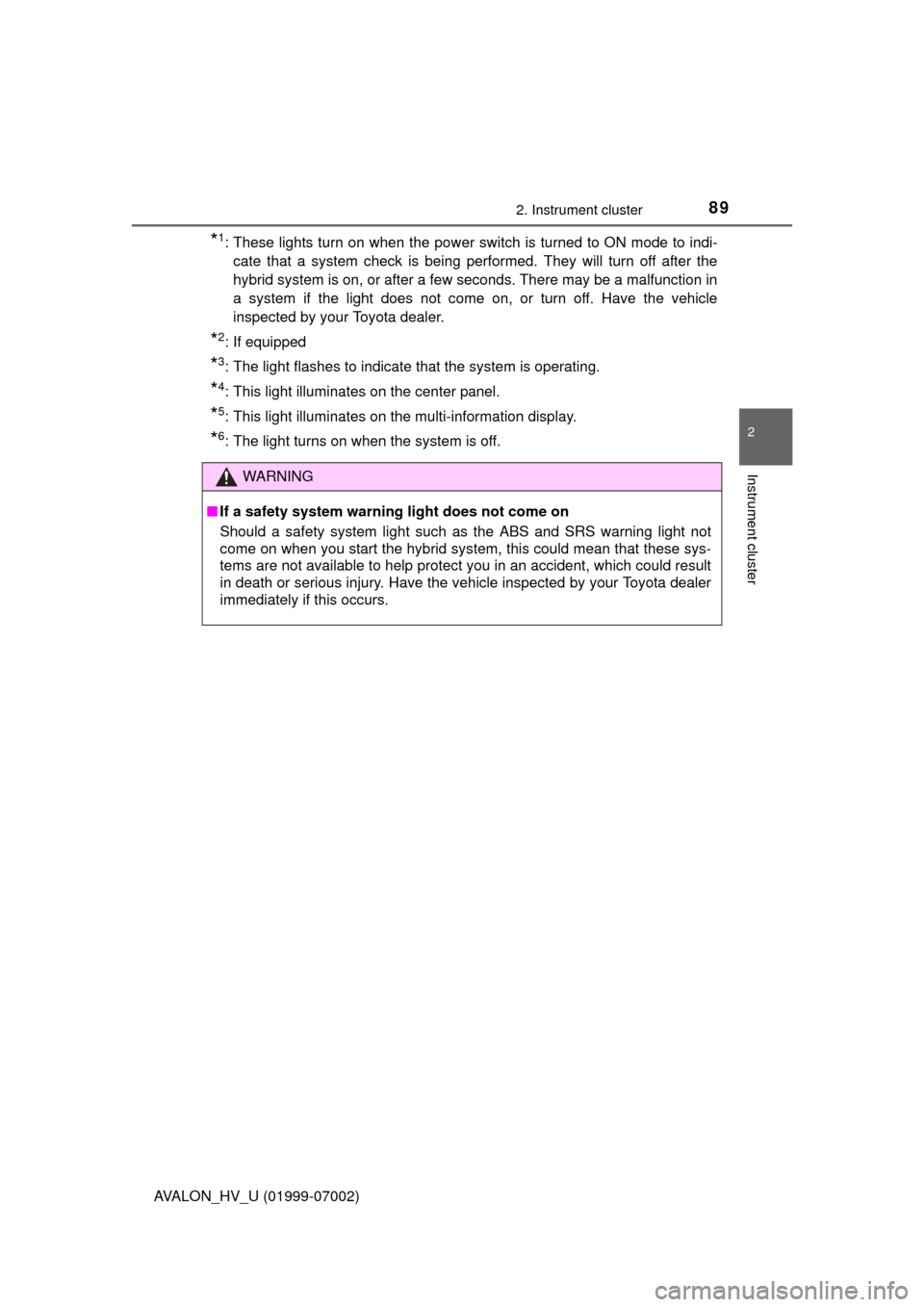
892. Instrument cluster
2
Instrument cluster
AVALON_HV_U (01999-07002)
*1: These lights turn on when the power switch is turned to ON mode to indi-cate that a system check is being performed. They will turn off after the
hybrid system is on, or after a few seconds. There may be a malfunction in
a system if the light does not come on, or turn off. Have the vehicle
inspected by your Toyota dealer.
*2: If equipped
*3: The light flashes to indicate that the system is operating.
*4: This light illuminates on the center panel.
*5: This light illuminates on the multi-information display.
*6: The light turns on when the system is off.
WARNING
■ If a safety system warning light does not come on
Should a safety system light such as the ABS and SRS warning light not
come on when you start the hybrid system, this could mean that these sys-
tems are not available to help protect you in an accident, which could r\
esult
in death or serious injury. Have the vehicle inspected by your Toyota dealer
immediately if this occurs.
Page 94 of 492

942. Instrument cluster
AVALON_HV_U (01999-07002)
The multi-information display presents the driver with a variety of driv-
ing-related data.
● Trip information ( P. 9 5 )
Displays the following items: • Distance to empty
• Average fuel economy
• Current fuel economy
• Turn-by-turn navigation (vehicles with a navigation
system)
● Settings ( P. 9 6 )
● Energy Flow ( P. 100)
● Warning messages and reminder messages ( P. 405)
● Automatically displayed when a malfunction occurs in one of the
vehicle’s systems or when a reminder message is required. The
display returns to the previous screen by pressing the “DISP” but-
ton. ( P. 9 5 )
● Cruise control display (if equipped) ( P. 245)
● Dynamic radar cruise control display (if equipped) ( P. 232)
● LDA (Lane Departure Alert with steering control) display (if
equipped) ( P. 221)
● PCS (Pre-Collision System ) display (if equipped) (P. 208)
● Tachometer ( P. 181)
● Tire pressure warning system display ( P. 355)
Multi-infor mation display
Display contents
Page 95 of 492
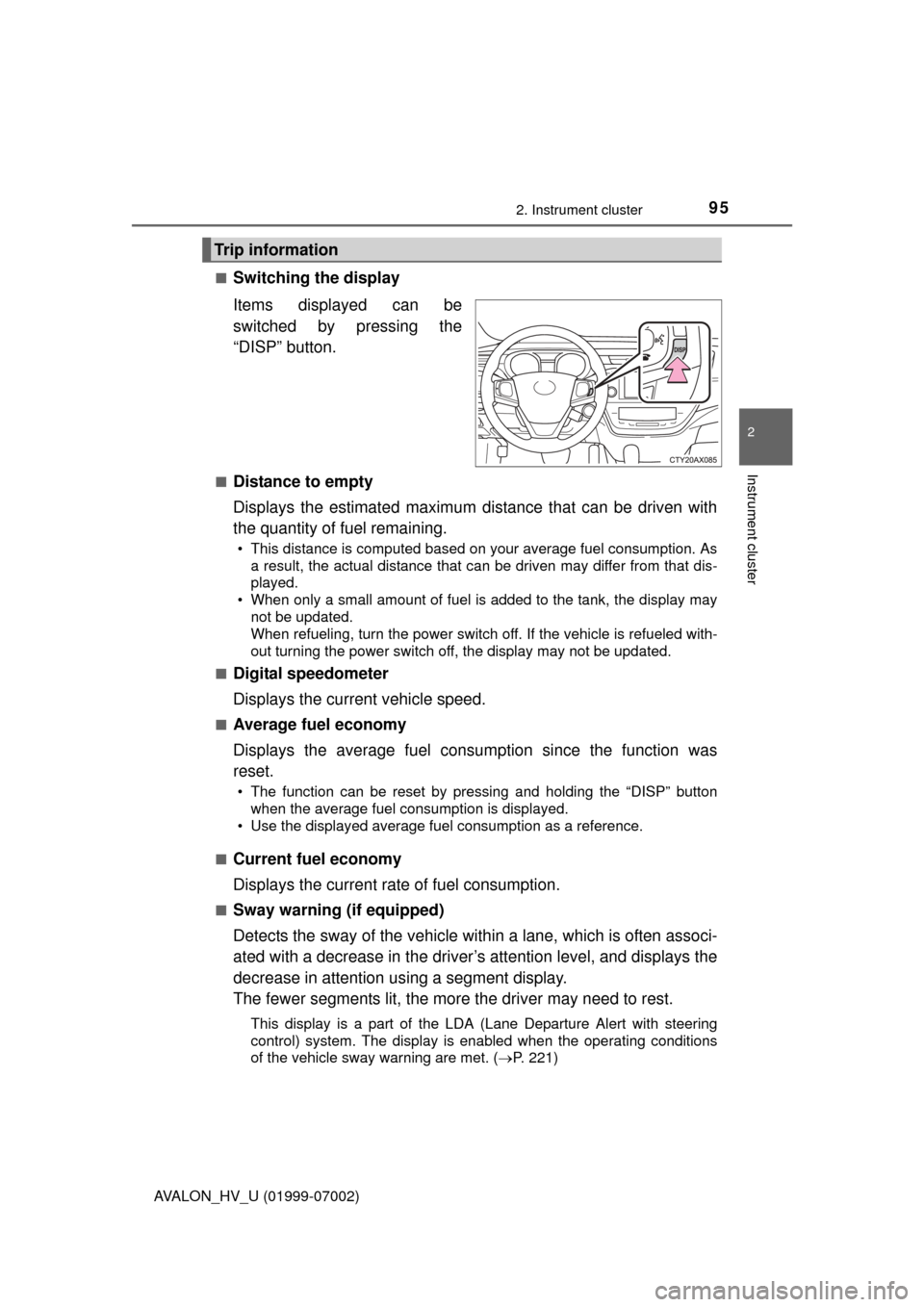
952. Instrument cluster
2
Instrument cluster
AVALON_HV_U (01999-07002)■
Switching the display
Items displayed can be
switched by pressing the
“DISP” button.
■Distance to empty
Displays the estimated maximum distance that can be driven with
the quantity of fuel remaining.
• This distance is computed based on your average fuel consumption. As
a result, the actual distance that can be driven may differ from that dis-
played.
• When only a small amount of fuel is added to the tank, the display may
not be updated.
When refueling, turn the power switch off. If the vehicle is refueled with-
out turning the power switch off, the display may not be updated.
■
Digital speedometer
Displays the current vehicle speed.
■Average fuel economy
Displays the average fuel consum ption since the function was
reset.
• The function can be reset by pressing and holding the “DISP” button\
when the average fuel consumption is displayed.
• Use the displayed average fuel consumption as a reference.
■
Current fuel economy
Displays the current rate of fuel consumption.
■Sway warning (if equipped)
Detects the sway of the vehicle with in a lane, which is often associ-
ated with a decrease in the driver’s attention level, and displays the
decrease in attention us ing a segment display.
The fewer segments lit, the more the driver may need to rest.
This display is a part of the LDA (Lane Departure Alert with steering
control) system. The display is enabled when the operating conditions
of the vehicle sway warning are met. ( P. 221)
Trip information