2016 TESLA MODEL S navigation
[x] Cancel search: navigationPage 38 of 190

automatically changes to display navigation
instructions (if applicable), or to let you know
if a door or trunk is open when Model S is in a driving gear.
Using Right Steering Wheel Buttons Use the buttons on the right side of thesteering wheel to access call options while on
a phone call, to browse the phonebook of a
Bluetooth-connected phone, to choose what
displays on the right side of the instrument
panel, to adjust Model S features, and to use
voice commands.
Note: Whenever you receive or make a phone call, the right side of the instrument panelautomatically displays call options to help you
easily handle phone calls on your Bluetooth-
connected phone.
1. Touch to browse the phonebook of a
Bluetooth-connected phone and touch
again to close it.
Press and hold to use voice commands to
call a contact, navigate, or listen to Internet music. When you hear the tone,
speak your command. Release the button
when you
finish speaking. For details, see
Using Voice Commands on page 39.
2. Scroll Wheel
Page 63 of 190
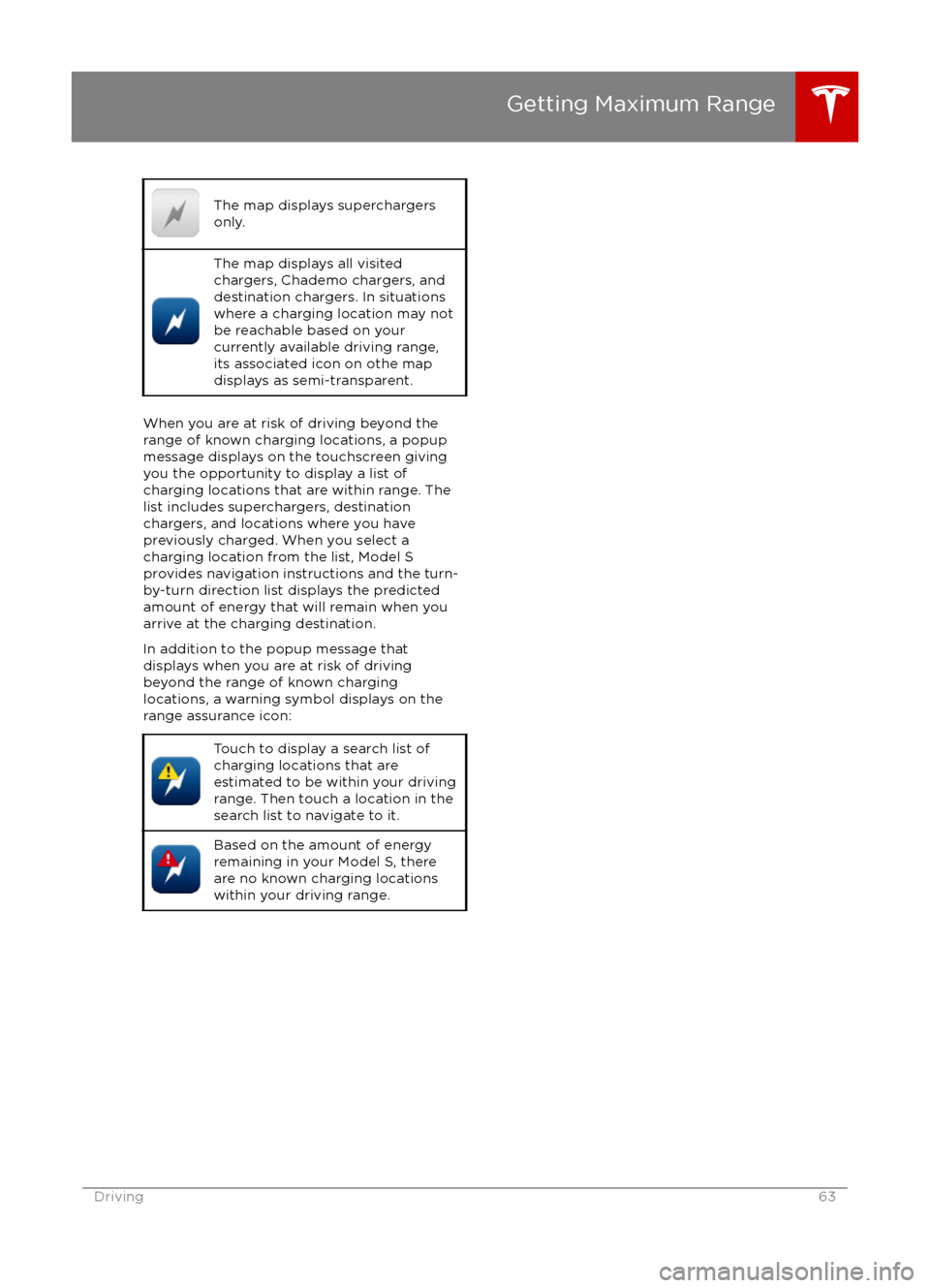
The map displays superchargers
only.The map displays all visited
chargers, Chademo chargers, and
destination chargers. In situations
where a charging location may not
be reachable based on your
currently available driving range,
its associated icon on othe map
displays as semi-transparent.
When you are at risk of driving beyond the
range of known charging locations, a popup
message displays on the touchscreen giving
you the opportunity to display a list of
charging locations that are within range. The
list includes superchargers, destination
chargers, and locations where you have
previously charged. When you select a
charging location from the list, Model S
provides navigation instructions and the turn-
by-turn direction list displays the predicted
amount of energy that will remain when you
arrive at the charging destination.
In addition to the popup message that
displays when you are at risk of driving
beyond the range of known charging
locations, a warning symbol displays on the
range assurance icon:
Touch to display a search list of
charging locations that are
estimated to be within your driving
range. Then touch a location in the
search list to navigate to it.Based on the amount of energy
remaining in your Model S, there
are no known charging locations
within your driving range.
Getting Maximum Range
Driving63
Page 110 of 190
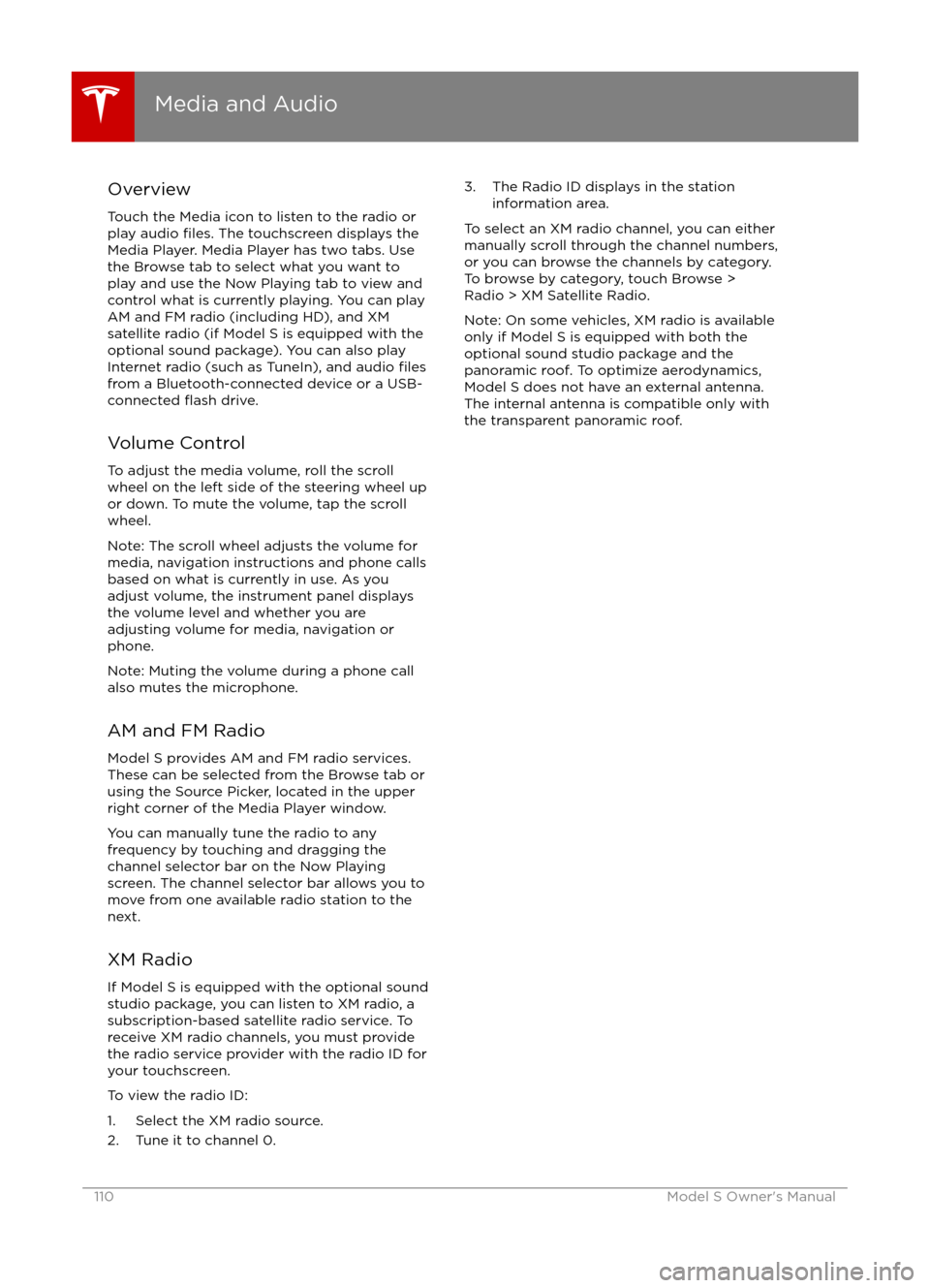
Overview
Touch the Media icon to listen to the radio or
play audio
files. The touchscreen displays the
Media Player. Media Player has two tabs. Use the Browse tab to select what you want to
play and use the Now Playing tab to view and
control what is currently playing. You can play
AM and FM radio (including HD), and XM
satellite radio (if Model S is equipped with the optional sound package). You can also play
Internet radio (such as TuneIn), and audio
filesfrom a Bluetooth-connected device or a USB-
connected flash drive.
Volume Control To adjust the media volume, roll the scroll
wheel on the left side of the steering wheel up
or down. To mute the volume, tap the scroll
wheel.
Note: The scroll wheel adjusts the volume for
media, navigation instructions and phone calls
based on what is currently in use. As you
adjust volume, the instrument panel displays
the volume level and whether you are
adjusting volume for media, navigation or phone.
Note: Muting the volume during a phone call
also mutes the microphone.
AM and FM Radio Model S provides AM and FM radio services.
These can be selected from the Browse tab or using the Source Picker, located in the upper
right corner of the Media Player window.
You can manually tune the radio to any
frequency by touching and dragging the
channel selector bar on the Now Playing
screen. The channel selector bar allows you to
move from one available radio station to the next.
XM Radio If Model S is equipped with the optional sound
studio package, you can listen to XM radio, a
subscription-based satellite radio service. To
receive XM radio channels, you must provide
the radio service provider with the radio ID for
your touchscreen.
To view the radio ID:
1. Select the XM radio source.
2. Tune it to channel 0.
3. The Radio ID displays in the station information area.
To select an XM radio channel, you can either
manually scroll through the channel numbers, or you can browse the channels by category.
To browse by category, touch Browse >
Radio > XM Satellite Radio.
Note: On some vehicles, XM radio is available
only if Model S is equipped with both the
optional sound studio package and the panoramic roof. To optimize aerodynamics,
Model S does not have an external antenna. The internal antenna is compatible only with
the transparent panoramic roof.
Media and Audio
110Model S Owner
Page 116 of 190

Overview
Touch the Maps (or Nav) icon to view and
search for a location on Google Maps TM
. If
Model S is equipped with the Navigation option, the app is labeled Nav, and onboard
maps are available. Onboard maps allow you
to navigate to any location, even if a data
connection is not available. When you specify
a location, the touchscreen displays the route
and provides turn-by-turn instructions. If
Model S is not equipped with the Navigation
option, onboard maps are not available, but if
you have a data connection, you can
find and
display any location.
Using MapsTouch the search
field, or speak a voice
command to specify a location (for details on
how to use voice commands, see Using Voice
Commands on page 39). You can enter or
speak an address, landmark, business, etc. You
can also touch PLACES and choose from a list
of recent locations and searches, Favorite
destinations, Supercharger locations, and
charging stations you
Page 117 of 190
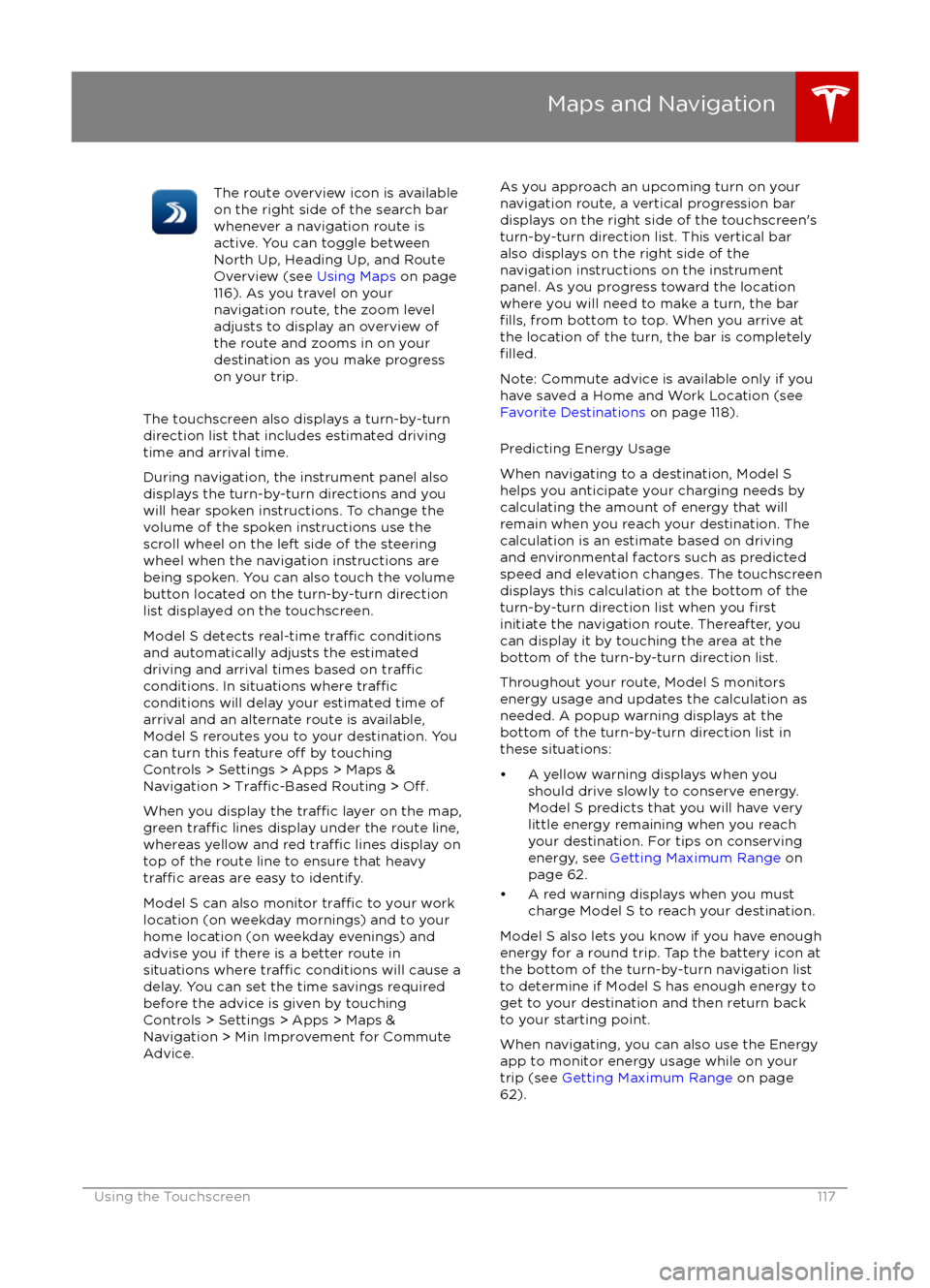
The route overview icon is available
on the right side of the search bar
whenever a navigation route is
active. You can toggle between
North Up, Heading Up, and Route
Overview (see Using Maps on page
116). As you travel on your
navigation route, the zoom level
adjusts to display an overview of
the route and zooms in on your
destination as you make progress
on your trip.
The touchscreen also displays a turn-by-turn
direction list that includes estimated driving
time and arrival time.
During navigation, the instrument panel also
displays the turn-by-turn directions and you
will hear spoken instructions. To change the volume of the spoken instructions use the
scroll wheel on the left side of the steering wheel when the navigation instructions are
being spoken. You can also touch the volume button located on the turn-by-turn direction
list displayed on the touchscreen.
Model S detects real-time
traffic conditions
and automatically adjusts the estimated driving and arrival times based on
trafficconditions. In situations where trafficconditions will delay your estimated time of
arrival and an alternate route is available,
Model S reroutes you to your destination. You
can turn this feature
off by touching
Controls > Settings > Apps > Maps &
Navigation >
Traffic-Based Routing > Off.
When you display the
traffic layer on the map,
green traffic lines display under the route line,
whereas yellow and red traffic lines display on
top of the route line to ensure that heavy
traffic areas are easy to identify.
Model S can also monitor
traffic to your work
location (on weekday mornings) and to your home location (on weekday evenings) and
advise you if there is a better route in
situations where
traffic conditions will cause a
delay. You can set the time savings required
before the advice is given by touching Controls > Settings > Apps > Maps &
Navigation > Min Improvement for Commute Advice.
As you approach an upcoming turn on your
navigation route, a vertical progression bar
displays on the right side of the touchscreen
Page 118 of 190

Trip Planner
Trip Planner helps you take longer road trips
with
confidence. If reaching your destination
requires charging, Navigation routes you through the appropriate supercharger
locations. Trip Planner selects a route that
minimizes the time you spend driving and
charging.
After selecting a destination, touch Trip on the bottom left of the turn-by-turn direction list to
display the Trip Overview, which shows:
Page 187 of 190

high voltage (continued)components 127
safety 134
hills, stopping on 59
hitches 162
HomeLinkFCC certification 184
programming and using 122
hood 12
horn 39
I IC
certifications 182
Ideal range 99
identification labels 160
Insane setting (dual motor) 94
instrument panelcharging status 133
cleaning 145
overview of 43, 46interiorcleaning 145
dimensions 163
lights 48
overview 2
temperature control 104
Internet radio 111
intrusion detection 121
ionizer 99
J
J1772 128
Jack mode 109
jacking 158
K
keyFCC and IC certifications 182
how to use 4
key not inside 41
ordering extras 5
replacing battery 5
keyless entry 4
L
labelTire and Loading Information 161
vehicle certification 161
lane assist 83
lane change flash 52
lane change, automatic 77
lane departure warning
83
language setting 99
LATCH child seats, installing 25
Launch Mode 60liftgateadjust opening height 10
opening 10
lifting 158
lightshazard warning 52
headlights after exit 51
turn signals 51
load limits 161
location-based suspension 108
locking and unlocking doors 4
lumbar support 17
M
maintenancebrake fluid, checking 150
cleaning 144
daily and monthly checks 134
fluid replacement intervals 134
panel, removing 149
replacing fuses 152
replacing wiper blades 147
service intervals 134
tires 135
washer
fluid, topping up 151
washer jets, cleaning 147
maps 116
mats 146
media 110
mileage upon delivery 180
mirrors 40
mobile app 126
Mobile Connectordescription 128
using 130
modifications 159
motor specifications 166
N naming 102
navigation 116
NCC
certifications 182
Neutral gear 42
NHTSA, contacting 181
night mode 99
nose cone, removing 176
O occupancy sensor 33
Index
Index187