2016 SUBARU WRX sensor
[x] Cancel search: sensorPage 235 of 594
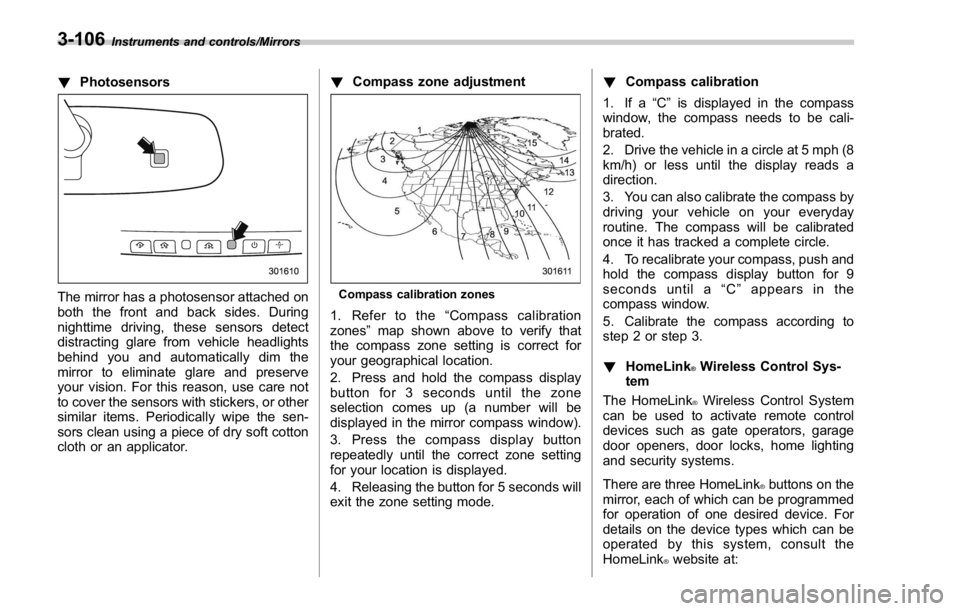
Instruments and controls/Mirrors
! Photosensors
The mirror has a photosensor attached on
both the front and back sides. During
nighttime driving, these sensors detect
distracting glare from vehicle headlights
behind you and automatically dim the
mirror to eliminate glare and preserve
your vision. For this reason, use care not
to cover the sensors with stickers, or other
similar items. Periodically wipe the sen-
sors clean using a piece of dry soft cotton
cloth or an applicator. ! Compass zone adjustment
Compass calibration zones
1. Refer to the “ Compass calibration
zones ” map shown above to verify that
the compass zone setting is correct for
your geographical location.
2. Press and hold the compass display
button for 3 seconds until the zone
selection comes up (a number will be
displayed in the mirror compass window).
3. Press the compass display button
repeatedly until the correct zone setting
for your location is displayed.
4. Releasing the button for 5 seconds will
exit the zone setting mode. ! Compass calibration
1. If a “ C ” is displayed in the compass
window, the compass needs to be cali-
brated.
2. Drive the vehicle in a circle at 5 mph (8
km/h) or less until the display reads a
direction.
3. You can also calibrate the compass by
driving your vehicle on your everyday
routine. The compass will be calibrated
once it has tracked a complete circle.
4. To recalibrate your compass, push and
hold the compass display button for 9
seconds until a “ C ” appears in the
compass window.
5. Calibrate the compass according to
step 2 or step 3.
! HomeLink ®
Wireless Control Sys-
tem
The HomeLink ®
Wireless Control System
can be used to activate remote control
devices such as gate operators, garage
door openers, door locks, home lighting
and security systems.
There are three HomeLink ®
buttons on the
mirror, each of which can be programmed
for operation of one desired device. For
details on the device types which can be
operated by this sys tem, consult the
HomeLink ®
website at:3-106
Page 244 of 594

Ventilator control ................................................. 4-2Center and side ventilators .................................. 4-2
Climate control panel .......................................... 4-3Type A ................................................................ 4-3
Type B ................................................................ 4-4
Automatic climate control operation ................. 4-5Sensors .............................................................. 4-5
Manual climate control operation ...................... 4-6Airflow mode selection ........................................ 4-6
Temperature control ............................................ 4-7
Fan speed control ............................................... 4-8
Air conditioner control ........................................ 4-8
Air inlet selection ................................................ 4-8
Defrosting ............................................................ 4-9Type A ................................................................ 4-9
Type B ................................................................ 4-9 Operating tips for heater and air
conditioner ........................................................ 4-9Cleaning ventilation grille ..................................... 4-9
Efficient cooling after parking in direct
sunlight ........................................................... 4-10
Lubrication oil circulation in the refrigerant
circuit .............................................................. 4-10
Checking air conditioning system before summer
season ............................................................ 4-10
Cooling and dehumidifying in high humidity and
low temperature weather conditions ................. 4-10
Air conditioner compressor shut-off when engine
is heavily loaded .............................................. 4-10
Refrigerant for your climate control system ... ..... 4-10
Air filtration system ........................................... 4-11Replacing an air filter ......................................... 4-11Climate control 4
Page 248 of 594

Automatic climate control
operation When this mode is selected, the fan
speed, airflow distribution, air-inlet control,
and air conditioner compressor operation
are automatically controlled. To activate
this mode, perform the following.
NOTE . Operate the automatic climate con-
trol system when the engine is running.
. Even when cooling is not necessary,
setting the temperature much lower
than the current outlet air temperature
turns on the air conditioner compres-
sor automatically and the “ A/C ” indi-
cator on the control panel illuminates. 1. Depress the “ AUTO ” button. The
indicator “ FULL AUTO ” on the display
illuminates.
2. Set the preferred temperature using
the temperature control dial.
NOTE . The controllable temperature range
may vary depending on the regional
specifications of the vehicle.
. If you operate any of the buttons on
the control panel other than the “ OFF ”
button, rear window defogger button
and temperature control dial(s) during
FULL AUTO mode operation, the
“ FULL ” indicator on the control panel
will turn off and the “ AUTO ” indicator
will remain illuminated. You can then
manually control the system as desired
using the button you operated. To
change the system back to the FULL
AUTO mode, press the “ AUTO ” button.
. When the climate control system
turns off, the air inlet is fixed to the
outside air mode.
To turn off the climate control system,
press the “ OFF ” button. & Sensors
1) Interior air temperature sensor
2) Solar sensor
The automatic climate control system
employs several sensors. These sensors
are delicate. If they are not treatedClimate control/Automatic climate control operation
– CONTINUED –4-5
Page 249 of 594

Climate control/Manual climate control operation
properly and become damaged, the sys-
tem may not be able to control the interior
temperature correctly. To avoid damaging
the sensors, observe the following pre-
cautions.
– Do not subject the sensors to impact.
– Keep water away from the sensors.
– Do not cover the sensors.
The sensors are located as follows.
– Solar sensor: beside the windshield
defroster grille
– Interior air temperature sensor: next to
the steering column
– Outside temperature sensor: near the
front bumper opening Manual climate control op-
eration & Airflow mode selection To select the airflow mode:
Type A: Turn the airflow mode selection
dial.
Type B: Press the airflow mode selection
button.
To select the defrost mode:
Press the defroster button.
Airflow modes are as follows.
(Ventilation): Instrument panel outlets (Bi-level): Instrument panel outlets and
foot outlets
(Heat): Foot outlets, both side outlets of
the instrument panel and some through
windshield defroster outlets (A small
amount of air flows to the windshield and4-6
Page 391 of 594

Starting and operating
ABS (Anti-lock Brake System) .......................... 7-36ABS self-check. .................................................. 7-36
ABS warning light .............................................. 7-37
Electronic Brake Force Distribution (EBD)
system ............................................................. 7-37Steps to take if EBD system malfunctions ........... 7-37
Vehicle Dynamics Control system .................... 7-38Vehicle Dynamics Control system monitor .......... 7-40
Vehicle Dynamics Control OFF switch ................. 7-40
Tire pressure monitoring system (TPMS)
(U.S.-spec. models) ......................................... 7-42
Parking your vehicle .......................................... 7-44Parking brake (models without electronic parking
brake system) .................................................. 7-44
Electronic parking brake (models with electronic
parking brake system) ...................................... 7-44
Parking tips ....................................................... 7-48
Hill start assist system (models without
electronic parking brake system) .................. 7-49 To activate/deactivate the Hill start assist
system ............................................................ 7-51
Hill start assist warning light/Hill start assist OFF
indicator light .................................................. 7-52
Cruise control .................................................... 7-52To set cruise control .......................................... 7-53
To temporarily cancel the cruise control ............. 7-54
To turn off the cruise control .............................. 7-54
To change the cruising speed ............................ 7-54
Cruise control indicator ..................................... 7-55
Cruise control set indicator ................................ 7-55
BSD/RCTA (if equipped) .................................... 7-56System features ................................................. 7-56
System operation ............................................... 7-57
BSD/RCTA approach indicator light/warning
buzzer ............................................................. 7-59
BSD/RCTA warning indicator .............................. 7-60
BSD/RCTA OFF switch ....................................... 7-61
Certification for the BSD/RCTA ........................... 7-62
Handling of radar sensors .................................. 7-63
Page 409 of 594

Starting and operating/Driver ’ s Control Center Differential (C.DIFF/DCCD) (STI)
1) LSD torque
2) Traction torque
3) Initial LSD torque (maximum)
4) Initial LSD torque (minimum)
A) Initial LSD torque (adjustable)
B) Mechanical LSD torque
The driver ’ s control center differential has
an auto mode and a manual mode. In the
auto mode, the system automatically
adjusts the initial LSD torque. In the
manual mode, you can change to the
desired mode manually by using the
center differential control switch.
NOTE If you rapidly depress and release the
accelerator pedal while driving at low
speed, you may hear a knocking sound
from the vicinity of the center differen- tial and rear differential. This sound
occurs because of the structure of the
center differential. It does not indicate a
problem.
& To change mode of driver ’ s
control center differential
Press the “ AUTO-MANU ” switch on the
center console to switch from auto mode
to manual mode or vice versa. When you
select the auto mode, the “ AUTO ” indica-
tor appears. When you select the manual
mode, the “ AUTO ” indicator disappears. & Auto mode
In the auto mode, the system estimates
the driving and road conditions using
signals from the wheel speed sensor,
throttle position sensor, steering angle
sensor and brake switch, etc. According
to the result, it electronically and auto-
matically controls the degree of limitation
of the differential action (LSD torque) to
optimize the differential action of the
center differential. When the ignition
switch is turned ON, the “ AUTO ” indicator
on the combination meter appears.7-20
Page 431 of 594

Starting and operating/Tire pressure monitoring system (TPMS) (U.S. – spec. models)
nents of the brake control system may
still activate. When the brake control
system is activated, the Vehicle Dy-
namics Control operation indicator
light illuminates.
Tire pressure monitoring
system (TPMS) (U.S.-spec.
models)
Low tire pressure warning light
The tire pressure monitoring system pro-
vides the driver with a warning message
by sending a signal from a sensor that is
installed in each wheel when tire pressure
is severely low.
The tire pressure monitoring system will
activate only when the vehicle is driven at
speeds above 20 mph (32 km/h). Also,
this system may not react immediately to a
sudden drop in tire pressure (for example,
a blow-out caused by running over a
sharp object). WARNING. If the low tire pressure warning
light illuminates while driving,
never brake suddenly. Instead,
perform the following procedure.
Otherwise, an accident involving
serious vehicle damage and ser-
ious personal injury could occur.
(1) Keep driving straight ahead
while gradually reducing
speed.
(2) Slowly pull off the road to a
safe place.
(3) Check the pressure for all four
tires and adjust the pressure
to the COLD tire pressure
shown on the vehicle placard
on the door pillar on the
driver ’ s side.
Even when the vehicle is driven a
very short distance, the tires get
warm and their pressures in-
crease accordingly. Be sure to
let the tires cool thoroughly be-
fore adjusting their pressures to
the standard values shown on
the tire placard. Refer to “ Tires
and wheels ” F 11-31. The tire
pressure monitoring system
does not function when the ve-7-42
Page 432 of 594

hicle is stationary. After adjusting
the tire pressures, increase the
vehicle speed to at least 20 mph
(32 km/h) to start the TPMS
rechecking of the tire inflation
pressures. If the tire pressures
are now above the severe low
pressure threshold, the low tire
pressure warning light should
turn off a few minutes later.
If this light still illuminates while
driving after adjusting the tire
pressure, a tire may have signifi-
cant damage and a fast leak that
causes the tire to lose air rapidly.
If you have a flat tire, replace it
with a spare tire as soon as
possible.
. When a spare tire is mounted or a
wheel rim is replaced without the
original pressure sensor/trans-
mitter being transferred, the low
tire pressure warning light will
illuminate steadily after blinking
for approximately one minute.
This indicates the TPMS is un-
able to monitor all four road
wheels. Contact your SUBARU
dealer as soon as possible for
tire and sensor replacement and/
or system resetting.
. When a tire is repaired with liquid sealant, the tire pressure warning
valve and transmitter may not
operate properly. If a liquid sea-
lant is used, contact your nearest
SUBARU dealer or other qualified
service shop as soon as possi-
ble. Make sure to replace the tire
pressure warning valve and
transmitter when replacing the
tire. You may reuse the wheel if
there is no damage to it and if the
sealant residue is properly
cleaned off. Do not inject any tire
liquid or aerosol tire sealant into
the tires, as this may cause a
malfunction of the tire pressure
sensors. If the light illuminates
steadily after blinking for ap-
proximately one minute,
promptly contact a SUBARU
dealer to have the system in-
spected.
CAUTION
Do not place metal film or any metal
parts in the trunk. This may cause
poor reception of the signals from
the tire pressure sensors, and the
tire pressure monitoring system will
not function properly. FCC ID: CWTWD1U781
NOTE This device complies with part 15 of the
FCC Rules. Operation is subject to the
following two conditions: (1) This de-
vice may not cause harmful interfer-
ence, and (2) this device must accept
any interference received, including
interference that may cause undesired
operation.
FCC CAUTION
Changes or modifications not ex-
pressly approved by the party respon-
sible for compliance could void the
user ’ s authority to operate the equip-
ment.Starting and operating/Tire pressure monitoring system (TPMS) (U.S. – spec. models)
7-43