2016 SUBARU OUTBACK Key lock-in
[x] Cancel search: Key lock-inPage 29 of 572

Function settings
A SUBARU dealer can change the settings of the functions shown in the following table to meet your personal requirements. Contact
the nearest SUBARU dealer for details. Furthermore, some useful function settings are available using the multi information display.
For details, refer to“Menu screens”F3-38.
Item Function Possible settings Default setting Page
Alarm system Alarm system Operation/Non-operation Operation 2-28
Monitoring start delay time
(after closing doors)0 seconds/30 seconds 30 seconds 2-29
Impact sensor operation (only
models with shock sensors
(dealer option))Operation/Non-operation Non-operation 2-32
Map light/Dome light/Cargo
area light illuminationON/OFF OFF 2-28
Keyless access with push-
button start system
*1Audible signal*2ON/OFF ON 2-18, 2-47, 3-42
Audible signal volume*3Level 1 to 7 Level 5 2-18, 3-24, 3-42
Hazard warning flasher ON/OFF ON 2-18, 3-42
Door unlock selection (driver’s
door unlock)Driver’s door only/All doors Driver’s door only 2-17, 3-42
Door unlock selection (rear
gate unlock)Rear gate only, All doors Rear gate only
Remote keyless entry system Audible signal
*2ON/OFF ON 2-25, 2-26,
2-47, 3-42
Audible signal volume
*3Level 1 to 7 Level 5 2-25, 2-26, 3-42
Hazard warning flasher ON/OFF ON 2-25, 2-26, 3-42
Key lock-in prevention Key lock-in prevention Operation/Non-operation Operation 2-9
–CONTINUED–
25
Page 103 of 572
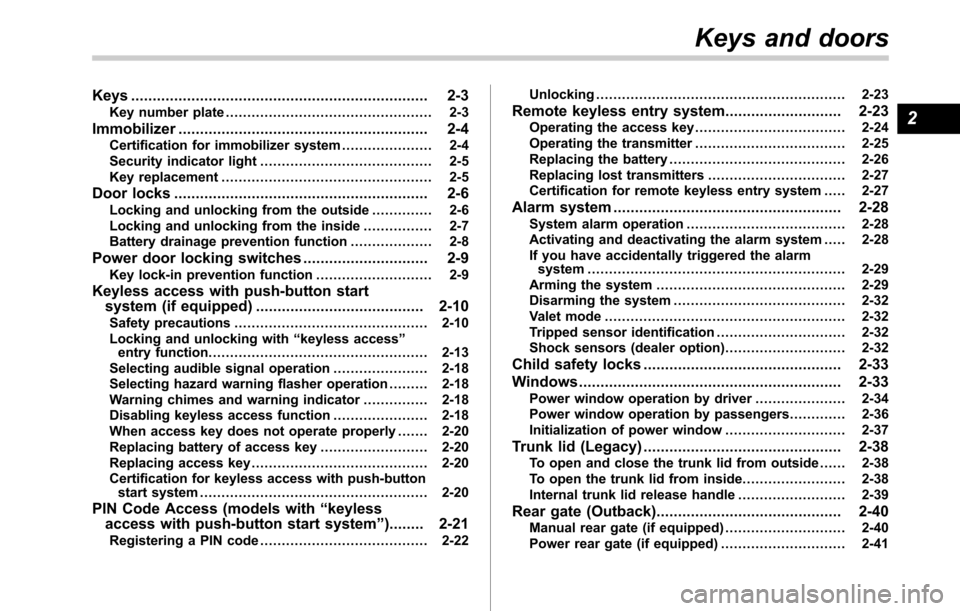
Keys..................................................................... 2-3
Key number plate................................................ 2-3
Immobilizer.......................................................... 2-4Certification for immobilizer system..................... 2-4
Security indicator light........................................ 2-5
Key replacement................................................. 2-5
Door locks........................................................... 2-6Locking and unlocking from the outside .............. 2-6
Locking and unlocking from the inside................ 2-7
Battery drainage prevention function................... 2-8
Power door locking switches............................. 2-9Key lock-in prevention function........................... 2-9
Keyless access with push-button start
system (if equipped)....................................... 2-10
Safety precautions............................................. 2-10
Locking and unlocking with“keyless access”
entry function................................................... 2-13
Selecting audible signal operation...................... 2-18
Selecting hazard warning flasher operation......... 2-18
Warning chimes and warning indicator............... 2-18
Disabling keyless access function...................... 2-18
When access key does not operate properly....... 2-20
Replacing battery of access key......................... 2-20
Replacing access key......................................... 2-20
Certification for keyless access with push-button
start system..................................................... 2-20
PIN Code Access (models with“keyless
access with push-button start system”)........ 2-21
Registering a PIN code....................................... 2-22Unlocking.......................................................... 2-23
Remote keyless entry system........................... 2-23Operating the access key................................... 2-24
Operating the transmitter................................... 2-25
Replacing the battery......................................... 2-26
Replacing lost transmitters................................ 2-27
Certification for remote keyless entry system..... 2-27
Alarm system..................................................... 2-28
System alarm operation..................................... 2-28
Activating and deactivating the alarm system..... 2-28
If you have accidentally triggered the alarm
system............................................................ 2-29
Arming the system............................................ 2-29
Disarming the system........................................ 2-32
Valet mode........................................................ 2-32
Tripped sensor identification.............................. 2-32
Shock sensors (dealer option)............................ 2-32
Child safety locks.............................................. 2-33
Windows............................................................. 2-33
Power window operation by driver..................... 2-34
Power window operation by passengers............. 2-36
Initialization of power window ............................ 2-37
Trunk lid (Legacy).............................................. 2-38To open and close the trunk lid from outside ...... 2-38
To open the trunk lid from inside........................ 2-38
Internal trunk lid release handle......................... 2-39
Rear gate (Outback)........................................... 2-40Manual rear gate (if equipped) ............................ 2-40
Power rear gate (if equipped) ............................. 2-41
Keys and doors
2
Page 111 of 572
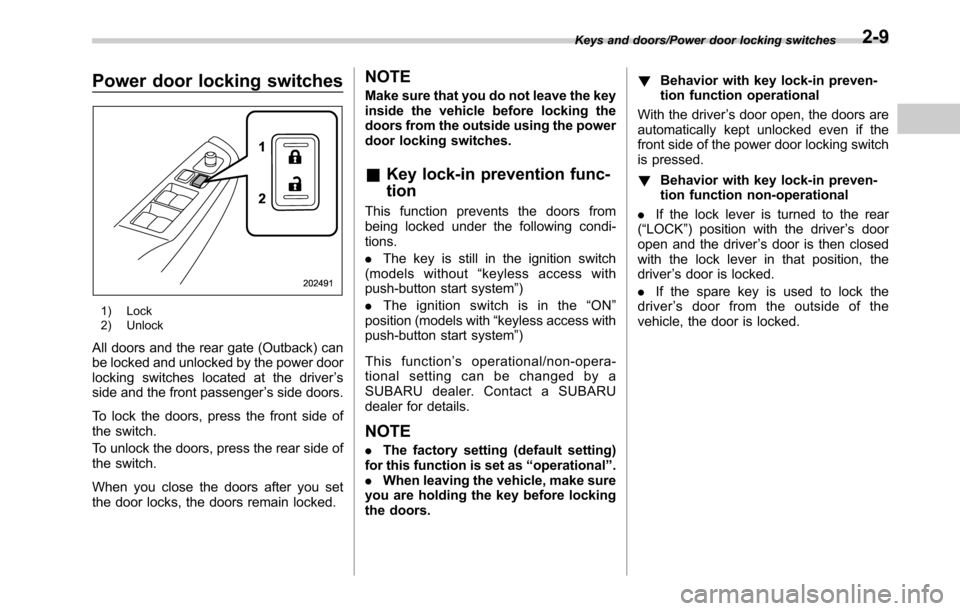
Power door locking switches
1) Lock
2) Unlock
All doors and the rear gate (Outback) can
be locked and unlocked by the power door
locking switches located at the driver’s
side and the front passenger’s side doors.
To lock the doors, press the front side of
the switch.
To unlock the doors, press the rear side of
the switch.
When you close the doors after you set
the door locks, the doors remain locked.
NOTE
Make sure that you do not leave the key
inside the vehicle before locking the
doors from the outside using the power
door locking switches.
&Key lock-in prevention func-
tion
This function prevents the doors from
being locked under the following condi-
tions.
.The key is still in the ignition switch
(models without“keyless access with
push-button start system”)
.Theignitionswitchisinthe“ON”
position (models with“keyless access with
push-button start system”)
This function’s operational/non-opera-
tional setting can be changed by a
SUBARU dealer. Contact a SUBARU
dealer for details.
NOTE
.The factory setting (default setting)
for this function is set as“operational”.
.When leaving the vehicle, make sure
you are holding the key before locking
the doors.!Behavior with key lock-in preven-
tion function operational
With the driver’s door open, the doors are
automatically kept unlocked even if the
front side of the power door locking switch
is pressed.
!Behavior with key lock-in preven-
tion function non-operational
.If the lock lever is turned to the rear
(“LOCK”) position with the driver’s door
open and the driver’s door is then closed
with the lock lever in that position, the
driver’s door is locked.
.If the spare key is used to lock the
driver’s door from the outside of the
vehicle, the door is locked.
Keys and doors/Power door locking switches2-9
Page 178 of 572

Instruments and controls/Warning and indicator lights
Inside warning
chimeOutside warning
chimeOperation indicator
on push-button
ignition switchStatus Action
Ding,
ding ...
(intermittent)——The driver’s door was opened while the
push-button ignition switch is“ACC”and the
select lever is in the“P”position.Switch the push-button ignition switch to
“OFF”, or close the driver’s door.
*When exiting the vehicle, be sure to switch
the push-button ignition switch to“OFF”.
The push-button ignition switch was
switched to“OFF”while the driver’s door is
open.Close the driver’s door.
DingShort beep
(2 seconds)—Lockout warning:
An attempt was made to lock all doors while
the access key is left inside the vehicle.Take out the access key from the vehicle,
and lock the doors.
*The doors cannot be locked while the
access key is inside the vehicle.
*A chirp sound will be heard, and all doors
will be unlocked.
—Short beep
(2 seconds)—Access key lock-in warning:
The door lock sensor was touched while the
push-button ignition switch is“OFF”and the
access key is inside the vehicle.Take out the access key from the vehicle,
and lock the doors.
*If the access key is inside the vehicle, the
doors cannot be locked.
—Beep, beep,
beep, beep,
beep
(5 times)—Door ajar warning:
The door lock sensor is touched while the
ignition switch is in the“OFF”position and
one of the doors including the rear gate is
opened.Close the doors securely and lock them.
*If one of the doors including the rear gate is
opened, the doors cannot be locked.
DingLong beep (60
seconds max.)—Power warning:
The door lock sensor was touched while
carrying the access key, the push-button
ignition switch is in a position other than
“OFF”and the select lever is in the“P”
position.Return the access key inside the vehicle, or
switch the push-button ignition switch to
“OFF”.
*If the push-button ignition switch is not
switched to“OFF”, the doors cannot be
locked.
Ding,
ding ...
(7 seconds)——Access key warning:
The vehicle was driven while the access key
is not inside the vehicle.Carry the access key, and drive the vehicle.
3-26