2016 SUBARU LEGACY remote start
[x] Cancel search: remote startPage 29 of 572

Function settings
A SUBARU dealer can change the settings of the functions shown in the following table to meet your personal requirements. Contact
the nearest SUBARU dealer for details. Furthermore, some useful function settings are available using the multi information display.
For details, refer to“Menu screens”F3-38.
Item Function Possible settings Default setting Page
Alarm system Alarm system Operation/Non-operation Operation 2-28
Monitoring start delay time
(after closing doors)0 seconds/30 seconds 30 seconds 2-29
Impact sensor operation (only
models with shock sensors
(dealer option))Operation/Non-operation Non-operation 2-32
Map light/Dome light/Cargo
area light illuminationON/OFF OFF 2-28
Keyless access with push-
button start system
*1Audible signal*2ON/OFF ON 2-18, 2-47, 3-42
Audible signal volume*3Level 1 to 7 Level 5 2-18, 3-24, 3-42
Hazard warning flasher ON/OFF ON 2-18, 3-42
Door unlock selection (driver’s
door unlock)Driver’s door only/All doors Driver’s door only 2-17, 3-42
Door unlock selection (rear
gate unlock)Rear gate only, All doors Rear gate only
Remote keyless entry system Audible signal
*2ON/OFF ON 2-25, 2-26,
2-47, 3-42
Audible signal volume
*3Level 1 to 7 Level 5 2-25, 2-26, 3-42
Hazard warning flasher ON/OFF ON 2-25, 2-26, 3-42
Key lock-in prevention Key lock-in prevention Operation/Non-operation Operation 2-9
–CONTINUED–
25
Page 103 of 572

Keys..................................................................... 2-3
Key number plate................................................ 2-3
Immobilizer.......................................................... 2-4Certification for immobilizer system..................... 2-4
Security indicator light........................................ 2-5
Key replacement................................................. 2-5
Door locks........................................................... 2-6Locking and unlocking from the outside .............. 2-6
Locking and unlocking from the inside................ 2-7
Battery drainage prevention function................... 2-8
Power door locking switches............................. 2-9Key lock-in prevention function........................... 2-9
Keyless access with push-button start
system (if equipped)....................................... 2-10
Safety precautions............................................. 2-10
Locking and unlocking with“keyless access”
entry function................................................... 2-13
Selecting audible signal operation...................... 2-18
Selecting hazard warning flasher operation......... 2-18
Warning chimes and warning indicator............... 2-18
Disabling keyless access function...................... 2-18
When access key does not operate properly....... 2-20
Replacing battery of access key......................... 2-20
Replacing access key......................................... 2-20
Certification for keyless access with push-button
start system..................................................... 2-20
PIN Code Access (models with“keyless
access with push-button start system”)........ 2-21
Registering a PIN code....................................... 2-22Unlocking.......................................................... 2-23
Remote keyless entry system........................... 2-23Operating the access key................................... 2-24
Operating the transmitter................................... 2-25
Replacing the battery......................................... 2-26
Replacing lost transmitters................................ 2-27
Certification for remote keyless entry system..... 2-27
Alarm system..................................................... 2-28
System alarm operation..................................... 2-28
Activating and deactivating the alarm system..... 2-28
If you have accidentally triggered the alarm
system............................................................ 2-29
Arming the system............................................ 2-29
Disarming the system........................................ 2-32
Valet mode........................................................ 2-32
Tripped sensor identification.............................. 2-32
Shock sensors (dealer option)............................ 2-32
Child safety locks.............................................. 2-33
Windows............................................................. 2-33
Power window operation by driver..................... 2-34
Power window operation by passengers............. 2-36
Initialization of power window ............................ 2-37
Trunk lid (Legacy).............................................. 2-38To open and close the trunk lid from outside ...... 2-38
To open the trunk lid from inside........................ 2-38
Internal trunk lid release handle......................... 2-39
Rear gate (Outback)........................................... 2-40Manual rear gate (if equipped) ............................ 2-40
Power rear gate (if equipped) ............................. 2-41
Keys and doors
2
Page 108 of 572

Keys and doors/Door locks
Door locks
&Locking and unlocking from
the outside
NOTE
If you unlock the driver’s door with a
key (including a mechanical key) and
open the door while the alarm system
is armed, the alarm system is triggered
and the vehicle’s horn sounds. In this
case, perform any of the following
operations:
Models with“keyless access with
push-button start system”:
.Press any button on the access key
(except when the access key battery is
discharged).
.Turn the push-button ignition switch
to the“ACC”position.
.Carry the access key and perform
either of the following procedures.
–Grip the front door handle
–Press the rear gate opener button
Models without“keyless access with
push-button start system”:
.Press any button on the remote
transmitter (except when the transmit-
ter battery is discharged).
.Insert the key into the ignition
switch and turn the ignition switch tothe“ON”position.
For details about the alarm system,
refer to“Alarm system”F2-28.
To lock the driver’s door from the outside
with the key, turn the key toward the front.
To unlock the door, turn the key toward the
rear. Pull the outside door handle to open
an unlocked door.
NOTE
The mechanical key is directional. If the
key cannot be inserted, change the
direction that the grooved side is
facing and insert it again.
2-6
Page 112 of 572

Keys and doors/Keyless access with push–button start system
Keyless access with push-
button start system (if
equipped)
1) Access key (main)
2) Access key (sub)
3) Key number plate
The vehicle has two access keys and a
key number plate. For details about the
key number plate, refer to“Key number
plate”F2-3.
The keyless access with push-button start
system allows you to perform the following
functions when you are carrying the
access key.
.Locking and unlocking of the doors and
rear gate (Outback).Opening the trunk (Legacy)
.Starting and stopping the engine. For
detailed information, refer to“Starting and
stopping engine (models with push-button
start system)”F7-12.
.Arming and disarming the alarm sys-
tem. For detailed information, refer to
“Alarm system”F2-28.
Locking and unlocking by the remote
keyless entry system can also be con-
trolled with the buttons on the access key.
For detailed information, refer to“Remote
keyless entry system”F2-23.
A mechanical key is attached to each
access key. The mechanical key is used
for the following operations.
.Locking and unlocking the driver’s door
.Locking and unlocking the glove box
.Unlocking the trunk lid (Legacy)
You cannot unlock the glove box without
using the mechanical key. You can keep
the glove box locked when you leave your
vehicle and the access key (with the
mechanical key removed) at a parking
facility.
1) Release button
2) Mechanical key
While pressing the release button of the
access key, take out the mechanical key.
&Safety precautions
WARNING
If you wear an implanted pacemaker
or an implanted defibrillator, stay at
least 8.7 in (22 cm) away from the
transmitting antennas installed on
the vehicle.
The radio waves from the transmit-
ting antennas on the vehicle could
adversely affect the operation of
implanted pacemakers and im-
planted defibrillators.
2-10
Page 113 of 572
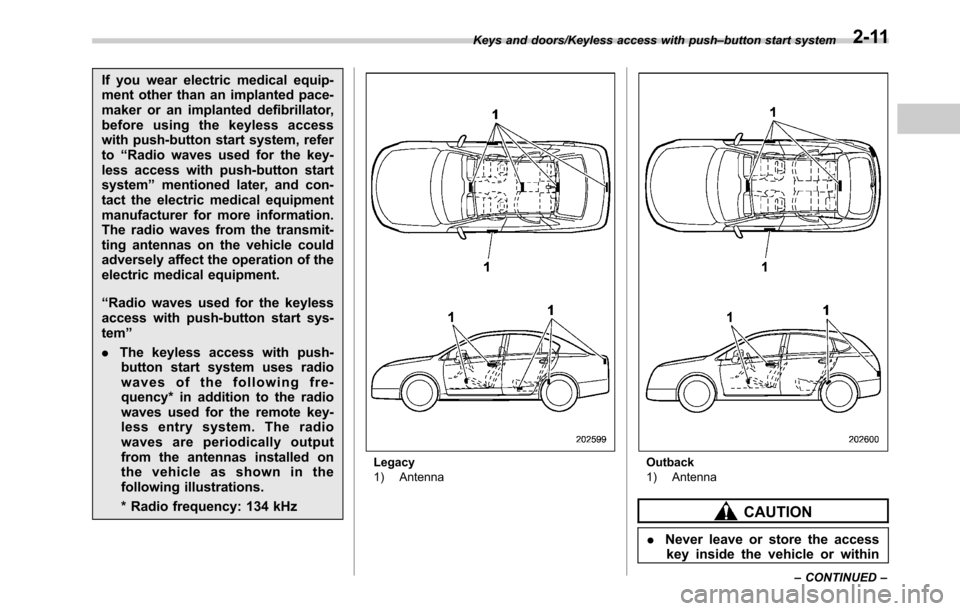
If you wear electric medical equip-
ment other than an implanted pace-
maker or an implanted defibrillator,
before using the keyless access
with push-button start system, refer
to“Radio waves used for the key-
less access with push-button start
system”mentioned later, and con-
tact the electric medical equipment
manufacturer for more information.
The radio waves from the transmit-
ting antennas on the vehicle could
adversely affect the operation of the
electric medical equipment.
“Radio waves used for the keyless
access with push-button start sys-
tem”
.The keyless access with push-
button start system uses radio
waves of the following fre-
quency* in addition to the radio
waves used for the remote key-
less entry system. The radio
waves are periodically output
from the antennas installed on
the vehicle as shown in the
following illustrations.
* Radio frequency: 134 kHz
Legacy
1) AntennaOutback
1) Antenna
CAUTION
.Never leave or store the access
key inside the vehicle or within
Keys and doors/Keyless access with push–button start system
–CONTINUED–2-11
Page 114 of 572

Keys and doors/Keyless access with push–button start system
6.6 ft (2 m) around the vehicle (e.
g., in the garage). The access key
may be locked inside the vehicle,
or the battery may discharge
rapidly.
.The access key contains electro-
nic components. Observe the
following precautions to prevent
malfunctions.
–Although you can replace the
battery of the access key
yourself, it is recommended
that the battery be replaced by
a SUBARU dealer to avoid the
risk of damage at the time of
replacement.
–Do not get the access key wet.
If the access key gets wet,
wipe it off immediately and let
it dry completely.
–Do not apply strong impacts
to the access key.
–Keep the access key away
from magnetic sources.
–Never leave the access key in
direct sunlight or anywhere
that may become hot, such
as on the dashboard. It may
damage the battery or cause
circuit malfunctions.–Do not wash the access key in
an ultrasonic washer.
–Do not leave the access key in
humid or dusty locations.
Doing so may cause malfunc-
tions.
–Do not leave the access key
near personal computers or
home electric appliances.
Doing so may cause the ac-
cess key to malfunction, re-
sulting in battery discharge.
.If the access key is dropped, the
integrated mechanical key inside
may become loose. Be careful
not to lose the mechanical key.
.When you carry the access key
on an airplane, do not press the
button of the access key while in
the airplane. When any button of
the access key is pressed, radio
waves are sent and may affect
the operation of the airplane.
When you carry the access key
in a bag on an airplane, take
measures to prevent the buttons
of the access key from being
pressed.NOTE
.The operational/non-operational
setting for the keyless access function
can be changed. For the setting proce-
dure, refer to“Disabling keyless ac-
cess function”F2-18. The setting can
also be changed by a SUBARU dealer.
For more details, contact a SUBARU
dealer.
.For detailed information about the
operation method for the push-button
ignition switch while the keyless ac-
cess function is switched to the non-
operational mode, refer to“Access key
–if access key does not operate
properly”F9-18.
.The keyless access with push-but-
ton start system uses weak radio
waves. The status of the access key
and environmental conditions may in-
terfere with the communication be-
tween the access key and the vehicle
under the following conditions, and it
may not be possible to lock or unlock
the doors or start the engine.
–When operating near a facility
where strong radio waves are trans-
mitted, such as a broadcast station
and power transmission lines
–When products that transmit
radio waves are used, such as an
access key or a remote transmitter
2-12
Page 119 of 572

perform the unlocking operation once
first. You can then touch the door lock
sensor to lock the doors.
!Locking with the rear lock button
(Outback)
1) Rear lock button
Carry the access key, close all doors
including the rear gate and press the rear
lock button. The rear gate and all doors
will be locked. Also, an electronic chirp will
sound once and the hazard warning
flashers will flash once.
!Power saving function
To protect the access key battery and the
vehicle battery, the keyless access func-
tion will be disabled as follows.
.When the keyless access function andthe remote keyless entry system have not
been used:
(1) 5 days after the push-button igni-
tion switch has been turned off, com-
munication between the antennas and
the access key will be stopped.
(2) 9 days after step (1), the sensors
(both lock sensor and unlock sensor)
on the front passenger’s door will be
disabled.
.When the access key has been left in
the operating range for 10 minutes or
longer while all doors are locked, the
keyless access function will be disabled.
!Recovery from power saving
mode
When one of the following operations is
performed, the keyless access function
will be recovered.
.Unlock by gripping the door handle
(only when the sensors on the front
passenger’s door are not disabled) or
pressing the rear gate opener button on
the rear gate (Outback)/trunk opener
button on the trunk lid (Legacy)
.Lock or unlock by the remote keyless
entry system
.Open a door and then close it
.Turn the push-button ignition switch to
the“ON”position!Door unlock selection function
The door unlock selection function makes
the following operations possible.
.Unlocking the driver’s door without
unlocking any other doors (including the
rear gate) when gripping the driver’s door
handle
.For Outback, opening the rear gate
without unlocking any doors when press-
ing the rear gate opener button
The operational/non-operational setting
for this function can be changed by
operating the multi information display.
For details, refer to“Keyless Entry Sys-
tem”F3-42. The setting can also be
changed by a SUBARU dealer. Consult
your SUBARU dealer for details.
Operational:
.Only the driver’s door will be unlocked
when the driver’s door handle is gripped.
.For Outback, the rear gate will open,
but the other doors will remain locked
when the rear gate opener button is
pressed.
Non-operational:
.All doors and the rear gate will be
unlocked when the driver’s door handle is
gripped.
.For Outback, the rear gate will open
and all doors will be unlocked when the
Keys and doors/Keyless access with push–button start system
–CONTINUED–2-17
Page 120 of 572

Keys and doors/Keyless access with push–button start system
rear gate opener button is pressed.
The factory setting (default setting) is set
as“operational”.
&Selecting audible signal op-
eration
Using an electronic chirp, the system will
give you an audible signal when the doors
are locked or unlocked. If desired, you can
turn the audible signal off by operating the
multi information display. For details, refer
to“Keyless Entry System”F3-42.
Furthermore, the volume setting of the
audible signal can also be changed by a
SUBARU dealer. Consult your SUBARU
dealer for details.
&Selecting hazard warning
flasher operation
Using the hazard warning flasher, the
system will give you a visible signal when
the doors are locked or unlocked. If
desired, you can turn the hazard warning
flashers off by operating the multi informa-
tion display. For details, refer to“Keyless
Entry System”F3-42. The setting can
also be changed by a SUBARU dealer.
Consult your SUBARU dealer for details.
&Warning chimes and warning
indicator
The keyless access with push-button start
system sounds a warning chime and
flashes the access key warning indicator
on the combination meter in order to
minimize improper operations and help
protect your vehicle from theft.
For details, refer to“Warning chimes and
warning indicator of the keyless access
with push-button start system”F3-24.
&Disabling keyless access
function
When the vehicle is not going to be used
for a long time, or when you choose not to
use the keyless access function, the
keyless access function can be disabled.
WARNING
If you have an implanted pacemaker
or an implanted defibrillator, per-
form the procedure“By operating
the driver’s door”F2-19 to disable
the keyless access function. If you
perform the procedure“By operat-
ing the access key”F2-19, the
operation of an implanted pace-
maker or implanted defibrillator
may be affected by the radio waves
from the transmitter antenna.
NOTE
.The locking and unlocking function
by the remote keyless entry system is
not disabled.
.The setting can also be changed at
SUBARU dealers. For more details,
contact a SUBARU dealer.
.To start the engine while the func-
tions are disabled, perform the proce-
dure described in“Starting engine”
F9-19.
.We recommend that you disable the
keyless access functions under the
following conditions.
–When the vehicle is not going to
be used for an extended period of
time
2-18