2016 SUBARU LEGACY stop start
[x] Cancel search: stop startPage 395 of 572

!Electronic parking brake system
warning
CAUTION
If the brake system warning light
turns on, the electronic parking
brake system may be malfunction-
ing. Immediately stop your vehicle
in the nearest safe location and
contact your SUBARU dealer.
If a malfunction occurs in the electronic
parking brake system, the brake system
warning light turns on. Refer to“Electronic
parking brake system warning”F3-20.
&Parking tips
When parking your vehicle, always per-
form the following items.
.Apply the parking brake.
.For MT models, place the shift lever in
the“1”(1st) for upgrade or“R”(Reverse)
for a downgrade.
.For CVT models, place the select lever
in the“P”(Park) position.
Never rely on the transmission alone to
hold the vehicle.
When parking on a hill, always turn the
steering wheel as described here. When
the vehicle is headed up the hill, the front
wheels should be turned away from the
curb.
When facing downhill, the front wheelsshould be turned into the curb.
Starting and operating/Parking your vehicle7-47
Page 399 of 572

maintain the previous cruising speed.
&To temporarily cancel the
cruise control
The cruise control can be temporarily
canceled in the following ways.
.Press the“CANCEL”button.
.Press the X-mode switch to activate
the X-mode (models with X-mode).
.Depress the brake pedal.
.Depress the clutch pedal (MT models).
WARNING
For CVT models, do not place the
select lever in the“N”position while
driving. If the select lever is shifted
into the“N”position, cruise control
can be canceled but the enginebrake will no longer work. This
could result in an accident.
The cruise control set indicator in the
combination meter disappears when the
cruise control is canceled.
To resume the cruise control after it has
been temporarily canceled and with vehi-
cle speed of approximately 20 mph (30
km/h) or more, press the“RES/SET”
switch to the“RES”side to return to the
original cruising speed automatically.
The cruise control set indicator in the
combination meter will automatically ap-
pear at this time.
&To turn off the cruise control
There are two ways to turn off the cruise
control:
.Press the cruise control main button
again.
.Turn the ignition switch to the“ACC”or
“LOCK”/“OFF”position (but only when the
vehicle is completely stopped).
&To change the cruising speed
!To increase the speed (by the“RES/
SET”switch)
Press the“RES/SET”switch to the“RES”
side and hold it until the vehicle reaches
the desired speed. Then, release the
switch. The vehicle speed at that moment
will be memorized and treated as the new
set speed.
Starting and operating/Cruise control
–CONTINUED–7-51
Page 403 of 572

1) The detection area of the radar sensors
A) Vehicle that may be detected
B) Vehicle that may not be detected
WARNING
In parking areas in which parking
lots are located diagonally to driving
lanes as indicated in the illustration
above, the system may detect a
vehicle (A) that is coming across
the front of your vehicle in some
cases. Also, the system may not
detect a vehicle (B) that is coming
across behind your vehicle. Always
be sure to check the surroundings
with your eyes when reversing the
vehicle, because the detectability of
RCTA is limited.
&System operation
!Operating conditions
The BSD/RCTA will operate when all of
the following conditions are met.
.Theignitionswitchisinthe“ON”
position.
.The BSD/RCTA warning indicator and
BSD/RCTA OFF indicator are turned off.
.The vehicle is driven at speeds above
6 mph (10 km/h) (except when reversing).
.The shift lever/select lever is in the“R”
position (when reversing).
The BSD/RCTA will not operate in the
following situations.
.The BSD/RCTA OFF indicator ap-
pears.
.The vehicle speed is below 6 mph (10
km/h) even when the BSD/RCTA OFF
indicator does not appear (except when
reversing).
NOTE
.In the following cases, the BSD/
RCTA will stop operating and the
BSD/RCTA warning indicator will ap-
pear. If the BSD/RCTA warning indica-
tor appears, have your vehicle in-
spected at a SUBARU dealer as soon
as possible.
–When a malfunction occurs in thesystem, including the BSD/RCTA
approach indicator light
.In the following cases, the BSD/
RCTA will temporarily stop operating
(or may stop operating) and the BSD/
RCTA warning indicator will appear.
The BSD/RCTA will resume operation
once these conditions are corrected,
and the BSD/RCTA warning indicator
will disappear. However, if the BSD/
RCTA warning indicator has appeared
for a prolonged time, have the system
inspected at a SUBARU dealer as soon
as possible.
–When the radar sensor becomes
significantly misaligned (If the or-
ientation of the radar sensor is
shifted for any reason, readjust-
ment is required. Have the sensor
adjusted at a SUBARU dealer.)
–When a large amount of snow or
ice sticks to the rear bumper sur-
face around the radar sensors
–When the vehicle is driven on a
snow-covered road or in an envir-
onment in which there are no
objects around (such as in a desert)
for a long time
–When the temperature around
the radar sensors increased exces-
sively due to long driving on uphill
grades in summer, etc.
Starting and operating/BSD/RCTA
–CONTINUED–7-55
Page 406 of 572

Starting and operating/BSD/RCTA
.The BSD/RCTA approach indicator
light may illuminate when driving close to
solid objects on the road or road side
(such as guardrails, tunnels and side-
walls).
.When turning at an intersection in
urban areas, or a multilane intersection,
the BSD/RCTA approach indicator light
may flash.
.If a building or a wall exists in the
reversing direction, the BSD/RCTA ap-
proach indicator light may flash and the
warning buzzer may sound.
.In the following cases, the system may
detect a vehicle driving two lanes away
from your vehicle.
–When your vehicle drives on the
near side of its lane from the corre-
sponding vehicle–When the vehicle driving two lanes
away drives on the near side of its lane
from your vehicle
&BSD/RCTA warning indicator
!System temporary stop indicator
System temporary stop indicator
This indicator appears when the system is
used at extremely high or low tempera-
tures or when abnormal voltage exists.
Once these conditions are corrected, the
system will recover from the temporary
stop condition and the indicator will
disappear. If the indicator remains dis-
played for a prolonged time, have the
system inspected at a SUBARU dealer.!System temporary stop indicator
due to reduced radar sensitivity
System temporary stop indicator due to
reduced radar sensitivity
This indicator appears when the detect-
ability of the radar sensors is reduced.
Once the condition is corrected, the
system will recover from the temporary
stop condition and the indicator will
disappear. If the indicator remains dis-
played for a prolonged time, have the
system inspected at a SUBARU dealer.
7-58
Page 420 of 572

Driving tips/Winter driving
&Driving on snowy and icy
roads
WARNING
Do not use the cruise control on
slippery roads such as snowy or icy
roads. This may cause loss of
vehicle control.
CAUTION
Avoid prolonged continuous driving
in snowstorms. Snow will enter the
engine’s intake system and may
hinder the airflow, which could re-
sult in engine shutdown or even
breakdown.
To prevent skidding and slipping, avoid
sudden braking, abrupt acceleration, high-
speed driving, and sharp turning when
driving on snowy or icy roads.
Always maintain ample distance between
your vehicle and the vehicle ahead of you
to avoid the need for sudden braking.
To supplement the foot brake, use the
engine brake effectively to control the
vehicle speed. (Shift into a lower gear
when necessary.)
Avoid shifting down abruptly. Such beha-vior can cause the wheels to lock, possibly
leading to loss of vehicle control.
An anti-lock brake system (ABS) en-
hances your vehicle’s braking perfor-
mance on snowy and icy roads. For
information about braking on slippery
surfaces, refer to“ABS (Anti-lock Brake
System)”F7-33 and“Vehicle Dynamics
Control system”F7-35.
!Wiper operation when snowing
Before driving in cold weather, make sure
the wiper blades are not frozen to the
windshield or rear window.
If the wiper blades are frozen to the
windshield or rear window, perform the
following procedure.
.To thaw the windshield wiper blades,
use the defroster with the airflow selection
in“
”and the temperature set for
maximum warmth until the wiper blades
are completely thawed. Refer to“Climate
control”F4-1.
.If your vehicle is equipped with a wiper
deicer, use it. It is helpful to thaw the
windshield wiper blades. Refer to“Defog-
ger and deicer”F3-54.
.To thaw the rear wiper blade, use the
rear window defogger. Refer to“Defogger
and deicer”F3-54.When driving in snow, if frozen snow starts
to stick on the surface of the windshield
despite wiper operation, use the defroster
with the airflow selection in“
”and the
temperature set for maximum warmth.
After the windshield gets warmed enough
to melt the frozen snow on it, wash it away
using the windshield washer. Refer to
“Windshield washer”F3-52.
Snow stuck on the wiper arm prevents the
wiper from working effectively. If snow is
stuck on the wiper arm, pull off the road to
a safe place, then remove it. If you stop
the vehicle at road side, use the hazard
warning flasher to alert other drivers.
Refer to“Hazard warning flasher”F3-7.
We recommend use of non-freezing type
wiper blades (winter blades) during the
seasons you could have snow and freez-
ing temperatures. Blades of this type give
superior wiping performance in snowy
conditions. Be sure to use blades that
are suitable for your vehicle.
8-10
Page 422 of 572

Driving tips/Loading your vehicle
&Tire chains
CAUTION
Tire chains cannot be used on your
vehicle because of the lack of
clearance between the tires and
vehicle body.
NOTE
When tire chains cannot be used, use
of another type of traction device (such
as spring chains) may be acceptable if
use on your vehicle is recommended
by the device manufacturer, taking into
account tire size and road conditions.
Follow the device manufacturer’s in-
structions, especially regarding max-
imum vehicle speed.
To help avoid damage to your vehicle,
drive slowly, readjust or remove the
device if it is contacting your vehicle,
and do not spin your wheels. Damage
caused to your vehicle by use of a
traction device is not covered under
warranty.
Make certain that any traction device
you use is an SAE class S device, and
use it on the front wheels only. Always
use the utmost care when driving with
a traction device. Overconfidence be-cause you are using a traction device
could easily lead to a serious accident.
&Rocking the vehicle
If you must rock the vehicle to free it from
snow, sand, or mud, depress the accel-
erator pedal slightly and move the shift
lever/select lever back and forth between
“1”/“D”and“R”repeatedly. Do not race the
engine. For the best possible traction,
avoid spinning the wheels when trying to
free the vehicle.
When the road surface is extremely
slippery, you can obtain better traction by
starting the vehicle with the transmission
in 2nd than 1st (for MT and CVT).
For information on holding the transmis-
sion in 2nd position, refer to“Selection of
manual mode”F7-29.
Loading your vehicle
WARNING
Never allow passengers to ride on a
folded rear seatback, in the trunk or
in the cargo area. Doing so may
result in serious injury.
WARNING
.Never stack luggage or other
cargo higher than the top of the
seatback because it could tumble
forward and injure passengers in
the event of a sudden stop or
accident. Keep luggage or cargo
low, as close to the floor as
8-12
Page 425 of 572

the maximum load limit. Over-
loading may cause damage to
the vehicle and create a safety
hazard.
The bars can be used as crossbars.
Cargo can be carried after setting the
bars as crossbarsand installing the
genuine SUBARU carrying attachment.
When you carry cargo on the roof using
the crossbars and a carrying attachment,
never exceed the maximum load limit
explained in the following. You should
also be careful that your vehicle does not
exceed the Gross Vehicle Weight Rating
(GVWR) and front and rear Gross Axle
Weight Rating (GAWR). For information
on loading cargo into or onto your vehicle,
refer to“Loading your vehicle”F8-12. The
maximum load limit of the cargo and
carrying attachment must not exceed the
allowable load limit described in the Own-
er’s Manual of a genuine SUBARU carry-
ing attachment. Place the heaviest load at
the bottom, nearest the roof, and evenly
distribute the cargo. Always properly
secure all cargo.!Installing carrying attachments on
the crossbars
When installing any carrying attachment
such as a bike carrier, ski carrier, kayak
carrier, cargo basket, etc. on the cross-
bars, follow the manufacturer’s instruc-
tions and make sure that the attachment is
securely fixed to the crossbars. Use only
attachments designed specifically for the
crossbars. A set of the crossbars is
designed to carry loads (cargo and attach-
ment) of not more than the allowable load
limit described in the Owner’s Manual of a
genuine SUBARU carrying attachment.
Before operating the vehicle, make sure
that the cargo is properly secured on the
attachment.
NOTE
.Remember that the vehicle’s center
of gravity is altered with the weight of
the load on the roof, thus affecting the
driving characteristics. Drive carefully,
avoid rapid starts, hard cornering and
abrupt stops. Crosswind effects will be
increased.
.Restore the bars to the original
position when the bars are not used
as crossbars.!How to use as crossbars
CAUTION
.Do not raise the bar higher than
necessary. The base of the bar
may be damaged.
.Be careful not to contact the bars
while sliding them. Otherwise,
the bars may be scratched or
the latch portions may be da-
maged.
.Do not slide the bar more than
necessary when sliding the bar.
The base of the bar may be
damaged.
.Do not allow the bar to fall on or
contact the roof panel or the
moonroof when sliding the bar.
Otherwise the roof panel may be
dented or the glass of the moon-
roof may be damaged.
Driving tips/Loading your vehicle
–CONTINUED–8-15
Page 437 of 572
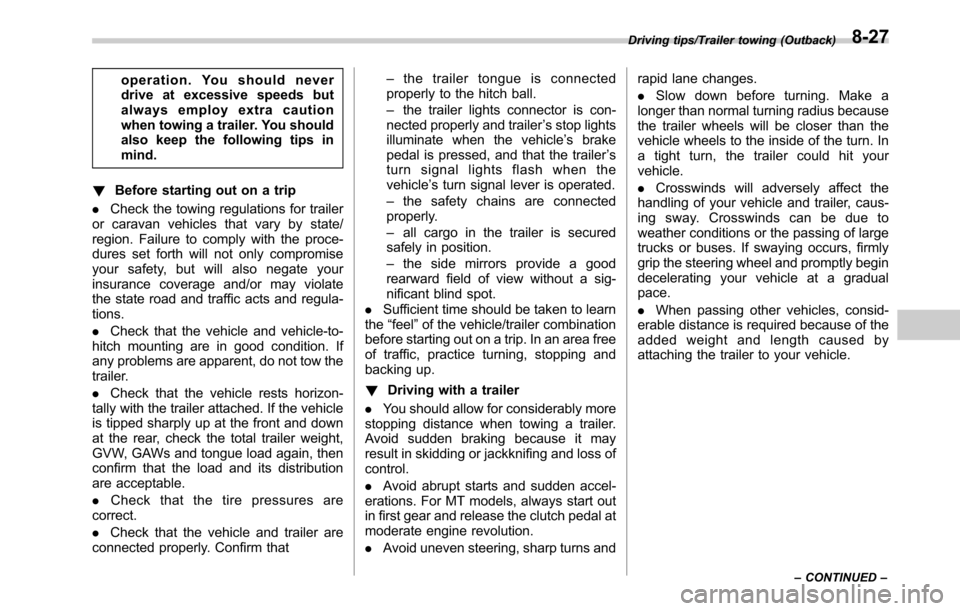
operation. You should never
drive at excessive speeds but
always employ extra caution
when towing a trailer. You should
also keep the following tips in
mind.
!Before starting out on a trip
.Check the towing regulations for trailer
or caravan vehicles that vary by state/
region. Failure to comply with the proce-
dures set forth will not only compromise
your safety, but will also negate your
insurance coverage and/or may violate
the state road and traffic acts and regula-
tions.
.Check that the vehicle and vehicle-to-
hitch mounting are in good condition. If
any problems are apparent, do not tow the
trailer.
.Check that the vehicle rests horizon-
tally with the trailer attached. If the vehicle
is tipped sharply up at the front and down
at the rear, check the total trailer weight,
GVW, GAWs and tongue load again, then
confirm that the load and its distribution
are acceptable.
.Check that the tire pressures are
correct.
.Check that the vehicle and trailer are
connected properly. Confirm that–the trailer tongue is connected
properly to the hitch ball.
–the trailer lights connector is con-
nected properly and trailer’s stop lights
illuminate when the vehicle’s brake
pedal is pressed, and that the trailer’s
turn signal lights flash when the
vehicle’s turn signal lever is operated.
–the safety chains are connected
properly.
–all cargo in the trailer is secured
safely in position.
–the side mirrors provide a good
rearward field of view without a sig-
nificant blind spot.
.Sufficient time should be taken to learn
the“feel”of the vehicle/trailer combination
before starting out on a trip. In an area free
of traffic, practice turning, stopping and
backing up.
!Driving with a trailer
.You should allow for considerably more
stopping distance when towing a trailer.
Avoid sudden braking because it may
result in skidding or jackknifing and loss of
control.
.Avoid abrupt starts and sudden accel-
erations. For MT models, always start out
in first gear and release the clutch pedal at
moderate engine revolution.
.Avoid uneven steering, sharp turns andrapid lane changes.
.Slow down before turning. Make a
longer than normal turning radius because
the trailer wheels will be closer than the
vehicle wheels to the inside of the turn. In
a tight turn, the trailer could hit your
vehicle.
.Crosswinds will adversely affect the
handling of your vehicle and trailer, caus-
ing sway. Crosswinds can be due to
weather conditions or the passing of large
trucks or buses. If swaying occurs, firmly
grip the steering wheel and promptly begin
decelerating your vehicle at a gradual
pace.
.When passing other vehicles, consid-
erable distance is required because of the
added weight and length caused by
attaching the trailer to your vehicle.
Driving tips/Trailer towing (Outback)
–CONTINUED–8-27