2016 SUBARU LEGACY display
[x] Cancel search: displayPage 149 of 572

CAUTION
.If the reverse function is operated
3 times consecutively, automatic
opening and closing of the power
rear gate function will be can-
celed and the rear gate will stop
opening or closing suddenly.
Whether the rear gate opens or
closes depends on the rear gate
height when automatic operation
is ceased. Be careful that the rear
gate does not hit anyone’s head
or face, etc. and that fingers and
baggage, etc. are not caught in it.
.Take care not to damage the
touch sensors. Otherwise, the
reverse function may cease to
operate.
If, while opening or closing using power
rear gate, the rear gate catches persons
or baggage or hits an obstacle, an
electronic chirp will sound 3 times and
the rear gate will operate as follows.
When opening the rear gate:The rear
gate will automatically close.
When closing the rear gate:The rear
gate will automatically open.
1) Touch sensor
Touch sensors are attached on the left
and right edges of the rear gate. If the
touch sensors detect fingers, baggage,
etc. while closing by the power rear gate
function, an electronic chirp will sounds 3
times and the rear gate will open auto-
matically.
NOTE
When the rear gate is opened using the
reverse function, it will be opened fully
or to the height registered in the
memory function.!Rear gate drop prevention function
If, while fully opened via the power rear
gate function, the rear gate is lowered by
the weight of snow and such, an electronic
chirp will sound and the rear gate drop
prevention function will apply braking to
the rear gate so that it prevents a rapid
closure of the rear gate.
NOTE
.If there is snow on the rear gate,
only use the power rear gate function
after removing the snow.
.If you close the rear gate manually
just after the rear gate is fully opened
using the power rear gate function, the
rear gate drop prevention function will
detect a rapid closure of the rear gate
and apply braking to the rear gate. In
this case, this is not a malfunction.
!Selecting audible signal operation
Using an electronic chirp, the power rear
gate will give you an audible signal before
starting its operation. If desired, the
audible signal can be turned off by a
SUBARU dealer. Consult your SUBARU
dealer for details.
For models with“keyless access with
push-button start system”, you can turn
the audible signal off by operating the
multi information display. For details, refer
Keys and doors/Rear gate (Outback)
–CONTINUED–2-47
Page 154 of 572

Instruments and controls
Automatic headlight beam leveler warning light
(models with HID headlights)............................ 3-30
Headlight indicator light..................................... 3-31
Front fog light indicator light (if equipped).......... 3-31
X-mode indicator (if equipped)............................ 3-31
Hill descent control indicator (if equipped).......... 3-31
Steering responsive fog lights OFF indicator
(models with EyeSight system)......................... 3-31
BSD/RCTA warning indicator (if equipped).......... 3-31
BSD/RCTA OFF indicator (if equipped)................ 3-31
Icy road surface warning.................................... 3-31
Information display............................................ 3-32
Clock................................................................. 3-32
Climate control mode indicators......................... 3-33
Outside temperature indicator............................ 3-33
Multi information display................................... 3-34
Basic operation.................................................. 3-34
Welcome screen and Good-bye screen............... 3-35
Warning screen.................................................. 3-35
Basic screens.................................................... 3-36
Telltale screen.................................................... 3-38
Menu screens.................................................... 3-38
Light control switch........................................... 3-43Headlights.......................................................... 3-44
High/low beam change (dimmer)......................... 3-46Headlight flasher............................................... 3-46
Daytime running light system............................. 3-46
Headlight beam leveler (models with HID
headlights)...................................................... 3-47
Turn signal lever................................................ 3-47
One-touch lane changer..................................... 3-48
Illumination brightness control......................... 3-48Auto dimmer cancel function............................. 3-48
Front fog light switch (if equipped).................. 3-49Steering responsive fog lights system (models
with EyeSight system)..................................... 3-49
Wiper and washer.............................................. 3-50Windshield wiper and washer switches.............. 3-52
Rear window wiper and washer switch
(Outback)........................................................ 3-53
Defogger and deicer.......................................... 3-54
Mirrors................................................................ 3-56
Inside mirror (without auto-dimming function) (if
equipped)........................................................ 3-56
Auto-dimming mirror/compass with HomeLink
®(if
equipped)........................................................ 3-56
Outside mirrors................................................. 3-62
Tilt/telescopic steering wheel........................... 3-63
Horn.................................................................... 3-63
Page 159 of 572

left and right.
!Battery drainage prevention func-
tion
When the push-button ignition switch is
left in the“ACC”or“ON”position for
approximately 1 hour, the push-button
ignition switch will be automatically
switched to“OFF”to prevent the battery
from going dead. This function is activated
when the select lever is in the“P”position.
&When access key does not
operate properly
Refer to“Access key–if access key does
not operate properly”F9-18.
Hazard warning flasher
The hazard warning flasher is used to
warn other drivers when you have to park
your vehicle under emergency conditions.
The hazard warning flasher works with the
ignition switch in any position.
To turn on the hazard warning flasher,
press the hazard warning button on the
instrument panel. To turn off the flasher,
press the button again.
NOTE
When the hazard warning flasher is on,
the turn signals do not work.
Meters and gauges
NOTE
Liquid crystal displays are used in
some of the meters and gauges in the
combination meter. You will find their
indications hard to see if you wear
polarized glasses.
&Combination meter illumina-
tion
When the ignition switch is turned to the
“ON”position, the various parts of the
combination meter are illuminated in the
following sequence.
1. Warning lights, indicator lights, meter
needles, gauge needles and liquid crystal
display illuminate.
2. The meter and gauge needles sweep
one time.
3. Dials and indicators in meters and
gauges light up.
4. Regular illumination (for driving) be-
gins.
Instruments and controls/Hazard warning flasher
–CONTINUED–3-7
Page 160 of 572

Instruments and controls/Meters and gauges
NOTE
This sequence of operations may not
take place if you quickly turn the
ignition switch to start the engine. This
is not a malfunction.
&Canceling the function for
meter/gauge needle move-
ment upon turning on the
ignition switch
It is possible to activate or deactivate the
movement of the meter needles and
gauge needles that takes place when the
ignition switch is turned to the“ON”
position. For details, perform the proce-
dures described in“Gauge Initial Move-
ment”F3-41.
&Speedometer
The speedometer shows the vehicle
speed.
&Odometer
1) U.S. spec. models
2) Except U.S. spec. models
This meter displays the odometer when
the ignition switch is in the“ON”position.
The odometer shows the total distance
that the vehicle has been driven.
Trip reset switch
If you press the trip reset switch when the
ignition switch is in the“LOCK”/“OFF”or
“ACC”position, the odometer/trip meter
will light up. If you do not press the trip
reset switch within 10 seconds of illumina-
tion of the odometer/trip meter, the od-
ometer/trip meter will turn off.
Also, if you open and close the driver’s
door within 10 seconds of illumination of
the odometer/trip meter, the odometer/trip
meter will turn off.
3-8
Page 161 of 572

&Double trip meter
This meter displays the two trip meters
when the ignition switch is in the“ON”
position.
The trip meter shows the distance that the
vehicle has been driven since you last set
it to zero.
Trip reset switch
If you press the trip reset switch when the
ignition switch is in the“LOCK”/“OFF”or
“ACC”position, the odometer/trip meter
will light up. It is possible to switch
between the A trip meter and B trip meter
indications while the odometer/trip meter
is lit up. If you do not press the trip reset
switch within 10 seconds of illumination of
the odometer/trip meter, the odometer/trip
meter will turn off.
Also, if you open and close the driver’s
door within 10 seconds of illumination of
the odometer/trip meter, the odometer/trip
meter will turn off.
The display can be switched as shown in
the following illustration by pressing the
trip reset switch.
To set the trip meter to zero, select the A
trip or B trip meter by pressing the trip
reset switch and keep the switch pressed
for more than 2 seconds.
CAUTION
To ensure safety, do not attempt to
change the function of the indicator
during driving, as an accident could
result.
NOTE
If the connection between the combina-
tion meter and battery is broken for any
reason such as vehicle maintenance or
fuse replacement, the data recorded on
the trip meter will be lost.
&Tachometer
The tachometer shows the engine speed
in thousands of revolutions per minute.
CAUTION
Do not operate the engine with the
pointer of the tachometer in the red
zone. In this range, fuel injection will
be cut by the engine control module
Instruments and controls/Meters and gauges
–CONTINUED–3-9
Page 163 of 572

&Temperature gauge
1) Normal operating range
The temperature gauge shows engine
coolant temperature when the ignition
switch is in the“ON”position.
The coolant temperature will vary in
accordance with the outside temperature
and driving conditions.
We recommend that you drive moderately
until the pointer of the temperature gauge
reaches near the middle of the range.
Engine operation is optimum with the
engine coolant at this temperature range
and high revving operation when the
engine is not warmed up enough should
be avoided.
CAUTION
If the pointer exceeds the normal
operating range, safely stop the
vehicle as soon as possible.
Refer to“Engine overheating”F9-
13.
&ECO gauge
1) U.S. spec. models
2) Except U.S. spec. models
The ECO gauge shows the difference
between the average rate of fuel con-
sumption since the trip meter was last
reset and the current rate of fuel con-
sumption.
The ECO gauge indicates the current fuelefficiency as shown in the following chart.
Displayed unitNeedle position
“+”side“-”side
MPG Better Poorer
l/100km PoorerBetter
NOTE
.The ECO gauge shows only an
approximate indication.
.After resetting the trip meter, the
average rate of fuel consumption is not
shown until driving 0.6 mile (1 km).
Until that time, the ECO gauge does not
operate.
Instruments and controls/Meters and gauges3-11
Page 182 of 572
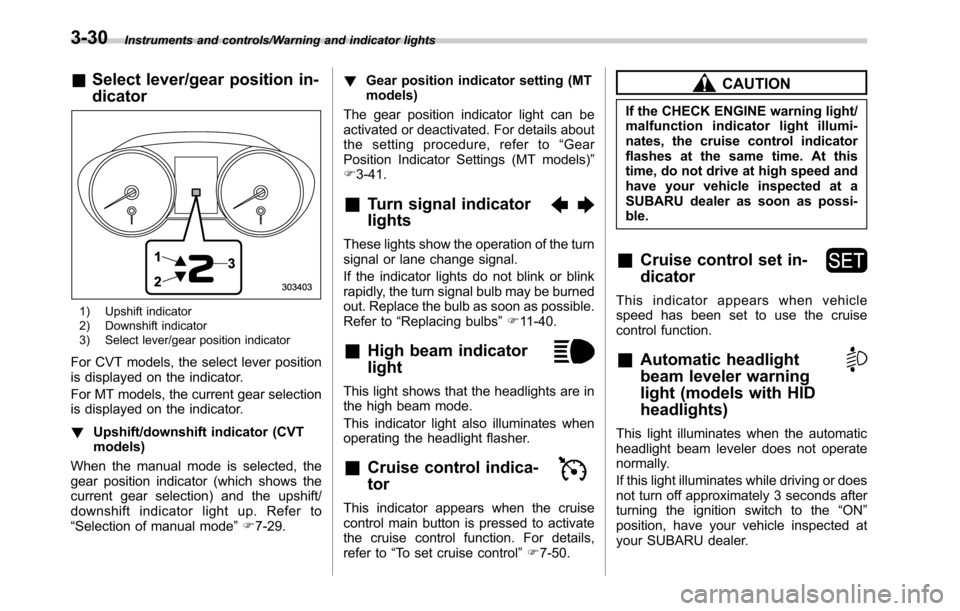
Instruments and controls/Warning and indicator lights
&Select lever/gear position in-
dicator
1) Upshift indicator
2) Downshift indicator
3) Select lever/gear position indicator
For CVT models, the select lever position
is displayed on the indicator.
For MT models, the current gear selection
is displayed on the indicator.
!Upshift/downshift indicator (CVT
models)
When the manual mode is selected, the
gear position indicator (which shows the
current gear selection) and the upshift/
downshift indicator light up. Refer to
“Selection of manual mode”F7-29.!Gear position indicator setting (MT
models)
The gear position indicator light can be
activated or deactivated. For details about
the setting procedure, refer to“Gear
Position Indicator Settings (MT models)”
F3-41.
&Turn signal indicator
lights
These lights show the operation of the turn
signal or lane change signal.
If the indicator lights do not blink or blink
rapidly, the turn signal bulb may be burned
out. Replace the bulb as soon as possible.
Refer to“Replacing bulbs”F11-40.
&High beam indicator
light
This light shows that the headlights are in
the high beam mode.
This indicator light also illuminates when
operating the headlight flasher.
&Cruise control indica-
tor
This indicator appears when the cruise
control main button is pressed to activate
the cruise control function. For details,
refer to“To set cruise control”F7-50.
CAUTION
If the CHECK ENGINE warning light/
malfunction indicator light illumi-
nates, the cruise control indicator
flashes at the same time. At this
time, do not drive at high speed and
have your vehicle inspected at a
SUBARU dealer as soon as possi-
ble.
&Cruise control set in-
dicator
This indicator appears when vehicle
speed has been set to use the cruise
control function.
&Automatic headlight
beam leveler warning
light (models with HID
headlights)
This light illuminates when the automatic
headlight beam leveler does not operate
normally.
If this light illuminates while driving or does
not turn off approximately 3 seconds after
turning the ignition switch to the“ON”
position, have your vehicle inspected at
your SUBARU dealer.
3-30
Page 183 of 572

&Headlight indicator
light
This indicator light illuminates under the
following conditions.
.when the light switch is turned to the
“
”or“”position
.when the light switch is in the“AUTO”
position and the headlights illuminate
automatically
&Front fog light indicator
light (if equipped)
This indicator light illuminates while the
front fog lights are illuminated.
&X-mode indicator (if
equipped)
This indicator appears while the X-mode is
activated. It will disappear when the X-
mode is deactivated.
&Hill descent control
indicator (if equipped)
This indicator appears while the hill
descent control function is in standby. It
will flash while the hill descent control
function is operating. It will disappear
when the hill descent control function is
not available.
&Steering responsive
fog lights OFF indicator
(models with EyeSight
system)
This indicator appears when the steering
responsive fog lights system is deacti-
vated. This indicator disappears when the
system is activated.
For details about the steering responsive
fog lights system, refer to“Steering
responsive fog lights system (models with
EyeSight system)”F3-49.
&BSD/RCTA warning in-
dicator (if equipped)
This warning indicator appears on the
multi information display when the BSD
(Blind Spot Detection) or RCTA (Rear
Cross Traffic Alert) is not functioning for
any reason. For further details, refer to
“BSD/RCTA warning indicator”F7-58. If
this indicator remains displayed, have
your vehicle inspected by your SUBARU
dealer as soon as possible.
&BSD/RCTA OFF indica-
tor (if equipped)
This indicator appears on the multi in-
formation display when the BSD/RCTA
OFF switch is pressed to deactivate theBSD (Blind Spot Detection) and RCTA
(Rear Cross Traffic Alert). For details, refer
to“BSD/RCTA OFF switch”F7-59.
&Icy road surface warn-
ing
When the outside temperature is 378F
(38C) or less, the icy road surface warning
will illuminate to inform the driver that the
road surface may be frozen.
NOTE
.The outside temperature indicator
shows the temperature in the area
around the sensor. Therefore, the tem-
perature indication may differ from the
actual outside air temperature.
.The icy road surface warning screen
should be treated only as a guide. Be
sure to check the condition of the road
surface before driving.
.Once the icy road surface warning
screen appears, it will not disappear
unless the outside temperature has
increased to 418F(58C) or higher.
Instruments and controls/Warning and indicator lights3-31