Page 175 of 291
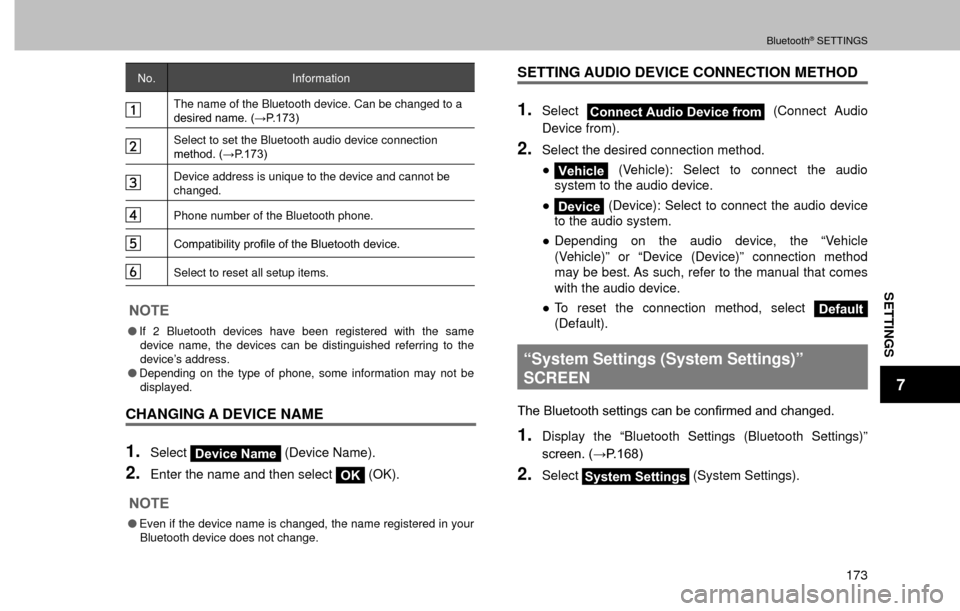
SETTINGS
7
Bluetooth® SETTINGS
173
No. Information
The name of the Bluetooth device. Can be changed to a
�G�H�V�L�U�H�G���Q�D�P�H�������:�3����������
Select to set the Bluetooth audio device connection
�P�H�W�K�R�G�������:�3����������
Device address is unique to the device and cannot be
changed.
Phone number of the Bluetooth phone.
�&�R�P�S�D�W�L�E�L�O�L�W�\���S�U�R�¿�O�H���R�I���W�K�H���%�O�X�H�W�R�R�W�K���G�H�Y�L�F�H��
Select to reset all setup items.
NOTE
�OIf 2 Bluetooth devices have been registered with the same
device name, the devices can be distinguished referring to the
device’s address.
�ODepending on the type of phone, some information may not be
displayed.
CHANGING A DEVICE NAME
1.SelectDevice Name (Device Name).
2.Enter the name and then select OK (OK).
NOTE
�OEven if the device name is changed, the name registered in your
Bluetooth device does not change.
SETTING AUDIO DEVICE CONNECTION METHOD
1.SelectConnect Audio Device from (Connect Audio
Device from).
2.Select the desired connection method.
�”
Vehicle (Vehicle): Select to connect the audio
system to the audio device.
�”
Device (Device): Select to connect the audio device
to the audio system.
�”Depending on the audio device, the “Vehicle
(Vehicle)” or “Device (Device)” connection method
may be best. As such, refer to the manual that comes
with the audio device.
�”To reset the connection method, select
Default
(Default).
“System Settings (System Settings)”
SCREEN
<0037004b004800030025004f005800480057005200520057004b00030056004800570057004c0051004a00560003004600440051000300450048000300460052005100bf0055005000480047000300440051004700030046004b00440051004a0048004700
11>
1.Display the “Bluetooth Settings (Bluetooth Settings)”
�V�F�U�H�H�Q�������:�3����������
2.SelectSystem Settings (System Settings).
Page 176 of 291
Bluetooth® SETTINGS
174
3.Select the desired item to be set.No. Information Page
Select to set Bluetooth connection on/off. 174
Displays system name. Can be changed to a
desired name.175
PIN-code used when the Bluetooth device
was registered. Can be changed to a desired
code.175
Device address is unique to the device and
cannot be changed.-
Select to set the phone connection status
display on/off.-
Select to set the connection status display of
the audio device on/off.-
�&�R�P�S�D�W�L�E�L�O�L�W�\���S�U�R�¿�O�H���R�I���W�K�H���V�\�V�W�H�P���G�H�Y�L�F�H��-
Select to reset all setup items. -
CHANGING “Bluetooth Power (Bluetooth Power)”
1.SelectBluetooth Power (Bluetooth Power).
Page 177 of 291
SETTINGS
7
Bluetooth® SETTINGS
175
�QWHEN “Bluetooth Power (Bluetooth Power)” IS ON
The Bluetooth device is automatically connected when
the ignition switch is turned to the “ACC” or “ON” position.
�QWHEN “Bluetooth Power (Bluetooth Power)” IS OFF
The Bluetooth device is disconnected, and the system will
not connect to it next time.
NOTE
�OWhile driving, the auto connection state can be changed from off
to on, but cannot be changed from on to off.
EDITING THE Bluetooth NAME
1.SelectBluetooth Name (Bluetooth Name).
2.Enter a name and then select OK (OK).
EDITING THE PIN-CODE
1.SelectBluetooth PIN (Bluetooth PIN).
2.Enter a PIN-code and then select OK (OK).
Page 179 of 291

OTHER SETTINGS
177
SETTINGS
7
No. Function
*1�6�H�O�H�F�W���W�R���F�K�D�Q�J�H���W�K�H���Y�H�K�L�F�O�H���F�O�R�F�N���V�H�W�W�L�Q�J�V�������:�3����������
Select to change the language.
*2Select to change the unit for measuring distance.
Select to turn the beep sound on/off.
Select to change the button and screen color.
Select to change the keyboard layout.
Select to turn on/off the setting that returns the display
to the split screen automatically after 20 seconds when
a screen other than the split screen is displayed.
Select to turn the animation function on/off.
�6�H�O�H�F�W���W�R���F�X�V�W�R�P�L�]�H���W�K�H���V�F�U�H�H�Q���R�I�I���L�P�D�J�H�������:�3����������
�6�H�O�H�F�W���W�R���G�H�O�H�W�H���S�H�U�V�R�Q�D�O���G�D�W�D�������:�3����������
Select to set the connected device when using aha.
Select
USB (USB) when using an iPhone, and then
select
Bluetooth (Bluetooth) when using Android
devices.
No. Function
Select to set the connected device when using
Pandora*3. Select USB (USB) when using an iPhone,
and then select
Bluetooth (Bluetooth) when using
Android devices.
Select to update the Gracenote® database. For details,
contact your SUBARU dealer.
Select to display the software information. Notices
related to third party software used in this product are
enlisted. (This includes instructions for obtaining such
software, where applicable.)
Select to set the back camera delay control on/off.
When set to on, the back camera image displays for
approximately 7 seconds after moving the shift lever/
select lever “R” to any position other than “R”.
The display disappears when the shift lever/select lever
is moved to “P”, or when the vehicle speed reaches
approximately 5 mph (8 km/h) or faster.
Select to reset all setup items.
*1: With navigation function
*2: Excludes Canada models without navigation function.
*3: Pandora is available in the United States, Australia, and New Zealand.
Page 187 of 291
BASIC OPERATION
185
NAVIGATION SYSTEM
8
No. Name Information/Function Page
Speed Limit
indicatorDisplays the speed limit for
the road being driven on.-
*: The default settings are hidden, and can be displayed from “Display on
<0030004400530003000b0027004c00560053004f0044005c0003005200510003003000440053000c00b40003004c0051000300b300300044005300030036004800570057004c0051004a00560003000b00300044005300030036004800570057004c005100
4a0056000c00b400110003000b013a0033>����������
NOTE
�OAn “Unable to read the map SD data. Check the map SD. If
necessary, consult your dealer.” message appears if the map SD
card is not inserted, or if an SD card containing no map data is
inserted.
MAP OPERATIONS
You can touch a position on the map, and then check that
position during navigation. The map’s current position
tracking function stops (the car marker (a blue arrow by
�G�H�I�D�X�O�W���� �L�V�� �Q�R�W�� �
Page 192 of 291
BASIC OPERATION
190
�”This map shows the current position (shown as the
vehicle marked as a blue arrow), recommended
routes (blue lines), and the immediate surrounding
area.
�”When GPS positioning is not active, the vehicle
�P�D�U�N�H�U�� �L�V�� �F�O�H�D�U���� �7�K�H�� �O�D�W�H�V�W�� �F�R�Q�
Page 216 of 291

ROUTE GUIDANCE
214
No. Function
You can change between On-road and Off-road. Set to
On-road to perform normal navigation, or set to Off-road
to navigate using the straightest possible route to the
destination.
By changing the route search method, you can search
for the optimum route for a variety of situations and
types of vehicle.
Select whether or not to use the expressway when
creating the route.
Select whether or not to use toll roads (Period Charge)
in the route.
Select whether or not to use toll roads (Per-use Toll) in
the route.
Select whether or not to use ferries when creating the
route. (However, ferries might not always be selected for
the route.) However, information on temporary service
ferries may not be displayed on the map. There may be
a fee for using the ferry.
Select whether or not to use Carpool/HOV lanes when
creating the route.
Select whether or not to use unpaved roads when
creating the route.
Select to search for the best green alternative route. If
this alternative route is much better than the selected
method, you can quickly switch to Green mode.
�”The route is searched again, and the new
recommended route is indicated by a blue line.
SELECTING ROUTE TYPE
1.Display the “Route Settings (Route Settings)” screen.
���:�3����������
2.SelectRoute Planning Method (Route Planning
Method).
3.Select the desired route type.
No. Function
Select to search all roads for the quickest route following
the speed limits of the roads.
Select to search for the route that conserves the most
energy.
Page 220 of 291
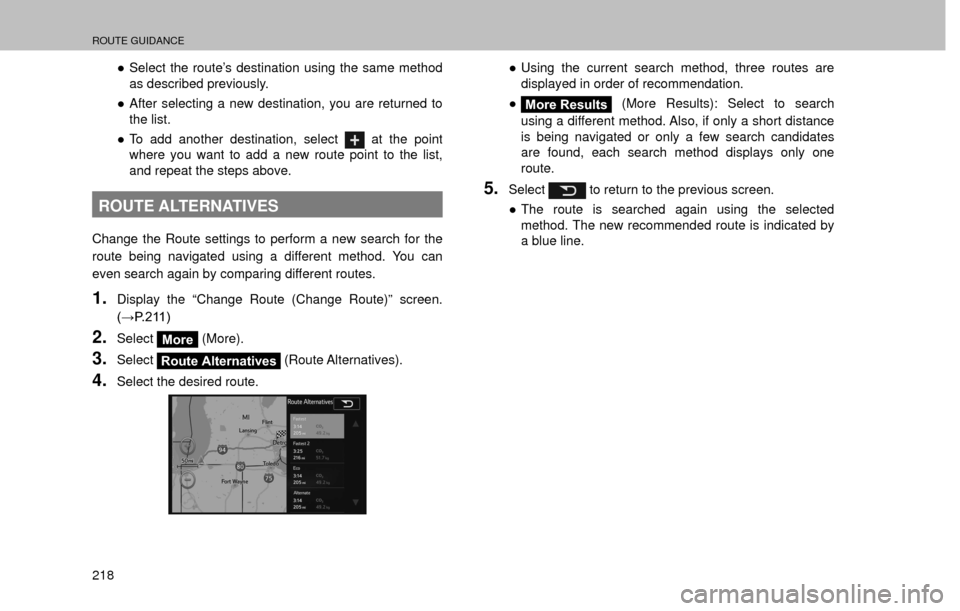
ROUTE GUIDANCE
218�”Select the route’s destination using the same method
as described previously.
�”After selecting a new destination, you are returned to
the list.
�”To add another destination, select
at the point
where you want to add a new route point to the list,
and repeat the steps above.
ROUTE ALTERNATIVES
Change the Route settings to perform a new search for the
route being navigated using a different method. You can
even search again by comparing different routes.
1.Display the “Change Route (Change Route)” screen.
���:�3����������
2.SelectMore (More).
3.SelectRoute Alternatives (Route Alternatives).
4.Select the desired route.
�”Using the current search method, three routes are
displayed in order of recommendation.
�”
More Results (More Results): Select to search
using a different method. Also, if only a short distance
is being navigated or only a few search candidates
are found, each search method displays only one
route.
5.Select to return to the previous screen.
�”The route is searched again using the selected
method. The new recommended route is indicated by
a blue line.